[SOLVED] Netflix Proxy Error Code m7111-5059 (Updated Fix)
Netflix has advanced proxy detection technology designed to prevent access to copyrighted content outside of licensed regions. If Netflix detects that you’re using a VPN or proxy, you’ll encounter a proxy error message like this:
Pardon the interruption
You seem to be using an unblocker or proxy. Please turn off any of these services and try again. For more help, visit netflix.com/proxy.
Error Code: M7111-5059
You can use a VPN to maintain your privacy while watching Netflix, but not to access content unavailable in your region. Most VPNs are blocked by Netflix’s detection technology, but our global team has identified a few that still work reliably. ExpressVPN is the top choice for Netflix, offering fast speeds for smooth streaming. Plus, you can try ExpressVPN risk-free with the option to get a refund if it doesn’t meet your expectations. Editor’s Note: Transparency is one of our core values at WizCase, so you should know we are in the same ownership group as ExpressVPN. However, this does not affect our review process, as we adhere to a strict testing methodology.
Got a quality VPN (like ExpressVPN) but still seeing the Netflix proxy error code? Jump down for quick and easy solutions.
How to Solve the Netflix m7111-5059 Error in 3 Easy Steps
- Get a VPN. I recommend ExpressVPN as it consistently works with Netflix thanks to its top-tier encryption.
- Connect to a server. The VPN can automatically detect the best connection for you.
- Start streaming Netflix! Sign into your account and start watching your favorite content.
Quick Guide: VPNs That Avoid the Netflix Proxy Error in 2025
- ExpressVPN — Super-fast speeds for streaming Netflix in UHD quality. Try ExpressVPN with Netflix risk-free!
- CyberGhost — Optimized Netflix streaming servers provide seamless streaming, but these are only available for residents in 5 countries.
- Private Internet Access (PIA) — Huge network of 35,000+ servers, but not every server works with Netflix or has fast speeds.
Important! The recommended VPNs have strict no-log policies that won’t log or track your online activity. It is up to you to use your VPN responsibly. Please abide by all applicable rules and regulations — my team and I do not condone breaking terms of use or copyright laws.
Editor’s Note: We value our relationship with our readers, and we strive to earn your trust through transparency and integrity. We are in the same ownership group as some of the industry-leading products reviewed on this site: ExpressVPN, Cyberghost, Private Internet Access, and Intego. However, this does not affect our review process, as we adhere to a strict testing methodology.
Best VPNs to Watch Netflix in 2025
1. ExpressVPN — Top-Tier Encryption Ensures You Can Stream Netflix Without Issues
Key Features:
- Best-in-class encryption works with Netflix
- 3,300+ servers in 105+ countries
- No bandwidth throttling so you can stream Netflix in UltraHD quality
- 24/7 customer service with live chat and email support is prompt and helpful
- 30*-day money-back guarantee
ExpressVPN’s top-tier encryption and leak protection guarantee that you can stream Netflix securely and without interruptions. In our global tests, ExpressVPN consistently proved to be the most reliable VPN for accessing Netflix, with every server tested by our international team working flawlessly and without triggering any error messages.
The speeds were impressive too. ExpressVPN delivered blazing-fast connections that allowed our team to start streaming on Netflix instantly, with no buffering or lag. On average, speeds only dropped by 18%, ensuring a smooth streaming experience.
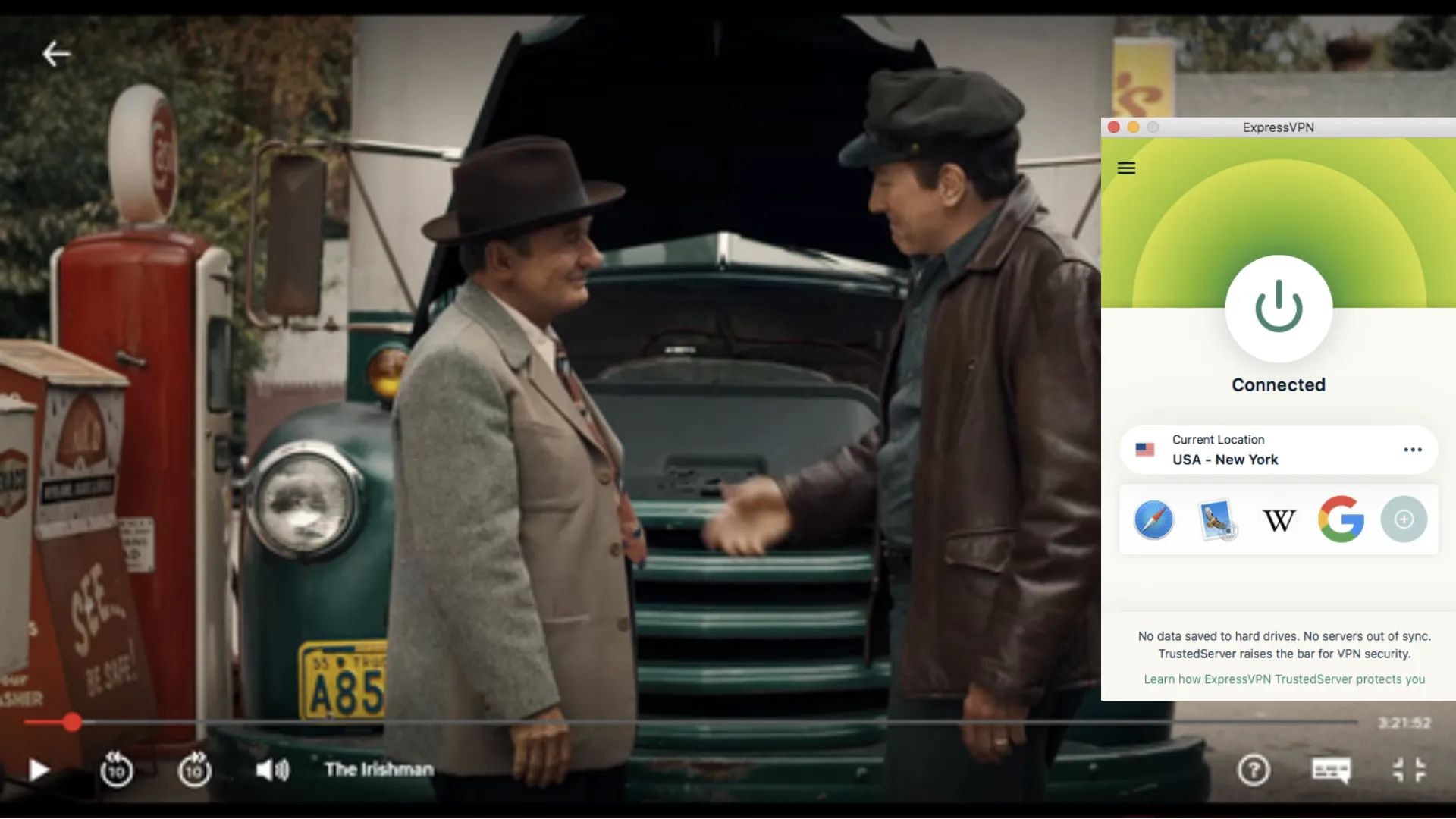
In addition to blazing-fast speeds and great streaming, ExpressVPN has helpful customer service that’s available to help you 24/7 via live chat and email. I was impressed with the representative’s helpfulness — when I asked the representative how to find the fastest server, she didn’t send me a link to an instruction guide. Rather, she walked me through the configuration process step-by-step until I was able to start streaming my favorite content. ExpressVPN really lives up to the level of service it promises!
The only downside is that ExpressVPN is slightly more expensive than other premium VPNs. That’s why I recommend that you test it before committing to a long subscription. You can take advantage of ExpressVPN’s 30*-day money-back guarantee so you can try it at no risk to you. Just make sure you request a refund before the 30* days are up and you’ll get your money back — no questions asked! I tested the guarantee and was relieved by how easy the process was. I connected with the live chat in less than a minute and they returned my money in 5 days.
Editor’s Note: Transparency is one of our core values at WizCase, so you should know we are in the same ownership group as ExpressVPN. However, this does not affect our review process, as we adhere to a strict testing methodology.
ExpressVPN works with: Netflix, Disney+, Hulu, Amazon Prime, Sling TV, fuboTV, BBC iPlayer, HBO Now, YouTube TV, Kodi, and more.
ExpressVPN works with the following platforms: Windows, Android, macOS, iOS, Android TV, Smart TVs, Apple TV, Amazon Fire TV, game consoles, Linux, Chrome, Firefox, and routers.
2025 Update! You can subscribe to ExpressVPN for as low as per month with a 2-year purchase (save up to %)!! This is a limited offer so grab it now before it's gone. See more information on this offer here.
2. CyberGhost — Optimized Servers for Netflix Helps You Avoid the Proxy Error
Key Features:
- Top-tier encryption lets you connect to optimized Netflix servers in 5 locations
- 9,757+ servers in 100+ countries
- Fast speeds to stream Netflix with minimal buffering or load time
- 24/7 customer service with live chat and email support
- 45-day money-back guarantee
CyberGhost’s optimized servers work with Netflix, allowing residents of the server countries to watch Netflix without issue. They’re regularly updated by the CyberGhost team to ensure these servers haven’t been detected and blacklisted by Netflix. Our team tested these servers in their respective countries and never got the proxy error message.
Since I’d never tried CyberGhost’s Netflix optimized servers before, I thought they would be difficult to use — but I was wrong. You can simply look through the “For streaming” server list or type “Netflix” into the search bar and let CyberGhost find them. I also like that CyberGhost offers specifically optimized servers for Fire Stick. Plus, you can even download CyberGhost directly to Fire Stick.
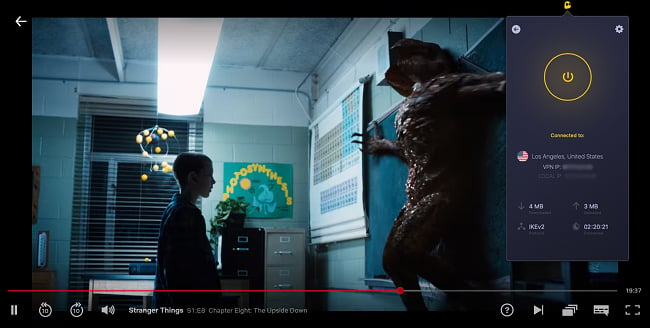
When I tested CyberGhost, I found it was more than fast enough to stream Netflix in HD. Although its speeds weren’t quite as good as other VPN services on this list, I was still able to load content and watch it with minimal buffering.
Although CyberGhost has a large number of servers, it only offers optimized Netflix servers in a few locations (including the US, UK, and Germany). This is frustrating for users living elsewhere, as CyberGhost’s regular servers don’t always work with Netflix. You will be able to find a working server, but it might not be on the first try.
CyberGhost is a great service to watch Netflix, but I still think the best way to see if it works for you is to try it yourself. I recommend you test it using its 45-day money-back guarantee (that’s the longest policy available of any VPN on this list!). You can get your money back at any time if you decide you don’t want to commit to a plan. I got a refund by contacting customer service through the live chat — the agent was helpful and I had the money back in my account in 7 days.
Editor’s Note: Transparency is one of our core values at WizCase, so you should know we are in the same ownership group as CyberGhost VPN. However, this does not affect our review process, as we adhere to a strict testing methodology.
CyberGhost works with: Netflix, Disney+, Hulu, Amazon Prime, Sling TV, fuboTV, BBC iPlayer, HBO Now, YouTube TV, and more.
CyberGhost works with the following platforms: Windows, Android, macOS, iOS, Android TV, Smart TVs, Amazon Fire TV, Linux, Chrome, Firefox, and routers.
Try CyberGhost free for 45 days
2025 Update! You can subscribe to CyberGhost for as low as per month with a 2-year purchase (save up to %)!! This is a limited offer so grab it now before it's gone. See more information on this offer here.
3. Private Internet Access (PIA) — Thousands of Servers Help Avoid Congestion When Streaming Netflix
Key Features:
- 35,000+ servers in 91 countries (biggest VPN network on this list!)
- Ad blocker helps keep your web browser or Netflix app running fast
- Connect up to unlimited devices at once
- 24/7 live chat for help when you need it
- 30-day money-back guarantee
Commonly known as PIA, Private Internet Access offers an enormous server network for watching Netflix. PIA has expanded dramatically in recent years and now offers 35,000+ servers in 91 countries (that’s not a typing error!). The large number of servers means you can stream Netflix without lag or buffering caused by user congestion, even at peak traffic times.
Even though more servers usually mean faster speeds and fewer connection errors, our team experienced mixed results when testing PIA with Netflix. Colleagues could successfully stream Netflix US, UK, and Japan without being blocked by the proxy error. Occasionally, there would be about 10-15 seconds of buffering at the beginning. However, colleagues in Germany and Mexico didn’t have as much luck.

You don’t have to take my word for it either. You can try PIA for yourself using its 30-day money-back guarantee and test out Netflix on your own device. It’s easy to get a refund — just email the customer support team. When I tested the process myself, I got an approval over email in less than 12 hours and the money returned to my bank account within a week.
Editor’s Note: Transparency is one of our core values at WizCase, so you should know we are in the same ownership group as Private Internet Access. However, this does not affect our review process, as we adhere to a strict testing methodology.
PIA works with: Netflix, Disney+, Amazon Prime Video, HBO Max, and more.
PIA works with the following platforms: Windows, Android, Mac, iOS, Chromebook, Linux, and more.
2025 Update! You can subscribe to PIA for as low as per month with a 2-year purchase (save up to %)!! This is a limited offer so grab it now before it's gone. See more information on this offer here.
Still Getting the Error Even With a VPN? Try These Easy Fixes
If you’re using a VPN that isn’t on this list, it probably won’t work with Netflix. Simply swap your old VPN for a top provider like ExpressVPN. But even if you use the best VPN available, you may still get the proxy error sometimes. Here are simple solutions you can try if that happens:
- Disconnect and reconnect with the VPN — Turning the service off and back on is often enough to fix the issue.
- Clear your cache and cookies — Data is sometimes stored in your browser cache that can trigger Netflix’s proxy detection. In your browser settings, clear your cache and cookies. Then, reopen Netflix while connected to the VPN server and try again.
- Choose a different VPN server — Try connecting to a different VPN server in your country. Refresh Netflix and see if you can start streaming.
- Make sure your VPN software is up to date — Download and install any available updates, reconnect to the VPN server, and try again.
- Check to see if your data is leaking — Your VPN should hide your data with its encrypted connection, but sometimes data can leak in other ways. Run a leak test to make sure all data is secure.
- Contact customer service — Speak to a support agent and explain your problem. ExpressVPN has 24/7 live chat (as do other premium VPNs like CyberGhost), so you can expect a fast response.
- Check whether you’re using a WiFi extender — DNS data can sometimes trigger Netflix’s proxy detection, even if you’ve connected to a VPN. You can install a VPN on your router or configure the extender’s DNS settings to resolve this problem.
Troubleshoot the Netflix Proxy Error on Android and iPhone
I recommend you download the VPN app directly from the vendor site. When you get the VPN from an app store, you’ll have to deal with third-party vendor delays in the event you want a refund.
If you still have connection issues after activating your VPN, here are some suggestions:
- Check you’ve got the right Netflix app. Unfortunately, fake apps sometimes appear in app stores (especially on Google Play).
- Clear the Netflix app data and reinstall it. This will get rid of any pesky stored data that might be causing the error.
- Make sure your device is compatible with the app. If you use an Android version between 4.4 Kit Kat and 7.1.2 Nougat, you’ll need to install this .apk version of the Netflix app. As long as your Apple device runs iOS 5.0 or later, it should work with the app available in the Apple App Store. If not, you can try connecting to Netflix’s mobile site via a browser.
Beat the Netflix Proxy Error on Smart TVs and Amazon Fire Stick
The easiest way to bypass the proxy error on smart TVs and Amazon Fire devices is to install the VPN on your router. This provides VPN encryption for every device you connect to your WiFi.
That being said, some top VPNs do have native apps for smart TVs and streaming devices. For instance, ExpressVPN provides a dedicated app for Android TV and Amazon Fire. If you have an Apple TV or LG Smart TV, you can also use ExpressVPN’s SmartDNS feature to stream Netflix.
Editor’s Note: Transparency is one of our core values at WizCase, so you should know we are in the same ownership group as ExpressVPN. However, this does not affect our review process, as we adhere to a strict testing methodology.
FAQ: Watch Netflix With a VPN
Can I use a free VPN to get around the Netflix proxy error?
Yes, but it can be dangerous. Netflix typically doesn’t work with VPNs, so any VPN that does work for free will make you pay in other ways. I know this because I’ve tested the best free VPNs out there — none of them can afford to work with Netflix for free while maintaining strong security and privacy standards.
If you’ve found a free VPN that works with Netflix, it’s most likely making a profit at your expense. The most common tactic is to display endless pop-up ads and implant trackers onto your device. Not all of these ads are harmless, either. If you’re unlucky, you could click on ads secretly packed with malware.
Worse still, some free VPNs will even sell your browsing history and private data to the highest bidder. An example is Hola VPN, which was caught multiple times selling the private bandwidth of its users to unknown third-parties (even hackers!). Most users didn’t even know until it was too late and their personal information was already compromised.
I love free things as much as anybody, but I don’t believe the risks associated with free VPNs are worth saving a couple of dollars each month. If you only need a short-term option, you can always take advantage of CyberGhost’s money-back guarantee to watch Netflix for free for 45 days. Simply request a refund within this period and you can catch up on all your favorite shows without paying anything.

Does Netflix ban VPN users?
It’s worth being aware that the Terms of Service states that Netflix may restrict your account without compensation or notice if you’re engaged in “improper” use. However, it’s not clear what “improper” use means (and whether using a VPN falls under this category).
Why does Netflix say “unblocker” and “proxy” but not VPN?
Although Netflix doesn’t explain why they don’t include “VPN” in the error message, it’s probably because VPNs aren’t just for getting around content blocks. They’re designed primarily to provide you with privacy and security. On the other hand, proxy servers and unblocker services are mainly used to bypass restrictions.
When I searched on Netflix’s help pages for the proxy error, I found that the use of VPNs is addressed on a help section page:
Editor’s Note: Transparency is one of our core values at WizCase, so you should know we are in the same ownership group as Private Internet Access. However, this does not affect our review process, as we adhere to a strict testing methodology.
“If you see an error that says ‘You seem to be using an unblocker or proxy’ it means that our systems have detected that you are connecting via a VPN, proxy, or ‘unblocker’ service. Because our content library can vary by region and these services hide your region, you may not be able to stream some movies and TV shows when connected in this way.”
Netflix says I’m using a proxy, but I’m not — what should I do?
If Netflix is blocking you for using a VPN or proxy but you’re not connected to one, there are a couple of ways you can resolve the proxy error.
First, try connecting to Netflix on a different device while using the same WiFi network. If you can stream Netflix without seeing the proxy error, the issue is with your original device. You can try restarting it and reinstalling the Netflix app.
If Netflix still doesn’t work on a different device, you may have a problem with your IP address. One of the main causes of this error is malware. Try using trusted antivirus software to see if you can locate and remove the malicious files. Once deleted, you can restart your device and try to watch Netflix.
If there’s no malware on your device, Netflix may have blocked your IP address incorrectly. You can get in touch with your ISP and ask them to contact Netflix to see if your IP address has been whitelisted. Unfortunately, this could take a long time to resolve — if you don’t want to wait, you can use a quality VPN to stream Netflix.
Can I use a proxy with Netflix?
Netflix is extremely good at detecting and blocking proxies. I’ve tested dozens of providers and even the best proxy servers can’t get around its detection.
While a proxy reroutes your connection through a different server, it doesn’t encrypt your connection like a VPN does. Without encryption, it’s much easier for Netflix to see that the connection is a proxy and block it.
A VPN’s encryption and other security features make it much harder for Netflix to detect. Plus, a VPN’s secure connection will protect you from other prying eyes and dangers on the internet too!
Never See the Netflix Proxy Error Again With a Reliable VPN
The only way around the error message is to use a VPN that has been proven to work with Netflix.
After testing over 45 VPNs, I found that ExpressVPN is the best for streaming Netflix. Plus, you can even try ExpressVPN using its 30*-day money-back guarantee. That means you can stream your Netflix favorites for a full month without having to commit to a long subscription plan. If you don’t need the VPN after that, you’ll be able to get a full refund like I did — I got mine in just 5 days.
*Please note that ExpressVPN’s generous money-back guarantee applies to first-time customers only.
Summary: These Are the Best VPNs for Netflix in 2025
Editor's Note: We value our relationship with our readers, and we strive to earn your trust through transparency and integrity. We are in the same ownership group as some of the industry-leading products reviewed on this site: ExpressVPN, Cyberghost, Private Internet Access, and Intego. However, this does not affect our review process, as we adhere to a strict testing methodology.







Leave a Comment
Cancel