How to Get Unbanned From Twitch Chat in No Time (in 2025)
Unintentional or unfair chat bans are a common occurrence on Twitch. These types of bans are often lifted after an appeal. However, the appeal process takes time. The game you’re playing or watching will be over before you regain access.
You can use a virtual private network (VPN) if you’re in the middle of a stream and need to return to the chat immediately. A VPN redirects your connection to a different server and gives you a different IP address. This allows you to get back to the stream and appeal the ban after.
After testing over 30 VPNs, ExpressVPN emerged as the best one to use to get unbanned from Twitch chat. Its network of 3,300 servers allows you to access Twitch chats without slowing down your connection. You can try ExpressVPN without any risk thanks to its 30-day money back guarantee; I tested it and got my money back after 5 days. Editor’s Note: Transparency is one of our core values at WizCase, so you should know we are in the same ownership group as ExpressVPN. However, this does not affect our review process, as we adhere to a strict testing methodology.
Regain access to Twitch with ExpressVPN
Note: My team and I do not condone behavior that violates Twitch’s or individual channels’ policies. Protecting yourself with a VPN does not give you a license to continually break the rules. Remember that repeated inappropriate behavior will result in getting banned for good.
Quick Guide: 3 Steps to Get a New Twitch Chat Account With a VPN
- Get a VPN. ExpressVPN’s lightning-fast connections will give you buffer-free access to your favorite Twitch channels. You can try ExpressVPN risk-free, thanks to a 30-day money-back guarantee.
- Connect to a server. For optimal speeds, connect to the server closest to you.
- Rejoin the chat. Sign up using a different username and email. If that doesn’t work, try clearing your browser’s cache and cookies and connecting to a different server.
Why You Need a VPN to Get Unbanned From Twitch Chat
If Twitch blocks you, both your username and IP address will be banned. The thing is, moderators do make mistakes. Getting banned by mistake can make you miss out on an important event. Because bans are IP-based, you may even be blocked from a channel if someone in your household has been reported. In other words, it may not even be you.
Unfair bans can also have implications beyond a singular channel: streamers share banned IP addresses with each other. Even if a streamer decides to lift the penalty, the erroneous ban might still impact your use of other channels if your IP address has been flagged.
A VPN gives you a different IP address by rerouting your internet traffic through a server located somewhere else. Coupled with a different email address and username, this new IP address allows you to regain access to the Twitch chat you’ve been mistakenly banned from. After the game, you can appeal the ban with your old credentials on your original IP. Just make sure you do this quickly, before your original IP address and account details get blacklisted in multiple communities.
Using a VPN can also help keep you safe. A VPN encrypts all of your Internet traffic, protecting sensitive information such as your bank account details and login credentials. This will keep you safe from hackers who may be lurking on unsecured networks in coffee shops, airports, and hotels.
The VPN we endorse in this article, ExpressVPN, accomplishes all of this without causing any slowdown in connection speeds. Through testing, I could seamlessly livestream while awaiting my flight at the airport, with no concerns about the security of my Twitch payment methods.
3 Ways to Get Unbanned From Twitch Chat
1. Appeal the Twitch Ban
This is the main way to get unbanned from Twitch chat. You can do this through the following steps:
- Go to Twitch’s Appeals Portal. Is your account suspended? Don’t worry, you’ll still be able to access the appeals portal to file your appeal.
- Select the enforcement. In case you have multiple bans, each ban will indicate the enforcement date, reason, type, and suspension length so you can distinguish between them.
- Provide more details. Your user information will be pre-populated. In the description box, explain why you would like to appeal to the reinforcement.
- Submit the appeal. The status of the appeal will change to “Pending.”
- Wait for the decision. You will be notified regarding the status of your appeal. Alternatively, you can check the portal yourself. Keep in mind that Twitch handles appeals in the order they are received, so the wait can take a couple of days.
If you’ve violated a clear community rule, a ban lift is unlikely (unless you’re a known streamer with a substantial following). In that case, you might not even be notified about your permanent ban.
Here are the steps to appeal a channel-specific ban:
- Go to the channel. Navigate to the chat column.
- Make an unban request. You can do this by clicking the “Request Unban” button. You will receive confirmation of the sent request.
- Wait for the decision of the chat owner or moderator. You will see the result of your request on the chat column.
2. Use a VPN to Start a New Account
If you’ve been mistakenly banned while in the middle of a time-sensitive game or event, you can use a VPN to quickly get back to the chat. Here’s a quick step-by-step guide on how to do that:
- Subscribe to a good VPN service. Various tests proved that ExpressVPN is the best VPN to get unbanned from Twitch.
- Install the VPN. ExpressVPN is compatible with most devices and operating systems, so you can get it directly from your app store.
- Connect to a server. To get the best speeds, connect to a server close to where you are.
- Use different sign up details. Sign up using a new username and email address.
- Log into Twitch. You should be able to access the Twitch channel again. If it doesn’t work, clear your browser’s data and try again.
3. Follow Twitch’s Guidelines
Prevention is the best way to avoid a ban. Some behaviors that can get your Twitch account banned include:
- Breaking local, national, and international laws, including intellectual property rights
- Hateful conduct such as using slurs, or sharing offensive images, symbols, emote combinations, etc.
- Spamming and sharing unauthorized advertisements
- Harassment, including wishing harm on, threatening, or making unsolicited sexual advances
- Nudity and sexually explicit or suggestive content
- Impersonating another Twitch streamer or posing as a celebrity in a streamer’s chat
For more information, check out Twitch’s Terms of Service and Community Guidelines.
In addition to the platform’s guidelines, keep in mind that every channel has a custom set of rules, too. Make sure you read each channel’s Chat Rules before sending a message.
Note: My team and I do not condone behavior that violates Twitch’s or individual channels’ policies. Protecting yourself with a VPN does not give you a license to continually break the rules. Remember that repeated inappropriate behavior will result in getting banned for good.
The Best VPNs for Twitch Chat in 2025
1. ExpressVPN — #1 VPN to Get Unbanned from Twitch Chat Instantly
Key Features:
- Global server network of over 3,300+ servers in 105 countries provides thousands of IP addresses unbanned by Twitch
- Lightway protocol enables high-speed, stable connections for lag-free Twitch streams
- Enjoy Twitch streams on 8 devices simultaneously
- Windows, macOS, iOS, Android, and Linux app works seamlessly with Twitch app
- Help available via 24/7 live chat support, extensive guides, and video tutorials
- Comes with a 30-day money-back guarantee, so you can try it risk-free
ExpressVPN servers get you unbanned from Twitch without affecting streaming speeds. The proprietary Lightway encryption protocol that this VPN utilizes is designed for both speed and stability. This allows users to play ping-sensitive games like Counter Strike: Global Offensive while watching their favorite streamer on Twitch without lags or interruptions. When you connect to an ExpressVPN server, getting back to a Twitch stream is easy and seamless.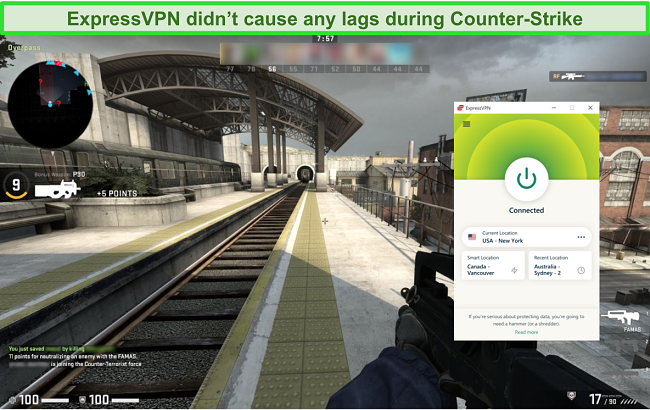
All ExpressVPN servers I tested showed no IP, WebRTC, and DNS leaks, making it really good at getting around Twitch blocks. Since the VPN is leak-proof, Twitch will not detect your original IP address. All ExpressVPN servers are obfuscated too, meaning any website you visit won’t be aware that you’re using a VPN. This is a handy feature, since there have been rumors of Twitch hiding the messages of known VPN IP addresses (also known as shadowbanning).
Aside from IP leak protection, ExpressVPN also comes with the following security features:
- AES-256 encryption that protects you from DDoS attacks while gaming
- Network lock, a kill switch mechanism that blocks your internet in case the VPN’s connection drops, preventing any IP address leaks
- Private DNS that keeps your browsing data private from marketers, hackers, and other third parties
- Strong no-logs policy that has been proven by third-party audits and real-life scenarios.
ExpressVPN did not have any problems accessing the following streaming platforms:
| Periscope | Vimeo Livestream | StreamYard |
| PeerTube | DLive | YouTube |
| Netflix | Hulu | Showtime |
I experienced an average speed drop of just 12% while testing ExpressVPN’s global servers. This is the lowest of the 30+ VPNs I evaluated for this article. I was able to access live streams, play games, and browse without any buffering or interruptions. At times, I even forgot I was connected to a VPN.

While ExpressVPN’s 1-month plan is a tad pricier than other VPN’s short-term plans, I found that going for the 2-year + 4 months free plan brings the rates down to just per month, a nice % discount. The best part is you can test ExpressVPN risk-free, thanks to a 30-day money-back guarantee. If you decide that ExpressVPN isn’t for you, you can claim a full refund (as long as you do so within the guarantee period).
To test the legitimacy of ExpressVPN’s money-back guarantee, I claimed a refund on the final day of the offer. Being no stranger to refunding products, I was pleased with how easy ExpressVPN’s refund process was — the agent I talked to did not ask me why I was canceling or waste my time trying to persuade me to stay. My request was approved immediately, and I got the money back in my account after 3 working days.
Editor’s Note: Transparency is one of our core values at WizCase, so you should know we are in the same ownership group as ExpressVPN. However, this does not affect our review process, as we adhere to a strict testing methodology.
ExpressVPN works with: Windows, macOS, Linux, Chromebook, Android, iOS, Chrome, Firefox, Edge, PlayStation, Xbox, Nintendo Switch, Amazon Fire TV, Amazon Fire TV Stick, Nvidia Shield, Xiaomi Mi Box, Google Chromecast, Roku, Android TVs, smart TVs, routers, and more.
2025 Update! You can subscribe to ExpressVPN for as low as per month + get extra 4 months free with the 2-year plan (save up to %)! This is a limited offer so grab it now before it's gone. See more information on this offer here.
2. CyberGhost — Secure VPN With Dedicated Servers for Lagless Gaming While on Twitch
Key Features:
- Over 9,757 servers in 100 countries ensure enough IP address options to easily access Twitch
- Dedicated gaming servers provide low-ping connections for high-speed gaming
- Connect 7 devices simultaneously
- Native app available for most operating systems and devices
- Customer support available via 24/7 live chat support, detailed setup guides, and an announcements section
- 45-day money-back guarantee available
CyberGhost’s gaming-optimized servers are designed for the speed requirements of live streamers and gamers. The optimized server list makes it easy to connect to a low-ping CyberGhost server near you — it removes the guessing game that can come with choosing the server for your needs. The CyberGhost team regularly tests the servers on their streaming, gaming, torrenting, and NoSpy server lists for optimal performance.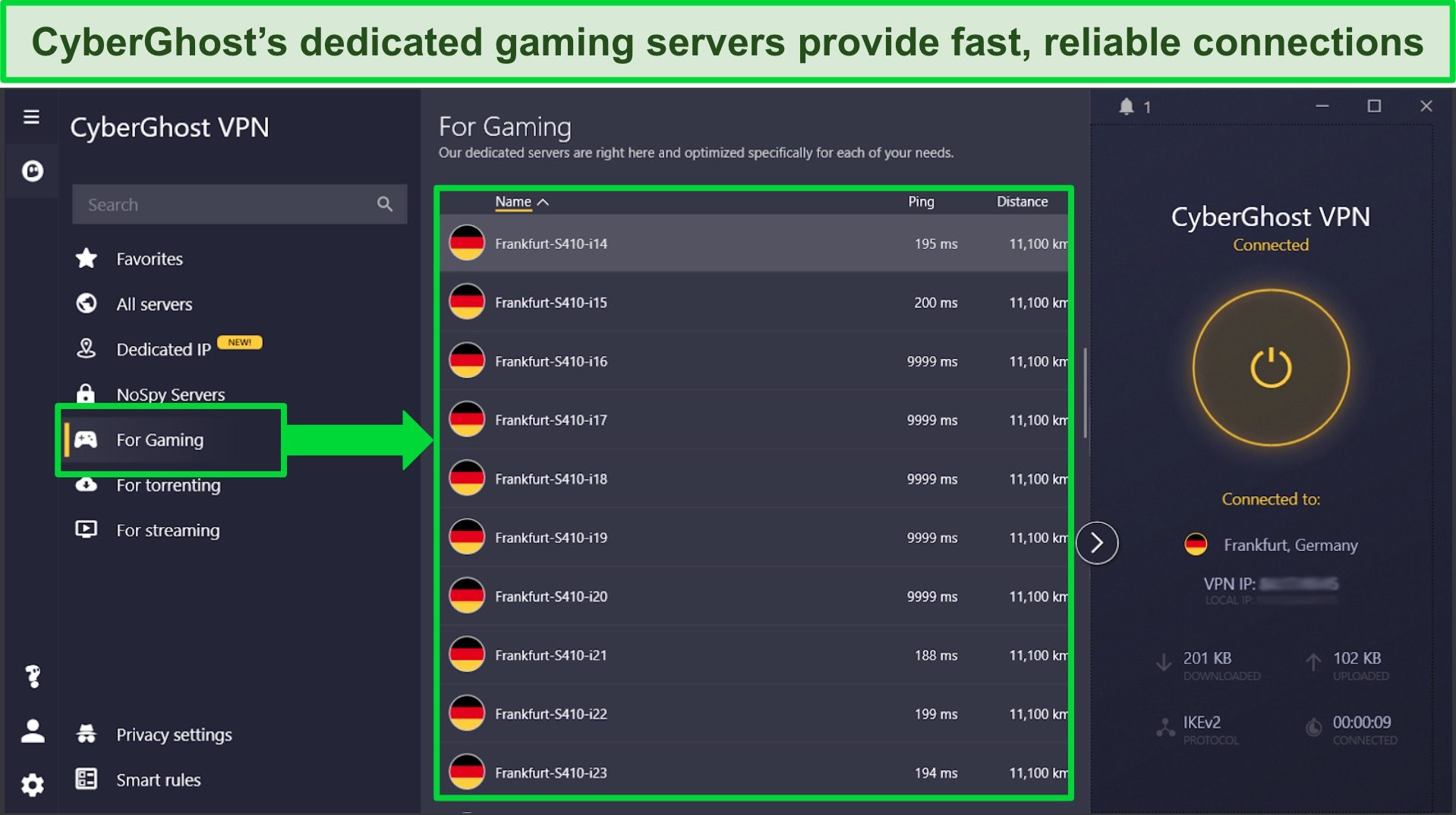
All the CyberGhost servers that I tested automatically accessed Twitch, meaning the servers are regularly updated to remove IP addresses that might already have been banned. This VPN also has an IP leak protection feature, which I found to be completely effective as well. None of the servers tested revealed my real IP address, and DNS leak prevention keeps your browsing history fully anonymous.
In addition to IP leak protection, CyberGhost also has the following security features:
- Multiple security protocols which can be adjusted depending on whether you need extra security or a speed boost
- NoSpy servers located in privacy-friendly Romania available for an extra layer of security
- Automatic kill switch that cuts off your connection in case of a drop in VPN connection
- AES-256 bit encryption protects you from DDoS attacks that can crash your games.
Another great bonus I found while testing CyberGhost is that it works flawlessly with other streaming sites including:
| YouTube | Periscope | Vimeo Livestream |
| StreamYard | Netflix | Disney+ |
CyberGhost’s network showed an average speed drop of 36% — higher than ExpressVPN, but it was still good enough to live stream and play games without lag if you’re on a relatively high-speed connection to start with. But, if your WiFi is slow, I suggest connecting to a gaming-optimized server and avoiding regular servers located far away (the farthest servers from my location caused the most disruption during tests).
You can conduct your own testing of CyberGhost’s servers, thanks to its 45-day money-back guarantee. Connect to gaming-optimized servers and play a couple of games, and check out how well it works in getting you back into Twitch chats you might’ve been mistakenly banned from. If you’re not satisfied, you can claim a refund.
I tested the guarantee by claiming a refund on my 2-year + 4 months plan (note that the 45-day money-back guarantee only applies to plans longer than 1 month). The CyberGhost agent I talked to approved my refund request immediately and the money was back in my account after a week.
Editor’s Note: Transparency is one of our core values at WizCase, so you should know we are in the same ownership group as CyberGhost VPN. However, this does not affect our review process, as we adhere to a strict testing methodology.
CyberGhost works with: Windows, macOS, Linux, Android, iOS, Raspberry Pi, Chrome, Firefox, PlayStation, Xbox, Nintendo Switch, Amazon Fire TV, Amazon Fire TV Stick, Roku, smart TVs, routers, and more.
2025 Update! You can subscribe to CyberGhost for as low as per month + get an extra 4 months free with the 2-year plan (save up to %)! This is a limited offer so grab it now before it's gone. See more information on this offer here.
3. Private Internet Access (PIA) — SOCKS5 Proxy Changes IP Address Without Affecting Ping Rates for High-Speed Gaming
Key Features:
- 35,000+ server options located in 91 countries to access Twitch
- SOCKS5 proxy provides a new IP address without encryption slowdowns
- Use on unlimited devices simultaneously
- Compatible with all Twitch-enabled devices
- Support available via 24/7 live chat and email support, extensive set up guides, and a news section
- Backed by a 30-day money-back guarantee for risk-free Twitch trial
Connecting to Private Internet Access (PIA)’s SOCKS5 proxy allows you to use a PIA IP address to access Twitch chat without affecting your speeds at all. This is because a proxy doesn’t encrypt your traffic, it just redirects it to a proxy server. Your speeds will be the same as if you weren’t connected to a VPN. That said, since proxy traffic isn’t encrypted, you shouldn’t use it to access sensitive information or while connected to unsecured networks.
During testing, PIA’s network of encrypted servers showed a slowdown of around 35%. The speeds were generally good enough for gaming and live streaming, as long as I connected to servers close by (I did experience slowdowns on faraway servers — more on this later). PIA has the largest network among all the VPNs I tested: 35,000+ servers in 91 countries, preventing any speed reductions due to overload.
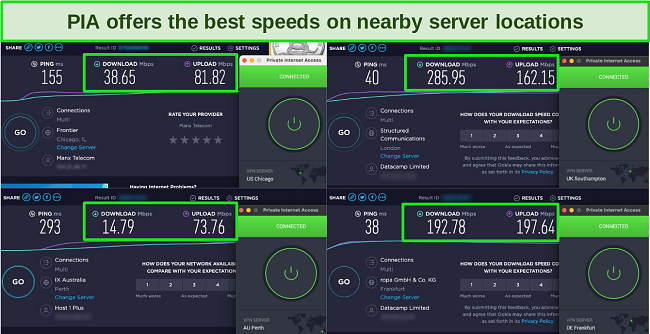
Aside from Twitch, the VPN can also help you access the following platforms as well:
| Periscope | Youtube | DLive |
| Netflix | Disney+ | HBO Max |
Regular PIA servers protect your internet traffic with military-grade encryption so you can stream on Twitch on unsecured networks. This VPN also comes with the following security features:
- Built-in ad, tracker, and malware blocker reduces the amount of popup ads and marketing trackers you encounter on sites
- Multiple security protocols varying in security level and speed requirements
- Kill switch that ensures your real IP address doesn’t get leaked if the VPN connection drops
- Audited no-logs policy protects your browsing and streaming history.
However, I did experience some major slowdowns while connected to PIA servers farther away. I recommend always connecting to a PIA server closest to you. If you really need an IP address from a country far away, use another VPN like ExpressVPN instead. ExpressVPN’s speeds were consistently fast, regardless of the distance.
PIA is one of the VPNs with best monthly rates, starting at per month for a 2-year + 4 months plan. You can try it risk-free — plans are backed by a 30-day money-back guarantee. I tested the guarantee by claiming a refund through a support ticket. PIA responded to my request within 24 hours, and the money was back in my account after 4 working days.
Editor’s Note: Transparency is one of our core values at WizCase, so you should know we are in the same ownership group as Private Internet Access. However, this does not affect our review process, as we adhere to a strict testing methodology.
PIA works with: Windows, macOS, Linux, Android, iOS, Chrome, Firefox, Opera, PlayStation 4, Xbox One, Amazon Fire TV devices, Chromecast, Apple TV, Roku, smart TVs, routers, and more.
2025 Update! You can subscribe to PIA for as low as per month + get an extra 4 months free with the 2-year plan (save up to %)! This is a limited offer, so grab it now before it's gone! See more information on this offer here!
4. PrivateVPN — Prevent Chat Shadowbanning With Stealth VPN
Key Features:
- Access Twitch chat with 200+ servers in 63 countries
- Comes with 10 simultaneous device connections under 1 plan
- Easy-install app available for all devices that work with Twitch
- Live chat support, extensive knowledge base, and remote setup service available in case of any issues
- Risk-free trial period thanks to a 30-day money-back guarantee
PrivateVPN’s stealth VPN feature obfuscates your connection, making sites think that it’s just like any other normal HTTPS, non-VPN traffic. This prevents Twitch from shadowbanning your account (i.e., hiding your Twitch chats from anyone else in the channel). This feature also makes PrivateVPN one of the best VPNs to access Netflix US, Hulu, Disney+ and other VPN-sensitive sites wherever you might be.
On average, PrivateVPN’s servers gave me a speed drop of just 27%. During testing, the speed loss was fairly consistent, regardless of the server distance. This is unusual as it’s common that the further you are from a server, the more lag and buffering you’ll experience. I was able to game with friends and watch streams on Twitch without any interruptions thanks to PrivateVPN’s fast servers.
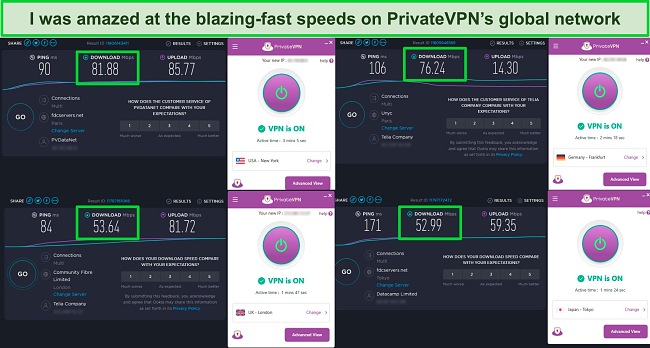
PrivateVPN protects your internet traffic with the following security features:
- Perfect Forward secrecy that continually switches the encryption keys, preventing even the most skilled hackers from getting hold of your data
- Military-grade encryption that ensures your Twitch billing details (and other sensitive data) is protected even while you’re connected to public WiFi networks
- Multiple secure protocols to choose from, so you can adjust the protocols depending on your speed and/or security needs
- A kill switch function that prevents your actual IP address from leaking in case PrivateVPN disconnects.
The following sites are also easily accessible while connected to PrivateVPN servers:
| Vimeo Livestream | YouTube | StreamYard |
| Disney+ | Netflix | Peacock |
One issue I have with PrivateVPN is the small network of 200+ servers in 63 countries. I was worried that I might choose an IP address that’s already been blacklisted by Twitch. Thankfully, that never happened during testing, and I never experienced signs of congestion that I’d normally see when using a VPN with a limited network.
At $2.00 per month (for a 3-year plan) PrivateVPN is perfect for users on a budget. It’s backed by a 30-day money-back guarantee, so you can essentially try it for free — just claim a refund if you change your mind. I claimed a refund by sending an email to PrivateVPN’s customer support. As per the requirements, I included a reason as to why I wanted a refund, saying I didn’t need the service anymore. The provider refunded me after 5 working days.
PrivateVPN works with: Windows, macOS, Linux, Chromebook, Android, iOS, Blackberry, Raspberry Pi, Chrome, Firefox, Amazon Fire TV, Amazon Fire TV Stick, Xiaomi Mi Box, Google Chromecast, Android TVs, routers, and more.
5. IPVanish — Unmetered Connections to Access Twitch on All Personal Devices
Key Features:
- Access Twitch chat by connecting to one of 2,400+ servers in 109 countries
- Plans come with unlimited simultaneous device connections
- App available for macOS, Windows, Linux, and Android
- Technical support available via 24/7 live online chat and dedicated phone support in selected countries
- Use with Twitch, risk-free, with its 30-day money-back guarantee
If you stream Twitch on a number of personal devices, IPVanish’s unmetered device connections make it a great VPN option. You can connect as many devices as you want to a single IPVanish account at the same time. I have Twitch on my smart TV, my Windows computer, and my iPhone, so I can just connect all of these devices to IPVanish and switch them up whenever I please.
IPVanish’s global network of 2,400+ servers in 109 countries showed an average speed drop of just 37% and amazingly low ping rates. You can play ping-sensitive games like Call of Duty: Warzone with IPVanish and experience no lagging and zero interruptions. This VPN’s app interface conveniently displays the ping rates of each server, so it’s really easy to choose which one you should connect to.

You won’t have any issues accessing the following platforms while connected to IPVanish:
| DLive | Periscope | Netflix |
| Showtime | Discovery+ | ESPN |
IPVanish also comes with the following security features, so you can live stream securely, no matter which WiFi network you’re connected to:
- Several encryption protocols to choose from, depending on your security and/or speed requirements
- Military-grade encryption that ensures your sensitive data is encrypted from any third-party
- Zero logs policy that protects your browsing and streaming history
IPVanish is one of the pricier VPNs I’ve tested. However, if you want to ensure round-the-clock Twitch access from all your consoles and devices, IPVanish is a great option. To get a % discount from the 1-month rate, you can opt to purchase a 2-year plan — it brings the rates down to /month.
The plan is backed by a 30-day money-back guarantee, so you can use IPVanish with Twitch on all your devices, and claim a refund if you decide it’s not for you. You can file a refund directly from your account dashboard — you don’t even have to talk to an agent. When I did that, I got the money back in my account on the same day.
IPVanish works with: Windows, macOS, Linux, Chromebook, Android, iOS, Raspberry Pi, Chrome, Xbox, Firefox, Amazon Fire TV, Amazon Fire TV Stick, Roku, Google Chromecast, Android TVs, routers, and more.
How I Chose the Best VPNs for Getting Unbanned From Twitch Chat
There are a lot of VPNs out there, but most aren’t fast or reliable enough for live streaming. Here are the main features I looked for to choose the best VPNs to get you unbanned from Twitch in no time:
- Large server network. All the VPNs recommended in this article have large and reliable networks. This gives you multiple IP address options no matter where you might be.
- Consistently fast speeds. While all VPNs will cause some degree of slowdown, good Twitch VPNs won’t give you noticeable slowdowns during live streams.
- Reliable IP leak protection. Dependable IP leak protection prevents Twitch from seeing your actual IP address and blocking you.
- A comprehensive set of security features. A kill switch stops internet traffic if the VPN unexpectedly disconnects, so your real IP address stays protected. Military-grade encryption keeps your sensitive data safe while you’re connected to public WiFi networks and helps prevent swatting and DDoS attacks during gaming.
- Device compatibility. This article has some of the best VPNs for smart TVs and gaming consoles. All The VPNs recommended in this article are compatible with most devices and operating systems, making installation quick and easy.
- Money-back guarantee. The best VPNs give you more than enough time to test all features, risk-free.
FAQs on Getting Unbanned from Twitch Chat
How do I know if I’m banned from Twitch chat?
Can I appeal a chat ban on Twitch?
Yes, it’s one of the 3 ways to get unbanned from Twitch chat. Ideally, you should appeal a chat ban as soon as you realize you’ve been banned. To file an unban request, just navigate to the chat column of the channel, and click the “Request Unban” button. The moderators can then grant or deny your request. If you’ve been banned Twitch-wide, head over to Twitch’s appeals portal, select the enforcement, explain the situation, and submit your appeal.
Keep in mind that if you’ve blatantly violated a channel’s guidelines, it’s unlikely that you’ll be unbanned — unless you’re a streamer with a lot of followers raking in sizable revenue. Prevention is better than cure, so make sure you read both Twitch’s guidelines and the guidelines of every channel you’re subscribed to.
What can I do if I’ve been banned from Twitch for no reason?
If you’ve been banned for no reason, one of the ways to get unbanned is through an appeal. Mods do make mistakes, so a bit of an explanation and context should sort things out and get you back on the Twitch chat.
A provable, blatant disregard for the channel’s rules will most likely result in a permanent ban. It’s possible to be forgiven, but it’s rare. I don’t condone using the methods mentioned in this article to continually break the rules, so be sure to familiarize yourself with channel regulations before using Twitch chat.
How long does it take to get unbanned from Twitch chat?
Are Twitch chat bans permanent?
This depends on the offense: while some violations only get a temporary ban, more serious violations will get a permanent ban. The best way to get unbanned is to appeal, but that takes time.
If you’ve been subjected to an unfair ban while in the middle of a game, you can use a VPN to get right back to it. A VPN changes your IP address. This, along with a new username and email address, gives you access to the Twitch chat. After the event’s done, you can just appeal the ban on your usual account later.
Twitch uses technology to recognize users who repeatedly violate guidelines (even with a new IP address and username) so I don’t recommend using a VPN to go against the community rules. Make sure you read and follow the guidelines — both Twitch’s and the channels you follow.
How do I ban or unban someone on Twitch?
Can I get around an indefinite suspension on Twitch?
How long do Twitch chat bans last?
Is it legal to use a VPN to bypass a Twitch chat ban?
Can I use a free VPN to get unbanned from Twitch chat?
Yes, but it’s still better to use a tried-and-tested premium VPN. While there are good free VPNs out there, a lot of them don’t have security features strong enough to keep your actual IP address concealed. Free VPNs are also notorious for causing significant slowdowns, giving you irritating lag and buffering while gaming and streaming.
Security is another concern. There have been reports of free VPN downloads being used as vectors for malware, and of free VPN providers sharing and selling user information to third parties.
To ensure your online security and enjoy faster internet speeds, I suggest opting for a premium VPN service. The VPNs featured in this article are known for their speed and security, and they even offer money-back guarantees. Feel free to give them a try on Twitch before making a commitment to a long-term plan.
Get Unbanned from Twitch Chat Today
Twitch chat moderators occasionally make mistakes, causing innocent users to miss out on games, limited-time events, and one-off streams. This is where a VPN comes in handy. A VPN allows you to get a new IP address, so you can sign up for an alternative account that will allow you to participate in the chat again.
If you want to get unbanned from Twitch chat quickly, ExpressVPN is the fastest and most reliable VPN to use. Its network of 3,300+ servers in 105 countries are all reliably fast, allowing you to get straight back to streaming and chatting on Twitch without lag or buffering.
You don’t have to take my word for it, though. Since it’s backed by a 30 day money back guarantee, you can try ExpressVPN for yourself risk-free. When I requested a refund via ExpressVPN’s live chat on the final day of my trial subscription, I received my money back within 3 working days.
Try ExpressVPN with Twitch, risk-free
In summary: These are the Best VPNs for Twitch Chat
Editor's Note: We value our relationship with our readers, and we strive to earn your trust through transparency and integrity. We are in the same ownership group as some of the industry-leading products reviewed on this site: ExpressVPN, Cyberghost, Private Internet Access, and Intego. However, this does not affect our review process, as we adhere to a strict testing methodology.









Leave a Comment
Cancel