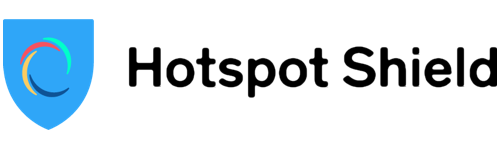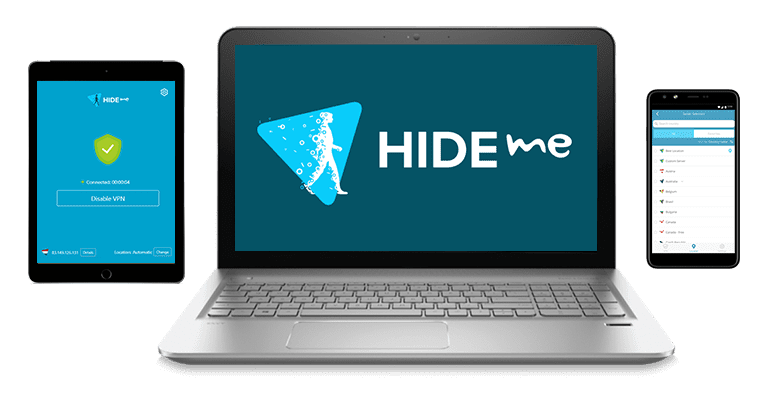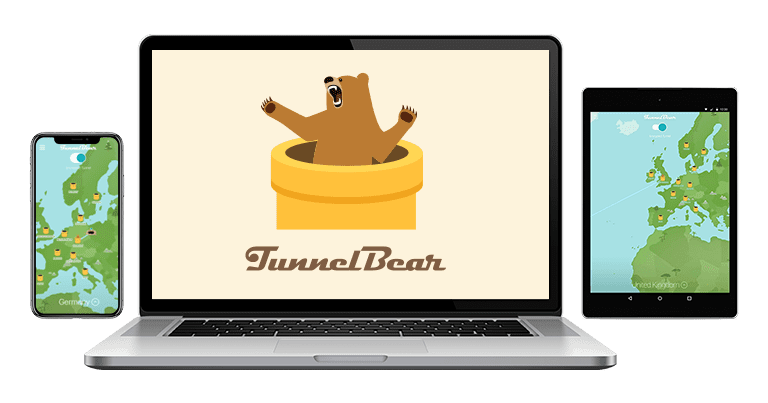6 Best FREE VPNs for Kodi in 2024 (Works on All Devices!)
If you’re a regular Kodi user, you know it’s important to get a VPN to protect yourself against the security risks posed by unofficial add-ons. But a premium service might not be in your budget, and free VPNs have a history of risking users’ privacy.
After testing 30+ VPNs, I can confirm that there are many free providers exploiting users. The good news is I found several free VPNs that are secure and fast to use with Kodi, and they can be installed easily on most Kodi devices. They do have some limitations, so it’s always better to use a premium VPN for Kodi.
I recommend ExpressVPN for its fast speeds and security features that free VPNs simply don’t have. You can get ExpressVPN for Kodi confidently as it’s backed by a 30-day money-back guarantee. If it’s not what you expected, you can get a refund.
Top Tip: While using a VPN is legal almost anywhere, make sure you only watch content that you’ve legally paid for on Kodi and don’t share anything you don’t own the copyright for.
Quick Guide: Best Free Kodi VPNs in 2024
- ExpressVPN — #1 VPN for Kodi with fast speeds, top privacy features, and a 30-day money-back guarantee.
- CyberGhost — Optimized streaming servers work with popular Kodi add-ons, but it’s only free for 45 days.
- Proton VPN — Provides unlimited data for streaming, but the free servers don’t support torrenting for P2P-based Kodi add-ons.
- Hotspot Shield — Catapult Hydra maintains consistent speeds on the free servers, but you’ll have to watch intrusive ads to get unlimited data for Kodi.
- hide.me — Free users can get help via 24/7 live chat, but you can’t use its Bolt feature to get better speeds.
- TunnelBear — Offers the largest free server network, but you only get 2GB of free data per month.
The Best Free VPNs for Kodi (Tested 2024)
1. ExpressVPN — Ultra-Fast VPN for Kodi With Lag-Free Streaming and a Money-Back Guarantee
Key Features:
- Unlimited data for non-stop Kodi streaming
- Global network of 3,000+ servers in 105 countries
- AES 256-bit encryption, a kill switch, leak protection, and RAM-based servers
- Support is available via 24/7 live chat, email, and video tutorials
- Use a maximum of 8 devices simultaneously
- 30-day money-back guarantee on all plans
While not strictly a free service, I wanted to include it as ExpressVPN has the fastest speeds, strongest security, and offers unlimited data, which you just can’t find in a free VPN. Plus, it secures your subscription with a 30-day money-back guarantee. If you’re not satisfied after trying ExpressVPN with Kodi, there are no risks since you can claim a full refund.
During tests, I was impressed by how fast all of ExpressVPN’s servers were. I connected to servers in over 15 different countries (including the US, France, Germany, and Australia) and ran speed tests. Every server was more than fast enough for bufferless streaming in UHD quality, even when I connected to servers thousands of miles away.

Since ExpressVPN has 3,000+ servers in 105 countries, it’s great for Kodi add-ons like Netflix, BBC iPlayer, and ESPN so you can connect to your content no matter where you go. All of its servers also support P2P file-sharing, which is necessary for some Kodi add-ons that source content from sites that share torrent files (and most free VPNs don’t have P2P support!).
ExpressVPN is compatible with devices that support Kodi and has an app for Amazon Fire TV Stick and Fire TV. Plus, it has an official .apk file for Android devices that don’t have Google Play. You can also stream on Kodi with LibreELEC on your Raspberry Pi if you’re a Linux user or configure the VPN on your router.
Using Kodi can pose several risks, from malicious ads to third parties snooping on your activities. That’s why I was relieved that ExpressVPN has top safety features like:
- Military-grade encryption — hides your connections from hackers using the most secure cipher available today.
- RAM-based servers — support ExpressVPN’s no-log policy by not storing any data that can be used to personally identify you and your activities on Kodi.
- Leak protection — passed all leak tests and consistently kept my true location hidden from cyber criminals.
- Network Lock — operates as a kill switch that terminates internet connection if your device loses connection to ExpressVPN’s server unexpectedly.
- Threat Manager — prevents third-party sites and Kodi from collecting data about your online behaviors and showing targeted ads.
The only issue is that ExpressVPN is slightly more expensive than other VPNs on this list. Still, I think ExpressVPN is a fair price considering the value it offers for Kodi in terms of connection speeds, online security, and data allowance.
If you want to get ExpressVPN for Kodi, I recommend its 1-year + 3 months plan as it’s the most budget-friendly at $6.67 per month. Since it’s backed by a 30-day money-back guarantee, it’s risk-free. If you decide it’s not worth it, you can get a full refund and test another VPN on this list. I got my money in just 4 days after contacting support via 24/7 live chat.
2024 Update! ExpressVPN has dropped prices for a limited time to a crazy $6.67 per month for the 1-year plan + 3 months free (you can save up to 49%)! This is a limited offer so be sure to grab it now before it's gone. See more information on this offer here.
2. CyberGhost — Optimized Servers Access Streaming Accounts Easily Through Kodi
Key Features:
- No data or bandwidth limits for streaming on Kodi
- 11,780+ servers in 100 countries
- Military-grade 256-bit encryption, WiFi protection, NoSpy servers, and a kill switch
- Contact support via 24/7 live chat, online ticket, or in-depth guides
- Use with Kodi on 7 devices at the same time
- All long-term plans come with a 45-day money-back guarantee
This is another VPN that’s not completely free but it’s my second-best choice as CyberGhost has streaming-optimized servers for many Kodi add-ons. These specialized servers can access Netflix US, Hulu, Paramount+, and other Kodi add-ons on the first try, as they’re tested regularly. None of the free VPNs on this list have optimized servers for streaming.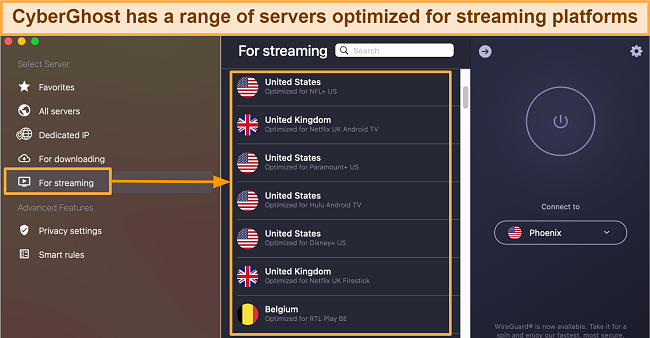
CyberGhost’s unlimited data meant I could download and stream with Kodi as much as I wanted. I ran multiple speed tests and found that CyberGhost’s optimized servers were faster than its standard servers — an average of around 25% faster on my connections. For the fastest speeds, I suggest you pick the closest server.
I found CyberGhost has an easy-to-navigate interface, making it a great option for users who are new to VPNs. A single click gets you connected and secured almost instantly. CyberGhost also has an official .apk file on its website for Android devices.
To make sure your data and privacy isn’t compromised when using Kodi, CyberGhost has:
- Kill switch — ensures your data isn’t leaked, even if your internet connection is unstable.
- Smart Rules — lets you set CyberGhost to start a VPN connection automatically on device start-up lest you forget to do it manually before using Kodi.
- Audited no-log policy — assures you that it doesn’t collect identifiable data or share them with third parties.
- IP leak protection — makes sure no one can see your real IP address when using Kodi by keeping your traffic within an encrypted tunnel.
CyberGhost’s ad blocker is a nice feature, but it’s disappointing that it only blocks malware-ridden ads. Still, it’s a good way to protect yourself from accidentally installing a virus if you accidentally download a Kodi add-on from a shady third-party site.
If you don’t mind subscribing for short-term instead of getting a free plan, CyberGhost has one of the best monthly VPN plans. However, I recommend the 2-year + 4 months plan as it’s just $2.03 a month. Plus, it has a longer 45-day money-back guarantee compared to the monthly plan.
Rest assured that it honors the policy if you plan to try CyberGhost with Kodi. I tested the process by sending a message to support via live chat. An agent responded in less than a minute and my refund was approved in less than 5 minutes. Best of all, it took under a week to get my money back.
2024 Update! You can subscribe to CyberGhost for as low as $2.03 per month + get an extra 4 months free with the 2-year plan (save up to 84%)! This is a limited offer so grab it now before it's gone. See more information on this offer here.
3. Proton VPN — Unlimited Free Data Lets You Stream Endlessly on Kodi
Key Features:
- Unlimited free data without any ads
- 51 free servers in 3 countries — the US, Netherlands, and Japan
- Strict no-logs policy, military-grade encryption, kill switch, and a Stealth VPN protocol
- Email support for free users
- Free plan allows 1 device connection at a time
- Paid plans have a 30-day money-back guarantee
Proton VPN’s free plan provides unlimited bandwidth for Kodi, letting you watch plenty of videos without hitting a data cap. It also doesn’t show ads like most free VPNs, so you can use Kodi without being interrupted. The free plan doesn’t cover its entire network, but has connections available in the US, Netherlands, and Japan.
I tested Proton VPN’s speed and it averaged 68Mbps with the Japan server, which is close to me in Southeast Asia. Even more distant US and Netherlands servers were reasonably fast and reached 56Mbps and 59Mbps, respectively. This is much faster than other truly free VPNs on this list.
These speeds are complemented by some of the best security features in a free VPN, so you can use Kodi safely. Besides military-grade encryption, Proton VPN also has:
- Open-sourced apps — lets anyone look at the code to verify that Proton VPN is held to the highest standards of security.
- Stealth protocol — bypasses most firewalls and anti-VPN technologies to ensure your Kodi add-ons work. Available on Android, macOS, and iOS apps.
- Kill switch — ensures your IP and browsing activities won’t be revealed, if you suddenly lose your VPN connection. It isn’t on by default but can be activated with a button.

You can access Kodi with Proton VPN on all major devices and install its Android .apk from GitHub. Installation on multiple types of routers is also supported, so you can protect all connected devices at once.
The main downside is that Proton VPN’s free version doesn’t support torrenting, which limits your Kodi activities — P2P-based Kodi add-ons stream videos by extracting data from multiple torrent sources. However, there’s plenty of content available on Kodi that doesn’t use P2P, so this isn’t a dealbreaker, especially if you use Real-Debrid to fetch your content.
With an upgrade, the cheapest 2-year + 6 months plan costs $4.99 per month. You’ll get P2P-enabled servers, access to more streaming platforms, faster connection speeds, and more. You’ll also have 30 days to ask for a refund, but it’ll be prorated. I was paid back for my remaining subscription period in 9 days.
4. Hotspot Shield — Catapult Hydra Protocol Provide Consistent Speeds for Kodi Streaming
Key Features:
- Get unlimited data by watching ads
- 4 free locations in the US, UK, and Singapore
- AES-256-bit encryption, no-log policy, and leak protection
- Only allows 1 device connection with the free plan
- Email support and online guides for free users
- 30-day money-back guarantee
With most free VPNs, you can expect connection speeds to fluctuate depending on the server load, which is usually very high. The more crowded it gets, the slower it becomes. However, Hotspot Shield’s Catapult Hydra maintained a steady speed throughout my Kodi session, no matter which server I chose.
Some of the security features you can expect with Hotspot Shield’s free plan include:
- Zero-log privacy policy — assures that your Kodi activities and data can’t be traced back to you or shared with others.
- Auto-protect feature — starts a VPN connection automatically when your device uses an unsecured public WiFi network.
- Split tunneling (called Smart VPN) — sends the traffic from some apps and websites outside its secure tunnel while at the same time, others remain encrypted.
As with most free VPNs, Hotspot Shield doesn’t support streaming. Test results were mixed with Netflix’s global library being accessible on some days and not on other days. It also worked with Disney+ on Mac but not on Android or Windows, which seemed strange. Since I mostly watch public domain black-and-white movies on Kodi, this wasn’t a huge problem.
What I struggled with were the highly intrusive and targeted ads. It tells me that the app does collect some type of behavioral data about me, even though it doesn’t actually log my data. However, you get an extra hour of secure connection every time you watch the ads on top of its daily 500Mb data limit.
If you want to try the premium version that’s ad-free, and includes streaming options and more servers, Hotspot Shield has a 7-day free trial that it promotes heavily. You can keep using it after that for $2.99 a month with the 3-year plan and ask for a refund within 45 days. My money was returned in 9 days after reaching out to support.
5. hide.me — Get Instant Help for Kodi-Related Issues With 24/7 Live Chat Support
Key Features:
- Assigns a server randomly after exceeding the 10Gb monthly data limit
- 9 free server locations in Canada, France, Germany, Netherlands, Singapore, Spain, UK, US East, and US West
- Military-grade encryption, leak protection, and a strict no-log policy
- 24/7 live chat, email support, and online guides
- Allows 1 device connection
- 30-day money-back guarantee
Unlike all the other truly free Kodi VPNs on this list, hide.me allows you to contact them via 24/7 live chat for help. I got through to a customer support staff within 30 seconds without being forced to provide an email address. I also like that I could see the email address of the agent I spoke to, in case I lost connection.
Additionally, hide.me has several features to help you use Kodi safely:
- Split tunneling (called Stealth Guard) — allows you to route only certain traffic through the encrypted tunnel
- Privacy-friendly jurisdiction — based in Malaysia, which isn’t part of any internet surveillance and data sharing alliance.
With hide.me, you get to use unlimited data with Kodi. It won’t let you choose a server location after exceeding the 10GB monthly data limit but you can keep using it with a random server. I thought this was generous even though none of the servers could access any streaming platform except Netflix’s global library. However, all its free servers support torrenting.
hide.me reduced my speeds by about 50% when I connected to a server in Singapore, just 200+ miles from my location. This was significant for my slower wireless broadband internet but still sufficient for UHD streaming on Kodi. hide.me’s Bolt feature could’ve improved my speed. Unfortunately, it’s not included in the free plan. If your internet is slow, use nearby servers.
You can use hide.me without creating an account. If you upgrade, you’ll have access to more global servers and be able to stream popular content on Kodi. The 2-year + 2 months plan is $3.84 per month and comes with a 30-day money-back guarantee.
6. TunnelBear — Huge Free Server Network Prevents Network Congestion When Streaming on Kodi
Key Features:
- Limited 2GB free monthly data
- Large network of free servers in 47 countries
- Advanced encryption standards, a kill switch, and a no-log policy
- Use on up to unlimited devices at once
- Contact customer support via email
- No money-back guarantee
Besides being 100% free, TunnelBear lets you use almost all of its servers for free (except for a few in the US and all in Canada). With such a large selection, you’re unlikely to connect to a congested server when streaming on Kodi. But if you do, the TCP Override feature helps prevent buffering on videos by switching to a slightly slower but more reliable tunneling protocol.
Some of TunnelBear’s security features that make it one of the best for Kodi are:
- VigilantBear kill switch — keeps your location and data private if the TunnelBear connection is interrupted.
- GhostBear server obfuscation — hides your VPN traffic from being detected by streaming services that block it.
During tests, TunnelBear delivered mixed results for streaming. The servers in Chicago were able to access Netflix US, Hulu, and Disney+ sometimes but not always. But Tunnelbear worked consistently with Amazon Prime Video, Crunchyroll, Crackle, and Funimation.
Unfortunately, you only get 2GB of data for the entire month, which will give you about 2 hours of streaming in SD-quality video. It may not be enough for some but it does give you the chance to download Kodi add-ons and watch at least some shows. You can also get bonus data if you Tweet about the company on Twitter.
If you decide to upgrade, TunnelBear’s 3-year plan is $3.33 a month. You’ll be able to access all your accounts with the major streaming platforms on Kodi and use unlimited data. The money-back-guarantee is not included but deliberated on a case-by-case basis.
Warning! Never Use These Free VPNs With Kodi
Not all free VPNs offer a good service. In fact, plenty suffer from serious security issues.
Thunder VPN
Thunder VPN’s privacy policy shows that it keeps information like your IP address, ISP, unique device identifier, times connected, and more. If a VPN doesn’t log the bare minimum information, it defeats the purpose of using a VPN to protect privacy.
Betternet
Researchers have found that Betternet has injected malware or adware onto users’ devices. The study was focused on the Android app, but it’s worrying that it occurred at all.
Touch VPN
Touch VPN kept records of users’ online history, IP addresses, and personal device information, raising red flags.
How to Choose the Best Free VPN for Kodi in 2024
I used the following criteria when testing the top VPNs in 2024 to pick the best services for Kodi:
- Works with Kodi — ensure your VPN supports the device you want to watch Kodi on. Most free VPNs have Windows and Android apps (which will also work on Firestick), but for Linux or router solutions, you may have to look elsewhere.
- Strong security and privacy features — all VPNs state that they don’t store user data but that’s not always true. Before you select a free VPN to use with Kodi, inspect its privacy policy check that it has undergone a third-party security, and privacy audit.
- Good streaming speeds — you want a VPN that delivers fast speeds to minimize buffering and lag. If you frequently use servers far away, these too must be able to support your Kodi activities.
- Multiple server connection locations — make sure that the VPN you select offers a variety of global servers. A broader server range can bypass restrictions and access more global content.
- Reasonable limitations — all free services limit data usage, speed, server options, security, or compatibility. Before installing a service, make sure that it can actually give you access to the platforms, content, and Kodi add-ons you want.
Easy Guide: How to Install and Use a Kodi VPN
- Download a VPN to the device you use with Kodi. You can try ExpressVPN risk-free for Kodi, as it’s backed by a 30-day money-back guarantee.
- Connect to a server. Pick a server with access to the Kodi content and streaming platforms you can legally use.
- Launch Kodi and start streaming! Now, you can download add-ons and watch content without risking your security.
Installing VPN .apk Files
If you have an Android-based device that doesn’t support Google Play, you might have trouble installing a VPN. Fortunately, it’s easy to install apps such as .apk files on any device running Android (like a Firestick). While it’s a useful feature, you also need to be careful about where you source the .apk, as modified .apks can be infected with malware or steal your data.
Follow these tips to install .apk files safely:
- Only download .apks from the VPN website and not from any other source, as it might not be genuine.
- Create a backup of your device before installing the .apk for your safety.
- Make sure your device is up to date as it helps avoid downloading shady software.
How to Install a VPN on Firestick, Roku, Chromecast, Routers, and More
Most VPNs have apps for Firestick, so it’s easy to install.
If you want to use Kodi on a device that doesn’t natively support VPNs like Roku and Chromecast, you can configure the VPN on your router. This way, all devices that connect to your router will be automatically protected. Since not all routers support this, look up your router’s model number and find out the steps involved first.
You can also set up a similar connection by hosting a WiFi hotspot on your computer or phone. If you’re connected to a VPN on the host device, all devices that connect to it will be funneling their traffic through the same VPN. The downside of this is the additional setup whenever you want to connect.
If you use Kodi to stream on a bigger screen, you can install a VPN on your smart TV. Every VPN I’ve listed here also works with TV streaming devices that run on Android. Just navigate to the app store and search for your VPN of choice or download the .apk file from the VPN website. Some supported Android devices include:
| Xiaomi Mi Box | Emtec Gem Box | Nvidia Shield |
| DroidBOX PlayOn GPD XD | EstgoSZ H96 Pro | Beelink GT1 Ultimate TV Box |
| Matricom G-Box | Tops MXV Android TV Box Amlogic S912 | Seguro Trongle X4 |
Help! How to Troubleshoot Common VPN Problems With Kodi
If you run into problems with your VPN and Kodi, there are a few things you can try:
- Connect to a different server or use a different protocol as this usually fixes the problem.
- Include the VPN in your firewall’s list of exceptions or disable it, as it blocks some VPNs from connecting to the server you want.
- Check for leaks as geo-restricted Kodi content can’t be accessed if there’s an IP or DNS leak.
- Update the VPN as this can help fix connection issues.
- Change your DNS settings for better speeds.
- Make sure your date and time are correct as this can sometimes cause a VPN to not work.
- Clear your browser’s cache and flush your DNS to help resolve internet connectivity issues and access geo-blocked content.
- Contact customer service to help you troubleshoot.
FAQs: Kodi and Free VPNs
What are the risks of using a free VPN with Kodi?
Since Kodi is free, you may also want a free VPN that works with Kodi rather than paying for one. Unfortunately, free VPNs come with trade-offs and potential security risks:
- Limited security and privacy—free VPNs may not offer robust encryption or security protocols, leaving you vulnerable to hacking, data breaches, or malicious software.
- Data logging — some free VPNs log your online activities, which defeats the purpose of using a VPN for privacy. Your data could be sold to third-party advertisers or handed over to authorities.
- Slow speeds — free VPNs often come with bandwidth limitations, which can lead to buffering, slow download speeds, and a poorer streaming experience on Kodi.
- Data caps — many free VPNs impose data limits, which are quickly exhausted with regular streaming, requiring you to stop using the VPN or upgrade to a paid plan.
- Fewer server options — limited server locations may mean you can’t access certain content or add-ons within Kodi.
- Ads and malware — some free VPNs have been known to inject ads into your browsing or carry malware; putting your devices and data at risk.
- Limited device compatibility — free VPNs might not offer apps or configurations for all devices you use with Kodi.
- Connection instability — free VPN servers can be overcrowded, leading to disconnections or unstable connections that disrupt your Kodi experience.
- Potential legal risks — without strong encryption and privacy policies, users who unintentionally stream copyrighted content might be tracked by ISPs or authorities.
- Hidden costs — some “free” VPNs might come with hidden costs, pushing users to upgrade or sharing user data with third-party advertisers to generate revenue.
Do free VPNs work with Firestick, Raspberry Pi, Android TV, Xbox, and other devices?
There are a few free VPNs that work with Firestick and other devices. However, many of these VPNs rarely work with anything other than Windows, macOS, Android, and iOS. TV-specific operating systems and consoles are generally too niche for free VPNs, meaning you’ll need a premium VPN to take advantage of these.
Is Kodi legal and safe?
Yes, Kodi is completely legal (and free) with plenty of legal and safe add-ons. However, not all add-ons are secure, so you’ll need to install and use a high-quality Kodi VPN to protect your data. Check your local laws as well, since some countries like China, Russia, Iran, and Saudi Arabia have strict internet regulations that limit the use of VPNs.
Will a free VPN work with other services like Netflix?
Even the best free VPNs for Kodi give inconsistent access to Netflix and other streaming services. This is due to these services not having the resources to keep their pools of IP addresses updated — when they’re blocked by a streaming platform they struggle to add new IPs quickly. Even if a VPN unblocks Netflix on one day, the next day you might get this error:
You seem to be using a VPN or proxy. Please turn off any of these services and try again.
Premium VPNs tend to have the financial and human resources to combat this much more effectively. In fact, if a free VPN has a premium upgrade available, sometimes they’ll purposefully block streaming services to incentivize you to upgrade.
Will a free VPN let me access torrented content safely on Kodi?
Most free Kodi VPNs don’t allow torrenting as it’s extremely bandwidth-intensive. Allowing all free users to do it would quickly drain server resources. Some free VPNs support torrenting but still have limitations like bandwidth caps that won’t allow you to download even a single file, or slow your speeds. ExpressVPN is the best for torrenting, but that means getting a premium VPN.
Is there a 100% free VPN that works with Kodi?
Proton VPN is the best 100% free VPN for Kodi. However, it limits the number of servers you can access and the number of devices you can use simultaneously. The free servers also don’t work with major streaming platforms.
That’s why it’s better to try a premium VPN like CyberGhost for free by taking advantage of its 45-day money-back guarantee. Once you’re done using it with Kodi, just ask for a refund within the 45 days.
Don’t Put Your Privacy at Risk With – Use a VPN
A quality free VPN can make the difference between an enjoyable night at home watching a movie and a range of technical and security issues. Every VPN on this list has strong privacy features and will keep your Kodi traffic hidden from prying eyes.
However, even the best free VPNs have their limitations. That’s why I recommend ExpressVPN for fast and secure streaming on Kodi. It’s backed by a 30-day money-back guarantee, so you can buy ExpressVPN with confidence. If you’re not fully satisfied, you can easily claim a refund within 30 days of purchase.