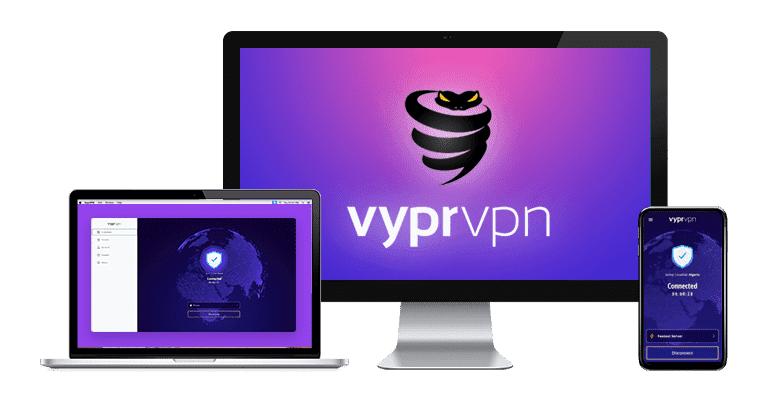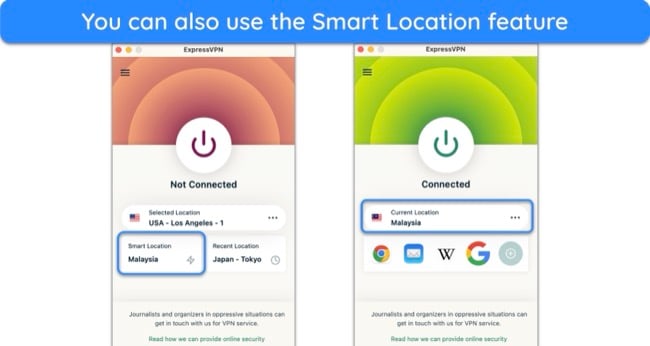10 Best VPN Services in 2025: Secure, Fast, & Private
VPNs are a necessary tool to protect your online identity, whether you’re using the internet for work, banking, shopping, or trading. But a quick online search will show thousands of VPNs, all claiming to be the best. Without testing them yourself, it can feel impossible to know which are actually legit.
I went through a massive list of 100 VPNs and tested each one to find out if their claims are true. The ones I’ve shortlisted are safe, fast, secure, and practical for all online activities. I checked network size, conducted speed tests, read privacy policies, and tested every feature.
The clear winner is ExpressVPN. It’s fast, safe, and has all the advanced security features you need in an increasingly dangerous cyber world. Plus, it worked perfectly with every operating system I tested. But if you’re not sure, getting ExpressVPN is risk-free as all plans are backed by a 30*-day money-back guarantee — if you don’t like it, it’s easy to get a full refund. Editor’s Note: Transparency is one of our core values at WizCase, so you should know we are in the same ownership group as ExpressVPN. However, this does not affect our review process, as we adhere to a strict testing methodology.
Quick Guide: The Best VPNs in 2025
- ExpressVPN — #1 VPN in 2025 with excellent speeds and advanced security features. It’s risk-free as it’s backed by a 30*-day money-back guarantee.
- CyberGhost — Optimized servers for all bandwidth-heavy activities like torrenting and streaming, but its distant servers can be slow.
- PIA — A massive global network of 35,000 servers to avoid overcrowded, slow connections, but it doesn’t work with some streaming platforms.
- NordVPN — Offers tons of specialty servers, including multihop and Tor connections, but the obfuscated servers don’t work in China.
- Surfshark — Flexible multi-hop connections help manage speeds, but connection times can take a while.
Click here to discover 5 more top VPNs in 2025 and an honorable mention!
Editor’s Note: We value our relationship with our readers, and we strive to earn your trust through transparency and integrity. We are in the same ownership group as some of the industry-leading products reviewed on this site: ExpressVPN, Cyberghost, Private Internet Access, and Intego. However, this does not affect our review process, as we adhere to a strict testing methodology.
The Best VPNs in 2025 — Tested and Reviewed
1. ExpressVPN — #1 VPN for Speed, Security, and Overall Performance on All Devices
Key Features:
- Access more than 3,300 servers in 105 countries
- Military-grade 256-bit encryption, IP leak protection, no-log policy, and a kill switch
- Works with Windows, macOS, Android, iOS, gaming consoles, smart TVs, and more
- Connect up to 8 devices at once
- 30*-day money-back guarantee
ExpressVPN tops this list because it has many advanced security features and additional settings that protect your privacy. This includes split tunneling and a password manager. It’s also the fastest VPN I’ve tested and works with many streaming platforms that other VPNs don’t.
The Fastest VPN in 2025 for Streaming, Torrenting, and More
ExpressVPN has the fastest speeds for all bandwidth-heavy activities, like streaming, torrenting, and more, especially with its Lightway protocol. Even servers 9,000 miles away from my location only caused a slight 13% decrease, which no other VPN tested could match. As a result, I didn’t notice a delay when I made video calls — it was like I wasn’t connected to a VPN at all.
Keeps up With Technological Advancements to Secure Data Continuously
No other VPN offers the security combo of ExpressVPN. For example, its Lightway protocol was upgraded to provide post-quantum protection against future threats. It prevents hackers from collecting your encrypted data and decrypting it in the future with more powerful quantum computers. Only one other VPN I know has this capability at the time of writing.
Although many VPNs offer ad and tracker blockers, they don’t come close to ExpressVPN’s Advanced Protection. As a bonus, it blocks sites with malicious elements and adult content — ideal for protecting your kids when they’re online.
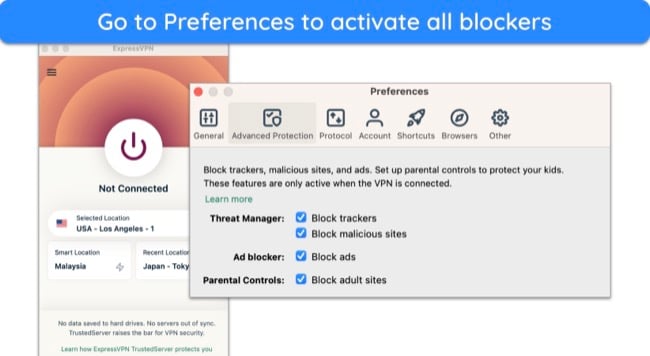
It’s also one of the very few VPNs that work reliably with restricted networks, like those in China and at schools or offices. All servers are obfuscated, meaning no network can see you’re using a VPN and block access. During tests by our team in China, ExpressVPN’s servers in Japan and the US worked with common apps and sites like Facebook, Google, and WhatsApp.
Works With Tons of Streaming Platforms
ExpressVPN refreshes its IP addresses frequently to keep up with streaming platforms’ VPN IP blocks and provide working connections. This was proven when my teammates around the world reported that ExpressVPN worked easily with many of their local streaming services, like:
| Netflix | Hulu | Amazon Prime Video |
| Max | Disney+ | ESPN |
| BBC iPlayer | ITVx | DAZN |
| 10 play | Rai Play | Crunchyroll |
| YouTube TV | Peacock TV | Sling TV |
Tons of Options to Support Every Device
For all major devices like desktops, tablets, and smartphones, ExpressVPN has a native app that you can download and set up within 2 minutes — this includes apps for Fire Stick and Android TV. Other devices are easy to secure with router configuration since ExpressVPN is the only VPN with its own router firmware.
Another option is to use its browser extension, which is available for Chrome, Firefox, Edge, Brave, and Vivaldi. Unlike other providers who offer proxy extensions, ExpressVPN’s browser extensions encrypt your traffic for your entire device.
Finally, ExpressVPN has MediaStreamer to help users in the UK and US stream on devices that don’t natively support VPNs, like certain smart TVs and gaming consoles.
Proven No Questions Asked Money-Back Guarantee
All plans are backed by a 30*-day money-back guarantee, so there’s no risk of trying it out. If you don’t like how it works and want a refund, it’s easy. I reached out via 24/7 live chat and the support agent didn’t even ask me why I was canceling. I got a full refund 4 days later.
| Best For | Drawbacks |
| Lag-free streaming, torrenting, and other high-bandwidth activities | Plans are comparatively expensive |
| Protecting privacy in China and other restrictive locations | Limited simultaneous device connections (8) |
| Top security and privacy — based in the British Virgin Islands | |
| Easy installation and navigation on any device |
You can find the full test results in our ExpressVPN review and a detailed analysis of speed, security, user experience, and more.
Editor’s Note: Transparency is one of our core values at WizCase, so you should know we are in the same ownership group as ExpressVPN. However, this does not affect our review process, as we adhere to a strict testing methodology.
2025 Update! You can subscribe to ExpressVPN for as low as per month with a 2-year purchase (save up to %)!! This is a limited offer so grab it now before it's gone. See more information on this offer here.
2. CyberGhost — Optimized Servers for Multiple Online Activities Make Connecting Easy
Key Features:
- Network of 9,757+ servers in 100 countries
- 256-bit encryption, leak protection, WiFi protection, no-log policy, and a kill switch
- Native apps for all major operating systems, including Windows, macOS, and Android
- Allows up to 7 connections at once
- 45-day money-back guarantee applicable to all long-term plans
CyberGhost is the runner-up because of its optimized servers and Smart Rules automation. I also like the extra privacy it gives with certain add-ons and the lengthy money-back guarantee period of 45 days.
Optimized Servers for High-Bandwidth Activities
The optimized servers are available for streaming and torrenting on the macOS app — if you use a PC, you’ll also find gaming servers. These optimized servers prevent you from fighting for bandwidth with other users, so you’ll always have solid speeds and lag-free connections.
Its torrent-optimized servers are available in 70+ countries and have good speeds for smooth downloads. The gaming servers are located in almost every country and optimized for low latency and high speed to play games like Call of Duty: Warzone without lags.
Recommended VPN for Streaming
I recommend CyberGhost for streaming because of its optimized servers available in multiple locations for specific platforms. They’re very fast for lag-free streaming, while the regular servers can be noticeably slower when watching content online. Since the streaming servers are tested regularly, they have working IP addresses for most platforms like:
| Netflix | Hulu | Amazon Prime Video |
| Max | Disney+ | ESPN |
| BBC iPlayer | ITVx | DAZN |
| Peacock TV | Rai Play | Sling TV |
Smart Rules Automates VPN Connections
One of my favorite CyberGhost features is Smart Rules — you can automate VPN connections to avoid using the internet or certain apps without protection. If you often use public hotspots, you can set up CyberGhost to start a connection when your device detects an unsecured network. It can also connect automatically when you open certain apps, like uTorrent.
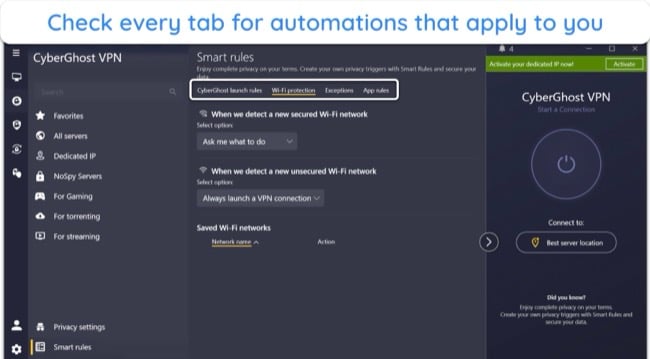
Split tunneling also falls within Smart Rules — you can set which apps and sites’ traffic are encrypted and which ones are not at the same time. It’s a convenient way to multitask without having to connect and disconnect to servers for different activities constantly.
Manages NoSpy Servers Internally to Provide Better Privacy
CyberGhost is a top VPN if you truly value your privacy. Besides a no-log policy and RAM-based servers, the VPN offers access to NoSpy servers on its 6-month and longer plans. These are owned and managed by CyberGhost in privacy-friendly Romania to prevent third-party data center interference.
You can also get an exclusive IP address that’s not shared with other users through CyberGhost’s Dedicated IP servers. These are available as an add-on, with servers available in 7 countries, including the US and UK.
Privacy Guard is available to all subscribers to limit the type and amount of private information Microsoft collects on your Windows devices. Its private browser, which uses DuckDuckGo’s search engine, doesn’t store or link searches to you.
45-Day Money-Back Guarantee With Long-Term Plans
If you want enough time to test all CyberGhost features, subscribe to its long-term plan. It comes with a 45-day money-back guarantee. You can even use it as a free trial if you only need a VPN for a short time.
To get a full refund, just contact support via live chat. My request was approved in 2 minutes, and I got my money back in 6 days.
| Best For | Drawbacks |
| Streaming, torrenting, and gaming lag-free | Distant connections can be slow |
| Automating connections when using risky networks and apps | Content block feature is no better than a free ad blocker |
| VPN beginners | Browser extensions only have servers in 4 countries |
Read the full CyberGhost review to know more about its speed, privacy, security, and other features.
Editor’s Note: Transparency is one of our core values at WizCase, so you should know we are in the same ownership group as CyberGhost VPN. However, this does not affect our review process, as we adhere to a strict testing methodology.
2025 Update! You can subscribe to CyberGhost for as low as per month with a 2-year purchase (save up to %)!! This is a limited offer so grab it now before it's gone. See more information on this offer here.
3. PIA — Massive Network Minimizes the Likelihood of Slowdowns Due to Overcrowding
Key Features:
- Huge network of 35,000+ servers in 91 countries
- Flexible encryption, IP leak protection, MACE ad and malware blocker, a kill switch
- Works with Windows, macOS, Android, iOS, smart TVs, gaming consoles, and more
- Use unlimited devices simultaneously
- 30-day money-back guarantee on all plans
PIA clinches the 3rd spot due to its high concentration of servers worldwide and the range of support it provides torrenters. I also enjoyed exploring all its customization options and advanced features, as most of these were designed to improve connection speeds.
Massive Network of 35,000+ Servers in 91 Countries
None of the VPNs on this list has as many servers as PIA. A huge network means you’re less likely to encounter an overcrowded server with sluggish performance. All the servers I tested kept my speeds above 64Mbps, which is fast enough for all online activities.
Plenty of Settings Are Flexible
Another reason PIA ranks high on this list is that it offers a lot of customization options. The default encryption standard is 128-bit with OpenVPN — it’s secure enough and fast, but if you’re paying bills online, for example, you can increase it to 256-bit for added protection. To get the best speed and security, switch to the WireGuard protocol.
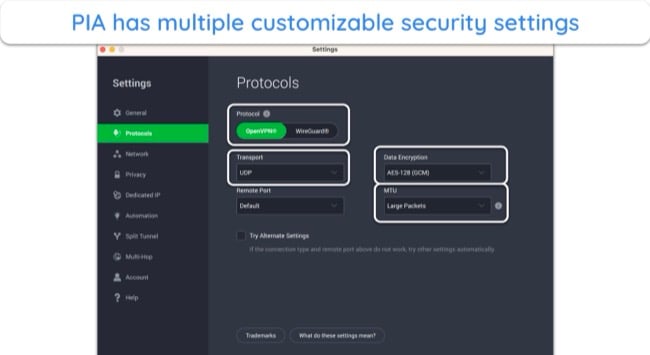
You can also change the data packet size. Large packets are the best to transfer your data quickly when your internet connection is good. If your network is spotty, it’s better to reduce the packet size to keep traffic moving.
Top VPN for Torrenters With Port Forwarding and Other Features
I recommend PIA for P2P file sharing as all its servers support torrent traffic. PIA also enables port forwarding on its network (except the US servers) to download files faster. However, opening up ports to strangers can be risky, which is why most VPNs don’t offer it.
Alternatively, PIA offers SOCKS5 proxy servers to download torrents quickly since they don’t encrypt your traffic. If you don’t want to risk your privacy, enable Shadowsocks. The multi-hop connection will route your traffic to an additional VPN server to be encrypted and obfuscated. This can affect your speeds, so it’s better to use this only when necessary.
MACE blocks ads, malware, and trackers — useful when using suspicious torrent sites. It also refused to load links to malicious sites when tested.
Streaming Servers in Selected Countries
PIA’s huge network includes streaming-optimized servers in the US, UK, Canada, and 8 other countries. These are not optimized for specific platforms like CyberGhost’s, but they work more reliably than its regular servers. Some of the platforms PIA works with are:
| Netflix | Hulu | Amazon Prime Video |
| Max | Disney+ | Disney+ Hotstar |
| BBC iPlayer | Rai Play | Crunchyroll |
| Amazon Prime Video | YouTube TV | Eurosport |
One of the Most Affordable Short-Term VPNs
PIA has one of the most affordable monthly VPN plans, but it can be expensive in the long run. Regardless of the plan you choose, you’ll be protected by a 30-day money-back guarantee. It’s legitimate — I was fully refunded in 7 days after contacting support via live chat.
| Best For | Drawbacks |
| Advanced VPN users | Doesn’t work with some streaming platforms like DAZN and 10 play |
| Torrenting | Beginners may struggle with PIA’s advanced features |
| Blocking ads and malware | |
| Price-sensitive buyers |
You can read more about PIA in the full-length review and find out more about its privacy policy, security features, and subscription plans.
Editor’s Note: Transparency is one of our core values at WizCase, so you should know we are in the same ownership group as Private Internet Access. However, this does not affect our review process, as we adhere to a strict testing methodology.
2025 Update! You can subscribe to PIA for as low as per month with a 2-year purchase (save up to %)!! This is a limited offer so grab it now before it's gone. See more information on this offer here.
4. NordVPN — Specialty Servers Available for a Wide Range of Online Activities
Key Features:
- 7,287+ servers in 118 countries
- 256-bit encryption, IP leak protection, double encryption, and a kill switch
- Compatible with all major devices, including Windows, Android, iOS, Linux, and more
- Supports 10 device connections
- Refunds available within 30 days of purchase
NordVPN has enough specialty servers to rank high on this list. Additionally, among the fast protocols it supports is the proprietary NordLynx protocol, its version of WireGuard. I also found its Meshnet feature truly unique and extremely convenient to share files remotely.
Specialty Servers for a Variety of Online Activities
The Double VPN servers encrypt your traffic twice for confidential online communications — for regular users, a single 256-bit encryption is enough. The Onion over VPN servers let you access the Tor network with any regular browser (usually, you’d need to use specialized software, like the Tor Browser). NordVPN also has thousands of P2P servers around the world.
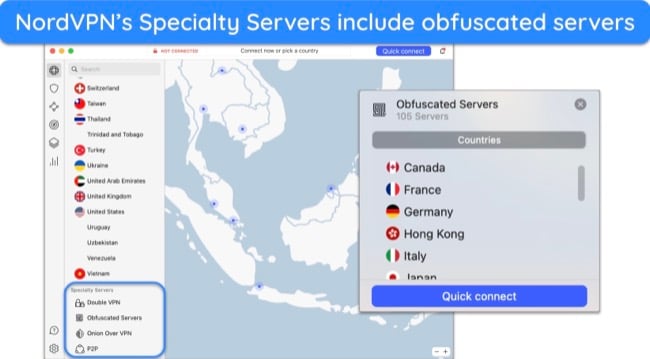
Proprietary NordLynx Protocol for Security and Speed
The VPN includes all the basic security features you’d expect in a top VPN. Its NordLynx protocol uses Double NAT to connect to a server without storing your data — avoiding potential privacy issues with the WireGuard protocol. During tests, NordLynx was also faster than OpenVPN but slightly slower than ExpressVPN’s Lightway.
Unique Solutions — Meshnet and Threat Protection
Meshnet is great for remotely downloading local files among linked devices. For example, you can access a document saved to your home PC safely using your smartphone. You can also use your home PC’s IP address to access your bank accounts on your work laptop without triggering CAPTCHAs. Lastly, Meshnet makes it easy for avid gamers to organize LAN parties.
Depending on your device, NordVPN offers Threat Protection and Threat Protection Lite. Both block ads, trackers, and malicious sites, but the Lite version requires you to be connected to a server to work. NordVPN also has a Dark Web Monitor that alerts you if your email address is found on the dark web.
SmartPlay Smart DNS Doesn’t Require Manual Setup
SmartPlay is an “automatic Smart DNS feature” that’s embedded into the app’s servers. In a nutshell, it prevents streaming and proxy errors when trying to stream with the protection of a VPN, but the content is geo-locked.
It also offers a Smart DNS setup that allows you to stream US platforms directly on smart TVs and gaming consoles. Even though NordVPN doesn’t have specialty servers for streaming, its regular connections worked with:
| Netflix | Hulu | Amazon Prime Video |
| Max | Disney+ | Disney+ Hotstar |
| BBC iPlayer | ITVx | DAZN |
| Peacock TV | Rai Play | Sling TV |
NordVPN is compatible with many devices and even has apps for Fire Stick and Android TV. The manual installation on routers, however, is a bit more complicated than ExpressVPN since it doesn’t have its own firmware. NordVPN also offers dedicated IPs in almost 20 countries.
Affordable Plans, but Only With Initial Subscription
Although long-term plans often come with a steep discount, the price nearly doubles when you renew. Fortunately, your initial purchase is risk-free with a 30-day money-back guarantee. When I contacted support for a refund, the agent asked me why I was canceling but approved it immediately after I said I no longer wanted it. I got my money back in 5 days.
| Best For | Drawbacks |
| Double encryption | Obfuscated servers don’t work in China |
| Streaming, torrenting, and gaming | Costs more upon renewal |
| Tor network |
Learn more about how this VPN performed during extensive tests in the latest NordVPN review.
5. Surfshark — Impressive Range of Features for Advanced Users at Affordable Prices
Key Features:
- 3,200+ servers in 100 countries
- 256-bit encryption, IP leak protection, IP Rotator, multihop, and a kill switch
- Supports all major devices, including Windows, iOS, Android, and macOS
- Allows unlimited connections
- 30-day money-back guarantee
Surfshark is among the top VPNs because it offers plenty of advanced features at an affordable price. Surfshark’s double encryption allows you to select both servers, while its Nexus technology offers top protection.
Customizable Multihop Connection for Extra Protection
Double encryption usually affects speeds significantly due to the additional security layer and server distance. Surfshark allows you to select both multi-hop servers in optimal locations to improve speeds slightly.
Surfshark also offers 2 types of obfuscation — NoBorders and Camouflage Mode. NoBorders helps with network restrictions on a national level, but it doesn’t work in China, only in countries like the UAE and Turkey. Camouflage Mode hides the fact that you’re using a VPN from your workplace and other networks that block VPN traffic.
Its Alternative ID generates a different online identity and email address to enhance privacy and minimize spam.
The Right Type of IP to Improve Security
Surfshark’s Static IP is helpful in avoiding security checks while using your apps abroad — it assigns the same IP address every time you connect, and they’re available at no extra charge. The dedicated IP (available in 11 countries) is even better, since it’s yours and not shared with other users, but it’s a paid add-on.
Part of Surfshark’s Nexus technology is its IP Rotator, which changes your IP address every 10 to 15 minutes while your location stays the same. This makes it even more difficult for your online activities to be traced.
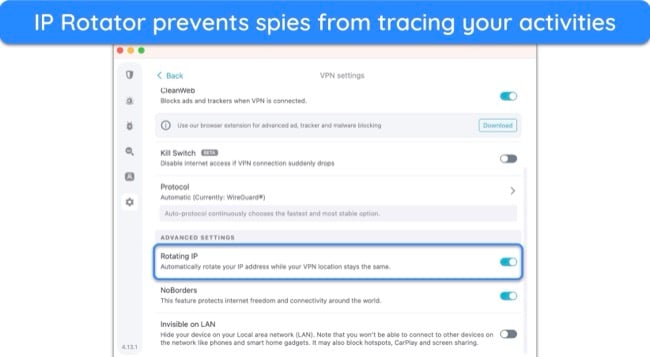
Surfshark also allows you to whitelist specific IP addresses, emails, websites, and apps to bypass security checks while everything else is blocked — only trusted sources are allowed on your device for better security.
Stream Without Lags, Ads, or Blocks
Surfshark’s servers were fast enough to stream in UHD without lags. My teammates reported that it’s one of the best VPNs for Netflix US due to its speed and reliability. These platforms blocked none of its IP addresses:
| Netflix | Hulu | Amazon Prime Video |
| Max | Disney+ | Disney+ Hotstar |
| BBC iPlayer | ITVx | DAZN |
| Peacock TV | Rai Play | Sling TV |
CleanWeb 2.0 is a feature on Surfshark’s extension for Chrome, Firefox, and Edge. It blocks ads and pop-ups even if you’re subscribed to an ad-supported Netflix plan. Plus, it sends malware and data breach alerts for your safety. Alternatively, Surfshark’s Smart DNS works with US-based streaming sites.
Use GPS-Based Apps Without Restrictions
Apps like Hinge and Tinder limit who you can meet and what features you can use based on your location, detected through GPS. Surfshark’s GPS Override feature on Android devices changes your location to match the IP, which helps to make full use of these location-based apps.
Many Advanced Features for an Affordable Price
You can get all of Surfshark’s features for a great price with its long-term offers.
| Best For | Drawbacks |
| Secure encryption | Initial server connection can be slow |
| Streaming, torrenting, and more | P2P servers are hard to find |
| GPS-based apps like Tinder, Snapchat, and more |
Get all the detailed findings on Surfshark review, which covers all critical areas, including security, speed, and more.
6. PrivateVPN — Flexible Encryption to Adjust Connection Speed and Security
Key Features:
- A smaller network of 200+ servers in 63 countries
- 128-bit and 256-bit encryption, IP leak protection, Stealth Mode, and a kill switch
- Apps for all common operating systems like Windows, Android, macOS, and more
- Allows up to 10 connections at once
- 30-day money-back guarantee on all plans
PrivateVPN is one of the best VPNs I’ve tested for streaming, but it doesn’t get as much credit as it should. It’s quite fast compared to lesser-known VPNs despite not offering the lightweight WireGuard protocol. Plus, it’s one of the few VPNs that works reliably in China.
Customizable Encryption
Like PIA, PrivateVPN offers 128-bit and 256-bit encryption. Within these options, you can choose between GCM and CBC modes — GCM is more secure as it authenticates data, while CBC is faster. The downside is that PrivateVPN doesn’t include the more modern and fast protocol, WireGuard.
However, PrivateVPN was fast even with OpenVPN, one of the slower VPN protocols. I also expected its servers to be slow due to congestion because of its small network of just 200 servers. However, my connections were above 100Mbps and stayed stable throughout my tests.
Stealth Mode for Restrictive Networks (Works in China)
This is another VPN that works in China. You’ll have to turn on Stealth Mode in the settings to access all your favorite apps in China. During tests, it worked with Facebook, WhatsApp, Google, and more.
Dedicated IP Servers for Privacy, Streaming, and Torrenting
My team and I found PrivateVPN to be one of the best for streaming due to its Dedicated IP servers. They’re available at no extra cost in 15 countries, including the US, UK, Australia, Japan, and India, and you’ll be the only user connected to that specific IP address.

Besides 16 Netflix libraries, it even worked with 10 play, which most VPNs struggle with. Other platforms it works reliably with are:
| Hulu | Disney+ | Amazon Prime Video |
| Max | BBC iPlayer | Sling TV |
| Peacock TV | ITVx | DAZN |
PrivateVPN’s Dedicated IP Servers are also great for torrenting, as they allow port forwarding. You’ll have to use the OpenVPN protocol to enable it, but it helped me download a 2GB file within 10 minutes. Without port forwarding, it took about 5 minutes longer.
One of the Most Affordable VPNs for Its Capabilities
For its speed, Dedicated IP Servers, and obfuscation feature that works in China, PrivateVPN’s price tag is extremely fair. If you have a tight budget and just need a secure VPN that’s fast and works reliably, PrivateVPN is a top choice.
To take advantage of its 30-day money-back guarantee, send an email to support with a reason for cancellation. When I wanted a refund, I explained I wanted a VPN with more servers. A representative replied the same day, and I was fully refunded in 5 days.
| Best For | Drawbacks |
| Streaming and torrenting | Basic without split tunneling or malware-blocking features |
| Using in China | The money-back guarantee does not cover some payment forms |
Check out the PrivateVPN review for an in-depth look into security and privacy features, servers, user experience, and more.
7. IPVanish — Top Privacy and Optimum Performance With Self-Owned Servers
Key Features:
- 2,400 servers in 109 countries
- Military-grade encryption, IP leak protection, Scramble obfuscation, and a kill switch
- Compatible with all major devices
- Connect unlimited devices
- 30-day money-back guarantee with long-term plans
IPVanish owns and manages its own network of servers for better privacy and performance. It also supports all online activities like streaming and torrenting. I also found its Windows app easy to use to connect to the best server.
Servers Owned and Managed by IPVanish to Avoid Third-Party Interference
Your data is more secure since IPVanish owns its servers instead of renting them from third-party data centers. IPVanish’s strict privacy policy protects these, so your online activity won’t be shared with marketers and other third parties.
This also gives IPVanish more control over how its servers perform. During tests, I was happy to see that the local servers were fast enough to stream in UHD without lags. Even the distant servers kept my connection stable throughout an hour-long video call on Skype.
Great for Torrenting, Streaming, and Gaming
IPVanish doesn’t have optimized servers for P2P file sharing, but you can download torrents on any of its servers. It’s compatible with uTorrent, Vuze, and more. I downloaded a 2GB public domain documentary in less than 20 minutes, even though there were only 5 seeders. IPVanish also has SOCKS5 proxy servers in 20+ locations to download torrents faster.
During tests, IPVanish also worked with:
| Netflix | Disney+ | Amazon Prime Video |
| Max | BBC iPlayer | Hulu |
| Peacock TV | ITVx | Sling TV |
No matter which activity you’re engaged in, your identity is protected when you connect to IPVanish’s VPN server. Features like kill switch, IP and DNS leak protection, and split tunneling worked reliably during tests.
Easy-to-Use Apps for Unlimited Devices
I enjoyed using IPVanish’s app on my Windows PC. It displayed the load percentage next to each server to help me choose one with ample bandwidth for my own online activities.
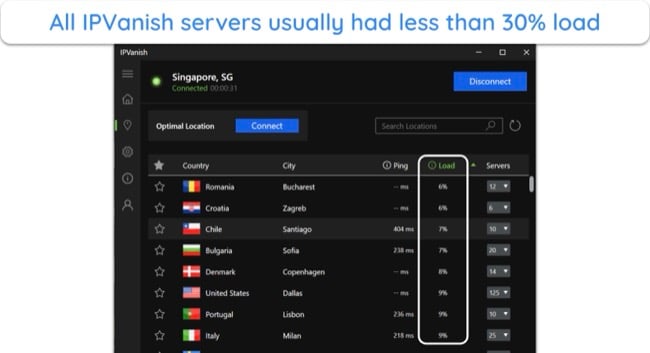
Another reason I shortlisted IPVanish is that it allows unlimited connections, meaning you can secure all your devices without having to log in and out.
Money-Back Guarantee With Long-Term Plans
Compared to other VPNs on this list, IPVanish doesn’t provide a money-back guarantee with its monthly plan. But since the plan is also pricey, I recommend a longer-term plan. With this option, you’ll have 30 days to ask for a refund.
I canceled my subscription after logging into my account and submitted a claim. It was processed automatically, and I got my money back after 6 days.
| Best For | Drawbacks |
| Torrenting, streaming, gaming | No ad or malware blockers, browser extensions, or Smart DNS |
| Privacy | Doesn’t accept cryptocurrencies |
Read the in-depth IPVanish review for more information on its speed, servers, security, and more.
8. PureVPN — Quantum-Resistant Encryption Protects Data From Future Attacks
Key Features:
- 6,000+ servers in 70 countries
- Quantum-resistant encryption keys, leak protection, and a kill switch
- Apps for all major operating systems, including a GUI for Linux
- Use 10 devices at once
- 31-day money-back guarantee
PureVPN is the only other VPN on this list that protects against hacking attempts using quantum computers. It also has dedicated servers for specific streaming platforms. There’s also an option to show the ping on each server to select the best one for gaming.
Quantum-Resistant Encryption Keys Protect Against Future Threats
While ExpressVPN’s Quantum Protection applies to every server with its Lightway protocol, PureVPN has dedicated servers offering this special encryption. Besides this, PureVPN also includes AES 256-bit encryption and a kill switch to secure your online activities.
Dedicated Streaming Servers
It also makes streaming easy with its ‘Shortcuts’ feature that allows you to connect to optimized servers for:
| Netflix | Disney+ | Amazon Prime Video |
| Max | BBC iPlayer | Hulu |
| Peacock TV | ITVx | Sling TV |
My team and I found these servers were fast enough for streaming in UHD without lags. You can also manually add unlisted platforms to PureVPN by creating custom shortcuts.
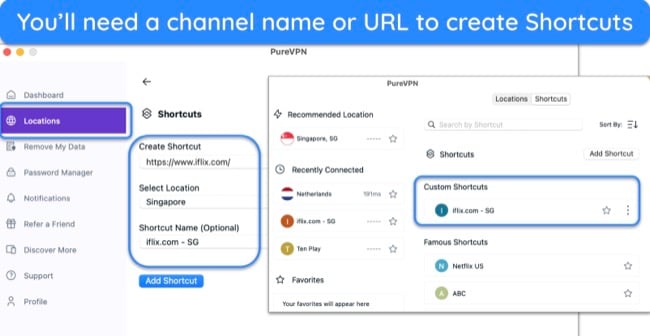
Besides the streaming servers, PureVPN also has specialized servers for torrenting and port forwarding. P2P servers are available in more than 30 countries, but those with the 2 features combined are only available in 5 European countries.
Enable Latency Display on Servers for Online Gaming
For avid gamers, you’ll be happy to know that you can enable the apps to display the ping rates for easy server selection. Most of the servers near me had latency below 100ms, which was perfect for playing fast-paced games without lags.
For a lower-tier VPN, I was quite happy to see PureVPN offering the split tunneling feature. Since this allows you to exclude certain traffic from encryption, it can also boost your speeds while you’re playing online games.
Trustworthy Money-Back Guarantee
PureVPN doesn’t accept cryptocurrencies or offer free trials. However, all plans include a 31-day money-back guarantee. The refund process can take a while to be processed — it took me 3 weeks to get my money back after canceling my account.
| Best For | Drawbacks |
| Quantum protection | No ad-block or malware protection |
| Streaming and gaming | No private payment options |
You can read the full PureVPN review to find more details about its security and privacy features, customer service, payment methods, and more.
9. Proton VPN — Secure Core Servers Route Traffic Via Privacy-Friendly Countries
Key Features:
- Network of 5,500 servers in 117 countries
- Military-grade 256-bit encryption, Secure Core servers, and an audited no-log policy
- Compatible with all major devices
- Allows up to 10 connections at once
- 30-day money-back guarantee
Proton VPN offers secure multi-hop connections and comes with a free plan that you can try without committing. Additionally, it allows split tunneling, Tor over VPN connection, and offers an ad and malware blocker.
Secure Core Servers Protect Against Network Spies
Secure Core routes your traffic through a server in a privacy-friendly country like Switzerland before sending it on its way to your selected location. If someone is spying on the network, Secure Core makes sure no one can see what you’re doing online.
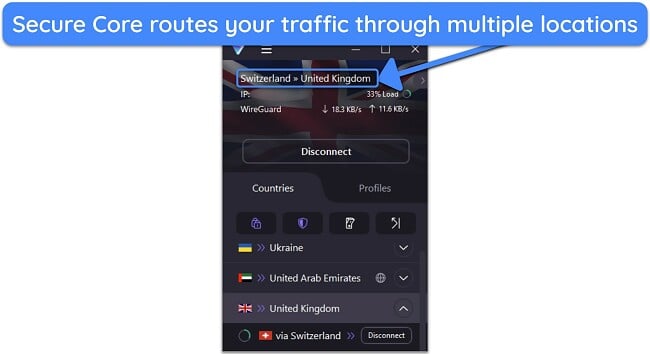
Torrenting Servers for Safe File Sharing
Proton VPN also has many P2P servers, which are fast thanks to the WireGuard protocol and VPN Accelerator. When switched on, VPN Accelerator boosted my speeds by 11% when downloading public domain torrent files. It also reduced latency and overcame network congestion for a better gaming experience.
Although Proton VPN doesn’t have specialized servers for streaming, it worked with:
| Netflix | Disney+ | Amazon Prime Video |
| Max | BBC iPlayer | Hulu |
NetShield is Proton VPN’s DNS filter to block ads and malware. It blocked most ads reliably but failed against YouTube video ads during tests.
Free Plans Available for Trials
This is the only VPN on this list with a very good free plan. There’s no limit to how long it’s free and how much data you can use. Free users can also use its Proton Pass password manager with end-to-end encryption to auto-fill login details and generate strong passwords. However, free servers are limited to a few countries and are often congested during peak hours.
| Best For | Drawbacks |
| Secure connection | Secure Core reduces speeds |
| Free VPN service | Distant servers lag when gaming |
Check out the in-depth Proton VPN review for further details on its servers, speeds, security, and more.
10. VyprVPN — Keeps You Safe From Hackers With Master Firewall
Key Features:
- 700 servers in 63 countries
- Military-grade 256-bit encryption, no-log policy, and a kill switch
- Works with all major operating systems
- Allows up to 10 connections at once
- 30-day money-back guarantee
VyprVPN is an excellent VPN for getting around tough firewalls and network blocks. Plus, it works in China. It also has a unique Master Firewall to keep you safe from hackers. The reason it’s last on this list is that it’s quite expensive without advanced features for a regular user.
Master Firewall Blocks Unsolicited Traffic
VyprVPN has a Master Firewall feature to block unsolicited data packets sent by hackers and only allow traffic that your device has requested. It’s activated by default, but you can switch it off by toggling a button in the settings.
Additionally, VyprVPN also has a strong proprietary Chameleon protocol that works in China.

However, it doesn’t filter ads and malware. VyprVPN also didn’t work with a major US streaming service, Hulu. However, it worked with others like Netflix, Max, Disney+, Amazon Prime Video, and BBC iPlayer.
Fast on Nearby Servers
VyprVPN has good speeds when you use a local server, so it’s useful for streaming. During tests, my speeds stayed consistently above 50Mbps to stream local shows in UHD without buffering. For other activities like gaming, especially on distant servers, choose another VPN to get the speeds you need to win.
Offers a Valid Money-Back Guarantee
Considering VyprVPN’s capabilities, its price tag is quite expensive. There are better VPNs on this list that do more for a lot less. VyprVPN also doesn’t offer any anonymous payment methods.
However, all plans come with a 30-day money-back guarantee, so there’s no risk in trying VyprVPN. To get my money back, I canceled my subscription on my account dashboard before contacting support via live chat to ask for a refund. I wasn’t persuaded to stay and got my money back within 4 days.
| Best For | Drawbacks |
| Blocking unsolicited traffic | Fewer servers than most |
| Streaming | Slow distant servers |
| Using in China | No ad and malware blockers |
To learn more about VyprVPN, read the full review for comprehensive testing results on speed, servers, user experience, and more.
Bonus: Ivacy VPN — Scans Downloads to Keep You Safe While Torrenting
Key Features:
- Access 5,700+ servers in 56 countries
- Military-grade 256-bit encryption, Secure Download, no-log policy, and a kill switch
- Apps for all major operating systems
- Allows up to 10 connections at once
- 30-day money-back guarantee
I’ve added Ivacy as a bonus due to its affordable 5-year plan, which includes all the basic features you need in a VPN to use the internet safely. I particularly like its Secure Download feature and the virtual servers that extend Ivacy’s network.
Secure Download Scans Your Torrents for Threats
Besides supporting P2P traffic, Secure Download servers check your downloads for malware. It’s useful when using an unfamiliar torrent site. Additionally, Ivacy doesn’t store usage or connection logs to protect your privacy.
Ivacy also has virtual servers that aren’t located in the country they’re meant for to avoid complying with unjust data retention laws. This means you can torrent with an IP address in India (and other locations) without fearing that Ivacy will log your activities. Dedicated IPs are also available in 7 countries.
Streaming-Optimized Servers
Although Ivacy has optimized servers for streaming, my teammates in the US and the UK reported that their experience wasn’t as smooth as the VPNs above. Logging into their Max and Disney+ accounts required several tries, but it didn’t work with Amazon Prime Video.
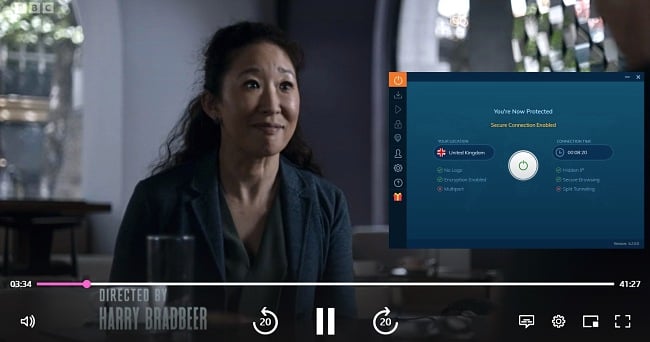
With Ivacy, expect shows to buffer several times, especially if your baseline speeds are already slow or if you’re using a server outside your city. I used a local server and was interrupted a few times during a 6-hour test.
Affordable 5-year Plan
Still, for just $1.17 a month with the 5-year plan, it’s hard to exclude Ivacy from this list. It’s better than a vast majority of VPNs that didn’t make the cut. Ivacy is also risk-free since it comes with a 30-day money-back guarantee — I was refunded in 4 days after sending an email to support.
| Best For | Drawbacks |
| Budget buyers | Doesn’t work with some streaming platforms |
| Torrenting | Slow speeds |
| Servers in fewer countries |
You can read the full Ivacy VPN review to learn about its servers, speeds, customer service, and more.
Comparison Table: 2025’s Best VPNs
Every VPN shortlisted comes with the necessary security and privacy features to protect your data and devices. These include military-grade encryption, data leak protection, a kill switch, and a zero-log privacy policy. Plus, all recommended VPNs support torrenting and have 24/7 customer support available.
| Best Feature | Speed | Server Network | Device Connections | Ad and Malware Blocker? | Lowest Price | Money-Back Guarantee | |
| ExpressVPN | Versatility: Works extremely well for any online activity. | Excellent | 3,300 servers in 105 countries | 8 | ✔ | a month | 30* days |
| CyberGhost | Optimized connections for streaming, torrenting, and gaming | Very good | 9,757 servers in 100 countries | 7 | ✔ | a month | 45 days |
| PIA | Huge network avoids user congestion and overcrowding | Very good | 35,000 servers in 91 countries | unlimited | ✔ | a month | 30 days |
| NordVPN | Unique features that boost overall device and data security and privacy | Very good | 7,287 servers in 118 countries | 10 | ✔ | a month | 30 days |
| Surfshark | Premium features at an affordable price | Good | 3,200 servers in 100 countries | unlimited | ✔ | a month | 30 days |
| PrivateVPN | Customizable connections that also work in China | Good | 200 servers in 63 countries | 10 | ✘ | $2.00 a month | 30 days |
| IPVanish | Owns and operates entire server network for improved security | Average | 2,400 servers in 109 countries | unlimited | ✔ | a month | 30 days |
| PureVPN | Quantum-resistant encryption keys that future-proof data security | Average | 6,000 servers in 70 countries | 10 | ✘ | a month | 31 days |
| Proton VPN | Secure Core servers maximize connection security | Slow | 5,500 servers in 117 countries | 10 | ✔ | a month | 30 days |
| VyprVPN | Master Firewall protects your device from malicious inbound traffic | Slow | 700 servers in 63 countries | 10 | ✔ | a month | 30 days |
| Ivacy | Secure Downloads scans all downloads for malware and threats | Slow | 5,700 servers in 56 countries | 10 | ✘ | $1.17 a month | 30 days |
Editor’s Note: We value our relationship with our readers, and we strive to earn your trust through transparency and integrity. We are in the same ownership group as some of the industry-leading products reviewed on this site: ExpressVPN, Cyberghost, Private Internet Access, and Intego. However, this does not affect our review process, as we adhere to a strict testing methodology.
Why You Need a VPN
A VPN connection will help you to:
- Secure your personal data — choosing a VPN with AES-256-bit encryption, leak protection, and a kill switch stops others from seeing and stealing your data, especially on public WiFi.
- Improve your online privacy — VPNs with no-log policies (ideally independently audited) help you keep your true location and identity private from DDoS attackers and hackers.
- Access the internet freely — connecting to servers in other locations will bypass content restrictions imposed by the government or specific services when traveling.
- Torrent files without risk — torrenting puts your data at risk, as others can see your IP address. Dedicated P2P servers secure your information and make sure you can download torrents quickly.
- Avoid ISP restrictions — VPNs hide your online activity, so your ISP can’t see what you’re doing to throttle your speeds.
Easy Guide: How to Use a VPN in 3 Simple Steps
- Get a VPN. For its excellent speeds and advanced security features, ExpressVPN is the overall #1 VPN in 2025.
![Screenshot of ExpressVPN's homepage]()
- Connect to a server. For the best speeds, choose a server location close to you.
![ExpressVPN smart location feature screenshot.]()
- Start browsing the internet! Now, you can surf the web with an added layer of privacy and security.
Editor’s Note: Transparency is one of our core values at WizCase, so you should know we are in the same ownership group as ExpressVPN. However, this does not affect our review process, as we adhere to a strict testing methodology.
How I Tested and Ranked 2025’s Best VPNs
These are the criteria I used to rank all of the VPNs my team and I tested:
- Security and privacy features — besides the necessary AES 256-bit encryption, a kill switch, and leak protection, I also checked to see if there are other advanced features like ad and malware blockers, protection from quantum computers, and more.
- Network of global servers — the bigger the network, the more content you can access and the less congestion you’ll encounter when surfing. The VPNs on this list have at least a few hundred servers.
- High-speed, low-latency connections — this is necessary for streaming and to play fast-paced online games without lags. I only picked VPNs that provide fast speeds and low ping, at least on local servers.
- Works with streaming services — during tests, all the VPNs on this list had working IP addresses for most of the major streaming platforms.
- Supports torrenting and P2P file-sharing — all the servers I shortlisted either support torrenting on all servers or have dedicated P2P servers. Some even offer additional features like SOCKS5 proxies and port forwarding.
- Works on all major devices and OS — you can use the VPNs on this list with all major devices either through native apps or manual installation.
- Customer support — it’s also easy to get in touch with the support team for help since I only selected the VPNs that provide 24/7 live chat support.
- Value for money — I also made it clear which VPNs offer the best value for your money, as some charge more than what you’ll get for the price.
FAQs on VPNs
What is the best VPN for iPhone, Android, Mac, Fire Stick, and other devices?
ExpressVPN offers high-quality security features and speeds for your devices. It has native apps for Android, iOS, macOS, Fire Stick, Windows, and other platforms, so you can connect to a server quickly. Its intuitive interface is easy to navigate, even for beginners.
Plus, you can switch between protocols, including ExpressVPN’s proprietary Lightway protocol. Lightway won’t drain your battery or consume data excessively, whether you’re using a smartphone, tablet, or laptop.
Is there a trustworthy VPN I can use for free?
Proton VPN is a trustworthy VPN with a truly free plan. Besides unlimited data, you’ll also have free access to servers in 3 countries — the US, Netherlands, and Japan.
However, remember that even the best free VPNs in 2025 can’t compare to the premium services. All free services limit either the number of servers you can use, the speeds, or the amount of data you can use. The worst ones sell your data or inject malware into your device. That’s why I strongly recommend getting a premium VPN — the risks aren’t worth it.
Are VPNs safe for torrenting?
What’s the best VPN for gaming?
ExpressVPN is the best VPN for gaming. During tests, I could play fast-paced games like Call of Duty: Warzone without lag or interruptions and with ping as low as 42ms. This is the time it takes for your control input to be sent to the game server and back to you — the lower the number, the better, but anything below 100ms is perfectly adequate for online gaming.
But remember that using a VPN to gain an in-game advantage or access region-restricted content could go against the game’s Terms and Conditions. Make sure you’re aware of the regulations before using a VPN, as you could face suspension or even a ban.
Can I get a good cheap VPN?
What’s the best VPN for China?
ExpressVPN is the best VPN for China. It worked with all common sites like Facebook, Google, Gmail, YouTube, Wikipedia, and more during tests conducted by our team in China. This is because ExpressVPN uses advanced obfuscation to avoid China’s proxy detection so you can browse, stream, shop, and more without experiencing lags.
Just make sure you download your VPN before arriving in China, as most VPN websites are blocked there. Other VPNs that work in the country are PrivateVPN and VyprVPN.
Important! You should exercise basic caution while using a VPN in China — it doesn’t give you a license to commit illegal acts. Also, while non-government-approved VPNs are illegal in China, there haven’t been any public cases of tourists being penalized for their use by the government.
How can I get a VPN with no logs?
All of the VPNs on this list have a strict no-logs policy, meaning the service never stores any of your online activity. Ideally, the VPN you choose will use RAM-based servers that cannot physically store logs, or it will have voluntarily undertaken a third-party audit to verify that it doesn’t keep any user data.
With a verified no-log VPN, none of your connection times, session information, bandwidth usage, browsing history, IP addresses, or other personal data is stored. Plus, some of the top VPNs accept cryptocurrency as a payment option — if you create an account with a dummy email address, you can ensure anonymity.
What’s the best VPN with dedicated IPs?
What’s the best VPN with port forwarding?
The best VPN for port forwarding is Private Internet Access (PIA). You can turn on the feature in its settings. When you connect to a server, you can use a randomly selected port. Port forwarding opens up a port through the NAT firewall on your local network to speed up and allow more direct network connections. However, this can be risky with unverified torrenters.
Normally, the NAT firewall hides the IP addresses of the devices connected to your router. However, this can lead to issues like specific servers being unable to connect to your device or slower speeds.
What’s the best VPN for streaming Netflix and other services?
What is a VPN and how do they work?
A Virtual Private Network (VPN) is a service that provides secure internet connections. When you connect to a VPN server, your real IP address is hidden, and only the VPN’s assigned IP can be seen by the websites and apps you access. This prevents others from finding out your real location and who you are.
Additionally, a VPN encrypts your traffic so that no one, including your Internet Service Provider (ISP) can see what you’re doing online. This means hackers can’t steal your data, especially when you use unsecured public WiFi networks. It also means that your ISP can’t throttle your speeds as it can’t detect high-bandwidth activity like streaming or gaming.
Protect Your Data With the Best VPN in 2025
Many VPNs claim to be the best, the cheapest, or the fastest. After running extensive tests over the course of a month, I’ve discovered many claims were untrue. I also found a few dangerous VPNs that silently collect and sell your data for profit. In this guide, I only recommend a few that I would personally use because I now know each VPN’s strengths and flaws.
If you want the best, ExpressVPN scored the highest on all my tests. It has everything you need to protect your online data now and in the future. Plus, it’s the fastest VPN I’ve tested. Whether it’s for local use or abroad, you won’t risk your money because you’ll be protected by ExpressVPN’s 30*-day money-back guarantee. If you don’t like it, get a refund.
*Please note that ExpressVPN’s generous money-back guarantee applies to first-time customers only.
Summary: The Best VPNs in 2025
Editor's Note: We value our relationship with our readers, and we strive to earn your trust through transparency and integrity. We are in the same ownership group as some of the industry-leading products reviewed on this site: ExpressVPN, Cyberghost, Private Internet Access, and Intego. However, this does not affect our review process, as we adhere to a strict testing methodology.