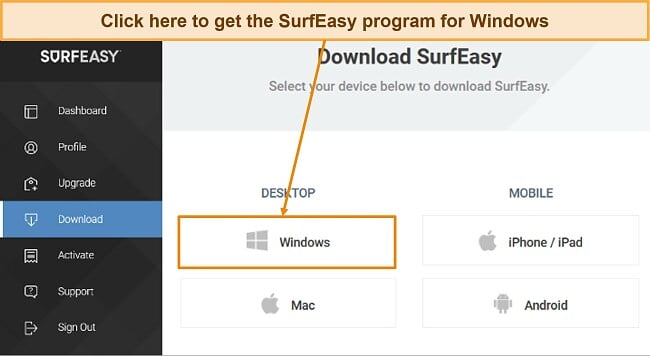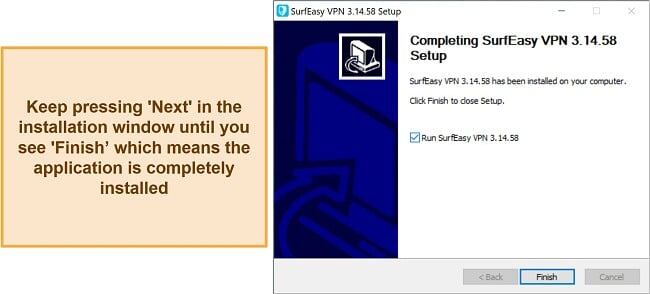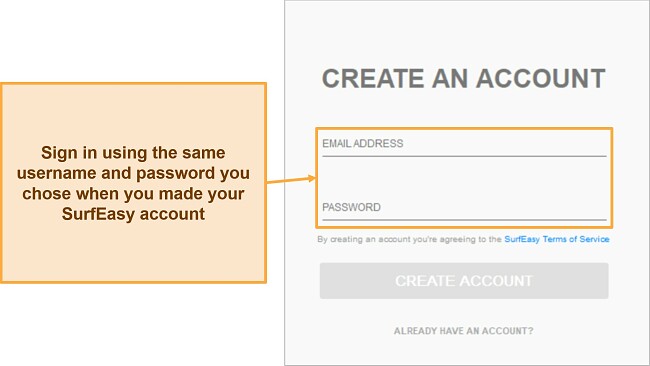Speed
Speed
|
5.0 / 10 |
 Servers
Servers
|
4.0 / 10 |
 User Experience
User Experience
|
6.0 / 10 |
 Support
Support
|
9.0 / 10 |
 Pricing
Pricing
|
6.0 / 10 |
SurfEasy VPN Review 2024: Before You Buy, Is It Worth It?
SurfEasy VPN Overview
In line with its name, SurfEasy claims its primary objective is to simplify access to reliable internet connections without the need for technical expertise. It also promises to guarantee a secure online environment and the confidentiality of your online activity. Therefore, I decided to investigate these claims to verify their validity and to help you make an informed decision before subscribing.
It was disappointing that, despite SurfEasy’s 8 years of industry experience, only a few things were done correctly. While it does offer impressive speed in my tests, it only has a few servers spread around the world. Additionally, it lacks a kill switch, has intrusive logging policies, and is based in a country with little privacy protection. The application’s simplicity makes it easy to use, although technical experts may find it lacking in capacity.
Free trials are not available with SurfEasy, though you can make use of a money-back guarantee. Should you decide that you are not happy with the service and cancel within 14 days, you will receive a full refund with no questions asked. Or you can try one of these popular VPNs to find one that suits your needs.
Don’t Have Time? Here’s a 1-Minute Summary
- Unblocked some streaming services. I could unblock Netflix, Amazon Prime Video, and HBO Max with SurfEasy’s servers. Take a look at my test results below.
- Fast speeds. I recorded very fast speeds on SurfEasy’s short and long-distance servers. I laid out my test results below.
- Servers across 31 countries. SurfEasy has special servers for streaming, torrenting, and accessing censored content. Find out more about SurfEasy servers.
- Supports all major operating systems. SurfEasy can only be configured on Windows, macOS, iOS, and Android. See if it supports your device.
- Customer support is easily accessible. It has a live chat, an email ticketing system, and an FAQ page to offer customer support. More details about its customer service are available here.
- 14-day money-back guarantee. All subscribers of Adguard VPN can take advantage of the 14-day money-back guarantee. More details are available here.
SurfEasy VPN Unblocks Netflix, Amazon Prime Video, and HBO Max (But Can’t Access Hulu, Disney+, and BBC iPlayer)
SurfEasy VPN successfully unblocked some of the most popular streaming platforms. In my first test using a local US server, I was able to unblock my paid accounts with Netflix, Amazon Prime Video, and HBO Max. However, it couldn’t unblock other popular services like Hulu, Disney+, and BBC iPlayer, as they detected and blocked the VPN connection.
Netflix, Amazon Prime Video, and HBO Max: Unblocked
The best part about SurfEasy is you get to unblock Netflix from several geo-restricted areas. Throughout several stream tests, it was able to stream Netflix from the US, the UK, Spain, Germany, France, and Canada without any buffer. My US Netflix stream initially experienced some connection issues and throttling, but the stream eventually became smooth.
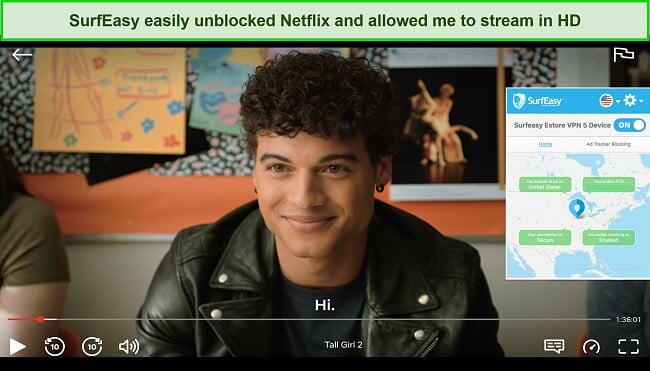
The SurfEasy service also unblocked Amazon Prime Video’s restrictions, so I could access its entire library. Considering Amazon Prime Video’s reputation for geo-restrictive policies, I was pleasantly surprised by these results. The video played smoothly, and there was no buffering.
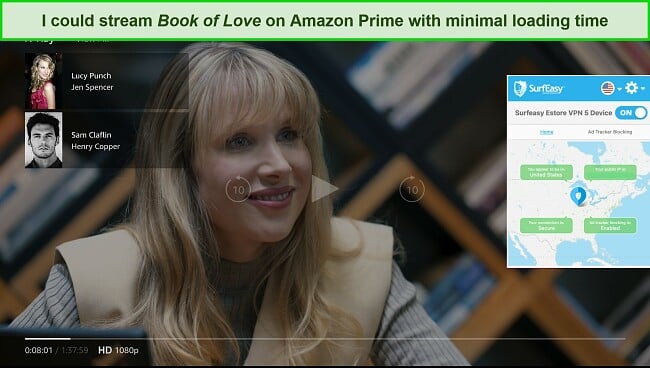
My connection to SurfEasy’s US server enabled me to access HBO Max’s library readily. I was impressed by how quickly it could unblock this platform without waiting for the server connection to stabilize. Although the connection was slow at first, it soon stabilized, and Hitman’s Wife’s Bodyguard played without lag or buffering. The UK servers of SurfEasy also supported All 4 and ITV Hub.
Hulu, Disney+, and BBC iPlayer: Blocked
The VPN was detected by services like Hulu and Disney+ when I connected to the only US server. Another one of the most popular platforms in the UK and worldwide is BBC iPlayer, which features a variety of British and international programs. However, trying to unblock a BBC iPlayer account using the UK server failed, as it resulted in this annoying error message regarding the geographical location.
You appear to be using an anonymous proxy tool. Disable it to play videos on Hulu.
To watch Hulu, Disney+, and BBC iPlayer more easily, use a well-known VPN service such as ExpressVPN. The service boasts optimized servers built just for streaming that provide unlimited bandwidth, and comprehensive unblocking, and allow you to access content from your home region.
Speed
- 5.0 / 10Good Short and Long Distance Speeds
Regardless of the VPN server, I chose to connect with, whether it was close or far away, the decrease in speed levels was never more than 36%. This makes SurfEasy an excellent option for those who enjoy streaming television shows or downloading files from peer-to-peer networks without facing significant speed drops. Additionally, most of SurfEasy’s servers offer low latency or reduced time delays, commonly known as ping time. This feature is particularly beneficial for people who are into gaming, as it ensures a smoother and more responsive gaming experience.
Speed Test Results
SurfEasy’s connection speeds were quite impressive, both when connecting to nearby servers and those farther away. To demonstrate this, I tested the speed performance of SurfEasy VPN on servers located in the United States, United Kingdom, France, and Australia. Without using a VPN connection, my internet’s download speed reached 201.32 Mbps, and the upload speed reached 12.16 Mbps.
Next, I connected to a server in London using SurfEasy’s optimized server feature, which automatically selected the closest server to me. With the VPN active, I achieved download speeds of approximately 170.89 Mbps, representing a mere 15% drop in speed. I conducted a second test, and this time the speed came in at 169.44 Mbps.
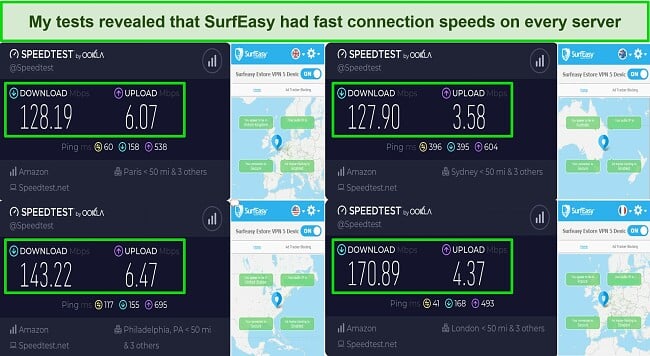
Next, I connected to servers in the United States and France, which gave me an average download speed of 143.22Mbps and 128.19Mbps respectively. I obtained a maximum download speed of 127.90Mbps when I connected to the furthest available server, which in my case was Australia. This is more than sufficient for casual browsing of the internet and streaming videos in UHD settings.
Throughout my testing, I found that SurfEasy VPN maintained consistent speed performance on all servers. And while it may not have been the fastest VPN I’ve used, the reliable connection speeds made it a user-friendly experience. The stability of the connection was a positive aspect of the service that I appreciated.
Why Most Speed Tests are Pointless & How We Correctly Test VPN Speeds
Speed determines how fast content uploads, so if you're torrenting or streaming, you want the speed to be somewhat identical to your regular internet speed. Since a VPN encrypts your data, it usually takes a bit longer to send your data back and forth, which can slow down your connection. However, if your ISP deliberately slows down your connection (also known as throttling) a VPN might increase your internet speed. Testing a VPN is somewhat pointless because new servers pop up and affect speed. Your speed can also differ according to your location, so your speed test might not match ours. Having said that, we tested the speed in numerous locations to provide you with the average.
Servers
- 4.0 / 10Server Network — Limited Server Network
SurfEasy provides an undisclosed number of servers spread across 27 locations. You won’t find city-specific choices, but don’t worry – just pick a country from their list and SurfEasy will instantly give you an IP address to use. Europe and North America account for the majority of the locations, but South Africa, Australia, Singapore, Japan, and Brazil are also represented.
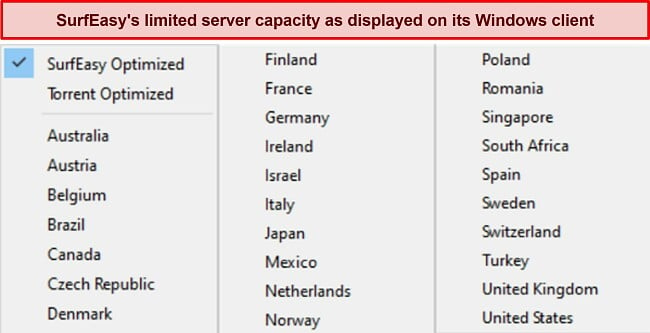
As SurfEasy has a limited server network, it is not suitable for accessing your home region’s content while you travel. An extensive network of VPN server locations is very important for ensuring that there will be a server near you wherever you may find yourself. A nearby server provides better performance than a distant server.
Whether you are looking for the best server to download torrents or stream regular content, SurfEasy has an automatic tool to save you from manually testing various connection servers. All you have to do is keep the appropriate option checked, and the connection to your chosen server will be optimized.
If you’re searching for a VPN with many servers in many different places, CyberGhost is a great option to consider. This service provides you with access to more than 11,780 servers located in 100 different locations around the world. Some of these servers are specially designed for streaming and torrenting, making sure you always have a strong connection to enjoy your favorite online activities.
Security — Industry-Standard Encryption But Lacks Kill Switch
SurfEasy provides strong protection for your online privacy by encrypting your information, keeping your Wi-Fi connection secure, and stopping ads from tracking you. Although it doesn’t have a kill switch or a few other advanced options, tests show that it prevents data leaks, changes your IP address effectively, and keeps your information safe.
SurfEasy’s list of security features includes:
- Solid encryption – the level of encryption provided by SurfEasy is dependent on the version of the software you use. With the Windows and macOS apps, you get the highest level of security using OpenVPN protocols and AES-256 encryption. The iOS app uses less secure IKEv2 protocol and 128-bit encryption. The same encryption is used with its Android counterpart, but OpenVPN is used as its protocol.
- Wi-Fi security – the VPN-specific features of SurfEasy are supplemented by Wi-Fi security, which kicks in whenever you connect to an unreliable Wi-Fi network.
- Ad-tracking blocker – this function prevents online advertisers from installing tracking cookies on your device and web browser, ensuring that they cannot track your online activities. Using the desktop application, you can view the number of blocked ads and viewers over the last 30 days.
The major problem with SurfEasy is that there is no kill switch available on all platforms. The kill switch is a mechanism that blocks your internet traffic when the VPN connection is lost or disturbed. You could expose your IP address if this occurs when using SurfEasy, potentially compromising your online privacy. Advanced security features like split tunneling and manual port selection are also not included.
Despite not having a kill switch, SurfEasy didn’t record any data leaks during my tests. After connecting to a French server, I used an IP info tool to determine whether the IP address displayed was France-based. You can see from the screenshot below that SurfEasy changed my IP, and I appeared to be in Paris.
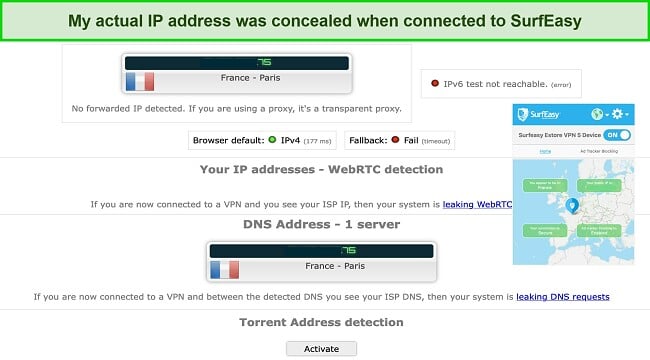
I also checked using the same tool for possible DNS and WebRTC leaks, and the results were also positive. Despite the test saying there may be a leak, the IP address displayed matches the IP address SurfEasy provided me when I connected to its French server, thus my data remained secure.
Privacy — Vague No-logs Policy
SurfEasy’s website claims that the service maintains a zero-logging policy. Ideally, your internet traffic, downloads, uploads, and other data should not be recorded. Despite this sounding promising, I carefully read the privacy statement for further confirmation.
According to the website’s privacy statement, your device’s IP address, system information, app license identifiers, financial data, location information, and traffic statistics will be recorded. In addition to this, SurfEasy stated that these details might be shared with government bodies and ISPs if requested—the complete opposite of a no-log policy.
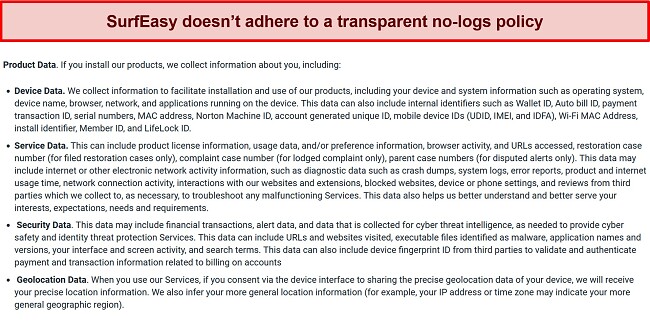
The SurfEasy VPN service is based in Toronto, Canada. You may be aware that the country is a member of the original 5 Eyes coalition, a collection of international intelligence agencies. Among their duties is monitoring and collecting user data over the internet and then exchanging the data among themselves. The uncertainty created by this gives rise to many problems for a VPN service that emphasizes anonymity and privacy. And can pose a serious concern for individuals who value their privacy.
Torrenting — Servers Optimized For Torrenting
SurfEasy is fully compatible with torrents, and the company has developed resources to help users use the VPN for this purpose. In addition, the Windows client offers the option of selecting a server that is more appropriate for torrenting than browsing the internet. It also provides a decent and highly secure connection that doesn’t limit your bandwidth usage.
Sadly, SurfEasy VPN does not have a no-log policy, making torrenting more difficult than normal. Another disappointment is that there is no kill switch option in the client software, so in the event of a VPN connection failure, you will upload and download torrent files using your local IP.
My team and I don’t condone participation in any illegal activities. Please check the rules and regulations in your country to ensure you are not in breach of any laws. And if at all you want to torrent, I suggest you not torrent copyrighted materials as you may land in legal trouble.
Does Work in China? Maybe!
Despite SurfEasy’s support representative saying the network would work in China, I am not entirely convinced this is the case. VPNs that bypass the Great Firewall of China must employ clever obfuscation tools which disguise VPN traffic as HTTPS web traffic. There is no obfuscation tool available on SurfEasy, and it may therefore be unable to circumvent the censorship laws of China and other countries.
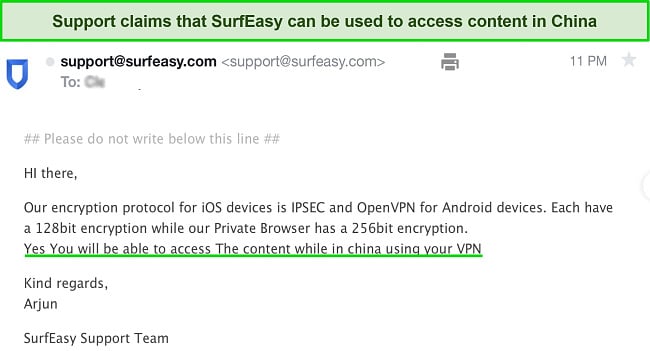
Even if that weren’t the case, SurfEasy’s overly intrusive logging policy makes it an unsuitable VPN for use in highly-censored countries. Consider ExpressVPN if you are concerned about accessing the content in China, as this provider has a proven track record of protecting users from repressive Chinese practices.
Non-government-approved VPNs are illegal in China, but there have been no public cases of tourists being penalized by the Chinese government. The common practice is that China fights VPNs by technologically blocking them, and not by chasing after the people who use them.
Server Locations
User Experience
- 6.0 / 10Simultaneous Device Connections — 5 Connections Per Account
The VPN allows up to 5 simultaneous connections per account, which is more than most competitors that only offer 1 to 3. This allows multiple gadgets and computers on your home network to benefit from the privacy and security features simultaneously.
Though if you’re like me and need more comprehensive device coverage, you may find that SurfEasy doesn’t offer enough connections. If you wish to connect more than 5 devices at once, I recommend trying CyberGhost which can connect up to 7 devices with a single subscription.
Device Compatibility — Only Available on Popular Platforms
SurfEasy has VPN clients for Windows, macOS, Android, and iOS. It does not support platforms that are not so niche, such as Linux. It is also not compatible with streaming devices, gaming consoles, routers, or smart TVs.
As a workaround, it is only possible to tether the encrypted connection from a computer or mobile device that is natively compatible with Surfeasy’s VPN application. But even so, this is a great deal of trouble when there are other premium VPN services directly compatible with your device.
Ease of Setup & Installation — Straightforward for Most Devices
I got my first impression of SurfEasy VPN through the Mac app, and I thought it was pretty simple and user-friendly. When you open the app, your screen is primarily red, indicating that you are not connected to a VPN server. In addition, it displays your location and IP address, notifying you that your information is not secure.
I was disappointed to learn that the SurfEasy app is a system tray-only app, which is nice for when you want to click and forget, but those who wish to have the app open all the time may not like it as much. The SurfEasy VPN protocol is also not disclosed, nor is it available for selection. However, I was able to confirm from the support that the service utilizes OpenVPN for macOS.
Click the red button at the top of the screen to activate SurfEasy. The app will connect to the most suitable server and display your new IP address and country based on your location. Click the globe icon at the top right to manually switch servers if you have a specific location in mind. This will give you access to SurfEasy’s entire network, allowing you to pick your destination of choice.
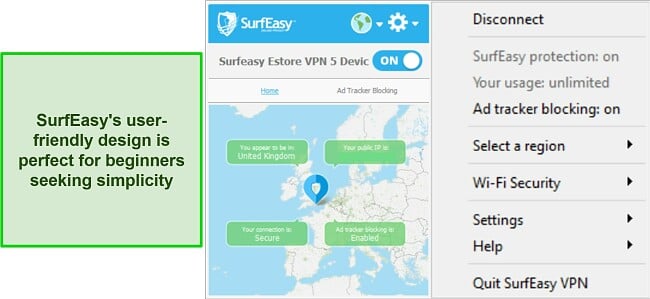
As a bonus, you can connect to dedicated peer-to-peer servers optimized for torrenting. The dominant red color on the screen will be replaced by green once you’ve connected to the VPN server. When launched, SurfEasy also blocks ads-trackers regardless of whether the device is connected to a server or not.
The cogwheel icon on the top-right corner lets you explore deeper. In this section, you’ll find a few duplicate options, such as selecting a connection server and choosing a country to connect to, or enabling/disabling features such as ad tracker blocking and WiFi protection. Other options include instructing SurfEasy to launch directly upon start-up and logging out.
All in all, SurfEasy is not the best choice if you’re looking for extensive privacy settings and lots of reconfigurability. Despite the fact there is not a great deal of customization, it comes with a greater degree of simplicity.
Steps to installing SurfEasy VPN on Windows:
- Download the installer. Visit the SurfEasy website and navigate to the “Download” section or the product page for the Windows app. Click on the Windows button to start downloading the installer file.
![Screenshot of the download page for SurfEasy's Windows setup file]()
- Run the installer. Once the download is complete, locate the downloaded file (usually in the “Downloads” folder or on your desktop). Double-click the file to start the installation process.
![Screenshot of SurfEasy's installation process]()
- Launch SurfEasy VPN. Once the installation is complete, the installer may prompt you to launch the SurfEasy VPN app. If it doesn’t, you can find the app in your Start menu or on your desktop. Open the app by clicking on its icon.
- Sign in or create an account. If you already have a SurfEasy account, enter your email address and password to sign in. If you are a new user, click on “Create Account” and follow the registration process. You may need to purchase a subscription or choose a free trial, depending on your preference.
![Screenshot of SurfEasy's login screen]()
- Connect to a VPN server. After signing in, you will see the main SurfEasy VPN interface. To connect to a VPN server, click on the “ON/OFF” toggle. By default, SurfEasy will automatically choose the most optimal server based on your location. However, if you want to choose a specific server, click on the “Globe icon” and select a server from the list of available countries.
![Screenshot of SurfEasy's server and connection screen]()
Support
- 9.0 / 10SurfEasy support service offers the usual self-help knowledgebase and contact support options. The knowledge base includes guides and FAQs with high-quality images and detailed instructions.
You can proceed to live chat or send an email by opening a ticket if you still can’t find the information you need. There appears to be competent support staff in charge of both services. I was also pleased with the speed of service, as I received responses within 6 hours of submitting the ticket. You have to wait for someone to start chatting with you, but it’s never longer than 5 minutes.
SurfEasy also offers 2 phone numbers for customer service. It’s nice but useless if you’re outside the United States or Canada. Sadly, there is no 24-hour customer service. You can only reach the company between 9 am and 5 pm EST, Monday through Sunday. Live chat works the same way, which is why, if it isn’t during office hours, you might see a “help”/”leave a message” button on the website.
How We Test Customer Support and Why Should You Care
We personally test the customer support team of every VPN we review. This means asking technical question through the live chat feature (where applicable) and measuring the response time for email questions. Whether you need to connect to a specific server, change your security protocol, or configure a VPN on your router, finding a VPN with quality customer support should be important to you.
Pricing
- 6.0 / 10SurfEasy lets you choose between a monthly or annual subscription. The monthly subscription might seem expensive for the features it offers, but if you sign up for a yearly subscription, it doesn’t come off as expensive compared to similar services.
SurfEasy VPN accepts major credit and debit cards as well as PayPal, making payment convenient. This ease of payment comes with a cost: the billing process requires you to submit personal information, thereby violating your privacy.SurfEasy VPN distinguishes itself from other VPN services in terms of handling anonymous payments. While numerous VPN providers accept anonymous cryptocurrency payments, SurfEasy does not provide this alternative. Consequently, if your aim is to enhance your anonymity via anonymous payments, SurfEasy might not align with your preferences.
SurfEasy does not offer a free trial. However, all its subscriptions come with a 14-day money-back guarantee. Despite the 30-day industry standard, the 2-week money-back guarantee gives you ample opportunity to test the service before committing. Check out our top monthly VPN picks that provide at least a 30-day money-back guarantee, perfect for those searching for alternatives to SurfEasy.
SurfEasy VPN offers the following plans
Final Verdict
SurfEasy could be a reliable and reasonably priced VPN service, depending on your needs. This could be a good option if you want to block third-party ad trackers or hide your sensitive data when using public WiFi. This service offers native apps for Windows, Mac, iOS, and Android, which are simple to install and use. Surfeasy also lets users access Netflix, Amazon Prime Video, and HBO MAX content and uses OpenVPN protocols to ensure a secure connection.
Surfeasy is relatively light on features and likely won’t satisfy the needs of a user with greater technical expertise. It does not cover much ground since it is limited to just 27 countries, and it cannot be used to unblock some streaming services. There are several problems with the VPN’s security and privacy, including the lack of a kill switch, the contradictory no-logs policy, and its headquarters being in Canada.
Although SurfEasy is worth trying, there are similar VPNs that may have the extra features that you need. In this regard, ExpressVPN would be the best option since it guarantees no logs will be stored, unblocks most popular streaming sites, and does all of this at a very reasonable price.
FAQs About SurfEasy VPN
Is SurfEasy VPN good?
Is SurfEasy VPN really safe?
Can I use SurfEasy VPN for free?
Sadly, free VPNs don’t provide the same safety as paid ones, and they might share your info. These VPNs gather your personal details to sell to other businesses. If you don’t like SurfEasy’s free trial, you can try one of these tested and trusted free VPNs.