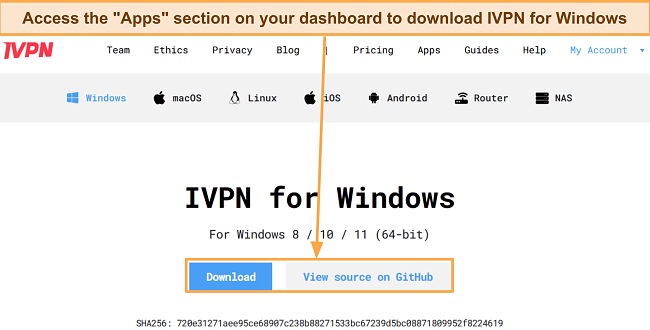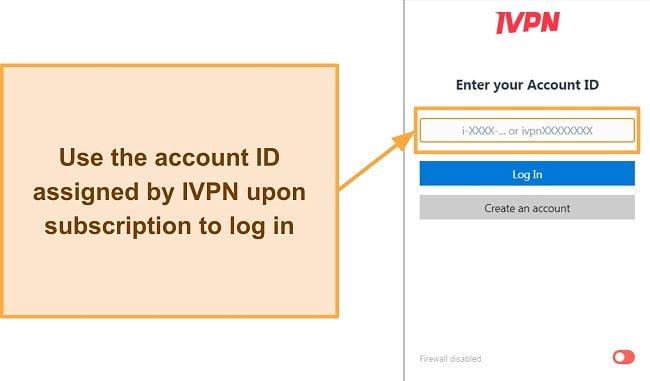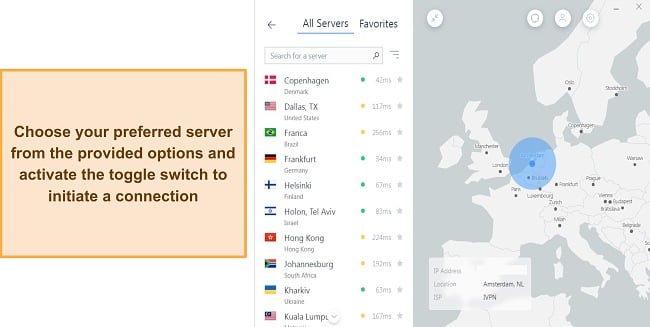Speed
Speed
|
7.0 / 10 |
 Servers
Servers
|
5.0 / 10 |
 User Experience
User Experience
|
7.0 / 10 |
 Support
Support
|
7.0 / 10 |
 Pricing
Pricing
|
4.0 / 10 |
IVPN Review 2024: Before You Buy, Is It Worth It?
IVPN Overview
IVPN is racking up a reputation for its no-nonsense attitude toward privacy. While many VPNs claim zero-logs policies, there are few that actually deliver on this promise. I decided to take a closer look at IVPN’s claims and see whether its privacy and other features can compete with the top VPNs on the market.
I was impressed with IVPN’s dedication to privacy and safeguarding data. It offers AES-256 bit military-grade encryption, and its zero-logs policy is true to its word. However, if you are looking for a VPN beyond just offering great privacy, IVPN falls short. I wasn’t able to unblock most of the streaming platforms I tested, its server network was limited, and the subscription fee is high for what you are getting.
IVPN offers a no-risk chance to assess their platform thanks to their 30-day money-back guarantee. During this period, you have the opportunity to thoroughly explore and try out all of IVPN’s features and services without worrying about any financial setbacks.
Don’t Have Time? Here’s a 1-Minute Summary
- Easily unblocks Netflix. While I had no problems unblocking US Netflix, I was unable to access other tested streaming platforms. See my full streaming test results here.
- Adequate speeds. I found the speeds decent enough when I streamed across servers but not so good for gaming. You can see my full speed test results here.
- Limited server network. This VPN has relatively low server coverage across most of the regions it operates in. Jump here for all of the details.
- Great usability. The installation process was simple, and I had no trouble using the app. Learn more about that here.
- Effective support service. Both live chat and email support are efficient at providing assistance. Click here to learn about the other support options.
- Offers a 30-day money-back guarantee. Any plan canceled within 30 days of purchase is eligible for a refund. You can read more about its plans here.
IVPN Unblocks US Netflix (But Can’t Access Amazon Prime Video, HBO Max, Hulu, BBC iPlayer, and Disney+)
Streaming over IVPN was unreliable. I found that the company was more heavily invested in security and privacy over any other function, which is why there was barely any mention of accessing blocked sites on its website. IVPN effectively streamed YouTube, Peacock TV, and US Netflix but failed to unblock Amazon Prime Video, HBO Max, Hulu, BBC iPlayer, and Disney+ in tests.
US Netflix: Unblocked
I was consistently able to access Netflix’s US platform using IVPN’s US-based servers. For the most part, shows and movies ran smoothly. However, I couldn’t watch Netflix in high quality while connected to a distant server because the video buffered heavily.
Amazon Prime Video, HBO Max, Hulu, BBC iPlayer, and Disney+: Blocked
It was difficult to access well-known streaming services like Disney+, HBO Max, Hulu, BBC iPlayer, and Amazon Prime Video. All attempts to unblock them were unsuccessful despite numerous attempts using various servers. Likewise, the VPN was unable to unblock BBC iPlayer after testing 3 different UK servers.
“BBC iPlayer only works in the UK. Sorry, it’s due to rights issues.”
The inability of IVPN to access these streaming services places it behind other providers on the unblocking front. I recommend ExpressVPN as a great option if you’re looking to unblock your favorite TV shows while on the go. It unblocks content consistently from all of the major streaming platforms.
Speed
- 7.0 / 10Decent and Consistent on Most Servers
I had good connection speeds when connected to a local server in the United States. While the IVPN connection to a UK server was also reliable, what impressed me most was that I could also connect to distant countries like Australia with decent speeds.
I particularly liked how IVPN provides a color-coded ping system that makes finding the fastest servers easy. My tests showed that the ping was accurate with the fastest speeds being on servers with green pings.
Speed Test Results
For the most part, browsing, streaming, and torrenting worked well for me. I conducted speed tests in each of the 32 countries where IVPN has a server to estimate the VPN’s average speed. I first tested my internet speed while not connected to an IVPN server to get a baseline. I had a download speed of 18.41Mbps and an upload speed of 12.68Mbps.
I saw an average 42% decrease in download speed from my baseline speed, which was impressive since it is not uncommon for VPNs to slow your speed by 50-80%. I then used IVPN’s ‘Fast Connect’ feature to connect to the fastest available server in Atlanta. I saw a 48% decrease in my download speed, which was decent for a local VPN server. I barely noticed any changes in my internet usage — I accessed the internet and watched Netflix without a hitch.
When I tried a server in France, I got a slightly faster download speed than I did in the US with just a 46% speed drop. Surfing the web, gaming, and downloading files went smoothly. My experience using the UK server was identical.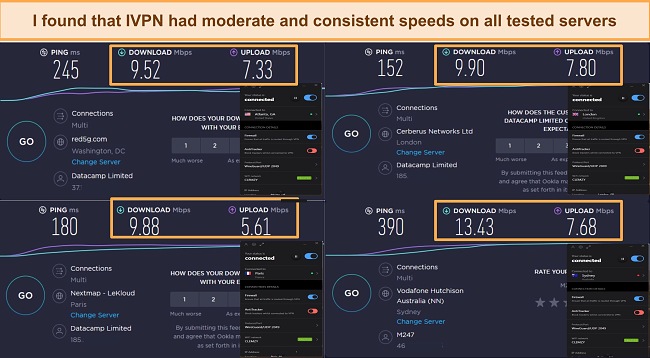
Lastly, I connected to one of the furthest servers from my location, a server in Australia. I was surprised to find that even though my latency was quite high, my download speeds only decreased by 27% when connected to a distant server in Australia. These speeds allowed me to seamlessly stream content and browse the internet without issues.
Is IVPN Fast Enough for Gaming? Yes!
IVPN short-distance servers are a great choice for online gamers who value a constant and reliable connection. The service’s speed is adequate, so it should work well for gamers who typically use an ISP with a speed range of 100 MB to 200 MB per second. Avoiding long-distance servers is the surest way to keep the game flowing smoothly.
While there isn’t an IVPN app for consoles, you can still use it on gaming devices by purchasing a router with the app already installed on it or manually configuring an authorized router. Another choice is to download the OpenVPN configuration files and manually set them up using a third-party program that supports OpenVPN. The second option was my pick for this particular gaming test.
Why Most Speed Tests are Pointless & How We Correctly Test VPN Speeds
Speed determines how fast content uploads, so if you're torrenting or streaming, you want the speed to be somewhat identical to your regular internet speed. Since a VPN encrypts your data, it usually takes a bit longer to send your data back and forth, which can slow down your connection. However, if your ISP deliberately slows down your connection (also known as throttling) a VPN might increase your internet speed. Testing a VPN is somewhat pointless because new servers pop up and affect speed. Your speed can also differ according to your location, so your speed test might not match ours. Having said that, we tested the speed in numerous locations to provide you with the average.
Servers
- 5.0 / 10Server Network — 100+ Servers in 32 Countries
IVPN has a small server network with roughly 100+ servers spread across 48 cities and 32 countries. With a main emphasis on Europe, Asia, and North America, IVPN has established servers in many important regions of the world. But there are obvious coverage gaps, particularly in Africa, South America, and the Middle East.
Despite this limitation, IVPN is present across 12 different cities throughout America as well as 2 prominent locations within the United Kingdom. Additionally, it maintains a strong presence within major nations such as France, Australia, Sweden, Spain and Italy among others to enhance its global reach.
IVPN sets itself apart from other providers by providing detailed information regarding its servers. You can find a wealth of information on its Server Status page, including the location of each server, its hostname, the load it is currently supporting, and who provides it. In addition, the application offers an option named “Fastest Server” which enables you to connect with the server that has the highest speed.
Unlike IVPN, CyberGhost will give you access to a wider range of servers. It currently offers an impressive selection of 11,780 servers across 100 countries, ensuring that you never run out of options when it comes to finding the perfect server for your needs.
Security — Many Advanced Features for Greater Security
IVPN’s robust security measures make it one of the most secure VPN services in the market. With a range of advanced security features, including military-grade encryption and multi-layered protection protocols, your sensitive data is always safeguarded from potential cyber threats.
By subscribing to IVPN, you will be able to avail of the following security feature for your benefit:
- Advanced Encryption Standard – IVPN uses AES-256, the most secure encryption algorithm. Breaking it is impossible even for supercomputers, so your browsing history and website visits are safe when connected to IVPN.
- Wireguard and OpenVPN – my macOS and Windows device is configured with WireGuard as the primary protocol, whereas OpenVPN can also be selected. Experts consider WireGuard to be the future of VPNs due to its strong encryption capabilities that ensure data security.
- Firewall/killswitch – this feature stops your Internet if it malfunctions to prevent data leakage. The Firewall can be always-on for added security even when the VPN client is off, making it a better option than a kill switch. Use the kill switch when online, especially in P2P file-sharing or sensitive activities.
- Obfsproxy option – this technique obfuscates VPN traffic to resemble regular internet activity, commonly utilized in countries with strict VPN limitations. Obfsproxy adds a security layer that makes it challenging for administrators to identify and restrict the VPN connection.
- Port forwarding – if you’re using applications that require open inbound traffic, the VPN server’s port forwarding feature can help. This feature forwards specific ports from the VPN server to your local device while ensuring proper encryption and routing through the VPN.
- Custom DNS servers – while most VPN services use their own DNS servers, IVPN gives you the choice of selecting custom DNS servers. This feature can be advantageous for those who prioritize privacy or security and want to employ a personal DNS server instead.
- Split tunneling – split tunneling routes some of your traffic through VPN while leaving other traffic to use normal internet connection. It’s useful for accessing local network resources and improving performance, as well as reducing load on the server.
- Multi-hop – when using a Multi-hop server, your traffic goes through 2 VPN servers for increased anonymity and privacy. However, this feature is only available with IVPN Pro and may slow down speeds.
- AntiTracker – IVPN’s AntiTracker stops ads, trackers, adware and malware while also protecting against snooping by social networks and data brokers. In the Hardcore Mode, heightened security measures are put in place by completely blocking all IP addresses and services associated with surveillance powerhouses such as Google and Facebook.
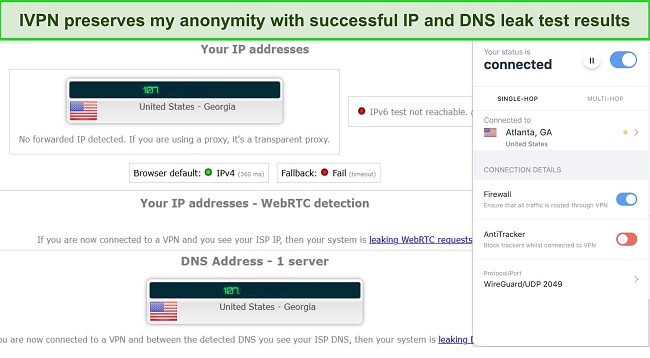
IVPN also has IPv6 and DNS leak protection. I tested this feature by connecting to various servers and then verifying that the VPN wasn’t leaking my exact location. Above you will find one instance where the IP address displayed matches the server I selected, making it appear that I am located in Georgia.
Privacy — Verified No-logs VPN
Thanks to its location, privacy policy, and ownership, IVPN is one of the safest VPNs available. The company’s headquarters is situated in Gibraltar, a British overseas territory on Spain’s southern coast. By virtue of its parliament and government, it enjoys almost complete internal autonomy. Gibraltar is therefore beyond the scope of UK intrusive jurisdiction.
In addition to having an excellent privacy policy, IVPN is transparent about which information is stored and deleted. Among other things, the VPN implements a no-logging policy, which means they do not record sensitive data such as user bandwidth, DNS requests, traffic logging, connection timestamps, or customer IP addresses.
The company doesn’t even request your name or email address. However, you may also enter your email address after registration if you want the VPN to be able to contact you or if you need to submit a support ticket.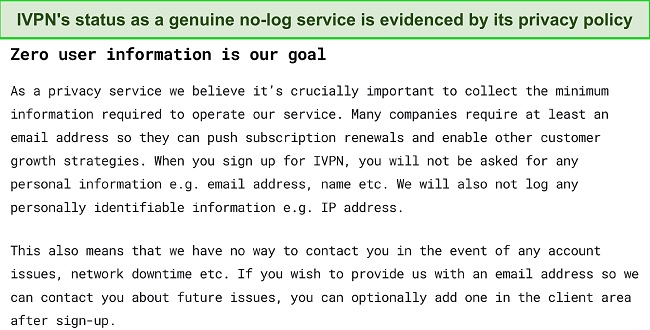
By default, the VPN stores very little information about your account such as your ID number, date of registration, and the number of concurrent connections. It also keeps some payment records like subscription IDs and transaction IDs. It is necessary to store payment information to resolve refund issues, facilitate subscription renewals, and resolve other payment issues.
To avoid sharing your payment details, you can choose to pay using cash, Monero, or Bitcoin instead. It can generally take about 3 weeks for cash payments to reach their destination depending on where they come from.
Another useful feature is how IVPN employs a warrant canary page to alert you when government authorities send subpoenas and information requests. The page will remain on the website if no data requests are made. If it’s removed, it indicates that the VPN has received a notification from a government agency.
Additionally, IVPN has been independently audited by Cure53 in 2019. Cure53 uncovered nine vulnerabilities with varying severity levels, all of which were fixed immediately. Despite the identified flaws, Cure53’s report was nonetheless very positive, validating iVPN’s security.
Torrenting — Good Torrenting Capabilities
IVPN supports P2P file-sharing with some restrictions. Subscribers are advised not to use the company’s US servers for P2P activities since they are sensitive to DMCA requests. However, you can torrent on all the other servers. You don’t need to select special servers or take any extra steps. Just select a non-US server and you will be good to go.
My team and I do not support illegal torrenting, so I advise you to make sure any local laws and regulations are met before engaging in peer-to-peer file-sharing.
Does IVPN Work in China? Maybe!
There may be a chance for IVPN to work in China. As with streaming, IVPN makes no guarantees regarding its service’s operation in China. It supports obfsproxy in its Windows, macOS, and Linux clients, though I haven’t tested it in China since I do not reside there.
To get a better understanding, I reached out to the IVPN support team to ask about the possibility. A representative answered that it would depend on how restrictive the network was.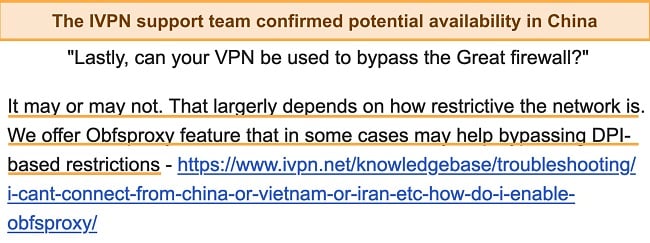
So if you’re using Linux, macOS, or Windows and you enable the obfsproxy option, there’s a possibility you’ll be able to connect but there’s no guarantee. If you plan on using a VPN in China, it is best to install it before you travel there. While non-government-approved VPNs are illegal in China, there have been no cases of tourists being penalized by the Chinese government. Choosing ExpressVPN is a better choice if connecting from China is crucial as it has been proven to bypass China’s “Great Firewall.”
Server Locations
User Experience
- 7.0 / 10Simultaneous Device Connections — 2 to 7 Devices Depending on Subscription Plan
IVPN’s 7 simultaneous connection limit is impressive. The bad news is that only Pro Plan subscribers are allowed this many simultaneous connections. Standard customers are limited to just 2 simultaneous connections. I tried it out on my MacBook Pro, Windows laptop, Android tablet, and smartphone and found that it worked without any issues.
However, you can increase the number of concurrent connections by setting up IVPN on your router. By doing this, everything connected to it will be protected while only counting as one connection. However, it is best to reach out to support and confirm that your router is compatible before doing so, as it is possible to damage your equipment if done incorrectly.
Device Compatibility — User-friendly Apps for all Devices and Platforms
IVPN provides native VPN applications for all major operating systems including macOS, Windows, Linux, iOS, and Android. NAS devices such as Synology and QNAP, along with routers including DD-WRT, OpenWrt, pfSense, Tomato, Asuswrt, and OPNsense are also supported.
Unfortunately, the provider does not work on gaming consoles or Smart TVs since they do not support standard VPN applications. The service also does not support browser extensions. In its place is a feature called AntiTracker that gives you the same type of coverage as most browser extensions, except iVPN runs on your entire system while connected.
Ease of Setup & Installation — Ready to Go in 3 Minutes
The download took about a minute, and the installation was simple. Note that purchasing a membership and downloading the app are separate procedures. The sign-up process is very straightforward and requires no personal information; therefore, registering takes only a few seconds.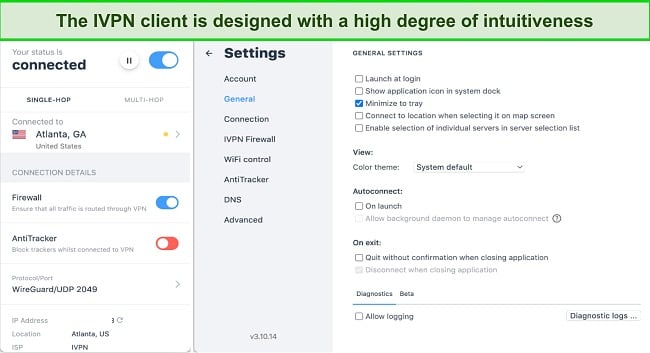
Navigating the desktop app is incredibly straightforward. Upon entering the app, you just need to select the server you would like to use. Ping values are clearly displayed next to each server. Connecting to the Internet is as easy as clicking “Connect,” and you’ll be notified once the connection is made.
The preferences section has a lot of extra features. Among the options you can choose are having the VPN connect automatically upon login, OpenVPN protocol preferences, connecting to specific servers, firewall settings, and port selection.
Steps to Installing IVPN on Windows
- Subscribe to IVPN. To use IVPN, you need to purchase a subscription plan. The provider then automatically assign you an “Account ID” which you can always use to login into the software
- Download IVPN software. After purchasing a plan, go to the “Apps” section of the IVPN website. The website automatically detects your operating system and provides you with the “Windows” download link.
![Screenshot of IVPN's application download page]()
- Install IVPN software. Once the IVPN software has been downloaded, double-click on the downloaded file to start the installation process. You may be asked to allow the app to make changes to your device. Click “Yes” to proceed.
- Follow the installation wizard. Follow the installation wizard prompts by clicking “Next” to proceed with the installation process. You will be prompted to accept the license agreement. Click “Install” to proceed.
- Launch IVPN software. After the installation process is complete, launch the IVPN software by double-clicking the IVPN icon on your desktop or by searching for IVPN in the Windows search bar.
- Login to IVPN software. Log in to the IVPN software using the account ID that was automatically assigned to you in step 1.
![Screenshot of IVPN's login interface]()
- Connect to a server. Once you have logged in, select a server location from the list of available servers. Click on the server location to connect to it.
![Screenshot of IVPN's server selection interface]()
Support
- 7.0 / 10IVPN provides customer support through live chat, email, and an extensive FAQ section as well as a troubleshooting guide. I found that IVPN’s live chat typically connected me with a customer representative within 15 seconds and the information provided was accurate. But note that the live chat service does not operate round-the-clock, and hours of operation are not provided. Furthermore, I tested IVPN’s email support numerous times and got a helpful and friendly response every time, which was very impressive.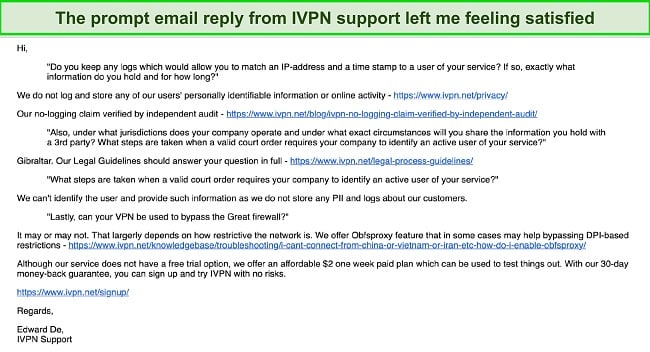
IVPN can also be reached through their Twitter account or website message board. Rewritten text: These platforms are well-suited for addressing broad subjects. You’ll also find FAQs, privacy guides and installation instructions available for all supported platforms and applications if you prefer to solve your issues independently.
Overall, I received a satisfactory level of service, and the representative answered my questions clearly and thoroughly. In the event that support is unable to assist you, the IVPN knowledge base is filled with valuable and well-organized information.
How We Test Customer Support and Why Should You Care
We personally test the customer support team of every VPN we review. This means asking technical question through the live chat feature (where applicable) and measuring the response time for email questions. Whether you need to connect to a specific server, change your security protocol, or configure a VPN on your router, finding a VPN with quality customer support should be important to you.
Pricing
- 4.0 / 10I found that IVPN was rather expensive, especially since I needed the full package, but the quality of the VPN did not justify its price. Two tiers of service are available – Standard and Pro. Both IVPN subscription tiers have weekly, monthly, and yearly options. Paying for a single month of IVPN is the more expensive option, but you could save yourself 33% if you sign up for a 2-year subscription.
IVPN offers a variety of payment options, such as credit cards, PayPal, cryptocurrencies, cash and even IVPN gift cards. Your anonymity is protected with the ability to pay with cryptocurrency, and I was pleased to see that a privacy-focused VPN like IVPN offered this feature.
Although it may be considered a drawback that there is no free trial available, those who are interested in testing out the service can still do so with its affordable weekly paid plan. This option allows potential customers to experience what the service has to offer without committing to a long-term subscription.
The company also offers a 30-day money-back guarantee on all subscriptions if you are not satisfied with the service. While the service doesn’t provide a free trial period, it offers affordable weekly packages that allow you to test it out. For a cheaper VPN alternative to IVPN, check out our best monthly VPN list with better long-term prices.
IVPN offers the following plans
Final Verdict
In spite of its inability to unblock many leading streaming services, IVPN is competitive given that it boasts security capabilities that few VPNs can match. It offers security features like AES-256 encryption, obfuscation technology, a kill switch, multi-hop, and a true no-logs policy. Your identity becomes even more protected when you factor in the crypto payment feature and the choice of whether to provide your email address.
However, IVPN does not offer much beyond security and privacy. There are only a few servers in its network, which prevents access to the most popular streaming platforms. The live chat support is not available 24/7, and you must subscribe to the Pro plan to take advantage of all of this VPN’s perks. Even though it supports P2P activities and its apps are intuitive, it still has a lot of disadvantages.
Consider checking out ExpressVPN if you’re searching for a VPN service that offers you access to more servers, is blazingly fast, supports streaming, and has helpful live chat support. It offers a 30 days money-back guarantee so you can try out ExpressVPN’s premium features completely risk-free.
FAQs About IVPN
Is IVPN good?
Is IVPN really safe?
Can I use IVPN for free?
Generally, free VPN systems offer fewer server options, slower speeds, and less privacy. If you’re interested in giving one a try, here are a few reliable free VPNs that I recommend.