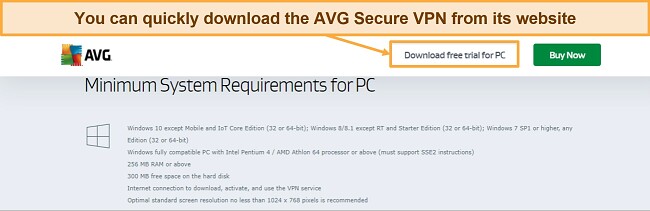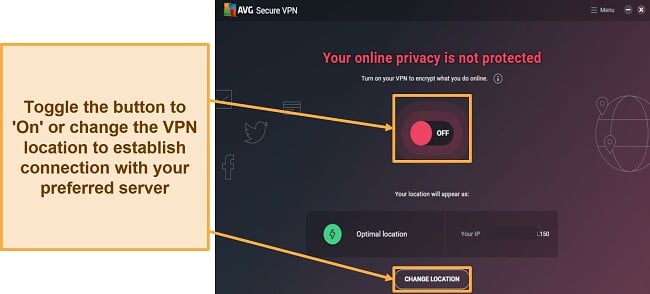Speed
Speed
|
7.0 / 10 |
 Servers
Servers
|
5.0 / 10 |
 User Experience
User Experience
|
7.0 / 10 |
 Support
Support
|
6.0 / 10 |
 Pricing
Pricing
|
6.0 / 10 |
AVG Secure VPN Review 2024: Before You Buy, Is It Worth It?
AVG Secure VPN Overview
Following Avast’s acquisition of AVG in 2016, the company has undergone numerous changes including releasing a custom VPN. I wasn’t surprised to see that AVG Secure VPN looked like another Avast product – Avast SecureLine VPN. Yet, I was curious to find out if any standalone AVG Secure VPN capability makes it a better choice. So, I did several tests to determine if this VPN has any feature that makes it stand out.
Following a series of tests, I discovered that AVG Secure VPN lacks uniqueness. Although it can successfully unblock a few streaming platforms, boasts high-quality security features, and delivers impressive speed, it falls short in terms of server network size. Additionally, its support channels are quite limited, and there are concerns about the privacy policy it employs.
Luckily, AVG SecureVPN offers a 60-day free trial so you can test out the features yourself and see if it’s a good deal for you. If you need more time to test out the VPN, you can use its 30-day money-back guarantee to get a full refund. I recommend you also check out the top VPNs on the market that each offer unique features in order to find the best fit for you.
Don’t Have Time? Here’s a 1-Minute Summary
- Top-grade encryption. AVG Secure VPN uses bank-grade security features to keep your data safe from hackers. Learn more about the protocols supported here.
- Logs Connection data. I wasn’t pleased to learn that AVG Secure VPN logs sensitive VPN connection data. See which information AVG Secure VPN collects.
- 10 simultaneous device connections. I was able to connect 5 of my gadgets at once. Take a look at how I paired my devices.
- Few Support Channels. I struggled to find a working live chat support channel. See how I was able to find a working support channel here.
- Moderate pricing plans. AVG Secure VPN has a 7-day free trial and 3 premium plans. Check out the different plans and the duration.
AVG Secure VPN Unblocks Netflix, HBO Max, and BBC iPlayer (But Can’t Access Hulu, BBC iPlayer, Disney+, and Amazon Prime Video)
AVG Secure proved to be quite dependable when it came to HBO Max, Netflix, YouTube, Kodi, and BBC iPlayer — a true streaming powerhouse. However, my enthusiasm waned when I discovered its limitations on other streaming services. To my dismay, AVG SecureVPN failed to grant me access to the likes of Amazon Prime Video, Disney+, ITVHub, and All4.
Got it. You are a company that offers an exceptional streaming experience through strategically positioned specialized servers in various locations such as Miami, New York, Seattle, Frankfurt, Gotham City, and Wonderland. These servers effectively enhance connection speeds, enabling seamless streaming of high-quality Ultra High Definition (UHD) and 4K content.
I will ensure to incorporate the provided information while adhering to the specified writing style and tone. If you have any content that you’d like me to paraphrase or any specific points to include, please feel free to share them.
Was this response better or worse?
BetterWorseSame
Netflix, HBO Max, and BBC iPlayer: Unblocked
As far as streaming reliability is concerned, I found AVG’s service to be a mixed bag. I was pleased to find out that AVG Secure VPN effortlessly unblocked Netflix, BBC iPlayer, and HBO Max libraries during tests. It is best to use the Wonderland server when trying to access the BBC iPlayer, while the New York server is best for watching HBO Max.
You’ll be pleased to know that AVG’s VPN works with Netflix USA if you have an interest in accessing this library. My connection did not lag and I could stream US Netflix content in high definition. If you wish to view content from other Netflix libraries, you should look elsewhere.
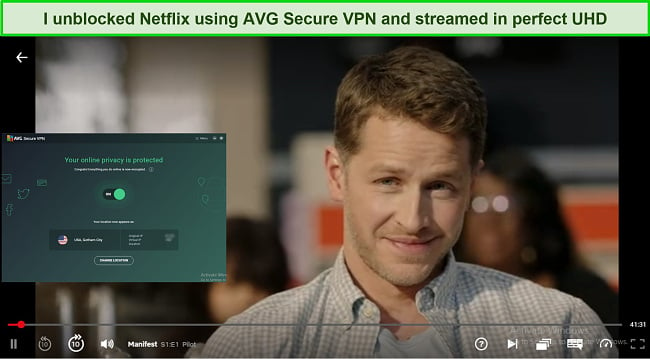
Similarly, I had a seamless experience unblocking HBO Max. I connected with the USA Gotham City server and watched all my favorite shows on my HBO account. I got speeds fast enough to ensure I had a buffer-free streaming experience, and I was able to watch a few episodes of Friends on my computer in UHD.
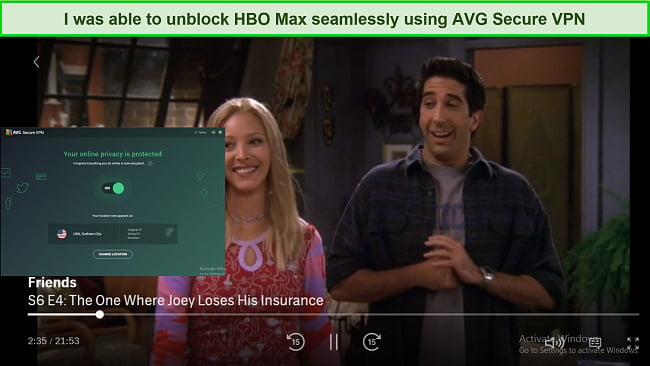
AVG Secure VPN also enables you to access shows and movies on BBC iPlayer when connected to a UK server.
Disney+, Hulu, Amazon Prime Video, and BBC iPlayer: Blocked
For a company in the cybersecurity space for decades, I was surprised that AVG Secure VPN couldn’t unblock most streaming services during my tests. I tested all the servers optimized for streaming, and unfortunately, it couldn’t unblock Hulu, Amazon Prime Video, and Disney+. In each case, I got an error message that showed I was blocked from accessing the platforms.
It looks like you’re using an anonymous proxy or VPN
If you have an account with any of these blocked services and you need to keep up with your favorite shows either due to your network issues or while traveling, consider trying ExpressVPN I have consistently accessed all the popular streaming platforms like Hulu, Amazon Prime Video, and Disney+ without any issues.
Speed
- 7.0 / 10Fast Speeds Across Its Servers
I was pleased to get fast speeds across all the servers that I tested. The speeds were fast enough for surfing the internet securely, streaming in HD, torrenting, and gaming.
Speed Test Results
I got an average speed of 23 Mbps which was a 35% drop from my base internet speed. I was impressed with the speeds across all the servers. My base internet speed was around 36 Mbps, and it didn’t significantly drop when I connected with most of the servers. I tested servers close to my location and those far away from me to have proper knowledge of the servers’ performance.
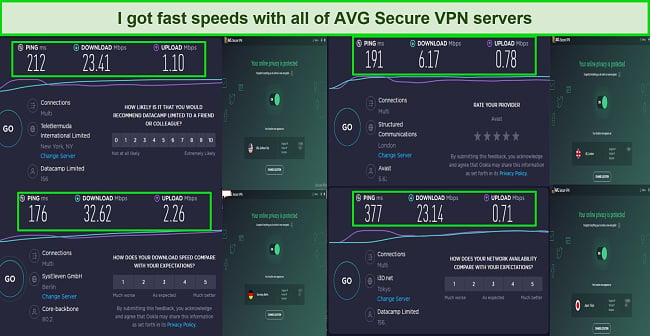
I was particularly surprised that I didn’t get more than a 35% drop in speed with the Tokyo server which was the farthest from my location. However, the server in London had an 83% drop in speed which was surprising since it wasn’t too far from me. But overall, I got decent streaming speeds with all the servers that I tested.
Is AVG Secure VPN Fast Enough for Gaming? Yes!
While gaming with AVG Secure VPN, I got fast speeds with all the servers I tested. With the server in Madrid, I got around 25Mbps, which was very fast. However, I still experienced a latency of 170 ms, which was detected as a high ping by the game.
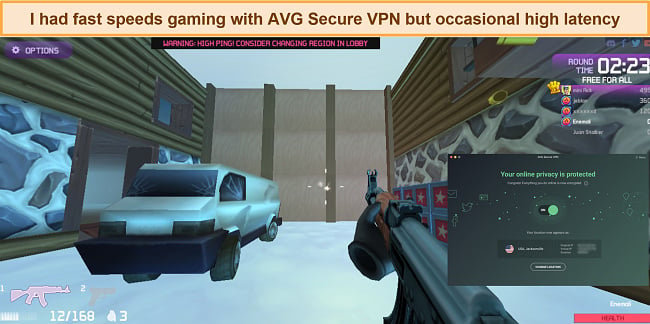
Regrettably, establishing a connection between AVG and your console via Ethernet for gaming purposes is not possible. This approach is the recommended method for configuring a VPN for online gaming. Nonetheless, AVG can be utilized on a console by allowing sharing from a computer. This is the sole approach that permits you to employ AVG VPN during your gaming sessions.
Why Most Speed Tests are Pointless & How We Correctly Test VPN Speeds
Speed determines how fast content uploads, so if you're torrenting or streaming, you want the speed to be somewhat identical to your regular internet speed. Since a VPN encrypts your data, it usually takes a bit longer to send your data back and forth, which can slow down your connection. However, if your ISP deliberately slows down your connection (also known as throttling) a VPN might increase your internet speed. Testing a VPN is somewhat pointless because new servers pop up and affect speed. Your speed can also differ according to your location, so your speed test might not match ours. Having said that, we tested the speed in numerous locations to provide you with the average.
Servers
- 5.0 / 10Server Network — 50+ Servers in 30+ Countries
AVG has servers in 30+ countries worldwide, including 28 in Europe, 20 in North America, 7 in the Asia Pacific region, and 1 each in Africa and South America. Major city coverage includes 16 servers in the US and 3 servers in the UK, Canada, Germany, Australia, and Spain. Given AVG’s esteemed reputation in the software industry, I anticipated a more robust network.
As both AVG Secure and Avast Secureline VPN are owned by Avast Software, the server lists of these two products are nearly identical. However, AVG Secure outperformed Avast Secureline in our performance tests. The speeds were generally fast for the most part, but you’re advised to verify the speeds on your own devices. AVG also claims to own all of its servers and doesn’t use virtual servers.
Here is the full list of countries in which AVG Secure has servers:
| Continents | Countries |
| Africa | South Africa |
| Europe | Austria, Belgium, Czech Republic, Denmark, Finland, France, Germany, Hungary, Iceland, Ireland, Italy, Latvia, Lithuania, Luxemburg, Netherlands, Norway, Russia, Spain, Sweden, Switzerland, the UK, and Ukraine |
| Asia Pacific | Australia, Japan, Malaysia, New Zealand, Singapore, South Korea, and Taiwan |
| Middle East | Israel, and Turkey |
| North America | Canada, Mexico, and the US |
| South America | Brazil |
AVG Secure VPN offers servers that are optimized for streaming in locations named Gotham City, Seattle, Miami, New York, Frankfurt, and UK Wonderland. Also, they have optimized P2P servers in France, Germany, the Netherlands, the UK, and the USA. All of these locations have been clearly labeled in client applications so you can quickly find them.
With only a handful of servers to choose from, it’s no surprise that AVG Secure VPN couldn’t unblock many popular streaming services. A larger server network minimizes the risk of server overload and maintains stable download and upload speeds. For this reason, a VPN with a large number of servers is an ideal choice. For example, Cyberghost has an extensive global server network with 11,780+ servers in 100+ countries, so you don’t need to worry about overcrowded servers.
Security — Military-Grade Protocol With Air-Tight Encryption
AVG Secure VPN is a dependable and strong VPN service that offers you a high level of security, guaranteeing the confidentiality and protection of your online activities from potential threats.
The security features provided are as follows:
- Solid encryption – AVG Secure VPN uses the AES 256-bit data encryption system. It is a top-notch encryption system that is used by governments and military agencies all over the world. Along with that, it uses Open SSL and certificate authentication to protect its users.
- Multiple protocols – AVG Secure VPN uses different security protocols depending on the operating system. Mac uses L2TP/IPSec, iOS relies on IKEv2/IPSec, while Windows and Android use Wireguard and OpenVPN over UDP. Additionally, AVG Secure VPN offers the Mimic protocol for Mac, Windows, Android, and iOS devices. However, it’s important to note that Mimic is a proprietary technology developed by Avast, the parent company. Since it hasn’t undergone third-party audits, its level of security remains uncertain.
- Split tunneling – allows you to selectively route your internet traffic. With split tunneling, you can choose which data is sent through the VPN tunnel and which data bypasses it. This enables simultaneous access to both the VPN-protected network and the local network or the internet without going through the VPN. Unfortunately, this function is only available in the Android version of the application.
- WiFi Threat Shield – this function provides protection against potential threats or vulnerabilities that may exist when connecting to public or unsecured WiFi networks. It acts as an additional layer of security by monitoring and blocking malicious activities, such as unauthorized access attempts, malware, or phishing attacks, that can exploit weaknesses in WiFi connections.
- Kill switch – AVG Secure VPN has an automatic kill switch to prevent VPN connection failures and protect your identity. Currently, this feature is available on Windows and macOS. If your connection to a VPN server is lost, the kill switch will immediately block all internet connections. The kill switch is disabled by default in the VPN app but can be activated in the network security settings.
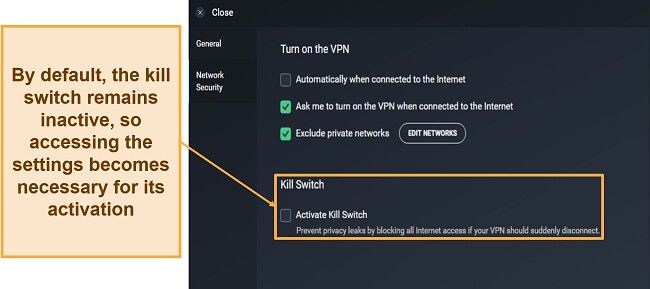
AVG VPN boasts protection against IP and DNS leaks, which is a significant feature they emphasize. To verify this claim, I extensively tested the VPN by running its servers on various leak-detection websites. I am pleased to report that no leaks in terms of IP, DNS, or WebRTC were detected during these tests.
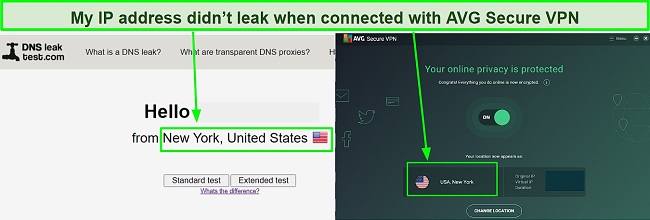
Despite not employing RAM-only servers like ExpressVPN, AVG has implemented a range of server security measures, such as boot verification, isolating certificate authority private keys on signing infrastructure, and employing full-disk encryption on all machines.
Moreover, AVG owns all its servers and doesn’t use any virtual servers. This means a third party (the server provider) cannot install a backdoor on the servers to leak users’ information. Sadly, the VPN lacks a split tunneling feature on the desktop client that allows you to select which apps the internet traffic is excluded from the VPN tunnel.
Privacy — Too Much Sensitive Data Is Logged
AVG Secure VPN promises a mostly anonymous experience for its customers, but its privacy policy is complex and confusing. According to its privacy statement, it keeps track of connection timestamps, bandwidth usage, IP addresses of servers connected to, and partial IP addresses of subnets. Furthermore, AVG Secure VPN retains the server’s service data for 35 days and the client’s service data for 2 years, deeming this information vital for the proper functioning of certain applications.
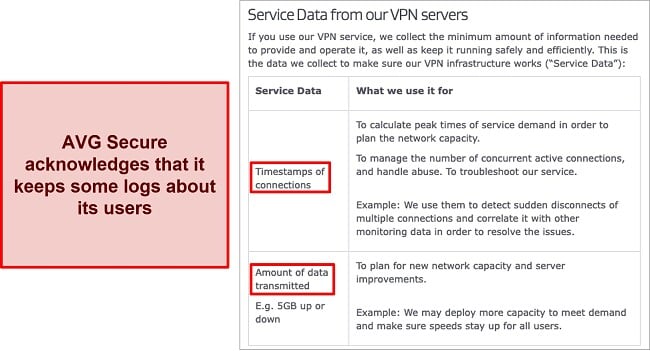
While I appreciate AVG’s transparent privacy policy, I find it somewhat intrusive. Although the company claims that the stored data cannot be traced back to the user, I believe they could do without collecting that data altogether.
It is also worth noting that AVG, a Czech Republic-based company, operates under the jurisdiction of EU data retention laws and data-sharing agreements. Its policy allows for sharing information with other members of the Avast group, with the assurance of maintaining users’ privacy. However, in specific circumstances, AVG may also share data with third parties if compelled by subpoenas, government requests, or court orders.
If you’re a privacy-minded VPN user like myself looking for a VPN that doesn’t keep sensitive information, I recommend you check out ExpressVPN. It is located in the British Virgin Islands and has built trust among privacy-minded VPN users. With its 30-day money-back guarantee, you can try it out for yourself, knowing that you’re buying in confidence.
Torrenting — Supports P2P Sharing on 8 Servers
I was pleased to learn that AVG Secure VPN supports torrenting. In addition to dedicated servers for streaming platforms, the VPN also supports all the major torrenting clients on the market. You’ll find up to 8 different (P2P) servers dedicated to torrenting in the AVG VPN network – 5 in Europe (Frankfurt, Paris, Amsterdam, Prague, and London), and 3 in the US (Miami, New York, and Seattle). However, I couldn’t get fast speeds when I connected with the P2P server in Germany.
Torrenting isn’t illegal in many countries, but downloading illegal titles is against the laws of many nations. My team and I wouldn’t encourage our readers to break the laws of any country. So make sure to check in your country to avoid breaking any rules.
Does AVG Secure VPN Work in China? Yes!
I was pleasantly surprised to discover that AVG Secure VPN works in China. What’s even more impressive is that the service extends its capabilities to countries with strict censorship policies, such as the UAE, Russia, Saudi Arabia, Turkey, and Iran.
Since I don’t reside in China myself, I had to rely on contacting AVG’s support team to gather information about its performance in the country. Fortunately, a helpful customer service representative confirmed that AVG Secure VPN indeed works in China.
To delve deeper into user experiences, I explored the AVG forum website and came across comments from users based in China. However, it’s worth noting that while some users expressed satisfaction, there were also complaints indicating that the VPN may not function optimally in all regions of the country.
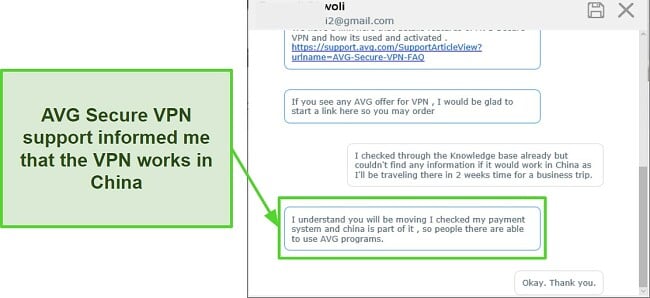
The fact that AVG Secure VPN doesn’t work in all parts of China is understandable. This is because the Great Firewall of China applies different rules across China and may prevent most VPNs from working there or in some parts of the country. However, one of the few VPNs that work for users all over China is ExpressVPN. You can try ExpressVPN yourself for safe browsing in China. It comes with a 30-day money-back guarantee so you can buy confidently.
Server Locations
User Experience
- 7.0 / 10Simultaneous Device Connections — Connects up to 10 Devices
If you subscribed to AVG Secure VPN before April 2021, you can only connect a maximum of five devices until your subscription is renewed. Recent updates from AVG Secure VPN have doubled the number of connections per subscription, so you can now connect up to 10 devices simultaneously.
The number of simultaneous connections offered by AVG Secure is more than sufficient for most individuals. If you would like to use it for your entire family, you can also install the VPN software on your router, thus allowing all your devices to share a single connection.
Device Compatibility — Works on Popular Devices on Mobile and PC
AVG Secure VPN offers compatibility with a range of devices, ensuring a seamless experience across various operating systems. You can enjoy its features on devices running recent versions of Mac OS X, iOS, and Android. Additionally, the VPN extends its support to both past and present versions of Microsoft Windows.
Despite its extensive compatibility, there are a few limitations to consider. Unfortunately, Linux users will find that the AVG Secure VPN is not compatible with their operating system. Moreover, routers, smart TVs, and gaming consoles are not supported by the VPN.
Also, the application does not support browser extensions for Chrome, Safari, Opera, and Firefox. There is obviously a lot to be improved on here if the company expects to compete with the best VPN services.
Ease of Setup & Installation — It’s Super Easy to Set Up AVG Secure VPN
My experience downloading and setting up AVG Secure VPN apps on my PC and mobile was fast and seamless. Despite its apparent simplicity, the desktop VPN apps were quite basic and did not offer a lot in terms of features. Upon opening the main page, you will only see black striping with the user’s server location and a toggle switch that will turn green when you connect to a server.
The VPN server list can be accessed by clicking the Change Location button. A new window will then be displayed, giving access to the list of VPN servers. The VPN server list is also sorted by continent, making it easier to navigate.
The app, unfortunately, lacks a feature to save favorite VPN servers. However, it does offer an alternative called the Optimal Server location, which intelligently selects the best servers based on your current location. Nonetheless, its main drawback lies in the absence of configurable settings. To access the general settings, simply click on the cog-shaped icon located in the upper right corner of your screen. In this menu, you will find options to enable automatic connection, use Wi-Fi security for added protection, and activate the kill switch feature.
Steps to Installing AVG Secure VPN on Windows:
- Download AVG Secure Client. Open AVG VPN’s homepage on your browser. Click Download the free trial for your PC.
![Screenshot of the AVG Secure PC download page]()
- Install the program. The installer will walk you through the installation of AVG VPN on your computer.
- Establish connection. The AVG VPN application will launch once the installation is complete. Then click Connect to establish the VPN connection.
![Screenshot of AVG Secure's connection interface]()
- Begin free trial. Upon your first use, you will be given the option to choose a free trial or subscribe to a paid plan. You should choose the trial option. Once the trial has begun, you can connect to any AVG Secure server.
Support
- 6.0 / 10AVG has made it incredibly easy to reach its support team through various channels, although it’s worth noting that all AVG products share the same support system. With options like 24/7 live chat and phone support, getting assistance is both convenient and hassle-free. Moreover, they offer premium tech support as well, with dedicated toll-free phone numbers for the UK, Australia, and the US, ensuring prompt and efficient help whenever needed.
In addition, AVG offers a range of valuable resources to help you. Its Help Center and FAQs are particularly useful, as they contain a wealth of articles and answers to common questions. So, whether you’re looking for specific troubleshooting steps or seeking general information, you can rely on AVG’s extensive knowledge base to find the answers you need.
To stay updated with AVG Secure VPN’s latest developments, follow them on Twitter, Facebook, LinkedIn, and YouTube. The AVG Support Community is a helpful platform for resolving issues, where you may receive responses from the support team or other users. I received a response from the AVG team within 24 hours of my inquiry.
How We Test Customer Support and Why Should You Care
We personally test the customer support team of every VPN we review. This means asking technical question through the live chat feature (where applicable) and measuring the response time for email questions. Whether you need to connect to a specific server, change your security protocol, or configure a VPN on your router, finding a VPN with quality customer support should be important to you.
Pricing
- 6.0 / 10The lack of features in AVG Secure VPN makes its price difficult to justify. You can choose between subscription options of 12 months to 3 years, and the longer commitments come with greater discounts. For greater flexibility, monthly payments are available on the Android or iOS Play Store, allowing you to explore without long-term obligations. Additionally, the VPN is bundled with the ‘AVG Ultimate subscription, which includes antivirus and PC optimization software.
You can pay for your AVG VPN subscription through Credit Cards, Appstore, Google Play, and PayPal. However, there is no option for anonymous payment like cryptocurrency or international payment methods like AliPay and WorldPay. This is something I hope the company will implement in the future.
AVG Secure VPN provides a free trial period for users to test the service, ensuring your satisfaction. When signing up through the desktop application, you can enjoy a 60-day free trial, while the Android or iOS application offers a 7-day free trial. It’s important to note that in order to access the free trial, you will be required to enter your credit card information.
Should you decide to purchase a subscription after the trial period and later find the software unsatisfactory, AVG offers a full money-back guarantee. To be eligible for a refund, you need to request it within 30 days of the purchase date, with the exception being if you have consumed over 100GB of data or connected to the network more than 100 times. In addition to AVG Secure VPN, our best monthly VPN list showcases the absolute best choices available.
AVG Secure VPN offers the following plans
Final Verdict
AVG Secure VPN is the product for you if you only need a VPN that offers basic VPN features. It provides military-grade protection, unblocks a handful of streaming services, and provides decent internet speed. However, I do feel it’s a bit overpriced considering the limited servers available. It was also disappointing that its technical live chat support channel isn’t working. Overall, there’s nothing special about AVG Secure VPN that makes it stand out.
Meanwhile, better VPNs cost less and have a wide range of servers, top-notch privacy features, and optimized servers for streaming. For example, you can try ExpressVPN with its optimized streaming servers that genuinely work. It’s even backed by a 30-day money-back guarantee, so you can get a full refund if it doesn’t work for you.
FAQs About AVG Secure VPN
Is AVG Secure VPN good?
Can I use AVG Secure VPN for free?
Yes! AVG Secure VPN provides a 7-day free trial for its mobile version and a 60-day free trial for its PC version. Moreover, if you require additional time to evaluate the VPN’s performance, you can take advantage of the 30-day money-back guarantee available on the 1-year, 2-year, and 3-year plans.
Given the potential risks associated with free VPNs, such as selling out user data or throttling speeds, it’s crucial to consider alternative options. I recommend checking out these carefully handpicked free VPNs on the market, which my team and I have selected for your safety.
Is AVG Secure VPN really safe?
Despite that, I wasn’t comfortable with AVG Secure VPN logging connection data like timestamps and bandwidth usage. Not just that, the parent company Avast has sold its users’ data in the past. So there’s the possibility that the VPN may still sell your data.