WireGuard VPN — Is It Still Private, Secure, and Free in 2024?
WireGuard is known for being secure, fast, and free, but it logs your IP address. Thankfully, you can take advantage of WireGuard’s strong security features and still protect your privacy as long as you choose the right VPN.
Unfortunately, most VPNs don’t support WireGuard, or they require a third-party app for it to work. That’s why I tested over 15 WireGuard VPNs to find out which integrate WireGuard seamlessly and are configured to keep your IP address private.
I recommend CyberGhost, which never logs your data and has NoSpy servers that protect your identity when you use WireGuard. Plus, you can use CyberGhost for free since it has a 45-day money-back guarantee. It’s easy to get a refund when you’re done.
How to Get WireGuard in 3 Easy Steps
- Get a WireGuard VPN. I recommend CyberGhost because your data stays private on its NoSpy servers even when you connect using WireGuard.
- Select WireGuard in the settings. Just open the protocol menu in your VPN app and choose the “WireGuard” option.
- That’s it! Now you can connect using the WireGuard protocol to keep your browsing and app data fast, secure, and hidden from third parties.
Connect to WireGuard with CyberGhost
What is WireGuard?
WireGuard is a tunneling protocol included with many popular VPNs. It was developed as a free, open-source project to be a faster replacement for existing options like OpenVPN, IPsec, and IKEv2.
What is Different about WireGuard?
Its code is much simpler than that of other VPN protocols, giving Wireguard a low attack surface. That means it provides few opportunities for hackers to find security weaknesses. Without as many lines of code in a piece of software, there aren’t as many components for hackers to target. This also makes it easier for cybersecurity experts to audit for vulnerabilities, since it won’t take as long to go through the code line-by-line.
Another benefit of using a lightweight protocol is that it requires less of your data to run, so WireGuard is faster than most of the competition.
Although it isn’t always available as an integrated option in a VPN’s settings menu, you can still use WireGuard with many subscription-based VPNs. The downside is that sometimes you have to do a manual configuration separately using the free, open-source WireGuard app.
Why is WireGuard So Simple?
In addition to the benefits of having fewer lines of code, WireGuard also only transmits the minimum data required in each packet (a piece of data sent between two connections). Small packet size cuts down on information vulnerable to “packet sniffers” — third parties trying to access data over a network. On top of that, using a small packet size allows WireGuard to use a minimal amount of battery life on mobile devices.
Wireguard Provides Strong Encryption
To encrypt your data, WireGuard uses the ChaCha20 algorithm. It’s just as secure as AES-256 (the military-grade industry standard), but it requires less power and fewer system resources because of its simpler code. It also runs better on mobile devices, with faster speeds and more reliable connections.
WireGuard’s encryption also uses a technology called Cryptokey Routing. This method authenticates data faster than other protocols, so WireGuard gives you faster connections than OpenVPN with equally-powerful encryption.
WireGuard Privacy
Unlike OpenVPN and IKEv2, each time you use WireGuard you’re assigned the same IP address. This makes you easier for third parties to track online. Also concerning is that WireGuard indefinitely logs this address with timestamps. That means that your IP address might be recorded. This could lead to your browsing activity being linked to your identity in the unlikely event of a server being compromised.
However, many VPNs overcome this privacy issue with custom network configurations. For example, top WireGuard VPNs like CyberGhost use servers that prevent any of your logs from being collected. CyberGhost also has privacy extras like RAM-only hardware, which is incapable of storing any data.
Other VPNs have developed entirely new protocols that give you WireGuard’s same speed and security with stronger native privacy features. For example — during my tests, ExpressVPN’s Lightway kept my data private while giving me equally fast and secure connections.
Flexibility
I tested WireGuard on Windows, macOS, Android, iOS, Linux, and other operating systems. I found it especially useful on mobile devices because of its ability to handle unexpected network changes. With other protocols, there can be brief lapses in your VPN connection when your device switches from mobile to WiFi data. This can reveal your real IP address, location, and other sensitive information.
During streaming tests, WireGuard had high enough speed for consistently smooth HD TV shows and movies with minimal buffering. It also had stable connections so content was never interrupted by speed drops or connection failures. If you’re an online gamer and speeds are a priority, WireGuard’s reliably-fast performance makes it a great choice for lag-free matches.
The main drawback to WireGuard’s flexibility is that even some of the best premium VPNs don’t support it, and others don’t integrate it natively. In these cases, you may have to download the free WireGuard app and manually import your VPN servers.
The other flexibility issue with WireGuard is that it can’t access open ports in countries with internet firewalls, like China. OpenVPN can communicate through these ports and access the open web from anywhere, but WireGuard can’t unblock censored websites in countries with restricted internet access.
Comparing Protocols
PPTP and L2TP are some of the original VPN security protocols, but they only have 128-bit encryption and don’t reliably bypass geoblocks. WireGuard and OpenVPN both use 256-bit encryption, which has never been cracked. They’re also much better at bypassing VPN filters on streaming apps and location-restricted websites.
OpenVPN also gives you the choice of encryption algorithms from AES-256 to ChaCha20. WireGuard only offers ChaCha20, but this is unlikely to be an issue for you since WireGuard’s ChaCha20 is just as secure and at least as fast as AES-256.
One drawback of WireGuard is it’s limited to UDP, which is a method WireGuard uses to move your data. UDP isn’t configured to access blocked information ports in countries with restricted internet access. OpenVPN can use TCP to get past blocked ports in China, the UAE, and other countries with national firewalls.
When it comes to mobile devices, the problem with VPN protocols like OpenVPN is that it has to disconnect while changing networks. This makes it impractical for devices that you take on the go that are constantly scanning for WiFi. WireGuard lets you move from one network to another without exposing your identity on phones and tablets.
Comparing Speed
I tested my speeds on servers near my real location with the WireGuard, IPsec, and OpenVPN protocols. WireGuard gave me the fastest connections during my tests. It was the least CPU-intensive and had only 4% higher data usage than my non-VPN connection.
In contrast, OpenVPN used almost 20% more data during and caused noticeably slower performance. Pages took longer to load and there was more buffering when I watched online videos. Using WireGuard also connected me to the VPN much faster — it only took a few seconds, while OpenVPN took almost 10 seconds.
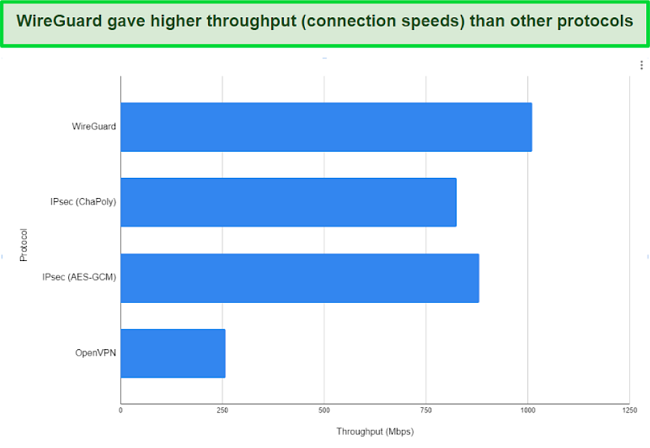
One big plus for gamers is that WireGuard has a noticeably lower ping time than IPsec and OpenVPN. “Ping” refers to how long it takes for your device to communicate with the VPN server. To test it, I connected to WireGuard using CyberGhost since its gaming-optimized servers make it one of the best VPNs to play Call of Duty: Warzone. After connecting to a server and joining a game, WireGuard’s super-low ping resulted in smooth matches — I never missed a kill due to annoying lag.
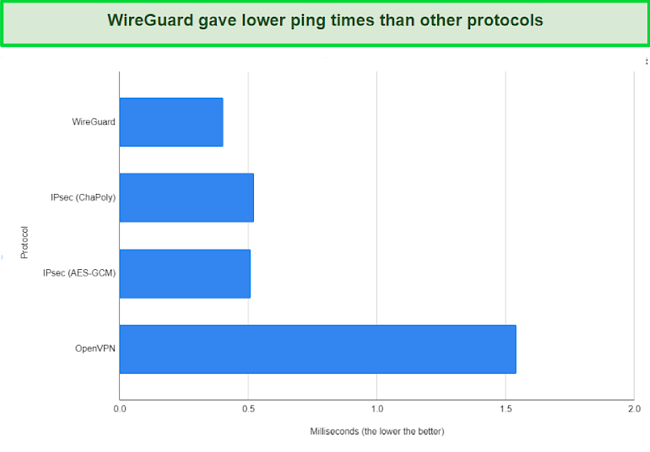
Like all protocols, WireGuard delivers faster speeds when you’re connected to a server closer to your physical location. However, WireGuard performs even better on nearby servers than other protocols.
WireGuard Protocol Comparison Table
| Works with | Average Speeds | Average Ping | Mobile Compatible | Unblocks Netflix | |
| WireGuard | CyberGhost PIA IPVanish |
Very high | Very low | ✔ | Usually |
| OpenVPN (UDP) | CyberGhost PIA IPVanish |
Medium | Medium | ✔ | Usually |
| OpenVPN (TCP) | CyberGhost PIA IPVanish |
Low | High | ✔ | Usually |
| IKEv2/IPsec | CyberGhost IPVanish |
High | Low | ✔ | Usually |
| L2TP/IPsec | IPVanish | Medium | Medium | ✔ | Sometimes |
Quick Guide: Best WireGuard VPNs in 2024
- CyberGhost — NoSpy servers keep your WireGuard connections private, and it has a 45-day money-back guarantee to try CyberGhost for free.
- PIA — The largest selection of WireGuard-enabled servers to bypass geoblocks, but it’s based in the US where privacy laws violate your rights.
- IPVanish — No limit on how many devices you can connect, but its speeds aren’t as high as other top WireGuard VPNs.
The Best WireGuard VPNs — Updated 2024
1. CyberGhost — Internally-Run NoSpy Servers Solve WireGuard’s Privacy Limitations
Key Features
- Over 11,800 servers in 100+ countries
- 256-bit ChaCha20 encryption on privacy-optimized NoSpy servers, plus an automatic kill switch
- Customer support options include 24/7 live chat, email, and FAQs
- Allows up to 7 simultaneous device connections
- Includes a 45-day money-back guarantee with the 2-year + 4 months plan
CyberGhost’s RAM-only NoSpy servers record none of your information, keeping your data hidden despite WireGuard’s logging issues. They’re internally-owned and run in privacy-friendly Romania, where authorities don’t conduct web surveillance. The VPN also publishes public reports on data requests (which it has never complied with).
I selected WireGuard in the settings menu and CyberGhost protected my connection with a 256-bit encryption key. Its other security and privacy features include:
- A kill switch that automatically terminates your connection (to protect your data) if your device malfunctions and you lose WireGuard connection
- Built-in DNS and IP leak protection that keeps your data hidden in the unlikely case of an unsteady network
- A split tunneling feature that lets you choose which websites or apps connect via the VPN
- A strict no-logs policy that is reinforced by the company’s RAM-based servers, Romanian location, and transparent public reports
- Perfect forward secrecy gives you new encryption keys constantly, protecting your data from hackers
Using WireGuard with CyberGhost, it can access American Netflix shows with no issues. Other streaming sites that can be accessed with CyberGhost include:
| Netflix UK | Netflix Canada | Netflix Japan | Netflix Germany | Netflix Australia |
| Amazon Prime Video | Disney+ | HBO Max | Apple TV | BBC iPlayer |
| YouTube TV | Hulu | Paramount+ | Showtime | Crunchyroll |
When I tested my speeds, WireGuard gave me only a slight reduction in performance compared to when I wasn’t using a VPN. With such good speeds, there was no buffering during a stream of Stranger Things on Netflix. OpenVPN and IKEv2, on the other hand, slowed down my connection by around a third and had a few seconds of buffering before an episode would start.
This VPN provides good value for the money, as the 2-year + 4 months plan only costs $2.03 per month. It also comes with a 45-day guarantee so you can try CyberGhost with WireGuard risk-free. I tested it by asking for a refund via 24/7 live chat, and the agent approved my request in two minutes. My money was refunded in under a week.

2024 Update! You can subscribe to CyberGhost for as low as $2.03 per month + get an extra 4 months free with the 2-year plan (save up to 84%)! This is a limited offer so grab it now before it's gone. See more information on this offer here.
2. PIA — Huge Choice of WireGuard Servers To Reliably Access Geoblocked Sites
Key Features
- More than 35,000 servers in over 91 countries that work with WireGuard
- 256-bit ChaCha20 encryption, no-logs servers, and a kill switch
- 24/7 live chat support plus online guides
- Supports up to unlimited connections at once
- Plans come with a 30-day money-back guarantee
PIA’s huge network of WireGuard servers can reliably access geo-blocked sites, with 35,000+ options in over 91+ countries. During tests using servers around the world, PIA even accessed sites with powerful anti-VPN blocks like those on US-based Netflix and other streaming services, like:
| Netflix UK | Netflix Canada | Netflix Japan | Netflix Germany |
| Sling TV | Amazon Prime Video | Disney+ | BBC iPlayer |
| Hulu | HBO Max | YouTube | Crunchyroll |
I also got really fast connection speeds when I tested PIA’s WireGuard servers located near me. It was consistently fast enough for 4K, which requires 25 Mbps. PIA tests resulted in lag-free gaming and bufferless TV shows like The Irishman when WireGuard was enabled.

You get a choice of either 128-bit or 256-bit encryption to emphasize speeds or security (lower encryption results in faster connections). Whichever you select, PIA’s WireGuard option is configured so that no logs of your IP address or other data appear on any server. PIA also has these security and privacy essentials:
- A built-in malware and ad blocker called MACE
- Split tunneling that can apply the VPN connection to only select sites or apps, allowing you to multitask
- An app-specific kill switch — I configured this to instantly shut off my connection if my Bank of America or Venmo app crash so my data stays hidden
Unfortunately, PIA is based in the US (a member of the intelligence-sharing 5 Eyes Alliance). However, I’m not worried since its strict no-logs policy has been verified by an independent third party.
Plus, this VPN has competitively-priced plans. You can purchase a 2-year + 4 months subscription to PIA for just $2.03 per month. It comes with a 30-day money-back guarantee to use PIA with WireGuard risk-free. I tested it by asking for a refund via the 24/7 live chat on PIA’s website, and the support agent processed my refund in just 2 minutes. I had my money back 3 days later.
2024 Update! You can subscribe to PIA for as low as $2.03 per month + get an extra 4 months free with the 2-year plan (save up to 83%)! This is a limited offer, so grab it now before it's gone! See more information on this offer here!
3. IPVanish — No Connection Limits to Use WireGuard on All Your Devices
Key Features
- 2,400+ server options in over 55 countries to use with WireGuard
- 256-bit ChaCha20 encryption, a kill switch, and no-logs WireGuard servers
- Customer support options include 24/7 live chat, FAQs, and a knowledge base
- Allows unlimited simultaneous WireGuard connections
- 30-day money-back guarantee policy on all plans
IPVanish lets you use WireGuard on unlimited devices without disconnects or significant slowdowns. I tested it by connecting on 5 PCs, 4 phones, and 2 tablets at the same time and started streaming YouTube videos. I only got a few seconds of buffering, with only a slight speed drop compared to when I watched on only one device, which wasn’t enough to notice.
I did some additional speed tests of IPVanish’s WireGuard protocol with my Windows PC and Android phone, and it only took around five seconds to establish a connection with WireGuard. This was faster than when I tested other protocols, which took 3-4 seconds longer.
You get a wide choice of WireGuard-enabled servers with IPVanish — over 2,400 in more than 55 countries. With so many IP addresses to keep ahead of anti-VPN filters, its servers can access local websites and most streaming content from around the world including:
| Netflix US/UK | Netflix Japan | Netflix Australia |
| Fubo TV | Amazon Prime Video | Disney+ |
| Hulu | HBO Max | YouTube TV |
The one drawback to IPVanish is that it’s noticeably slower than CyberGhost and PIA, even with WireGuard enabled. Whether it’s on a single device or multiple platforms at once, there was some initial buffering during HD streams. However, it only lasted 5-7 seconds so it wasn’t enough to cause a problem with services like BBC iPlayer.

Like CyberGhost and PIA, IPVanish’s WireGuard option uses a powerful 256-bit encryption key to protect your data. It also offers the following features for privacy and security:
- An automatic kill switch
- Effective DNS/IP leak protection that kept my data hidden
- An internally-audited no-logs policy
Despite being slower than other VPNs on this list, IPVanish is one of the best month-to-month VPNs since it has solid prices even on short-term plans. Its longer-term options give you an even bigger discount — I found out you can buy IPVanish for just $2.99 per month with the 2-year subscription.
There’s also a 30-day money-back guarantee that makes it risk-free to get IPVanish for WireGuard. I tested it myself by asking for a refund via live chat support, and my request was approved in just 5 minutes. I had my money back within a day.
FAQs About WireGuard
How do I use WireGuard VPN?
You can use a VPN with WireGuard built in. Alternatively, the open-source WireGuard app lets you manually add VPN tunnels. To download the tunnel files and import them, you still need a subscription to one of the top VPNs.
I recommend CyberGhost, since it has private NoSpy servers. It also lets you use WireGuard within its own easy-to-use interface without you having to download extra apps or VPN files.
Is WireGuard safe?
Does WireGuard work on Windows or macOS?
Can WireGuard be blocked?
How do I set up WireGuard without a VPN app?
You have to download and install the open-source WireGuard app for free from the WireGuard website. You’ll still need a top WireGuard VPN like CyberGhost, but instead of using the CyberGhost app, you’ll open WireGuard and add servers manually.
Contact your VPN to get configuration files for the servers you want, then use the import button to find the files on your device and add them. I’ve generated a new tunnel, which you can easily link to even if you’re not well-versed in technical matters. This comes in the form of an incredibly lightweight application that consumes fewer system resources compared to CyberGhost.
Can I use WireGuard for free?
Not really — the open-source WireGuard app is free, but you still need a VPN and even the best free VPN providers are too limited for most uses. While you can find safe free VPNs that work with WireGuard, you’ll face constant ads, throttled speeds, data caps, and other annoyances.
Besides, most free VPNs lack the budgets for proper security features. Some “free VPN” apps have even been caught selling your data to third parties despite having solid ratings in app stores.
Don’t risk your online safety when affordable premium VPNs offer money-back guarantees that make them free to try. For example, you can use CyberGhost for free for 45 days and get a refund when you’re done.
Final Thoughts
Although WireGuard is highly secure and gives me impressive speeds during tests, its need for third-party configuration and potential logging issues are real drawbacks. To make the most of it without your data being logged, you should use a reputable VPN with features that protect your privacy.
I recommend CyberGhost, as its configurations solve WireGuard’s privacy issues and my speeds were always fast enough for 4K video during testing. Even better, its 45-day money-back guarantee lets you try CyberGhost with WireGuard for free. If you don’t like it, you can get your refund processed in a couple of minutes.






