How to Watch Viaplay Online With a VPN (Updated 2024)
Viaplay is among the top networks in Europe. Series, movies, and even some sports are among Viaplay’s offerings. However, due to distribution agreements, Viaplay isn’t available everywhere, meaning you can’t stream the content outside the platform’s regions.
While you could theoretically use a VPN to access Viaplay from a country where it’s unavailable, this goes against its terms of service and could also be considered copyright infringement. My team and I don’t condone these activities.
If you want to protect your traffic and watch Viaplay simultaneously, there’s only a handful of capable VPNs because Viaplay blocks many VPN connections to protect its copyright. After tests, our international team found ExpressVPN works best with Viaplay, as it provides reliable security without compromising speeds. Plus, you can try ExpressVPN risk-free, since it’s backed by a 30-day money-back guarantee.
Editors’ Note: Intego, Private Internet Access, CyberGhost and Expressvpn are owned by Kape Technologies, our parent company.
Quick Guide: Watch Viaplay With a VPN in 3 Easy Steps
- Get a VPN. I recommend ExpressVPN for Viaplay because it has superfast servers in every Viaplay country.
- Connect to a server. Pick a local server for maximum speeds and the best streaming experience.
- Log in to Viaplay and start watching. You should now be able to watch in the best quality available with complete security and privacy.
Important! The VPNs on this list have strict privacy measures and no-log policies, so nobody (not even the VPN itself) can see or track you online. This means that it’s your responsibility to follow all applicable rules and regulations. My team and I don’t condone any conduct that could be considered illegal, copyright infringement, or that goes against Viaplay’s terms of service.
Stream Viaplay with ExpressVPN
The Best VPNs to Watch Viaplay in 2024
1. ExpressVPN — Blazing-Fast Speeds to Stream Viaplay Without Interruption
Key Features:
- 3,000+ servers in 105 countries, including Denmark, Norway, Sweden, Finland, Iceland, UK, Netherlands, and Poland
- Ultra-fast speeds to watch Viaplay titles in UHD
- Connect 8 devices simultaneously with 1 subscription
- Works with Windows, macOS, smart TVs, Amazon Fire TV, routers, and more
- 30-day money-back guarantee
ExpressVPN has superfast speeds, so you can watch your favorite Viaplay shows without buffering or lag. When I tested ExpressVPN servers in Denmark, Sweden, Finland, and Iceland, speeds never went below 90Mbps — more than 3 times what’s required for 4K UHD streaming. It took less than 10 seconds to load Viaplay.
I got ultra-fast speeds with all its protocols, but ExpressVPN’s Lightway protocol was 8% faster than OpenVPN during testing. If you have slow internet speeds, switching to Lightway protocol can improve your streaming experience.
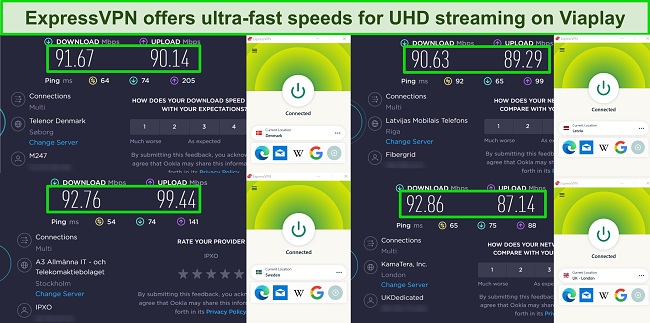
In addition to Viaplay, ExpressVPN also works with popular streaming services, including the following:
| Netflix (US, SE, & more) | Disney+ | HBO Max Nordic | Discovery+ | HayU | TV2 Play |
| Amazon Prime Video | C MORE (Sweden & Finland) | SVT Play | TV4 Play | ||
| Yle | ITV X | BBC iPlayer | ESPN | YouTube TV | …and more! |
ExpressVPN has native apps for Windows, Android, iOS, macOS, Amazon Fire TV, and more. If you want to watch Viaplay on your Apple TV, non-Android smart TV, Chromecast, Roku, or any other streaming device that doesn’t have a VPN app, you can set it up directly on your router. This way, you can use it on all devices connected to the router, even more than the usual 8 device limit.
You can also share your PC’s VPN connection with your streaming device to watch Viaplay. I downloaded the ExpressVPN app on my Windows laptop, created a virtual router, and connected my LG smart TV to it. This way, I could watch Viaplay safely and privately from a TV that doesn’t natively support VPNs.
Unfortunately, ExpressVPN is a little more expensive than the other VPNs on the list. But you can benefit from its current 49% discount and buy its 1-year + 3 months plan just for $6.67/month — you’ll even get 3 months free.
You can get ExpressVPN for Viaplay at zero risk. Every plan is covered by a 30-day money-back guarantee, so you can get your money back if you’re not impressed. To check that the policy works, I got in touch with customer service via live chat and asked for a refund. The agent immediately approved it, and the money was credited back to my card in 3 days.
ExpressVPN works with: Windows, macOS, Linux, Chromebook, Android, iOS, Chrome, Firefox, Edge, PlayStation, Xbox, Nintendo Switch, Amazon Fire TV devices, Nvidia Shield, Xiaomi Mi Box, Chromecast, Roku, Android TVs, smart TVs, routers, and more.
Stream Viaplay With ExpressVPN
Editors' Note: ExpressVPN and this site are in the same ownership group.
2024 Update! ExpressVPN has dropped prices for a limited time to a crazy $6.67 per month for the 1-year plan + 3 months free (you can save up to 49%)! This is a limited offer so be sure to grab it now before it's gone. See more information on this offer here.
2. CyberGhost — Good Server Coverage in Viaplay Regions for Smooth Streaming
Key Features:
- 11,780 servers in 100 countries, including Viaplay countries like Estonia, Norway, the Netherlands, Latvia, Lithuania, and Poland
- Allows simultaneous device connections on a single subscription
- Works with Windows, macOS, smart TV, Amazon Fire TV, routers, and more
- 24/7 customer support available via live chat
- 45-day money-back guarantee
CyberGhost has 1500+ servers in all Viaplay regions combined, meaning you’ll be able to stream Viaplay without congestion. Also, you can use CyberGhost while streaming Viaplay in the best quality. You can easily watch local shows like Thunder in My Heart or Happy Husbands on Viaplay.
CyberGhost also works will with Netflix, and other streaming services, including:
| Netflix (US, SE, & more) | HBO Max Nordic | HayU | TV2 Play | ||
| Amazon Prime Video | Yle | TV4 Play | C MORE (Sweden & Finland) | ||
| Hulu | SVT Play | Disney+ | Canal+ | Globo | …and more! |
I connected to its servers in Copenhagen, Stockholm, Riga, and Helsinki to check speeds, and it averaged around 83 Mbps. That means you can expect to watch any title on Viaplay in the highest quality without any buffering or lag. Also, every connection took under 20 seconds to connect — not as fast as ExpressVPN, but still faster than other VPNs on the list.
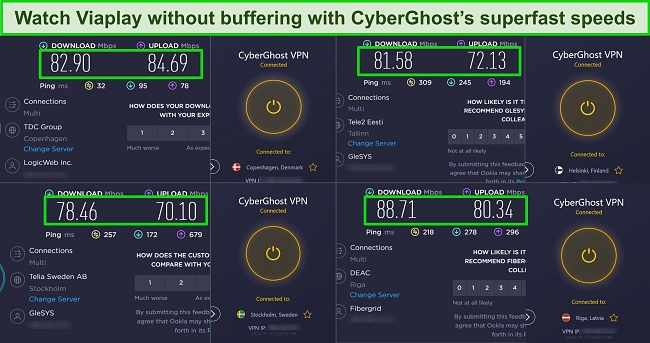
CyberGhost offers a great platform and device compatibility. You can download apps for Windows, macOS, iOS, Android, and Fire TV devices — plus, it can be configured on your router to watch Viaplay on your smart TV, Roku, or any other streaming devices.
I thought I’d just connect CyberGhost to my LG TV using Smart DNS, but I found out it won’t work with Viaplay. It only has 4 Smart DNS locations, including the US, UK, Germany, and Japan. The support agent confirmed that it won’t work with Viaplay UK since its Smart DNS only works with certain streaming platforms, including Netflix, Hulu, and a few others.
CyberGhost’s short-term plans are very expensive, but it offers generous discounts on its long-term plans. Currently, you can get its 2-year + 4 months plan for $2.03/month and save 84%.
You can even try CyberGhost with Viaplay for free, thanks to its 45-day money-back guarantee. I tested this policy by requesting a refund over their live chat. The agent asked me a couple of questions about my experience and processed my request. I received the full refund within 5 days.
CyberGhost works with: Windows, macOS, Linux, Android, iOS, Raspberry Pi, Chrome, Firefox, PlayStation, Xbox, Nintendo Switch, Amazon Fire TV, Amazon Fire TV Stick, Roku, smart TVs, routers, and more.
Stream Viaplay with CyberGhost
Editors' Note: CyberGhost VPN and this site are in the same ownership group.
2024 Update! You can subscribe to CyberGhost for as low as $2.03 per month + get an extra 4 months free with the 2-year plan (save up to 84%)! This is a limited offer so grab it now before it's gone. See more information on this offer here.
3. Private Internet Access — Offers unlimited Connections So Your Whole Family Can Watch Viaplay
Key Features:
- 35,000+ servers in 91 countries, including 2250+ servers in Viaplay countries
- Watch Viaplay on unlimited devices simultaneously
- Helpful online guides, 24/7 live chat, and email support
- Works with Windows, macOS, Android, iOS, smart TV, routers, and more
- 30-day money-back guarantee
PIA’s massive server network of 2250+ servers in Viaplay regions ensures that you don’t face any congestion while watching Viaplay. Not only do you get tens of thousands of IP addresses to access Viaplay, but PIA’s server list also makes it easy to find a nearby server for optimal speeds.
I tested the servers in Denmark, Sweden, Finland, and Norway, and I didn’t experience any sudden slowdowns or overcrowding, even during peak times.
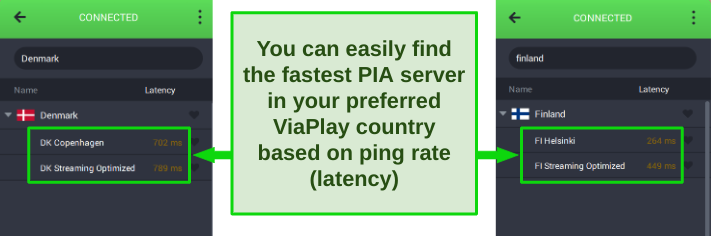
However, I faced a significant drop when I tested PIA’s download speeds. While my base speed was 110 Mbps, PIA only gave me speeds around 52 Mbps — that’s 53% slower than my base speed.
Since I had a fast internet connection, I was able to watch some YouTube videos in 4K UHD without buffering or lag. If your base speeds are lower than 50 Mbps, you may have to wait for your content to buffer when streaming in HD on Viaplay.
PIA doesn’t work with as many streaming services as ExpressVPN, but our international team got it to work with:
| Netflix (US, SE, & more) | Disney+ | HBO Max Nordic | Discovery+ | TV4 Play | TV 2 PlY |
| Channel 4 | Yle | UKTV Play | ITV X | Freeview | …and more! |
PIA is compatible with almost all major platforms, including Windows, macOS, Android, iOS, Fire TV devices, and smart TVs. You can even configure it on routers and connect unlimited devices simultaneously with 1 subscription.
Although PIA’s long-term plans are a bit expensive, its 2-year + 4 months plan is competitively priced. It will cost you around $2.03/month, plus you get 3 extra months of service.
It also offers a 30-day money-back guarantee, which lets you try PIA absolutely free for Viaplay. Based on my experience, PIA has solid customer support and processes your refund request very quickly. I requested a refund through the online form on the website and received confirmation the same day. My card was credited with the full fee 6 days later.
PIA works with: Windows, macOS, Linux, Android, iOS, Chrome, Firefox, Opera, PlayStation 4, Xbox One, Amazon Fire TV devices, Chromecast, Apple TV, Roku, smart TVs, routers, and more.
Editors' Note: Private Internet Access and this site are in the same ownership group.
2024 Update! You can subscribe to PIA for as low as $2.03 per month + get an extra 4 months free with the 2-year plan (save up to 83%)! This is a limited offer, so grab it now before it's gone! See more information on this offer here!
4. NordVPN — Premium VPN With Cheap Prices on Long-Term Plans
Key Features:
- Short and long-term subscriptions available
- 30-day money-back guarantee
- 6,320+ global servers in 110 countries
- Unlimited bandwidth
- Protect up to 10 devices at once
NordVPN is one of the best VPNs on the market — and you can get super cheap prices when you sign up for a long-term subscription. One thing to note, however, is that when it’s time to renew your subscription, prices do increase quite significantly.
I was particularly impressed with the high performance of every server I tested. Just because a VPN has thousands of servers doesn’t mean they all work. Servers can still struggle to work — and some can even fail to connect completely. However, NordVPN’s servers work with Netflix for smooth, buffer-free streaming.
I did, however, have issues with using NordVPN’s native Fire TV app. Although it mostly worked with Netflix, it sometimes had issues and kept crashing. I also found that NordVPN’s user interface for desktop devices was less user-friendly than ExpressVPN and CyberGhost.
NordVPN has the following security and privacy features:
- AES 256-bit encryption
- kill switch that cuts your internet access if your connection to a VPN server drops suddenly
- built-in ad and malware blocker, so you don’t need a third-party ad blocker
- fully audited no-logs policy (audited by PwC) – NordVPN doesn’t store any personal or identifying data while you’re connected to the VPN
In addition, NordVPN includes Threat Protection that protects you from viruses, infected websites, and trackers – and it works whenever you have the NordVPN app open, even if you’re not connected to a VPN server.
With plans that cost as little as $3.09 per month, it's easy to find a NordVPN subscription plan that suits your needs. You can also stream, torrent, and browse for free for up to 30 days with its money-back guarantee. I tested this to ensure that you’ll really get your money back. At first, the support team tried to give me an extended trial period — but they initiated my refund right away after I told them I wasn’t interested in the extension. I got my money back in 6 business days.
NordVPN works with: Netflix, Amazon Prime Video, BBC iPlayer, Hulu, Disney+, SkyTV, HBO Max, SHOWTIME, DAZN, ESPN, YouTube TV, and more
NordVPN works on: Windows, Mac OS, Android, iOS, Windows Phone, Chromebook, Linux, Chrome, Firefox, Fire Stick, and Android TV
5. Surfshark — Best Value for Money with Unlimited Device Connections and Fast Speeds
Key Features:
- Short and long-term plans available
- 30-day money-back guarantee
- 3,200+ global servers in 100 countries
- No bandwidth restrictions
- Connect unlimited devices at once
Surfshark offers the best value for money out of every premium VPN on the market. You can connect an unlimited number of devices with a single subscription, which means you can use Surfshark on all your devices without getting logged out.
I tested Surfshark’s simultaneous connections on 2 PCs, 2 phones, a Fire Stick 4K, and an iPad. My connection remained reliable on all 6 devices. Even while I was actively streaming on all my devices, my average speed was 112 Mbps — fast enough for UHD quality.
When I saw the price of this service, I thought it couldn’t possibly have top-grade security features for such a low price, but I was pleasantly surprised.
Surfshark has the following security and privacy features:
- AES 256-bit encryption on all devices, with ChaCha encryption available for Android users
- Wireguard VPN protocol enabled by default
- diskless, RAM-only servers to protect your privacy (no data can be physically extracted from any servers)
- kill switch (although this isn’t enabled by default)
- IP and DNS leak protection
Surfshark offers two-factor authentication (2FA) on your account. This feature requires you to enter an extra code before you can log in to ensure that only you can access your account.
While Surfshark does have slightly fewer global servers than rivals such as CyberGhost and PIA, I didn’t experience any issues during my tests. I easily connected fast working servers every time, and I had excellent speeds for streaming, downloading torrents, and browsing the internet.
You can try Surfshark for yourself with the 30-day money-back guarantee. It has plans that cost as little as $2.29. Requesting a refund is easy with Surfshark’s live chat feature. Although the support team asked why I wanted to cancel my subscription, I had no problem getting my money back (and it only took 4 days!).
Surfshark works with: Netflix, Amazon Prime Video, Disney+, BBC iPlayer, Sling TV, Hotstar, HBO Max, DAZN, and more
Surfshark works on: Windows, Mac OS, Android, iOS, Linux, Fire Stick, Samsung Smart TVs, LG Smart TVs, Android TV, Kodi, and selected routers
Editors’ Note: Intego, Private Internet Access, CyberGhost and Expressvpn are owned by Kape Technologies, our parent company.
Comparison Table: 2024’s Best VPNs for Viaplay
| Average Speed Base Spd: 110Mbps | Compatible Devices | Server Locations | Lowest Price | |
|---|---|---|---|---|
| ExpressVPN | 94 Mbps
(14% drop) |
Windows, macOS, iOS, Android, Amazon Fire TV, smart TVs, media players, gaming consoles, routers, and more | All Viaplay countries | $6.67 per month |
| CyberGhost | 83 Mbps
(25% drop) |
Windows, macOS, iOS, Android, Amazon Fire TV, smart TVs, media players, gaming consoles, routers, and more | All Viaplay countries | $2.03 per month |
| PIA | 52 Mbps
(53% drop) |
Windows, macOS, iOS, Android, smart TVs, media players, routers, and more | All Viaplay countries | $2.03 per month |
| NordVPN | 74 Mbps
(32% drop) |
Windows, macOS, iOS, Android, Android TV, smart TVs, media players, routers, and more | All Viaplay countries | $3.09 per month |
| Surfshark | 88 Mbps
(20% drop) |
Windows, macOS, iOS, Android, Android TV, smart TVs, media players, routers, and more | All Viaplay countries | $2.29 per month |
Get ExpressVPN for the fastest speeds
Editors’ Note: Intego, Private Internet Access, CyberGhost and Expressvpn are owned by Kape Technologies, our parent company.
How to Watch Viaplay on Different Devices
There are plenty of ways to watch your favorite Nordic shows on Viaplay from anywhere, as it works on a variety of devices, including the LG Smart TV, Chromecast, Apple TV, smart TVs, Amazon Fire TV devices, PlayStations, Xboxes, desktops, and mobile.
Router (The Best Way to Watch Viaplay on LG Smart TV, PlayStation, Chromecast, and AppleTV)
You can directly configure a VPN on your router to watch Viaplay on all your WiFi-connected devices, including smart TVs, Apple TV, PlayStation, Chromecast, and more. You can use this guide to set up a VPN with your smart TV.
- Get a VPN that’s compatible with your WiFi router. I recommend ExpressVPN, as it’s compatible with a wide range of routers.
- Sign in to your VPN. You can do this on any device connected to your router’s network.
- Connect to a server location where Viaplay is available. I recommend you choose the server closest to your location for the best streaming experience.
- Launch Viaplay on your streaming device and start watching.
Android TVs, Google-Based Smart TVs, and Media Players
This method will work on Android and Google TV-based smart TVs, including Hisense, Sony, Philips, TCL, Nvidia Shield, Chromecast with Google TV, and more.
- Download a VPN app from the Google Play Store. ExpressVPN has user-friendly apps for Android TV and offers great speeds for UHD streaming.
- Connect to a server. Open the VPN app, sign in, and connect. I recommend the closest server for the best watching experience.
- Launch the Viaplay app. Open Viaplay on your smart TV or streaming device, and start watching your favorite shows.
Amazon Fire TV, Fire TV Cube, and Fire TV Stick
- Download a VPN. ExpressVPN has a native app for Amazon Fire TV devices, which you can download from the Amazon app store.
- Sign in to your VPN and connect to a server. I recommend the closest one to your location for the best streaming performance.
- Open your Viaplay app and start streaming.
PC (Windows & macOS)
- Download a VPN for your Windows or Mac. ExpressVPN has the best speeds for UHD streaming without interruption.
- Launch the VPN. Connect to the server closest to you and watch Viaplay in the best quality.
- Open the Viaplay app or log in to the Viaplay website to start watching.
Smartphones (Android & iOS)
- Get a VPN from the Google Play Store or the Apple App Store. I recommend ExpressVPN as it’s one of the best VPNs in 2024 and has easy-to-use mobile apps.
- Connect to a server. Open your VPN app, sign in, and connect to a server in the country where Viaplay is available.
- Open the Viaplay app and start watching your favorite shows.
How to Sign up With Viaplay
You can sign up with Viaplay using a voucher or your credit/debit card issued by local banks. In addition, it also accepts PayPal in the UK and Klarna in Sweden.
Credit Card/PayPal Method
- Get a VPN. I recommend ExpressVPN for Viaplay because it has the fastest speeds for streaming in 4K UHD.
- Connect to a server in a country where Viaplay is available.
- Go to the Viaplay homepage and click on the “Get Viaplay” button in the top right corner of the page.
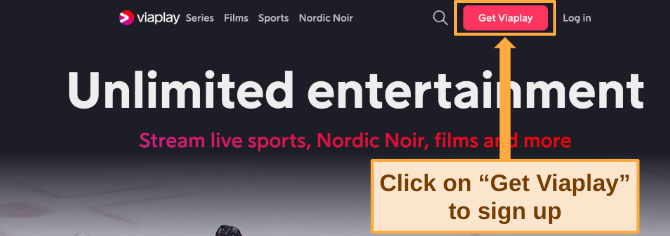
- Select a plan. Choose any of the Viaplay subscription plans (the plans may vary based on the location you’ve chosen).
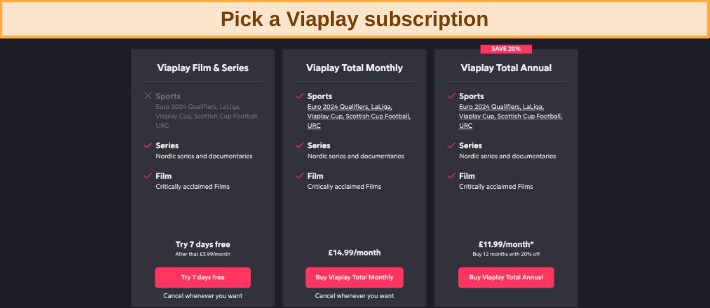
- If you have a voucher from Groupon or a similar site, click “I have a voucher code.” Then, enter your voucher code.
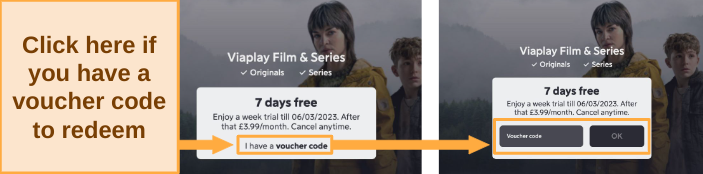
- Create a Viaplay account. Enter your email address, create a password, and agree to the Ts & Cs. Then click “Create Account.”
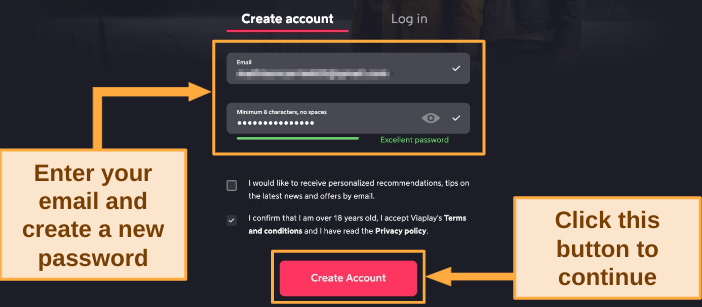
- Enter your payment information and complete the checkout process. Keep in mind that you’ll still have to enter your credit card or PayPal details if you have a voucher.
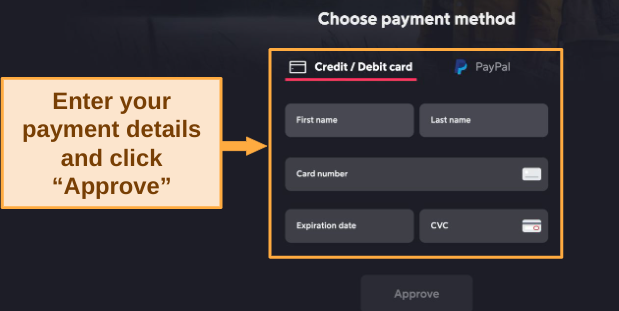
- Start watching Viaplay. You can not watch Viaplay’s library of movies, TV shows, and other content.
Note: I tested the signup process from the UK. The language, plans, payment methods, and registration vary depending on your location.
Subscribing Through Streaming Partners
You can also subscribe to Viaplay with any of its streaming partners (TV operators and telecom companies), which are:
If you’re already subscribed to any of these partners, you can easily link your account to Viaplay. Simply choose your supplier when asked to choose a package, and activate your subscription by entering your user details from the chosen service provider. Once linked, sign in to Viaplay.
Editors’ Note: ExpressVPN and this site are in the same ownership group.
FAQs on Watching Viaplay With a VPN
Can I watch Viaplay on Chromecast, Apple TV, Android TV, and LG Smart TV?
Yes, you can watch Viaplay on Chromecast, Apple TV, Android TV, and LG Smart TV. You still need a VPN that works with all these devices if you want to watch Viaplay safely. Also, you need to make sure your device has the latest version of the Viaplay app.
You can also use AirPlay from iOS to stream content from your phone or iPad directly to an Apple TV. For smart TVs, you can stream via the web browser or use the app (if available for your smart TV). You can also use a Chromecast device to stream it on the big screen from your mobile or tablet.
In addition, you can watch Viaplay on the following devices:
- PlayStation and Xbox
- Android and Google-based TVs and media players
- Amazon Fire TV devices
- Set-top boxes for services that partner with Viaplay: Sky, Virgin Media, Amazon Prime Video, and Netgem
How can I watch Viaplay for free?
Viaplay is a premium streaming service, and you need a subscription to access its content. You’ll also need a premium VPN to watch Viaplay safely and in the best quality. However, Viaplay does offer new customers a 7-day free trial period. During this time, you can watch Viaplay for free and then decide if you want to continue your subscription.
You’ll need to provide payment details when signing up for the free trial. If you don’t want to continue with the subscription, you can cancel it before the 7-day period is over to avoid being charged.
Also, some telecom companies like Telenor, Telia, and more offer Viaplay as part of their bundles. So, if you are a customer of 1 of these streaming partners, you may be able to get the streaming service for free.
How much does Viaplay cost?
Viaplay has different subscription plans priced differently based on your location and the type of content you want to access. VPNs for Viaplay also vary a lot in price, so make sure you choose the best one for your needs.
| Subscription Plan | Monthly Price | Subscription Plan | Monthly Price |
| Denmark | |||
| Viaplay Movies & Series | DKK 119
(± 17 USD) |
Viaplay Total | DKK 449
(± 65 USD) |
| Norway | |||
| Viaplay Medium | NOK 349
(± 34 USD) |
Viaplay Total | NOK 649
(± 63 USD) |
| Sweden | |||
| Viaplay Movies & Series | SEK 129
(± 12 USD) |
Viaplay Total | SEK 549
(± 52 USD) |
| Viaplay Medium | SEK 379
(± 36 USD) |
||
| Finland | |||
| Viaplay Movies & Series | €12.99
(± 14 USD) |
Viaplay Sports | €39.99
(± 43 USD) |
| Rental & Cinema Movies | €14.99
(± 16 USD) |
||
| United Kingdom | |||
| Viaplay Film & Series | £3.99
(± 5 USD) |
Viaplay Total Monthly | £14.99
(± 18 USD) |
| Viaplay Total Annual (20% off) | £11.99
(± 15 USD) |
||
| Iceland | |||
| Viaplay Movies & Series | ISK 699
(± 5 USD) |
Viaplay Total | ISK 2999
(± 21 USD) |
| Poland | |||
| Viaplay (monthly) | PLN 34
(± 8 USD) |
Viaplay (annual) | PLN 44
(± 10 USD) |
| Latvia, Lithuania, and Estonia | |||
| Viaplay Total | €9.99
(± 11 USD) |
||
| Netherlands | |||
| Viaplay (monthly) | €13.99
(± 15 USD) |
Viaplay (annual) | €10.49 Monthly
(± 11 USD) |
Can I watch Viaplay outside Denmark?
You can, provided that you’re in one of the other territories where it’s available. If you want to watch Viaplay safely and privately, use one of our top VPNs.
Viaplay is also available in Sweden, Norway, Finland, the UK, the US and other countries. If you are located in any of these, you certainly can watch Viaplay outside Denmark.
Where is Viaplay available?
Viaplay is currently available in 11 countries, including Denmark, Finland, Norway, Sweden, Iceland, Estonia, Latvia, Lithuania, the UK, Poland, and the Netherlands. It is also available in the US through Comcast Xfinity media boxes and the Roku Channel.
If you want to protect your entire connection while watching Viaplay, you need a top VPN that’s proven to work with it, and that has servers in a country where it’s available.
Just keep in mind that while a VPN could hypothetically be used to get an IP address from a country where you’re not physically located, doing so for streaming Viaplay goes against the streaming platform’s terms of service and could be considered copyright infringement. We don’t condone this.
Can I watch Viaplay via Ziggo?
Can I watch Viaplay with a free VPN?
Maybe, but I don’t recommend it. If you’re looking for a reliable way to watch Viaplay, I recommend getting a premium VPN with fast servers in Viaplay countries.
Most free VPNs can’t access Viaplay because their server network is limited or their IPs are already blocked by the streaming service. Even if they do, the connection is often slow and unreliable, and there are always data limits. On top of that, many free VPNs contain malicious ads to steal your sensitive data, and they might even sell your data to third parties. If you still want to try, here are some safe free VPNs.
Start Watching Viaplay With a VPN Today
As one of the top streaming services in Europe, Viaplay has some great movies, series, and sports. Unfortunately, due to streaming rights, not all content is available everywhere, meaning you won’t be able to stream from outside the platform’s regions.
While you could theoretically use a VPN to stream from outside these countries, doing so goes against Viaplay’s terms of service and could also constitute copyright infringement. We don’t condone this.
If you want to protect your connection while you watch Viaplay, I suggest you try ExpressVPN risk-free to see if it’s the right choice for you. There’s no risk involved since it comes with a 30-day money-back guarantee. I tried its refund policy, and it was simple. I just contacted customer support asking for a refund and got my money back in 3 days without hassle.












