7 Best VPNs for Argentina to Stay Anonymous in 2024
If you’re in Argentina, accessing your home content in another country can be a problem as platforms like HBO Max and Hulu don’t work there. Your data is also vulnerable to prying eyes, especially while surfing the web on unsecured public WiFi in a local Argentinian coffee shop or the airport.
Using a reliable VPN is the best way to stay anonymous in Argentina and access geo-restricted services. Not all VPNs have powerful unblocking abilities with top-grade security and privacy features. I tested 30+ renowned options and picked the best VPNs for Argentina.
ExpressVPN is the best all-around VPN for Argentina. Its TrustedServer network gives you maximum privacy and delivers ultra-fast speeds for streaming without interruptions. You can buy ExpressVPN with confidence as it’s backed by a 30-day money-back guarantee.
Use ExpressVPN to stay anonymous in Argentina
Quick Guide: Best VPNs for Argentina in 2024
- ExpressVPN — ExpressVPN is the best VPN for Argentina with top-grade security and privacy features and ultra-fast speeds.
- CyberGhost — NoSpy servers are privately owned and give you maximum security in Argentina, but its macOS app doesn’t have special servers for gaming.
- Private Internet Access — Extensive server network can access global platforms in Argentina, but it’s located in the heart of the 5 Eyes Alliance territory.
- NordVPN — Double VPN provides an extra layer of encryption for fool-proof security in Argentina, but its desktop apps are a bit resource-heavy.
- Surfshark — IP address rotation makes your Argentinian IP address untraceable, but its MultiHop feature can substantially reduce your connection speeds.
The Best VPNs for Argentina — Updated 2024
1. ExpressVPN — #1 VPN for Argentina With Top-Grade Security and Privacy Features and Ultra-Fast Speeds
Key Features:
- 3,000+ servers in 105 countries, including Argentina, Bolivia, Brazil, and more
- Military-grade encryption, a kill switch, leak protection, and RAM-only servers
- Works on Windows, macOS, Linux, iOS, Android, Chromebook, smart TVs, and more
- Secure up to 8 devices simultaneously
- Buy with confidence with its 30-day money-back guarantee
ExpressVPN is my #1 recommendation for Argentina as it’s the most well-rounded VPN. Its proprietary TrustedServer network uses RAM-only servers that can’t log your data in the first place. ExpressVPN also offers blazing-fast speeds for uninterrupted UHD streaming and high-bandwidth activities like online gaming.
None of the 30+ ExpressVPN servers I tested leaked my data. The server in Argentina gave me 7 IP addresses in Buenos Aires, and all of them kept me anonymous on the web. I recommend ticking the IPv6 Leak Protection box to disable all IPv6 traffic from reaching your device as it’s one of the most common causes behind data leaks. Other than that, ExpressVPN also includes:
- Military-grade encryption — keeps you anonymous on the web by hiding your data with a 256-bit cipher used by military agencies to protect confidential information.
- Kill switch — automatically disconnects your device from the internet during lost VPN connections, preventing your IP address in Argentina from getting exposed.
- No-logs policy — guarantees privacy and that none of your data is saved on its servers.
- Threat Manager — prevents sites from profiling you or injecting malware on your device to keep your browsing activities in Argentina safe from hackers.
I got excellent speeds averaging 94Mbps even on distant servers in Australia and Japan — that’s just a small drop of 6% from my baseline levels. I streamed high-resolution nature documentaries on YouTube and played CS:GO online with my friends without lag. ExpressVPN uses a proprietary Lightway protocol designed for high-bandwidth activities.

Beginner users will have no trouble using ExpressVPN in Argentina. Its apps on Windows, macOS, Linux, iOS, and Android have consistent and user-friendly interfaces, so it wasn’t difficult for me to access features like IPv6 leak protection while switching apps. The Protection Summary feature on Android indicated the number of days I encrypted my traffic with ExpressVPN.
With an impressive network of 3,000+ servers in 105 countries, ExpressVPN can give you global IP addresses in Argentina. All servers use advanced hardware to give you maximum privacy and are optimized for fast downloads. ExpressVPN continuously replaces blacklisted IP addresses with new ones to keep up to date with global geo-blocks. Therefore, it can access global platforms like Netflix US and:
| TyC Sports Play | Telefe | ESPN | Amazon Prime Video |
| Cablevision | El Trece | Fox Sports | Disney+ |
| DirecTV GO | Cont.ar | Netflix Argentina | DAZN |
One small issue with ExpressVPN is that it’s slightly more expensive than other VPNs on this list. However, the extra cost is completely justified and well worth the investment because ExpressVPN outperforms other VPNs in every category, be it performance, security, privacy, or unblocking abilities.
You can get ExpressVPN at a reduced monthly price of $6.67 with its 1-year + 3 months plan. It also offers a 30-day money-back guarantee, so you can buy it with confidence. To test its refund policy, I contacted a support agent via live chat and submitted my request. I didn’t have to give a reason for cancelation, unlike other VPNs. The agent immediately approved my request and I got my money back after 4 days.
ExpressVPN is compatible with: Windows, macOS, Linux, Chromebook, Android, iOS, Chrome, Firefox, Edge, PlayStation, Xbox, Nintendo Switch, Amazon Fire TV, Amazon Fire TV Stick, Nvidia Shield, Xiaomi Mi Box, Google Chromecast, Roku, Android TVs, smart TVs, routers, and more.
2024 Update! ExpressVPN has dropped prices for a limited time to a crazy $6.67 per month for the 1-year plan + 3 months free (you can save up to 49%)! This is a limited offer so be sure to grab it now before it's gone. See more information on this offer here.
2. CyberGhost — NoSpy Servers Provide Maximum Online Privacy in Argentina Against Snoopers
Key Features:
- 11,780+ servers in 100 countries and 45+ in Argentina
- Kill switch, military-grade encryption, leak protection, and a no-logs policy
- Has native apps on Windows, macOS, Linux, iOS, Android, browsers, and more
- Secure a maximum of 7 devices simultaneously in Argentina
- Try risk-free with its 45-day money-back guarantee
CyberGhost’s NoSpy servers are tailor-made to keep you safe in Argentina. They’re based in CyberGhost’s private data center in the privacy-friendly country of Romania. Since they aren’t rented or leased from third parties, it substantially reduces the risk of physical security breaches or mismanagement of your data. Plus, CyberGhost offers:
- RAM-only servers — are physically incapable of storing your data, ensuring a zero-logs policy.
- Military-grade encryption — uses a 256-bit cipher to make your internet traffic in Argentina unreadable to third parties.
- Kill switch — disconnects you from the internet if the VPN connection gets unsteady to prevent your Argentina IP address from leaking.
- Leak protection — prevents your online activities in Argentina from leaking past the encrypted tunnel, keeping you anonymous on the web.
Its Smart Rules feature guarantee privacy in Argentina even if you forget to turn on CyberGhost. You can set up CyberGhost to start automatically when you join a new network or boot your computer. I often forget to encrypt my connection before going online, but CyberGhost kept me safe in those situations.
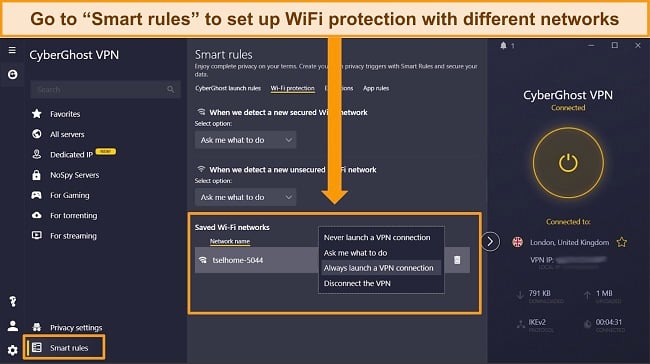
I got excellent speeds with CyberGhost on 15+ servers in 10 countries, so you can easily enjoy lag-free streams and fast downloads in Argentina. My connections never dropped below 11% even on very distant servers in Australia and I streamed several episodes of Rick & Morty and Chainsaw Man on my Netflix without buffering.
You can get an IP address in 100 countries, including Argentina, with CyberGhost’s vast network of 11,780+ servers. Its specialty servers for streaming, torrenting, and gaming are optimized for each activity to give you the best experience. For instance, the streaming-optimized servers are specifically designed to access global platforms like:
| BBC iPlayer | DAZN | 6play | SlingTV |
| PeacockTV | HBO Max | Canal+ | ZDF |
| Disney+ | France TV | Netflix | NBC |
Compatibility with various platforms makes CyberGhost an excellent travel companion. You can protect up to 7 devices simultaneously in Argentina with CyberGhost. You can set up the VPN on your smart TV, gaming console, or router. I marked a couple of streaming and torrenting servers as favorites, so they appeared in the Quick Connect menu for faster access.
A small issue with CyberGhost is that its Mac app doesn’t have gaming servers. However, it didn’t affect me anyway since its normal servers are already fast. CyberGhost does offer them on its Windows app, and I regularly protect myself against DDoS attacks with CyberGhost’s gaming servers while playing Dota 2 or CS:GO online with my friends.
After checking its subscriptions, CyberGhost’s 2-year + 4 months plan provides the best value with a 84% discount. Except for its monthly plan, you also get a 45-day money-back guarantee to try the VPN risk-free. I asked for my refund via live chat and didn’t have to tell the reason for leaving. The agent approved my request immediately and I got my money back after 5 business days.
CyberGhost is compatible with: Windows, macOS, Linux, Android, iOS, Raspberry Pi, Chrome, Firefox, PlayStation, Xbox, Nintendo Switch, Amazon Fire TV, Amazon Fire TV Stick, Roku, smart TVs, routers, and more.
2024 Update! You can subscribe to CyberGhost for as low as $2.03 per month + get an extra 4 months free with the 2-year plan (save up to 84%)! This is a limited offer so grab it now before it's gone. See more information on this offer here.
3. Private Internet Access — Most Extensive Network Provides Easy Access to Global Platforms in Argentina
Key Features:
- 35,000+ servers in 91 countries, including Brazil, Columbia, Mexico, and more
- MACE ad blocker, a kill switch, military-grade encryption, and RAM-only servers
- Easy-to-use apps for macOS, Linux, Windows, iOS, Android, and more
- Protect unlimited devices simultaneously in Argentina
- Try risk-free for 30 days with its money-back guarantee
PIA’s huge server network gives you access to global sites and platforms in Argentina. With over 35,000 servers in 91 countries, PIA averages 400+ servers per country — quadruple that of other VPNs. Its virtual servers extend global coverage to restrictive countries via geolocated servers in nearby locations. PIA’s proxy disguises your data as regular internet traffic to get past anti-VPN detectors on global platforms like:
| Netflix Argentina | BBC iPlayer | El Trece | Fox Sports |
| Amazon Prime Video | Cablevision | Telefe | DAZN |
| Disney+ | TyC Sports Play | DirecTV GO | ESPN+ |
With UHD-friendly average speeds of 88Mbps, you can stream content without quality drops or buffering with PIA. The OpenVPN protocol was about 5% faster than WireGuard, which is usually better in terms of speed. My ping was 28ms on a mid-range server in Poland, enough for me to play Splitgate without lag.
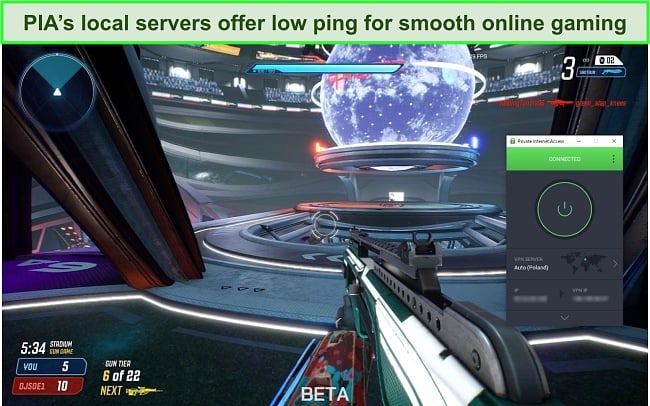
You can secure all your devices in Argentina with PIA’s unlimited simultaneous connections. It took me less than 10 minutes to install it on my Windows laptop, MacBook, iPhone, iPad, and Android phone. Unlike other VPNs, PIA didn’t freeze or glitch when I used it simultaneously on multiple devices.
I got no leaks on PIA’s servers in Argentina, Brazil, Mexico, and the US. The VPN uses its own DNS servers to ensure all your DNS requests in Argentina don’t leave the encrypted tunnel or get intercepted by your ISP. It also disables IPv6 traffic to prevent your location and online activities from leaking. PIA also offers:
- MACE ad blocker — blocks known malicious domains, ads, and trackers to give you a safer browsing experience in Argentina.
- Kill switch — cuts off all internet traffic if the VPN connection becomes unsteady to prevent accidental leaks (though all 25+ of PIA’s servers remained stable in my tests).
- Military-grade encryption — makes your online traffic in Argentina impossible to decrypt by using a powerful 256-bit cipher.
One downside of PIA is that it’s located in the US, which is part of the 5 Eyes group of intelligence-sharing countries. However, PIA has a verified no-logs policy and uses RAM-only servers to ensure that your data can’t be logged in the first place. As proof, PIA had nothing to hand over to authorities in past investigations due to its no-logs policy.
To get a 83% discount, you can subscribe to PIA’s 2-year + 4 months plan. It includes a 30-day money-back guarantee, so you can test PIA before committing. I tested its refund policy firsthand by asking the live chat agent to cancel my account. They didn’t convince me to stay and processed my request immediately. I got my money back after 5 days.
PIA is compatible with: Windows, macOS, Linux, Android, iOS, Chrome, Firefox, Opera, PlayStation 4, Xbox One, Amazon Fire TV devices, Chromecast, Apple TV, Roku, smart TVs, routers, and more.
2024 Update! You can subscribe to PIA for as low as $2.03 per month + get an extra 4 months free with the 2-year plan (save up to 83%)! This is a limited offer, so grab it now before it's gone! See more information on this offer here!
4. NordVPN — Double VPN Encrypts Your Data Twice to Provide Ultimate Security in Argentina
Key Features:
- 6,320+ servers in 110 countries like Argentina, Costa Rica, and Brazil
- Obfuscated servers, Tor over VPN, military-grade encryption, and a kill switch
- User-friendly apps for all major platforms like Windows, macOS, Android, and iOS
- Get global IP addresses in Argentina on 10 devices simultaneously
- Test it without risk with its 30-day money-back guarantee
NordVPN’s Double VPN gives you unbreakable security in Argentina by encrypting your traffic twice. It routes your data through 2 separate servers, making it almost impossible for third parties to trace and intercept your online activities since even a single 256-bit cipher is almost immune to brute-force attacks. Besides that, NordVPN includes:
- Tor over VPN servers — route your data through the Tor network after encrypting it with a VPN, giving you extra online privacy in Argentina.
- CyberSec — blocks websites known to contain malware and dangerous ads to secure your browsing experience in Argentina.
- Military-grade encryption — ensures that your online activities can’t be traced back to your IP address in Argentina by hiding your data via a 256-bit cipher.
Throughout my tests, I preferred using NordVPN’s proprietary NordLynx protocol. It averaged fast speeds of 86Mbps even on far-flung servers. It’s built around the already-efficient WireGuard protocol to minimize computing power and make data exchange faster. While torrenting a 5GB public domain file, I noticed that NordVPN automatically switched to a P2P server.
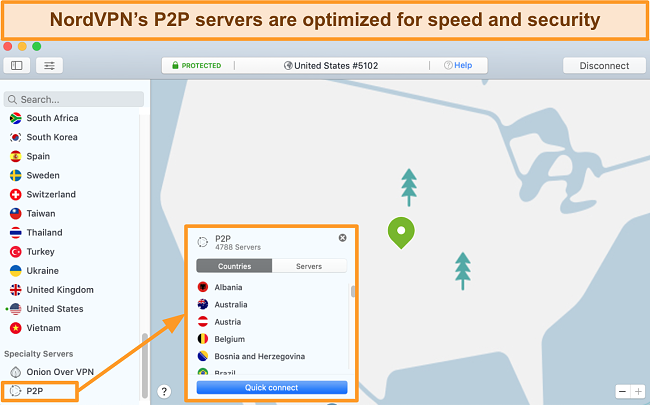
You can protect up to 10 devices in Argentina with NordVPN. Its Windows, macOS, Linux, iOS, and Android apps share a consistent and beginner-friendly interface. You can connect to a server using the pins marked on the stylized world map on the app. I prefer using the search bar on the left pane, though.
A global network of 6,320+ servers gives you extensive coverage in 110 countries. NordVPN also offers specialty servers for extra security and privacy in Argentina — these include Double VPN, Onion over VPN, and P2P servers. I didn’t feel the absence of streaming-optimized servers as NordVPN can access most global platforms such as:
| Claro Video | Disney+ | Hulu | Cablevision |
| Telefe | Amazon Prime Video | HBO Max | El Trece |
| Flow | Netflix Argentina | TyC Sports Play | DirecTV GO |
A small issue I noticed with NordVPN was that its desktop apps were slightly heavier on my system than other VPNs. However, I browsed the web and played resource-heavy games without lag. If you have a low-end system, you can also use NordVPN’s lightweight extensions on Chrome, Edge, and Firefox that only encrypt your browser traffic.
NordVPN’s 2-year + 3 months plan gives you the best deal at just $3.09 per month — making it one of my go-to affordable monthly VPNs. It also offers a 30-day money-back guarantee, so you can try it risk-free. I had to tell the live chat support agent my reason for leaving and they approved my request immediately. I got my money back after 5 business days.
NordVPN is compatible with: Windows, macOS, Linux, Android, iOS, Chrome, Firefox, Opera, PlayStation 4, Xbox One, Amazon Fire TV devices, Chromecast, Apple TV, Roku, smart TVs, routers, and more.
5. Surfshark — IP Address Rotation Makes Your Online Activities in Argentina Invisible to Third Parties
Key Features:
- 3,200+ servers in 100 countries, including Argentina, Brazil, and Columbia
- RAM-only servers, military-grade encryption, a kill switch, and secure protocols
- Native apps for all major platforms such as Windows, Linux, macOS, iOS, and Android
- Get global IP addresses on up to unlimited devices simultaneously in Argentina
- Offers a hassle-free 30-day money-back guarantee for a no-risk purchase
Surfshark’s IP rotation feature makes you untraceable in Argentina. It changes your IP address every few minutes, making it difficult for anyone to track your online activity or location. You should use it on public WiFi at a local Argentinian coffee shop or at the airport to stay invisible from prying eyes. It switched my IP address without leaks or connection drops. Besides that, Surfshark protects you with:
- RAM-only servers — have volatile memory and can’t store your data, making your internet traffic in Argentina completely hidden from third parties.
- Camouflage Mode — makes your data look like regular internet traffic to access global platforms in Argentina by getting past anti-VPN detectors.
- Military-grade encryption — uses a complex algorithm to hide your data, making it impossible to decrypt without permission.
With unlimited simultaneous device connections, you can protect all your devices with Surfshark. I used Surfshark on computers at a local library and cafe without worrying about being logged out of my home devices. I also appreciate that the desktop apps are available in 14 languages, including German, Japanese, French, and Korean.
My speeds didn’t drop below 15% from baseline levels on Surfshark’s distant servers. I streamed UHD content on YouTube and browsed multiple sites simultaneously without any issues. The CleanWeb features further improved site loading times by blocking annoying pop-up ads from loading on web pages.
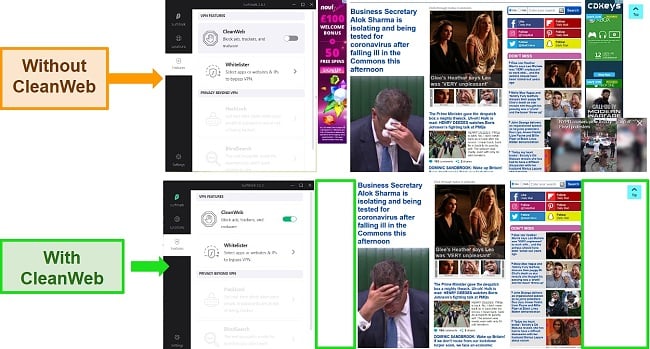
You can access global sites and services in Argentina with Surfshark’s global network of 3,200+ servers in 100 countries. You can use static IP addresses to access your foreign bank accounts in Argentina. An unchanging address is less likely to trigger security alerts from your bank. But besides that, it’s better to use regular servers for accessing platforms like:
| Telefe | TyC Sports Play | El Trece | Netflix |
| Flow | Cablevision | Claro Video | Amazon Prime Video |
A small downside of Surfshark is that its MultiHop feature can substantially reduce your speeds by encrypting your data twice. However, it’s an optional feature that I keep turned off unless I need it. Single encryption is more than enough to keep your online activities in Argentina hidden from snoopers.
I recommend signing up for Surfshark’s 2-year + 2 months plan to get a 85% discount. You can try it risk-free for 30 days with its money-back guarantee. I submitted my refund request via live chat and got a confirmation email right away. The money came back into my account after 5 days.
Surfshark is compatible with: Windows, macOS, Linux, Android, iOS, Chrome, Firefox, Opera, PlayStation 4, Xbox One, Amazon Fire TV devices, Chromecast, Apple TV, Roku, smart TVs, routers, and more.
6. PrivateVPN — Dedicated IP Addresses Give You Exclusive Privacy in Argentina
Key Features:
- Growing network of 200+ servers in 63 countries
- Offers Stealth VPN, IP leak protection, military-grade encryption, and a kill switch
- Has apps for Windows, macOS, Linux, Android, and iOS
- Supports 10 simultaneous device connections
- Get it without risk with its 30-day money-back guarantee
PrivateVPN’s dedicated IP servers give you ultra-secure connections in Argentina. They’re available in 14 countries, including the US, Canada, Brazil, Australia, and more. It gives you a unique IP address exclusive to you. Since it’s not shared by other users, you’ll get the server’s complete bandwidth. Dedicated IP addresses are less likely to be blacklisted, making them ideal for accessing global content in Argentina.
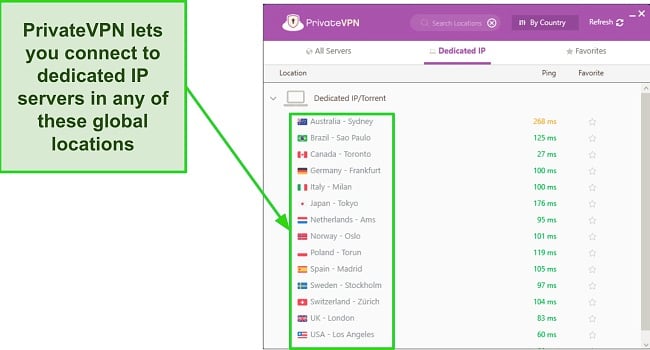
In my tests, dedicated IP servers were 13% faster than their regular counterparts on average. I torrented a 3GB copyright-free movie called One Eyed Jacks in just 7 minutes on a distant server in Australia versus 6 minutes on a dedicated server in Sydney. Overall, PrivateVPN gave me fast speeds for high-bandwidth activities like UHD streaming and online gaming.
The Stealth VPN feature gives you an extra layer of protection in Argentina against restrictive network environments. It’s an obfuscation tool to disguise your data as regular traffic for bypassing past geo-restrictions, speed throttles, and deep packet inspection. Besides that, PrivateVPN includes high-tier security and privacy features like:
- Military-grade encryption — enciphers your online traffic to make it unreadable and untraceable to your IP address in Argentina.
- Leak protection — prevents your IP address and DNS queries from leaking past the encrypted tunnel, ensuring your online activities in Argentina remain private.
A 10-device connection limit is enough for a single user in Argentina. Its iOS and Android apps let me reduce my encryption from 256-bit to 128-bit for faster connections. While 128-bit is pretty secure, I don’t recommend it unless you need the extra speed boost. I didn’t feel the need even while online gaming as PrivateVPN gave me great speeds.
My only reservation with PrivateVPN was its relatively small network of 200+ servers in 63 countries. However, that doesn’t affect its unblocking abilities whatsoever. PrivateVPN can access nearly all global platforms in Argentina, such as:
| Hulu | El Trece | Telefe | TyC Sports Play |
| Claro Video | Fox Sports | ESPN+ | Cablevision |
I recommend PrivateVPN’s 3-year plan because it offers the highest discount of 85%. If you’re still unsure, you can try it risk-free for 30 days with its money-back guarantee. I tested its policy firsthand to see if it was legitimate. The live chat agent gave me an email address where I could submit my refund request. I got a confirmation email within 5 hours and the money came into my account after a week.
PrivateVPN is compatible with: Windows, macOS, Linux, Chromebook, Android, iOS, Blackberry, Raspberry Pi, Chrome, Firefox, Amazon Fire TV, Amazon Fire TV Stick, Xiaomi Mi Box, Google Chromecast, Android TVs, routers, and more.
7. IPVanish — Self-Managed Servers Offer Better Data Protection in Argentina
Key Features:
- 2,400+ servers in 57 countries, including Argentina, Brazil, Chile, and Peru
- Has secure protocols, a kill switch, military-grade encryption, and a no-logs policy
- Natively supports Windows, macOS, Linux, iOS, and Android
- Use it on unlimited devices simultaneously in Argentina
- Buy it without risk with its 30-day money-back guarantee
IPVanish’s in-house-managed network protects your data in Argentina. Since it doesn’t have to rent its servers, IPVanish has full control over its servers and guarantees privacy with its no-logs policy. Plus, it has 2,400+ servers in 57 countries with multiple IP addresses in the US, Canada, and all across Europe. Its impressive roster of servers lets IPVanish unblock various global platforms like:
| DAZN | Cont.ar | El Trece | Cablevision |
| Amazon Prime Video | DirecTV GO | Telefe | Netflix Argentina |
IPVanish lets you protect unlimited devices in Argentina without hassle. While Surfshark and PIA also share this feature, they lagged slightly when I used them on 5+ devices. In contrast, IPVanish worked seamlessly on all 10 of my home devices, including Raspberry Pi and a Roku console. You can set up IPVanish on your router to encrypt all your device at once instead of installing them individually.
I didn’t get any DNS and IP leaks while testing 15+ servers in 12 countries, so IPVanish guarantees your online privacy in Argentina. It uses state-of-the-art 256-bit military-grade encryption to make your traffic unreadable even if intercepted. It also offers:
- Scramble IP — obfuscates your internet traffic in Argentina, making it harder for third parties and geo-blocked sites to identify it as VPN traffic.
- RAM-only servers — are physically incapable of storing your data, so whatever you do online in Argentina remains private even to IPVanish.
One minor issue I had with IPVanish was that it slowed my connections on very distant servers in New Zealand and Australia. However, I downloaded a 2-hour public domain documentary in under 15 minutes despite just having 5 peers. You can try other protocols like IPSec or IKEv2 to boost speeds, but I prefer using WireGuard for all my activities.
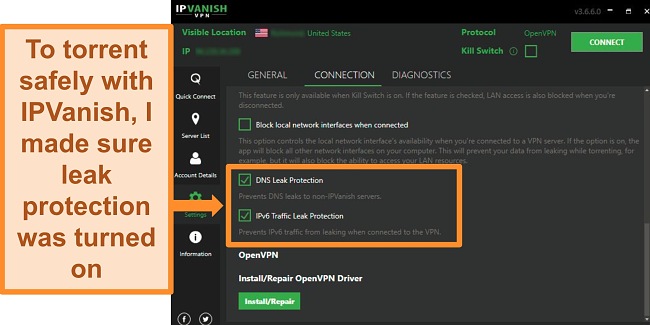
You can get the best monthly price of $2.75 with IPVanish’s 2-year plan. It also gives you a window of 30 days to try it risk-free with its money-back guarantee. If you’re unsatisfied, just hit the Cancel Now button to unsubscribe and automatically activate a refund — I got mine in just 5 hours.
IPVanish is compatible with: Windows, macOS, Linux, Chromebook, Android, iOS, Raspberry Pi, Chrome, Xbox, Firefox, Amazon Fire TV, Amazon Fire TV Stick, Roku, Google Chromecast, Android TVs, routers, and more.
How to Choose the Best VPN for Argentina
To help you make an informed decision, I tested several VPNs and picked the best 5 to stay anonymous in Argentina. I evaluated them on the following criteria:
- Security and privacy — I picked VPNs with military-grade encryption, a kill switch, and RAM-only servers to keep your traffic in Argentina private.
- Server network — I chose VPNs with a global network that give you IP addresses in numerous countries and can access international sites and platforms from Argentina.
- Speeds — I prioritized VPNs with fast speeds suitable for UHD streaming and online gaming even on distant servers, so your connections in Argentina are always fast.
- Compatibility — I selected VPNs with user-friendly native apps on major platforms, including Windows, macOS, Linux, iOS, and Android.
- Customer support — I tested and evaluated each VPN’s support options like live chat and email and ensured all of my top picks have fast response times.
- Money-back guarantee — I asked for my refund with each VPN and evaluated how easy it was to do that and how long it took to get my money back.
3 Easy Steps to Get a VPN in Argentina
- Download a VPN. I recommend ExpressVPN because it’s the most well-rounded VPN for Argentina with top-shelf security and privacy features and ultra-fast speeds.
- Connect to a server. Choose a server from the list or let the VPN find the fastest one for you, which will typically be the closest one to Argentina.
- That’s it! Now you can browse the web safely and anonymously in Argentina.
FAQs on VPNs in Argentina
Is using a VPN legal in Argentina?
Yes, it’s legal but you can’t use it for illegal activities like downloading copyrighted content for free. A good VPN like one from this list is the best choice for accessing your home bank account during your stay in Argentina.
A VPN gives you an IP address in your home country, so you can securely access financial services from anywhere without triggering a security alarm. Similarly, it can access geo-restricted sites in Argentina — just make sure you don’t violate any platform’s terms of service.
Which VPNs have servers in Argentina?
All the VPNs I’ve listed have servers in Argentina. If you want to access Argentinian platforms like El Trece or Telefe on public WiFi, I highly suggest you connect to a server in Argentina with the above VPNs.
A VPN encrypts your internet traffic and makes you invisible to prying eyes. Connecting to a server in Argentina will give you a fake IP address in the country, so you can access sites and services anonymously.
Is torrenting legal in Argentina?
Yes, but sharing or downloading copyrighted material is illegal. Using a top VPN like ExpressVPN is the safest way to torrent public domain files. It hides your IP address and torrenting activity from third parties and hackers.
At times, ISPs throttle speeds if they notice torrenting data packets. A VPN can get past these limitations by encrypting data, preventing third parties from identifying and blocking packets that contain P2P traffic.
Can I use a proxy in Argentina instead of a VPN?
Yes, but I recommend using a VPN instead. You can get a VPN in 3 easy steps to stay anonymous in Argentina. Proxies don’t provide the same level of security and privacy as VPNs. For instance, most of them don’t encrypt your internet traffic, leaving it exposed to prying eyes.
Proxies are often unreliable and slow, so they’re not suitable for high-bandwidth activities like UHD streaming or online gaming. Plus, they might contain malware or be operated by malicious actors that steal your information and sell it to third parties. Therefore, I suggest using one of these top VPNs in 2024.
How do I check if my VPN works?
You can use this online IP checker to see if your VPN works. A VPN replaces your IP address with one in another country, making you appear in a different location. I suggest repeating this test several times while connected to servers in different countries.
At times, a VPN leaks your traffic past the encrypted tunnel and exposes your real IP address. You can run IP, DNS, and WebRTC leak tests to ensure your privacy remains intact. I always use a VPN that has a kill switch, which disconnects you from the internet if the server gets unsteady for any reason.
Is it safe to use a free VPN in Argentina?
No, most free VPNs aren’t safe. I recommend using a reliable VPN like CyberGhost for free with its 45-day money-back guarantee. You can get your money back if you request a refund before the window expires.

CyberGhost’s live chat support agent immediately confirmed my refund request and I got my money back in 5 days
Even the few safe-to-use free VPNs can have limitations like data caps and overcrowded servers. But at least they don’t contain malware or sell your data to third parties without consent. Overall, I suggest avoiding free VPNs altogether and using a premium one.
Get a VPN (That Works) for Argentina Today!
You can’t access geo-blocked home content while traveling to Argentina, but it doesn’t seem fair when you’re paying monthly subscriptions. Utilizing a VPN represents the most effective method for accessing worldwide platforms and foreign bank accounts within Argentina. It’s important to note, though, that not all VPNs incorporate the essential security and privacy elements to ensure the protection and anonymity of your data.
After extensively testing several options, I picked the best VPNs for Argentina. ExpressVPN is my #1 choice because it offers the perfect balance of security, privacy, and performance. You can buy ExpressVPN with confidence as it’s backed by a 30-day money-back guarantee — if you don’t think it suits you, you can get a refund.














