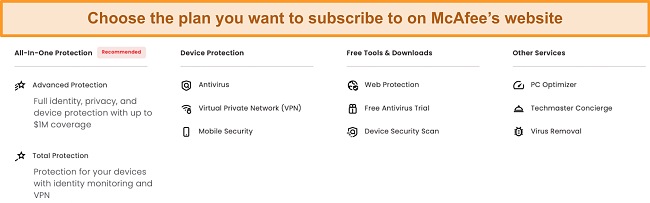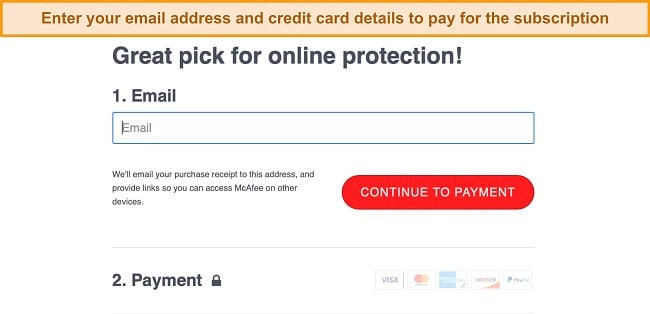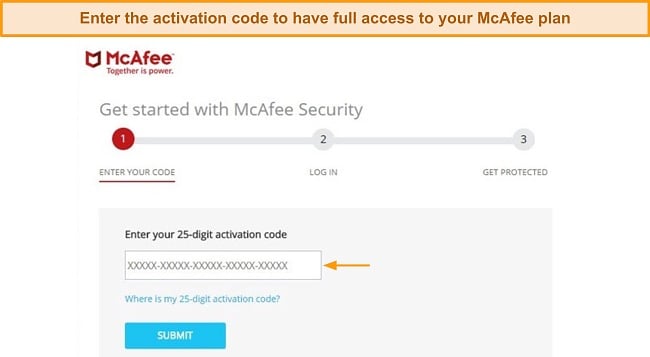McAfee vs Avira: Which Antivirus is Best in 2024?
McAfee and Avira are industry leaders that have impressed me with their air-tight security features. Knowing both antivirus suites could deliver competitive features, I wanted to see which of the two would come out on top as a better value for the money.
I rigorously tested the two antiviruses across 15 categories, evaluating their protection capabilities, features, and overall value for money. The competition was tough, but McAfee emerged as the victor of this showdown.
McAfee gave me perfect detection scores in my real-time tests. Overall, it provides better security and value for money, so I highly recommend you try it out risk-free with its 30-day money-back guarantee.
Try McAfee risk-free for 30 days!
No Time? Here’s a 1-Minute Summary of Category Winners
McAfee outshined Avira in many areas, but it was a close competition. While Avira excelled in system performance, gaming mode, and device optimization, it lost out in the more important categories, including detection scores and firewall.
| Virus Scanner | Detected 100% of malware and offers more scan options. | Detected 95% of malware and offers only 2 scan options. |
| Real-Time Malware Protection | Caught 100% of EICAR sample viruses in real-time tests. | Caught 99.96% of real-time viruses but failed to detect those hidden inside zip files. |
| System Performance | Uses more system resources but offers faster scans. | Uses fewer system resources, but scans can be slow. |
| VPN | Has a more extensive server network and better streaming abilities. | Provides few servers, poor streaming capabilities, and slow speeds. |
| Parental Controls | Includes parental controls, which let you monitor your child’s online and offline activities remotely. | Doesn’t include parental controls. |
| Firewall | Offers a highly configurable firewall with many advanced features. | Doesn’t have a firewall. |
| Password Manager | Provides a robust password manager but can only save up to 15 passwords. | Provides a password manager with many features but isn’t great for filling out web forms. |
| Gaming Mode | Doesn’t offer a gaming mode but has a separate plan for gamers. | Includes a gaming mode that suspends background activity and silences notifications. |
| Optimization Tools | Offers only 2 optimization tools. | Provides a range of optimization tools, including Hyper Boost and Startup Optimizer. |
| Other Features | Includes many security-related extra features that provide excellent real-time protection. | Provides a handful of optimization-related extra features that don’t enhance security. |
| Device Compatibility | Compatible with Windows, macOS, iOS, and Android, with all apps intuitive and sharing a similar UI. | Compatible with Windows, macOS, iOS, and Android, with inconsistent yet easy-to-use UIs. |
| Customer Service | Provides more support options with faster response times. | Doesn’t include live chat, and response times can be slow. |
| Price | Paid plans are packed with features and offer better value. | Paid plans aren’t as rich with features compared to the free plan. |
| Free Version | Doesn’t have a free plan. | Has a free plan with all the necessary security features for everyday use. |
| Money-Back Guarantee | 30-day money-back guarantee that can extend to 60 days, with a seamless refund process. | 60-day money-back guarantee, but the refund process can be slow and a hassle. |
Try McAfee risk-free for 30 days!
How I Tested and Compared McAfee vs Avira
- Virus Scanner — I checked for the different scan types and the performance each antivirus offers.
- Real-Time Malware Protection — I tested each antivirus’s real-time protection capabilities and features.
- System Performance — I looked at how heavy each antivirus was on my PC, comparing multiple system resource stats with and without a scan.
- VPN — I judged each contender’s VPN by its streaming capabilities and speeds on nearby and distant servers.
- Parental Controls — I considered which antivirus provides more easy-to-use and feature-rich parental controls.
- Firewall — I checked for a firewall and what features it offers. I also tested its efficacy in terms of web security.
- Password Manager — I gauged a password manager for ease of use and superior auto-fill functions.
- Gaming Mode — I tested gaming mode to see if it impacted my gaming experience.
- Optimization Tools — I considered how many tune-up tools each antivirus offers.
- Other Features — I accounted for useful extra features McAfee and Avira offer.
- Device Compatibility — I checked which OS versions and devices each antivirus supports.
- Customer Service — I compared each contender’s customer service by the number of support options and response times.
- Price — I compared the contenders’ price plans to determine which offers the best overall value.
- Free Version — I considered if the contenders offer any free plans, including free trials.
- Money-Back Guarantee — I considered the ease of the refund process and the time it took to get a refund.
Try McAfee risk-free for 30 days!
1. Virus Scanner — McAfee Offers More Scan Options and Better Detection Scores
After rigorous testing, I found out that McAfee’s virus scanner is more accurate than Avira’s. It also has more scan options, namely Quick Scan, Full Scan, and Custom Scan, compared to Avira’s Smart Scan and Full Scan.
I planted several types of malware onto my PC, including trojans, rootkits, and spyware. I ran McAfee’s full scan, and I’m happy to report that it detected and blocked all viruses I threw at it. Its Quick Scan was fast but inaccurate because it missed a handful of malware. That’s because a Quick Scan only checks your critical system file locations, not your entire hard drive.
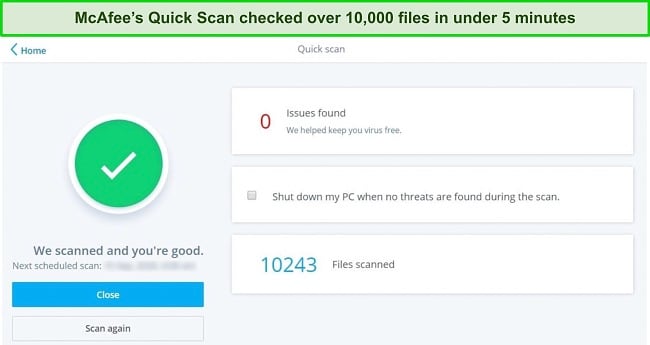
Avira offers 2 scan options: Smart Scan and Full System Scan. I ran its full scan, which took about 25 minutes to sift through my 0.5TB hard drive, giving me a 95% detection score. I wasn’t happy with the results, considering the industry average is 97%.
Avira’s Smart Scan is not only a virus detector but a PC optimizer. It scans your hard drive for viruses, junk files, outdated apps, privacy issues, and more. The Smart Scan took less than 2 minutes to scan my PC and identify optimization issues. For example, Avira prompted me that I have 3 outdated apps on my PC, 2 privacy settings to fix, and more than 1.2GB of disk space to clean up.
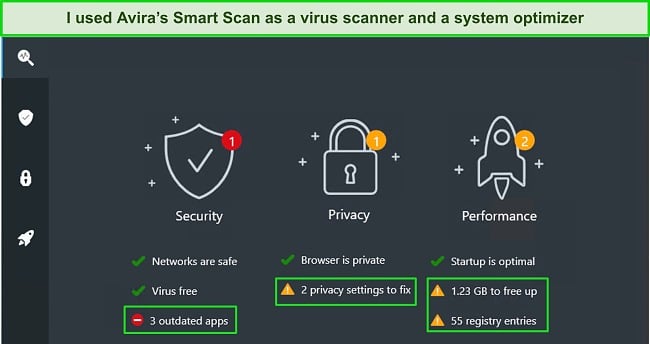
Overall, McAfee’s virus scanner is much better than Avira’s because it provides perfect detection. It may be a little slower than Avira, but its ability to catch any kind of malware on your PC makes it worth it.
Virus Scanner Winner: McAfee
Try McAfee risk-free for 30 days!
2. Real-Time Malware Protection — McAfee Provides Perfect Real-Time Protection
McAfee outperformed Avira in real-time protection, blocking every virus against which I pitted it. On the other hand, Avira failed to block one virus sample, giving me a detection score of 99.96%, which is still quite impressive.
To conduct the real-time protection test, I planted 512 malware samples on my PC, including various web threats and malicious URLs in scam emails. I’m happy to report that McAfee detected and blocked all threats, even those packed inside zipped files that are difficult to detect.
Avira blocked 511 virus samples, missing out on one zero-day malware hidden inside a zip file. While that’s not a perfect score, it’s way above the industry average of 97%, so I was satisfied with its performance.
McAfee’s perfect real-time protection can be attributed to its Global Threat Intelligence, cloud-based software that examines known threats to predict the characteristics of new and fast-emerging threats. That’s why it’s so effective against zero-day malware, providing comprehensive protection that’s on par with Norton.
Real-Time Malware Protection Winner: McAfee
Try McAfee risk-free for 30 days!
3. System Performance — Avira Is Less Resource-Intensive but Also Slower
McAfee delivered significantly faster scans at a slightly higher resource consumption than Avira. So, when it comes to impact on system performance, Avira wins in absolute terms. However, taking scanning speed into consideration, McAfee delivers faster results.
To conduct the system performance impact test, I opened over 60 websites while running a full scan of each contender. I opened 12 websites in one go and repeated this test 5 times. McAfee’s full scan slowed my PC down by 8%, slowing down the simultaneous launching of 12 websites by an average of 2.5 seconds compared to Avira’s 1.8 seconds.
Next, I launched resource-heavy programs like AutoCAD, MS Office, and Adobe Photoshop simultaneously with the full scan running in the background. With McAfee’s full scan, the time it took to launch these programs was prolonged by 20% compared to Avira’s 13%. In both cases, I experienced some freezing until the programs were finally running. However, they opened sooner with Avira’s full scan.
Overall, Avira was lighter on my PC but also slower. McAfee’s full scan may have throttled my CPU usage, but it used slightly more RAM to deliver more than twice the scan speed. I must also mention that I have a powerful PC with the latest CPU, so your experience may differ depending on how high-end your system is.
System Performance Winner: Avira
Try Avira risk-free for 60 days!
4. VPN — McAfee’s VPN Has a More Extensive Server Network
I was happy to see that McAfee and Avira offer a VPN with their plans but after testing I wasn’t impressed by either of them. However, McAfee’s VPN was slightly better at accessing my home contentwhile traveling.
McAfee’s Safe Connect VPN hosts 2000 servers across 23 countries. I’m happy to report that I could access my home content while traveling overseas, including Netflix, Amazon Prime Video, and Hulu. Unfortunately, I couldn’t access my Disney+ and HBO Max accounts.
Avira’s Phantom VPN, which hosts 150 servers in 37 countries, didn’t serve me well in its streaming abilities. I could access my Netflix US library while traveling overseas, but no other streaming platform besides that. I’ve tested many antiviruses before and picked the ones that offer an excellent VPN for all your streaming needs.
I was happy to learn that Avira offers a VPN with its free plan, but bear in mind that it comes with many restrictions. The free VPN has a data cap of 500MB per month, which is practically nothing. It also doesn’t let you choose the server you want to connect to and automatically connects you to the nearest server.
Strangely, PhantomVPN didn’t recognize my subscription on my Mac, which I found was a prevalent issue with Mac users. I had to reinstall the VPN to fix this problem.
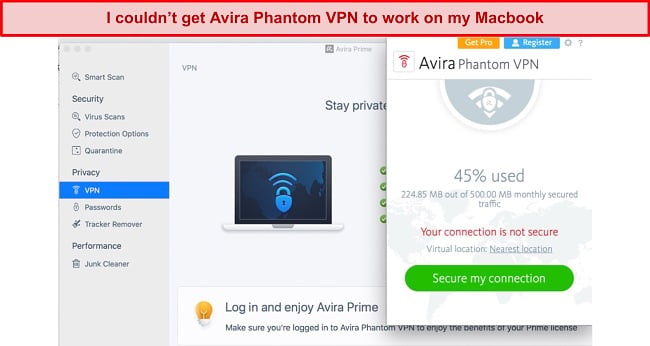
Overall, I was not impressed by either VPN. Both delivered sub-par speeds, as I couldn’t stream HD content on YouTube. The speed drops I got using McAfee Safe Connect and Avira Phantom VPN were 40% and 65%, respectively. While McAfee was the better of the two in this instance, neither can deliver performance at par with a standalone VPN like ExpressVPN.
VPN Winner: McAfee
Try McAfee risk-free for 30 days!
5. Parental Controls — McAfee Offers Phenomenal Parental Controls
McAfee includes a powerful Parental Controls function that lets you monitor your child’s online and offline activities remotely. I consider parental controls a critical feature for any antivirus and was disappointed that Avira doesn’t have this feature.
You’ll have to download a separate app on your device to use McAfee’s parental controls. The app is compatible with Windows, macOS, iOS, and Android and is only 350MB, so it’s quick to install. Once you’ve installed it on both devices, you can set up multiple child profiles, each linked to a separate device.
I used McAfee’s Safe Family to block websites and apps, limit screen time, and even track a device’s location. I liked that McAfee provides all information about the child’s device neatly organized on a clean user interface. I had no trouble navigating my way and checking past and current activity on a child’s device.
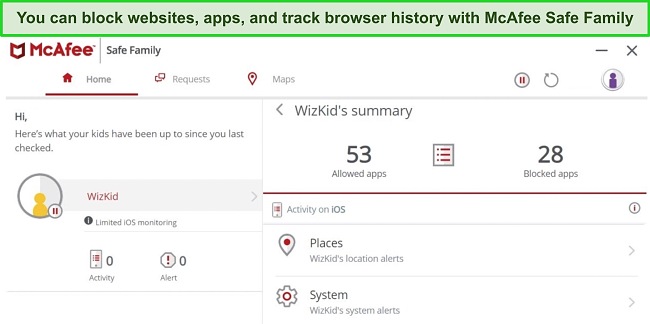
McAfee provides easy-to-use, seamless, and powerful parental controls, which let you monitor and regulate how your child uses their device. McAfee Safe Family also comes as a standalone package with a 30-day free trial.
Parental Controls Winner: McAfee
Try McAfee risk-free for 30 days!
6. Firewall — McAfee Hosts an Advanced Firewall
McAfee hosts a highly configurable firewall with several advanced features. I consider having a firewall a must-have with any antivirus, and Avira’s lack of it makes it a deal breaker for me.
I was thoroughly impressed by McAfee’s powerful firewall. It hosts a range of advanced features that protect your PC from online threats 24/7. It successfully blocked me from opening all potentially dangerous websites and malicious URLs in spam emails. I particularly liked its Intrusion Detection feature, which gave me complete control over my incoming internet traffic and alerted me to potential hackers.
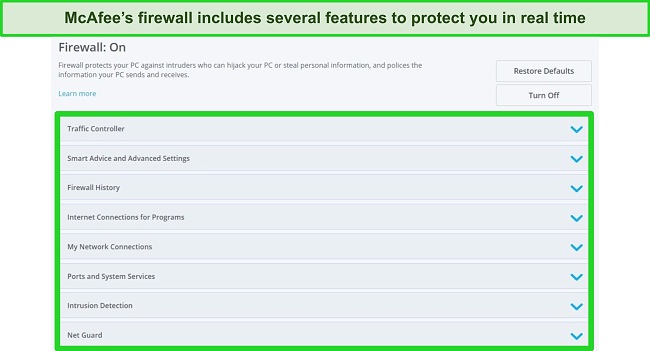
Avira doesn’t have an in-built firewall, rather it uses a firewall module that lets you turn Windows Defender on or off. It also allows you to change your network to public or private. There is an “Advanced Settings” option, but when I clicked it, it took me to Windows Defender’s “Advanced Security” page. However, Windows Defender alone isn’t enough to protect you from viruses.
Overall, Avira’s firewall module doesn’t compare to McAfee’s in-built firewall, which partly explains McAfee’s perfect real-time protection score. It keeps all online threats (even zero-day malware) at bay, protecting your PC from the most dangerous viruses on the web.
Firewall Winner: McAfee
Try McAfee risk-free for 30 days!
7. Password Manager — Both Password Managers Are Excellent
I was happy to see both contenders having a password manager. After extensive testing, I concluded that both have pros and cons, resulting in this round being a draw.
McAfee’s True Key password manager isn’t only a password vault but also a safe note-keeping tool and wallet. I saved my confidential information, such as my social security number and credit card details. It encrypts all the data you store with the military-grade AES 256-bit protocol. The only downside is that it only lets you store up to 15 passwords. If you want unlimited password storage, you need to pay extra to get the premium True Key account.
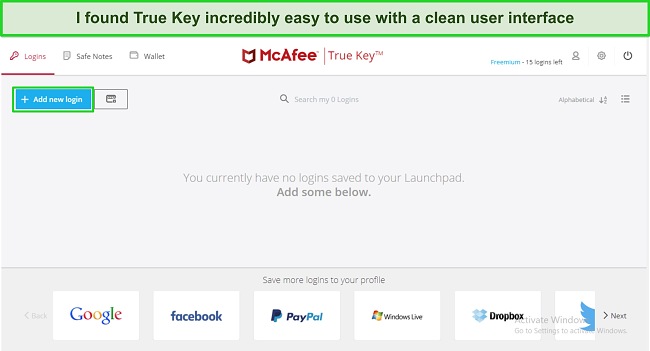
Avira’s password manager comes with all its plans (including the free one). Unlike McAfee True Key, it lets you store unlimited passwords. That’s the only aspect in which it outperforms McAfee. Other than that, it includes two-factor authentication (2FA) and encrypts all your data locally with the AES 256-bit protocol.
Overall, Avira isn’t as good as McAfee in filling out web forms because it doesn’t let you save as much personal data as McAfee True Key does. On the other hand, Avira lets you save unlimited passwords for free, so I would call this round a draw.
Password Manager Winner: Tie
Try McAfee risk-free for 30 days!
8. Gaming Mode — Avira Includes a Game Booster
Avira offers a “Game Booster” mode only on its “Antivirus Pro” plan, whereas McAfee doesn’t have this feature in any of its plans. I extensively tested Avira’s gaming mode, which left me with mixed thoughts.
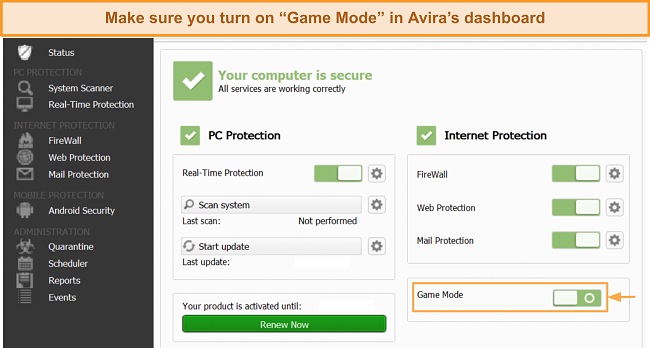
When I turned on Avira’s “Game Mode,” it stopped all unneeded background processes and applications to allocate more CPU resources to the game. However, it didn’t close some apps running in the system tray (like Skype), which I hardly ever use.
Overall, my frame rate (FPS) got better while playing resource-heavy games in Ultra HD. While it didn’t close out all of the apps that I had thought it would, it still delivered on its promise of improving my gaming experience.
Gaming Mode Winner: Avira
Try Avira risk-free for 60 days!
9. Optimization Tools — Avira Offers a Range of Optimization Tools
Avira includes an entire system tune-up facility, consisting of an array of optimization tools. However, most are paid features, except the “Startup Optimizer.” On the other hand, McAfee only offers a “PC Cleaner,” which lets you remove data from high-risk data broker sites. It also has a standalone “PC Optimizer” with a range of tune-up tools, but, unfortunately, it isn’t included in any of its antivirus plans.
Avira’s “Hyper Boost” tool significantly improves your boot time. Normally, my PC took about 20 seconds to boot up, but it dropped to just 13 seconds after I used Hyper Boost. The difference will be much more noticeable if you have a mid-tier computer and your boot time exceeds 30 seconds.
I also liked its “Power Cleaner” tool, which removed the junk, duplicate files, and browser cookies, clearing up 1.07GB of disk space and optimizing my PC’s performance. The process took under 5 minutes, and I noticed that my system had gotten faster.
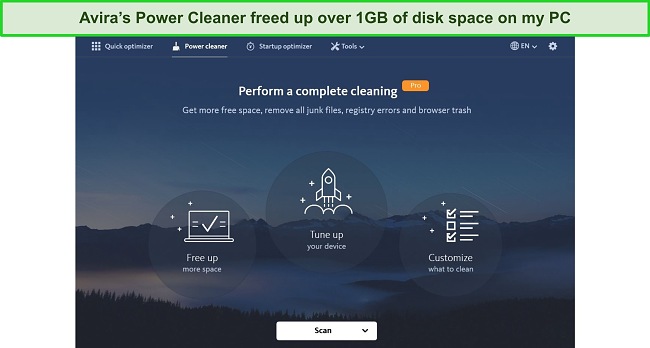
McAfee only offers 2 optimization tools — App Boost and Web Boost. App Boost allocates resources to more frequently used apps so they don’t lag when you use them, whereas its Web Boost feature made my browsing experience faster and more seamless by pausing auto-play ads on websites. However, when compared with Avira’s optimization toolset, McAfee significantly falls behind.
Optimization Tools Winner: Avira
Try Avira risk-free for 60 days!
10. Other Features — McAfee Provides Better Security-Related Extras
I was pleased to see both contenders equipped with many useful extras, but, after careful consideration, I concluded that McAfee’s extra features are more useful. That’s mainly because McAfee’s extras are more security-related, while Avira’s are optimization-related.
McAfee includes a feature called WebAdvisor, which blocks phishing scams and dangerous websites while surfing the internet. It comes as a browser extension on Chrome, Firefox, and Edge — I would’ve liked it to be compatible with Safari too.
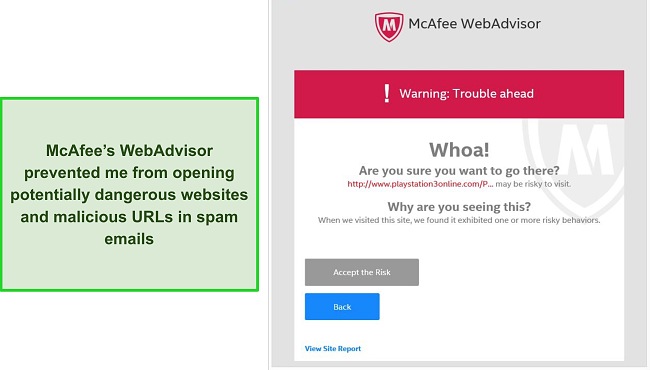
It also features “Ransom Guard,” which protects your PC from ransomware attacks. Ransomware can take your confidential files hostage and corrupt them unless you pay a ransom. McAfee’s “Ransom Guard” constantly monitors all sensitive files on your computer and alerts you if it notices any suspicious changes in them.
McAfee’s Vulnerability Scanner is another useful extra. It scans your operating system and apps to ensure everything is up to date and clear of any security loopholes. This reduces the risk of hackers exploiting vulnerabilities on your device.
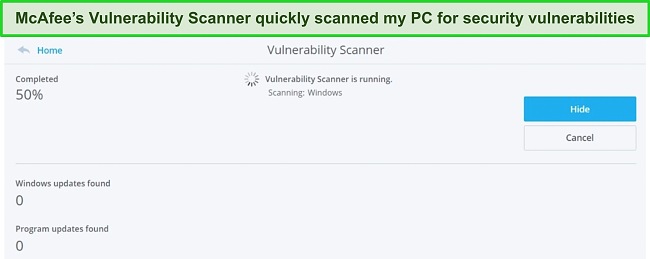
In comparison, Avira offers only a handful of useful extras. It includes a “Safe Shopping” feature that protects your privacy while shopping online. It’s a free extension compatible with Chrome, Edge, and Opera, which you need to download separately. I used it and found that it scanned every URL I visited and even blocked ads and trackers.
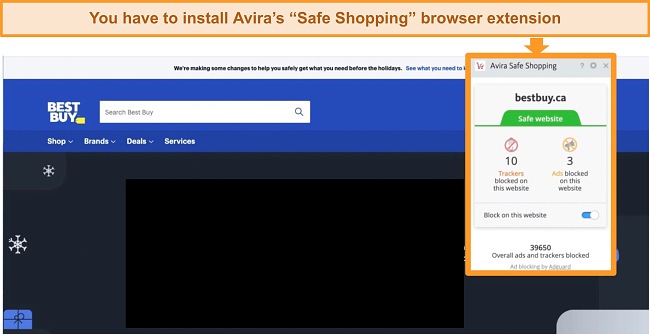
In summary, McAfee’s extra features provide more utility and security. However, there are some features that both contenders share, such as a file shredder, disk defragmenter, and ransomware protection. However, McAfee offers encrypted file storage, whereas Avira does not.
Other Features Winner: McAfee
Try McAfee risk-free for 30 days!
11. Device Compatibility — Both Antiviruses Are Compatible With Major Platforms
Both McAfee and Avira are compatible with the major operating systems, including Windows, macOS, iOS, and Android. While Avira is compatible with a greater range of OS versions, McAfee’s desktop and mobile apps are more consistent in their UIs, making them easier to use.
McAfee is compatible with the following operating systems:
- Windows (8.1, 10, and 11)
- macOS 10.12 or later
- Android 7.0 or later
- iOS 13 or later
Its desktop and mobile apps were easy to install and use. However, I would have liked to see some of its features, such as WebAdvisor, Vulnerability Scanner, and Quick clean, more clearly labeled in the dashboard.
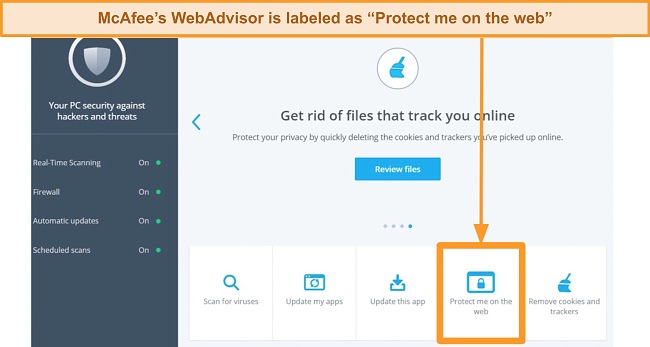
McAfee’s Windows and Mac apps share the same user interface, but the Mac app has fewer features. For example, the WebAdvisor extension isn’t compatible with Safari, and Safe Family parental controls are missing on the Mac app. The Mac app also lacks the App and Web Boost optimization tools, so I suggest using a more Mac-friendly antivirus if you’re a regular Mac user.
McAfee’s Android and iOS apps share the same user interface, but the Android app packs more features. It includes optimization tools, an anti-theft feature, and WiFi protection, which the iOS app doesn’t. The iOS app is more lightweight, but I wish it were more feature-packed like other antiviruses for iOS I’ve tried before.
Avira is compatible with the following operating systems:
- Windows 7 or above
- macOS 10.15 or later
- Android 5 or later
- iOS 11 or later
It’s compatible with a greater range of OS versions than McAfee. It took me a couple of minutes to install Avira’s apps on my Windows PC, Mac, Android phone, and iPhone, and I’m happy to report that they all have a user-friendly and intuitive interface.
Its Windows and Mac apps have a different user interface but are easy to use with features labeled properly. Installing the Windows app installed the Opera browser without my consent and pinned it to the taskbar. I didn’t face this problem with Avira’s Mac app.
Avira’s mobile apps on Android and iOS have a similar user interface, and I found them both relatively easy to use. The iOS app provides less protection overall, but I was happy that it offers real-time protection and identity protection. However, it lacks the optimization tools you can find in the Android app.
Overall, Avira is compatible with a greater range of OS versions, but its desktop and mobile apps aren’t as user-friendly and consistent as McAfee’s. Therefore, McAfee wins this round, albeit only by a slight margin.
Device Compatibility Winner: McAfee
Try McAfee risk-free for 30 days!
12. Customer Service — McAfee’s Customer Support Is Faster
McAfee’s customer support is miles ahead of Avira’s in terms of faster response times and support options.
McAfee offers 3 customer support options — live chat, phone support, and community forums. I was disappointed by its slow and unhelpful live chat. I asked a question about the Web Boost browser extension and rephrased it multiple times for the agent to understand what I was asking. It took me about 20 minutes to get a clear answer to my query.
If you have a technical question, I suggest you call support because it’s quick and reliable. I filled out the contact form on McAfee’s website and provided my name, email address, and phone number. I waited for about 10 minutes until I got a call from the support team. The agent clarified my concerns about the Web Boost feature, and the entire call took less than 5 minutes.
McAfee also has a community forum where you can post queries, search for troubleshooting guides, and wait for community members, moderators, and employees to get back to you. The forum is available in 14 languages, including Russian, Italian, Spanish, and French.
Avira provides email support, phone support, and an online knowledge base. Unfortunately, it doesn’t offer live chat, which I think is a must-have for any antivirus. I emailed Avira’s support team and got a response 3 days later, which was extremely disappointing. However, I asked some follow-up questions on the email thread and got a response within 4 hours.
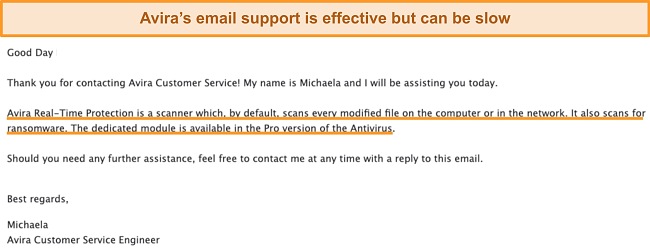
Next, I tested Avira’s phone support and found it a waste of time. Phone support is available to paid subscribers only via a toll-free number in over 30 countries. When I dialed the number, I couldn’t reach the agent and received an automated response, saying that the call couldn’t be completed.
Overall, McAfee’s customer support was much better than Avira’s. Although I would have liked to see its live chat more responsive, at least it gets the job done. Its phone support is also significantly better than Avira’s. I particularly liked that I didn’t have to stay on hold to reach out to the support agent.
Customer Service Winner: McAfee
Try McAfee risk-free for 30 days!
13. Price — McAfee Offers Better Value for Money
After checking out all the products and their respective price plans, I concluded that McAfee offers better value for money. However, if you’re willing to compromise on some features optimization tools and web security, I recommend getting Avira’s free plan, as it provides all essential security features.
McAfee offers 2 all-in-one products — Total Protection and Advanced Protection. While the latter is more suitable for advanced users, the former is more than adequate for most users, providing ample security at a cost-effective price.
Total Protection includes 3 plans — Basic, Premium, and Advanced. All plans include a firewall, password manager, file shredder, web protection, and identity monitoring. The Basic plan covers 1 device and includes a VPN with only 1 license. If you have more devices to protect, I suggest you get the Premium plan, which offers the best overall value and the “Personal Data Cleanup” feature.
With the Advanced plan, you’ll get identity theft coverage and “Lost Wallet Protection,” which lets you cancel and replace your stolen IDs, credit, or debit cards. It also provides a feature called “Security Freeze” that freezes your bank accounts if it detects any unauthorized access to your accounts.
Avira offers 4 plans — Free Antivirus, Antivirus Pro, Internet Security, and Prime. Free Antivirus is a 100% free planwith many essential features from the paid plans. It includes real-time protection, Safe Shopping browser, Phantom VPN (500MB/month), password manager, and a file shredder. This was a pleasant surprise because I haven’t seen many free antivirus plans with so many features.
Antivirus Pro includes all the features of the free plan, plus web and email protection tools. However, neither of these features performed exceptionally well on my tests, so this plan isn’t worth the upgrade. The Internet Security plan includes all that and offers a pro plan for the password manager, software, and driver updates. That’s a good upgrade, but it’s not worth it because the free password manager is good enough for everyday use.
Avira Prime offers all the above features, plus no data caps with PhantomVPN and advanced optimization and privacy tools on its desktop and mobile apps. Unlimited VPN usage would’ve been worth it if it had good unblocking capabilities and fast speeds on distant servers. If you want an excellent VPN, there’s no better choice than to get a standalone VPN like ExpressVPN.
Price Winner: McAfee
Try McAfee risk-free for 30 days!
14. Free Version — Avira Offers a Free Version
I was pleased to learn that Avira offers a free version, but what surprised me was that this free plan packs many features. Most other free plans don’t even provide real-time protection, let alone a VPN, file shredder, and password manager. Apart from its free plan, Avira offers a 30-day free trial on all its paid plans, so you can test it out without any risk.
Unfortunately, McAfee doesn’t offer a free plan. However, you can still try out its paid plans risk-free with its 30-day free trial. Bear in mind that you’ll be charged 7 days prior to the date your free trial expires.
In summary, Avira wins this round because it provides a well-equipped free plan with all the security and privacy features you need for everyday use.
Free Version Winner: Avira
Try Avira risk-free for 60 days!
15. Money-Back Guarantee — McAfee’s Refund Process Is Seamless
While Avira offers a more generous money-back guarantee, I found McAfee’s refund process more seamless and hassle-free.
Avira offers a 60-day money-back guarantee on its 1-year and 2-year plans and a 14-day money-back guarantee on its monthly plan. However, you must submit your refund request before your money-back period expires. In my case, it took almost 3 days to get an official confirmation about the refund from the day I submitted my refund request.
I requested the refund via email. Since Avira’s customer support can be slow, I got the confirmation email after 3 days. The email said I’ll get my refund within 5 to 7 business days, and I got mine in 5 days.
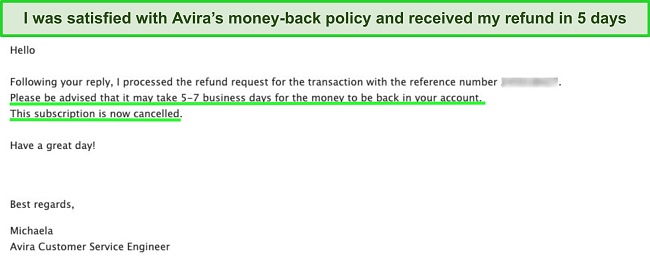
McAfee provides a 30-day money-back guarantee on its plans, but it can extend to 60 days if you turn on auto-renewal. Auto-renewal also lets you use McAfee’s VPN without any data caps, so I recommend using this feature if you continue your subscription to get the extra benefits.
I requested a refund via McAfee’s phone support, and the agent processed my request right away. I received a confirmation email immediately and got my money back within 5 days. Overall, McAfee provided me with a much more seamless and hassle-free refund experience, even though the time it took to get my money back was the same.
Money-Back Guarantee Winner: McAfee
Try McAfee risk-free for 30 days!
And the Winner Is… McAfee
After extensively testing McAfee and Avira across over a dozen categories, McAfee emerged the clear victor. It outperformed Avira in the most critical aspects and exceeded my expectations with its perfect real-time protection scores. It hosts various other features that ensure airtight protection for your device.
- Virus Scanner — McAfee
- Real-Time Malware Protection — McAfee
- System Performance — Avira
- VPN — McAfee
- Parental Controls — McAfee
- Firewall — McAfee
- Password Manager — Tie
- Gaming Mode — Avira
- Optimization Tools — Avira
- Other Features — McAfee
- Device Compatibility — McAfee
- Customer Service — McAfee
- Price — McAfee
- Free Version — Avira
- Money-Back Guarantee — McAfee
Avira took the lead in some of the non-critical areas. It hosts a gaming mode, whereas McAfee does not. It also features a range of optimization tools. Most importantly, it has a well-equipped free plan with all the necessary features for everyday use, including real-time protection and a password manager. However, Avira’s biggest weakness is its lack of a firewall.
Overall, McAfee is the better contender. It repeatedly gave me perfect detection scores. Its firewall adds to your online security and lets you have complete control over your web traffic. I highly recommend trying out McAfee risk-free with its 30-day free trial and 30-day money-back guarantee.
Overall Winner: McAfee
Try McAfee risk-free for 30 days!
How To Download McAfee on Your Device
- Choose your plan. Go to McAfee’s official website, click on products, and choose which product you want to subscribe to.
![Screenshot of McAfee's plans on its website]()
- Enter your credentials. You’ll be asked to provide your email address and credit card details to proceed to checkout.
![Screenshot of McAfee's plans on its website]()
- Download and install McAfee. Download McAfee’s setup file from its website and install it on your PC. You’ll have to enter the product key to activate the software.
![Screenshot of McAfee's 25-digit activation code window]()
Try McAfee risk-free for 30 days!