How to Watch Vimeo in Indonesia – Tested Fix (2024)
Vimeo is blocked in Indonesia as the government considers some of the platform’s content against local moral standards. If you’re using a local IP address in the country and visiting a site with an embedded Vimeo video, you’ll only see a blank space in its place.
A VPN can technically change your IP address to make it appear that you’re not connecting from Indonesia to watch Vimeo. However, this goes against local regulations, and I don’t condone using a VPN to break any laws or rules.
Our teams in nearby Singapore, Malaysia, and even the US found that ExpressVPN is ideal for watching Vimeo due to its fast speeds and reliable IP addresses for the platform. You can also try ExpressVPN risk-free since all its plans are backed by a 30-day money-back guarantee. If you don’t like it, you can get a full refund — no questions asked.
Note: Although using a VPN doesn’t violate Indonesian laws or Vimeo’s Terms of Use, it may if you use it to watch Vimeo in Indonesia, where the platform is banned. My team and I don’t condone doing anything illegal, so always check your local laws before connecting.
Quick Guide: Watch Vimeo in Indonesia in 3 Simple Steps
- Get a VPN. If you want to make sure your videos load quickly and don’t lag, try ExpressVPN’s high-speed servers.
- Connect to a server in a Vimeo-friendly location. Nearby servers provide the best speeds, so your connection is fast enough to stream in UHD.
- Start watching Vimeo. Sign in to watch short movies, music videos, animation, and sports from anywhere.
Why Can’t You Watch Vimeo in Indonesia?
Vimeo is banned in Indonesia as some of its content goes against the government’s regulations on pornography, nudity, LGBTQ+, violence, libelous comments, and more. As a result, the government issued a directive to internet service providers (ISPs) such as Biznet, Indihome, and First Media to restrict access to Vimeo.
This also includes other social media platforms like Tumblr, YouTube, and Reddit. As a result, it won’t be possible to access your Vimeo account and enjoy your favorite videos when you visit Indonesia. Using one of the best VPNs in 2024 to connect to servers in other countries can help get around this, but I don’t condone it as it goes against the country’s laws.
The Best VPNs to Watch Vimeo in 2024
1. ExpressVPN — High-Speed Servers Worldwide Ensure Lag-Free Vimeo Streams
Key Features:
- Choose from 3,000+ servers in 105 countries to watch Vimeo
- All its servers in Malaysia, Singapore, and even in the US are extremely fast
- Military-grade 256-bit encryption, TrustedServer technology with RAM-based servers, audited and proven no-log policy, efficient Lightway protocol, and Threat Manager
- Connect 8 devices at once with 1 subscription
- 24/7 customer support over email and live chat
- 30-day money-back guarantee on all plans
ExpressVPN’s servers were exceptionally fast during my tests, allowing me to watch Vimeo content without any buffering, thanks to its proprietary Lightway protocol. With its local servers in Malaysia, I consistently had speeds of around 95Mbps — a mere 13% drop from my baseline speeds. This was more than enough to stream in UHD without any interruptions.
With over 3,000 servers in 105 countries, you’ll find plenty nearby to watch Vimeo. Besides Malaysia, you can try its servers in the Philippines, Singapore, Japan, and Australia. My team and I tested 600+ ExpressVPN servers and found them extremely reliable, with no error messages or stuttering.
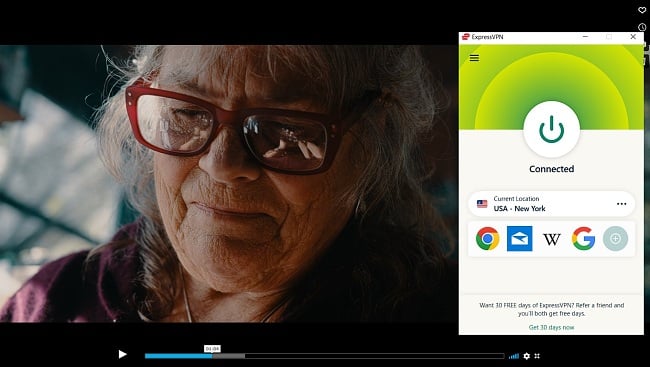
Its apps make it convenient to watch Vimeo videos quickly. For example, you’ll see the most recent server you connected to on the home screen so that you can reconnect immediately. You can also add a shortcut to Vimeo and 4 other websites you visit frequently so that you don’t have to open the browser or Vimeo app to begin streaming.
Besides these, ExpressVPN also has MediaStreamer — a Smart DNS solution to watch Vimeo on devices that aren’t compatible with VPNs, like gaming devices. It took me just 10 minutes to set up with the help of its detailed guide and use a VPN on my Samsung smart TV. Just remember that MediaStreamer doesn’t encrypt your traffic, so it’s not as secure as a VPN.
Between the Lightway protocol for speed and the user-friendly apps, ExpressVPN is quite pricey at $6.67 a month. However, you absolutely get what you pay for with some of the most advanced VPN features. Plus, I found a great deal for you to get 49% off your ExpressVPN subscription.
You can download ExpressVPN risk-free as it’s backed by a 30-day money-back guarantee. To try this out, I requested a refund through its 24/7 live chat on the last day of the guarantee. I received a response within minutes saying the refund was being processed — no questions asked. My money was back in my account 2 days later.
ExpressVPN is compatible with: Windows, macOS, Linux, Chromebook, Android, iOS, Chrome, Firefox, Edge, PlayStation, Xbox, Nintendo Switch, Amazon Fire TV, Amazon Fire TV Stick, Nvidia Shield, Xiaomi Mi Box, Chromecast, Roku, Android TVs, smart TVs, routers, and more.
ExpressVPN works with: YouTube TV, Netflix, Hulu, Amazon Prime Video, Disney+, Max, Paramount+, Peacock TV, Showtime, Discovery+, BBC iPlayer, ITVX, Starz, Crunchyroll, fuboTV, Sling TV, ESPN, Rai Play, and more.
2024 Update! ExpressVPN has dropped prices for a limited time to a crazy $6.67 per month for the 1-year plan + 3 months free (you can save up to 49%)! This is a limited offer so be sure to grab it now before it's gone. See more information on this offer here.
2. CyberGhost — Set up Smart Rules to Auto-Connect to a Vimeo-Friendly Server
Key Features:
- 11,780 servers in over 100 countries
- WiFi protection automatically starts CyberGhost when connected to public WiFi
- 256-bit encryption, RAM-based servers, leak protection, and a strict no-log policy
- Connect 7 devices at once on 1 account
- 24/7 live chat, online ticket, and email support when you need help
- 45-day money-back guarantee on all long-term plans
CyberGhost’s auto-connect feature establishes a VPN connection immediately upon startup. This ensures you’re protected right from the get-go, even before you open Vimeo. As it encrypts your online activity from the moment your device connects to the internet, it’s handy if you forget to manually activate the VPN.
Another smart rule you can set up is WiFi protection, so that CyberGhost automatically activates the VPN when you connect to public WiFi. This feature is invaluable in Indonesia and many other countries where the public networks are often dangerous. It encrypts your connection to protect your streaming activities and personal data from potential hackers.
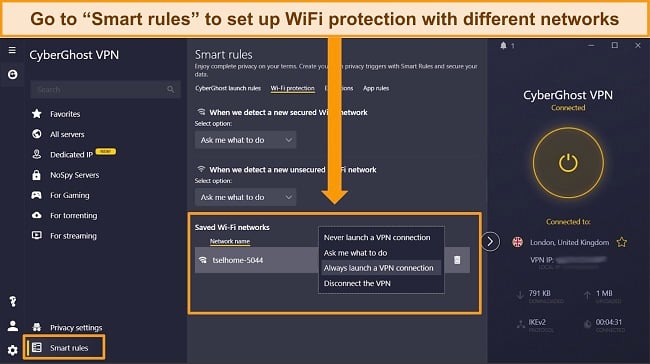
Additionally, CyberGhost has streaming-optimized servers that offer faster speeds than its regular ones. During tests, those in countries near Indonesia like Singapore, Japan, and Australia were 9% faster than the standard servers on average. Regardless of the platform they’re optimized for, these specialized servers were suitable to watch Vimeo without lags.
The 1 minor con I found was that CyberGhost’s short-term plan only comes with a 14-day money-back guarantee. However, its long-term plans are much cheaper at $2.03 a month, which is a great price for a variety of features and direct access to Vimeo. Its longer-term plans also have an impressive 45-day money-back guarantee.
If you don’t want to keep it for any reason, simply claim your money back. I tested the guarantee using its 24/7 live chat to request a refund. Within minutes, I received a response and my money was fully refunded 3 days later.
CyberGhost is compatible with: Windows, macOS, Linux, Android, iOS, Raspberry Pi, Chrome, Firefox, PlayStation, Xbox, Nintendo Switch, Amazon Fire TV, Amazon Fire TV Stick, Roku, smart TVs, routers, and more.
CyberGhost works with: YouTube TV, Netflix, Hulu, Amazon Prime Video, Disney+, Max, Paramount+, Peacock TV, BBC iPlayer, ITVX, Starz, Crunchyroll, fuboTV, Sling TV, ESPN, Rai Play, and more.
2024 Update! You can subscribe to CyberGhost for as low as $2.03 per month + get an extra 4 months free with the 2-year plan (save up to 84%)! This is a limited offer so grab it now before it's gone. See more information on this offer here.
3. Private Internet Access (PIA) — Huge Network of Servers Work With Vimeo Without Error Messages
Key Features:
- Huge network of 35,000+ servers in 91 countries
- Large network minimizes server overcrowding and lagging when streaming
- Choice of 128-bit and 256-bit encryptions, ad blocking, a kill switch, and no-log policy
- Connect unlimited devices at once
- 24/7 customer support over email and live chat
- 30-day money-back guarantee
PIA has 35,000+ servers in 91 countries, so you can watch Vimeo on PIA’s servers without experiencing slowdowns. Its vast network means you have more options, and whichever one you connect to is not likely to be overcrowded. The servers in Malaysia and Singapore had sufficient bandwidth even when I streamed and video called at the same time.
You can also customize PIA’s encryption depending on your online activity. For streaming Vimeo, I prefer using the default 128-bit encryption, which is not as secure but very fast to prevent lagging. When I need to pay my bills online, I switch to 256-bit for the highest security. These are easy enough for even beginners to use.
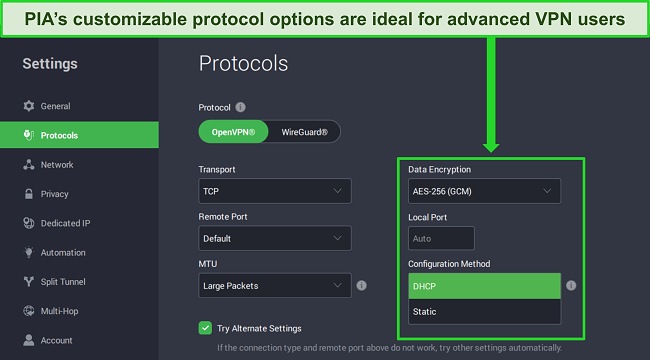
Unfortunately, PIA is located in the US, at the heart of the 5 Eyes Alliance — a knowledge-sharing network between international governments. However, PIA has a no-logs policy, meaning that it doesn’t keep any data, so you remain protected and anonymous.
I recommend PIA’s 2-year + 4 months plan for the best value. It’s only $2.03 a month and comes with a 30-day money-back guarantee. I messaged PIA’s 24/7 live chat to test this policy and request a refund. In less than 2 minutes, I received a response and my refund was processed. I got a full refund within 7 days.
PIA is compatible with: Windows, macOS, Linux, Android, iOS, Chrome, Firefox, Opera, PlayStation 4, Xbox One, Amazon Fire TV devices, Chromecast, Apple TV, Roku, smart TVs, routers, and more.
PIA works with: YouTube TV, Netflix, Hulu, Amazon Prime Video, Disney+, Max, Paramount+, Peacock TV, BBC iPlayer, ITVX, Crunchyroll, fuboTV, Sling TV, ESPN, and more.
2024 Update! You can subscribe to PIA for as low as $2.03 per month + get an extra 4 months free with the 2-year plan (save up to 83%)! This is a limited offer, so grab it now before it's gone! See more information on this offer here!
4. NordVPN — Meshnet Links Home Devices to Watch Vimeo Without Interruptions
Key Features:
- 6,320+ servers in 110 countries
- Meshnet connects all devices to watch Vimeo using another device’s IP address
- Military-grade encryption, obfuscated servers, and a no-log policy
- Connect 10 devices at once
- 24/7 live chat and email support
- 30-day money-back guarantee on all plans
NordVPN’s Meshnet feature links your devices through an encrypted private network so you can share your IP address from one device with another to watch Vimeo. You can use your home computer’s IP address from your smartphone even if it’s halfway across the globe.
It also offers dedicated IP addresses in countries like Singapore, Australia, and Japan to watch Vimeo. Unlike the shared VPN IP addresses, these are less likely to be blacklisted and blocked by online services.
SmartPlay is NordVPN’s feature that combines VPN and Smart DNS technologies. It works automatically and requires no manual setup to stream Vimeo. You can dive straight into streaming without fiddling with the settings or worrying about finding a working server for Vimeo.
Unfortunately, NordVPN’s distant servers may result in slower speeds. This could slightly impact your streaming experience, particularly if the server is far from Indonesia. However, NordVPN has an extensive server network in nearby locations like Singapore, Australia, and Japan. With these, you’ll be able to minimize the impact of distance on streaming speed and quality.
If you want to try NordVPN risk-free, the 2-year + 3 months plan is only $3.09 a month and you’ll have 30 days to ask for a refund if you’re not happy with it. When I reached out via 24/7 live chat, an agent processed it immediately and I got my money back the same week.
NordVPN is compatible with: Windows, macOS, Linux, Chromebook, Android, iOS, Raspberry Pi, Chrome, Firefox, Apple TV, Roku, Amazon Fire TV, Nvidia Shield, Chromecast, Android TVs, routers, and more.
NordVPN works with: YouTube TV, Netflix, Hulu, Amazon Prime Video, Disney+, Max, Paramount+, Peacock TV, BBC iPlayer, and more.
5. Surfshark — IP Rotator Keeps Changing IP Addresses to Prevent Vimeo Streaming From Being Tracked
Key Features:
- Network of 3,200+ servers in 100 countries
- IP Rotator prevents tracking, especially when streaming for hours
- AES 256-bit encryption, double encryption, and Camouflage Mode
- Stream Vimeo on unlimited devices at once
- 24/7 live chat and email support
- 30-day money-back guarantee
Surfshark’s IP Rotator continuously changes your IP address, making it difficult for anyone to track your Vimeo streaming activities. Each time your IP changes, it’s like you’re starting fresh, making it harder for trackers to follow your online footprint. This is particularly beneficial in Indonesia if you’re concerned about digital privacy.
Surfshark has 3,200+ servers in 100 countries including Malaysia, Singapore, and the Philippines. This extensive network allows you to connect to a server close to your location, ensuring fast and reliable streaming. All the servers tested in these locations had working IP addresses for Vimeo and played videos on the first try.
It also has a 10Gbps Nexus network that provides high-speed connections for UHD streaming. The fast network speeds ensure your videos load quickly, keeping the streaming experience enjoyable and lag-free.
Although Surfshark has the Nexus network, my initial connections to a server took more than 30 seconds to establish. However, subsequent connections were faster. Moreover, once you’re connected, Vimeo videos load quickly and play without buffering.
This is one of the best VPNs if you’re looking for a pay-as-you-go monthly plan. But if you’re looking for something more long-term, the 2-year + 2 months plan is more economical as it’s only $2.29 a month. Plus, it comes with a 30-day money-back guarantee, so it’s risk-free. I asked for a refund via live chat after 20 days and was reimbursed within 6 days.
Surfshark is compatible with: Windows, macOS, Linux, Chromebook, Android, iOS, Raspberry Pi, Chrome, Xbox, Firefox, Amazon Fire TV, Apple TV, Roku, Nvidia Shield, Chromecast, Android TVs, smart TVs, routers, and more.
Surfshark works with: YouTube TV, Netflix, Hulu, Amazon Prime Video, Disney+, Max, Paramount+, Peacock TV, BBC iPlayer, and more.
How to Choose the Best VPN for Watching Vimeo
In my quest to find the best VPNs for Vimeo, certain features stood out as crucial for a great streaming experience:
- Global server network in Vimeo-friendly locations — choosing a VPN with servers in nearby countries like Malaysia and Singapore will help you get the fastest and most stable connection for Vimeo.
- Fast speeds for smooth streaming — helps to watch UHD videos without buffering on Vimeo. The VPNs I tested consistently delivered high speed, ensuring smooth streaming without lags.
- High-quality security and privacy features — look for VPNs with military-grade 256-bit encryption, a kill switch, and leak protection. These ensure that your Vimeo sessions are secure and private, protecting your data from potential exposure.
- User-friendly apps on multiple platforms — the best VPNs offer easy-to-use apps on various platforms, including mobile devices, eliminating the need for manual configurations and making it easy to switch between devices while watching Vimeo.
- 24/7 customer support — all the top VPNs I’ve shortlisted provide round-the-clock support with live chat systems, ensuring you can get assistance whenever needed.
- Money-back guarantee — opt for a VPN with a money-back guarantee of at least 30 days. This allows ample time to test the VPN with Vimeo and make sure it fits your streaming needs.
How to Watch Vimeo on Different Devices
There are multiple ways to watch your favorite videos on Vimeo. It works on a variety of devices, including Windows laptops, MacBooks, Android and iOS smartphones, Amazon Fire TV, Apple TV, Roku, and Chromecast.
Android & iOS Smartphone
- Download a VPN for Android or iOS devices. I suggest you download ExpressVPN to watch Vimeo without buffering or lag.
- Connect to a nearby server. Choose among servers in the Asia Pacific region, particularly those in Malaysia, Singapore, or Australia.
- Get the Vimeo mobile app. Once installed, sign in to your account to stream your favorite Vimeo content.
Windows Laptop & MacBook
- Get a VPN for Windows or macOS. Get ExpressVPN’s dedicated app to watch Vimeo without experiencing overcrowded servers.
- Connect to a server in Asia. Every server in Malaysia, Singapore, and Australia worked with Vimeo during extensive tests.
- Visit the Vimeo website. Sign in to your Vimeo account and watch the best videos.
Amazon Fire TV
- Install a VPN on your Amazon Fire TV or Amazon Fire Stick. Use ExpressVPN’s dedicated app to watch Vimeo with zero error messages.
- Configure the VPN with your Amazon Fire TV and Amazon Fire Stick.
- Connect to a nearby server for the fastest speeds. Once connected, download the Vimeo app from the Amazon App Store, sign in to your account, and start streaming.
Apple TV
- Download a VPN on your router or buy a pre-configured router. Get ExpressVPN’s router app to instantly watch Vimeo.
- Connect to a server using your phone or laptop. Once turned on, all of your devices connected to your router will be protected to watch Vimeo.
- Get the Vimeo app on your Apple TV. You’ll be able to sign in to your Vimeo account on 4th and 5th-generation Apple TVs.
Roku
- Get a VPN compatible with Roku devices. Download ExpressVPN’s dedicated router app to watch Vimeo on your Roku device.
- Connect to a server in a country of your choice. You’ll be able to connect to superfast servers around the globe to log into your Vimeo account.
- Download the Vimeo app on your Roku device. Get Vimeo and log into your account on standalone Roku and Roku-enabled devices.
Chromecast
- Install a VPN compatible with Chromecast. You can get ExpressVPN and stream Vimeo using its router app.
- Connect to a server on a virtual or physical router. Once connected, you’ll be able to watch Vimeo in UHD without lagging.
- Cast or mirror your Vimeo app onto any TV. Sign in to your Vimeo account and stream content by mirroring an Android device or casting an iOS device.
FAQs on Watching Vimeo With a VPN in 2024
Are VPNs legal in Indonesia?
Yes, VPNs are legal and accessible in Indonesia. However, you might violate local laws if you use a VPN to access Vimeo in Indonesia since it’s blocked in the country. I also don’t condone using a VPN to access other sites that are banned in Indonesia. However, it’s perfectly safe to use a VPN to protect your privacy and security when transacting online or using public WiFi.
Why is Vimeo blocked in Indonesia?
Vimeo is blocked in Indonesia due to enforced internet censorship and strict regulations on ISPs. Using a good VPN can help access your favorite websites and social media like Tumblr, Reddit, and many more when you travel in the country. However, this goes against the country’s regulations and therefore, I don’t condone it.
Are there other ways to watch Vimeo in Indonesia?
Yes, but the most reliable way is to watch Vimeo in Indonesia with a VPN. Web proxies and browser extensions can also access blocked websites like Vimeo in Indonesia. Another option is to use a virtual private server (VPS) located in a country where Vimeo is accessible. But I don’t condone going against the government regulations with either of these.
Do I have to pay to watch Vimeo in Indonesia?
No, you don’t have to pay to use Vimeo if you are a Vimeo Basic account holder. However, Vimeo is not accessible in Indonesia due to internet restrictions. Note also that if you are a Vimeo Plus, Pro, Business, or Premium account holder, you will need to pay its annual subscription cost as you would do while in your own country.
Can I watch Vimeo in Indonesia with a free VPN?
It’s possible, but definitely not recommended. I have tested and reviewed many good free VPNs that promote advanced security features like no-logs policies, AES 256-bit encryption, malware detection, and more. But they often don’t have speeds that are fast enough for streaming, leaving you with frustrating interruptions every few seconds.
However, several free VPNs I encountered actually didn’t include the security features they claimed to have, leaving you unprotected and your data visible to hackers. Additionally, some free VPNs even sell your data to make a profit, significantly increasing the risk of cyber attacks that can steal your personal information.
Start Watching Vimeo With a VPN in 2024
Regardless of where you are, it’s best not to go online without a VPN. Whether you’re watching Vimeo or paying your bills online, a VPN will help protect your data, even on unsecure networks like public WiFi.
But bear in mind that due to strict online censorship across Indonesia, you won’t be able to log into your Vimeo account in the country. Although a VPN can help unblock Vimeo in Indonesia, I don’t condone it because it’s against the country’s content ban.
After testing over 30 VPNs, I found ExpressVPN is the best VPN to watch Vimeo due to its reliable and high-speed server network. You can install ExpressVPN risk-free as it’s backed by a 30-day money-back guarantee. If you’re not satisfied with your ExpressVPN subscription, you can claim a full refund.












