 Speed
Speed
|
10 / 10 |
 Servers
Servers
|
6.0 / 10 |
 User Experience
User Experience
|
7.0 / 10 |
 Support
Support
|
7.0 / 10 |
 Pricing
Pricing
|
6.0 / 10 |
VPN.ac Review 2024: Before You Buy, Is It Worth It?
VPN.ac Overview
Founded in 2009, VPN.ac has been around for quite a while. I wasn’t sure whether its resilience in the VPN market was thanks to performance or clever marketing. When I tried to find out, I was immediately struck by the lofty claims VPN.ac made about speed and security and how they cast doubt on the claims of other major VPN services. That’s why I decided to put it through a rigorous series of tests to see for myself.
In short, VPN.ac is a solid service with excellent speeds for streaming and a good selection of encryption options. But, if you’re looking for complete anonymity, it is not the service for you. In its privacy policy, VPN.ac admits to temporarily logging its users’ IP addresses. It claims not to record your online activities and only keep connection logs for 24 hours, but security-conscious users may still prefer a true zero-logs VPN.
If you want to try VPN.ac for yourself, the service is backed by a 7-day money-back guarantee. However, the refund process isn’t as hassle-free as I’m used to, and you have to allow customer support to troubleshoot your problem before your refund is approved. Overall, despite its super-fast speeds and user-friendly apps, VPN.ac will never be able to compete with the VPN market’s top providers until it adopts a strict zero-logs policy.
Don’t Have Time? Here’s a 1-Minute Summary
- Unblocks Netflix and Disney+. I had no issues logging into Netflix and Disney+ and watching shows, but other streaming sites were blocked. See which sites were blocked.
- Super-fast speeds. I got impressive speeds on VPN.ac’s servers whether I connected in the US, Europe, or Asia. Check out my speed test results here.
- Servers never got crowded, but might not be trustworthy. I didn’t experience slowdowns due to overcrowding, but saw the same IP address in the US associated with all servers. The real locations might not be where VPN.ac claims they are. Read more about VPN.Ac’s server network.
- Some logs are collected, which might endanger your privacy. VPN.ac admits to logging your real IP address while you use the service. Here are my privacy concerns.
- Apps are easy to install and use. VPN.ac has user-friendly apps across the most common platforms. Find out how I tested the user experience.
- Replies from support are fast, but there’s no 24/7 chat. Helpful replies to emails and tickets come in just minutes, but there’s no live chat. Read my experience contacting VPN.ac support.
- Not too expensive, but not great value. VPN.ac isn’t crazy expensive, but it isn’t powerful enough to dethrone more powerful and similarly-priced VPNS. View VPN.ac’s plans here.
VPN.ac Unblocks Netflix and Disney+ (but Can’t Access Hulu, HBO NOW, BBC iPlayer, or Amazon Prime Video)
I was surprised that every US VPN.ac server I tried easily unblocked American Netflix and Disney+ but couldn’t unblock anything else. I had some colleagues living abroad test servers in other countries, and VPN.ac also unblocked Netflix instantly in Sweden, Germany, and Japan. Other regions like the UK, Canada and Mexico wouldn’t work — shows and movies either didn’t load or caused a VPN proxy error.
Netflix US and Disney+: Unblocked
I successfully streamed high-definition shows on both Disney+ and Netflix US without any issues. VPN.ac quickly unblocked Netflix in certain countries, but I encountered difficulties in others where either the content wouldn’t load or errors occurred during playback attempts. However, I found that using VPN.ac servers based in the US yielded the best results for accessing Netflix. Regardless of which US server I tried, VPN.ac consistently bypassed Netflix’s proxy IP filters. When I watched the movie Sextuplets in HD, the video started playing almost instantly and there were no interruptions due to buffering.
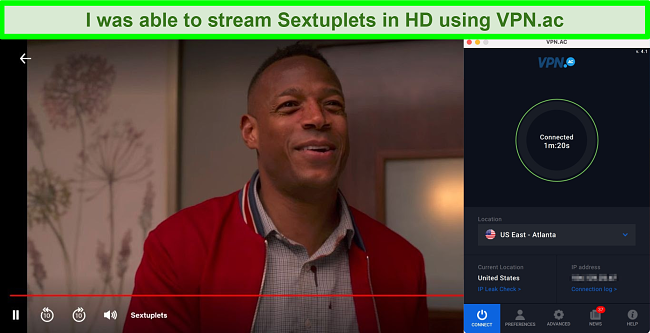
Results were mixed when my colleagues abroad tried to unblock location-restricted content libraries from outside the US. Servers in Canada, Sweden, Germany, and Japan could bypass Netflix’s streaming error. You’ll have no problem accessing the content you pay good money for if you live in one of those countries. On servers in the UK and Mexico, they weren’t so lucky.
Pardon the interruption
You seem to be using an unblocker or proxy. Please turn off any of these services and try again. For more help, visit netflix.com/proxy.
Error Code: M7111-5059
I was most surprised to find that I could access Disney+ from any US server. In previous tests, I had been unable to use VPN.ac for Disney+, and even top VPNs have been having trouble getting past the proxy filters in the past year.Better still, the stream was frictionless. I didn’t struggle with buffering, even when skipping forward by 30 minutes!
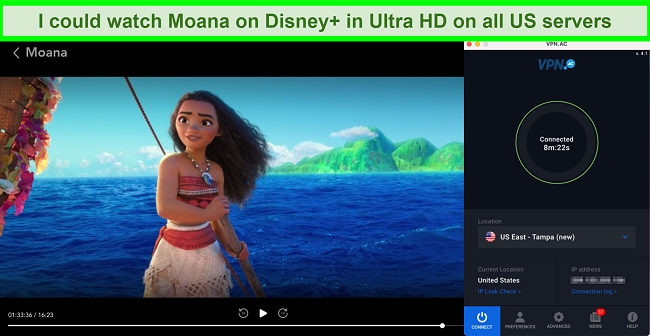
Hulu, HBO NOW, BBC iPlayer, and Amazon Prime Video: Blocked
Despite trying various servers at different times of the day, I couldn’t unblock most streaming sites. VPN.ac’s servers couldn’t bypass blocks on Hulu, HBO NOW, BBC iPlayer or Amazon Prime Video. No matter which servers I tried during my tests, either their login screens wouldn’t load or I’d get VPN errors like the one below.
BBC iPlayer only works in the UK. Sorry, it’s due to rights issues.
If you want to be able to watch the shows and movies you pay monthly fees to access, you need a VPN with servers powerful enough to unblock all these sites reliably. In addition to every streaming service mentioned in this review, ExpressVPN easily unblocked Peacock, Philo, YouTubeTV, and others during my tests. Every server on its high-speed network is optimized for streaming, so I never have to worry about laggy or low-quality streams.
Speed
- 10 / 10VPN.ac Delivered Some of the Fastest Speeds of Any VPN
I was impressed by VPN.ac’s speeds for all its server locations. Most smaller VPN providers have slow or inconsistent speeds, but VPN.ac was even faster than some of the biggest names in the market.
Speed Test Results
My average speeds were 94Mbps while connected to VPN.ac. This is fast enough for the most demanding online activities like multiplayer gaming, HD video chat and streaming, and quick torrent downloads. Since your data has to travel further to distant servers, they tend to be much slower than close by servers. However, VPN.ac claims they can maintain your ISP speeds.
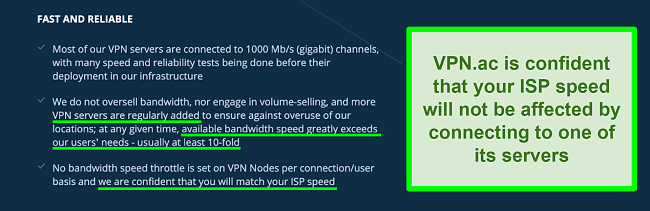
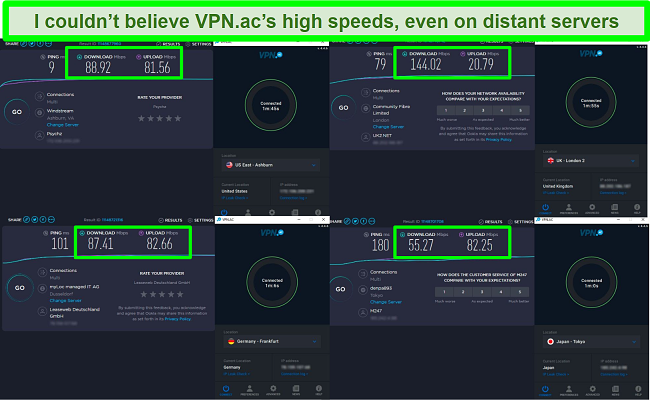
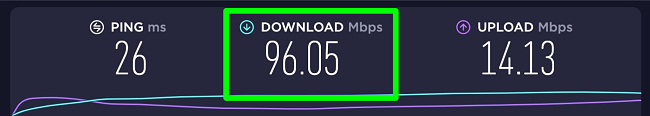
| US East-Ashburn: | 88.92Mbps (download speed), | 81.56Mbps (upload speed) |
| Germany – Frankfurt: | 87.41Mbps (download speed), | 82.66Mbps (upload speed |
| UK – London 2: | 144.02Mbps (download speed), | 20.79Mbps (upload speed) |
| Japan – Tokyo: | 55.27Mbps (download speed), | 82.25Mbps (upload speed) |
Why Most Speed Tests are Pointless & How We Correctly Test VPN Speeds
Speed determines how fast content uploads, so if you're torrenting or streaming, you want the speed to be somewhat identical to your regular internet speed. Since a VPN encrypts your data, it usually takes a bit longer to send your data back and forth, which can slow down your connection. However, if your ISP deliberately slows down your connection (also known as throttling) a VPN might increase your internet speed. Testing a VPN is somewhat pointless because new servers pop up and affect speed. Your speed can also differ according to your location, so your speed test might not match ours. Having said that, we tested the speed in numerous locations to provide you with the average.
Servers
- 6.0 / 10Server Network — Over 100 High-Speed Servers Including China-Optimized Options (But I Had Some Issues)
VPN.ac has a modest network of 100+ servers in 20 countries. Despite the limited selection, my chosen server never slowed down from overcrowding. One of the reasons for this is that VPN.ac does not oversell on bandwidth by offering all users unlimited bandwidth when that is not always possible to allocate. Another reason its servers are protected from high-load slowing is the VPN’s bare-metal (dedicated) servers that are optimized for speed and performance and only used by VPN.ac and its customers.
In spite of these pros, however, I did have occasional issues. Sometimes servers would say “Connecting” for several minutes, but no connection would ever be established.
I noticed VPN.ac’s server menu included 33 Double Hop servers as well — these send your data through 2 VPN servers instead of 1, making it even harder to identify you. These servers only slowed down my connection about 10% more than VPN.ac’s standard servers during my tests.
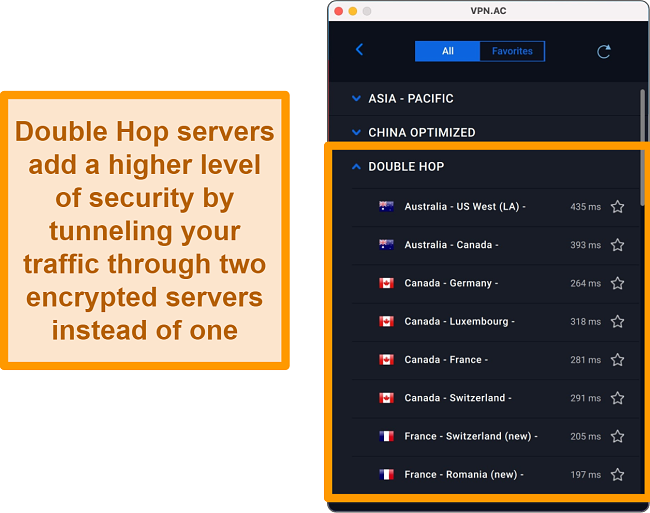
Security — Powerful Encryption and No Data Leaks
All VPN.ac apps let you choose from a variety of VPN protocols, some of which offer 256-bit encryption (the most robust) to keep your data private.
VPN.ac describes its SecureProxy browser extension as “a VPN inside the browser” because it lets you tunnel some traffic through their servers while sending other traffic through your regular ISP connection. It has strong encryption for all browsing activity using TLS and doesn’t trigger alerts when inspected using DPI Technologies like a regular VPN might.
VPN.ac suggests using OpenVPN ECC (Elliptic Curve Cryptography) with 128-bit encryption for the best mix of speed, security and ease of use. Depending on your needs, you can choose from 5 other protocols with varying speed and security capabilities:
- PPTP: Not as secure as other systems, works on most devices, very low security, fast speeds
- L2TP/IPsec: Technically complicated, reasonably secure, fast speeds
- IKEv2/IPsec: High security, fast speeds
- OpenVPN (128-bit BF): Medium security, fast speed
- OpenVPN (256-bit AES): Highest security, good speed
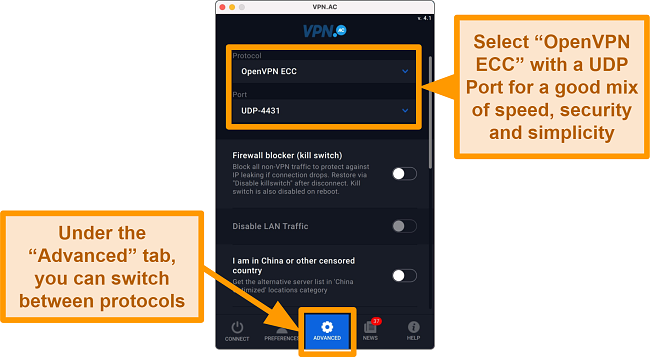
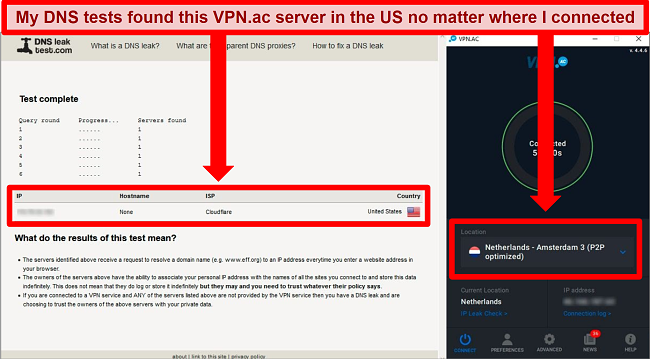
I tried servers in LA, Dallas, Kansas City, Miami, Netherlands, and Romania, and my DNS test always detected the same US-based address. I decided to reach out to support, and they gave the following information:
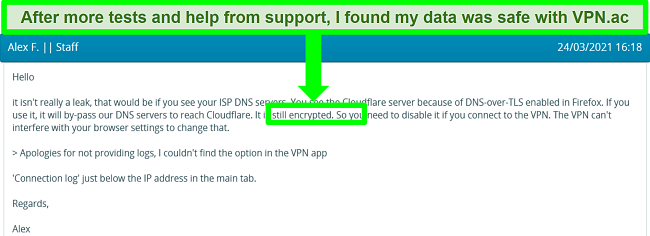
It turns out that the server listed was VPN.ac’s own DNS server, which means none of my data was leaking while I was connected to VPN.ac. This was a big relief. To test another way, I used an IP leak test tool integrated within VPN.ac’s app. Interestingly, the service VPN.ac provides did not detect the same US-based server I found during my first test. I tested even deeper by checking WebRTC leaks. VPN.ac passed these tests — the system only detected an IP address in whichever country I was connected to. This confirmed my data stayed safe.
Try this security tip: To get the best security, choose a protocol with 256-bit encryption in VPN.ac’s advanced settings. 256-bit isn’t turned on by default and can cause slightly slower speeds, but you shouldn’t compromise your online safety for such a minor speed upgrade.
Privacy — VPN.ac Isn’t a True Zero-Logs VPN, Potentially Compromising Your Privacy
In its privacy policy, VPN.ac admits to collecting your real IP and other data during your session to find ways to improve performance. This includes how much data was transferred, and your connection start/stop times. However, It doesn’t collect any information about your online activities, and all data is encrypted and deleted after every session.
For many users, the fact that VPN.ac keeps some logs will be a sticking point. But, I was somewhat assured to read that they only keep some connection logs for security reasons during an active session. VPN.ac asserts that the logs help them in the fight against MiTM (man-in-the-middle) and brute-force attacks. And the logs are removed shortly after disconnection.
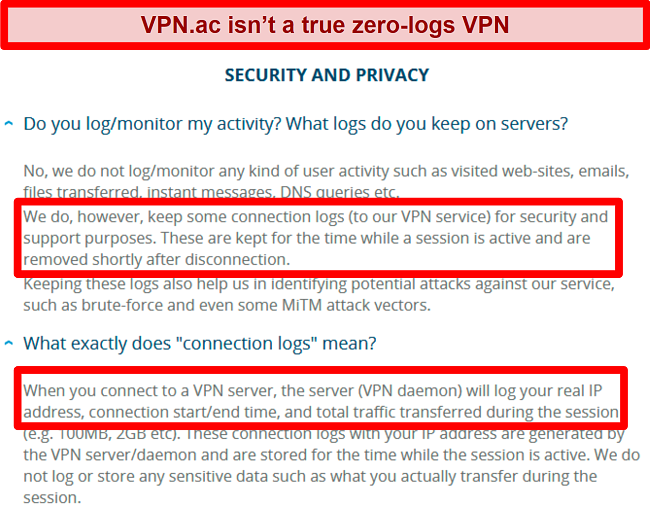
VPN.ac is operated by Netsec Security Solutions and prides itself on the experience of the company and its team members. To distinguish themselves, VPN.ac has ISO 27001 and ISO 9001 certifications, which validates their service and experience quality and recognizes their ability to implement privacy solutions.
With its headquarters in Romania, VPN.ac isn’t subject to the surveillance of the Five, Nine, and Fourteen Eyes alliances. This is a privacy plus, as countries in these alliances (like the US) collect your data and share it with foreign intelligence agencies.
As an added privacy measure, VPN.ac has a kill switch. It isn’t on by default and only works if you use the OpenVPN protocol, but it is an essential privacy feature. It shuts off your internet so that no data can be transferred unless the VPN is turned on. I activated it and then disconnected from VPN.ac, and my internet stopped working as advertised. I wasn’t able to visit any websites until turning the kill switch off again.
Although I appreciate VPN.ac’s transparency about its logging policy, I still prefer a zero-logs VPN. For a provider that verified its logs policy with a third-party audit, ExpressVPN passed all my web leak tests and has proven its zero-logs policy is legitimate.
Torrenting — P2P is Supported on All VPN.ac Servers, but Your Torrent Activities May Be Exposed
Even though VPN.ac allows P2P downloading on all its servers, my security and privacy tests make me hesitant to torrent with it. Since the company does keep connection logs, I don’t completely trust it to keep my file sharing anonymous.
While its servers may be compatible with file-sharing networks, you’re better off using a more secure provider like ExpressVPN. It passed all my security and privacy tests — plus, it uses TrustedServer technology. This ensures none of your data is ever recorded, and every server is wiped and reinstalled on reboot. This keeps your data safe even in the unlikely event a server is compromised by hackers.
Does VPN.ac Work in China? Yes
Since you can use only a handful of VPNs can be used in China safely, I was surprised to see a menu in VPN.ac’s interface of China-optimized servers. The support team claimed these are obfuscated, which hides the fact that you’re using a VPN to get around blocked websites. However, I had my doubts — since most streaming sites can detect VPN.ac’s servers, the obfuscation clearly isn’t entirely effective. That gives me pause before trusting VPN.ac to keep me anonymous from authorities in any country with strict internet censorship.
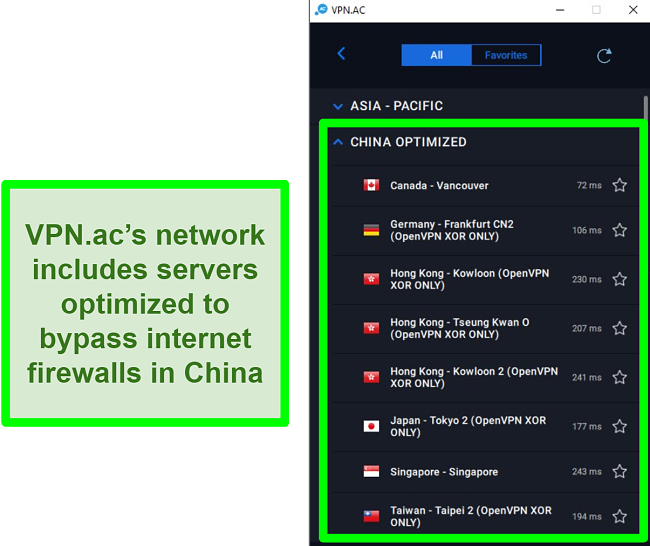
When you sign up for VPN.ac, you get a confirmation email with guides for connecting in China. The guides have tips like what VPN protocols and servers to use, direct download links if you’re blocked from downloading VPN.ac, as well as an alternate version of the homepage that works in China.
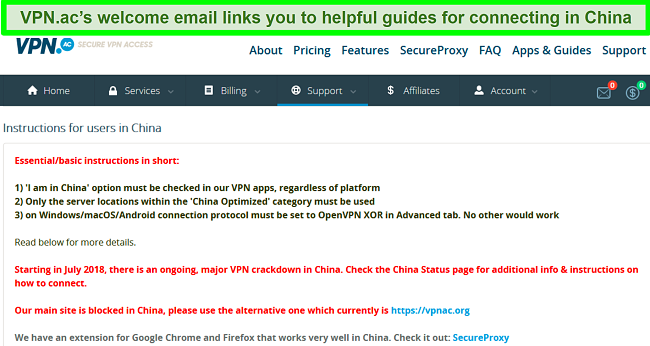
While I wasn’t able to test VPN.ac in China myself, all of its guides were reassuring that it really works there.
Just keep in mind that using non-approved VPNs in China isn’t allowed. While Chinese authorities focus more on blocking VPNs than chasing after users, I don’t condone or recommend breaking the laws of any country. You should only use VPNs for lawful purposes.
Server Locations
User Experience
- 7.0 / 10Simultaneous Device Connections — You Can Connect up to 12 Devices
You can connect to VPN.ac on up to 12 devices at once — the only catch is, half of them have to use the OpenVPN or IPSec protocols, and the other half have to use the WireGuard protocol. When I tested performance on 6 devices of my own (3 OpenVPN and 3 WireGuard), I didn’t have significant speed reductions or connection issues. In fact, I was able to watch Stranger Things on Netflix in HD on all 6 devices. I had only a few seconds of lag at the very beginning of the TV show.
While 12 device connections are pretty generous, IPVanish is an even more affordable VPN that lets you connect unlimited devices at once. I never got slowdowns, even when I used IPVanish on all my devices simultaneously.
Device Compatibility — VPN.ac Works With All Popular Devices Routers
VPN.ac works with Windows, Android, iOS, macOS, Linux, and some routers. To my delight, they have also released apps for Fire TV Stick (gen 2+) and Android TV devices.
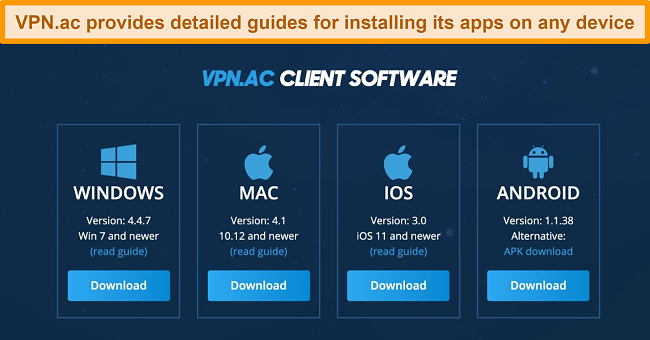
They have also expanded their router compatibility to include:
- Tomato
- DD-WRT
- pfSense
- AsusWRT/Merlin
- OpenWRT(New)
- OPNSense(New)
- Ubiquiti EdgeRouter(New)
- TomatoUSB(New)
Except for a rare issue where I occasionally couldn’t connect to a server, VPN.ac worked reliably on all its platforms. I never had to worry about a sudden crash or bug, and my speeds stayed consistent on all devices and operating systems.
You can download the SecureProxy browser extensions for Firefox, Chrome, and Opera as well, all of which are easy to use.
Part of what made VPN.ac so intuitive is that its interfaces were nearly identical across all apps and platforms. I didn’t have to re-familiarize myself with a new UI or feature set when I switched from Android to Mac to the Chrome extension.
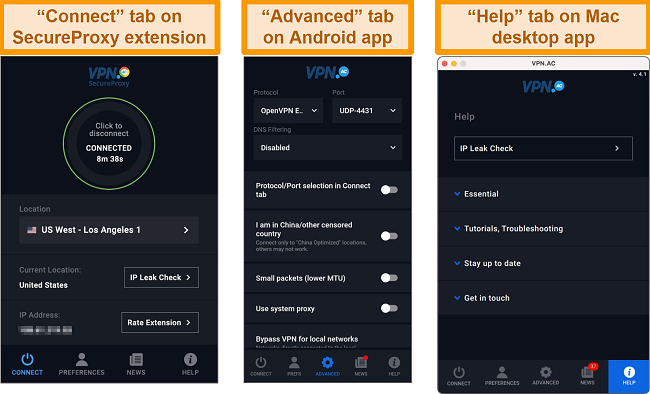
Ease of Setup & Installation — Apps are Quick and Easy to Install
If you’ve downloaded apps or software from the internet before, you’ll have no problem with VPN.ac. On a desktop, just run the installers from VPN.ac’s website and follow the prompts. If you want the mobile app, find it in the Google Play or Apple App store. If Google Play is blocked or restricted where you’re located, VPN.ac hosts the APK file directly on its website.
Setting up VPN.ac on your router is more technical (as is the case with almost all VPNs). It requires replacing your router’s firmware, which can damage it if you do it incorrectly.
To get VPN.ac’s browser extensions, you’ll have to find them in Firefox or Chrome add-on marketplaces. You’ll see a prompt to allow certain permissions the VPN needs to work, so accept them and then click the small AC button in your extensions toolbar to open the VPN. Enter your username and password, and then you’ll be able to connect to a server.
Support
- 7.0 / 10You can reach out to VPN.ac via email, open a ticket online, or send a message on Skype or Wire. Replies to my email and ticket questions arrived in less than 10 minutes. VPN.ac’s website warns that Skype isn’t a private outreach method (unlike Wire, which encrypts its messages). I thought it was nice to get this warning in case you’re privacy-conscious.
The site recommends using the ticket system to get the fastest reply, so I reached out twice to ask 2 separate questions. I was happy to find that answers to both first questions arrived in less than 10 minutes, which was on par with the top VPNs on the market.
For more information, you can also browse the FAQs and knowledge base on the VPN.ac website. The FAQ is good for answers to basic and moderately technical questions, like what payment methods are accepted and whether you can get a static IP address. For more advanced questions like how to install it on your router, I found VPN.ac’s knowledge base to be a helpful in-depth resource.
How We Test Customer Support and Why Should You Care
We personally test the customer support team of every VPN we review. This means asking technical question through the live chat feature (where applicable) and measuring the response time for email questions. Whether you need to connect to a specific server, change your security protocol, or configure a VPN on your router, finding a VPN with quality customer support should be important to you.
Pricing
- 6.0 / 10Even though VPN.ac’s prices weren’t crazy high, they’re not great value considering that some plans from the top VPNs for Windows and other operating systems cost even less per month. You can subscribe to a 1-month, 3-month, 1-year, or 2-year plan.
VPN.ac lets you pay with credit and debit cards, PayPal, various cryptocurrencies, over 100 US gift cards, UnionPay, Webmoney, CashU and others. Clicking “Other Methods” will show a page that detects what payment methods are valid in your local country (like AliPay) and displays them automatically. It’s a decent selection — and if you’re passionate about privacy, it’s nice to have anonymous payment options. There’s also a 1-week trial account for $2 that limits you to 3 simultaneous connections but otherwise includes all of VPN.ac’s regular servers and features.
VPN.ac offers a 7-day money-back guarantee on all of its plans. Not only is this a much shorter refund period than I am used to, but the Terms of Service also made it clear that it wouldn’t be a hassle-free process to claim a refund.
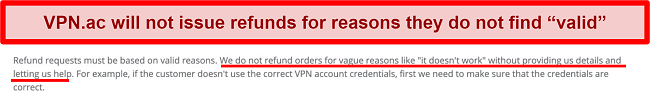
VPN.ac offers the following plans
Final Verdict
With impressive speeds, a great user experience, and the rare addition of a China-optimized server menu, I really wanted to like VPN.ac. Unfortunately, its privacy issues and limited unblocking capabilities prevent me from being able to recommend it. Its prices are also not far off from some of the most powerful providers, so it isn’t the best deal for what you get.
For just a little bit more per month, you can try ExpressVPN to unblock popular TV and movie sites, and take advantage of its streaming-optimized servers. ExpressVPN passed all my privacy and security tests, and as it’s backed by a 30 money-back guarantee— if you don’t like it, you can easily get a full refund.
FAQs About VPN.ac
Is VPN.ac good?
Yes, but not great. VPN.ac impressed me with its fast speeds and robust encryption, but the VPN is not suitable for privacy-conscious users who want complete anonymity. VPN.ac claims to keep temporary connection logs for performance and security purposes, but there is no shortage of VPN providers with strict no-logs policies.
Some of the best VPNs cost around the same or even less than VPN.ac and have more reliable networks and more robust privacy features. For example — you can try CyberGhost for a true zero-logs provider. It has 11,780 servers, with dozens of options that are optimized to unblock streaming services like Hulu, Netflix, Amazon Prime Video, Disney+, and others. With 24/7 live chat support, I can always get answers from agents at any time of day. Best of all, CyberGhost has plans for $2.03 per month, which is even more affordable than some VPN.ac subscriptions.
Can I use VPN.ac for free?
No. VPN.ac has a 7-day money-back guarantee, but the Terms of Service stipulate that refunds will not be processed for “no reason”. If you are having an issue with the service, you must first allow them to troubleshoot the problem before they consider granting you a refund.
It can be difficult to find a truly free VPN that provides good speeds, enough server locations and keeps your data safe. Most of them simply lack the resources to deliver on the promises they make. If you do want to try out a free VPN, I would recommend trying one of these safe options.
Is VPN.ac really safe?
Not quite. I had mixed results during my server tests. Although it did not leak my actual IP address, VPN.ac does store some data, which keeps it from contending with other major VPNs. Worse yet, VPN.ac logs your IP address and other information for performance diagnostics. Even though it claims to encrypt this information and then delete it as soon as you sign off, it isn’t worth the risk when there are so many affordable zero-logs VPNs.
That’s why I prefer a provider with a fully audited privacy policy, like ExpressVPN. A third-party security firm examined its practices and infrastructure and confirmed it never records any of your data. You can also test ExpressVPN’s security features out for yourself, and if you’re not satisfied, you have up to 30 days to claim a refund.













