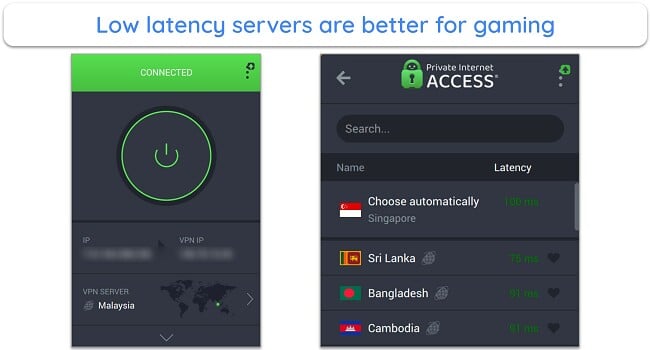Speed
Speed
|
8.0 / 10 |
|---|---|
 Servers
Servers
|
10 / 10 |
 User Experience
User Experience
|
9.0 / 10 |
 Support
Support
|
10 / 10 |
 Pricing
Pricing
|
10 / 10 |
Editors' Note: Private Internet Access and this site are in the same ownership group.
PIA VPN Review 2025: Too Cheap to Be Good?
Private Internet Access Overview
Private Internet Access (PIA) has been a favorite due to its low prices, immense network size, and generous bonus features that are customizable. It’s not the fastest VPN, but it has good enough speeds to stream and play online without lags. Its streaming servers are also a nice touch to watch your favorite shows quickly.
But when I recently tested it over a few weeks, some of my findings confirmed what PIA users have complained about on public forums like Reddit. Several server connections resulted in CAPTCHA verifications and using the split tunneling on Mac disrupted my internet connection.
In general, I still find PIA is a great VPN that’s worth its price. However, its inadequacies in some areas can affect you, depending on your location and the online activities you need it for. Read this review to find out if making the trade-off might be a smart move in your case.
Pros
- MACE ad and tracker blocker
- Unlimited simultaneous connections
- Customizable security settings
Cons
- Based in the US (5-Eyes territory)
- Can’t access some streaming sites
- Has limited protocols
In a Rush? Here’s a 1-Minute Summary
- Find working IP addresses for most streaming services. Watch Netflix, Max (HBO), Hulu, and more without issues. Check out which streaming services my team and I tested.
- Moderate connection speeds. While it’s not the fastest VPN, PIA is fast enough for UHD streaming and gaming on local servers. See my speed test results.
- Huge roster of servers. PIA has one of the largest networks with over 35,000 servers in 91 countries. Click here to see how reliable these servers are.
- Military-grade security. Your information is safe with AES 256-bit encryption, a kill switch, and other advanced options. Learn more about PIA’s security features.
- User-friendly app selection. PIA’s apps have highly usable and attractive interfaces across the board. Find out how the apps differ.
- Massive support network. With 24/7 live chat and email support, you can always get assistance for any problems. Jump to see the quality of PIA’s support.
- Cheap price. At a low monthly price, PIA is one of the most affordable VPNs available. You can also try it risk-free with its 30-day money-back guarantee. See PIA’s plans.
PIA Works With Netflix, Disney+, Max, Amazon Prime Video, Hulu, and More (But Not DAZN and 10 play)
PIA is a reliable VPN for streaming global streaming platforms like Netflix and other regional services like BBC iPlayer.
Its optimized servers have IP addresses for streaming services in the US, UK, Australia, Japan, Italy, Sweden, Denmark, and Finland. If you live outside those countries, you may have luck with its regular servers, but they’re definitely less reliable. It often took multiple tries, and sometimes none of them worked. However, PIA’s regular servers were helpful in getting a working connection in some locations.
Some of the platforms PIA worked with are:
| Netflix | Disney+ | Max | Amazon Prime Video | Hulu | Kodi |
| Crunchyroll US | BBC iPlayer | YouTube | CBC | Peacock TV | Sling TV |
| Paramount+ | ITVX | BBC iPlayer | Channel 4 | Eurosport | FranceTV |
| Canal+ | ZDF | ARD | Disney+ Hotstar | RaiPlay | YLE |
| Ruutu | C More | MTV Finland | HBO Nordic | Cmore SE | TV4Play |
Accesses Multiple Netflix Libraries
During tests, PIA’s streaming-optimized servers in the US (East and West) worked with Netflix US within seconds to play The Irishman in UHD without buffering.

Besides testing if PIA is a good VPN to watch American Netflix, my colleagues around the world also tested its servers with their own local libraries. Though I couldn’t watch the Netflix shows in Malaysia, my colleagues easily accessed their libraries in Canada, India, Spain, and Turkey with PIA’s regular servers.
Surprisingly, PIA’s streaming servers in Japan and Finland didn’t work with Netflix. The regular servers in Tokyo got the job done, but not the ones in Finland. Other Netflix libraries PIA didn’t work with include Brazil, Poland, Switzerland, Indonesia, South Africa, New Zealand, and more.
Accesses Amazon Prime Video
I was surprised to find out that PIA easily worked with Amazon Prime Video during tests. Even though many VPNs can’t get around Amazon Prime Video’s restrictions, PIA did and the team could stream The Boys on their Prime Video account.
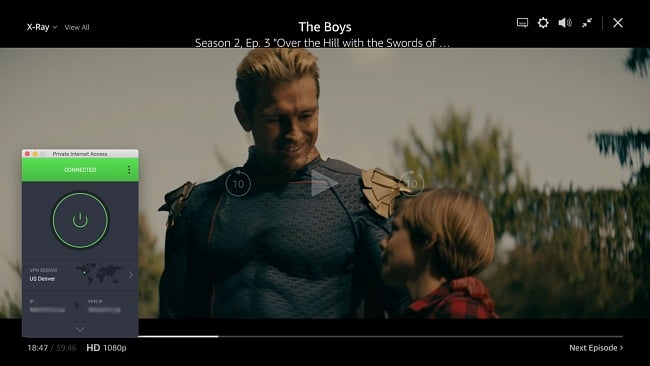
Accesses Hulu
PIA worked flawlessly with Hulu although I’ve read several review sites reporting to the contrary. The US streaming-optimized servers (both East and West) worked on the first attempt. Palm Springs played with no buffering, and the quality was UHD.
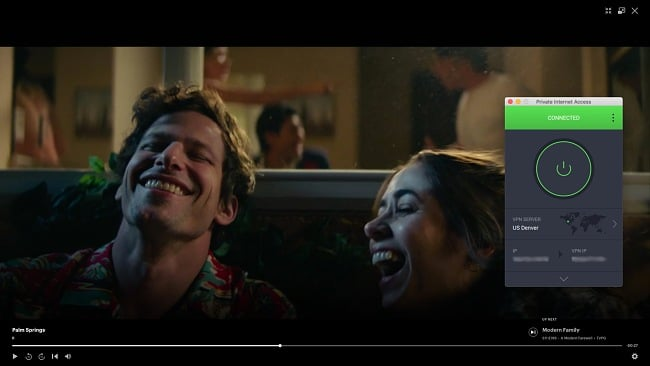
Accesses Disney+
My teammates were pleased when PIA worked with Disney+ during tests since several other VPNs struggled due to proxy detection. They were able to log into their US Disney+ accounts and stream The Mandalorian within a few seconds.

Accesses Max (HBO)
PIA is one of the few streaming services that works reliably with Max to watch exclusive TV shows and movies. It was easy to stream popular shows, like Game of Thrones and The Righteous Gemstones in UHD using PIA’s fast connections.
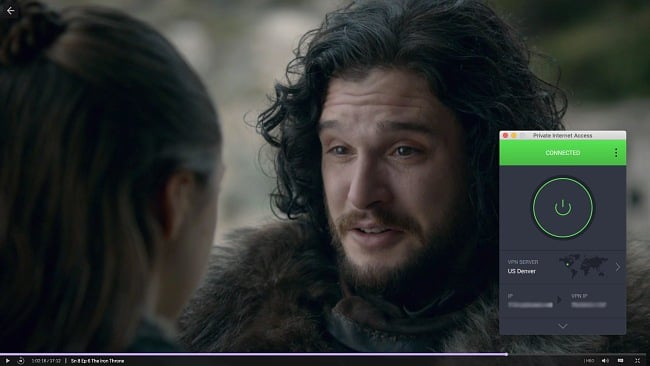
Doesn’t Work With: DAZN and 10 Play
Unfortunately, PIA didn’t work with DAZN, even with the optimized streaming servers. It had the same issue with 10 Play in Australia.
I reached out to PIA’s customer support to see if it could recommend any alternative servers or ports to access these channels. They reminded me that PIA only works with a limited number of streaming services and sent me the list. This list, however, wasn’t up-to-date and didn’t match the results of my tests.
Overall, I was pleased with the breadth of the services it worked with. However, if you’re looking for a better VPN, CyberGhost has streaming-optimized servers for DAZN in multiple countries.
Speed
- 8.0 / 10Speed — PIA’s Nearby Servers Are Fast Enough for UHD Streaming and Gaming
PIA is a good VPN for high-bandwidth activities like streaming and gaming if you use its nearby servers. My speeds only dropped significantly when I connected to one of the farthest servers in the US. My connections were also, on average, 4% faster with the WireGuard protocol compared to OpenVPN (UDP) 128-bit.
Speed Test Results
My baseline speed averaged 87.46Mbps when I ran several rounds of tests on a MacBook Pro in Malaysia, using PIA’s default settings — OpenVPN (UDP) protocol with 128-bit encryption.
As I expected, PIA didn’t decrease my speeds too much when I used its nearby servers. But I was quite surprised that the servers in Malaysia weren’t the fastest. The servers in Melbourne performed the best, with a negligible 1.2% drop despite the 4,000-mile distance.
Even the servers in the UK, 6,500 miles away, did extremely well, with just a 7.4% speed loss. Understandably, the US servers saw the biggest drop of 23.4% as they’re over 9,000 miles away from me.
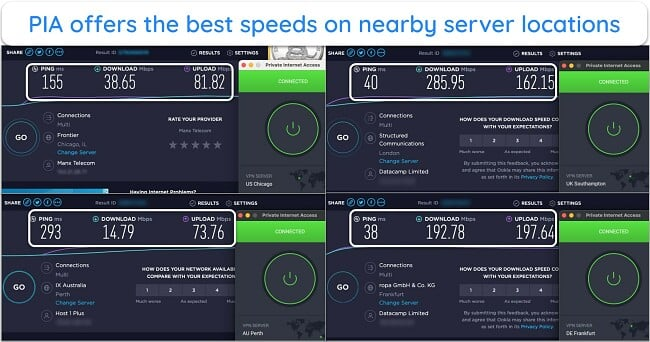
PIA is not the fastest VPN I’ve tested, but it still has decent speeds to support high-bandwidth activities, especially with nearby servers. If your internet speeds are already slow, you might experience some lags with distant servers — consider a faster VPN like ExpressVPN.
Gaming Speed — Local Servers Are Suitable for Lag-Free Gaming
I always got PIA to automatically connect to the fastest server and, as a result, had consistently high speeds and low ping while playing games. Ping (latency) is the most important metric to look out for when gaming. The lower it is, the faster your inputs are being sent to the server and back, giving you a lag-free experience.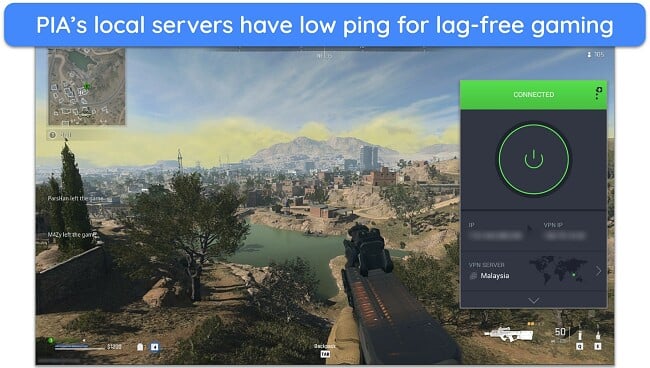
I tested this by playing a few games, and PIA turned out to be one of the best VPNs for Call of Duty: Warzone. It’s a fast-paced online game where every millisecond counts, so a laggy VPN connection just wouldn’t work. Fortunately, the local server that PIA connected me to had a ping of just 41ms, which was still well within the recommended range of <100ms.
Why Most Speed Tests are Pointless & How We Correctly Test VPN Speeds
Speed determines how fast content uploads, so if you're torrenting or streaming, you want the speed to be somewhat identical to your regular internet speed. Since a VPN encrypts your data, it usually takes a bit longer to send your data back and forth, which can slow down your connection. However, if your ISP deliberately slows down your connection (also known as throttling) a VPN might increase your internet speed. Testing a VPN is somewhat pointless because new servers pop up and affect speed. Your speed can also differ according to your location, so your speed test might not match ours. Having said that, we tested the speed in numerous locations to provide you with the average.
Servers
- 10 / 10Server Network — One of the Largest Networks of Servers
PIA has over 35,000 servers in 91 countries, making it one of the largest networks among premium VPNs. It even has IP addresses for all 50 states in the US to watch content that’s only available in your state.
During research, I found out that about 50% of PIA’s servers are virtual — useful in restrictive countries like China, Saudi Arabia, Turkey, Brazil, India, and elsewhere. This allows PIA to provide IP addresses in these countries without having to abide by local laws that are against its privacy policy.
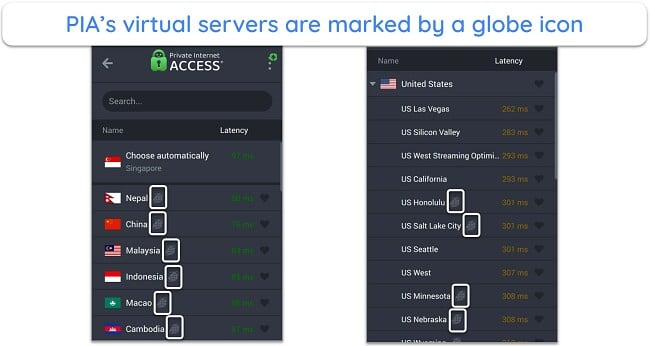
Its network also consists of NextGen servers with 10Gbps internet lines to offer increased bandwidth in the US, Europe, and Australia. They’re owned and maintained strictly by PIA while placed in a third-party data center. This is quite impressive, as very few VPNs own and manage their entire network.
Additionally, all PIA servers are RAM-based, so they can’t store your information because it’s erased every time they’re rebooted.
Torrenting — Supports P2P Traffic With Advanced Features
Compared to most, PIA is an outstanding VPN for downloading torrents safely. It has everything you need, including decent speeds, unlimited bandwidth, port-forwarding capabilities, and a strict no-logs policy.
Although the auto-select feature always connected me to the fastest server, you can see which has the lowest latency from the UI. During tests, I found out that P2P traffic is supported on all PIA servers and successfully downloaded a 2.5GB file in just 9 minutes.
PIA is one of the few VPNs that offer port forwarding to improve your P2P speeds. It selects and displays a port automatically for you, so you can easily insert it into your torrent client settings. This allows you to bypass firewalls and connect to more torrent seeders, resulting in faster downloads. 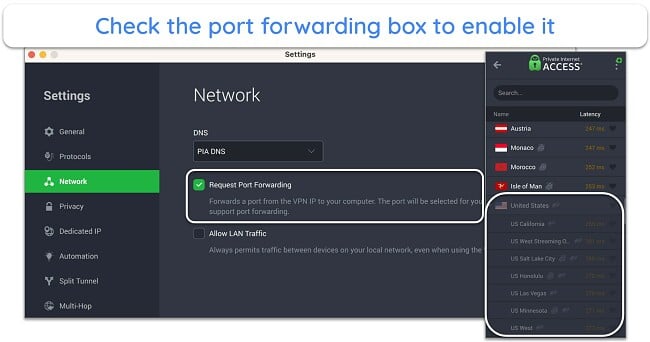
The kill switch ensures that your unmasked IP address is immediately hidden if your connection drops while torrenting. PIA also has MACE to protect you from ad trackers and malware when you’re downloading files from unknown sources.
While waiting for my torrent to download, I ran some leak tests and was glad to see that no data was exposed. That said, a VPN doesn’t give you the license to commit illegal acts. You should always make sure to download only copyright-free content.
Does PIA Work in China? It Might With a Few Steps Before You Travel
According to PIA’s support team, PIA isn’t guaranteed to work in China. But they suggested first connecting via the WireGuard protocol. If that doesn’t work, then try the OpenVPN protocol’s native app — OpenVPN Connect App.
Thankfully, the live chat agent sent me an online guide on PIA’s knowledge base to set up OpenVPN with my subscription. Keep in mind that using a non-approved VPN provider in China is illegal. That said, there are no reports of tourists or foreigners on business trips getting in trouble for using one while in the country.
If you don’t want to install a separate app or deal with complicated settings, my team and I have tested these VPNs that are guaranteed to work when you travel to China.
Security Features
PIA has all the basic features and includes a few additional ones that are great for advanced users. It also provides a lot of options for customization when speed is more important than first-rate security.
Encryption — Military Grade and Flexible
You can choose between AES 128-bit and 256-bit encryption. In practice, both are highly secure, but I recommend switching to 256-bit from the default 128-bit if you’re using PIA for online shopping or banking. PIA also uses the SHA2 hashing algorithm and RSA-4096 handshake to authenticate and secure your connection.
Like all the top VPNs in 2025, PIA supports the Perfect Forward Secrecy encryption method to protect your data exchange. It prevents relying on a single private key when you go online. Instead, each session’s private key is unique. So, even if a hacker breaks one key, they can’t use it to decrypt any past (or future) data.
VPN Protocols — Strong Choices, but Selection Could Be More Extensive
PIA allows you to choose between OpenVPN (the most common security protocol) and WireGuard on all apps. iOS is slightly different, offering just IPsec as standard. You can select which VPN protocol you’d like to use in the Protocols tab. WireGuard provided faster connections during my tests, both in terms of potential speeds and connection time.
You can also manually configure your devices with PIA using OpenVPN, PPTP, L2TP/IPsec, and SOCKS5 proxy. This is useful when you can’t install or download the native PIA app on a device.
Kill Switch — Reliable Protection on All Operating Systems
You can find PIA’s kill switch across all main operating systems, including Windows, Mac, Android, and iOS. Its availability on iOS is particularly good news since many VPNs don’t offer this feature.
My internet access was immediately disconnected when my VPN connection suddenly stopped so my real IP address wasn’t compromised. Additionally, PIA has an Advanced Kill Switch that prevents your internet from reconnecting until the VPN connection is re-established.
Leak Protection — No Leaks Detected
PIA has its own DNS servers to handle your DNS requests privately instead of using your ISP’s. ISPs can track your online activities by linking your queries to your IP address. Worse, they store and share your data with other third parties. The Windows app lets you use any custom DNS, P2P DNS, or even your ISP’s, but I always used PIA’s.
To ensure PIA has strong leak protection, I ran several DNS leak tests on different servers, including the virtual and geolocated servers. The results were consistent, which confirmed my real IP address was hidden. 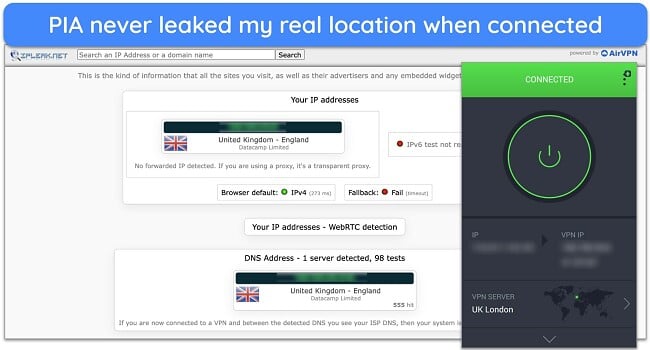
PIA protects against numerous types of leaks, including IPv4, IPv6, WebRTC, and DNS leaks. They’re enabled by default on the macOS app but have to be manually turned on for Windows.
Split Tunneling — Easy Setup on Windows and Android Devices
Split tunneling is called ‘Per App Settings’ on Android and isn’t available for iOS. However, it functions well on Windows and Android apps. It allowed me to route only certain apps’ traffic through PIA’s encrypted tunnel.
I could safely download torrents on qBittorrent with a PIA server while leaving my gaming traffic unencrypted to maintain a faster connection. You can easily turn this feature on from the ‘Network’ tab in the Settings menu.
Although split tunneling is available for Mac devices, I don’t recommend using it as Apple doesn’t support this feature for macOS 10.15 and higher. It blocked my internet connection when I tried to use it — even after disconnecting PIA.
PIA recently re-released split tunneling for macOS but it’s only available to those in the beta program. I’m glad that PIA has taken the step to rectify this, and hope to see some improvements in the future.
Ad and Malware Blocker — Above and Beyond for a VPN Ad Blocker
PIA has MACE to block ads, trackers, and malware, and it worked better than I expected. I put it to the test across multiple ad-heavy websites, like Forbes and the LA Times, and didn’t encounter a single ad — not even the annoying videos that autoplay when you open a website. 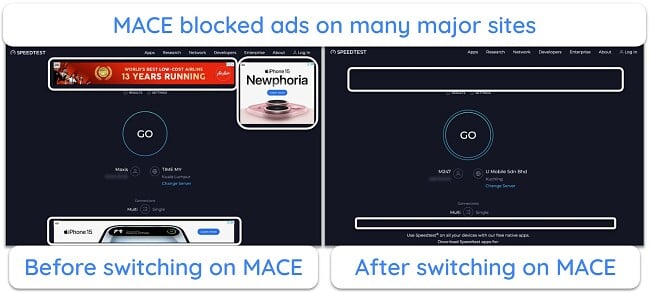
Besides ads, MACE maintains a database of servers hosting malware and trackers and blocks them before they can load. It’s available on Windows, Mac, Linux, and Android, but not iOS. Note that the native Play Store version on Android doesn’t include MACE — you’ll have to download the .apk from the PIA website.
Additional Features — PIA Has Many Advanced Features Other VPNs Don’t Support
- Identity Guard — get alerts if your email address is compromised or breached. You can access this through the Client Support Panel (not the app) under the tab ‘Identity Guard.’ It will continuously scan the internet for your email address once you register it.
- Command-line VPN control — includes ‘piactl’, a command-line tool for more advanced users. The regular user interface has limitations and can only be automated in a few basic ways. With piactl, you can set up command-line tasks to execute under specific circumstances or times.
- Automation — set up basic automation within the regular desktop app. This is useful to protect yourself automatically while traveling or using public networks.
- Tor Support — allows Onion over VPN connections for truly anonymous browsing on the deep web. PIA recommends switching on the kill switch before connecting to one of its servers.
- Multihop connections — SOCKS5 proxy connection masks your real IP address, while Shadowsocks encrypts your traffic and makes it seem like it’s not originating from a VPN. This will help you use PIA with networks that block VPNs, like at the workplace.
- Port forwarding — opens more ports so more seeders can connect to your device and help download torrents faster.
- Dedicated IP Addresses — a paid add-on that allows you to get an exclusive IP address in the US, UK, Australia, Germany, Canada, Japan, Singapore, Switzerland, Belgium, or Sweden.
- PIA Antivirus for Windows — a premium antivirus that includes a DNS-based ad and malware blocker to detect vulnerabilities in your devices, continuously update virus definitions, and more.
Privacy Features
PIA is located in the US, a less than privacy-friendly country, but it has taken every precaution to mitigate this. This includes RAM-based servers and an audited privacy policy.
No-Logs Policy — Proven in Real-Life Court Cases
A customer support agent confirmed that PIA doesn’t keep any logs, as stated in their policy. I was also pointed to a transparency report showing subpoenas and court orders requesting user logs for real-life cases. In 2015 and 2017, the US government requested logs for an investigation, but PIA had nothing to hand over to them.
Company Jurisdiction — Located in the US, An Unfortunate Location
A concern for some is PIA’s location in the US. The company presents this as positive, claiming the US has strong data retention and privacy laws. However, the US is a central member of the 5, 9, and 14 Eyes Alliances — powerful groups of countries that routinely share intelligence.
Ultimately, it comes down to whether PIA can be trusted not to store any sensitive data in its logs. Fortunately, evidence shows that PIA is indeed a trustworthy, no-logs VPN.
Independent Audits — Tested and Passed
PIA uses RAM-based servers that have undergone an independent audit by Deloitte to confirm its claims that it doesn’t keep any logs. The result of this audit validated these claims, which means you can rest assured that PIA is taking its stance on privacy seriously.
The only information PIA keeps on file is a record of your email address and payment method, as stated in its privacy policy. For extra precaution, you can create an email strictly for signing up for PIA and use an anonymous payment method.
Editor's Note: Transparency is one of our core values at WizCase, so you should know we are in the same ownership group as Private Internet Access. However, this does not affect our review process, as we adhere to a strict testing methodology.
Server Locations
User Experience
- 9.0 / 10Though PIA supports many popular devices, it’s not as extensive as some other major VPNs. For example, ExpressVPN offers native apps across many devices, including Fire Stick, but PIA has to be sideloaded. Although this isn’t very difficult, it’s not a user-friendly process.
Allows unlimited Simultaneous Device Connections
PIA allows unlimited simultaneous connections on a single account, so you can easily protect every device you own. This is quite rare, even among premium VPNs, so it was refreshing to see PIA’s generosity. I tested a maximum of 12 and didn’t encounter any glitches while using them.
Device Compatibility — Native Apps and Manual Configurations to Support All Devices
Native Apps for Windows, Mac, and Linux — User-Friendly and Useful
PIA’s Windows and Mac apps have great user interfaces, which can be expanded to reveal plenty of detailed connectivity information or collapsed to keep things simple.
Although there are no server categories, I found a few streaming-optimized options among the regular server locations. I also liked being able to mark my most-used servers as favorites so they’re easily accessible from the Quick Connect menu.
The settings are also easy to find and make sense of, with simple descriptions next to every option so you know what you’re changing. It has a good balance of connectivity options for advanced users and simpler functionalities like turning on the kill switch or switching between the light and dark themes.
If you use a Linux device, you’re likely comfortable using the command line. But PIA doesn’t require you to remember any commands — it has a graphical user interface for Linux that’s similar to the Windows and macOS apps. You can change settings and connect to servers using the GUI app or the command line.
PIA supports the following Linux distros (64-bit and desktop versions only):
- Ubuntu 18.04 or newer
- Mint 19 or newer
- Arch
- Debian
Dedicated Apps for Android and iOS — Slick Apps with Some Subtle Differences
The key features between PIA’s desktop and mobile apps are mostly the same, but there are a few differences. iOS, for example, doesn’t have the MACE ad and malware blocker. This was replaced with Safari Content Blocker due to a conflict with Apple. Unfortunately, this tool doesn’t block ads system-wide like MACE and doesn’t work with other browsers.
On the other hand, iOS offers the most protocols of all PIA apps (OpenVPN, IPsec, and WireGuard). It also offers a Network Management section where you can tag specific WiFi networks as trusted or not. It’s useful for connecting or disconnecting to PIA based on your location. Siri is also integrated, so you can give voice commands to connect or disconnect.
PIA will run on Android 5.0 or newer (mobile devices only) and iOS 11 or newer (only 64-bit devices).
I also used Exodus to scan the Android app to see if it collected any usage data. I was pleased to find that PIA had no trackers installed on its Android app. Several other popular VPNs, like NordVPN, are known to include multiple trackers in their mobile apps (realistically, just harmless usage data, but the less of this, the better).
Router Support
It’s quite practical to install PIA on your router rather than on each device individually because it wouldn’t matter what type of device you’re using. You can use a VPN on your smart TV just by connecting to the router, even if it doesn’t support native VPN apps. The downside is that you have to choose a single location for all your devices.
PIA supports the following router firmware:
- DD-WRT
- Tomato
- Merlin
- Pfsense
- OpenWRT/LEDE
- OpenVPN-compatible routers
Browser Extensions — A Surprisingly Strong Offering
With PIA’s browser extensions, you can connect to a VPN server from within your Chrome (v48 and later), Firefox (v57 and later), or Opera (v52 and later) browser. This will ensure that only your browser’s traffic is encrypted and anonymized — useful in situations where you can’t install the VPN to a device but still want to be protected while browsing.
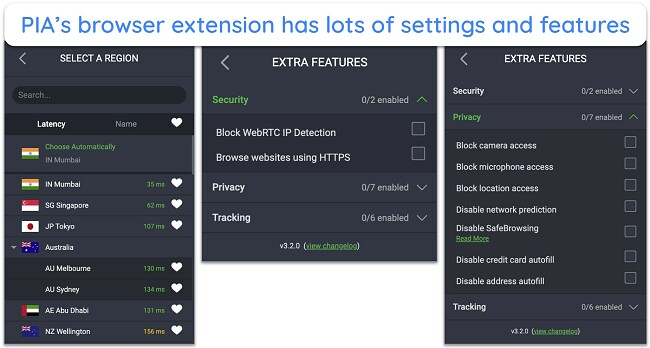
With the extension, you can block third-party cookies and trackers, as well as access to your camera, microphone, and location data. I’m also a fan of the option to block WebRTC IP detection (to prevent leaks) and force the use of HTTPS across websites to keep your data encrypted. Overall, these extensions are a solid addition to PIA’s app library.
InBrowser — Free Browser App With Excellent Privacy Features
PIA has also created a free private browser for Android and iOS called InBrowser. Once you close the browser, InBrowser will clear all data and history created during that session. This is great if you want to browse sensitive or adult content or if a family member or friend temporarily wants to log into one of their accounts on your device.
You can also activate Tor mode so all traffic is routed through the Tor network for additional privacy and encryption. There are no ads or trackers included with the app (which would seem counterintuitive in any case).
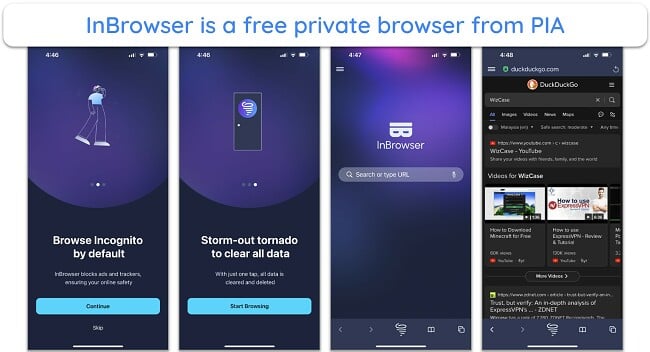
I was pleasantly surprised by InBrowser’s speed and simplicity, as well as the fact that it didn’t seem to have issues loading any type of content. In some other private browsers I’ve used there have been problems loading videos, so that’s a definite plus.
On Android, InBrowser immediately shut down and wiped all browsing data after I clicked the button to show all background apps. But you can change the settings to allow it to run in the background for some time. With iOS, you’ll have to manually enable automatic data wiping. But you have the option to get the app to remind you to clear your data if you forget.
Ease of Setup & Installation — Relatively Easy to Use, but You’ll See CAPTCHAs Sometimes
One of the main issues PIA users often raise on Reddit is its connectivity. I found it performed well in many areas and thought it’d be a shame to downgrade it for connection problems. Unfortunately, the issue still persists — Google asked me to perform CAPTCHA verification when I connected to certain PIA servers.
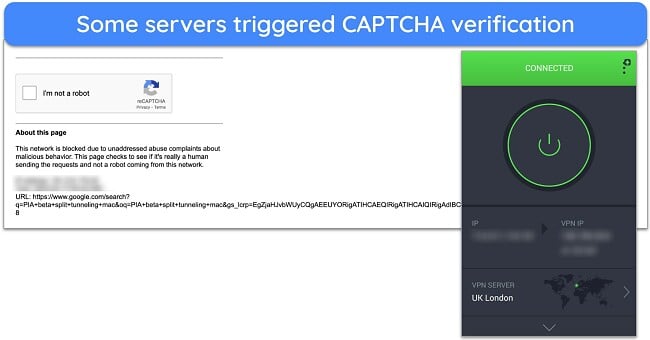
During tests, the servers in Malaysia, London, and India triggered CAPTCHAs. It’s easy enough to check the box and regain access to Google searches again, but annoying when it keeps repeating. Some Redditors even reported being asked to solve simple puzzles and were still denied access afterward — this, however, didn’t happen during my tests.
But other than that, the app is easy to install and use. If you’ll mainly be using it for streaming, the default setting is perfect for a lag-free experience, but you can adjust it anytime. PIA arranges its servers in order of latency, so you can easily choose the one that’s currently the fastest for your location.
How to Install the PIA App in 3 Easy Steps
- Get PIA. Visit the website, select a subscription plan, and log into your account. PIA offers a 30-day money-back guarantee, so it’s risk-free to try.
![Screenshot of PIA's homepage Screenshot of PIA's homepage]()
- Connect to a server. Pick a server the nearest to you for the best speeds, or let the app choose one for you.
![Screenshot of PIA's server options Screenshot of PIA's server options]()
- Start using the internet safely. Your traffic is now encrypted and you can browse privately.
Support
- 10 / 10PIA has a strong knowledge base and provides email and live chat support. The online tutorials and guides provided helpful information, but I feel the quality of live chat and email support has deteriorated.
24/7 Live Chat — Used to Be Good, but Has Long Wait Times Now
You can get support 24/7 through live chat, although the service is only available in English. I liked being able to connect to a customer support agent without having an active subscription. But the system was recently changed, so you now have to enter your email address to start the chat.
During my tests, I connected to live chat support at least 8 times. Previously, I didn’t have to wait more than 1 minute to get an agent. This time, I had to wait around 10 minutes just to be assigned an agent, and another 3 minutes to get the answer.
The support agents were friendly, but they struggled when it became a bit too technical or complex. Although they answered most of my queries, the agent’s explanation on the NextGen servers wasn’t satisfactory. If you’re not happy, they’re willing to take your email address and get the responsible team to respond to you.
Email Support — Takes an Average 24 Hours to Get an Answer
To test PIA’s email support, I created multiple support tickets and sent several emails for different inquiries. I always received a response within 24 hours and found more details than I’d seen in the live chat replies. When I initially sent emails as a non-customer, I still received a response within this timeline.
Online Knowledge Base
During my interaction with the live chat support channel, I was directed to several pages in PIA’s knowledge base. I was impressed with the information in some of the articles, covering many general and technical aspects of using all PIA apps. The forums on PIA’s website and Reddit were also filled with a ton of information about PIA’s features and troubleshooting tips.
PIA even has representatives on the Reddit forum and its knowledge base community to provide accurate information and answer questions.
How We Test Customer Support and Why Should You Care
We personally test the customer support team of every VPN we review. This means asking technical question through the live chat feature (where applicable) and measuring the response time for email questions. Whether you need to connect to a specific server, change your security protocol, or configure a VPN on your router, finding a VPN with quality customer support should be important to you.
Pricing
- 10 / 10PIA is extremely affordable for the features it offers, has an anonymous payment method, and a standard money-back guarantee. It’s also one of the best VPNs with the cheapest monthly plans.
Payment Methods — Multiple Card and Anonymous Payment Options
Private Internet Access has a variety of unique payment methods, including:
- Credit Cards (Visa, Mastercard, American Express, and Discover)
- PayPal
- Amazon Pay
- Cryptocurrencies (Bitcoin, Litecoin, Ethereum, and the BitPay platform)
- Popular retail gift cards (Starbucks, The Home Depot, Walmart, and more)
The option to pay with a gift card is great since it’s a more anonymous way to pay for your PIA membership compared to using your regular bank card. To access this feature, you have to go to a special page for gift card payment, scroll down, and then choose which retailer’s gift cards you want to trade in.
You can also use cryptocurrencies for more anonymity when paying, although these are mostly pseudonymous and not completely anonymous (depending on how you acquired them). PIA doesn’t offer payments through QIWI, so using crypto is a solid workaround. If you want to get the most features for your money, PIA’s 2-year offer is currently the best deal.
Free Trial
It’s better to try PIA with its money-back guarantee as it applies to every device, but if you have a mobile device, you can also try its 7-day free trial, available for Android and iOS. You’ll still have to subscribe to a plan after you download the app from the app store, so make sure you cancel it before the week is up to avoid being charged.
Money-Back Guarantee — Refunds Available Within 30 Days of Purchase
You can test PIA’s features risk-free with the 30-day money-back guarantee. To test the policy, I reached out to PIA’s customer support through live chat and told the agent I wanted to cancel my account. The agent asked if there was anything they could do to troubleshoot, and I explained that I didn’t need the service anymore.
The representative requested my invoice number to verify my identity before canceling my account. They also sent my initial invoice to the email I had used for registration so I wouldn’t waste time searching for it on my own. Once I supplied the number, the agent approved my request, and I received my refund within 4 days.
One of the unique features of PIA’s refund policy is that you can take advantage of the money-back guarantee every 3 months — albeit with a new account.
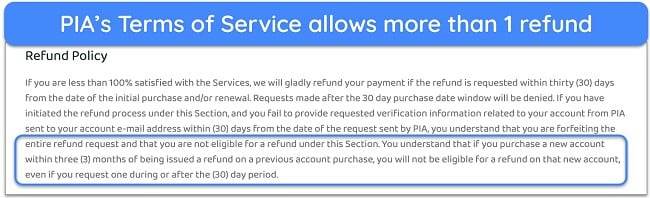
I found this information listed in its Terms of Service under the Refund category.
Private Internet Access has the following offers
Editors' Note: Private Internet Access and this site are in the same ownership group.
Final Verdict
PIA has several limitations compared to some of the best VPNs on the market. Depending on the server you use, you may have to resolve CAPTCHAs, and this can be very annoying if it keeps repeating. Using the split tunneling feature on a Mac can also be a problem, but at least PIA is already working to rectify this.
Still, PIA is fantastic for its price. It has a huge network, so you don’t often see crowded servers. It’s streaming and regular servers work dependably with many major platforms. Since it’s based in the US, it’s also great that PIA accepts gift cards for better privacy. Plus, PIA has a lot of features on its apps and browser extensions for advanced users.
FAQs
Is Private Internet Access any good?
Yes, PIA is good. PIA has all the security features you need to stay safe online, and many of them are customizable and perfect for advanced users. Its ad and malware blocker is also one of the best I’ve tested. It’s also fast enough to cope with lag-free UHD streaming. You’ll be able to connect to tens of thousands of servers worldwide on unlimited devices simultaneously.
Can I trust PIA?
Yes. PIA couldn’t provide any logs even when pressured by the authorities and court-issued subpoenas in criminal investigations. Although its no-log policy has been audited, real-life incidents like these have further convinced me that it’s trustworthy. Plus, PIA publishes regular transparency reports that prove it’s 100% committed to your safety.
Can I use PIA for free?
Yes, PIA offers a 7-day free trial on Android and iOS devices. Alternatively, you can use it risk-free with its money-back guarantee for 30 days on all devices. While you’ll have to pay upfront for your subscription, you can ask for a refund as long as you cancel before the end of the refund period.
I generally don’t recommend free VPNs, as they offer limited data allowances, slower speeds, and fewer servers to choose from. There are a few good free VPNs that are safe, but don’t expect them to work as well as PIA or any other premium VPN.
Is PIA safe?
PIA is one of the safest VPNs available, with military-grade encryption, a kill switch that prevents data leaks, and the latest WireGuard protocol. Its servers ensured that I didn’t experience any leaks during my tests, and thanks to MACE, I was able to block potentially malicious ads and trackers. Plus, the apps are free from malware.
Does PIA work with Netflix?
Yes, PIA works with Netflix in multiple regions. My global team tested PIA and found it works with libraries from the US, UK, Canada, Japan, and more. I was also happy with PIA’s speeds on local connections, which had almost no noticeable increase in buffering versus if I wasn’t connected to PIA.
Does PIA work in China?
PIA didn’t work in China during ground tests. PIA’s support team suggests a few workarounds, but some of them are tedious, and it still doesn’t guarantee access to your favorite sites. It’s better to use a VPN that’s proven to work in China, like ExpressVPN.
Does PIA block ads?
Yes, by turning on PIA’s MACE feature, you can block many ads you encounter online. PIA has built (and continues to add to) a database of ad, malware, and tracker servers, and actively blocks them before they can reach your device. Note that this feature is only available on Windows, Mac, Linux, and Android (.apk version).
Editor's Note: We value our relationship with our readers, and we strive to earn your trust through transparency and integrity. We are in the same ownership group as some of the industry-leading products reviewed on this site: ExpressVPN, Cyberghost, Private Internet Access, and Intego. However, this does not affect our review process, as we adhere to a strict testing methodology.