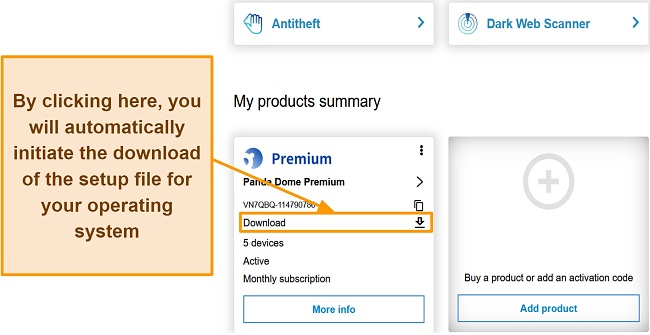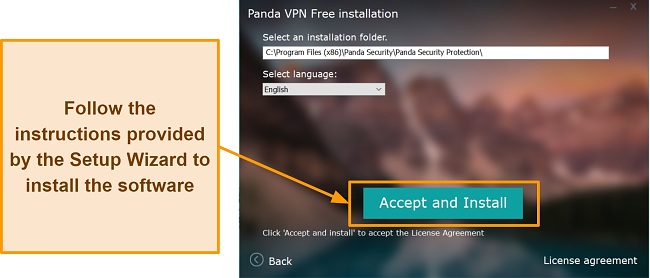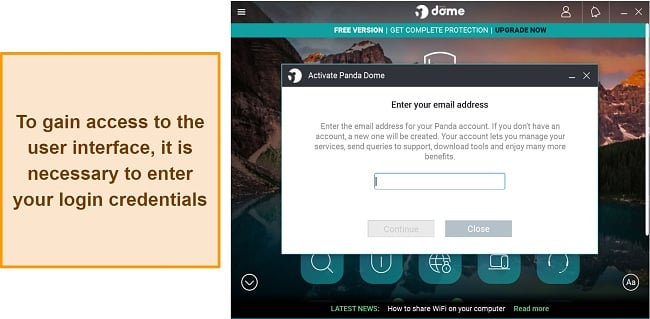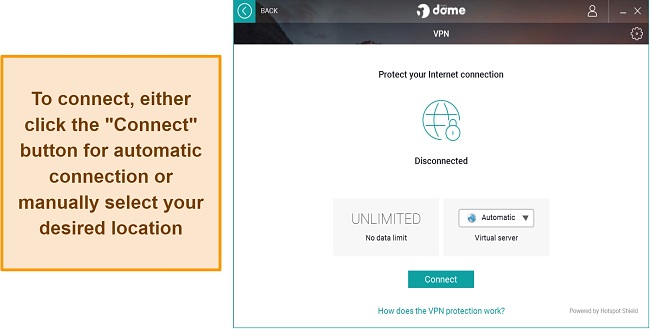Speed
Speed
|
5.0 / 10 |
 Servers
Servers
|
5.0 / 10 |
 User Experience
User Experience
|
5.0 / 10 |
 Support
Support
|
6.0 / 10 |
 Pricing
Pricing
|
6.0 / 10 |
Panda Security VPN Review 2024: Before You Buy, Is It Worth It?
Panda Security VPN Overview
Panda Security began as an antivirus software company but has since partnered with Hotspot Shield to expand its offerings to include a VPN. Panda Security advertises that its VPN has lightning-quick speeds, unobstructed performance, and complete privacy. Through testing and analysis, I will evaluate Panda Security to see if it lives up to its billing.
Panda Security VPN is easy-to-use with security features that include both device and online protection. One of the main benefits of this service is its support for torrenting. It offers an average level of performance on local servers but it doesn’t support streaming or doesn’t come with a kill switch.
You can try Panda VPN risk-free by taking advantage of its 30-day money-back guarantee on all subscriptions. You can get your money back and use Panda’s free plan if you decide the premium features aren’t worth it.
Try Panda Security VPN risk-free
Don’t Have Time? Here’s a 1-Minute Summary
- Poor unblocking capability. Panda Security VPN unblocked Amazon Prime Video but failed to unblock other streaming sites. Jump to my streaming tests.
- Speed is consistent and decent. I experienced a small speed drop, which was sufficient for web browsing and torrenting. Click here for a full review of Panda Security’s performance in my tests.
- The network of servers is limited. Panda Security VPN offers IP addresses for just 22 countries. Jump here for all of the details.
- Easy to use native apps. Panda Security VPN worked flawlessly on popular operating systems. View which devices Panda Security VPN works on.
- Great selection of customer service. Panda Security offers support via live chat, email ticketing, a blog, a forum, and an FAQ page. Read about my attempts to contact support.
- The cost is reasonable. Panda Security VPN is affordable for what it offers. Check out Panda Security’s pricing options.
Try Panda Security VPN risk-free
Panda Security VPN Unblocks Amazon Prime Video (But Can’t Access Netflix, Hulu, HBO Max, Disney+, and BBC iPlayer)
My tests showed that Panda Security’s VPN service was not reliable for connecting to most of the popular streaming services. Specifically, I was unable to unblock Netflix US, Hulu, HBO Max, Disney+, or BBC iPlayer due to their geo-restrictions.
Amazon Prime Video: Unblocked
Connecting to Panda’s US servers was a bit of a challenge, but I succeeded eventually and accessed my Amazon Prime Video account. It took a couple of days for the connection to become stable, as I kept experiencing drops.
Amazon Prime Video’s US library has a great selection of high-quality movies and shows. Unfortunately, this library can only be accessed within the United States. But thanks to Panda Security VPN, you can access your US library account from anywhere in the world.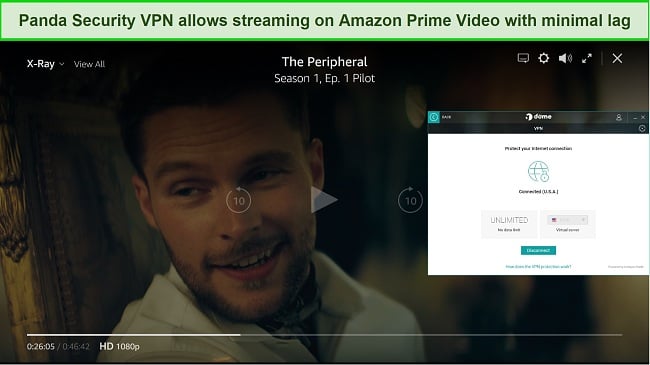
I observed that the streaming remained stable and fluid throughout the Amazon Prime Video test. One potential issue I did encounter while using Amazon Prime Video was the occasional need to buffer when skipping ahead or back in the content. While this can be frustrating, it was not a major problem.
Netflix, Hulu, HBO Max, Disney+, and BBC iPlayer: Blocked
After trying to use Panda Security VPN to access US Netflix, I found that it was not possible to stream on the service. Following that, I ran additional tests to see if the VPN could access Netflix outside of the United States. But I found that Panda VPN is completely blocked by Netflix, and there was not a single region in which the VPN could access the streaming service.
I also found that Hulu, HBO Max, Disney+, and BBC iPlayer are all inaccessible while using Panda VPN. If you’re looking for a VPN with excellent unblocking skills, I recommend you check out CyberGhost’s streaming-optimized servers instead. My testing revealed that CyberGhost provided the best access to all of the most popular streaming services.
Speed
- 5.0 / 10Decent Speeds and Stable Connection
If you are in need of a dependable and swift connection for streaming and downloading, Panda Security VPN might be a suitable option. While it may not be the fastest VPN I have personally used, it did perform reasonably well during my trials.
There are numerous factors that can impact the reliability of a VPN connection, such as distance, device, and network issues. Panda Security VPN’s server availability is limited to certain countries, which means that if you’re connecting to a distant server, the ping rate may be higher, leading to reduced speed and efficiency.
Speed Test Results
Panda Security VPN provides good speeds on local and European servers, but the speed may vary significantly when using remote servers. I conducted a speed test using servers in the US, UK, France, and Australia to evaluate the VPN’s performance. My baseline speed without a VPN connection was 24 Mbps for downloads, 20 Mbps for uploads, and 12 ms for ping time.
When connected to a US server, I noticed a 49% decrease in download speed and a 31% decrease in upload speed, with a latency of 31 ms. The UK servers performed slightly better, with a 34% reduction in download speed and a 57% reduction in upload speed. A server in France showed a 43% decrease in download speed and a 7.6% decrease in upload speed.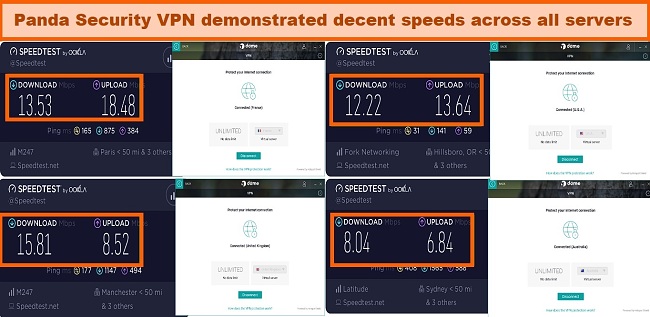
However, the speed drops were more significant when using a server in Australia, with an average of 66% reduction in download speed and a 65% reduction in upload speed, and a latency of 400 ms. These slowdowns might not be noticeable while browsing, but they could make streaming or gaming more difficult.
For a smoother experience, it is advisable to use a VPN with fast speeds to avoid any potential slowdowns. Based on my personal experience, ExpressVPN offers the most consistent and reliable speeds compared to other VPNs I have tried.
Why Most Speed Tests are Pointless & How We Correctly Test VPN Speeds
Speed determines how fast content uploads, so if you're torrenting or streaming, you want the speed to be somewhat identical to your regular internet speed. Since a VPN encrypts your data, it usually takes a bit longer to send your data back and forth, which can slow down your connection. However, if your ISP deliberately slows down your connection (also known as throttling) a VPN might increase your internet speed. Testing a VPN is somewhat pointless because new servers pop up and affect speed. Your speed can also differ according to your location, so your speed test might not match ours. Having said that, we tested the speed in numerous locations to provide you with the average.
Servers
- 5.0 / 10Server Network — Small Number of Virtual Locations
Panda Security allows you to connect to 22 different countries around the world. However, they do not disclose the exact number or IP addresses of these servers, nor is it possible to connect to a specific city through their service.
Panda Security VPN provides allows you to connect to countries on every continent except Africa, with the majority in Europe. While it shares servers with Hotspot Shield, Panda Security does not offer dedicated streaming or gaming servers as Hotspot Shield does.
One potential downside to Panda Security is the lack of information about its virtual servers. Virtual servers can help VPN providers serve regions with low bandwidth or difficult server maintenance, but users should be aware if they connect to one. Moreover, it is unclear from Panda’s website whether the service relies on RAM-based or disk-based servers, which could have implications for security and stability.
In contrast to Panda Security VPN, Private Internet Access offers cutting-edge capabilities via an unprecedented 35,000+ servers in over 91 countries.
Editors' Note: Private Internet Access and this site are in the same ownership group.
Security — 256-Bit Encryption
Compared to other VPNs, Panda Security falls short in terms of security features. One major drawback is the absence of a kill switch, which is a crucial feature that disconnects you from the internet if your VPN connection drops. In addition, Panda VPN’s selection of connection protocols is limited, making it less suitable for users who need more flexibility.
The security features offered by Panda Security VPN include:
- Military-grade encryption — One standout feature is its use of military-grade 256-bit encryption to secure data. This level of encryption is the highest standard currently available and guarantees that your data is well protected.
- One protocol option — Panda Security offers a single protocol — Hotspot Shield’s Hydra Catapult, which is an improved version of the widely-used OpenVPN. The protocol has been optimized for speed, and its security has been independently verified.
- Smart Connect — I was able to use the Smart Connect feature to easily select the fastest servers based on my location. This was a helpful feature that saved me time and ensured that I had the best possible connection.
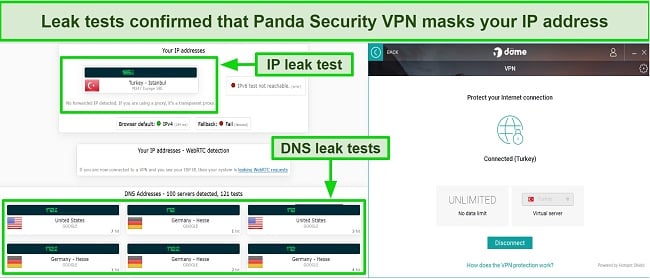
I wanted to see if Panda Security VPN was leaking my IP/DNS, so I conducted several tests using different servers and DNS leak test tools. Fortunately, the results showed that the VPN did not leak any DNS requests and no IPv6 or WebRTC leaks were detected. It’s worth noting that the VPN does not have a dedicated leak protection feature.
Privacy — No Activity Logs
There is a lack of transparency in Panda Security’s approach to privacy. The provider may not monitor your online activity, but it does gather a considerable amount of personal data like your name, address, email, IP address, and phone number. While I find it reassuring that IP addresses are truncated before transmitting, those concerned with privacy may prefer a VPN that does not collect such information.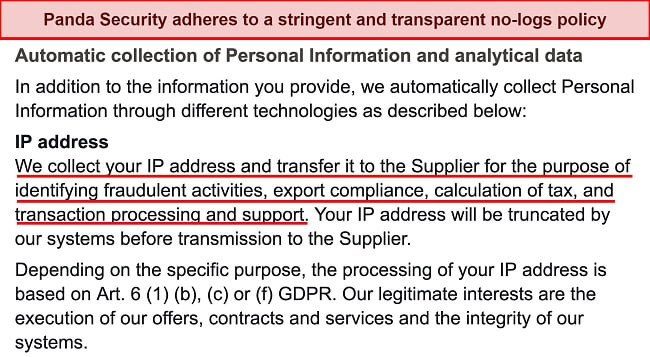
Additionally, the company’s location in Spain raises further concerns as the country is a member of the 14 Eyes surveillance agreement. This agreement has received criticism for its invasive nature towards online privacy in the pursuit of counter-terrorism efforts.
The fact that Panda Security and Hotspot Shield use the same server infrastructure adds an additional layer of complexity to data collection and storage. However, Hotspot Shield has a firm policy against user monitoring and has refused to comply with any data requests since 2016. This dedication to protecting user privacy has earned the company recognition and praise from various organizations.
Try Panda Security VPN risk-free
Torrenting — Supports P2P File Sharing
While Panda’s network does allow for torrenting, it does not have specific servers designated for this purpose. Although the speeds were not the fastest, the connection was still sufficient for my needs. In fact, I found that torrent connections were established faster than usual.
One of the standout features of Panda is its strong encryption and commitment to not keeping activity logs, which helped to keep my real IP address and torrenting sessions private. However, it does not have the kill switch feature that allows you to disconnect from the internet in the event of a network disruption.
You are expressly forbidden by Panda’s Terms of Service from engaging in illegal activities, such as downloading protected content. My team and I also do not endorse illegal torrenting, so it is important to familiarize yourself with the laws and regulations in your country.
It is important to note that only premium Panda VPN users have access to torrenting. The free, limited version of the service does not offer this feature, and even if it did, it would not be effective due to the 150 MB cap.
Does Panda Security VPN Work in China? No!
Although a Panda Security customer service representative claimed that it works in China, Panda Security VPN does not have the necessary obfuscation technology to bypass China’s Great Firewall. Furthermore, the company does not have servers in China.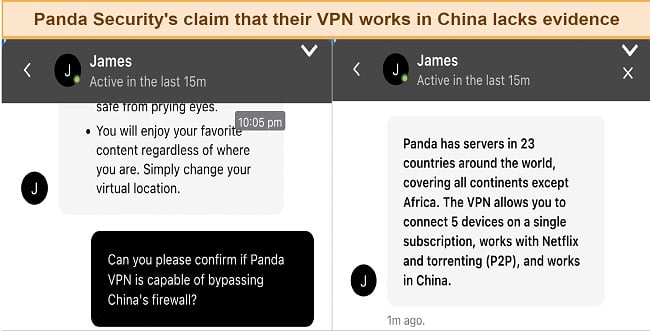
It is crucial to choose a VPN that has been proven to work in China if you intend to travel there. Please exercise basic caution when using a VPN in China, as the protection provided by a VPN does not give you permission to engage in illegal activities.
Server Locations
User Experience
- 5.0 / 10Simultaneous Device Connections — Up to 5 Devices
You can connect up to 5 devices concurrently to your Panda Security VPN subscription. This is similar to what other well-known VPN services offer. However, some VPNs are now offering more simultaneous connections to meet device coverage demand. It would be beneficial if Panda also increased their device connections, so users can protect all of their operating systems.
If you have a large number of devices that you want to protect simultaneously, IPVanish may be a better option for you. This service offers unlimited simultaneous connections, which means that you can safeguard all of your devices at once with one subscription.
Device Compatibility — Limited to Popular Operating Systems
Panda Security VPN provides native app support for the four most commonly used platforms: iOS, Android, Windows, and Mac. This coverage is sufficient for individuals who want to protect their computers, tablets, and phones, but it would be nice if they had support for a larger range of devices.
Ease of Setup & Installation — Easy Installation and Set Up
Panda Security VPN has a simple setup process, but the company’s presentation of the service can be a little confusing. Panda Security VPN is available as part of the more comprehensive Panda Dome Premium anti-virus software suite, or as a separate product.
The Panda suite requires an executable installer to be downloaded and run on a computer. You will need access to the internet, as you will be entering an activation code obtained from the user control panel. You will have to wait until you get a confirmation email from the VPN before you can use it. It shouldn’t take more than 5 minutes to complete this procedure.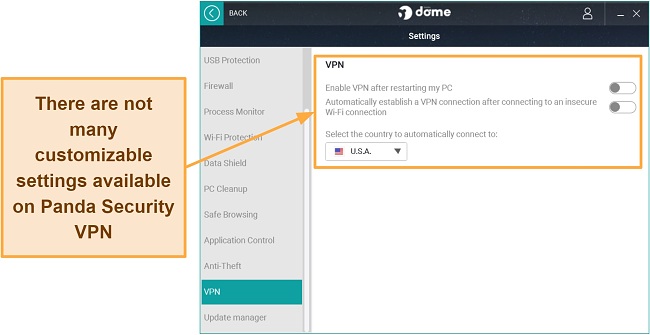
The VPN’s interface is standardized across all supported devices, consisting of a status indicator, a server list broken down by country, and a “Connect” button. Use the “Automatic” option to let the software choose the best server for you, or use the drop-down menu to choose a particular country. Panda Dome only offers a handful of customization options, such as having the VPN launch at Windows bootup and connecting to a preferred server.
Steps to Install Panda Security VPN on Windows
- Sign up for a Panda Security VPN. Begin by visiting Panda Security’s website and signing up for a VPN account. You will need to provide your personal and payment information to complete this process.
- Download and install the VPN on your device. Once your account is set up, navigate to the VPN software download page and click on the appropriate link for your device. This will initiate the download process.
![Screenshot of Panda Security's download page for Windows]()
- Run the installer. After the software has finished downloading, locate the installation file and double-click to run it. Follow the prompts to complete the installation process.
![Screenshot of Panda Security's installation process]()
- Open the application and log in using your credentials. Once the installation is complete, open the VPN application on your device. Use the login credentials provided in your account setup email to log into the application.
![Screenshot of Panda Security's login interface]()
- Connect to a VPN server. From the main menu, choose a VPN server location to connect to. You can either select a specific server or allow the application to choose the best one for you.
![Screenshot of Panda Security's connection interface]()
Support
- 6.0 / 10Panda Security provides a comprehensive support system, including different channels for getting assistance. Support requests can be made by submitting a ticket, or filling out an online form, and premium users also have access to round-the-clock phone assistance and live chat.
In addition, the company’s website features an FAQ section, blog, and how-to guides to help you find answers to common questions on your own. If you prefer a more interactive approach, the support forum allows you to connect with other users and seek answers to your questions. The support team can also be reached through Twitter for additional assistance.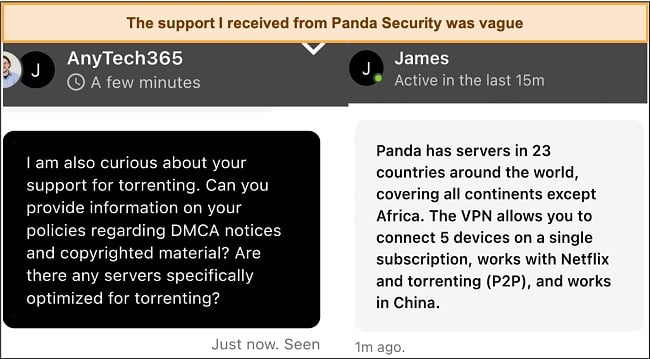
I had several interactions with Panda Security’s help desk through live chat. Even though they got back to me quickly, their answers rarely addressed my concerns. They seemed to rely on canned answers rather than tailor their explanations to my inquiries. For example, when I asked about torrenting, I got the same answer as when I asked if the VPN worked in China.
How We Test Customer Support and Why Should You Care
We personally test the customer support team of every VPN we review. This means asking technical question through the live chat feature (where applicable) and measuring the response time for email questions. Whether you need to connect to a specific server, change your security protocol, or configure a VPN on your router, finding a VPN with quality customer support should be important to you.
Pricing
- 6.0 / 10Panda Security VPN offers flexible plan options to meet your requirements. These plans range from 1 month to 36 months and offer discounts for long-term commitments. It also has the option of being purchased as part of the Premium Panda Security package, which includes additional security tools such as antivirus protection, parental control, ransomware protection, password management, and more.
Panda Security’s VPN service provides a free version with a daily limit of 150MB. As an added bonus, Dome Premium subscribers can try Panda Security VPN risk-free for a full month. Unlike the standalone VPN package, this free trial gives you the option of configuring the service on as many gadgets as you like.
Panda Security has a number of payment options for its products and services, including PayPal and credit cards like Visa, MasterCard, American Express, and JCB. However, these options may vary depending on your location. I want to highlight that currently, Panda Security does not support cryptocurrency as a payment method.
Unfortunately, I found that Panda Security VPN’s features don’t justify its price. However, you can try out Panda Security risk-free. If you find that it doesn’t meet your needs, you can get a refund within 30 days — no questions asked.
Panda Security VPN offers the following plans
Final Verdict
Panda Security VPN is a decent choice for those looking to increase their online protection and engage in anonymous web browsing and torrent downloads. Video streaming may not be possible, but it features IP addresses in 20+ countries that use advanced encryption to protect data and provide reliable connections. The provider also keeps very few logs, making it a good option for privacy.
The main limitation of Panda Security VPN is its lack of configuration flexibility, with the only adjustable setting being the location of the virtual server. However, it does have a convenient auto-connect feature that allows users to choose where to connect when starting their system.
In comparison to Panda Security VPN, ExpressVPN offers a superior service. Its speeds are top-notch, and they are able to unblock a vast range of streaming websites. Additionally, they have numerous security features and assure their users that they will never share or store their data with third parties. You can test ExpressVPN out for yourself and if you’re not satisfied, you have up to 30 days to claim a refund.
Try Panda Security VPN risk-free
Editors' Note: ExpressVPN and this site are in the same ownership group.
FAQs About Panda Security VPN
Is Panda Security VPN good?
Can I use Panda Security VPN for free?
Yes! Panda Security does offer a free version, but it comes with some limitations. One of the main restrictions is the data cap, which only allows for 150MB of daily data usage. This is not enough for activities like streaming or extensive online use.
It’s important to keep in mind that when it comes to online security, it’s often worth paying for a higher-quality service. While free VPNs may be tempting, they may not always provide the level of protection and security that you need. We have compiled a list of the best free VPNs that we find to be reliable and offer satisfactory functionality.