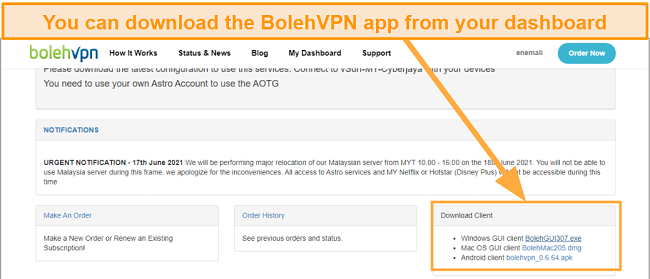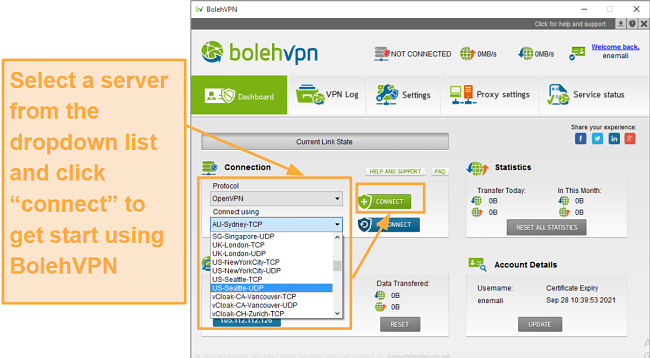Speed
Speed
|
7.0 / 10 |
 Servers
Servers
|
5.0 / 10 |
 User Experience
User Experience
|
5.0 / 10 |
 Support
Support
|
4.0 / 10 |
 Pricing
Pricing
|
5.0 / 10 |
BolehVPN Review 2024: Before You Buy, Is It Worth It?
BolehVPN Overview
Malaysia-based BolehVPN claims to be one of the best solutions for bypassing online censorship and getting access to blocked content – but I’m always skeptical about those kinds of bold claims. I wanted to see how it really performed, so I put it through some pretty rigorous testing. Unfortunately, BolehVPN didn’t do as well as it claimed to do.
While BolehVPN’s speeds were okay and it could unblock most streaming sites, BolehVPN didn’t work in China, only supported 3 simultaneous device connections, and the server network was quite small. It doesn’t have apps for Android and iOS, either. Unless you want to manually download and install configuration files on your mobile devices, you’re limited on how you can use BolehVPN.
Thanks to BolehVPN’s 1-day free trial and a 14-day money-back guarantee, you can test it yourself risk-free. If it’s not right for you, check out our guide to the best VPNs available.
Don’t Have Time? Here’s a 1-Minute Summary
- Unblocks popular streaming sites. During my tests, I unblocked Netflix, Hulu, HBO Max, Disney+, and more. Jump to my streaming results.
- Offers fast speeds. I got decent speeds on select protocols. See which protocols provided the fastest speeds.
- Provides military-grade encryption. BolehVPN uses top-grade security features and encryption methods. Check out how secure BolehVPN is.
- Unreliable privacy policy. I was concerned that BolehVPN kept some of my data temporarily. See what data BolehVPN collects.
- Connects only 3 Devices. I connected my Android phone and Windows computer. Learn more about the supported devices.
- Offers a few support options. BolehVPN support is very slow with limited options available. See how to get hold of BolehVPN.
- Comes with a 14-day money-back guarantee. There are other conditions apart from the 14-day period you have to meet before you can claim a refund. Find out about these conditions here.
BolehVPN Unblocks Netflix, Hulu, HBO Max, BBC iPlayer, Disney+, and Amazon Prime Video
BolehVPN is great if unblocking all of your favorite streaming sites is your main goal. Every server — including the optimized servers for streaming — worked seamlessly with every platform I tested. I was able to watch different shows in HD with no lag or buffering.
Netflix, Hulu, HBO Max, BBC iPlayer, Disney+, and Amazon Prime Video: Unblocked
I was impressed to find out that BolehVPN could unblock popular streaming platforms during my tests. I tested a few servers, and it effortlessly unblocked all the platforms. To unblock Netflix US and access my account, I connected with the NYC-Netflix-UDP and the US-Seattle-UDP servers, and they worked perfectly. I didn’t experience any lags while watching Family Reunion.
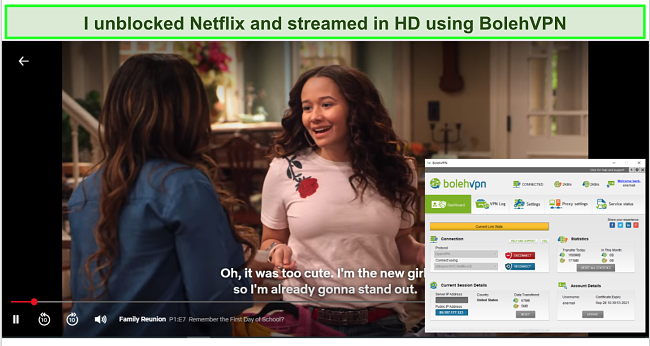
Similarly, I had good streaming quality with other streaming platforms. I watched Vacation Friends on Hulu, Diary of a Future President on Disney+, and an episode of Harley Quin on HBO Max. I watched each show with zero buffer time and all in HD. My colleague in the UK also tested the UK-London-UDP server, and it unblocked BBC iPlayer, allowing her to watch Celebrity Masterchef.
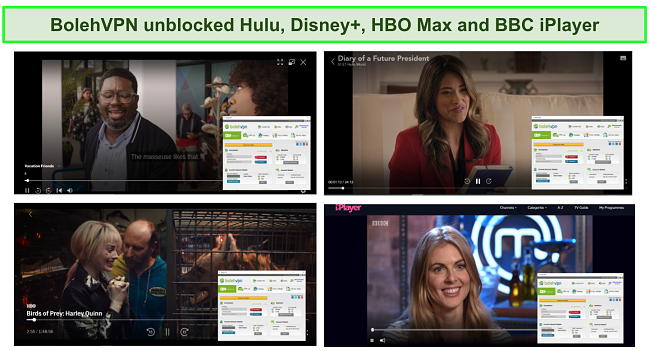
Overall, I was satisfied with the streaming quality that BolehVPN servers provided. Although every server worked well, I would recommend using the UDP servers since it allows for faster speeds than the TCP servers. This will guarantee a lag-free streaming experience.
Speed
- 7.0 / 10Impressive Speeds — As Long as You Stick to UDP Servers.
I was impressed with the fast download speeds I experienced with BolehVPN servers when using its UDP. I did, however, experience a significant drop in speeds when switching to TCP servers. I also experienced very slow upload speeds across the board.
Speed Test Results
I experienced on average a 28% drop in download speed. I started with a base internet speed of 25Mbps. When connected to BolehVPN servers, I got an average download speed of 18.5Mbps, which was quite impressive. My upload speeds are where I saw a significant drop. On average, I got a whopping 85% decrease in uploads speeds.
Usually, servers closer to you will give you better speed results, so I tested ones close and far from my location. I was happy that I didn’t experience any significant drop in speeds with servers that were further away from my location. The CA-Vancouver-UDP server gave me the highest speed at 23.7Mbps, followed by the New York City UDP server at 19.44Mbps. Even the server farthest from my location — the server in Singapore — I got a download speed short of 12Mbps, which was just a 54% drop in speed.
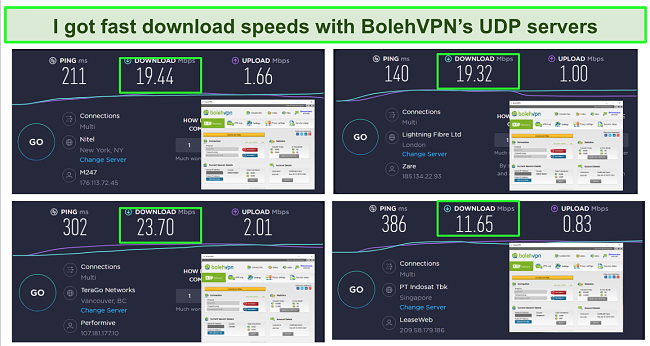
UDP servers will generally be faster than TCP servers, so I was expecting a significant drop in speed when switching over to BolehVPN’s TCP servers. No surprise, my speeds dropped by 50% of the UDP servers and 65% of my base internet speed. So, if speed is your priority then I would recommend sticking with the UDP servers available.
Is BolehVPN Fast Enough for Gaming? No.
Although download speeds were fast, BolehVPN’s high ping and slow upload speeds did not make it ideal for gaming. I connected to the UDP server in Frankfurt and my upload speed was around 0.93Mbps with a latency of 160ms. While I didn’t experience lags while playing Conflict of Nations, I experienced significant lags when trying to play heavy CPU usage games like GTA. For gaming, latency should be less than 150ms and upload speed more than 1Mbps for stable performance. Because of these subpar speeds, I wouldn’t recommend BolehVPN for gaming.
Why Most Speed Tests are Pointless & How We Correctly Test VPN Speeds
Speed determines how fast content uploads, so if you're torrenting or streaming, you want the speed to be somewhat identical to your regular internet speed. Since a VPN encrypts your data, it usually takes a bit longer to send your data back and forth, which can slow down your connection. However, if your ISP deliberately slows down your connection (also known as throttling) a VPN might increase your internet speed. Testing a VPN is somewhat pointless because new servers pop up and affect speed. Your speed can also differ according to your location, so your speed test might not match ours. Having said that, we tested the speed in numerous locations to provide you with the average.
Servers
- 5.0 / 10Server Network — 60+ Servers in 10+ Countries
BolehVPN has a small network of servers. With just 64 servers in 12 countries, the VPN still has much work to do. This is because as users increase, the servers may become overcrowded and slower. Not just that, it may eventually struggle to unblock streaming services as streaming platforms can easily block the limited servers. While you’ll find optimized servers for streaming, “cloak” servers to evade censorship, static IP servers (fixIP), and optimized servers for surfing the web faster, the coverage area is too sparse.
BolehVPN lets you choose between TCP and UDP servers. TCP establishes a connection between a sender and a receiver and is known to be more reliable because it keeps your data intact when sent. UDP does not rely on a prior connection between sender and receiver and sends your data in streams. This makes it faster but less reliable as some data can get lost. TCP is more commonly used as it is more reliable and your data is more easily secured. UDP is not as reliable, but it is faster.
There are only servers in Europe, Australia, North America, and Asia. This includes countries like Malaysia, Australia, France, Germany, Sweden, the US, the UK, Netherlands, Switzerland, Singapore, Luxembourg, and Japan. In comparison, you can get thousands of servers with Cyberghost in almost every continent of the world.
Security — Military-Grade Security and Encryption
BolehVPN offers military-grade security features to keep your connection secure. It allows the option for OpenVPN (as the default protocol) and the L2TP along with SHA-2 AES 256 bit encryption. This is one of the most secure encryption techniques to keep your data safe from cybercriminals.
The VPN goes further to provide an additional layer of security through Perfect Forward Secrecy (PFS). This allows each VPN session to generate a new private key so that even if a hacker somehow gets hold of your keys, they won’t have access to older encrypted data. Additionally, BolehVPN uses Public Key Infrastructure (PKI) with a 4096-bit key to keep your data exchange highly secure using digital certificates to authenticate the connection to the servers. BolehVPN also supports TOR which allows you to access the dark web securely.
With the latest obfuscation technology intended to help you securely access the internet in censorship-prone areas, the VPN uses specialized servers to mask your VPN traffic and allow you access to restricted websites. BolehVPN also offers DNS leak protection to prevent your data from being exposed. There is a kill switch (called Lockdown) that you can turn on to temporarily disable your internet connection if your network is unstable. You can also use its split tunneling feature (via the specialized vProxy servers) that allows you to select which apps you want to exclude from the VPN tunnel.
To find out how airtight BolehVPN’s servers were, I ran DNS leak tests on its servers and was pleased to learn that there were no DNS leaks. There were no WebRTC or IP leaks during my tests.
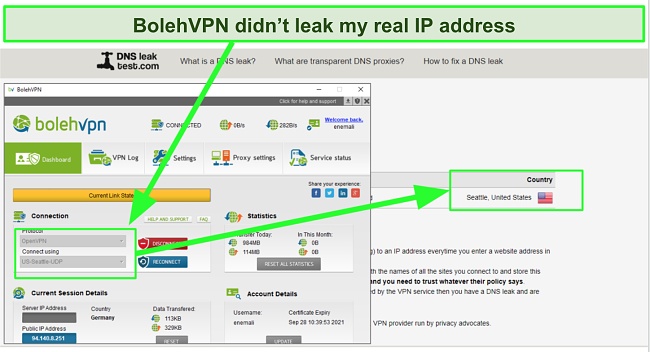
Although BolehVPN offers some great security features it lacks basic features such as malware and ad blocker. These help keep you safe from intrusive content while surfing the web.
Privacy — Can Temporarily Log User Data
I was left disappointed in BolehVPN’s privacy policy. Although it claims to maintain a no-logs policy, the terms of conditions state that BolehVPN can temporarily track “general server traffic” and server connections. The VPN says it can log your data for “troubleshooting” purposes” and can terminate an individual account if it suspects abuse of service. Even though I do not condone illegal behavior, the fact that the VPN can monitor your online activity makes it a deal-breaker for a privacy-minded user like me.
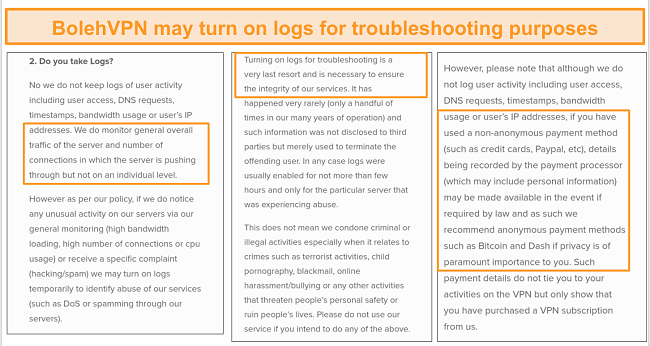
BolehVPN, based in Malaysia and Seychelles, is outside the 5/9/14 Eyes intelligence data sharing alliance, which compels VPN providers to share user data with governments. So, it’s outside the watch of surveillance — which is a small plus. The VPN maintains a warrant canary that lists how many times law enforcement has requested user data, which, in this case, is never for BolehVPN.
Torrenting — Supports P2P, but Some Servers Are Prohibited
BolehVPN supports P2P on all servers except the optimized streaming (vStream) servers. While you’ll find optimized servers for different needs like streaming (vStream) and evading censorship (cloak servers), there are no optimized servers for P2P. That said, I was able to torrent with the normal UDP server in Frankfurt, Germany. The speed was okay, and I was able to download a large public domain file in a few minutes.
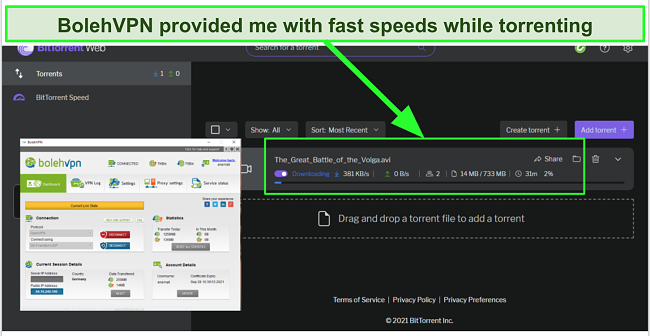
One thing BolehVPN does is that it can pinpoint abuse of its service, especially if it’s used for illegal file-sharing. I wouldn’t advise using the VPN or any VPN for that matter to download copyrighted material.
Does BolehVPN Work in China? No!
Unfortunately, BolehVPN doesn’t work in China. Despite having a specialized “cloak” server to avoid censorship, the servers aren’t effective in places like China. I was disappointed because I had great hopes for the “cloak” servers, but, when I reached out to support, I was informed that BolehVPN doesn’t work in China.
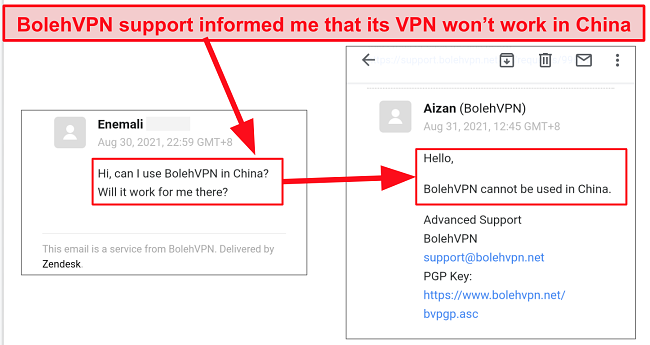
The Great Firewall of China makes it difficult for most small VPNs to work in China. Only a few VPNs can successfully bypass this firewall and allow you to access the web securely. If you’re a tourist visiting China, and you need to keep up with social media or your favorite streaming platform, I’ll recommend ExpressVPN. You can use ExpressVPN to bypass China’s firewall when traveling. It has been proven to work in China despite heavy censorship on most VPNs. Just keep in mind that using a VPN doesn’t give you a license to commit illegal acts. While there are no known cases of the Chinese government punishing tourists for using VPNs, they have been known to technologically block them.
Server Locations
User Experience
- 5.0 / 10Simultaneous Device Connections — 3 Devices Supported
You can only connect a few devices with BolehVPN. With just 3 simultaneous device connections, BolehVPN is limiting — especially if you need to connect your phones, TVs, computer, or if you want to host a watch party. The top VPNs allow you to connect at least 5 of your devices to one account. 5 simultaneous connections is usually enough to get all my devices set up but if you needed even more, IPVanish lets you connect unlimited devices.
Device Compatibility — Native Apps Only Available for Windows and Mac
BolehVPN supports a few operating systems, but you’ll need to manually set up any operating system other than Windows and Mac. For Android, iOS, and Linux, you’ll need to download OpenVPN or L2TP and manually upload the configuration files, which you can download from your dashboard. The VPN also supports OpenVPN-supported routers like DD-WRT, Tomato, and ASUS.
However, there are no browser extensions for popular browsers like Chrome and Firefox. In contrast, you can easily set up and use ExpressVPN on all the popular operating systems like iOS, Android, Windows, Chrome OS, macOS, Linux, and more devices like Amazon FireTV, Roku, and Apple TV. It’s also available on web browsers as extensions for Chrome, Firefox, and Edge.
Ease of Setup & Installation — Simple to Install For Windows and Mac
It was simple to set up BolehVPN on my Windows device. During my tests, I downloaded the Windows client, signed in, and was able to “connect” to a server of my choice with one click. That said, the interface is quite clumsy, and it might take time to get familiar with the navigation. Also, setting up the app on my Android device was quite technical.
After downloading the “Android client BolehVPN” .apk file from my user dashboard and installing it, I discovered that it was a lookalike and a modded version of the OpenVPN app. I had to download the “inline” configuration file from my dashboard. I then needed to unzip and manually and individually upload it into the app to connect the VPN.
How to Install BolehVPN on Windows
- Sign up for a subscription plan.
- Download the Windows client from your dashboard.
![Alt text: Screenshot of BolehVPN dashboard interface for client download]()
- Install the app and log in with your account information.
- Select a server and hit the “connect” button.
![Screenshot of BolehVPN interface]()
- Start surfing the web.
For any device other than Windows and Mac, I found the process to set up and use BolehVPN to be unnecessarily stressful. I would not recommend it if you are new to the VPN market.
Support
- 4.0 / 10BolehVPN offers limited support options with slow response times. They provide a forum, helpdesk, and useful FAQs and installation guides for assistance. However, there isn’t live chat support. You’ll need to submit a ticket or email support to get help. It took more than 8 hours before I got a response.
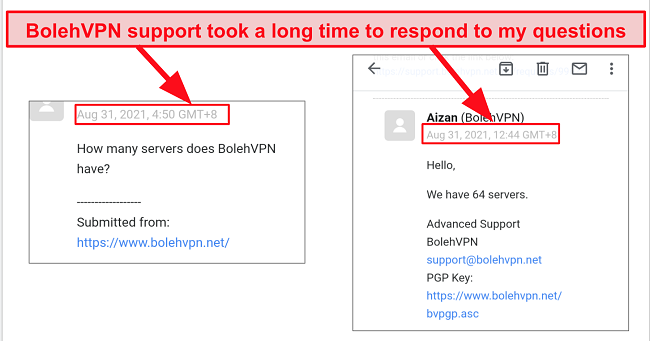
On the bright side, all my questions were answered, and I got a direct answer when I enquired about the number of servers the VPN has. I got mixed results when looking at the helpdesk and installation guides. Although some information was useful, I found a lot of the content to be outdated. For instance, there are references to BolehFlix servers that are not in use anymore.
How We Test Customer Support and Why Should You Care
We personally test the customer support team of every VPN we review. This means asking technical question through the live chat feature (where applicable) and measuring the response time for email questions. Whether you need to connect to a specific server, change your security protocol, or configure a VPN on your router, finding a VPN with quality customer support should be important to you.
Pricing
- 5.0 / 10BolehVPN offers a 1-day free trial and 5 premium plans. You only have access to 3 servers using the free plan, so I opted for a premium plan instead. The premium plans include 7-day, 1-month, 2-month, 6-month, and 1-year subscriptions that all come with a conditional 14-day money-back guarantee.
If you want a refund, you’ll have to send an email within 14-days of activating your subscription. The money-back guarantee isn’t inclusive of renewals and can take up to 7 days before it is processed. Also, BolehVPN doesn’t offer a refund for payments made via cryptocurrencies.
You can pay with multiple payment options like Paypal, debit/credit cards, Paymentwall, Direct Bank Transfer (MEPS), and cryptocurrencies like bitcoin, Litecoin, Dash, Zcash, and Zcoin.
BolehVPN offers the following plans
Final Verdict
BolehVPN has good streaming capabilities, decent speeds, and strong security features but unfortunately, that is where the benefits end. BolehVPN has a small server network, doesn’t work in China, and wasn’t easy to set up on anything other than a Windows or Mac.
I was most disappointed by the VPNs shady privacy policy. I found it troubling that it admits to logging data for “troubleshooting” purposes and would not recommend BolehVPN purely on this basis alone.
Other top-rated VPNs offer solid privacy policies, independent audits, an extensive network of servers, and native apps for all your devices. For instance, you can be sure that your data is safe with ExpressVPN. It has been independently audited and can work for you in China or any heavily censored country.
FAQs About BolehVPN
Is BolehVPN good?
Not entirely. BolehVPN provides decent speeds, unblocked every streaming service I tested and offers military-grade security. But I can’t say BolehVPN is good. BolehVPN has a very small server network, lacks reliable support, and is complicated to set up on most devices. Although claiming to be a no-logs VPN, BolehVPN admits to sometimes keeping user logs.
Can I use BolehVPN for free?
Is BolehVPN safe?
Your privacy could be compromised. BolehVPN uses top-grade security protocols and encryption methods but its admittance to sometimes keeping data logs makes it an unsafe option in my books. BolehVPN claims to have a no-logs policy but reading the terms of use reveals that it can keep your logs for troubleshooting purposes or if they suspect you are using the service for illegal activities.