Unblock TikTok in Indonesia with a VPN Solution
Indonesia is one of the quickest countries in the world to level sanctioning against Internet content it feels is not representative of the moral fiber it wants to instill in its people.
This has led to virtual private networks (VPNs) being of increased value among Indonesia citizens, who feel they are being deprived of their right not only to free speech, but also to free use of the Internet.
Over the last decade or more, Indonesia has blocked the likes of Google, YouTube, Tumblr, and other social sharing sites, largely because they do not specifically block the presence of pornography – which for Indonesian standards includes any display of nudity, not just sexual acts captured or rendered in some digital medium.
One of the latest victims of Indonesia’s censorship reign is TikTok, the Asian social media app that allows users to create and share videos and perform live broadcasting.
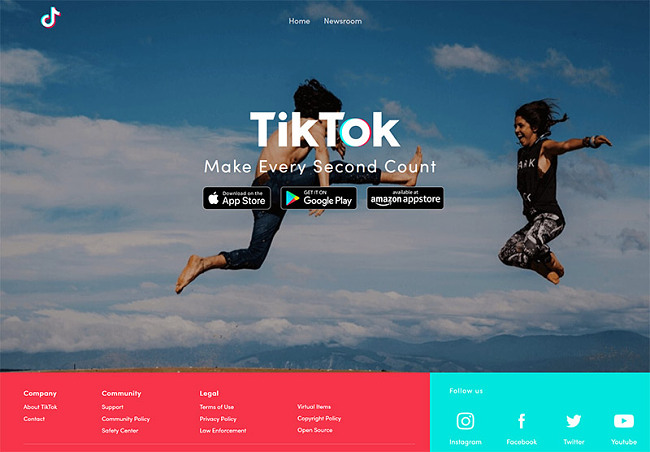
VPNs in Indonesia

The popularity stems from how widespread the censorship is. There are thousands of websites blocked in Indonesia, for reasons not just limited to pornography, but also including terrorism hate speech, illegal streaming content, and gambling sites.
I’m pleased to share that Indonesia has not yet taken the route of banning VPNs, unlike some other countries, such as Russia, China, and Turkey, which have implemented strict censorship measures.
Without a ban in place, Indonesian residents and visitors and pick and choose among an international selection of VPN companies to pick the best one for their specific needs.
Best VPNs for Indonesia
1VyprVPN

VyprVPN is headquartered in Switzerland and thus has some big-time security features thanks to that country’s impressive laws concerning data privacy and Internet freedom.
VyprVPN offers 256-bit AES encryption for your security as well as not recording logs and zero-knowledge DNS. Regardless of your level of plan with VyprVPN, you get access to its NAT Firewall for extra protection.
As strong as its security is, VyprVPN’s widespread network is even more so. It has more than 200,000 IP addresses spread across more than 700 servers and 70 locations.
2IPVanish VPN

Some users shy away from IPVanish VPN because it is located in the United States, but despite that country’s heavy-handedness on individual’s true privacy, the company hasn’t had any legal problems.
IPVanish proves to be an excellent mobile VPN option, offering compatibility with macOS, iOS, Android, Amazon Fire TV, Kodi, and other platforms. Similar to VyprVPN, IPVanish places a strong emphasis on security, incorporating features such as 256-bit AES encryption, safeguards against IP and DNS leaks, as well as a kill switch.
You can run up to five devices at once on the same license with IPVanish, but its money-back guarantee period is a short one, just seven days.
3CyberGhost VPN
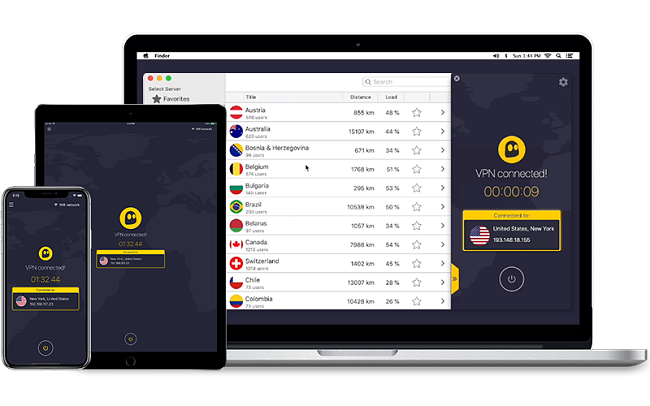
CyberGhost VPN is based in Romania and is a self-contained entity with self-managed, self-owned servers. That means no third parties are ever involved in managing your connections.
CyberGhost uses 256-bit security and has more than 3,000 servers spread across 60 countries. It doesn’t keep logs and you can use up to seven simultaneous connections when using it.
As technical stuff goes, it is also one of the easiest VPNs to set up.
Accessing TikTok with a VPN
Since debuting in 2016, TikTok has amassed a user community of 500 million people from over 150 nations, experiencing a significant rise in popularity, particularly in Asia. A notable feature that’s been widely praised is the live broadcasting option, allowing users to partake in various creative activities like lip syncing, comedy sketches, live music showcases, dancing, acting, or other artistic ventures, all confined to a maximum duration of 15 seconds.
It was blocked in July 2018 by Indonesia on claims of pornography and blasphemy. The block lasted a week, but has been threatened to return on multiple occasions.
To unlock access to TikTok, follow these steps:
- Research and download the client app for the VPN of your choice.
- Install the VPN client on your Internet-capable device you’ll be primarily using.
- Open up a new connection and find a remote server located outside of Indonesia. Try to pick one that is physically close to your location and that has good available speeds.
- Connect to the server and verify that the IP address is representative of the remote server’s location.
- Open the TikTok app and begin using it.




