How to Get a South Korean IP Address From Anywhere in 2024
Due to a range of factors like licensing agreements and online security concerns, you can’t access a lot of South Korean online content when you’re not in the country. Sites like Chosun TV and Wavve are blocked or limited unless you access them with a local South Korean IP address.
A Virtual Private Network (VPN), is a simple tool that temporarily assigns you a new IP address from a location of your choice. If you use a VPN to connect to a server in South Korea, it’ll look like you’re accessing the internet from there. In other words, a VPN allows you to access content usually restricted to people in Korea from anywhere.
My team and I tested dozens of VPNs and found ExpressVPN is the best for getting a South Korean IP. It’s the fastest VPN we tested so you can use the internet without slowdowns or interruptions using its Korean servers. Every plan is backed by a 30-day money-back guarantee, so if you want to try it out and aren’t satisfied, you’re entitled to a full refund within that period.
Editors’ Note: Intego, Private Internet Access, CyberGhost and Expressvpn are owned by Kape Technologies, our parent company.
Access South Korean sites with ExpressVPN
Note: The Wizcase team doesn’t condone any illegal act. VPNs are banned or regulated in some countries. Using a VPN to access streaming content that’s not licensed in your location could be considered copyright infringement. Please check local laws surrounding VPN use and access to blocked or banned websites and ensure you don’t break any rules or terms of service.
Quick Guide: How to Get a South Korean IP Address in 3 Easy Steps
- Get a VPN. I recommend you install ExpressVPN due to its superfast speeds, reliable South Korean servers, and security technology.
- Connect to its South Korean server. This gives you a South Korean IP address.
- Search for the website of your choice. Enjoy browsing the web without restrictions, including streaming your favorite South Korean content.
How a VPN Helps You Access South Korean Websites From Anywhere
A VPN sends your internet connection through its own servers, hiding your IP address and real location. Basically, a VPN uses encryption to hide your online activity and make it look like you’re online in another location. When you use a VPN with advanced security and privacy features, no one can see what you do online or the websites you visit.
Changing your IP address to South Korea allows you to access online content that’s normally restricted to that country, no matter where you’re located. Technically, this can help you access sites like Kocowa and region-specific Netflix content without restrictions. Keep in mind streaming content is protected under regional license agreements. Accessing this with a VPN goes against most platforms’ terms of use, so we don’t condone using a VPN to do this.
The Best VPNs to Get a South Korean IP Address in 2024
1. ExpressVPN — The #1 VPN for South Korea With Superfast Speeds for UHD Streaming
Key Features:
- 3,000+ servers in 105 countries, including 1 South Korean server
- Superfast speeds ensure stutter-free browsing from anywhere
- TrustedServer technology, AES 256-bit military-grade encryption, Lightway protocol, and more for guaranteed protection
- Access South Korean websites on up to 8 devices simultaneously
- 24/7 live chat and customer support for instant help
- Try it risk-free as it’s backed by a 30-day money-back guarantee
ExpressVPN provides superfast speeds, allowing you to browse South Korean websites without stuttering and stream content in UHD. I got speeds of 229 Mbps from a baseline speed of 275 Mbps, meaning I had just a 16% drop using the South Korean server. With high speeds, you won’t have to worry about lag or buffering and can gain fast access to South Korean content anywhere.
Its reliable performance can be attributed to the fact that over 75% of ExpressVPN’s server network has been upgraded to new 10Gbps servers, giving faster speeds, a more stable connection, and regular improvements to its network. This is important when traveling abroad, as you’ll need optimal connections to access South Korean content without issues.
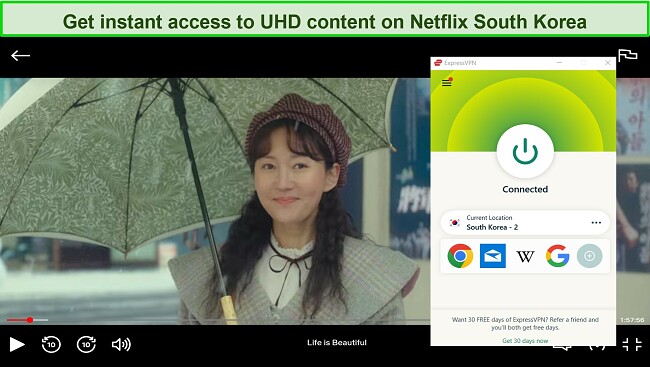
For $6.67/month, ExpressVPN ensures your protection with integrated security features, including:
- TrustedServer technology — deletes all your data, ensuring third parties like hackers and your ISP can’t access it.
- Lightway protocol — for a reliable, secure, and fast VPN connection.
- AES 256-bit military-grade encryption — used by the US government to protect confidential information from prying eyes.
- DNS & IP leak protection — your IP address, DNS requests, and location are hidden to ensure access to South Korean sites from anywhere.
A South Korean server in Seoul ensures ExpressVPN provides reliable connections to your favorite websites and platforms, including Netflix, Disney+, TVING, Kocowa+, Okusu, Weverse, and more.
Unfortunately, ExpressVPN is expensive compared to other VPNs. But I found a great deal for you to get 49% off an ExpressVPN subscription, saving you lots of money without compromising your ability to access South Korean sites from abroad.
ExpressVPN also has a legit 30-day money-back guarantee. To ensure you can get your money back easily, I sent a message to ExpressVPN’s 24/7 live chat requesting a refund. In less than 5 minutes, the team accepted my refund and I received it within 5 working days.
ExpressVPN works with: Windows, macOS, Linux, Chromebook, Android, iOS, Chrome, Firefox, Edge, PlayStation, Xbox, Nintendo Switch, Amazon Fire TV, Amazon Fire TV Stick, Nvidia Shield, Xiaomi Mi Box, Kodi, Google Chromecast, Roku, Android TVs, smart TVs, routers, and more.
Editors' Note: ExpressVPN and this site are in the same ownership group.
2024 Update! ExpressVPN has dropped prices for a limited time to a crazy $6.67 per month for the 1-year plan + 3 months free (you can save up to 49%)! This is a limited offer so be sure to grab it now before it's gone. See more information on this offer here.
2. CyberGhost — Streaming-Optimized Servers Provide Reliable Access to Netflix
Key Features:
- 11,780+ servers in 100 countries, including over 20 South Korean servers
- Streaming-optimized servers perfect for streaming Netflix, Disney+, and more
- NoSpy servers, multiple security protocols, and ad & malware blockers protect you
- Connect up to 7 devices simultaneously
- 24/7 live chat and announcements page for instant support
- A 45-day money-back guarantee
CyberGhost provides a streaming-optimized Netflix server in South Korea, helping you get a reliable South Korean IP address for streaming local content. During my extensive tests of CyberGhost, I only experienced speed drops of around 20% on local servers, meaning that I could view South Korean websites and access my usual streaming platforms without any interruption or delay.
The Netflix server also worked well with other local platforms, like Disney+, AsianCrush, Kocowa+, and more.
CyberGhost has the most South Korean servers of any VPN on this list. This means you’re less likely to run into congestion issues that could slow you down. If the server you pick is underperforming for any reason, simply switch to another in the same location to resolve the issue.

Various security features protect you while using a South Korean IP address, including:
- Multiple security protocols — lets you choose between security and performance with IKEv2, OpenVPN, WireGuard, and L2TP/IPSec.
- Ad & malware blockers — to reduce the chances of clicking on malicious ads or visiting sites containing malware, protecting you from viruses, spyware, and more.
- Externally audited no-logs policy — Deloitte assures you that CyberGhost won’t collect personal data and share it with third parties like your ISP.
One downside is that the short-term plans are expensive compared to other VPNs on the market. That wasn’t an issue as CyberGhosts’s long-term plans are great value at $2.03/month. Also, you get a 45-day money-back guarantee with a long-term CyberGhost subscription.
The refund policy is trustworthy. I tested it out myself and it took less than 15 minutes for approval and just a few days for the money to return to my account.
CyberGhost works with: Windows, macOS, Linux, Android, iOS, Raspberry Pi, Chrome, Firefox, PlayStation, Xbox, Nintendo Switch, Amazon Fire TV, Amazon Fire TV Stick, Kodi, Roku, smart TVs, routers, and more.
3. PrivateVPN — High-Quality Network (HQN) Servers Reduce Latency While Browsing Korean Sites
Key Features:
- 200+ servers in 63 countries, including 1 server in Seoul
- Customizable encryption, Stealth VPN, DNS, IP, and WebRTC leak protection
- Get a South Korean IP address on up to 10 devices simultaneously
- Live chat support and an extensive knowledge-base
- A 30-day money-back guarantee
PrivateVPN provides high-quality network (HQN) servers, giving you a South Korean IP address with superfast speeds and reduced latency. I experienced ping as low as 50 ms, meaning that you’ll be able to use PrivateVPN to access your favorite South Korean websites and streaming platforms without stuttering or long wait times.
PrivateVPN’s South Korean server also worked surprisingly well with many local streaming platforms, including Netflix, Disney+, Kocowa+, WATCHA, TVING, Seezn, and more. Its Seoul server was reliable and gave me fast speeds during tests, with a drop from my baseline speed of 35%. This gave me 40 Mbps, more than enough to stream without lag.

You get top-of-the-range security with PrivateVPN, including:
- Customizable encryption — you can pick between 128-bit or 256-bit military-grade encryption depending on the security you need.
- OpenVPN, L2TP, IPsec, PPTP, and IKEv2 security protocols — allow you to choose between security and performance.
- DNS, IPv6, and WebRTC leak protection — stops your DNS requests, IP address, and location from being visible to third parties like your ISP.
- Stealth VPN — obfuscates your VPN connection and hides it from third parties by making it look like a regular internet connection.
The only minor con I identified is that PrivateVPN has a small server network compared to other VPNs on this list. That said, each of its servers provides superfast speeds and work impressively well at reliably accessing content.
You can try PrivateVPN for just $2.00 per month without risk thanks to its 30-day money-back guarantee. If you’re unhappy, you can get a full refund back into your bank account without hassle. I emailed the support team to request a cancellation and had my money back in just 3 days.
PrivateVPN works with: Windows, macOS, Linux, Chromebook, Android, iOS, Blackberry, Raspberry Pi, Chrome, Firefox, Amazon Fire TV, Amazon Fire TV Stick, Xiaomi Mi Box, Kodi, Google Chromecast, Android TVs, routers, and more.
4. NordVPN — 60+ Virtual Servers in South Korea to Get a Korean IP Address From Anywhere
Key Features:
- Over 6,320+ servers in 110 countries, including 60 in South Korea
- Double VPN, military-grade encryption, Perfect Forward Secrecy, and a kill switch
- Compatible with Windows, macOS, Linux, iOS, Android, and more
- Access Korean sites on up to 10 devices at once
- Try it risk-free for 30 days with its money-back guarantee
NordVPN has 60+ virtual servers offering South Korean IPs. This means that they are physically located elsewhere in the world, but aren’t subject to any privacy laws in South Korea. There are benefits to servers being virtual, as they are less likely to be down for a long time in the event of an issue.
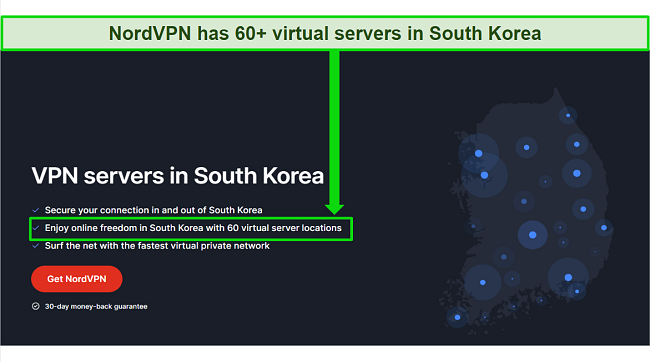
The NordLynx protocol is based on WireGuard for improved speeds without compromising on security. Fast speeds mean you can stream without buffering and download large files with zero delays. During tests, WireGuard gave me a 6% speed boost when connected to South Korean servers.
NordVPN’s SmartPlay is a feature that reduces problems when trying to stream while connected to the VPN. It’s automatically enabled when you connect to any server. During tests of NordVPN’s South Korean servers, our team could stream with Netflix, Disney+, Kokowa+, Wavve, TVING, WATCHA, and more without facing proxy errors or needing to troubleshoot.
I found NordVPN’s interface to be extremely user-friendly. The design is consistent across both mobile and desktop apps. Each subscription allows [VDS: SDC] simultaneous device connections, so you can cover all your devices at home and on the move.
One issue I had with NordVPN is that its Double VPN servers significantly reduced my speeds. This is because it hides your data behind 2 encrypted tunnels for extra security. This isn’t really an issue since you shouldn’t ever need to use this feature unless you’re doing something that requires extreme discretion.
You can get the best deal with NordVPN’s 2-year + 3 months plan, which offers a 69% discount. It also gives you 30 days to try NordVPN out risk-free with its money-back guarantee. I got my refund in 5 business days after submitting my request via NordVPN’s live chat.
NordVPN works with: Windows, macOS, Linux, Chromebook, Android, iOS, Blackberry, Raspberry Pi, Chrome, Firefox, Amazon Fire TV, Amazon Fire TV Stick, Xiaomi Mi Box, Kodi, Google Chromecast, Android TVs, routers, and more.
5. Surfshark — Unlimited Connections to Connect All Your Devices to a Korea Server
Key Features:
- 3,200+ servers in 100 countries with locations in South Korea
- RAM-only servers, military-grade encryption, Camouflage Mode, and more
- Access Korean sites with ease on unlimited devices simultaneously
- Fast customer support via live chat, email, and an online knowledge base
- Guarantees a refund within 30 days
Surfshark offers excellent value for money as you can connect unlimited devices with a single subscription. This is useful because it takes just a few minutes to install the VPN on all of your devices and then you can protect youself without even thinking about it. You’ll be protected and able to safely access a Korean IP address every time you go online.
I tested Surfshark’s simultaneous connections on my iPhone, a couple of PCs, a Fire Stick 4K, and an Android tablet. The connection stayed stable throughout my tests. Even while I was actively streaming or downloading files on all my devices, my average speed was 60 Mbps. This is more than enough for streaming, gaming, and browsing online.
The CleanWeb feature stops annoying adverts from popping up on popular websites such as Coupang. This is also helpful for security, as it stops trackers and malware from infecting your devices and can improve web page load times.
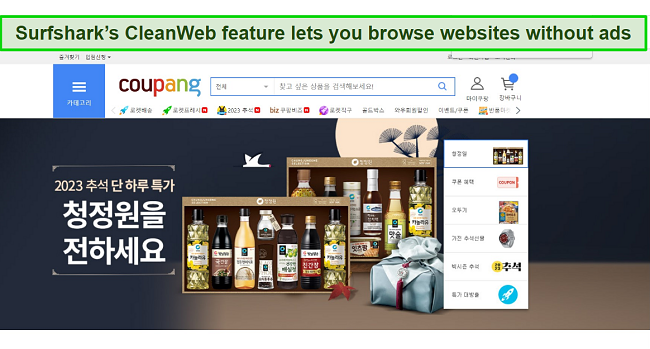
Your data is protected by the following security and privacy features:
- AES 256-bit encryption — protects your data by scrambling it to military and banking level (ChaCha encryption is available for Android users).
- Wireguard VPN protocol — offers fast speeds and secure connections.
- Diskless, RAM-only servers — no data can be stored on the servers as they are regularly wiped clean.
- Kill switch — shuts off the internet if the VPN drops (this isn’t activated by default so be sure to access it in the settings area).
- IP and DNS leak protection — prevents your information from being leaked or visible to third parties.
Surfshark’s Seoul servers worked well with many local streaming platforms during our tests. These include Netflix, Disney+, Kokowa+, Okusu, and more. Speeds were sufficient to stream in UHD without pixelation or buffering.
One negative I found while testing Surfshark is that it’s located in the Netherlands, which is within the 9 Eyes jurisdiction. This is a data-sharing alliance between countries. However, as Surfshark has a strict no-logs policy, there should be no data available to give.
You can try Surfshark out for yourself with its 30-day money-back guarantee. It has plans that cost as little as $2.29 per month. Requesting a refund is easy with Surfshark’s live chat feature. Although the support team asked why I wanted to cancel my subscription, I had no problem getting my money back.
Surfshark works with: Windows, Mac OS, Android, iOS, Linux, Fire Stick, Samsung Smart TVs, LG Smart TVs, Android TV, Kodi, and selected routers
Editors’ Note: Intego, Private Internet Access, CyberGhost and Expressvpn are owned by Kape Technologies, our parent company.
Research Methodology: How I Tested the Best VPNs for South Korea
After testing over 30 VPNs, I found the top 5 by ranking them using the following criteria:
- South Korean servers — Every VPN on this list has at least 1 server in South Korea (or virtual servers with South Korean IPs) ensuring you get a South Korean IP address.
- Security — Top VPNs provide security features like AES 256-bit encryption and an automatic kill switch to protect your data from hackers and third parties.
- Privacy — Most of the VPNs on this list have an externally audited no-logs policy, meaning it can be trusted to keep your online activity private.
- High speeds — During my tests, every VPN ensured speeds fast enough for high-bandwidth activities like UHD streaming and online gaming without lag.
- Customer support — Each VPN has knowledgeable and responsive customer service agents, with most providing 24/7 live chats and email support.
- Money-back guarantee — Every VPN has a money-back guarantee, meaning you can test it out risk-free to ensure it meets your expectations.
FAQs on Getting a South Korean IP Address in 2024
Is using a VPN to get a South Korean IP address legal?
In most cases, yes, but it depends. Using one of the top VPNs to get a South Korean IP address is legal as long as you are located somewhere VPNs aren’t banned or heavily regulated. In China, for example, only government-approved VPNs are legal to use. Other countries like the UAE, Iraq, and North Korea place heavy restrictions on VPN use to help uphold online censorship.
While it’s legal to use a VPN, doing so doesn’t give you a license to commit illegal activities. For example, piracy is always illegal whether you use a VPN or not, so you need to be responsible and inform yourself of recent local laws and regulations if you’re not sure.
Can I watch Netflix with a South Korean IP address?
Yes, you can watch Netflix in South Korea using a South Korean IP address. This is because when you use a VPN to get a South Korean IP address, you won’t run into geo-restrictions that change your Netflix library based on your location. Plus, you’ll be able to stream content on EBS TV, SBS, and TV Chosun without seeing error messages.
Are there other ways apart from a VPN to get a South Korean IP address?
Yes, there are other ways to get a South Korean IP address, including proxy servers. However, it’s much safer to get a top-quality VPN as they provide advanced security and privacy features and tend to offer much better performance than proxies. Proxies also don’t encrypt your data, so even though your IP is changed, all your activity is still visible.
How can I check if my South Korea IP address is working?
Can I get a South Korean IP address for school or work?
Yes, you can get a South Korean IP address for school or work by installing a VPN. However, some educational institutions have strict rules about VPN use, so always be sure to adhere to the rules of your school or work to avoid getting into trouble. If you do want to use a VPN while at school or in the workplace be sure to use a VPN that comes with stealth or obfuscation to overcome VPN blocks that may be in place on the network. ExpressVPN has obfuscation built into every server, for example, so is a top choice for ease of use.
Can I use a VPN to access porn and other restricted websites in South Korea?
It’s possible to access porn and other restricted websites in South Korea using a VPN. However, be aware that some sites are restricted in South Korea due to strict internet censorship — meaning that If you access these while in South Korea, you could face legal repercussions.
To be clear, the WizCase team and I do not condone illegal activity and advise you to be responsible. Please look into the laws and regulations relevant to you and your location.
Can I use a free VPN to get a South Korean IP address?
It’s possible, but not recommended. Having tested many free VPNs, I’ve found that free VPNs don’t have servers in South Korea, so you can’t get an IP address using them. Even if you find a free VPN with South Korean IPs, you need to be very careful. I’ve found that the vast majority of free VPNs can’t be trusted to protect you. For example, without advanced security features and no-logs policies, free VPNs won’t hide your data from third parties like hackers. Plus, many free VPNs sell your data to advertising agencies to generate profit, increasing the number of third parties storing your data.
Get a South Korean IP Address Today
It’s easy to get a South Korean IP address with a VPN. This simple tool will temporarily change your IP address to one in South Korea wherever you are and in a couple of clicks.
After my team and I tested over 30 VPNs, ExpressVPN came out on top as the best VPN for a South Korean IP. You can try ExpressVPN risk-free as it’s backed by a 30-day money-back guarantee. If you’re unsatisfied with the service, you can get a full refund.












