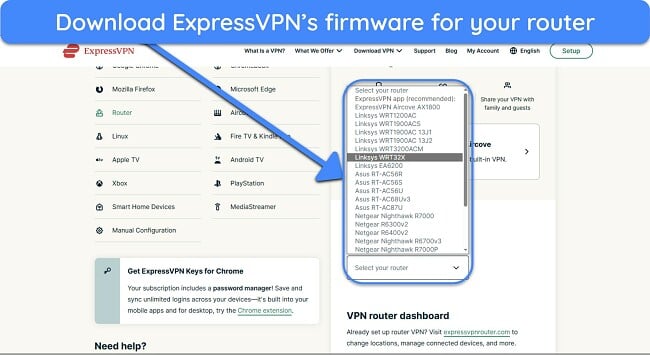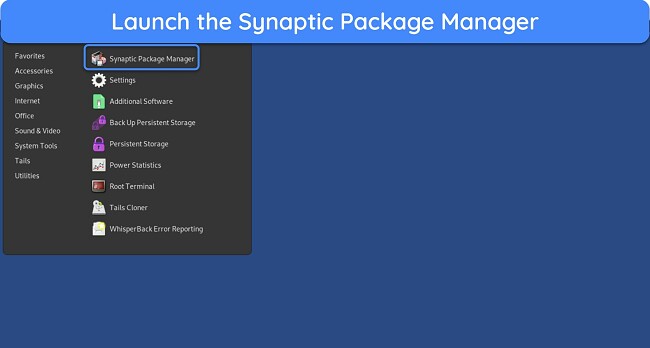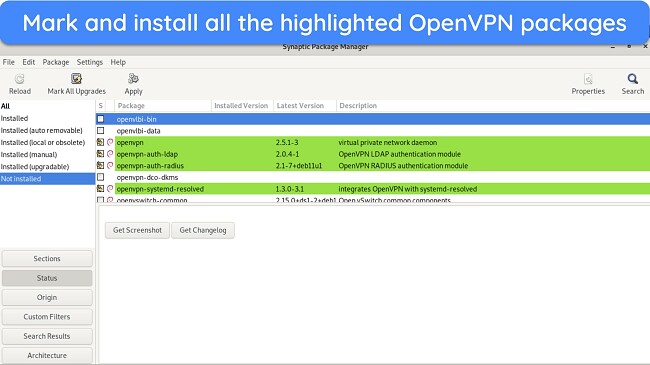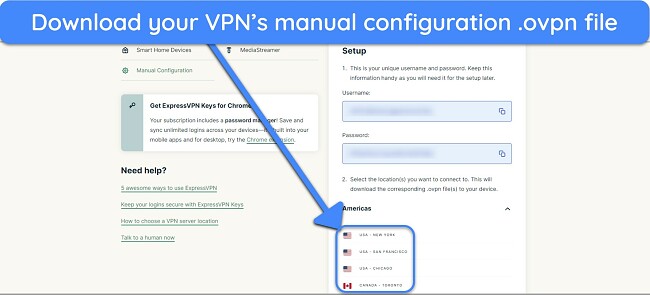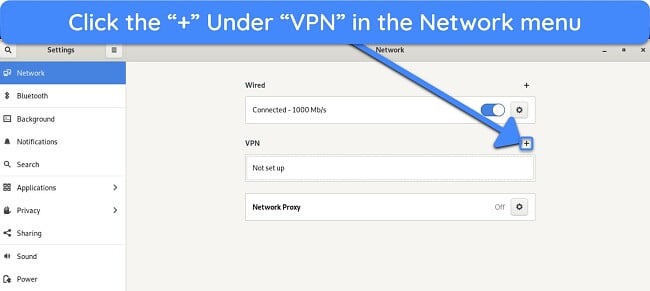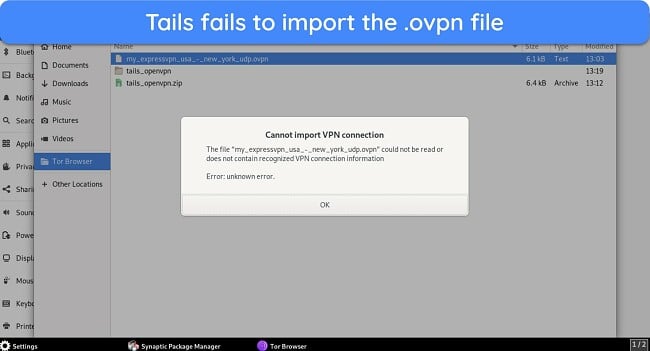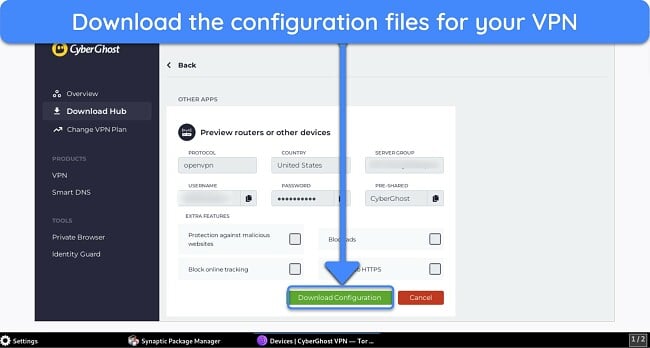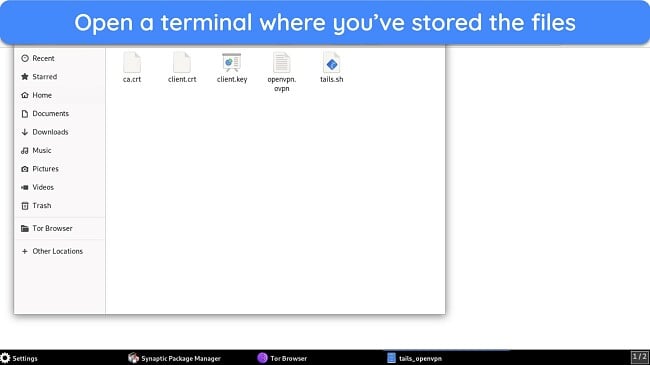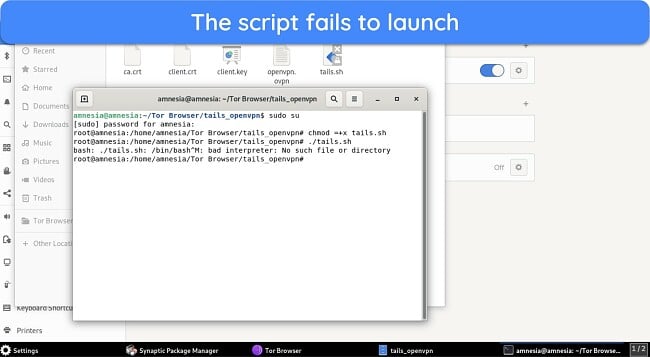Using a VPN With Tails — 2024 Updated Guide to Setup & Risks
Tails is a Linux operating system designed to ensure you remain anonymous and safe online by routing all your traffic through the Tor network. However, Tails alone might not be enough to stay fully protected. So, I tested whether you can use a VPN with Tails to improve security.
Based on your configuration, VPNs can improve safety when used with Tails. A Tor over VPN configuration lets you hide your IP from the Tor network, while a VPN over Tor network protects your traffic at the exit node. However, it’s critical to use a trusted VPN, as some VPNs can log your traffic and potentially compromise your privacy.
I’ve listed my top choices below, and ExpressVPN is the best VPN to use with Tails. It has unbreakable protection, a strict no-logs policy, and router compatibility. Also, its 30-day money-back guarantee lets you try the service and get a full refund if you’re not satisfied.
What Is Tails?
Tails stands for ‘The Amnesic Incognito Live System.’ It’s a Debian-based Linux operating system built for privacy and security. When you use Tails, it runs from a USB stick or DVD, leaving no trace on your computer. Tails doesn’t let you go online without connecting to the Tor network, ensuring you’re always protected.
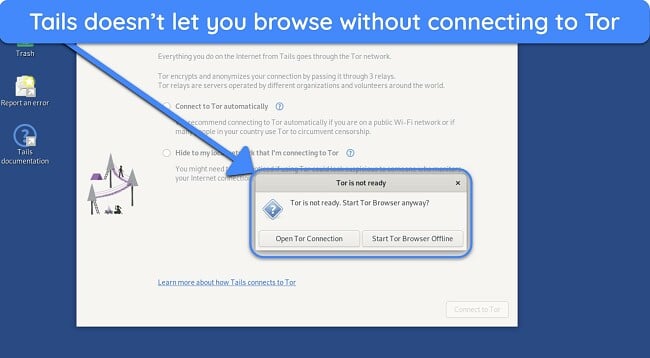
How Secure Is Tails?
Tails OS is highly secure. It takes multiple steps to ensure you’re protected, including the following:
- Amnesic system. Tails is designed to be amnesic, meaning all your data gets wiped when you shut the system down.
- Tor integration. This adds a layer of anonymity by bouncing your connection through different servers worldwide, making it harder to trace your online activities.
- Pre-installed privacy tools. Tails includes privacy-focused tools like the Tor Browser, Pidgin for encrypted messaging, and Electrum for Bitcoin transactions.
- Regular updates. Tails is actively maintained, and regular updates are released to patch any identified security vulnerabilities.
The Benefits of Using Tails
Tails has various benefits, especially if you require airtight privacy and security. The key benefits include the following:
- No traces. Due to the amnesic design, you don’t leave any traces of your activity on a device when you’re using Tails. So, it’s great for keeping your activity private while using someone else’s device.
- Anonymity. Tails keeps you anonymous by routing your traffic through the Tor network.
- Foolproof. Tails blocks applications that try to access the internet without Tor, thus preventing you from mistakenly compromising your identity.
- Doesn’t need configuration. Tails boots directly from your USB and has all the necessary apps, like the Tor browser, built into it.
- Encrypted storage. Tails provides an encrypted USB storage partition called Persistent Storage, which lets you store sensitive documents and other files. The only way to access this storage is by using your passphrase.
Should You Use a VPN With Tails and Tor?
Tails doesn’t officially work with VPNs — however, there are some instances in which VPNs are worth using with Tor, even with manual configuration. The benefits you get depend on whether you’re using VPN over Tor (Tails → Tor → VPN) or Tor over VPN (Tails → VPN → Tor).
Using VPN over Tor has the following advantages:
- Encrypting exit node traffic. Your traffic gets unencrypted at the exit node, even on the Tor network. A VPN can encrypt your traffic at this step, improving privacy.
- Accessing websites. Some websites may be unavailable while using the Tor network, as your location constantly changes. A VPN helps with this by letting you choose your location.
On the other hand, Tor over VPN provides the following benefits:
- Hiding your IP from the Tor network. While it keeps you anonymous online, Tor can detect your IP when you connect. A VPN prevents this by masking your IP before you connect to the Tor network.
- Bypass ISP restrictions. Some ISPs restrict using the Tor network, but using Tor over VPN conceals the fact that you’re accessing the Tor network.
The Disadvantages of Using a VPN With the Tor Network
While there are several benefits, there are also some disadvantages when using a VPN with Tor. These include the following:
- Slower speeds. You’ll likely experience slower connection speeds when your traffic is routed through a VPN tunnel and the Tor network.
- Challenging configuration. It’s easy to set up Tor over VPN (Tails → VPN → Tor), but configuring VPN over Tor (Tails → Tor → VPN) is a complex process that involves editing .ovpn files.
- Privacy risks. Your identity may get compromised if you aren’t using a trusted VPN.
- No access to Tor services. Using a VPN over Tor configuration prevents you from accessing services specific to the Tor network.
How to Use a VPN With Tails
Tor Over VPN Setup (Tails → VPN → Tor)
The following steps explain how you can set up Tor over VPN in Tails OS. You need to set up the VPN on your router and connect your Tails OS device to the router. Note that you must choose a router-compatible VPN — I consider ExpressVPN the best candidate for this.
- Download your VPN’s firmware. Access ExpressVPN’s web portal, choose the ‘Router’ option, then download the firmware for your router.
![Screenshot showing how to download ExpressVPN's router firmware from the web portal]()
- Update your router. Access your router settings (usually by entering 192.168.0.1 in your browser), navigate to the router update menu, and upload ExpressVPN’s firmware file to update the router.
- Set up the router. Navigate to ExpressVPN’s router page and enter your activation code and other details to set ExpressVPN up on your router.
- Use ExpressVPN. Connect to your preferred server via the ExpressVPN dashboard on its router page to secure your whole network.
- Use your VPN with Tails. Connect your Tails OS device to the router for enhanced security.
The Best VPNs for Tails OS (Tested 2024)
1. ExpressVPN — The #1 Tails VPN With Impenetrable Protection to Keep You Secure
Key Features:
- Provides a network of 3,000+ servers, all compatible with the Tor network
- Uses AES 256-bit encryption, a no-logs policy, and more to ensure online safety
- Allows up to 8 simultaneous connections
- Works on Tails OS via router configuration
- Comes with a 30-day money-back guarantee
ExpressVPN is the best choice to complement Tails’ privacy-focused design. It uses industry-standard AES 256-bit encryption to ensure no one spies on your traffic. Plus, it includes the following features to complement Tails’ protection and add extra layers of security:
- TrustedServer Technology — wipes the data on its RAM-based servers on every reboot.
- Kill switch — disconnects you from the internet if the VPN connection drops.
- Leak protection — stops your IP address and other identifying information from leaking online.
Having a no-log VPN is critical to ensure your activity while using Tails OS isn’t monitored, and ExpressVPN has evidence proving it doesn’t log traffic. In 2017, it stood up to Turkish authorities who requested user information during a murder investigation. Even after seizing one of ExpressVPN’s servers, authorities couldn’t get any information because it simply didn’t exist.
I checked each VPN’s impact on speeds by running Tor browser on Tails in a virtual machine and running the VPN on my device for a Tor-over-VPN configuration. ExpressVPN maintained consistent speeds in my tests. My speed dropped from 33Mbps to 3Mbps, but this drop was expected — routing traffic through the VPN and then the Tor network will always significantly slow speeds.
Despite the drop, speeds remain fast enough for surfing the web without issues. Also, the speeds are reliable, even on long-distance servers.
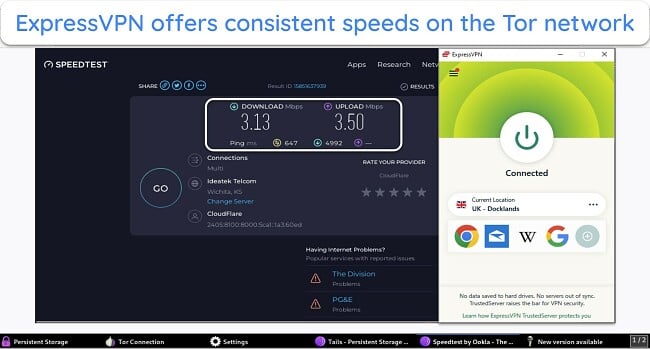
While ExpressVPN has native apps for several platforms, it also provides .ovpn files for manual configuration on devices without a native app. Plus, it’s easy to use ExpressVPN with Tails OS by setting it up on your router. The website has detailed setup guides that you can follow to have it running within minutes.
To ensure anonymity, ExpressVPN supports Bitcoin payments. This lets you avoid revealing identifying information when subscribing to the app.
It’s not the cheapest, but you can get ExpressVPN for as low as $6.67/month with the 1-year + 3 months plan. The app is worth the cost, considering its consistent performance and uncompromised safety. Best of all, you can try ExpressVPN without risk — the 30-day money-back guarantee lets you get a full refund if you change your mind.
ExpressVPN works on: Windows, macOS, Linux, Chromebook, Android, iOS, Chrome, Firefox, Edge, PlayStation, Xbox, Nintendo Switch, Amazon Fire TV, Amazon Fire TV Stick, Nvidia Shield, Xiaomi Mi Box, Chromecast, Roku, Android TVs, smart TVs, routers, and more.
ExpressVPN works with: Tor browser, Netflix, Disney+, Hulu, Amazon Prime Video, Sky Go, YouTube TV, BBC iPlayer, Max, DAZN, ESPN, Kodi, Crunchyroll, and more.
2024 Update! ExpressVPN has dropped prices for a limited time to a crazy $6.67 per month for the 1-year plan + 3 months free (you can save up to 49%)! This is a limited offer so be sure to grab it now before it's gone. See more information on this offer here.
2. CyberGhost — Provides Internally Operated NoSpy Servers to Ensure You Remain Anonymous
Key Features:
- Offers 11,780+ Tor-compatible servers across 100 countries
- Provides internally operated NoSpy servers for added privacy
- Supports 7 simultaneous device connections
- Includes a router configuration option to work with Tails OS
- Has a 45-day money-back guarantee
CyberGhost’s NoSpy servers are excellent for ensuring anonymity. They’re internally managed by CyberGhost staff, ensuring there’s no third-party interference. Plus, they’re outside the 5/9/14-Eyes alliance’s jurisdiction, meaning they aren’t subject to any data sharing or surveillance agreements.
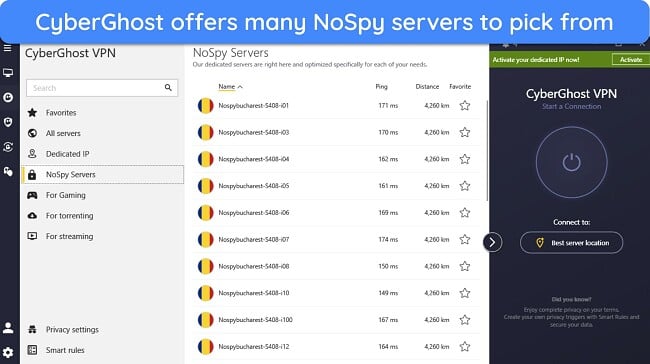
Besides the NoSpy servers, CyberGhost has other security features to ensure you remain safe and anonymous while using Tails OS. These include the following:
- AES 256-bit encryption — safeguards your activity by concealing your traffic from prying eyes.
- No-logs policy — ensures your browsing activity isn’t ever logged.
- Leak protection — protects you from leaking your IP and other sensitive information.
When I tested CyberGhost’s speeds with the same method I used with ExpressVPN, I learned that CyberGhost is slower than its competitors. My download speed dropped down to 1Mbps from the 33Mbps baseline, a drop of over 95%. Of course, this significant drop is because the traffic gets routed through the VPN tunnel and then the Tor network. Otherwise, CyberGhost provides much faster speeds.
You can use CyberGhost with Tails OS via its router configuration option. Navigate to its website, download the .ovpn files, and set up CyberGhost on your router. Afterward, connect Tails OS to this router for a more secure Tor over VPN connection. I advise using CyberGhost’s NoSpy servers when configuring it for your router.
At just $2.03/month with the 2-year + 4 months plan, CyberGhost offers good value for money. Plus, it lets you pay with Bitcoin for guaranteed anonymity. There’s also a generous 45-day money-back guarantee that lets you try CyberGhost without risk to see if it’s right for you.
CyberGhost works on: Windows, macOS, Linux, Android, iOS, Raspberry Pi, Chrome, Firefox, PlayStation, Xbox, Nintendo Switch, Amazon Fire TV, Amazon Fire TV Stick, Roku, smart TVs, routers, and more.
CyberGhost works with: Tor browser, Netflix, Disney+, Amazon Prime Video, Max, DAZN, ESPN, Kodi, Crunchyroll, and more.
3. Private Internet Access (PIA) — Provides Reliable Online Safety at an Excellent Price Point
Key Features:
- Has a massive network of 35,000+ Tor-compatible servers worldwide
- Offers affordable price plans starting at just $2.03/month
- Allows unlimited device connections
- Supports router installation for use with Tails OS
- Includes a 30-day money-back guarantee
PIA’s affordable pricing makes it a worthwhile choice if you want added protection on Tails OS without breaking the bank. You can get it for as low as $2.03/month, thanks to an 83% discount on the 2-year + 4 months subscription. Also, it’s one of the cheapest monthly VPNs available if you’re looking for a short-term subscription.
With its AES 256-bit encryption and no-logs policy, you’ll get reliable security with PIA. Also, the app has some other useful security features that work alongside Tails’ inherent protection to enhance your security and privacy further:
- Leak protection — stops your IP address from leaking online.
- Multihop — routes your traffic through multiple locations for enhanced safety.
During tests, PIA’s speeds on the Tor network delivered mixed results. My download speed was faster than other competitors (down to 3.97Mbps from 33Mbps), but the upload speed was slower. In contrast, ExpressVPN has a better balance of download and upload performance, making it the preferable choice.
PIA fully supports router configuration via .ovpn files, meaning you can use it on Tails OS once it runs on your router. Note that the router setup process for PIA isn’t as easy as ExpressVPN’s, so this VPN may not be the best choice if you aren’t technically savvy.
You can try PIA without risk, as the app comes with a generous 30-day money-back guarantee. When I tried this, I got my money back in only 5 days.
PIA works on: Windows, macOS, Linux, Android, iOS, Chrome, Firefox, Opera, PlayStation, Xbox, Amazon Fire TV devices, Chromecast, Apple TV, Roku, smart TVs, routers, and more.
PIA works with: Tor browser, Netflix, Disney+, Amazon Prime Video, Max, and more.
VPN Setup Methods That Don’t Work With Tails OS
The following supposedly enable a VPN connection from within Tails OS, but they failed to work in my tests. This doesn’t come as a surprise, as even Tails OS developers have mentioned that the OS doesn’t work with VPNs. Setting up a reliable premium VPN on a router remains the best method for using a VPN with Tails OS.
Via OpenVPN
The following method suggests installing OpenVPN packages and running a VPN on Tails via .ovpn files. However, Tails always fails to import the .ovpn files.
- Access the package manager. Access the Tails OS Synaptic Package Manager via the Applications menu at the top.
![Screenshot showing how to open the Synaptic Package Manager on Tails OS]()
- Install OpenVPN packages. Search ‘OpenVPN’ in the uninstalled packages menu and install all the packages that are highlighted green.
![Screenshot showing how to download the necessary OpenVPN packages on Tails OS]()
- Download your .ovpn file. Access your preferred VPN’s website and download a .ovpn file based on your configuration.
![Screenshot showing how to download .ovpn configuration file from ExpressVPN's website]()
- Access the VPN configuration menu. Access the Network menu in your Tails OS settings and access the VPN configuration option.
![Screenshot showing how to access VPN configuration in Tails' settings menu]()
- Import .ovpn file. Tails fails to attempt the downloaded .ovpn file. This is the case for .ovpn files for other providers like CyberGhost.
![Screenshot of Tails OS failing to import ExpressVPN's .ovpn file]()
Via Script
The following method involves downloading configuration files and running a script, but the script fails to run every time.
- Download configuration files. Choose ‘router’ as the device in your VPN’s web portal and download the configuration files.
![Screenshot showing how to download configuration files from CyberGhost's website]()
- Launch a terminal. Open the folder where you’ve saved your configuration files, then open a terminal via the context menu by right-clicking inside the folder.
![Screenshot showing the Tails OS folder where all CyberGhost configuration files are stored]()
- Run the script. Use the ‘chmod =+x tails.sh’ command to set permissions and then use ‘./tails.sh’ to run the script. However, it’ll fail to launch.
![Screenshot showing the VPN script failing to launch from the terminal]()
Comparison Table: 2024’s Best VPNs for Tails
| VPN | Tor Support | RAM-Only Servers | Router Compatibility | Verified No-Logs | Speed | Lowest Price |
| ExpressVPN | ✔ | ✔ | ✔ | ✔ | Fastest | $6.67/month |
| CyberGhost | ✔ | ✔ | ✔ | ✔ | Fast | $2.03/month |
| PIA | ✔ | ✔ | ✔ | ✔ | Fast | $2.03/month |
FAQs: Tails and VPNs
Is Tails really safe and anonymous?
Yes, Tails is a truly safe and anonymous OS. It uses the Tor network to secure your privacy by bouncing your traffic through three separate nodes before it reaches its destination. Your traffic remains encrypted throughout its journey and is only unencrypted at the exit node.
Since your traffic isn’t encrypted at the end, someone watching an exit node could see your traffic, even though they can’t tell where it’s from. Also, Tor can detect your actual IP address when you connect to it, meaning your privacy may be at risk if you use it without a VPN.
It’s best to add another layer of security with a reliable and secure VPN. This can secure you against the above privacy issues. If you use Tor over VPN (Tails → VPN → Tor), you can prevent Tor from getting your IP. On the other hand, using a VPN over Tor (Tails → Tor → VPN) lets you protect your traffic at the exit node.
Should I use OpenVPN with Tails?
No, there are issues when using OpenVPN with Tails. During my tests, Tails OS consistently failed to import the .ovpn files for all the VPNs I checked. It’s best to set your VPN up through your router to ensure you avoid any connection problems.
Can I use a VPN in Tails?
Yes, you can use a VPN with Tails. The simplest approach involves setting up Tor over VPN, where the traffic is first directed to the VPN tunnel and then the Tor network.
What are the disadvantages of using a VPN with Tails?
There are some disadvantages to using a VPN with Tails. Some of these include the following:
- Slower speeds, as the traffic is routed through the VPN tunnel and Tor network.
- Privacy risks if you use a VPN that isn’t trustworthy and keeps logs of your activity.
Does Tails OS have a VPN?
No, Tails OS doesn’t officially work with VPNs. However, the developers are considering adding VPN support in the future via the following methods:
- Adding another browser that uses a VPN instead of the Tor network.
- Letting people use a VPN instead of the Tor network for the whole system while keeping Tor Browser as it is.
Can I use a free VPN with Tails?
Theoretically — yes, but I highly recommend using a reliable premium VPN. Free VPNs aren’t as secure or trustworthy, meaning they may end up compromising your privacy if you use them with Tails OS.
If you must use a free VPN, ensure that you pick from one of the top free VPNs available. These options won’t store your data or reveal your identity, but you may experience very slow speeds and could struggle to connect at peak traffic times (like evenings and weekends).
Tails OS and VPNs: The Bottom Line
Overall, Tails is a highly secure operating system that effectively improves anonymity by routing all traffic via the Tor network. Plus, the amnesic design means all data is lost when you shut down your system, adding a failsafe in case your device is compromised.
You can further improve Tails’ security with a VPN. Using a top VPN lets you either encrypt exit node traffic or hide your actual IP address from Tor. You’ll have slower connection speeds, but this is a reliable way of adding another layer of protection besides Tails’ own features.
Note that you should only use trusted VPNs with Tails. Otherwise, your activity may be logged, compromising your privacy. The choices I’ve listed above are excellent, but ExpressVPN stands out as the best option. Plus, the 30-day money-back guarantee lets you try ExpressVPN without risk. If unsatisfied, you can contact support for a refund.