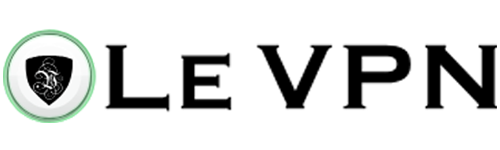How to Get a Tunisian IP Address (Updated 2024)
If you need to transfer money from outside Tunisia, you’ll be blocked from your Banque Al-Baraka account. Even paid streaming sites (like Artify and Netflix Tunisia) are geo-restricted. But there’s a way to safely regain access by using a VPN to get a Tunisian IP address.
The problem is, most VPNs don’t offer Tunisian servers. Out of 18 VPNs I tested, only a few had Tunisian servers at all. You also can’t rely on most VPN review sites to find them because they list VPNs that don’t even have Tunisian servers.
Le VPN had the best security and speeds on its Tunisian servers, easily accessing popular sites and services. Plus, it has a 30-day money-back guarantee to try Le VPN’s Tunisian servers for free. You can easily get a refund if you change your mind. My refund process only took a couple of minutes, and I got my money back within a week.
Get a Tunisian IP address with Le VPN
Quick Guide: 3 Easy Steps to Get an IP Address in Tunisia From Anywhere
- Get a VPN. Le VPN has the fastest speeds on Tunisian servers, so it’s the best choice.
- Connect to a Tunisian server. This will give you a new IP address located in the country.
- That’s it! Your new IP address lets you access the web as if you were still in Tunisia.
Get a Tunisian IP address with Le VPN
The Best VPN to Get a Tunisian IP Address (Tested in 2024)
1. Le VPN — Super-Reliable Tunisian server Connected for 96+ Continuous Hours
Key Features:
- At least 120 servers in 120+ countries, with 1 Tunisian server
- Combines 256-bit military-grade encryption with a no-logs policy
- 5 device connections allowed at once
- Works with Windows, macOS, iOS, and Android
- Fast customer support over 24/7 live chat or online tickets, plus a knowledge base
- 30-day money-back guarantee
Le VPN’s Tunisian server stayed connected for more than 4 straight days during my tests. This showed that you get really reliable connections using Le VPN’s Tunisian IP addresses. Better yet, I had no problems accessing Tunisian sites and services.
I tested speeds on Le VPN’s Tunisian server by connecting 2 devices at once. My download speed was around 50% lower than my baseline speed. However, it was still fast enough to stream local TV shows on my Android and my PC at once without performance issues. On the other hand, trying to stream on more than 2 devices stressed Le VPN’s limits and caused lag.

I was pleased that Le VPN gives you a similar number of device connections as most premium VPNs (5 per account). However, there were some slight slowdowns when I maxed out the limit. It wasn’t much, but enough to give me about 10 seconds of buffering in the middle of a live-streamed TV show.
Le VPN is also compatible with all the devices I use most including Windows PCs, macOS, iOS, and Android, and could unblock all the same sites on each platform. It unblocked Lilia on Artify on a PC, Mac, Android, and iPhone, and had no problems on any of them.

Data like your browsing activity and location is completely hidden with Le VPN’s 256-bit military-grade encryption. I also found a kill switch in Le VPN’s settings, which was a relief — this essential feature shuts off your internet if you disconnect accidentally, preventing data (like your real identity and location) from leaking out to hackers.
One con to Le VPN is that due to the logistical challenges of maintaining servers in Tunisia, you’ll get a virtual Tunisian IP address using a server that’s physically located in the US. Some websites you visit will see the server in the US, but your real IP address and other private data will remain hidden regardless.
If you prefer to try software before you buy it, you can use the 30-day money-back guarantee to get Le VPN free for a month. That gives you plenty of time to make sure you like it. If not, you can get a refund easily from one of its friendly 24/7 live chat support agents. I went through the process myself — I got my refund approved right away, and the money was in my bank account within a week.
Le VPN also unblocks: Netflix Tunisia, Artify, Nessma TV, El Watania 1, Hannibal TV, El Hiwar, Al Insen TV, Tounsi, and more.
Le VPN works on: Windows, macOS, Android, iOS, Linux, Chrome, routers, and more.
Get a Tunisian IP address with Le VPN
How Does a VPN Get a Tunisian IP Address?
A VPN creates an encrypted tunnel that connects your device to the internet privately. It masks your real IP address, geographic location, and other information by redirecting your data through a private server run by the VPN. Once you’re connected, third parties won’t be able to see or collect any of your real data.
To get a Tunisian IP address, you will need to connect to a VPN with servers there. This will appear as if you’re connected to the web from within Tunisia. Armed with this IP address you can access local websites, TV channels, and streaming platforms that you’re subscribed to (and should be able to use from anywhere). For example, it’s possible to connect to a VPN server in the US to access your American Netflix account without location errors. However, this goes against Netflix’s terms of service and could get your account banned with no refund — so I strongly advise against it.
After testing well over a dozen VPN providers before I found any with Tunisian servers, I can confidently recommend Le VPN. It has Tunisian servers with consistently fast connection speeds for lag-free Netflix and Hannibal TV, and smooth online games. You can try Le VPN’s Tunisian servers risk-free using its 30-day money-back guarantee. If you aren’t satisfied, you can easily get a refund.
Get a Tunisian IP address with Le VPN
Research Methodology: How I Tested the Best VPNs for a Tunisian IP Address
I tested the top VPNs in 2024 to find the best ones for Tunisia. Here are the specifics that I looked for:
- Servers in Tunisia — VPNs with Tunisian servers need to have a powerful network to ensure connections are reliable and your sessions don’t cut off unexpectedly.
- Ability to access local content — Tunisian servers have to provide access to local websites and online services you’re subscribed to.
- Fast speeds — You need a VPN provider that can invest in giving you the fastest possible speeds on its Tunisian servers.
- Strong security and privacy —A VPN should hide your data from hackers and other third parties. To accomplish that you need a VPN with military-grade encryption and a no-logs policy so your private information is never revealed.
- Apps for popular devices — A reliable VPN should work with common devices and operating systems like Windows, macOS, iOS, Android, and routers.
- Customer support — In case anything goes wrong or you need technical assistance, you want a VPN with helpful 24/7 live chat and email support available.
Get a Tunisian IP address with Le VPN
FAQs: Changing Your IP Address With a VPN
Can I use a free VPN to get a Tunisian IP address?
No, not even the best free VPN providers have servers in Tunisia. Even if they did, the tight bandwidth caps on free VPNs cut you off within a couple of hours if you use them for streaming or gaming (if they can unblock streaming sites at all). Worst of all, many “free” VPN providers make money by interrupting you with ads or selling your identity and browsing data to marketing companies.
Instead of sacrificing your privacy for a low-quality VPN, just use the 30-day money-back guarantee of a premium VPN like Le VPN. That gives you plenty of time to try Le VPN to get an IP address in Tunisia for a few weeks, then get a refund once you’re done using it.
Are VPNs legal in Tunisia?
Can I use a proxy to get an IP address in Tunisia instead of a VPN?
How do I check if my IP address has changed?
Use a top VPN to get an IP address in Tunisia, then use this free IP checker tool. If you see a location in Tunisia on the map, you know your IP address has changed and third parties can no longer track you online.
Get a Tunisian IP address with Le VPN
Start Browsing the Internet in Tunisia With a VPN
If you wish to use your Tunisian online banking and streaming services while abroad, a reliable VPN is necessary to provide you with a local IP address. However, even the most reputable VPNs often lack operational local servers. I spent hours trying different VPN providers until I found some that actually worked with Tunisian sites and secured my private data with top-level encryption.
Out of the VPNs I tested, Le VPN had the fastest Tunisian servers, along with a range of security and privacy features. It also allowed me to access Tunisian websites with no problems. Best of all, you can try Le VPN’s servers in Tunisia for free by using its 30-day money-back guarantee.