How to Get a Slovakia IP Address (Updated 2024)
If you’re traveling outside Slovakia, licensing agreements and broadcasting restrictions will block you from accessing local news, entertainment, and financial services. You’ll find yourself unable to watch Czechia Slovakia’s Got Talent or even access your bank account.
While many VPNs claim to get you a Slovak IP, few of them have working servers in Slovakia, and some are simply not secure. After hours of testing, I compiled this list of VPNs with the fastest and most secure servers in Slovakia.
Thanks to its blazing-fast and secure server network, my top recommendation is ExpressVPN. You can try ExpressVPN’s Slovakia server at no risk to you since all plans are backed by a 30-day money-back guarantee. If you’re not happy, you can easily claim a refund. I tested it, and my money was returned just 5 days later.
Get a Slovakia IP address with ExpressVPN
Quick Guide: 3 Easy Steps to Get an IP Address in Slovakia
- Get a VPN. ExpressVPN has the best speeds and security features for Slovakia, so it’s the top VPN choice.
- Connect to a server in Slovakia. You’ll have a new Slovakia IP address.
- That’s it! Now you can start browsing the internet in Slovakia.
Get a Slovakia IP address with ExpressVPN
The Best VPNs to Get a Slovakia IP Address (Tested in 2024)
1. ExpressVPN — #1 VPN With Thousands of IP Addresses in Slovakia
Key Features:
- 1 server in Slovakia and 3,000+ servers in 105 countries globally
- Strict no-logs policy with military-grade encryption and kill switch
- 8 simultaneous device connections
- App for Windows, Android, Mac, iOS, Amazon Fire Stick and more
- Customer support via 24/7 live chat and email
- 30-day money-back guarantee
ExpressVPN is the best VPN for getting a Slovakia IP address with the best server speeds and more IP addresses in the country than any other VPN I tested. This large number of IP addresses makes it easier to access local sites and apps with advanced location filters. This is why ExpressVPN works with most Slovak services I tested it with, including Netflix Slovakia, TV JOJ, TV Markíza, and TA3. The VPN also works with many international platforms, including Amazon Prime Video, Hulu, Disney+, Kodi, and HBO Max.
Regardless of when I connected to one of its servers, ExpressVPN’s Lightway Protocol consistently delivered the best speeds of any VPN I tested. On servers in Slovakia and all 6 of its neighboring countries, the difference in my internet speed was barely noticeable — it dropped by just 13-26%. Not only does this make it easy to forget that the VPN is even on, but you can also stream movies in HD on JOJ Cinema with no interruption.
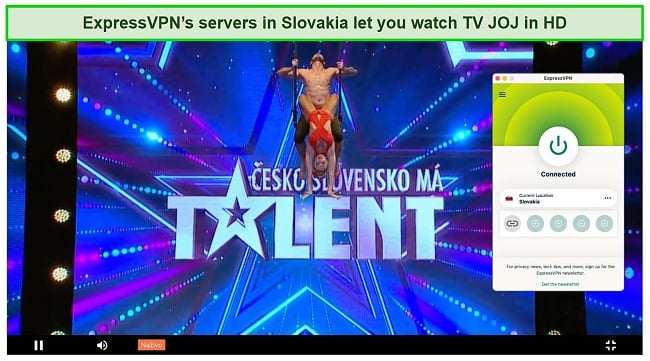
All of ExpressVPN’s 3,000+ servers in 105 countries worldwide run on its proprietary TrustedServer Technology to maintain your privacy. Since all its servers are RAM-based, your IP address, browsing activity, or Slovenská sporiteľňa login details are never written to a hard drive. Plus, since RAM needs power to store information, the servers are completely wiped every time they’re rebooted. So, even if someone did manage to hack one of ExpressVPN’s servers, there’d be nothing for them to find.
Whether you’re reading Pravda online or sharing sensitive information, ExpressVPN protects your data with 256-bit military-grade encryption, its “Network Lock” kill switch, and a strict zero-logs policy. The kill switch ensures that there are no DNS, WebRTC, or IPv6 leaks from your device, and the zero-logs policy prevents ExpressVPN from collecting or storing any information that can be used to identify you. Best of all, the company is headquartered in the British Virgin Islands, which has no mandatory data retention laws.
ExpressVPN works with all torrent clients, including uTorrent, qBittorrent, Transmission, Vuze, and Deluge. As long as you’re sharing copyright-free files, you can use any of ExpressVPN’s servers for torrenting — every server is optimized for fast-downloading speeds and security.
ExpressVPN is compatible with common desktops, mobile devices (e.g., Windows, Mac, Android, and iOS), and browsers (Chrome, Firefox, and Edge). It also has easy-to-use apps for Linux, Amazon Fire TV, Amazon Fire TV Stick, Android TV, Nvidia Shield, and routers.
Even though ExpressVPN is a bit pricier than the other VPNs on this list, its RAM-based servers, location in the British Virgin Islands, and unbeatable speeds make it worth it. Plus, you can save up to 49% on a 1-year + 3 months plan and pay just $6.67! All subscriptions qualify for a 30-day money-back guarantee, so you can get a Slovakia IP with ExpressVPN completely risk-free. If you’re not satisfied with the service, it’s easy to cancel. When I tested it, I reached out to customer support via live chat. My refund was approved quickly, and my money was returned in just 5 days.
Get a Slovakia IP address with ExpressVPN
2024 Update! ExpressVPN has dropped prices for a limited time to a crazy $6.67 per month for the 1-year plan + 3 months free (you can save up to 49%)! This is a limited offer so be sure to grab it now before it's gone. See more information on this offer here.
2. CyberGhost — Specialized P2P Servers in Slovakia for Blazing-Fast File-Sharing
Key Features:
- 10 servers in Bratislava, Slovakia and 11,780+ servers in 100 countries globally
- 256-bit encryption, kill switch, ad blocker and a strict no-logs policy
- 7 simultaneous device connections
- Compatible with Windows, Android, Mac, iOS, Amazon Fire Stick, and more
- Customer Support via 24/7 live chat
- 45-day money-back guarantee
With over 11,780 servers in 100 countries and 10 in Bratislava alone, CyberGhost makes it easy to access content from Slovakia and the rest of the world. Plus, as the only VPN on the list with specialized P2P servers in Slovakia, you’ll be able to download torrents quickly and safely. When you connect to the P2P-optimized servers in Slovakia, you’ll be able to stay invisible while accessing torrenting sites. Of course, while CyberGhost supports P2P activity, the company doesn’t condone the transfer of any copyrighted material while using its service.
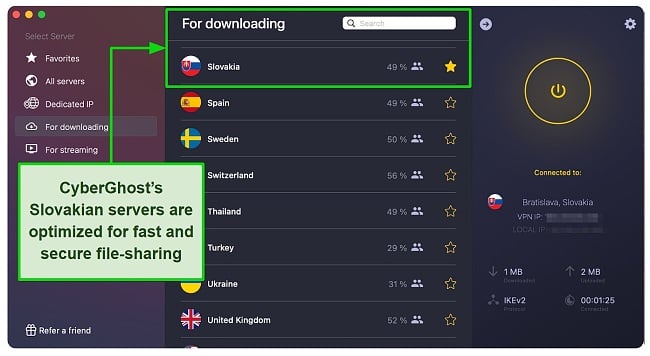
Aside from torrent clients, CyberGhost also works with Slovak entertainment platforms, news sites, and banking services. You’ll have no trouble accessing Netflix Slovakia, TV JoJ, and TA3 Live and bypassing the geoblocks for VUB Banka and Tatra Banka (Raiffeisen). When I connected to its Slovakia servers, CyberGhost’s speeds were fast enough for HD streaming and long-distance video calls.
To keep your data secure while you browse and torrent, CyberGhost’s servers use a 256-bit encryption cipher, kill switch, and strict no-logs policy. Like ExpressVPN, it also uses RAM-based servers as an added layer of protection. What’s more, CyberGhost is headquartered in Romania, which is outside the 5/9/14 Eyes Alliance. This means that CyberGhost can’t be compelled to hand over any of your information or provide any government with access to its servers.
You can download CyberGhost’s apps to most major platforms, including Windows, Mac, Linux, Android, and iOS. If you configure the VPN on your router, you’ll be able to use the VPN on all your household devices, including smart TVs and gaming consoles.
CyberGhost’s best value plan is just $2.03 for a 3-year subscription — you’ll even get 3 extra months free. When you sign up for a 1-year, 2-year, or 3-year plan, your subscription comes with a generous 45-day money-back guarantee which means you can use CyberGhost’s P2P servers in Slovakia for free. To cancel, all you have to do is talk to customer support via live chat. I tested the policy, and even though I waited over 10 minutes for a response, my refund was processed soon after. My PayPal account was credited 6 days later.
Get a Slovakia IP address with CyberGhost
2024 Update! You can subscribe to CyberGhost for as low as $2.03 per month + get an extra 4 months free with the 2-year plan (save up to 84%)! This is a limited offer so grab it now before it's gone. See more information on this offer here.
3. Private Internet Access — Effectively Blocks Ads and Malware on Ad-Heavy Slovakia Websites
Key Features:
- 1 Slovak server and 35,000+ servers in 91 countries globally
- Secure protocols, MACE ad and malware blocker, strict no-logs policy
- unlimited simultaneous device connections
- Compatible with Windows, Android, Mac, iOS, Linux, and more
- Customer support through 24/7 live chat and email
- 30-day money-back guarantee
While Private Internet Access (PIA) has only 1 server in Slovakia, it has a highly effective ad and malware blocker that makes browsing Slovak sites painless. Aside from eliminating the annoyance of pop-ups and loud video ads, the MACE ad blocker also stops harmful scripts and trackers from loading. This also means that the loading time for news sites like Hospodárske noviny is dramatically reduced since you’re no longer waiting for ads and malware to load.
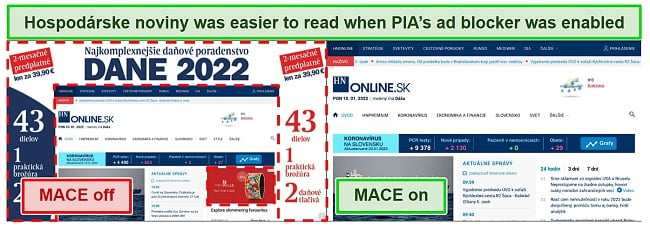
In addition to browsing the internet ad-free, you can also use PIA to access Netflix Slovakia, TA3, and TV JOJ. Unlike ExpressVPN, PIA slowed my speeds significantly during testing, especially on the servers furthest from my location. However, when I connected to its Slovak server, my speeds always stayed above 40Mbps — fast enough for buffer-free HD streaming and quick file-sharing.
You can use any of PIA’s 35,000+ worldwide servers for torrenting since all of them support P2P traffic and work with most torrent clients. The app makes it easy to choose the fastest available server by sorting all servers in ascending order of latency. Thanks to 256-bit encryption and 2 kill switches, you’ll be able to secure your data and identity while downloading torrents with PIA.
PIA’s device compatibility is limited compared to some VPNs on this list. It only has native apps for the most common operating systems like Windows, Mac, Linux, Android, and iOS. However, you can configure the VPN on your router to use it on any of your other devices.
Even though PIA’s subscriptions start from just $2.03, you can take advantage of its 30-day money-back guarantee and use PIA’s server in Slovakia for free. While you can only claim a refund via an online form on the website, it’s easier than you think. I tested it and got confirmation from support the same day.
Get a Slovakia IP address with PIA
2024 Update! You can subscribe to PIA for as low as $2.03 per month + get an extra 4 months free with the 2-year plan (save up to 83%)! This is a limited offer, so grab it now before it's gone! See more information on this offer here!
4. NordVPN — Premium VPN With Cheap Prices for Long-Term Access to a Slovakia IP Address
Key Features:
- Short and long-term subscriptions available
- 30-day money-back guarantee
- 6,320+ global servers in 110 countries
- Unlimited bandwidth
- Protect up to 10 devices at once
I find NordVPN to be a top-notch VPN for accessing content from Slovakia. It offers highly affordable prices for long-term subscriptions. It’s worth mentioning, though, that when the time comes to renew your subscription, the prices do go up considerably.
I was particularly impressed with the high performance of every server I tested. Just because a VPN has thousands of servers doesn’t mean they all work. Servers can still struggle to unblock local sites — and some can even fail to connect completely. However, I easily access local Slovakian tv shows like Panelák and Susedia.
I did, however, have issues with using NordVPN’s native Fire TV app. Although it worked and unblocked some streaming services, it sometimes had issues unblocking Netflix US and kept crashing. I also found that NordVPN’s user interface for desktop devices was less user-friendly than ExpressVPN and CyberGhost.
NordVPN has the following security and privacy features:
- AES 256-bit encryption
- A kill switch that cuts your internet access if your connection to a VPN server drops suddenly
- Built-in ad and malware blocker, so you don’t need a third-party ad blocker
- Fully audited no-logs policy (audited by PwC) – NordVPN doesn’t store any personal or identifying data while you’re connected to the VPN
In addition, NordVPN includes Threat Protection that protects you from viruses, infected websites, and trackers – and it works whenever you have the NordVPN app open, even if you’re not connected to a VPN server.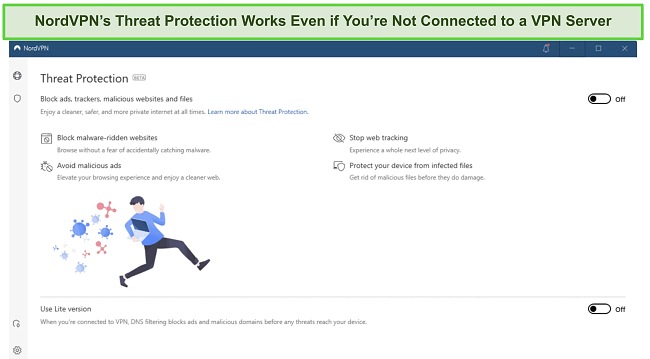
With plans that cost as little as $3.09 per month, it’s easy to find a NordVPN subscription plan that suits your needs. You can also stream, torrent, and browse for free for up to 30 days with its money-back guarantee. I tested this to ensure that you’ll really get your money back. At first, the support team tried to give me an extended trial period — but they initiated my refund right away after I told them I wasn’t interested in the extension. I got my money back in 6 business days.
NordVPN unblocks: Netflix, Amazon Prime Video, BBC iPlayer, Hulu, Disney+, SkyTV, HBO Max, SHOWTIME, DAZN, ESPN, YouTube TV, and more
NordVPN works on: Windows, Mac OS, Android, iOS, Windows Phone, Chromebook, Linux, Chrome, Firefox, Fire Stick, and Android TV
Get a Slovakia IP address with NordVPN
5. Surfshark — Best Value for Money with Unlimited Device Connections and Fast Speeds
Key Features:
- Short and long-term plans available
- 30-day money-back guarantee
- 3,200+ global servers in 100 countries
- No bandwidth restrictions
- Connect unlimited devices at once
Surfshark offers the best value for money out of every premium VPN on the market. You can connect an unlimited number of devices with a single subscription, which means you can use Surfshark on all your devices without getting logged out.
I tested Surfshark’s simultaneous connections on 2 PCs, 2 phones, a Fire Stick 4K, and an iPad. My connection remained reliable on all 6 devices. Even while I was actively streaming on all my devices, my average speed was 112 Mbps — fast enough for UHD quality.
When I saw the price of this service, I thought it couldn’t possibly have top-grade security features for such a low price, but I was pleasantly surprised.
Surfshark has the following security and privacy features:
- AES 256-bit encryption on all devices, with ChaCha encryption available for Android users
- Wireguard VPN protocol enabled by default
- Diskless, RAM-only servers to protect your privacy (no data can be physically extracted from any servers)
- Kill switch (although this isn’t enabled by default)
- IP and DNS leak protection
Surfshark offers two-factor authentication (2FA) on your account. This feature requires you to enter an extra code before you can log in to ensure that only you can access your account.
While Surfshark does have slightly fewer global servers than rivals such as CyberGhost and PIA, I didn’t experience any issues finding a Slovakia-based server during my tests. I easily connected fast working servers every time, and I had excellent speeds for streaming Netflix in UHD, downloading torrents, and browsing the internet.
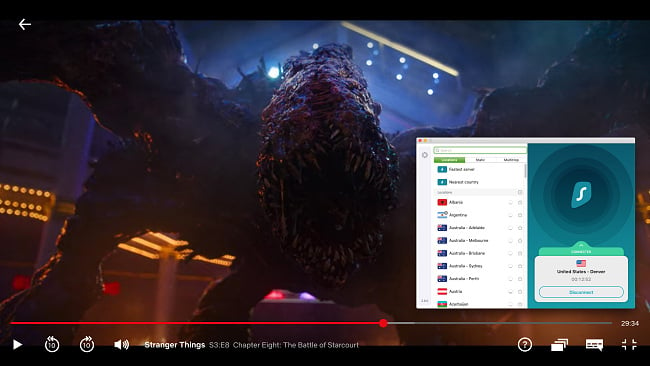
You can try Surfshark for yourself with the 30-day money-back guarantee. It has plans that cost as little as $2.29. Requesting a refund is easy with Surfshark’s live chat feature. Although the support team asked why I wanted to cancel my subscription, I had no problem getting my money back (and it only took 4 days!).
Surfshark unblocks: Netflix, Amazon Prime Video, Disney+, BBC iPlayer, Sling TV, Hotstar, HBO Max, DAZN, and more
Surfshark works on: Windows, Mac OS, Android, iOS, Linux, Fire Stick, Samsung Smart TVs, LG Smart TVs, Android TV, Kodi, and selected routers
Get a Slovakia IP address with Surfshark
6. PrivateVPN — The Most Affordable VPN for Browsing the Web in Slovakia
Key Features:
- 1 server in Slovakia as well as 200+ servers in 63 countries globally
- Kill switch, no-logs policy, and Stealth VPN
- 10 simultaneous device connections
- Compatible with Windows, Android, Mac, iOS, Linux, and more
- Customer support available 24/7 via live chat
- 30-day money-back guarantee
From just $2.00, PrivateVPN delivers fast connections and top-tier security features to browse the Slovak web. While connected to its server in Slovakia, my speeds were always fast enough for HD streaming on TV JOJ, TV Markíza, and TA3. I also had no issues loading the login page for Raiffeisen bank or reading local news on Nový Čas.
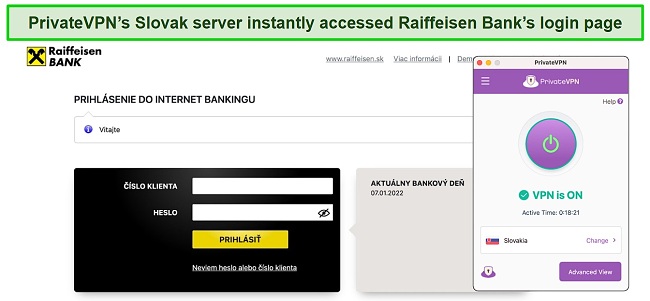
If you use the VPN for online banking or simply want security when you’re browsing, PrivateVPN has military-grade encryption, a kill switch, and Stealth VPN. The Stealth VPN feature disguises all your online activity as regular ISP traffic to hide the fact that you’re using a VPN. This means you’ll be able to access Slovak content without the risk of being identified.
Although it has a very small network of 200+ servers in 63 countries, PrivateVPN allows P2P activity on all of its servers. What’s more, its High-Quality Network (HQN) servers are optimized for lower latency and faster download speeds which makes large torrent downloads painless.
PrivateVPN has beginner-friendly apps for Windows, Mac, Android, iOS, and Amazon Fire TV Stick. You can also manually configure the VPN on Linux and AsusRT, Synology, DD-WRT, Tomato, QNAP, pfSense, and Linksys routers. However, if you want to use the VPN for streaming, you should consider getting ExpressVPN so you can download native apps on a wider range of TVs or media streaming boxes.
While PrivateVPN is the most affordable VPN on this list at $2.00, you can get a Slovakia IP with PrivateVPN for free by taking advantage of its 30-day money-back guarantee. When I tested it, I canceled my subscription via live chat. An agent responded within a few minutes, and my money was returned 5 business days later.
Get a Slovakia IP address with PrivateVPN
2024 Update! PrivateVPN has dropped prices for a limited time to a crazy $2.00 per month with the 3-year plan (you can save up to 85%)! This is a limited offer so be sure to grab it now before it’s gone. See more information on this offer here.
7. IPVanish — Get a Slovakia IP Address on All Your Devices
Key Features:
- 5 servers in Bratislava, Slovakia and 2,400+ servers in 57 countries globally
- 256-bit encryption, no-logs policy, and IP/DNS leak protection
- Allows for unlimited simultaneous device connections
- Compatible with Windows, Android, Mac, iOS, Linux, and more
- Customer support via 24/7 live chat
- 30-day money-back guarantee
With 5 Slovak servers and unlimited simultaneous device connections, IPVanish lets you get a Slovakia IP address on all the phones, PCs, and TVs in your home. During my testing, IPVanish’s speeds were lightning-fast, regardless of how many devices I connected to its servers. On its server in Slovakia, I was able to watch multiple HD streams at once. In fact, aside from ExpressVPN, IPVanish is the fastest VPN on this list.
IPVanish instantly accesses news sites like Pravda, Hospodárske noviny, and Nový čas. You’ll also be able to keep up with The Simpsons on WAU, watch the news in Slovak on TA3, and stream The Devil’s Mistress on Netflix Slovakia.
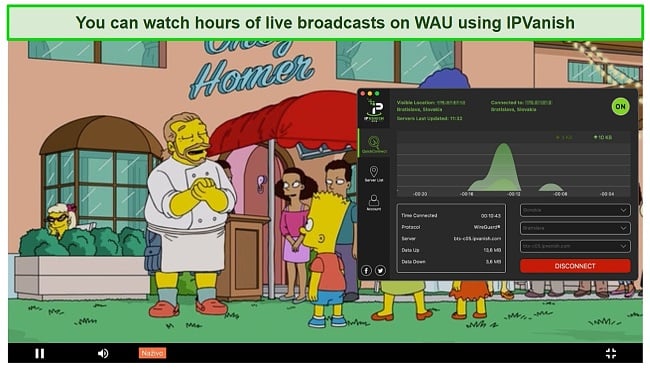
If you use IPVanish to access sensitive information or your VUB Banka account, your connection will be secured with 256-bit encryption and a strict no-logs policy. You’ll also be able to choose between 5 security protocols with varying security and speed capabilities. However, I must advise against using L2TP and IPSec since both are outdated and not secure.
As an additional security measure, IPVanish owns its entire network of 2,400+ servers in 57 countries. This gives them complete control of who accesses the servers and how they’re maintained, which means your data is highly secure.
The 2-year plan offers a 78% discount on its monthly fee and is just $2.00/month. You can also try IPVanish’s Slovak servers for free thanks to its 30-day money-back guarantee. It’s easy to cancel your subscription in your account settings, and your refund is processed automatically. When I tested it, I got my money back within a week.
Get a Slovakia IP address with IPVanish
How Does a VPN Get a Slovakia IP Address?
Once you successfully connect to a VPN server in Slovakia, all your internet traffic is routed through that remote server. The VPN will spoof your location by assigning you a new Slovakia IP address — keeping your real IP and location hidden.
This way, local apps and websites will detect your “new” IP address, and you’ll be able to bypass location filters. So, the next time you’re away from home, you’ll still have access to your bank accounts, company intranet, TV channels, and paid subscription services.
Get a Slovakia IP address with ExpressVPN
Research Methodology: How I Tested the Best VPNs for a Slovakia IP Address
After testing all the best VPNs in 2024, only the VPNs on this list met the following criteria:
- Servers in Slovakia — Each VPN provider has at least 1 server in Slovakia and servers in neighboring countries like Czechia, Poland, Romania, Hungary, and Austria.
- Ability to access local content — I ensured that the Slovakia servers of each VPN on this list worked with streaming services like Netflix Slovakia, banking sites like Slovenská sporiteľňa and Tatra Banka, and TV Channels like TV JOJ, TV Markíza, and WAU.
- Fast speeds — I checked that all VPNs on this list were fast enough to support multi-tasking, HD streaming, and torrenting.
- Strong security and privacy — At a minimum, every VPN provider secures your data with military-grade encryption, IP/DNS leak protection, and a kill switch.
- Apps for popular devices — Each VPN on this list offers apps for a range of devices, including Windows, Mac, Linux, Android, and iOS.
- Customer support — If you have any questions, all VPNs listed offer customer support 24/7 via live chat or email.
Get a Slovakia IP address with ExpressVPN
FAQs: Changing Your IP Address With a VPN
Can I use a free VPN to get a Slovakia IP address?
Unfortunately, no. I tested all the safe free VPNs on the market, and none of them have servers in Slovakia. Even if you did manage to find a free service with Slovak servers, I don’t recommend it.
With fewer resources than paid premium VPN providers, free VPNs can’t offer the same level of security. They also struggle to bypass location filters on content like Netflix Slovakia.
I suggest using CyberGhost’s generous money-back guarantee to get a Slovakia IP address for free for 45 days. I tested the refund policy after using the service for a few weeks. After reaching out to customer support, my claim was approved promptly. The money was returned to my PayPal account 6 days later.

Are VPNs legal in Slovakia?
Can I use a proxy to get a Slovakia IP address instead of a VPN?
How do I check if my IP address has changed?
That’s easy! After connecting to a secure VPN server in Slovakia, try accessing your local streaming accounts. If you can watch locally licensed movies like The Devil’s Mistress, you’ll know that you have a new IP in Slovakia.
Alternatively, you can also visit this free online IP checker tool. If you have a new Slovakia IP, the page will show a pin in the country.
Get a Slovakia IP address with ExpressVPN
Access Slovakia Content With a VPN Now
If you’re abroad, you’ll have trouble watching new episodes of The Voice Česko Slovensko or accessing your VUB Banka account — unless you have a VPN. Unfortunately, it’s not easy to find a VPN with fast, reliable servers in Slovakia and robust security features. I tested more than 20 VPN providers, and only the VPNs on this list can guarantee access to local entertainment and essential services while keeping you protected.
ExpressVPN is my top recommendation for getting an IP address in Slovakia with the best combination of speed and security. You can even test ExpressVPN’s Slovak servers at no risk to you — if you’re not satisfied with the service, you can claim a full refund within 30 days. I tested the policy myself, and the money was credited to my account 5 days later!














