How to Get a Serbia IP Address (Updated 2024)
If you travel outside Serbian borders, watching Studio B or checking your Komercijalna Banka account will be difficult as these sites aren’t available abroad. Websites you visit look at your IP address to determine your location and restrict geo-blocked content and services. To regain access you can use a VPN to get a new IP address, but most VPN providers don’t have servers in Serbia that are fast, reliable, or any good at unblocking websites.
Out of the 20 VPNs I tested, ExpressVPN is the best to get a Serbia IP address because of its blazing-fast speeds and top-grade security and privacy extras. Plus, you can try ExpressVPN to get a Serbia IP address risk-free because all its plans come with a 30-day money-back guarantee that makes getting refunds quick and easy.
Editors’ Note: Intego, Private Internet Access, CyberGhost and Expressvpn are owned by Kape Technologies, our parent company.
Get a Serbia IP address with ExpressVPN
Quick Guide: 3 Easy Steps to Get an IP Address in Serbia From Anywhere
- Get a VPN. ExpressVPN has the best speeds and security in Serbia, plus powerful privacy bonuses.
- Connect to a server in Serbia. Find the country in the server menu and click or tap.
- That’s it! Now you can log into Serbian web services and access local sites freely.
Get a Serbia IP address with ExpressVPN
The Best VPNs to Get a Serbia IP Address (Tested in 2024)
1. ExpressVPN — The #1 VPN for Getting a Serbia IP Address With the Fastest Speeds and TrustedServer Technology
Key Features:
- Over 3,000 servers in more than 105 countries, with 1 server and hundreds of IP addresses in Belgrade
- Has 256-bit military-grade encryption, no-logs policy, and an internet kill switch
- Connect to Serbia IP addresses on up to 8 simultaneous devices
- Pay privately with Bitcoin, or use credit cards or PayPal
- Live 24/7 support chat, plus online tickets and a knowledge base
- 30-day money-back guarantee
ExpressVPN is the best VPN for getting an IP address in Serbia with lightning-fast speeds and TrustedServer technology to keep your connection safe and private. During my speed tests, ExpressVPN’s local server in Belgrade consistently hit 90Mbps or higher, with an equally impressive 84Mbps upload speed. I was able to browse, torrent, watch 4K video, and more without any noticeable difference compared to my usual connection — even if I used multiple devices at once.
During streaming tests, ExpressVPN had no issues accessing the RTS channels like RTS 1 through 3, RTS Drama, RTS Science, RTS Life, RTS Music, and others. It worked flawlessly with Netflix Serbia, Studio B, PRVA TV, and KlikTV as well, streaming shows and movies lag-free.
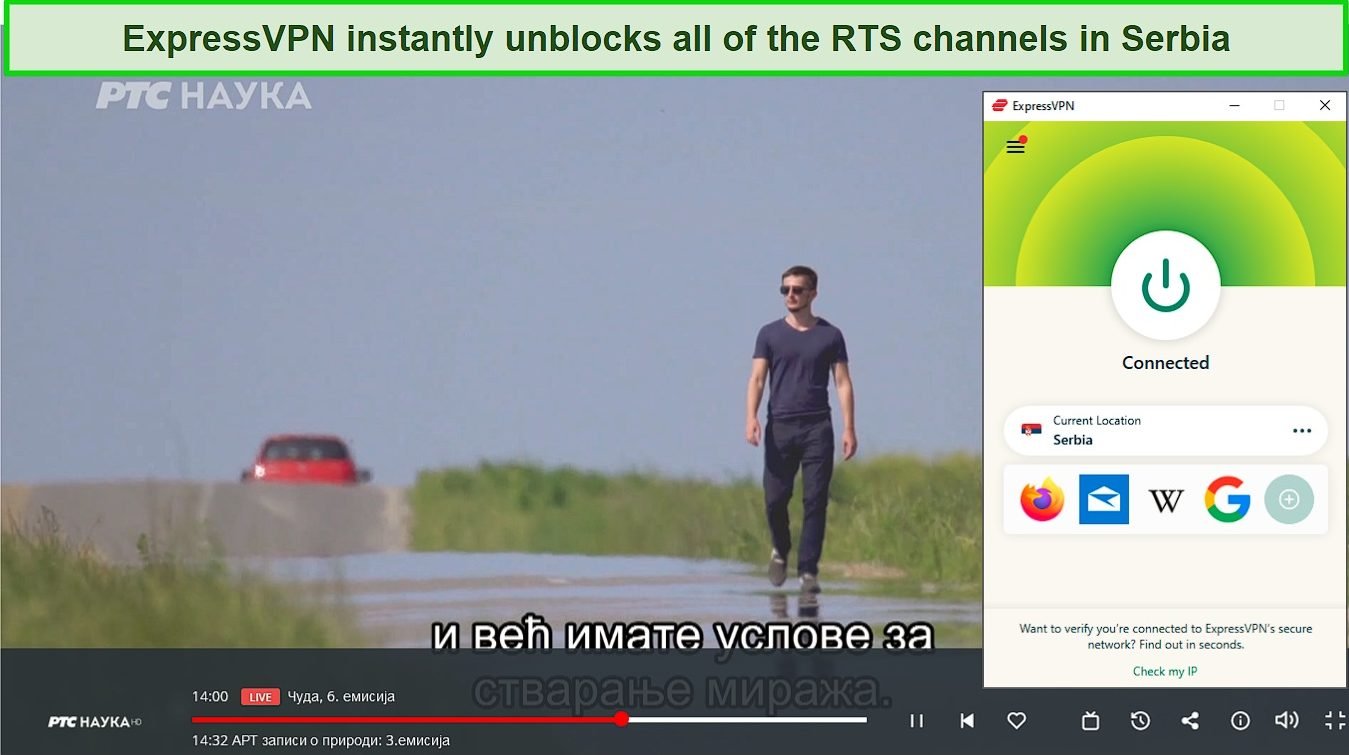
To keep your activities on its server in Serbia safe and hidden, ExpressPVN uses the gold standard of 256-bit military-grade encryption. It includes a no-logs policy and kill switch to stop third parties from stealing your data, but goes much further by using TrustedServer technology throughout its network. TrustedServers run on RAM, so they’re erased the moment that they’re unplugged. This makes them pointless to seize, as was proven when Turkish police raided ExpressVPN’s facilities and confiscated a server. Since the servers were instantly erased, the police found no user data.
Just to make sure my IP address wasn’t being revealed to websites I visit, I looked for DNS, IPv6, and WebRTC leaks that can sneak past the encryption. My tests only found ExpressVPN’s server in Serbia, which means my data stayed hidden while ExpressVPN was connected.
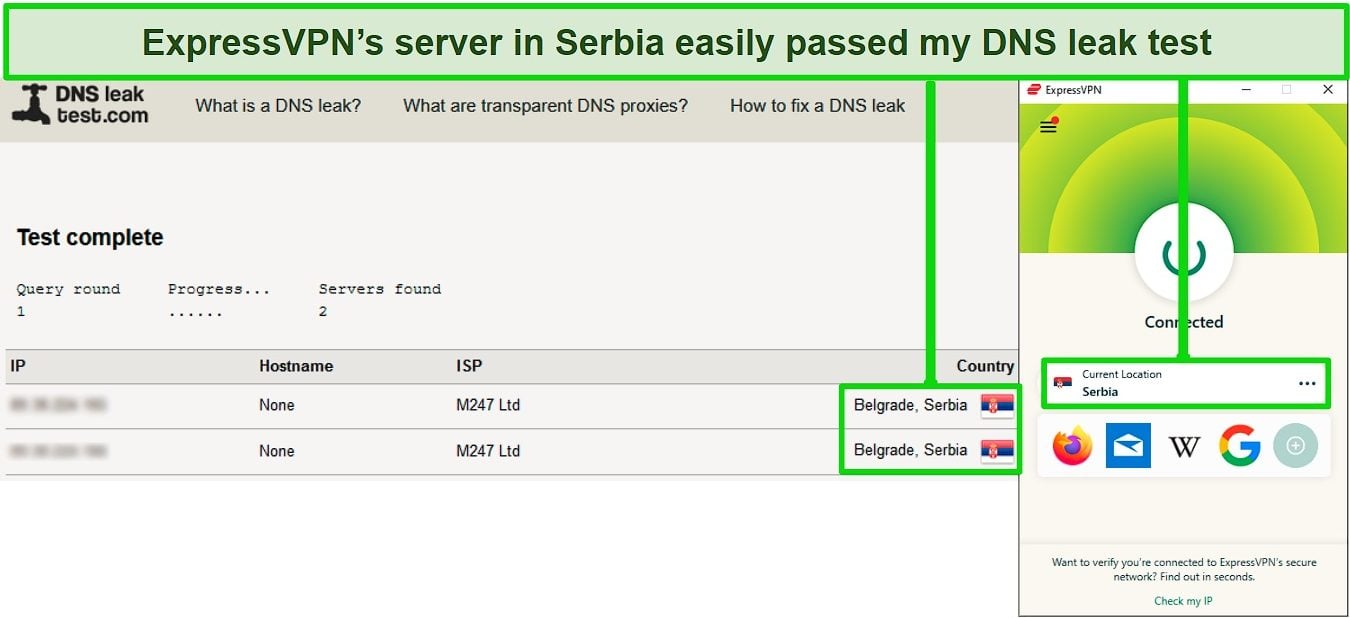
The lack of data leaks gave me peace of mind for downloading torrents with ExpressVPN’s server in Serbia. Just remember that while your P2P activities will stay hidden from third parties, that doesn’t give you a license to share files you don’t have legal rights to. Always adhere to copyright and other content-sharing laws, or you’ll be criminally liable. That said, really fast upload speeds mean both my downloads and seeds finished really fast with ExpressVPN. My 10GB download took less than 15 minutes. Better yet, torrenting on the maximum of 8 devices only slowed down my performance by about 20%. It was enough to notice, but it still only made a very small difference.
Installing it only took 5 minutes, and all of ExpressVPN’s apps were easy to use on Windows, macOS, Android, iOS, and other platforms. Linux setup is a bit more technical — but with detailed guides on ExpressVPN’s website, even if you’re a Linux beginner you’ll be able to figure it out.
Monthly ExpressVPN plans are pricier than the other VPNs on this list, but it’s still a great value because of its blazing-fast speeds and powerful safety and privacy features. Plus, you can get a 49% discount if you get the 1-year + 3 months plan for only $6.67 per month. You can also try ExpressVPN’s server in Serbia with no risk because it has a 30-day money-back guarantee. If you decide it’s not for you, you can easily get your money back. I asked for a refund via 24/7 live chat, and I had my money within 48 hours.
Get a Serbia IP address with ExpressVPN
Editors' Note: ExpressVPN and this site are in the same ownership group.
2024 Update! ExpressVPN has dropped prices for a limited time to a crazy $6.67 per month for the 1-year plan + 3 months free (you can save up to 49%)! This is a limited offer so be sure to grab it now before it's gone. See more information on this offer here.
2. CyberGhost — P2P-Optimized Server in Serbia for Super-Quick and Safe Torrenting
Key Features:
- Over 11,800+ servers in more than 100 countries, with 12 in Belgrade
- 256-bit military-grade encryption plus a no-logs policy and kill switch
- Connect up to 7 devices at once
- Pay with credit cards, PayPal, or stay anonymous with Bitcoin
- 24/7 live chat plus email support and online guides
- 45-day money-back guarantee
CyberGhost has a specialized torrenting server in Serbia for really fast and secure P2P downloads. I tested it by downloading a 2GB public domain documentary, and it finished in only about 9 minutes. The file then started uploading at 9Mbps, which helped other torrenters get it quickly. During my speed tests, the Serbia torrenting server had 60Mbps download and 15Mbps upload speeds, which explained its great P2P performance.
All my file-sharing activities stayed hidden behind CyberGhost’s military-grade 256-bit encryption. Since no data is logged on its servers and a kill switch stops leaks from unsteady connections, I didn’t have to worry about third-parties spying on my activities on P2P networks. As an added safety bonus, its WiFi protection feature prevents you from connecting to public WiFi at hotels, airports, or cafes without the VPN activated. This helps keep you safe while you travel by hiding you from hackers exploiting vulnerabilities in these networks.
During streaming tests, CyberGhost’s servers in Serbia were consistently fast enough for 4K content on Netflix. Live local TV channels and services like RTS and PRVA also worked. Shows always loaded instantly, but since CyberGhost was a little slower than ExpressVPN, occasionally the video would start out grainy. However, it always turned to HD within 5-10 seconds.
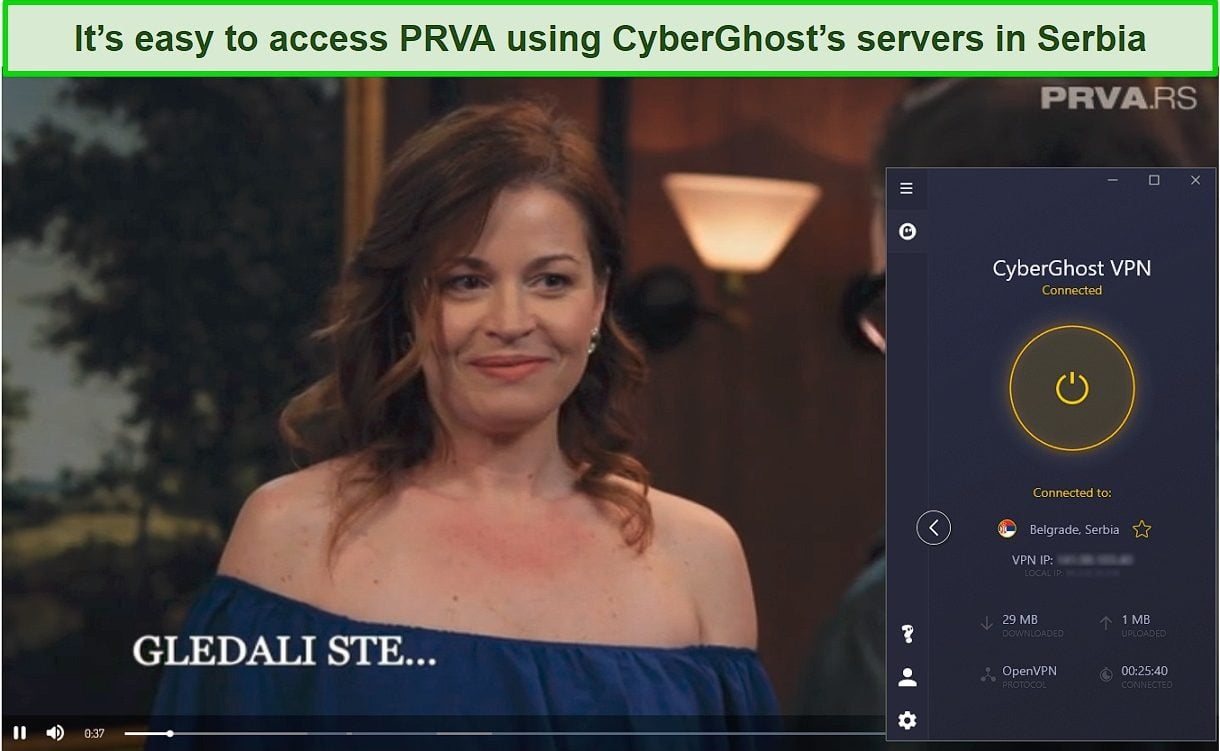
I tested CyberGhost on Windows, macOS, iOS, Android, and other platforms, and never had any problems installing or running it. Servers connected reliably and I never encountered an app crash, even when I connected to servers in Serbia on CyberGhost’s limit of 7 simultaneous devices.
You can subscribe to CyberGhost for a very reasonable $2.03 per month if you get the 2-year + 4 months plan, which comes with a 45-day money-back guarantee. That lets you try CyberGhost’s IP addresses in Serbia for free, and when you’re done using it you can get your refund approved in 1 minute. I contacted 24/7 live chat support and asked for a refund, and got my money back 3 days after that.
Get a Serbia IP address with CyberGhost
Editors' Note: CyberGhost VPN and this site are in the same ownership group.
2024 Update! You can subscribe to CyberGhost for as low as $2.03 per month + get an extra 4 months free with the 2-year plan (save up to 84%)! This is a limited offer so grab it now before it's gone. See more information on this offer here.
3. Private Internet Access — PIA MACE Blocks Malware, Ads, and Trackers on Its Server in Serbia
Key Features:
- 35,000+ servers in more than 91 countries, with 1 server and multiple IP addresses in Belgrade
- Keeps zero data logs and has 256-bit military-grade encryption and a kill switch
- Connect up to unlimited devices on one account
- Credit card, PayPal, Amazon Pay, and Anonymous Bitcoin payment options
- 24/7 live chat support plus online tickets and online guides
- 30-day money-back guarantee
PIA has a built-in ad and malware blocking system, PIA MACE, to keep you safe from shady ads, phishing scams, malicious links, tracker bots, and other threats on servers in Serbia. It uses an advanced threat database to cross-check every URL before opening it. If the URL is found in the threat database, it’s stopped before it has a chance to damage your devices or steal your data.
Using PIA’s server in Serbia encrypts your connection with a 256-bit military-grade cipher, keeping you invisible to cyberthieves and eavesdroppers. Since its servers maintain no logs, none of your data is recorded and can’t be found by third parties. It also has an internet kill switch to prevent unstable networks from revealing your real IP address. As an added bonus, PIA has an encrypted DNS that’s turned on by default to prevent one of the most common types of data leaks.
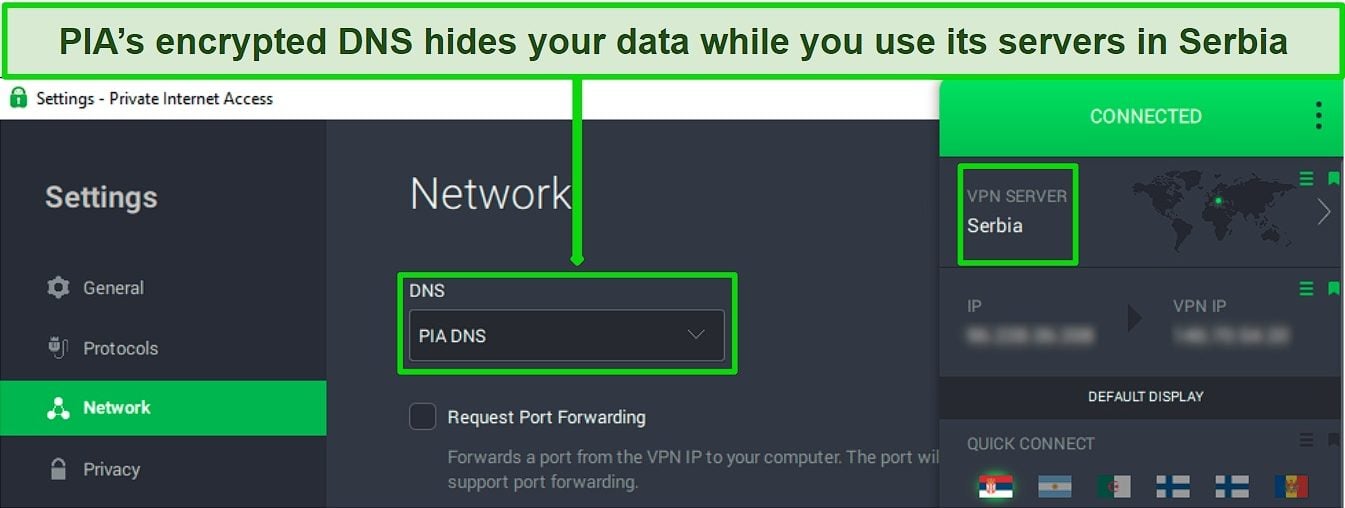
Netflix Serbia worked instantly with PIA’s local server. Local channels like RTS and PRVA were instantly accessible, so it was easy to watch live TV. Shows and live streams played in HD without any buffering interruptions, even when PIA’s limit of unlimited devices were connected at once.
The solid streaming performance on PIA’s server in Serbia was due to its fast speeds. I averaged 60Mbps during my download speed tests, so PIA was easily fast enough for 4K video. Plus, I got 83Mbps upload speeds for super-fast torrents, video chat, and other online activities that require uploading lots of data.
The only downside to PIA was that a couple of times during streaming, there were 3-5 seconds of initial buffering. This was due to its higher ping, and didn’t happen with ExpressVPN — but it wasn’t enough to ruin the experience. However, all of PIA’s apps are easy to use and affordable at just $2.03 per month if you get the 2-year + 4 months plan. However, you can try PIA’s server in Serbia for free with its 30-day money-back guarantee. If you aren’t happy with it, just ask for a refund. I used the 24/7 live chat to ask for my money back, and the money was back in my bank account in 3 days.
Get a Serbia IP address with PIA
Editors' Note: Private Internet Access and this site are in the same ownership group.
2024 Update! You can subscribe to PIA for as low as $2.03 per month + get an extra 4 months free with the 2-year plan (save up to 83%)! This is a limited offer, so grab it now before it's gone! See more information on this offer here!
4. NordVPN — Premium VPN With Cheap Prices on Long-Term Plans
Key Features:
- Short and long-term subscriptions available
- 30-day money-back guarantee
- 6,300+ global servers in 110 countries
- Unlimited bandwidth
- Protect up to 10 devices at once
NordVPN is one of the best VPNs to get a Serbian IP address — and you can get super cheap prices when you sign up for a long-term subscription. One thing to note, however, is that when it’s time to renew your subscription, prices do increase quite significantly.
I was particularly impressed with the high performance of every server I tested. Just because a VPN has thousands of servers doesn’t mean they all work. Servers can still struggle to unblock local sites — and some can even fail to connect completely. However, I easily connected to a Serbian IP address and was able to watch my favorite Serbian shows like Senke nad Balkanom, and Tajkun.
I did, however, have issues with using NordVPN’s native Fire TV app. Although it worked and unblocked some streaming services, it sometimes had issues unblocking Netflix US and kept crashing. I also found that NordVPN’s user interface for desktop devices was less user-friendly than ExpressVPN and CyberGhost.
NordVPN has the following security and privacy features:
- AES 256-bit encryption
- A kill switch that cuts your internet access if your connection to a VPN server drops suddenly
- Built-in ad and malware blocker, so you don’t need a third-party ad blocker
- Fully audited no-logs policy (audited by PwC) – NordVPN doesn’t store any personal or identifying data while you’re connected to the VPN
In addition, NordVPN includes Threat Protection that protects you from viruses, infected websites, and trackers – and it works whenever you have the NordVPN app open, even if you’re not connected to a VPN server.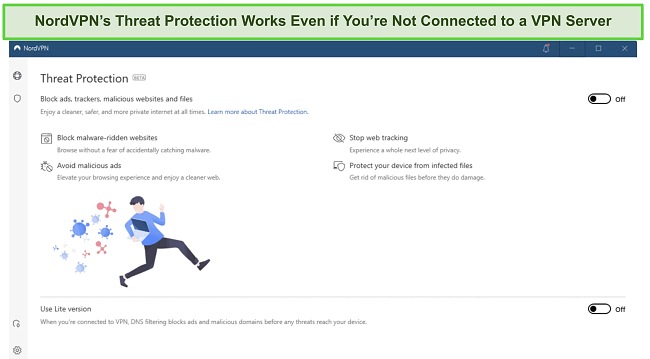
With plans that cost as little as $3.09 per month, it’s easy to find a NordVPN subscription plan that suits your needs. You can also stream, torrent, and browse for free for up to 30 days with its money-back guarantee. I tested this to ensure that you’ll really get your money back. At first, the support team tried to give me an extended trial period — but they initiated my refund right away after I told them I wasn’t interested in the extension. I got my money back in 6 business days.
NordVPN unblocks: Netflix, Amazon Prime Video, BBC iPlayer, Hulu, Disney+, SkyTV, HBO Max, SHOWTIME, DAZN, ESPN, YouTube TV, and more
NordVPN works on: Windows, Mac OS, Android, iOS, Windows Phone, Chromebook, Linux, Chrome, Firefox, Fire Stick, and Android TV
5. Surfshark — Best Value for Money with Unlimited Device Connections and Fast Speeds
Key Features:
- Short and long-term plans available
- 30-day money-back guarantee
- 3,200+ global servers in 100 countries
- No bandwidth restrictions
- Connect unlimited devices at once
Surfshark offers the best value for money out of every premium VPN on the market. You can connect an unlimited number of devices with a single subscription, which means you can use Surfshark on all your devices without getting logged out.
I tested Surfshark’s simultaneous connections on 2 PCs, 2 phones, a Fire Stick 4K, and an iPad. My connection remained reliable on all 6 devices. Even while I was actively streaming on all my devices, my average speed was 112 Mbps — fast enough for UHD quality.
When I saw the price of this service, I thought it couldn’t possibly have top-grade security features for such a low price, but I was pleasantly surprised.
Surfshark has the following security and privacy features:
- AES 256-bit encryption on all devices, with ChaCha encryption available for Android users
- Wireguard VPN protocol enabled by default
- Diskless, RAM-only servers to protect your privacy (no data can be physically extracted from any servers)
- Kill switch (although this isn’t enabled by default)
- IP and DNS leak protection
Surfshark offers two-factor authentication (2FA) on your account. This feature requires you to enter an extra code before you can log in to ensure that only you can access your account.
While Surfshark does have slightly fewer global servers than rivals such as CyberGhost and PIA, I didn’t experience any issues connecting to a Serbian server during my tests. I easily connected fast working servers every time, and I had excellent speeds for streaming Netflix in UHD, downloading torrents, and browsing the internet.
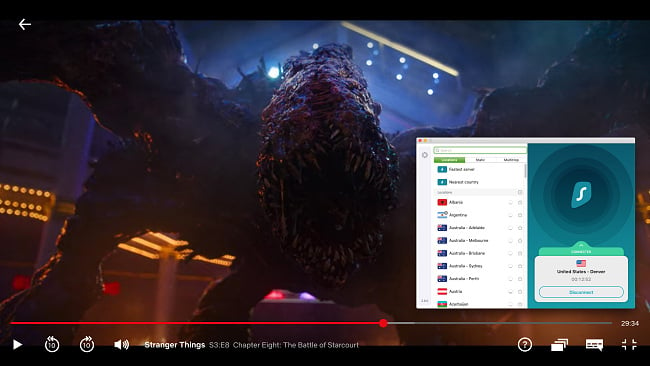
You can try Surfshark for yourself with the 30-day money-back guarantee. It has plans that cost as little as $2.29. Requesting a refund is easy with Surfshark’s live chat feature. Although the support team asked why I wanted to cancel my subscription, I had no problem getting my money back (and it only took 4 days!).
Surfshark unblocks: Netflix, Amazon Prime Video, Disney+, BBC iPlayer, Sling TV, Hotstar, HBO Max, DAZN, and more
Surfshark works on: Windows, Mac OS, Android, iOS, Linux, Fire Stick, Samsung Smart TVs, LG Smart TVs, Android TV, Kodi, and selected routers
6. PrivateVPN — Built-in DNS and IPv6 Leak Protection Hide Your Data on Its Server in Serbia
Key Features:
- 200+ servers in 63+ countries, with 1 in Belgrade
- Military-grade 256-bit encryption, no-logs servers, and an internet kill switch
- Use Serbian IP addresses on up to 10 devices
- Subscribe via credit cards, PayPal, or with Bitcoin
- 24/7 live chat, plus email support and online guides
- 30-day money-back guarantee
PrivateVPN’s integrated leak protection stops your DNS, IPv6, and WebRTC from being revealed and compromising your privacy on its Serbian server. DNS, IPv6, and WebRTC leaks can happen even with some VPNs that have military-grade 256-bit encryption. My results confirmed that PrivateVPN’s Serbian server kept my IP address completely hidden even when I used my webcam, which can cause WebRTC leaks. With a no-logs policy and kill switch, it’s close to impossible for third parties to find out what you did on its servers.
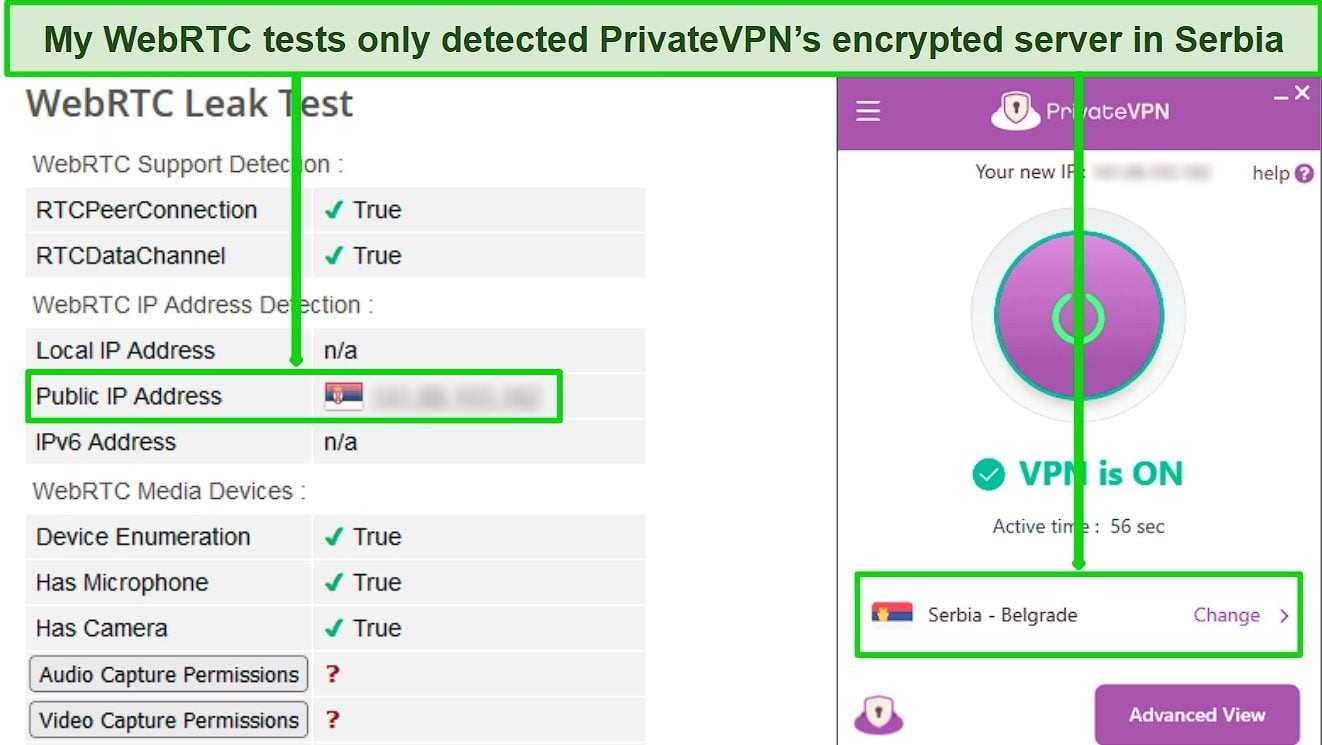
I ran some speed tests next, and PrivateVPN’s server in Serbia averaged 33Mbps. While it was far from ExpressVPN’s speeds, the server in Serbia could handle 4K video without performance issues. Plus, its respectable upload speeds of around 19Mbps were enough for me to video chat and torrent files reliably.
PrivateVPN has apps for all the common platforms including Windows, macOS, iOS, Android, and Linux, and all versions of PrivateVPN for different devices are really easy to use. Only Linux is more technical. However, this is common for Linux VPNs, and it’s still easy enough to figure out with PrivateVPN’s online instructions and video guide.
TV and movie fans will be pleased that PrivateVPN works well for streaming Netflix Serbia. Shows loaded instantly in HD or 4K, for shows where 4K was available. Live broadcasts of RTS1-3, RTS Music, RTS Life, Klik TV, and other Serbian channels and services also played with less than 5 seconds of initial buffering.
There are PrivateVPN plans as low as $2.00 per month, and they all come with its 30-day money-back guarantee. That means you can try PrivateVPN’s server in Serbia for yourself and get a refund if you decide it isn’t for you. I reached out via 24/7 live chat to get my money back, and the process was fast and easy. I had my money back within 4 days.
Get a Serbia IP address with PrivateVPN
2024 Update! PrivateVPN has dropped prices for a limited time to a crazy $2.00 per month with the 3-year plan (you can save up to 85%)! This is a limited offer so be sure to grab it now before it’s gone. See more information on this offer here.
5. IPVanish — Connect All Your Devices to Servers in Serbia at the Same Time
Key Features:
- 2,400+ servers in over 55 countries, with 3 servers in Belgrade
- Military-grade 256-bit encryption, a no-logs policy, and an automatic kill switch
- Connect on unlimited devices
- Payment options include credit cards and PayPal
- 24/7 support chat and an online knowledge base
- 30-day money-back guarantee
IPVanish allows you to use Serbian IP addresses on unlimited devices. While a lot of VPNs slow down when you push their connection limits, I had no issues with IPVanish even when I connected to servers in Serbia on 11 platforms simultaneously. Speeds slowed by 10-15% but I stayed connected and none of the apps crashed whether I was logged in on Windows, macOS, iOS, or Android.
Streaming performance was decent because of IPVanish’s solid speeds and unblocking capabilities. Its servers in Serbia accessed content like The Paper on Netflix, plus all the RTS channels. Whether it was an individual show, movie, or live TV broadcast, IPVanish worked well — sometimes live TV just started out in pixelated quality for a few seconds. While IPVanish’s 18Mbps download speeds were too slow for 4K, HD video played without any issues on Netflix and other sites.
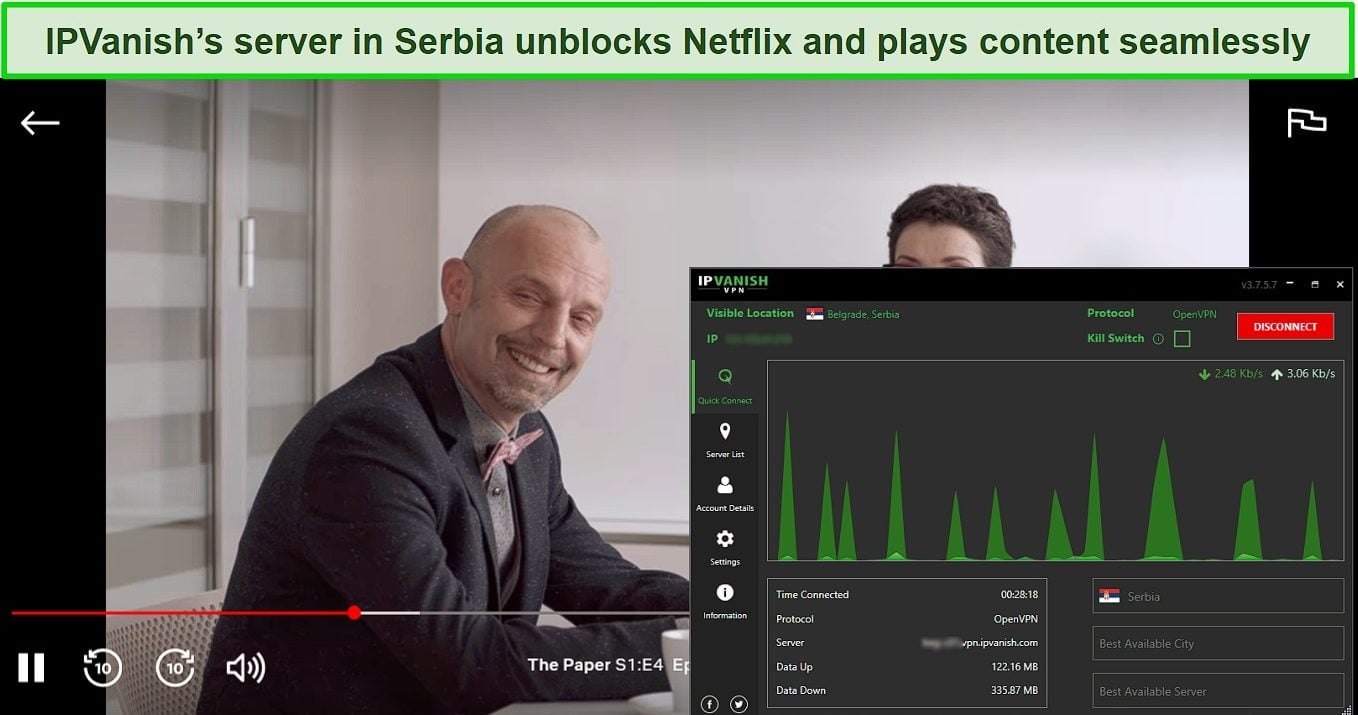
All of IPVanish’s servers are protected by 256-bit military-grade encryption. Plus, its apps keep your data private with no-logs policies and a kill switch in case you’re using an unsteady network. That security came in handy for downloading torrents securely and privately, but since it’s slower than other VPNs on this list I wouldn’t recommend it for P2P downloading.
With one of the industry’s top month-to-month VPN plans and an affordable 2-year option for $2.99 per month, IPVanish has a subscription for everyone. No matter which plan you pick, you get the peace of mind of a 30-day money-back guarantee. That lets you try IPVanish’s servers in Serbia for free and then decide if you want to keep it. When I used the policy to get my money back, it only took a few minutes and I had my refund later the same week.
Get a Serbia IP address with IPVanish
Editors’ Note: Intego, Private Internet Access, CyberGhost and Expressvpn are owned by Kape Technologies, our parent company.
How Does a VPN Get a Serbia IP Address?
When you connect to a VPN, you get a new IP address by connecting to the internet through an encrypted server in another country. This makes it look like you’re visiting websites from the VPN server location instead of your real country.
That’s how using a server in Serbia unblocks access to online services like streaming sites and the Unicredit Bank app. A premium VPN also makes you invisible to eavesdroppers and cyberthieves. To protect your privacy while you use them, top VPN providers keep zero data logs that could reveal your online activities.
Get a Serbia IP address with ExpressVPN
Editors’ Note: ExpressVPN and this site are in the same ownership group.
Research Methodology: How I Tested the Best VPNs for a Serbia IP Address
These were my criteria when I was testing the cybersecurity industry’s top VPN providers to find the best ones for getting an IP address in Serbia:
- Servers in Serbia — My VPN selections had at least 1 server in Serbia that stayed connected reliably, with unlimited bandwidth and no limits on server switching.
- Ability to access local content — All the best VPNs I tested for Serbia were able to access Netflix Serbia as well as multiple local channels with minimal buffering lag.
- Fast speeds — I chose VPNs that had the best speeds on their servers in Serbia for seamless streaming, downloading, and more.
- Strong security and privacy — I only use VPNs that offer 256-bit military-grade encryption, kill switches, and strict no-logs policies to protect my online safety and keep my data hidden. I also looked for bonus features like DNS leak protection, Double VPN, and IP shuffle.
- Apps for popular devices — My VPN picks for getting a Serbia IP address needed to have reliable apps for my Windows, macOS, Android, iOS, Linux, and other platforms I use regularly.
- Customer support — All of my top VPNs for getting an IP address in Serbia have live chat agents available to answer your questions 24/7.
Get a Serbia IP address with ExpressVPN
FAQs: Changing Your IP Address With a VPN
Can I use a free VPN to get a Serbia IP address?
Yes — but since they have lots of restrictions and safety problems, I wouldn’t recommend them. There are some really good free VPN options, but most don’t have servers in Serbia and have limited data, speeds, and servers. That makes free VPNs unreliable for anything but light browsing and email, and they can’t usually unblock streaming sites. Many free VPNs display annoying ads to make money, and a few of the supposed “free VPN” providers on app stores are actually just data-mining schemes that violate your privacy.
It’s silly to risk your online safety and privacy with limited free VPNs when premium providers come with proven money-back guarantees. For example, you can use CyberGhost’s servers in Serbia for free for 45 days, then get your money back when you’re done. I got my refund processed in under a minute via 24/7 live chat.

Are VPNs legal in Serbia?
Can I use a proxy to get a Serbia IP address instead of a VPN?
Yes, but proxies aren’t as secure and can’t reliably unblock local sites. They also slow down when they fill up with too many users at once, unlike VPNs which have plenty of bandwidth to prevent server overcrowding. Top VPNs have consistent speeds, dependable unblocking capabilities, and full encryption so you remain invisible to prying eyes online. They also keep zero logs, whereas many proxy services maintain detailed records of your online activities.
There’s no sense in giving up your online security with a proxy when you can try a premium VPN like ExpressVPN to get a Serbia IP address risk-free. All plans come with a 30-day money-back guarantee — so if you decide it’s not for you, you can get a refund with no questions asked.
How do I check if my IP address has changed?
What else can a VPN do?
Here are some other things you can do with a VPN:
- Safely browse the Dark Web: Without a VPN, hackers on the Dark Web might be able to interfere with your connection and put malware on your devices. Connecting to a VPN before using the Tor browser makes it safer to take advantage of everything .onion sites have to offer.
- Stop Big Tech tracking: Social media sites are constantly learning as much as they can about you so they can profit off your data. VPNs make it so that tech giants aren’t able to collect as much information about you while you use their services.
Get a Serbia IP address with ExpressVPN
Editors’ Note: ExpressVPN and this site are in the same ownership group.
Access Serbia Content With a VPN Now
It isn’t fair that you can’t watch Pink Action on Klik or check your balances at Banca Intesa while you’re abroad. Getting a Serbian IP address with a VPN can get you back onto local web services, but most VPNs don’t have servers in the country.
Out of every VPN I tested that has servers in Serbia, ExpressVPN has the most impressive speeds and the most extensive security features. I got lag-free 4K video, high-performance file sharing, and complete privacy to keep my activities hidden from prying eyes. Plus — since there’s a 30-day money-back guarantee, you can try ExpressVPN’s server in Serbia with no risk. If you change your mind, it’s easy to get a full refund.














