How to Get a Costa Rica IP Address (Updated 2024)
If you’re traveling outside of Costa Rica, you may not be able to keep up with the telenovelas you’re addicted to because of geoblocks.
This means that you can be denied access to Costa Rican TV, streaming platforms, and sometimes even your bank account. Luckily, you can get around geoblocks if you use a VPN (Virtual Private Network), which gives you a Costa Rican IP address that will help you access your accounts and favorite shows.
I’ve tested the top VPNs on the market, and I found the best one to be ExpressVPN for its top-notch security and excellent streaming quality. With a 30-day money-back guarantee, you can try ExpressVPN risk-free and get a refund if you’re not satisfied. Read on to learn how to get a Costa Rican IP address and protect your privacy online.
Get a Costa Rica IP address with ExpressVPN
Quick Guide: 3 Easy Steps to Get an IP Address in Costa Rica
- Get a VPN. ExpressVPN has the best speeds and security features for Costa Rica so it’s the top VPN choice.
- Connect to a server in Costa Rica. This will hide your actual IP address and give you a Costa Rican IP address instead.
- That’s it! Now you can start browsing the internet in Costa Rica.
Get a Costa Rica IP address with ExpressVPN
The Best VPNs to Get a Costa Rica IP Address (Tested in 2024)
1. ExpressVPN — #1 VPN for Getting a Costa Rica IP Address With Top-Notch Security
Key Features:
- 1 server in Costa Rica and 3,000+ servers in 105 countries globally
- Strict no-logs policy with military-grade encryption and kill switch
- 8 simultaneous device connections
- App available for Windows, Android, Mac, iOS, Amazon Fire Stick, and more
- Customer support via 24/7 live chat and email
- 30-day money-back guarantee
ExpressVPN is the best choice for Costa Rica with its advanced security features and strong server network. Other than being the most secure VPN I’ve tested, ExpressVPN also impressed me with its speed, customer service, and streaming quality.
ExpressVPN features military-grade AES-256 encryption along with 4096-bit RSA key and SHA-512 HMAC authentication — an encryption combination that is virtually impossible to penetrate, keeping your data secure on the Costa Rican web. There’s also an automatic kill switch that cuts off the internet connection when you disconnect the VPN, which protects your sensitive information from leaking when your connection is unstable.
Another feature that’s really useful for protecting your information is ExpressVPN’s unique TrustedServer Technology. TrustedServer Technology automatically wipes your private data and history with every restart. So if a hacker manages to get past the encryption, they’ll be erased as well, giving you an extra layer of security. I even performed a DNS leak test on ExpressVPN’s website, and it found no leaks, so you know it will keep your data safe.
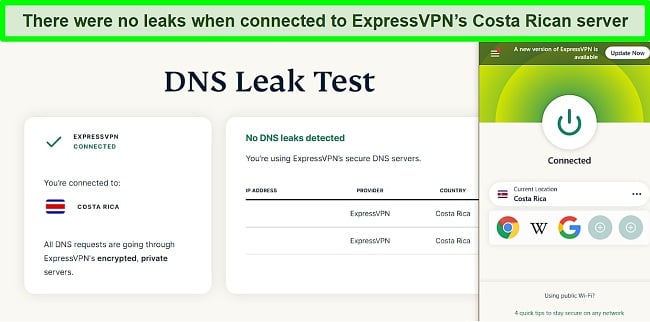
After testing ExpressVPN, I found it’s great for streaming too. Even though ExpressVPN has only 1 server in Costa Rica, it doesn’t affect its streaming quality and speed at all. I was able to connect to ExpressVPN’s Costa Rican Server almost 12,000km away in just 5 seconds. After that, it easily unblocked Netflix Costa Rica and played Money Heist in HD without any lag or buffering. Other than that, it also worked with Costa Rican channels like Canal 7 and Canal 13.
I also really like ExpressVPN’s split tunneling feature. This enables you to select which apps use the VPN connection and which don’t. It’s especially useful when you’re using an app that runs better when you turn on the location while wanting to protect some sensitive information.
One minor disadvantage to ExpressVPN is its slightly higher price compared to other top VPNs. However, given its speeds and advanced safety and privacy, it’s worth the price. If you want more value for money, I recommend its 1-year + 3 months plan, working out at $6.67 per month.
That being said, ExpressVPN is still the best VPN for getting a Costa Rica IP address. It offers great value with its top-notch security, great speed, reliable connections, and awesome streaming quality. With its 30-day money-back guarantee, you can try ExpressVPN yourself without risks. If you’re not satisfied with it after trying, you can ask for a refund via live chat or email. I got my refund request approved in minutes, and my money was in my account in a week — no questions asked.
Get a Costa Rica IP address with ExpressVPN
2024 Update! ExpressVPN has dropped prices for a limited time to a crazy $6.67 per month for the 1-year plan + 3 months free (you can save up to 49%)! This is a limited offer so be sure to grab it now before it's gone. See more information on this offer here.
2. CyberGhost — Premium VPN for Getting a Costa Rica IP Address with the Most Servers & Great Speeds
Key Features:
- 12 servers in Costa Rica with 11,780+ servers in 100 countries
- Military-grade encryption, automatic kill switch, ad blocker, WiFi protection, and No Spy Servers
- Up to 7 simultaneous device connections
- App for Windows, Android, Mac, iOS, Amazon Fire Stick and more
- Customer support via 24/7 live chat and email
- 45-day money-back guarantee
CyberGhost is one of the best VPNs for getting a Costa Rica IP address because of its great security features, extensive server locations, and great streaming speeds on its optimized servers.
CyberGhost has 12 servers in Costa Rica, the most on this list. This means you have plenty of IP addresses to connect to, and you won’t need to worry about overcrowded servers. Because of that, the speed of the servers is great as well. After connecting to one of CyberGhost’s servers in Costa Rica, my internet speed only dropped by 8%. This is impressive considering Costa Rica is 12,000km (around 750 miles) away from me.
Another advantage is that CyberGhost offers optimized servers for both streaming and torrenting, so you can enjoy great speed and quality no matter what you’re doing. With its torrenting servers, P2P (peer-to-peer) file-sharing is totally safe on CyberGhost, and this function is available on both Mac and Windows.
For security, CyberGhost features AES-256 encryption, a kill switch, and blockers for ads, malware, and trackers. Another feature I like is CyberGhost’s WiFi protection, which protects you against malware and attacks while you’re connected to public WiFi.
In terms of unblocking content, it took over 2 minutes to connect to a server in Costa Rica, but the second time it took only 5 seconds. Once connected, CyberGhost unblocked Netflix Costa Rica, Amazon Prime Video, Disney+, and many others quickly, and it even unblocked Costa Rican platforms like Canal 13 and Canal 7.

CyberGhost offers a good deal for those who subscribe for the long term. The best deals come at $2.03 per month. You can get that price by subscribing to its 2-year + 4 months plan. Plus, if you subscribe to its annual plan, you also get access to CyberGhost’s No Spy Servers. These are located in CyberGhost’s headquarters in Romania, which is based outside of the 5, 9, and 14 Eyes Alliance. This means only CyberGhost has access to them and third parties can’t get to them at all, which makes these servers and your data even safer.
There is one small drawback to CyberGhost though. Even though it has streaming optimized servers, they are not located in Costa Rica. Usually, this would negatively affect the speed, but after testing CyberGhost, I found that the speeds are still good enough to stream Netflix Costa Rica in HD.
CyberGhost features a 45-day money-back guarantee, you can try CyberGhost yourself. If you’re not satisfied after trying CyberGhost, you can ask for a refund by live chat or email. My refund request was approved quickly with no questions asked, and I got my money back in a week.
Get a Costa Rica IP address with CyberGhost
2024 Update! You can subscribe to CyberGhost for as low as $2.03 per month + get an extra 4 months free with the 2-year plan (save up to 84%)! This is a limited offer so grab it now before it's gone. See more information on this offer here.
3. Private Internet Access — Great VPN for Streaming Costa Rica Content with Customizable Security Features
Key Features:
- 1 server in Costa Rica with 35,000+ servers in 91 countries
- Features AES 256-bit encryption, a kill switch, and more to keep your data safe
- Up to unlimited simultaneous device connections
- Compatible with Windows, macOS, iOS, Android, and more
- offers 24/7 live online chat, email support, and help forums
- 30-day money-back guarantee
Private Internet Access (PIA) is a great choice for accessing the web in Costa Rica due to its strong security features and customizable features.
Other than the standard military-grade encryption, an automatic kill switch, and a strict no-logs policy, PIA also offers some of the most customizable security features on the market. In addition to AES 256-bit encryption, 128-bit is available as well, which is faster and more efficient. Another customizable security feature is its security protocols. PIA offers IKEv2, OpenVPN, and WireGuard for you to choose from, so you can choose the one you need in different situations.
PIA’s automatic kill switch is customizable as well. An automatic kill switch disables your internet connection when the VPN connection is unstable. That way, your data won’t be at risk. If you want to be secure at all times, you can set PIA’s kill switch to disable the internet connection when you’re not connected to the VPN.
PIA offers fast and reliable connections too. It took less than 10 seconds to connect to PIA’s server in Costa Rica, which is fast considering its over 10,000 km away from me. I was impressed with the streaming quality of PIA because I was able to stream in HD without much buffering. It unblocked local channels like Canal 13 and Canal 7 as well as Netflix Costa Rica, Disney+, and Amazon Prime.
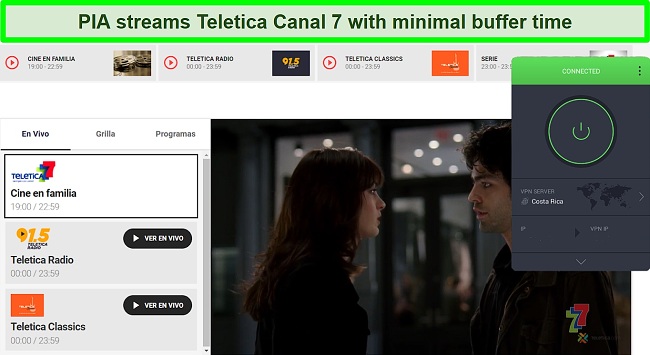
At $2.03 per month, PIA offers one of the most affordable plans on the market. However, if you want to get this price, you have to commit to the 2-year + 4 months plan. What’s more, if you’re a student, you get a 71% discount, which is pretty huge.
Unfortunately, PIA is based in the US, which is a part of the 5 Eyes Alliance. The 5 Eyes Alliance is a group of countries that collect sensitive data of their citizens and share them when necessary. The good news is that PIA doesn’t store logs, so it has nothing to share.
Even with this disadvantage, PIA is still a great VPN for getting a Costa Rica IP address because of its customizable security features, great price, and reliable connections. You can try PIA yourself risk-free with its 30-day money-back guarantee. I reached out to customer support via live chat and asked for a refund, they approved it after just a question or two, and I got my money back after 4 days.
Get a Costa Rica IP address with PIA
2024 Update! You can subscribe to PIA for as low as $2.03 per month + get an extra 4 months free with the 2-year plan (save up to 83%)! This is a limited offer, so grab it now before it's gone! See more information on this offer here!
4. NordVPN — Premium VPN With Cheap Prices to Access Costa Rica Content on Long-Term Plans
Key Features:
- Short and long-term subscriptions available
- 30-day money-back guarantee
- 6,320+ global servers in 110 countries
- Unlimited bandwidth
- Protect up to 10 devices at once
NordVPN is one of the best VPNs on the market — and you can get super cheap prices when you sign up for a long-term subscription. One thing to note, however, is that when it’s time to renew your subscription, prices do increase quite significantly.
I was particularly impressed with the high performance of every server I tested. Just because a VPN has thousands of servers doesn’t mean they all work. Servers can still struggle to unblock local sites — and some can even fail to connect completely. However, I easily access Dancing with the Stars Costa Rica and La Casa del Chef which exclusively stream in Costa Rica.
I did, however, have issues with using NordVPN’s native Fire TV app. Although it worked and unblocked some streaming services, it sometimes had issues unblocking Netflix US and kept crashing. I also found that NordVPN’s user interface for desktop devices was less user-friendly than ExpressVPN and CyberGhost.
NordVPN has the following security and privacy features:
- AES 256-bit encryption
- A kill switch that cuts your internet access if your connection to a VPN server drops suddenly
- Built-in ad and malware blocker, so you don’t need a third-party ad blocker
- Fully audited no-logs policy (audited by PwC) – NordVPN doesn’t store any personal or identifying data while you’re connected to the VPN
In addition, NordVPN includes Threat Protection that protects you from viruses, infected websites, and trackers – and it works whenever you have the NordVPN app open, even if you’re not connected to a VPN server.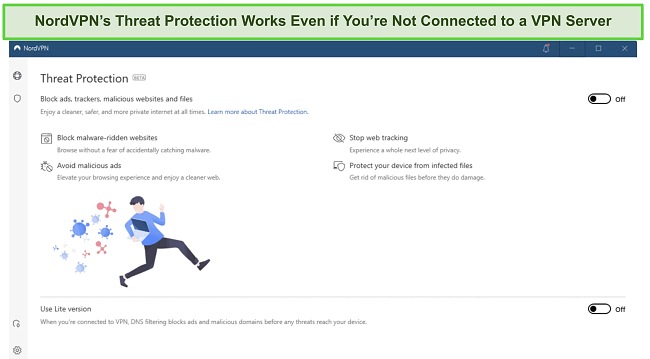
With plans that cost as little as $3.09 per month, it’s easy to find a NordVPN subscription plan that suits your needs. You can also stream, torrent, and browse for free for up to 30 days with its money-back guarantee. I tested this to ensure that you’ll really get your money back. At first, the support team tried to give me an extended trial period — but they initiated my refund right away after I told them I wasn’t interested in the extension. I got my money back in 6 business days.
NordVPN unblocks: Netflix, Amazon Prime Video, BBC iPlayer, Hulu, Disney+, SkyTV, HBO Max, SHOWTIME, DAZN, ESPN, YouTube TV, and more
NordVPN works on: Windows, Mac OS, Android, iOS, Windows Phone, Chromebook, Linux, Chrome, Firefox, Fire Stick, and Android TV
5. Surfshark — Best Value for Money with Unlimited Device Connections and Fast Speeds Costa Rica Servers
Key Features:
- Short and long-term plans available
- 30-day money-back guarantee
- 3,200+ global servers in 100 countries
- No bandwidth restrictions
- Connect unlimited devices at once
Surfshark offers the best value for money out of every premium VPN on the market. You can connect an unlimited number of devices with a single subscription, which means you can use Surfshark on all your devices without getting logged out.
I tested Surfshark’s simultaneous connections on 2 PCs, 2 phones, a Fire Stick 4K, and an iPad. My connection remained reliable on all 6 devices. Even while I was actively streaming on all my devices, my average speed was 112 Mbps — fast enough for UHD quality.
When I saw the price of this service, I thought it couldn’t possibly have top-grade security features for such a low price, but I was pleasantly surprised.
Surfshark has the following security and privacy features:
- AES 256-bit encryption on all devices, with ChaCha encryption available for Android users
- Wireguard VPN protocol enabled by default
- Diskless, RAM-only servers to protect your privacy (no data can be physically extracted from any servers)
- Kill switch (although this isn’t enabled by default)
- IP and DNS leak protection
Surfshark offers two-factor authentication (2FA) on your account. This feature requires you to enter an extra code before you can log in to ensure that only you can access your account.
While Surfshark does have slightly fewer global servers than rivals such as CyberGhost and PIA, I didn’t experience any issues accessing Costa Rican content during my tests. I easily connected fast working servers every time, and I had excellent speeds for streaming Netflix in UHD, downloading torrents, and browsing the internet.
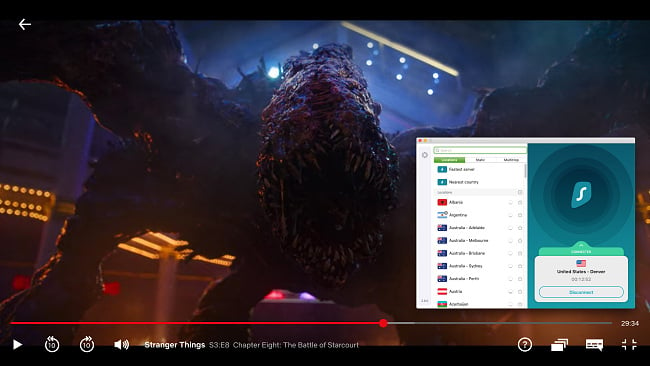
You can try Surfshark for yourself with the 30-day money-back guarantee. It has plans that cost as little as $2.29. Requesting a refund is easy with Surfshark’s live chat feature. Although the support team asked why I wanted to cancel my subscription, I had no problem getting my money back (and it only took 4 days!).
Surfshark unblocks: Netflix, Amazon Prime Video, Disney+, BBC iPlayer, Sling TV, Hotstar, HBO Max, DAZN, and more
Surfshark works on: Windows, Mac OS, Android, iOS, Linux, Fire Stick, Samsung Smart TVs, LG Smart TVs, Android TV, Kodi, and selected routers
6 . PrivateVPN — Leading VPN for Unblocking Costa Rica Content with Beginner-Friendly Features
Key Features:
- 1 server in San Jose, Costa Rica and 200+ servers in 63 countries
- Featuring a no-logs policy, Smart Kill Switch, and AES-256 encryption to keep your data secure
- 10 simultaneous device connections
- Compatible with Windows, Android, Mac, iOS, Linux, and more
- 24/7 customer support via live chat and online form
- 30-day money-back guarantee
PrivateVPN is a user-friendly premium VPN that’s especially suited to those who are new to VPNs. That means that even if you have no idea what a VPN is, you can easily get a Costa Rica IP address with PrivateVPN.
I especially like the tutorials you get when you open PrivateVPN. It first asks you what you want to do. If you choose to unblock streaming services, it gives you instructions and tells you where to find the streaming locations.
Its default “Simple” Mode is easy to use for VPN beginners, but if you’re a more experienced user, you can also access its more complex security and privacy options and tweak the settings to fit your specific preferences when connecting to the Costa Rican web.
PrivateVPN also has many security protocols for you to choose from, including OpenVPN, L2TP, IPsec, PPTP, and IKEv2. You can choose them according to your needs. For example, if you change between internet connections often, then IPSec will help keep your connection secure. If you don’t have specific preferences, just go for the most popular and commonly used one OpenVPN, which offers smooth connections and great security.
In terms of unblocking Costa Rican content from abroad, it took 2 tries for me to connect to its server in Costa Rica, and the second try took about 2 minutes. After that, though, PrivateVPN unblocked Netflix Costa Rica and Amazon Prime, and I was able to stream in HD on both platforms without much buffering. It also worked with Costa Rican channels, including Canal 7 and Canal 13.
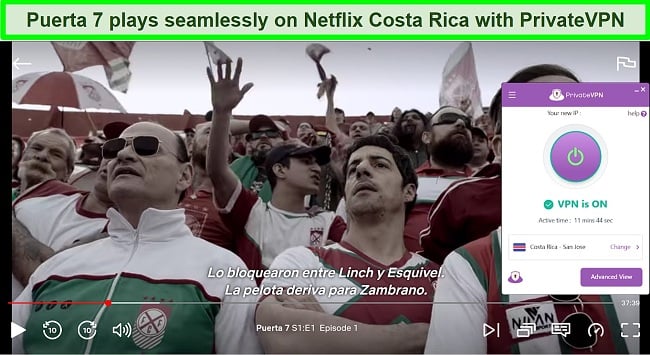
In terms of pricing, PrivateVPN offers a great deal, especially if you subscribe to its 3-year plan. With this plan, PrivateVPN costs only $2.00/month.
However, PrivateVPN has only 200 servers in 63 countries, which means it has a smaller server network than ExpressVPN and the other VPNs on this list. A small server network means there will be more people on the same server, which could negatively impact speed, quality, and your browsing experience.
Even with this little setback, PrivateVPN is still a solid choice for accessing Costa Rica content abroad, especially if you’re a beginner. It also features a 30-day money-back guarantee, so you can try PrivateVPN out without risks. If you think it’s not for you after trying, you can ask for a refund via its online form.
Get a Costa Rica IP address with PrivateVPN
2024 Update! PrivateVPN has dropped prices for a limited time to a crazy $2.00 per month with the 3-year plan (you can save up to 85%)! This is a limited offer so be sure to grab it now before it’s gone. See more information on this offer here.
7. IPVanish — Get a Costa Rica IP Address on All Your Devices
Key Features:
- 4 servers in San Jose, Costa Rica, and 2,400+ servers in 57 countries globally
- Keeps your data safe with a no-logs policy, automatic kill switch, and AES-256 encryption
- Connect unlimited devices at the same time
- Compatible with Windows, Android, Mac, iOS, Linux, and more
- 24/7 customer support via live chat and online form
- 30-day money-back guarantee
One of IPvanish’s biggest advantages is that it offers unlimited simultaneous device connections. I put it to the test and connected it to 5 devices at the same time. I could watch Netflix on all 5 devices, including tablets and phones. However, I couldn’t stream in HD on all of them.
With 2,400+ servers in 57 countries, IPVanish has one of the largest global server networks on the market. This is a great feature for a VPN because more servers mean more IP addresses for you to connect to, and you won’t have to worry about an overcrowded server slowing you down.
It took about 30 seconds to connect to one of its servers in Costa Rica, and it unblocked Netflix Costa Rica and Amazon Prime quickly. I wasn’t able to access Disney+ though. When streaming on Netflix, I had a great experience because IPVanish provided a fast connection and I had no problems with watching shows in HD.
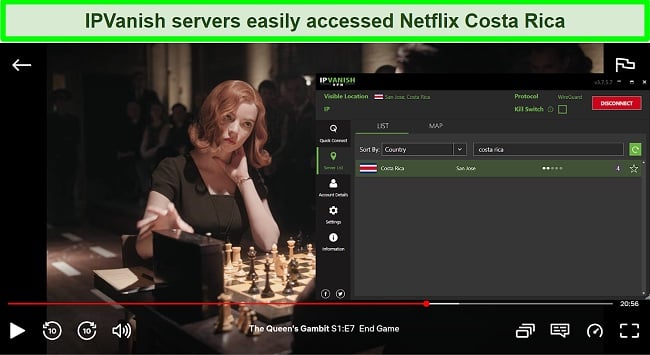
IPVanish protects your privacy on the Costa Rican web with 256-bit encryption, a zero-logs policy, an automatic kill switch, and 5 security protocols for you to choose according to your needs.
A small drawback is that IPVanish no longer offers its free 7-day trials. It does, however, offer a 30-day money-back guarantee, so if it doesn’t work well for you after trying, you can get a full refund by clicking the subscription tab and clicking cancel. I got my money back in my PayPal account just one hour later.
Even with the small drawbacks, IPVanish is still a great option for getting a Costa Rica IP address. For the best deal, subscribe to IPVanish’s 2-year plan and get it for $2.75 per month. With unlimited device connections, multiple servers in Costa Rica, and fast connections, you can definitely rely on IPVanish to help you access Costa Rican content when you’re abroad.
Get a Costa Rica IP address with IPVanish
How Does a VPN Get a Costa Rica IP Address?
VPN is short for Virtual Private Network, and it works by masking your IP address with one of its own in the location you chose. If you want to get a Costa Rica IP address, you first choose the location, and then you hit connect.
After you click connect, the VPN reroutes your connection to the server owned by the VPN before hiding your original IP address with one of its own in Costa Rica. After that, your data comes from the Costa Rican server, making streaming sites and other websites think your data actually comes from there. That’s how you can access Costa Rican content from abroad.
It works the same in every country. If you’re trying to unblock American Netflix from abroad, you’ll connect to a server in the US.
Get a Costa Rica IP address with ExpressVPN
Research Methodology: How I Tested the Best VPNs for a Costa Rica IP Address
- Servers in Costa Rica — Being able to access geo-blocked content while abroad is key, so I made sure all VPNs have at least 1 server in Costa Rica.
- Ability to access local content — I tested all the VPNs to make sure they can actually access Costa Rican content.
- Fast speeds — I tested all their speeds to make sure they’re fast enough for you to have a good streaming experience, not a frustrating one.
- Strong security and privacy — Your online security and privacy are the most important thing to me, so all VPNs on this list must have top-notch security features.
- Apps for popular devices — Good VPNs must be compatible with the most commonly used devices.
- Customer support — Having good customer support to help with questions and problems is important, and I made sure all of the listed VPNs have that.
Get a Costa Rica IP address with ExpressVPN
FAQs: Changing Your IP Address With a VPN
Are VPNs legal in Costa Rica?
However, using a VPN doesn’t give you a license to download copyrighted content or perform other activities that are forbidden by law. To be safe, always check local laws and the terms and conditions of the services you’re using.
Can I use a proxy to get a Costa Rica IP address instead of a VPN?
How do I check if my IP address has changed?
Can I use a free VPN to get a Costa Rica IP address?
Many free VPNs sell their users’ data, which puts your online safety at risk. Other than that, they’re often quite unreliable, which means they don’t always work. Even if they work, the speed and quality are way lower than the top VPNs I’ve tested. It’s not worth risking your online privacy just to save a few bucks each month. Plus, most premium VPNs come with a money-back guarantee, so you can try them without risks and get a refund if you’re not satisfied.
For example, CyberGhost has a 45-day money-back guarantee, and I asked for a refund via live chat after a couple of weeks. My request was approved within a minute, no questions asked, and my money was back in my account in a week.

Get a Costa Rica IP address with ExpressVPN
Access Costa Rica Content With a VPN Now
If you want to access Costa Rica content when you’re traveling abroad, a premium VPN will solve your problem. After my VPN tests, I found that the best VPNs all share some similar features, such as a fast speed, great security features, device compatibility, and reliable connections. By using one of the best VPNs, you can continue watching your favorite Costa Rican shows even when you’re abroad.
After testing the best VPNs on the market, I found that the best VPN for getting a Costa Rica IP address is ExpressVPN. Its fast speed, high streaming quality, top-notch security features, and reliable connections make it stand out from the competition. With its 30-day money-back guarantee, you can try ExpressVPN out without risks. If you’re not satisfied after trying, you can get your money back by asking for a refund on its live chat or email support.














