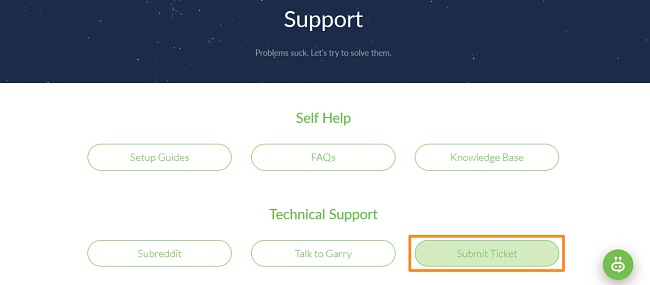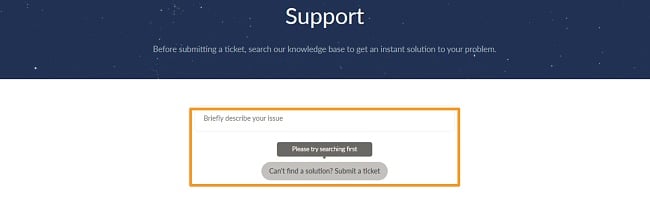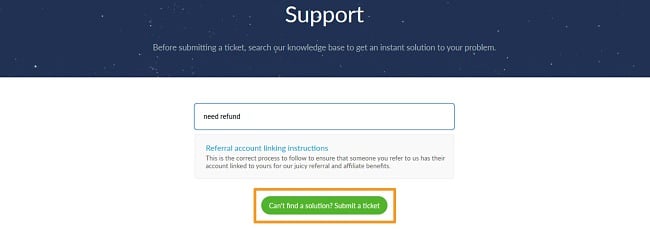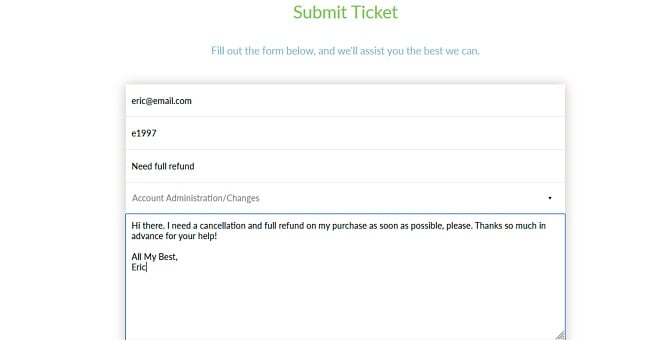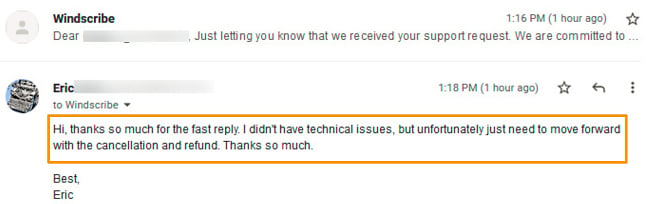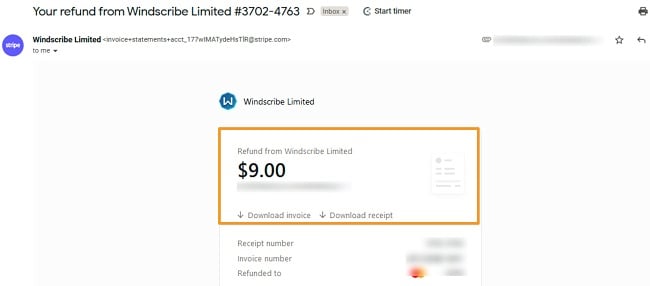How to Cancel Windscribe VPN and Get a Refund (Tested 2024)
Windscribe only grants refunds within 3 days of signing up, so you need to make up your mind quickly. I’ll show you the fastest way to cancel your account and get a refund below.
If you’re still in the market for a VPN, I recommend you try ExpressVPN for its faster speeds and larger server network. It comes with a 30-day money-back guarantee — much longer than Windscribe — and it’s even easier to get a refund if you don’t want to keep the service. I tested the policy myself and my refund was approved immediately over 24/7 live chat. The money was returned to my account in just 5 days.
Quick Guide: How to Cancel Windscribe and Get a Full Refund
- Log into Windscribe VPN. Click Support on the home screen and under Technical Support, click Submit Ticket.
- File a support ticket. A Windscribe representative will get back to you quickly (I got a reply within 15 minutes).
- Confirm your refund. You’ll be asked to give a reason for canceling, but you can simply reply that you’d like your money back.
Step-By-Step Guide: How to Cancel Windscribe and Get Your Money Back
- Go to the Windscribe website. Navigate to the Support link at the top of the page.
![Screenshot of Windscribe homepage with Support menu highlighted.]()
- Click Submit Ticket under the Technical Support category.
![Screenshot of Windscribe Support page with Support Ticket option highlighted.]()
- Type an issue into the form. Windscribe requires you to search its knowledge base before you can make a support ticket request.
![Screenshot showing Windscribe support ticket description.]()
- Click Can’t find a solution? Submit a ticket. This takes you to the page where you can request your refund.
![Screenshot showing Submit a Ticket selection on Windscribe Support page.]()
- Fill out the form. For the reason dropdown menu, choose Account Administration/Changes. Make sure to include your correct username and the email you used to sign up.
![Screenshot of Windscribe support ticket description.]()
- Reply to the confirmation email. A Windscribe support representative will ask if they can offer any technical support, but you can simply reiterate that you’d like your money back.
![Screenshot of email conversation with Windscribe support.]()
- Confirm your refund. After a Windscribe representative confirms that your refund has been completed, you’ll get a separate email containing the receipt. Check your bank account to make sure it’s there. I got my confirmation and saw a pending debit in my bank account that same day.
![Screenshot of Windscribe refund confirmation email.]()
The Best Alternatives to Windscribe (Tested in 2024)
1. ExpressVPN — Lightning-Fast Server Network and Industry-Leading Security Features
Key Features:
- More than 3,000 servers in 105+ countries
- Secures your internet traffic with military-grade encryption, leak protection, RAM-based servers, and kill switch
- Based in the British Virgin Islands and has an audited no-logs policy
- Works on Windows, Mac, Android, iOS, Linux, smart TVs, Amazon Fire Stick, Amazon Fire TV, routers, and more
- Supports up to 8 simultaneous device connections
- 24/7 live chat and email support available
- 30-day money-back guarantee
ExpressVPN is easily the fastest VPN in 2024 and its speeds ensure smooth streaming, torrenting, and gaming.
In tests, its servers worked every time with streaming platforms like Netflix, Amazon Prime, Disney+, HBO Max, BBC iPlayer, Hulu, YouTubeTV, and more. With such fast speeds across a range of global servers, I never had to wait for buffering while streaming with ExpressVPN.
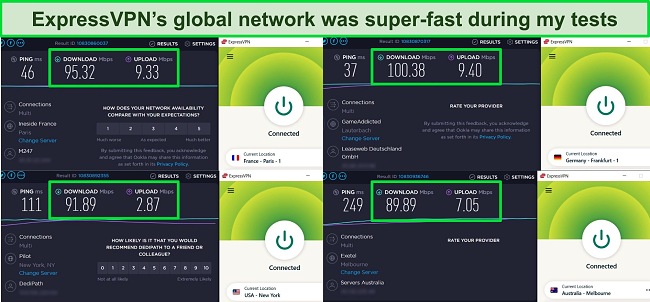
I was equally impressed with my fast speeds when gaming. When I tested ExpressVPN with Call of Duty: Warzone, I got consistently low ping when I connected to servers around the world.
Military-grade 256-bit encryption hides your internet traffic and all servers run on RAM, which ensures none of your data is saved onto a hard drive. That said, ExpressVPN has a strict no-logs policy so none of your online activities are ever monitored, collected, shared, or sold with any third parties. The privacy policy has even been independently reviewed and verified by global auditing firm PwC, so you know you can trust it.
I found the ExpressVPN desktop and phone app are incredibly simple to use — just click on the large power button and you’ll be automatically connected to the fastest available server. If you want to choose a specific country, go to the VPN Locations list and double-click on a country. You’ll automatically be connected to the best server near you.
In my view, these features are well worth the investment of $6.67 per month. This is the lowest monthly price and it’s only available when you sign up for ExpressVPN’s 1-year + 3 months plan. Every plan is backed by a 30-day money-back guarantee — so if you’re not 100% satisfied, you can get a full refund.
I completed the process by asking for a refund over 24/7 live chat, and the support agent put it through with no questions asked. I had my money back in my account in only 5 days.
2024 Update! ExpressVPN has dropped prices for a limited time to a crazy $6.67 per month for the 1-year plan + 3 months free (you can save up to 49%)! This is a limited offer so be sure to grab it now before it's gone. See more information on this offer here.
2. CyberGhost — Specialized Servers for Streaming, Torrenting, and Gaming
Key Features:
- Choose from 11,780+ servers in over 100 countries
- Military-grade encryption, zero-logs, and a kill switch keep you safe online
- Apps for most devices including Windows, Mac, iOS, Android, and more
- Connect up to 7 devices at once
- Access 24/7 support via live chat
- 45-day money-back guarantee
CyberGhost’s global network has optimized servers specifically configured for streaming, torrenting, and gaming. These servers are regularly checked to ensure you’ll always have a reliable and fast connection — you’ll never have to waste time looking for a working server.
In tests, CyberGhost’s optimized servers worked well with Netflix, Hulu, Amazon Prime Video, and BBC iPlayer. I also enjoyed excellent download and upload speeds when I tested the torrenting servers.

In addition, CyberGhost has a range of highly-secure NoSpy servers in Romania. These servers are owned and operated by the company, reducing the chance of any third-party interference. Romania is an ideal location for the servers as well, as it’s outside the 5 Eyes Alliance and has strong privacy laws.
Using a 256-bit military-grade cipher, CyberGhost encrypts your data while ensuring your privacy with a zero-logs policy. This ensures nothing is ever recorded that could link you to your online activities. While I’m disappointed that the company’s logging policy has yet to undergo an independent audit, CyberGhost’s use of RAM-based servers gives me peace of mind that no data can be stored in the first place.
At the moment, you can save 84% on the 2-year + 4 months plan when you sign up. The price comes down to just $2.03 per month. Although CyberGhost does have shorter subscriptions available, you’ll get the biggest savings when you sign up for a long-term plan.
Luckily, it’s completely risk-free to try CyberGhost with the 45-day money-back guarantee. If you change your mind later, you can get a refund by email over 24/7 live chat. When I tested this, the customer support agent processed my refund (after asking a quick troubleshooting question) and I had my money back within a week.
2024 Update! You can subscribe to CyberGhost for as low as $2.03 per month + get an extra 4 months free with the 2-year plan (save up to 84%)! This is a limited offer so grab it now before it's gone. See more information on this offer here.
3. Private Internet Access — Largest Selection of Servers for Reliable Connections
Key Features:
- Huge network of more than 35,000 servers in 91+ countries
- Stay secure online with 256-bit military-grade encryption, a kill switch, and zero logs
- Easy-to-use apps for Windows, Mac, iOS, Android, and other devices
- Up to unlimited simultaneous device connections
- 24/7 live chat support
- 30-day money-back guarantee
Private Internet Access (PIA) has an enormous network of 35,000+ servers in 91+ countries. Even if websites block some of its IP addresses or a server is congested, you get tons of alternatives with a choice of more than 35,000 servers worldwide. With so many servers, it’s easy for PIA to access most major streaming sites.
Each server is equipped with 256-bit military-grade encryption. To protect your data privacy, it also has a zero-logs policy (so PIA’s servers don’t have any information about you). Plus, if you suddenly lose your connection, PIA’s kill switch prevents your data from leaking.
You can choose between a 1-month, 1-year, and 2-year subscription, although the 2-year + 4 months subscription gives you the lowest monthly price. It comes down to just $2.03 per month — this makes PIA one of the most affordable monthly VPNs.
You don’t have to commit straight away though. You can try Private Internet Access risk-free with the 30-day money-back guarantee. If you change your mind afterward, you can ask for a refund from the customer support team by filling out a ticket on the website. When I tested it myself, the PIA representative replied over email on the same day. Once I confirmed my refund request, the money was returned to my bank account in 3 days.
Try Private Internet Access risk-free
2024 Update! You can subscribe to PIA for as low as $2.03 per month + get an extra 4 months free with the 2-year plan (save up to 83%)! This is a limited offer, so grab it now before it's gone! See more information on this offer here!
FAQs: Getting a Refund With Windscribe
Does Windscribe refund whenever I want?
How do I cancel Windscribe on iPhone, Android, PC, Amazon Fire Stick, and other devices?
The process for canceling Windscribe is the same regardless of which platform you do it on. Just use the web browser on any device to go to Windscribe’s website and file a support ticket asking for your money back. After a couple of messages back and forth with support agents, I got my money back the same day.
Windscribe purchases through third-party sources like Apple and Google Play’s app stores don’t qualify for Windscribe refunds. You’re only eligible for the money-back guarantee if you buy directly through Windscribe.
How long does Windscribe take to complete my refund?
After you request a Windscribe refund, you should have your money back within 30 days of your request being received. That said, I found the process much quicker and had the money back in my bank account the same day I made the request! Just keep in mind that since Windscribe’s email support agents don’t work on weekends, you might have to wait until Monday if you request your refund on a Friday.
If you’re looking for a VPN that’s backed by a more reliable refund policy, I recommend ExpressVPN. It’s one of the best VPNs for Windows, Mac, Android, iOS, and more. When I tested the 30-day money-back guarantee, it only took a couple of minutes to approve over 24/7 live chat. The customer support agent processed my refund immediately and didn’t even try to pressure me into staying.
Do I have to pay for Windscribe?
Technically, no. You can simply cancel Windscribe and get a refund if you subscribed to a paid plan, but it’s also available as a free service. Unfortunately, the free plan limits you to only a handful of servers and just 10GB of data per month.
If you only need to use a free VPN for a limited time, I recommend you try CyberGhost instead. Its 45-day money-back guarantee is better than what most premium VPNs offer and can be used as a free trial since it’s so easy to get your money back. I started a live chat with a support agent and had my refund processed in minutes — the money was even back in my bank account within 24 hours.

Don’t Give Up on Finding the Right VPN
You don’t have to sacrifice your online privacy just because Windscribe didn’t work out. ExpressVPN offers the best combination of speed and security in 2024, making it a top alternative to Windscribe. You’re also protected by the 30-day money-back guarantee, which gives you plenty of time to test every feature for yourself.
If you’re not completely satisfied, it’s hassle-free to get a refund from the customer support team. You can either send an email or speak to a representative over 24/7 live chat (it only takes a few minutes to get your refund approved).