ExpressVPN vs Surfshark — Which VPN is Best in 2024
ExpressVPN and Surfshark are 2 of the most well-known VPNs in the industry, so it’s difficult to know what really separates them. If you’ve referred to other sources, you’d have seen enough features being highlighted on both ends that it’s hard to know which one suits you.
To make it easier for you, I’ve conducted in-depth analysis and tests on both VPNs from every imaginable aspect. My results show that ExpressVPN is better than Surfshark due to its fast connections, reliability in accessing global content, and location outside the 14 Eyes Alliance’s jurisdiction. ExpressVPN is also one of the very few VPNs that work consistently in China.
You can try ExpressVPN out first to see if it suits your needs. Your purchase is backed by a 30-day money-back guarantee, so if you find it’s not right for you, you’re entitled to a full refund within this period. I got my money back in 4 days after I spoke to a helpful support agent via 24/7 live chat.
No Time? Here’s a 1-Minute Summary
 |
 |
|
| Pricing | 1-year + 3 months plan has the best value for money at $6.67 per month | 2-year + 2 months plan has the best value for money at $2.29 per month |
| Streaming | Compatible with 100+ streaming platforms like Netflix (15+ libraries), Hulu, Max, Amazon Prime Video, BBC iPlayer, 10 play, and more | Compatible with 50+ platforms, including Netflix (15+ libraries), Hulu, Max, Amazon Prime Video, BBC iPlayer, 10 play, and more |
| Servers | 3,000+ servers in 105 countries | 3,200+ servers in 100 countries, plus specialized servers for static & dedicated IPs, and multihop. |
| Speed | ExpressVPN averaged 5% speed reduction, 50% faster than Surfshark | Surfshark averaged a 10% speed reduction |
| Security | All standard security features you’d expect, plus an ad blocker and proprietary Lightway protocol instead of WireGuard. | All standard security features, plus an ad blocker and WireGuard support. |
| Torrenting | All servers support torrenting and faster download speeds. | Torrenting servers in 30+ countries, slower download speeds |
| China | Works in China | Doesn’t work in China |
| Gaming | 31% average increase in latency from base speed on local servers | 58% average increase in latency from base speed on local servers |
| Device Compatibility | Available on Windows, macOS, Linux, Android, iOS, Chrome, Firefox, Edge, and more… Plus, has an easy-to-use router app. | Available on Windows, macOS, Linux, Android, iOS, Chrome, Firefox, Edge, and more… Requires manual use on routers. |
| Company Jurisdiction | Headquartered in the British Virgin Islands, not a member of the 9 or 14 Eyes Alliance | Headquartered in the Netherlands, a member of the 9 Eyes Alliance |
| Privacy Policy | Independently audited no-log policy | Independently audited no-log policy |
| Payment and Refunds | Accepts payments through most major credit cards and several cryptocurrencies. Also accepts Paypal and Mint. Comes with a 30-day money-back guarantee | Accepts payments through most major credit cards and several cryptocurrencies. Also accepts Paypal and Sofort and comes with a 30-day money-back guarantee |
| Customer Support | Very fast and helpful 24/7 live chat and email support | Very fast and helpful 24/7 live chat and email support |
13 Categories of Comparison for ExpressVPN vs Surfshark
- Pricing — analyzed the various subscription options and discounts available for both VPNs, ensuring to highlight any value-added features or services bundled within each pricing tier.
- Streaming — assessed how well both VPNs can unblock popular streaming platforms and whether they can consistently bypass geo-restrictions to access a wide range of content.
- Servers — surveyed the server distributions of both ExpressVPN and Surfshark globally, focusing on the number, location, and variety of servers they offer.
- Speed — measured the connection speeds of different servers for both VPNs, considering local and distant servers to provide a complete view of their performance.
- Security — examined the security protocols, encryption standards, and additional features such as kill switches to gauge how secure each VPN service is.
- Torrenting — tested the P2P file-sharing capabilities, scrutinizing both VPNs’ speed and security provisions while torrenting.
- China — checked the reliability of each VPN in bypassing the Great Firewall of China and providing those in the country access to unrestricted internet and online privacy.
- Gaming — evaluated the gaming experience when connected through different servers of both VPNs, focusing on latency, speed, and how well they support gaming platforms.
- Device Compatibility — investigated the range of devices and operating systems compatible with each VPN, including the number of simultaneous connections.
- Company Jurisdiction — explored the legal jurisdictions under which both companies operate and how it might affect your privacy and data security.
- Privacy Policy — reviewed the privacy policies of both VPNs to understand what data is collected and how it’s used and protected to ensure your privacy.
- Payment and Refunds — scrutinized the payment options available for both VPNs and the simplicity of the refund process, highlighting any no-questions-asked refund policies.
- Customer Support — evaluated the customer support experience by reaching out with queries and assessing the staff’s response time, knowledgeability, and helpfulness.
1. Pricing — Surfshark Wins With More Affordable Plans
Surfshark has price points that most people can afford compared to ExpressVPN and there’s a 24-month plan that’s even more budget-friendly.
| ExpressVPN | Surfshark | |
| Best Deal | $6.67 a month on a 1-year + 3 months plan | $2.29 a month on a 2-year + 2 months plan |
| Monthly Plan | $12.95 per month | $12.95 per month |
| 6-Month Plan | $9.99 per month | Not available |
| 1-Year Plan | $6.67 a month | $3.99 per month |
| 2-Year Plan | Not available | $2.29 a month |
| Free Trial | 7-day free trial on mobile devices | 7-day free trial on Android, iOS, and macOS apps |
| Money-Back Guarantee | 30 days | 30 days |
ExpressVPN’s pricing structure is straightforward with monthly, biannual, and annual plans. All its features are accessible with either plan you choose. The only difference is that if you subscribe to the monthly plan, you can only use a maximum of 5 devices at once as opposed to the 8 included in the long-term plans.
Surfshark’s plans are divided into monthly, yearly, and biennial plans, and each one has 3 tiers. The first tier is Surfshark Starter, which is a standard VPN plan with ad and cookie pop-up blockers.
Surfshark One includes an antivirus and protection against personal data breaches. Surfshark One+ is the most expensive tier, and it’s only available in the US, UK, EU, and Canada. Besides including a VPN and an antivirus, Surfshark One+ also allows you to remove your personal information from company databases.
One thing I didn’t like is that Surfshark’s pricing goes up dramatically when you renew your subscription. The monthly plans stay consistent, but the price more than doubles in some of the long-term plans. But Surfshark is still cheaper than ExpressVPN, even with the most expensive tier that includes antivirus and other advanced features.
Both VPNs also allow you to try their mobile apps for free for 7 days if you download them first. However, Surfshark extends this to include macOS devices as well.
Overall, Surfshark is still more affordable than ExpressVPN in the long term even if you include every additional feature it offers.
Pricing Winner: Surfshark
2. Streaming — ExpressVPN Works with More Global Platforms Than Surfshark
Important! The Wizcase team doesn’t condone using a VPN to break a streaming service’s terms and conditions. In some cases, spoofing your location to access content not normally available in your location could be considered copyright infringement. It’s up to you to use your VPN responsibly and within the terms you agree to when you sign up.
ExpressVPN is compatible with more than 100 international streaming services compared to Surfshark’s 50+, although neither of them have streaming-specialized servers. If this is a requirement for you, I found that CyberGhost has dedicated streaming-optimized servers that make it a top choice for a streaming VPN.
Test results show that both are good VPNs to watch Netflix US. ExpressVPN and Surfshark also work with Netflix libraries in over 15 countries, so you shouldn’t have issues streaming while your VPN is connected in either case. The countries include the UK, Australia, Canada, Spain, Turkey, the Netherlands, and more.
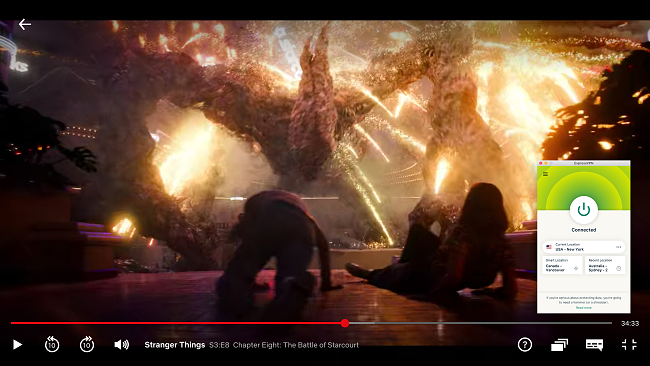
In terms of other global platforms, our international team of testers found ExpressVPN also works with:
| Hulu | Amazon Prime Video | Max | Disney+ | Peacock TV |
| BBC iPlayer | UKTV | ITVx | Apple TV+ | ESPN |
| Showtime | SkyGo | YouTube TV | fuboTV | Crunchyroll |
| Zattoo | Sling TV | RTÉ Player | Rai Play | DAZN |
| France TV | All 4 | Sky Go | 10 play | Tubi |
You can also stream shows on devices that don’t natively support VPNs with ExpressVPN’s Smart DNS feature (aka. MediaStreamer). It allows you to watch US and selected UK channels on incompatible devices like smart TVs and gaming consoles. Unlike the VPN, MediaStreamer doesn’t encrypt your traffic, which is good for maximizing speed, but not so much for privacy.
Our team found that Surfshark works with multiple streaming services from around the world, too, like:
| Disney+ | Max | NBC Sports | DAZN | Sling TV |
| BBC iPlayer | ITVx | All 4 | Sky Go | UKTV |
| Apple TV+ | ESPN+ | Paramount+ | Peacock TV | Rai Play |
| Youtube TV | fuboTV | Crunchyroll | RTÉ Player | Discovery+ |
ExpressVPN and Surfshark are among the few VPNs that work with 10 Play in Australia and they worked right away. With other streaming platforms like Hulu and Disney+, it took trying several different Surfshark servers to find one that finally works.
Surfshark also has a Smart DNS feature that can be used with incompatible devices and like MediaStreamer, it doesn’t encrypt your traffic. The difference is that Surfshark’s Smart DNS only works with US platforms while ExpressVPN’s MediaStreamer can also access a few British services like BBC iPlayer.
Both Surfshark and ExpressVPN are incredibly good for streaming. But ExpressVPN makes life a bit easier with reliable servers, MediaStreamer, and access to more platforms than Surfshark.
Streaming Winner: ExpressVPN
3. Servers — Surfshark Has a Bigger Network That Includes Specialty Servers
Compared to ExpressVPN, Surfshark has more servers, but ExpressVPN has servers in more countries. But Surfshark also has servers dedicated to special functions.
| ExpressVPN | Surfshark | |
| Server Number | 3,000+ | 3,200+ |
| Server Countries | 105 | 100 |
| Virtual Servers | 48 locations | 29 locations |
| Specialty Servers | ✘ | ✔ |
Both Surfshark and ExpressVPN have really great global coverage compared to most VPNs on the market, with ExpressVPN just sliding in with 105 countries next to Surfshark’s 100. This means both are a good option if you need a VPN with wide coverage or an IP in a smaller country.
Surfshark also has specialty servers to provide:
- Static IP — offers you the same IP address every time you connect to one of the servers. They’re shared with other users but they’re still useful to avoid getting logged out of accounts or getting many captchas, for example.
- Multihop connection — routes your connection through 2 VPN servers and encrypts your data twice to make it even harder for third parties to trace your online activities.
- Dedicated IP — provides a unique IP address that’s not shared with other users, to access restricted networks securely and avoid blacklisting issues common with shared IPs. This is ideal for accessing sensitive platforms such as online banking.
Unfortunately, ExpressVPN doesn’t have Surfshark’s specialty servers. This also means that Surfshark has more advanced features than ExpressVPN. But you can’t quite underestimate it because ExpressVPN has a versatile network where all the servers support a variety of functions like:
- Obfuscation — masks your VPN traffic as if it were normal traffic so that your ISP or authorities can’t detect that you’re actually using a VPN.
- Torrenting — allows you to use torrents to quickly download files from several different sources at the same time, to improve speeds.
- Streaming — offers great speeds and stability to stream even the highest bitrate videos without issue.
- Gaming — lets you game without lag thanks to its fast network that reduces latency.
- Onion over VPN — allows you to connect to the Tor network and navigate through Onion easily, with the additional protection that a VPN brings.
Virtual servers, however, are something that both VPNs have. These servers are not physically located in the countries they’re for, but that’s a good thing. They’re practical where there are laws that require VPNs to log data, like in India or Egypt. Using virtual servers, ExpressVPN and Surfshark can provide IP addresses without compromising their strict no-log policies.
Since Surfshark has a bigger network than ExpressVPN and specialty servers, the former wins this category.
Servers Winner: Surfshark
4. Speed — ExpressVPN Beats Surfshark’s Connections Speeds on Local and International Servers
Both VPNs suit high-bandwidth activities, but ExpressVPN is faster on distant servers.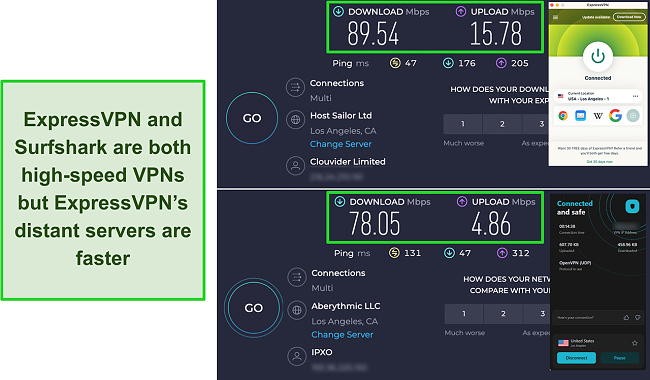
To get a reliable result, I first measured my baseline speed by running a few tests without a VPN and calculated the average to be 101.12Mbps. After that, I tested both VPNs’ servers in Malaysia, where I’m currently based, and long-distance connections and compared them to my baseline speed.
I used the same Windows computer and OpenVPN protocol for all my tests to make sure the results were reliable. Even so, it doesn’t mean that you’ll get the same outcome as I did. Your own test results can vary depending on your location, internet speed, server load at the time of the test, type of device, and other factors.
Local Speed Test Results
Since both VPNs have servers in Malaysia, I selected this location to run my local speed tests. All VPNs reduce baseline internet speed to some extent because of the additional server and the encryption process involved. However, I was pleasantly surprised that ExpressVPN only caused a 4.7% drop. This is the smallest decline I’ve seen among all the VPNs I’ve tested.
| Malaysia Server | Reduction over baseline | |
| ExpressVPN | 96.38Mbps | 4.7% |
| Surfshark | 89.75Mbps | 11.2% |
Long-Distance Speed Test Results
To test the long-distance connections, I selected both VPN servers in the US, particularly in New York, Los Angeles, and Chicago. All of them are approximately 9,000 miles away from my location in Malaysia. To compare, I calculated the average as shown below:
| US Server | Reduction over baseline | |
| ExpressVPN | 90.30Mbps | 10.7% |
| Surfshark | 77.69Mbps | 23.2% |
As you can see, ExpressVPN is way faster than Surfshark on distant connections. There was only a 10.7% drop from the baseline, which means it’s a better VPN to choose if you have a slow internet connection as it is. It also made sure I could watch long YouTube video courses online in UHD without any delays.
One thing I noticed straight away is that ExpressVPN’s proprietary Lightway protocol was faster than OpenVPN on my Windows computer. Thanks to its lighter code base of just 1,000 lines against OpenVPN’s 70,000, Lightway is more efficient. This was apparent every time I selected an ExpressVPN server, and it took less than 2 seconds to connect.
I compared this against Surfshark with WireGuard protocol and expected it to be somewhat fast. Unfortunately, Surfshark took a long time to connect, regardless of the server location. Local servers took an average of 16 seconds, while distant servers went upwards of 30 seconds. I experienced the same thing with OpenVPN, which tells me that the delay probably had nothing to do with the protocols but with Surfshark.
Surfshark’s Windows app has a built-in speed test tool to help you find the fastest server. You can’t run the test while you’re connected to a server, but when I tested the virtual servers, it only took 12 minutes to test all 29 of them. The fastest virtual server will change every time you run the test, so do it as often as you need to.
Both VPNs have good speeds to support high-bandwidth activities, but ExpressVPN is faster, even on distant servers.
Speed Winner: ExpressVPN
5. Security — Both VPNs Have Strong Security Features That Rival Each Other
Both VPNs have something extra to offer beyond the expected security features:
- ExpressVPN uses the much stronger 4096 RSA keys and has a proprietary Lightway protocol.
- Surfshark supports double encryption and offers dedicated IP addresses.
| ExpressVPN | Surfshark | |
| Encryption | AES-256-GCM, 4096 RSA keys | AES-256 GCM, 2048 RSA keys |
| VPN Protocols | Lightway, Open VPN, and IKEv2 | WireGuard and OpenVPN Plus IKEv2 on mobile devices |
| Kill Switch | Network Lock for Windows, macOS, Linux, and browser extensions Network protection for Android and iOS |
Available on Windows, macOS, Android, and iOS |
| DNS and IP Leak Protection | ✔ | ✔ |
| DNS Servers | Runs its own private and encrypted DNS on all servers | Runs its own private and encrypted DNS on all servers |
| Split Tunneling | ✔ | ✔ |
| Malware/Ad Blocker | Threat Manager ad tracker and malware blocker | CleanWeb ad and malware blocker with the standard plan. Antivirus available with SurfsharkOne and SurfsharkOne+ plans |
| Double VPN | ✘ | ✔ |
| Onion Over VPN Servers | ✔ | ✔ |
| Dedicated IPs | ✘ | ✔ |
| RAM-Only Servers | ✔ | ✔ |
Encryption Standard
Both ExpressVPN and Surfshark use AES 256-bit encryption. It’s the strongest cipher available today to protect your data against brute force attacks where hackers try every possible key combination. This means your private information, like bank details and passwords, remains confidential and safe while you browse or shop online, giving you peace of mind.
What varies is that the VPNs use different RSA keys. An RSA key is a type of digital key used to securely encrypt and verify information online, making sure only the intended recipient can access the sent data. ExpressVPN’s 4096 RSA key is stronger and more secure than Surfshark’s 2048 RSA key.
Encryption Protocol
Both VPNs use similar encryption protocols however, ExpressVPN has an advantage with its proprietary Lightway protocol. It has undergone penetration tests and source-code audits by a cybersecurity firm, Cure53, to prove how secure it is.
The only two ciphers used in Lightway are AES-256-GCM and ChaCha20/Poly1305. It will mostly default to the AES cipher in most cases and use ChaCha20 only on energy-efficient routers or certain mobile devices. Surfshark uses ChaCha20 encryption for the WireGuard protocol. However, both are good to secure your data.
The security protocols provided by both VPNs can be defined as follows and support some tasks well:
- OpenVPN (TCP) — delivers data reliably and is very stable, making it reliable for browsing and downloading. However, it’s slower compared to other protocols.
- OpenVPN (UDP) — faster than TCP, but it’s less reliable in ensuring data delivery. It’s suitable for streaming and gaming, where speed is a priority.
- IKEv2 — maintains a stable connection while you’re on the move, making it perfect for mobile devices. It quickly re-establishes a connection if you temporarily lose internet connectivity.
- WireGuard (Surfshark) — balances between speed and security and is suitable for various online activities, including browsing, streaming, and gaming.
- Lightway (ExpressVPN) — fast and lightweight, it’s designed to establish connections quickly and is energy-efficient, making it ideal for mobile users who are concerned about battery life.
Leak Protection
Even with military-grade encryption, there are other ways your data can leak from the secure connection:
- DNS leak protection — ensures that the websites you visit are only known to you and your VPN provider, not your ISP or third parties, keeping your browsing history private.
- WebRTC leak protection — stops browsers from accidentally revealing your true IP address despite using a VPN, maintaining your online anonymity and security.
- IPv4 leak protection — prevents your standard IP address (IPv4) from being accidentally exposed to safeguard your anonymity and secure your online activities.
- IPv6 leak protection — offers the same assurance as IPv4 leak protection but for the newer IPv6 addresses.
Fortunately, my leak tests with ExpressVPN showed it kept my information and traffic safe from all these potential exposures. My data was also secure with Surfshark across multiple servers, ensuring that you’ll stay anonymous online.
There’s also a kill switch included with both VPNs that cuts your internet connection if the encrypted connection is interrupted. This is another great way to ensure that your original IP and other data aren’t revealed.
Ad and Malware Blocker
ExpressVPN’s Threat Manager prevents ad trackers in the websites and apps you use from collecting your data to show targeted ads. It also prevents malicious sites from loading. Threat Manager is available on iOS, Android, macOS, Windows, Linux, and Aircove (router) devices when you use Lightway protocol.
Surfshark has CleanWeb on its standard plans, which got rid of cookie pop-up requests and banner ads. This is different from ExpressVPN’s Threat Manager, which only blocks ad trackers. CleanWeb also blocks websites with malware so you can browse with peace of mind. For advanced antivirus protection, you’ll need to get the Surfshark One or Surfshark One+ plan.
Double Encryption
If ExpressVPN seemed to be winning the security category until now, this is where Surfshark starts to gain an edge. ExpressVPN doesn’t support double encryption, which allows you to connect to 2 different servers for even stronger security. What’s even more impressive is that Surfshark’s Dynamic MutiHop servers let you create your own server combo.
Since double encryptions naturally reduce connection speeds more than single encryption, I like the flexibility of choosing my own 2 server locations. By selecting nearby servers, I can improve the speeds to help confidential emails with images and videos move faster.
Dedicated IP Addresses
This is another feature that’s surprisingly not offered by ExpressVPN. According to its support page, it doesn’t provide dedicated IP addresses because ‘ExpressVPN IP addresses are rotated regularly.’ This definitely increases anonymity and privacy, but you can run into CAPTCHAs when trying to access your bank account from abroad if your IP keeps changing.
Surfshark, on the other hand, offers static and dedicated IP addresses in several countries. The static IP servers are available in the UK, US, Netherlands, Germany, Japan, and Singapore. When I tried the ones in Japan, I had a hard time connecting and eventually quit. Surfshark also has dedicated IP addresses in the US, UK, Netherlands, and Germany.
Since both VPNs have strong security features that the other doesn’t, it’s a tie.
Security Winner: Tie
6. Torrenting — ExpressVPN Wins With Faster Download Speeds
ExpressVPN wins this category as all its servers support P2P file sharing, and it downloads faster than Surfshark.
During my tests, I learned that Surfshark has dedicated servers for torrenting. You can use any of its servers to download files. However, the torrent-optimized servers provide better speeds and security. These servers aren’t listed in the app, but you can look for them by typing ‘P2P’ to the search bar on the location tab.
With ExpressVPN, you don’t have to switch to a special torrent server since its entire network is optimized for torrenting. I preferred this to Surfshark’s specialized servers since I can continue downloading at an optimized level with whichever ExpressVPN server I’m already using for other tasks.
This time, I used my slower wireless internet broadband to test the torrenting speed for both VPNs. This was because I wanted to see what those with slower internet speeds could expect. My baseline speed averaged 51.3Mbps before I connected to a server in Singapore (200+ miles away) to download Ubuntu, a 1.85Gb Linux distro.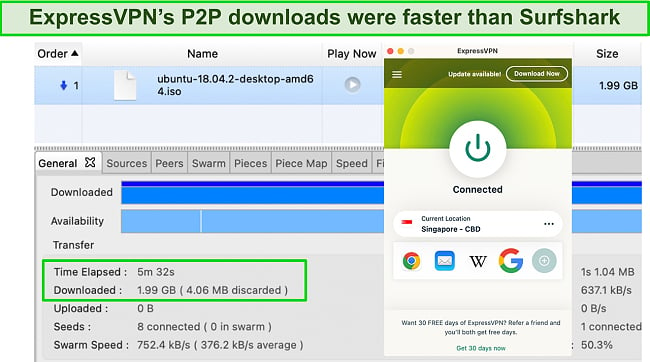
The fact that ExpressVPN only affects baseline speeds by a small margin was a huge advantage in this situation because my internet was already slow. ExpressVPN was faster than Surfshark, and it took only 5 minutes and 32 seconds for ExpressVPN to download the file. Surfshark took an additional 2 minutes and 29 seconds.
Although both VPNs are suitable for downloading torrents, ExpressVPN is faster than Surfshark and maintains an acceptable speed when your baseline is already low.
Torrenting Winner: ExpressVPN
7. China — ExpressVPN Works Consistently in China While Surfshark Doesn’t
The Great Firewall of China is extremely difficult to bypass, and there are only a few VPNs that work in China. ExpressVPN is one of the few that work in the country while Surfshark struggles against the firewall.
This is quite surprising since Surfshark has several obfuscation features, including NoBorders and Camouflage. These are aimed at disguising your VPN traffic to look like a regular connection to go undetected by anti-VPN technologies that might be in place on work or public networks.
In a conversation with a Surfshark live chat support agent, I discovered that the team has been testing a new connection method for the past 1 month at the time of writing. The agent said that connecting to the WireGuard protocol manually has worked for many in China. They also provided step-by-step guides for how to do it on Windows, Android, iOS, and macOS devices.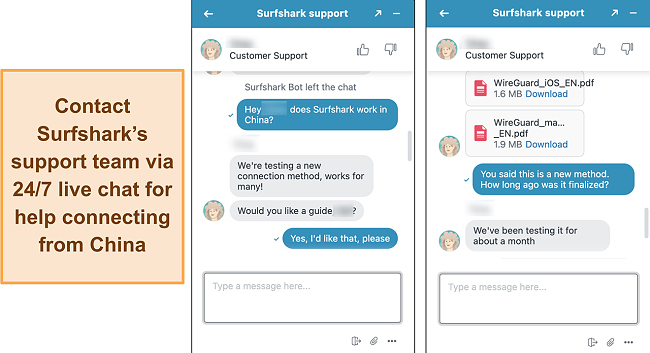
Unfortunately, none of them worked during tests. Even if it did, the manual installation is quite cumbersome compared to just using the app. You will need an existing key pair or generate a new one and manually install WireGuard to your device before connecting to the VPN. If you’re lucky, it might work after all this.
I recommend using ExpressVPN as it works more reliably in China and its performance has been consistent over the years. This is because all its servers are obfuscated automatically. If you’re currently in the country, you can select any of its servers around the world to access the internet and your usual services without restrictions. It doesn’t involve any special configurations.
ExpressVPN is one of the best VPNs for China and Surfshark doesn’t quite come close as it’s still testing its methods.
China Winner: ExpressVPN
8. Gaming — ExpressVPN Has Better Latency for Fast-Paced Gaming
Both VPNs are capable of supporting fast-paced gaming, but ExpressVPN maintained my ping below 40ms even on some distant servers.
Latency or ping demonstrates the time it takes in milliseconds (ms), for a signal to travel from your device to the game server and back again. It’s a bit like a reflex test — the faster the response, the better it is. In other words, the lower the ping, the faster the game responds to your commands.
A good ping rate for gaming is generally anything below 50ms. Anything above 100ms could result in noticeable lag, potentially hindering your gaming experience. Both ExpressVPN and Surfshark kept the latency below 50ms when I tested the local servers.
| Game | Without a VPN | ExpressVPN | Surfshark |
| Call of Duty: Warzone | 27ms | 32ms | 41ms |
| Apex Legends | 28ms | 36ms | 38ms |
| Counter-Strike: Global Offensive | 22ms | 35ms | 44ms |
| Average | 26ms | 34ms | 41ms |
ExpressVPN was quite impressive in that it still kept my latency around 40ms even when I connected to a server 2,500+ miles away. In fact, ExpressVPN is one of the best VPNs to play Call of Duty: Warzone.
Surfshark, however, struggled to deliver quick responses with servers far away. The server in Perth, for example, increased my ping to more than 150ms so it was impossible to play Counter-Strike: Global Offensive without lags.
If you’re concerned about online security while gaming, both ExpressVPN and Surfshark are excellent at protecting you from DDoS attacks. Disgruntled opponents can’t sabotage your game because they can’t see your real IP address to target you. Both VPNs also feature a kill switch to secure your IP address if the encrypted connection is interrupted.
Both VPNs perform well during online gameplay, but ExpressVPN is the better choice for gaming with faster response times.
Gaming Winner: ExpressVPN
9. Device Compatibility — ExpressVPN Beats Surfshark by a Small Margin With More App Functionalities
ExpressVPN has a kill switch for Linux and split tunneling in older versions of macOS, both of which are missing in Surfshark’s corresponding apps.
| ExpressVPN | Surfshark | |
| Supports | Windows, macOS, Linux, Android, iOS | Windows, macOS, Linux, Android, iOS |
| Other Software and Devices | Android TV, Amazon Fire devices, gaming consoles, routers, and more | Android TV, Amazon Fire devices, gaming consoles, routers, and more |
| Browser Extensions | Chrome, Firefox, Brave, Edge | Chrome, Firefox, Brave, Edge |
| Simultaneous Connections | Allows 8 devices | Allows unlimited devices |
| Usability | Beginners to experts | Beginners to experts |
Both VPNs support most popular devices such as Windows, macOS, Android, and iOS. You can also set up a VPN connection with your smart TV, gaming consoles, and other devices. They’re both also router-compatible, so any device you connect to your WiFi is protected by VPN encryption.
With most VPNs, including Surfshark, the only way to secure your connection at the router level is to set it up manually. ExpressVPN, however, has its own firmware for selected routers which makes setup a lot easier than manual configuration. It also provides in-depth guides for each compatible router on its website.
While Surfshark allows unlimited simultaneous connections across the board, ExpressVPN varies its allowance depending on your subscription. If you have a monthly plan, you can use a maximum of 5 devices at a time. If you’re subscribed to the 2-year + 2 months plan, you can connect up to unlimited devices simultaneously.
There are some differences in the availability of certain functionalities in both VPN apps. While ExpressVPN’s kill switch is available for Windows, macOS, iOS, Linux, and Android, Surfshark doesn’t offer it for Linux devices.
Split tunneling is another feature that Surfshark only has for Windows, Android, and routers. ExpressVPN has split tunneling in macOS 10 and below as well. Surfshark calls its split tunneling feature a Bypasser, which allows you to route some traffic via the VPN while others bypass it at the same time.
Considering that ExpressVPN has a kill switch for Linux and split tunneling in older versions of macOS, it has a slight edge over Surfshark. But Surfshark offers 8 simultaneous device connections, and that’s a huge advantage. However, the same can be achieved with ExpressVPN by installing it on a router. For these reasons, ExpressVPN wins this category.
Device Compatibility Winner: ExpressVPN
10. Company Jurisdiction — ExpressVPN Is Based in an Ideal Country for Privacy
Based purely on company jurisdiction, ExpressVPN is the winner since it’s based in the British Virgin Islands, which is not part of any internet surveillance alliance.
| ExpressVPN | Surfshark | |
| Company Headquarters | British Virgin Islands | The Netherlands |
| Outside 5/9/14 Eyes | ✔ | ✘ |
| Anonymous Payment Method | Bitcoin (pseudonymous), Mint | Bitcoin, ETH, XRP (pseudonymous) |
| Audited Privacy Policy | ✔ | ✔ |
| Warrant Canary | ✘ | ✔ |
ExpressVPN is based in the British Virgin Islands, which is a great location as it’s outside the jurisdiction of intelligence-sharing alliances. This means ExpressVPN isn’t legally required to log or store user data.
Surfshark is based in the Netherlands, which is a part of the 14 Eyes Alliance. However, I wouldn’t worry about privacy too much as Surfshark’s no-log policy has been audited by a reputable third-party audit firm, Deloitte. Even if Surfshark is subpoenaed by a government authority, there is zero data available to hand over to the authorities.
I was interested to see that Surfshark has a warrant canary on its site for user transparency. A warrant canary informs users if the VPN is subpoenaed without explicitly saying so. If the warrant canary is up on the site, no data requests have been made, but if it disappears, you know the VPN has been subpoenaed.
When I asked ExpressVPN why there is no warrant canary, I was told “there just isn’t one” — but considering its top-tier encryption and RAM-based servers, a subpoena would find no data regardless.
You can use cryptocurrency to pay for both providers, which is partially anonymous or pseudonymous. Your wallet address is recorded while your identity isn’t. ExpressVPN allows paying through Mint, which you can buy in some countries in brick-and-mortar stores so you can pay in cash. Surfshark has no similar option.
Since ExpressVPN is based in a privacy-friendly country and accepts payments through Mint, it’s the winner of this category.
Company Jurisdiction Winner: ExpressVPN
11. Privacy Policy — Both VPNs’ No-Log Policies Have Been Audited by Independent Third-Party Firms
Both are winners with strong privacy policies and a commitment to store zero data that can be used to identify you.
| ExpressVPN | Surfshark | |
| Sign-up Information | ||
| Server Type | RAM-based | RAM-based |
ExpressVPN and Surfshark both have strict no-log policies that ensure they don’t store any personally identifiable data while you’re connected to the server. ExpressVPN has backed up its no-log policy with an independent audit by PwC while Surfshark has done the same with Deloitte.
Many VPNs claim to have a no-log policy, but if you read the fine print you’ll often find that they collect far more data than necessary — from original IP addresses (a huge red flag), websites visited, and even your physical location.
Neither ExpressVPN nor Surfshark keep any data that can personally identify you. They both keep limited logs for diagnostic reasons, but this is for general maintenance and to keep the service quality level high.
Both ExpressVPN and Surfshark use RAM-based servers which minimize the risk of accidental data storage. Operating on volatile memory, these diskless servers have all data wiped with every scheduled reboot as they can only hold data while they’re powered up. There is no way for data to be stored on these servers so you can trust that your VPN activity is protected.
As further proof of ExpressVPN’s reliability, the Turkish authorities seized one of its servers in 2017 as part of a criminal investigation. However, no data was recovered from the ExpressVPN server. This reassures me that ExpressVPN’s data protection infrastructure and encryption techniques are of the highest standard.
Since ExpressVPN and Surfshark have strong privacy policies and an audited no-log policy backed by RAM-based servers, both win this category.
Privacy Policy Winner: Tie
12. Payments and Refunds — ExpressVPN Offers More Payment Methods Than Surfshark and Easy Refunds
ExpressVPN allows you to pay using a wide variety of methods including many regional options while Surfshark doesn’t accept Mint and several other payment types.
| ExpressVPN | Surfshark | |
| Credit or Debit Cards | Visa, MasterCard, AMEX, Discover, JCB, Delta, Diners Club, OneCard, and Hipercard | Visa, MasterCard, AMEX, Discover |
| PayPal | ✔ | ✔ |
| Mint | ✔ | ✘ |
| Cryptocurrencies | Bitcoin, Ethereum, XRP, USDC, BUSD, PAX, and GUSD stablecoins | Bitcoin, ETH, XRP |
| Other | Apple Pay, Qiwi Wallet, Yandex Money, WebMoney, and many regional options | Google Pay, Amazon, Pay, and Apple Pay |
| Money-Back Guarantee | 30 days | 30 days |
What stands out in ExpressVPN is that it accepts a wide variety of regional payments like iDEAL and Qiwi Wallet. It also allows Mint payments, which offer greater anonymity since you don’t have to enter personal details. In some locations, you can even buy Mint offline with cash for better privacy. You can also pay with more types of cryptocurrencies than the 3 Surfshark offers.
You also get money-back guarantees with both VPNs — 30 days with ExpressVPN and 30 days with Surfshark. I put both to the test by signing up for a monthly subscription, reviewing both providers and then contacting support through live chat for a refund.
I preferred my experience with ExpressVPN, as the support agent approved the refund without asking why I wanted to leave. This no-questions-asked policy is something other providers could learn from.
ExpressVPN wins this category for offering users more payment options than Surfshark and a no-questions-asked money-back guarantee.
Payment and Refunds Winner: ExpressVPN
13. Customer Support — Equally Good Support From Both Providers
ExpressVPN and Surfshark both provide 24/7 live chat support, respond to email queries quickly, and have detailed online guides.
| ExpressVPN | Surfshark | |
| 24/7 Live Chat | ✔ | ✔ |
| Average Response Time via Live Chat | Within a minute (Have to provide an email address) |
Within a minute (Have to provide an email address and speak to a chatbot first) |
| Email Support | ✔ | ✔ |
| Average Response Time via Email | Within 30 minutes | Less than an hour |
| Ticket Support | ✘ | ✔ |
| Phone Support | ✘ | ✘ |
| Online Knowledge Base | ✔ | ✔ |
| Video Guides | ✔ | ✔ |
After contacting both VPNs through their email and live chat options, I was equally impressed by the responses I got from each channel. Although Surfshark provides ticket support, I can’t fault ExpressVPN for not availing the option. It’s redundant given there’s email support and besides, the 24/7 live chat is much faster than submitting a ticket and waiting for a response.
Email response time was excellent as ExpressVPN got back to me in just 30 minutes. Surfshark replied within 55 minutes, but this is still way better than average. With a lot of VPNs, I’ve waited anywhere between 1 – 3 days for an email response.
Live chat replies were fast for both services as well. I waited less than 20 seconds to connect to an agent. The only thing I didn’t like is that Surfshark requires you to speak to a chatbot first. I prefer dealing with a person so that I can ask follow-up questions, so I usually type ‘I want to speak to an agent’. This saves time and the bot always obliges.
I asked the agents a variety of questions through live chat; whether the VPN works in China, about P2P servers, and pricing. I received detailed replies from the agents and they were friendly and knowledgeable. It convinced me that both VPNs take customer service and user satisfaction seriously.
ExpressVPN has an extensive knowledge base and FAQ on its website that’s available in 16 languages. Surfshark provides the same, but they’re only in English. The good thing is, you can translate them in your browser if you need a different language. The online knowledge base includes detailed step-by-step guides and video tutorials.
You can expect excellent customer service from both VPNs in terms of response times as well as their depth of knowledge.
Customer Support Winner: Tie
And the Winner Is… ExpressVPN
ExpressVPN is better than Surfshark, winning 8 out of 13 categories, with 3 ties.
- Pricing: Surfshark
- Streaming: ExpressVPN
- Servers: Surfshark
- Speed: ExpressVPN
- Security: Tie
- Torrenting: ExpressVPN
- China: ExpressVPN
- Gaming: ExpressVPN
- Device Compatibility: ExpressVPN
- Company Jurisdiction: ExpressVPN
- Privacy Policy: Tie
- Payment and Refunds: ExpressVPN
- Customer Support: Tie
ExpressVPN and Surfshark are 2 of the best VPNs in 2024. Although both have their own strengths ExpressVPN has a slight edge in most critical categories. At the end of the day, your selection will depend on your reasons for getting a VPN.
If you want a budget-friendly VPN that’s also secure, protects your privacy well, and is responsive to your questions or problems, Surfshark is an excellent choice. Just bear in mind that the price goes up to almost match ExpressVPN when you renew your subscription. You’ll also have access to some additional functions like double encryption, antivirus, and more.
But if you need a VPN for streaming, gaming, or other high-bandwidth activities, ExpressVPN will give you the best speeds. It’s also a better choice if you travel a lot, whether it’s to China or another country and you need to access content. Plus, its no-log policy has been proven, so you can connect confidently knowing that none of your activities can be traced back to you.
ExpressVPN is backed by a 30-day money-back guarantee. If you decide to try it out and decide it’s not for you, you’re entitled to a full refund within the 30-day period. I made my request through 24/7 live chat and the agent approved it immediately. 4 days later, I got my money back.
Overall Winner: ExpressVPN





