How to Watch Prime Video Netherlands With a VPN in 2024
Amazon Prime Video is available in the Netherlands as well as in several other countries around the world. However, the Dutch Prime library is different from many of the other global libraries due to content licensing agreements. Plenty of content on the platform is exclusively available in other parts of the world.
A service known as a VPN can technically change your location to a different Amazon Prime Video location. However, this goes against the platform’s terms of use and may constitute copyright infringement, which I don’t condone.
If you still want to use a VPN to stream Amazon Prime Video, know that it can be hard to find a good onethat actually works. That’s why we did the work and found that ExpressVPN is the best VPN for Amazon Prime Video, with high speeds for UHD streaming and a large global server network.
Stream Amazon Prime Video in UHD
Quick Guide: 3 Easy Steps to Watch Amazon Prime Video Netherlands With a VPN
- Get a VPN. ExpressVPN was the fastest and most reliable VPN for streaming Amazon Prime Video. Try ExpressVPN risk-free with it’s 30-day money-back guarantee.
- Connect to a server. Find a server in the country wherever you typically reside.
- Log in to your account. Just go to Amazon Prime Video and start watching your shows.
Watch Amazon Prime with ExpressVPN
Important! My colleagues and I don’t condone copyright infringement or breaking Amazon Prime Video’s Terms of Service. All the VPNs below have strict zero-logs policies, so they can’t see what you’re doing online. It’s your responsibility to use your VPN in line with all local laws and regulations.
The Best VPNs to Watch Amazon Prime Video in 2024
1. ExpressVPN — Lightning-Fast Speeds to Stream Amazon Prime Video Without Interruptions
Key Features:
- 3,000+ servers in 105 countries, including servers in the Netherlands
- Blazing fast speeds to prevent lag
- Can connect 8 devices at once and watch on all your favorite devices
- 24/7 live chat and email support
- 30-day money-back guarantee so you can buy in confidence
Thanks to its excellent speeds, you can stream video content with ExpressVPN lag-free. During my tests of ExpressVPN’s NL, US, UK, and Brazil servers, I had speeds of up to 300Mbps. You only need 25 Mbps to watch in UHD, meaning you can enjoy the highest-quality Amazon Prime Video content without any irritating interruptions.
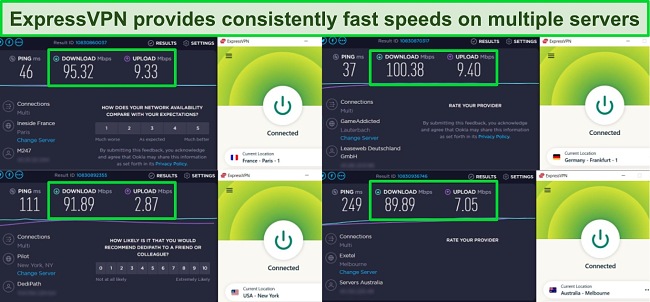
Along with Amazon Prime Video, ExpressVPN’s servers also work with Netflix, Disney+, and more without any issues. The local Dutch servers are extremely high speed and low latency, so you can stream with ease no matter which service you’re in the mood for.
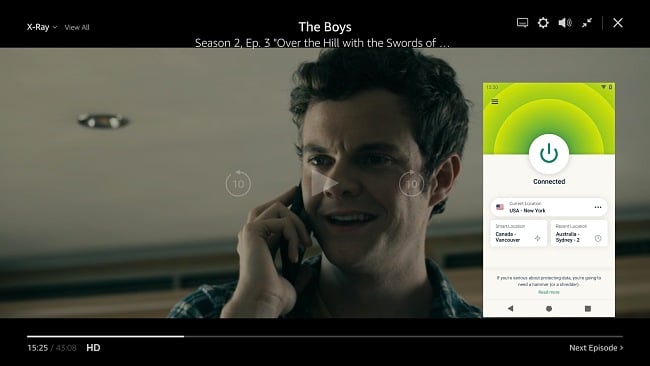
There are multiple security features to keep your data safe while you travel. Along with 256-bit encryption which makes your information unreadable, its kill switch ensures that your internet is disconnected in the event that the VPN fails. I tested this by stopping the VPN as Amazon Prime Video was loading. My internet cut out and wouldn’t reconnect until I’d engaged the VPN once more, meaning your data is kept secure and no outside parties will see what you’re up to.
The only minor con with ExpressVPN is that it’s costly compared to other premium VPNs on the market. But you can get a great deal with its 1-year + 3 months subscription plan. It has regular special offers, such as the current 49% discount, which will save you some cash.
You can try ExpressVPN risk-free for yourself to watch Amazon Prime Video from the Netherlands. It’s backed by a 30-day money-back guarantee. If you don’t like it, you can ask for your money back. I tried it myself by email to request a refund on day 27. The support representative was friendly and, after asking me a few questions about my user experience, processed my cancellation. The money was back in my account in 4 days.
ExpressVPN is compatible with: Windows, Android, macOS, iOS, Linux, routers, Chrome, Kindle, Firefox, PlayStation, Xbox, Nintendo Switch, Apple TV, Amazon Fire TV, and Smart TVs.
ExpressVPN works with: Amazon Prime Video, Netflix, Disney+, Hulu, BBC iPlayer, HBO Max, YouTube TV, ESPN, and more.
Watch Amazon Prime Video with ExpressVPN
2024 Update! ExpressVPN has dropped prices for a limited time to a crazy $6.67 per month for the 1-year plan + 3 months free (you can save up to 49%)! This is a limited offer so be sure to grab it now before it's gone. See more information on this offer here.
2. CyberGhost — Optimized Servers to Stream Amazon Prime Video With a Reliable Connection
Key Features:
- 11,780+ servers in 100 countries, including the Netherlands
- Very fast speeds to stream Amazon Prime Video with no buffering
- Connect 7 devices at once, keeping you protected while you’re watching Amazon Prime Video
- 24/7 chat and email support to answer all your questions
- 45-day money-back guarantee means there’s no risk to you
CyberGhost has servers optimized for streaming Amazon Prime Video, giving you the best connections. These are optimized for speed, ensuring your content is passed through uncongested servers for high-quality, reliable streams. There isn’t one for the Netherlands, unfortunately, but even a regular Dutch server worked just fine.
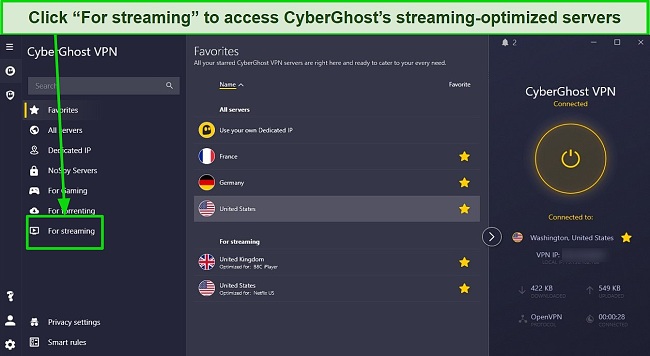
This VPN makes sure you’re fully secure every time you access Amazon Prime Video. You can select from WireGuard or OpenVPN depending on which you prefer, or let the VPN choose for you if you aren’t sure. CyberGhost keeps your information safe with 256-bit encryption, which saves you from potential hacks. Set it to auto-connect if you’re on the go, protecting you as you pass through WiFi hotspots in the Netherlands.
I had consistent speeds when I tested CyberGhost’s US, UK, and Australia locations from the Netherlands. No matter how far away I was from the server, my speed never dropped below 30 Mbps. This means that you can watch Amazon Prime Video for hours without annoying lag interrupting your shows.
The only minor problem with CyberGhost is that its one-month plan is expensive and comes with a minimal 14-day money-back period. IPVanish’s one-month plan costs less, and it also has a 3-month plan that is very affordable. But you get a better value with CyberGhost’s 2-year + 4 months plan where you can save 84%.
Try CyberGhost risk-free on your devices with its 45-day money-back guarantee. If it doesn’t work for you, you can always get a refund in that period. I requested a refund via live chat on day 43. The representative asked why I wanted to cancel but, after I gave a quick explanation, went ahead with my request. My money was returned in full within 3 working days.
CyberGhost is compatible with: Windows, Android, macOS, iOS, Linux, routers, Chrome, Firefox, Safari, PlayStation, Xbox, Nintendo Switch, Apple TV, Amazon Fire TV, and Smart TVs.
CyberGhost works with: Amazon Prime Video, Netflix, Disney+, BBC iPlayer, HBO Max, YouTube TV, ESPN, and more.
Watch Amazon Prime Video with CyberGhost
2024 Update! You can subscribe to CyberGhost for as low as $2.03 per month + get an extra 4 months free with the 2-year plan (save up to 84%)! This is a limited offer so grab it now before it's gone. See more information on this offer here.
3. Private Internet Access (PIA) — Thousands of Servers to Reliably Watch Amazon Prime
Key Features:
- 35,000+ servers in 91 countries, including the Netherlands
- Fast speeds for lag-free Amazon Prime Video streams
- Connect unlimited devices at once
- 24/7 chat and email support with an extensive knowledge base to get your issue fixed
- 30-day money-back guarantee, which means you’re not risking anything when you buy
It’s easy to watch Amazon Prime Video with one of Private Internet Access (PIA)’s 35,000+ servers. My colleagues and I tested numerous global servers, all of which provided reliable connectivity for video streaming. Since PIA has so many options, there’s no overcrowding, which means no lost packets or poor picture quality. You won’t usually have any stuttering but, if on the rare occasion a server isn’t performing, you can simply switch to another.

I was impressed with PIA’s speeds, reaching an average of 133Mbps. This means you can enjoy your usual shows and movies in UHD quality, without any buffering spoiling your fun.
PIA also has great security features to protect your device while streaming. Its auto-connect feature can be activated in the settings area, meaning that the VPN will kick in whenever you connect to public WiFi. I tested whether its servers were keeping my data private by running an online DNS and IP leak test and all the locations I tried kept my real information secure.
Test Private Internet Access to experience it for yourself with its 30-day money-back guarantee. If you don’t like it, you can get a refund. I wanted to see how easy this would be, so I asked to cancel via Live Chat on day 28. The representative was helpful and asked if there was any assistance they could provide that might make me keep the VPN. Once I let them know I really didn’t need the subscription any more, they approved the refund. I had my money back less than a week later.
PIA is compatible with: Windows, Android, macOS, iOS, Linux, routers, Kindle, Chrome, Firefox, PlayStation, Xbox, Apple TV, Amazon Fire TV, and Smart TVs.
PIA works with: Amazon Prime Video, Netflix, Disney+, HBO Max, YouTube TV, and more.
Watch Amazon Prime Video with PIA
2024 Update! You can subscribe to PIA for as low as $2.03 per month + get an extra 4 months free with the 2-year plan (save up to 83%)! This is a limited offer, so grab it now before it's gone! See more information on this offer here!
4. NordVPN — Premium VPN With Cheap Prices on Long-Term Plans
Key Features:
- Short and long-term subscriptions available
- 30-day money-back guarantee
- 6,320+ global servers in 110 countries
- Unlimited bandwidth
- Protect up to 10 devices at once
NordVPN is one of the best VPNs on the market — and you can get super cheap prices when you sign up for a long-term subscription. One thing to note, however, is that when it’s time to renew your subscription, prices do increase quite significantly.
I was particularly impressed with the high performance of every server I tested. Just because a VPN has thousands of servers doesn’t mean they all work. Servers can still struggle to work — and some can even fail to connect completely. However, NordVPN’s servers work with Netflix for smooth, buffer-free streaming.
I did, however, have issues with using NordVPN’s native Fire TV app. Although it mostly worked with Netflix, it sometimes had issues and kept crashing. I also found that NordVPN’s user interface for desktop devices was less user-friendly than ExpressVPN and CyberGhost.
NordVPN has the following security and privacy features:
- AES 256-bit encryption
- kill switch that cuts your internet access if your connection to a VPN server drops suddenly
- built-in ad and malware blocker, so you don’t need a third-party ad blocker
- fully audited no-logs policy (audited by PwC) – NordVPN doesn’t store any personal or identifying data while you’re connected to the VPN
In addition, NordVPN includes Threat Protection that protects you from viruses, infected websites, and trackers – and it works whenever you have the NordVPN app open, even if you’re not connected to a VPN server.
With plans that cost as little as $3.09 per month, it's easy to find a NordVPN subscription plan that suits your needs. You can also stream, torrent, and browse for free for up to 30 days with its money-back guarantee. I tested this to ensure that you’ll really get your money back. At first, the support team tried to give me an extended trial period — but they initiated my refund right away after I told them I wasn’t interested in the extension. I got my money back in 6 business days.
NordVPN works with: Netflix, Amazon Prime Video, BBC iPlayer, Hulu, Disney+, SkyTV, HBO Max, SHOWTIME, DAZN, ESPN, YouTube TV, and more
NordVPN works on: Windows, Mac OS, Android, iOS, Windows Phone, Chromebook, Linux, Chrome, Firefox, Fire Stick, and Android TV
5. Surfshark — Best Value for Money with Unlimited Device Connections and Fast Speeds
Key Features:
- Short and long-term plans available
- 30-day money-back guarantee
- 3,200+ global servers in 100 countries
- No bandwidth restrictions
- Connect unlimited devices at once
Surfshark offers the best value for money out of every premium VPN on the market. You can connect an unlimited number of devices with a single subscription, which means you can use Surfshark on all your devices without getting logged out.
I tested Surfshark’s simultaneous connections on 2 PCs, 2 phones, a Fire Stick 4K, and an iPad. My connection remained reliable on all 6 devices. Even while I was actively streaming on all my devices, my average speed was 112 Mbps — fast enough for UHD quality.
When I saw the price of this service, I thought it couldn’t possibly have top-grade security features for such a low price, but I was pleasantly surprised.
Surfshark has the following security and privacy features:
- AES 256-bit encryption on all devices, with ChaCha encryption available for Android users
- Wireguard VPN protocol enabled by default
- diskless, RAM-only servers to protect your privacy (no data can be physically extracted from any servers)
- kill switch (although this isn’t enabled by default)
- IP and DNS leak protection
Surfshark offers two-factor authentication (2FA) on your account. This feature requires you to enter an extra code before you can log in to ensure that only you can access your account.
While Surfshark does have slightly fewer global servers than rivals such as CyberGhost and PIA, I didn’t experience any issues during my tests. I easily connected fast working servers every time, and I had excellent speeds for streaming, downloading torrents, and browsing the internet.
You can try Surfshark for yourself with the 30-day money-back guarantee. It has plans that cost as little as $2.29. Requesting a refund is easy with Surfshark’s live chat feature. Although the support team asked why I wanted to cancel my subscription, I had no problem getting my money back (and it only took 4 days!).
Surfshark works with: Netflix, Amazon Prime Video, Disney+, BBC iPlayer, Sling TV, Hotstar, HBO Max, DAZN, and more
Surfshark works on: Windows, Mac OS, Android, iOS, Linux, Fire Stick, Samsung Smart TVs, LG Smart TVs, Android TV, Kodi, and selected routers
FAQs on Watching Amazon Prime Video With a VPN
Can I watch Amazon Prime Video on Roku, iOS, and Android?
Do I have to pay to watch Amazon Prime Video?
If you have an existing Prime membership, you don’t need to pay to access many TV shows and movies on Prime Video. For non-members — and content such as new releases or shows that are exclusive to channels that aren’t included in the membership — you’ll have to pay for each show you watch. Even if you are a Prime member, depending on where you may find your content is different due to varying global licensing agreements. If you want to keep your device secure while streaming from Amazon Prime Video, you can check out the best VPNs for watching Prime Video in the Netherlands.
What else can a VPN do besides help me watch Amazon Prime Video?
Can I watch Amazon Prime Video with a free VPN?
You can, but it’s not recommended. Unlike the best VPNs (which can cost just a couple of dollars a month), free VPN providers don’t invest in security and user experience. Some free VPNs have also been known to approach user data and device security quite carelessly. Even the best free VPNs often have limited bandwidth and server availability, meaning you’re likely to encounter frequent buffering, lag, and potentially even lose connection mid-stream if you run out of data.
Your data can be sold as a way to make money from the VPN, and so you’re not only at risk from poor quality cyber security features, you may also find you’re suddenly plagued with targeted ads and emails. You can usually get a safe and effective VPN with a great discount, so you don’t have to spend a fortune to securely watch Amazon Prime Video.
Start Watching Amazon Prime Video Netherlands Today
While many VPNs claim to work with Amazon Prime Video in the Netherlands, many don’t live up to this promise. Amazon Prime Video uses advanced blocking techniques to catalog and ban VPN-linked IP addresses to protect distribution and license agreements.
If you want to use a VPN to protect yourself online and still be able to watch your APV Netherlands shows, my team found that ExpressVPN is the best VPN for Amazon Prime Video in the Netherlands. Its high-speed NL servers let you stream in UHD without buffering or technical issues. It’s even backed by a 30-day money-back guarantee, so getting a refund is easy if you’re not totally satisfied.












