5 Best Prime Video VPNs: Stream Amazon Shows in 2024
Amazon Prime Video has different content libraries for different locations. If you’re traveling, you might not find your favorite shows or movies in your current library. Amazon Prime Video restricts content across regions due to copyright and licensing regulations.
Fortunately, a VPN can access most Amazon Prime Video libraries. However, the platform uses robust VPN detectors that can block you from streaming with a VPN. Most VPNs aren’t good enough to go undetected, so I tested several options to find the ones that can.
After thorough testing, ExpressVPN was the #1 contender for streaming Amazon Prime Video. It can access Amazon Prime Video and offers blazing-fast speeds for lag-free UHD streaming. You can test ExpressVPN yourself, and if you’re unsatisfied, you can claim a full refund in 30 days. Editor’s Note: Transparency is one of our core values at WizCase, so you should know we are in the same ownership group as ExpressVPN. However, this does not affect our review process, as we adhere to a strict testing methodology.
Quick Guide: Best VPNs for Amazon Prime Video in 2024
- ExpressVPN — Best all-around VPN for Amazon Prime Video with reliable connections and ultra-fast speeds that guarantee lag-free streams.
- CyberGhost — Optimized servers for Amazon Prime Video make accessing the platform with a VPN easy, but it can sometimes disconnect on less stable networks.
- Private Internet Access — Extensive network gives you plenty of local servers to watch Amazon Prime Video, but the platform can sometimes detect it.
- NordVPN — SmartPlay auto-adjusts your DNS settings to work seamlessly with Amazon Prime Video, but its user interface isn’t beginner-friendly.
- Surfshark — NoBorders Mode lets you watch Amazon Prime Video on restricted networks, but its distant servers can get slow and unsuitable for streaming.
Important! My team and I don’t condone copyright infringement or breaking Amazon Prime Video’s terms of service. My recommended VPNs have strict zero-logs policies so they can’t keep track of or see your online activities. That means it’s up to you to use your VPN responsibly and follow all rules and regulations.
Editor’s Note: We value our relationship with our readers, and we strive to earn your trust through transparency and integrity. We are in the same ownership group as some of the industry-leading products reviewed on this site: ExpressVPN, Cyberghost, Private Internet Access, and Intego. However, this does not affect our review process, as we adhere to a strict testing methodology.
The Best VPNs for Amazon Prime Video (Tested in 2024)
1. ExpressVPN — #1 VPN for Amazon Prime Video With Lightning-Fast Speeds and Reliable Connections
Key Features:
- 3,000+ servers in 105 countries provide access to Amazon Prime Video’s global libraries
- Lightway protocol provides ultra-fast speeds for uninterrupted UHD streaming
- Uses ShuffleIP, robust leak protection, and obfuscation to bypass VPN detectors
- Allows 8 simultaneous connections and works with all streaming devices
- Offers a 30-day money-back guarantee
ExpressVPN is the best all-around VPN for streaming on Amazon Prime Video. It offers stable connections, fast speeds, and a massive server network. I connected to a local server, logged in to my Amazon Prime Video account, and started streaming without error messages and proxy blocks. My global team repeated the test and confirmed my findings.
In speed tests, ExpressVPN showed negligible slowdowns on local and nearby servers. Even on a distant US server 7,000+ miles away, my speeds only dropped 8% from my baseline. Its proprietary Lightway protocol uses a small codebase, which allows super fast data transfers so you can watch content on Amazon Prime Video in UHD without buffering.
With 3,000+ servers in 105 countries, ExpressVPN lets you stream on Amazon Prime Video while traveling. It regularly refreshes its IP addresses, replacing those blacklisted with new ones. The platform didn’t detect me using a VPN, though I used 15 different servers repeatedly.
The only minor issue is that ExpressVPN is slightly more expensive than its competitors. However, it’s well worth the additional cost for reliable connections, ultra-fast speeds, and built-in obfuscation. It lets you stream Amazon Prime Video on restricted networks at work or school and even in high-censorship countries.
To get the best value, I recommend ExpressVPN’s 1-year + 3 months plan at $6.67 a month. All plans come with a 30-day money-back guarantee, so it’s risk-free to test ExpressVPN for yourself. If you don’t like it, you can always get a refund. It took 2 minutes to confirm my refund via 24/7 live chat, and I had my money back within 5 days.
ExpressVPN works with: Netflix, Disney+, Hulu, BBC iPlayer, Max, Kodi, Sky TV, Sling TV, fuboTV, YouTube TV, DAZN, ESPN+, CBS All Access, SHOWTIME, Vudu, Roku, and more
ExpressVPN works on: Windows, macOS, Android, iOS, tvOS, Linux, Chromebook, Chrome, Firefox, Android TV, Amazon Fire Stick, Amazon Fire TV, Roku, Xbox, PlayStation, Nintendo Switch, routers, and more
Editor’s Note: Transparency is one of our core values at WizCase, so you should know we are in the same ownership group as ExpressVPN. However, this does not affect our review process, as we adhere to a strict testing methodology.
2024 Update! ExpressVPN has dropped prices for a limited time to a crazy $6.67 per month for the 1-year plan + 3 months free (you can save up to 49%)! This is a limited offer so be sure to grab it now before it's gone. See more information on this offer here.
2. CyberGhost — Optimized Servers for Amazon Prime Video in 7 Locations
Key Features:
- 11,676+ servers in 100 countries provide global streaming coverage
- Optimized servers for Amazon Prime Video in 7 locations, including the US, UK, Japan, and more
- IPv6 leak protection can get you past Amazon Prime Video’s VPN detectors
- Connect up to 7 devices simultaneously on a single subscription
- Comes with a 45-day refund guarantee
CyberGhost’s streaming-optimized servers for uninterrupted streaming on Amazon Prime Video. They’re constantly tested and updated so they won’t get detected by Amazon’s VPN detectors. It has streaming servers dedicated to Amazon Prime Video in 7 locations, including the US, UK, Japan, Italy, France, Germany, and Denmark.
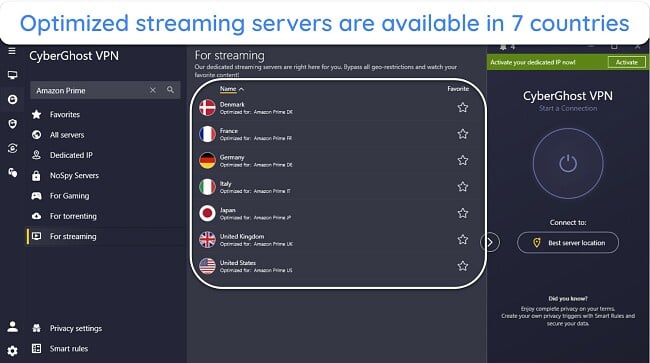
On average, CyberGhost’s optimized servers were faster than regular ones. However, even distant, standard connections in the UK didn’t reduce my speeds by more than 15%. A server in Australia yielded a drop of 23%, but I didn’t even notice. On local servers, I didn’t get buffering or quality drops while watching Amazon originals.
Before accessing my Amazon Prime Video account, I ran multiple IP and DNS leak tests, and CyberGhost passed them all. This prevented accidental data leaks that could’ve triggered Amazon’s proxy detection and caused a block. Using Smart Rules, you can set up a rule that auto-connects you to a specific server whenever you launch Amazon Prime Video.
Unlike ExpressVPN, CyberGhost can sometimes disconnect on less stable networks, such as mobile data. However, it doesn’t get detected by Amazon Prime Video due to solid leak prevention. I ran DNS and IP leak tests on 20 different servers — the results all came back negative, meaning my original IP address remained unexposed to Amazon Prime Video.
I recommend CyberGhost’s 2-year + 2 months plan, which offers a 84% discount and a generous 45-day money-back policy. If you change your mind, you can get a full refund. I used the 24/7 live chat to arrange my refund and had my money back in less than a week.
Editor’s Note: Transparency is one of our core values at WizCase, so you should know we are in the same ownership group as CyberGhost VPN. However, this does not affect our review process, as we adhere to a strict testing methodology.
CyberGhost works with: Netflix, Disney+, Hulu, BBC iPlayer, Max, Kodi, Sky TV, Sling TV, fuboTV, YouTube TV, ESPN+, Vudu, and more
CyberGhost works on: Windows, macOS, Android, iOS, Linux, Chrome, Firefox, Android TV, Amazon Fire Stick, Amazon Fire TV, Roku, Xbox, PlayStation, and routers
2024 Update! You can subscribe to CyberGhost for as low as $2.19 per month + get an extra 2 months free with the 2-year plan (save up to 84%)! This is a limited offer so grab it now before it's gone. See more information on this offer here.
3. Private Internet Access — Extensive Network Reduces Potential Disruptions When Streaming on Amazon Prime Video
Key Features:
- 35,000+ servers in 91 countries works with global Amazon Prime Video libraries
- Offers region-based streaming-optimized servers that work well against VPN detection
- Supports unlimited simultaneous connections to provide flexibility in streaming
- Includes fast support via 24/7 live chat and email
- Has a 30-day money-back policy
PIA’s massive server network provides a local server to watch Amazon Prime Video anywhere you go. It also has specialized streaming servers in the US, UK, Australia, Japan, Italy, Sweden, Denmark, and Finland. My UK colleague used a local streaming server, and Amazon Prime Video couldn’t detect he was using a VPN.
While not the fastest, PIA’s 72Mbps on a distant server in Australia is enough to stream in UHD, which requires a 25Mbps connection. However, a 28% drop in speeds could interrupt your streaming if your internet is slow. If so, try switching to 128-bit encryption so that your data takes less time to transfer and your connection gets faster.
With no device limit, you can stream Amazon Prime Video on devices at school or work without worrying you’ll be logged out of your home devices. Besides streaming on Fire TV Stick and Amazon Fire TV, you can set up a VPN connection on your smart TV and even sideload PIA to your Fire Tablet using its official .apk file.
A small issue with PIA is that Amazon Prime Video can sometimes detect its regular servers. However, trying a different local server resolved the issue for me. I’d recommend using PIA’s optimized connections for streaming because they’re fast even if you’re far away from them.
Affordability shouldn’t be an issue, because you can get PIA’s 2-year + 4 months plan for as low as $2.03 a month. It’ll be completely risk-free, as you’ll have 30 days to claim a full refund. I requested my money back via live chat and got it in 5 working days.
Editor’s Note: Transparency is one of our core values at WizCase, so you should know we are in the same ownership group as Private Internet Access. However, this does not affect our review process, as we adhere to a strict testing methodology.
PIA works with: Netflix, Disney+, Max, Kodi, Sky Go, Showtime, YouTube TV, 9Now, fubo TV, ITV, Hulu, and more
PIA works on: Windows, macOS, Android, iOS, tvOS, Linux, Chromebook, Firefox, Android TV, Amazon Fire Stick, Amazon Fire TV, consoles, and more
2024 Update! You can subscribe to PIA for as low as $2.03 per month + get an extra 2 months free with the 2-year plan (save up to 83%)! This is a limited offer, so grab it now before it's gone! See more information on this offer here!
4. NordVPN — SmartPlay Ensures Uninterrupted Access to Amazon Prime Video
Key Features:
- 6,300+ servers in 111 countries make NordVPN work with most Amazon Prime Video regional libraries
- 10Gbps servers provide ample bandwidth for resource-intensive tasks like UHD streaming
- Includes obfuscation and DNS and IP leak protection so that Amazon Prime Video can’t detect VPN usage
- Stream on up to 10 devices simultaneously
- Gives you 30 days to try it risk-free
NordVPN’s SmartPlay guarantees uninterrupted streaming on Amazon Prime Video. It combines the benefits of Smart DNS with VPN security and adjusts your DNS settings to ensure lag-free streams. Note that SmartPlay is built into NordVPN and turns on automatically.
Most NordVPN servers use 10Gbps ports that can handle more traffic and support bandwidth-intensive tasks, like UHD streaming and online gaming. I didn’t have any issues with instability, disconnections, or overcrowding on the 10 servers I tested across North America, Europe, Africa, and Asia.
In speed tests, NordVPN was almost as fast as ExpressVPN, which earned it a spot in my top VPNs in 2024 list. Its proprietary NordLynx is built upon the already-efficient WireGuard and uses a double NAT system to ensure privacy while streaming. Here’s how it performed across different locations:
| Server location | Speed (Mbps) | % Drop from baseline |
| New York, US 7,000+ miles |
84Mbps | 16% |
| London, UK 4,500+ miles |
88Mbps | 12% |
| Johannesburg, South Africa 4,000+ miles |
90Mbs | 10% |
| Tokyo, Japan 4,000+ miles |
92Mbps | 8% |
While visually appealing, I didn’t find NordVPN’s user interface as intuitive. The map-based server pins can be a bit difficult to navigate, though you get used to it over time. To avoid that, you can use the traditional server list on the left pane, which also contains obfuscated, onion over VPN, and P2P specialized servers.
If you’d like to try NordVPN with Amazon Prime Video, its plans start at $2.99 per month for a 2-year + 3 months subscription. Each plan has a 30-day refund guarantee, so you can get your money back if you change your mind later.
NordVPN works with: Netflix, Amazon Prime Video, BBC iPlayer, Hulu, DAZN, Sling TV, and more
NordVPN works on: Windows, Mac OS, Android, iOS, tvOS, Windows Phone, gaming consoles, browsers, smart TVs, and more
5. Surfshark — NoBorders Mode Lets You Watch Amazon Prime Video on Restricted Networks
Key Features:
- 3,200+ servers in 100 countries and virtual connections in around 40 countries
- Delivers consistently fast speeds on nearby servers for lag-free UHD streaming
- Includes NoBorders Mode, LAN Invisibility, and IP rotator for smooth and secure streaming
- Lets you connect and stream on unlimited devices with a single subscription
- Backs every plan with a 30-day money-back guarantee
With Surfshark, you can watch Amazon Prime Video on restricted networks, like at school or work. It auto-detects WiFi restrictions and adjusts VPN settings to bypass firewalls. You can even hide your streaming device via LAN Invisibility so that others on the network can’t see you for privacy while streaming.
Surfshark lets you connect to its entire network instead of an individual server. If one connection becomes unsteady, it automatically switches to another one to ensure uninterrupted streaming. Similarly, its IP rotator periodically changes your IP address to avoid VPN detectors on Amazon Prime Video.
The only issue is that Surfshark was relatively slower on distant servers. Video playback on Amazon Prime Video took a few seconds longer to load and in some cases, I noticed a quality drop. That said, Surfshark has a decent server spread, so you’ll always find a nearby location and get fast speeds.
Costing just $2.19 per month, Surfshark is one of the best monthly VPNs you can get. Its long-term plans offer the highest discount, but even short-term subscriptions give you 30 days to try it completely risk-free. It was easy to request my money back via live chat, and I received my money in 7 working days.
Surfshark works with: Netflix, Amazon Prime Video, Disney+, BBC iPlayer, and more
Surfshark works on: Windows, Mac OS, Android, iOS, tvOS, Linux, Fire Stick, consoles, smart TVs, and more
Comparison Table: 2024’s Best VPNs for Amazon Prime Video
| Works on Amazon Fire OS | Maximum Speed Drops | Server Network | Lowest Price | Money-Back Guarantee | |
| ExpressVPN | ✔ | 8% | 3,000+ servers in 105 countries | $6.67/month | 30 days |
| CyberGhost | ✔ | 23% | 11,676+ servers in 100 countries | $2.19/month | 45 days |
| PIA | ✔ | 28% | 35,000+ servers in 91 countries | $2.03/month | 30 days |
| NordVPN | ✔ | 16% | 6,300+ servers in 111 countries | $2.99/month | 30 days |
| Surfshark | ✔ | 34% | 3,200+ servers in 100 countries | $2.19/month | 30 days |
Editor’s Note: We value our relationship with our readers, and we strive to earn your trust through transparency and integrity. We are in the same ownership group as some of the industry-leading products reviewed on this site: ExpressVPN, Cyberghost, Private Internet Access, and Intego. However, this does not affect our review process, as we adhere to a strict testing methodology.
How I Tested and Ranked the Best VPNs for Amazon Prime Video
My team and I tested VPNs against the following criteria to find the best ones to stream on Amazon Prime Video:
- Speeds — I measured each VPN’s speeds on different server locations and picked ones that provided near-baseline connections on local and nearby servers.
- Server network — I evaluated the size and spread of each VPN’s network so it can work with multiple Amazon Prime Video regional libraries.
- Compatibility — I picked VPNs that work on desktops, mobiles, smart TVs, and have Smart DNS functionality so you can configure it on VPN-incompatible devices.
- Ease of use — I used each VPN extensively and picked ones with intuitive and beginner-friendly interfaces.
- Money-back guarantee — I checked the validity and ease of claiming each VPN’s refund guarantee.
3 Easy Steps to Watch Amazon Prime Video With a VPN
- Get a VPN that works with Amazon Prime Video. I recommend ExpressVPN because it guarantees fast and reliable connections for uninterrupted UHD streaming.
![Image of ExpressVPN's website, highlighting how to get ExpressVPN]()
- Connect to a server in your country. Choose the nearest physical server for fast speeds or let your VPN connect you automatically.
![Image of ExpressVPN's Windows app showing the UK server selection and highlighting the Smart Location connection option.]()
- Sign in to Amazon Prime Video and start watching. Stay connected to the VPN server and enjoy smooth, lag-free streaming.
Editor’s Note: Transparency is one of our core values at WizCase, so you should know we are in the same ownership group as ExpressVPN. However, this does not affect our review process, as we adhere to a strict testing methodology.
Amazon Prime Video VPN Isn’t Working? Here’s How to Fix It
If Amazon Prime Video detects you’re using a VPN, it’ll show you one of the following errors:
Error 1042 — Your device’s Internet connection is using an HTTP proxy which prevents playing your video. Please close or disable any proxy programs and try again.
Error 1044 — Your device is connected to the internet using a VPN or proxy service. Please disable it and try again. for more help, go to primevideo.com/vpn.
Fortunately, there are some ways you can remove these errors and start streaming on the platform.
- Switch to a different server — Amazon Prime Video might block some servers. Connecting to a different server can give you a fresh, unflagged IP address.
- Clear your cache and cookies — Cached data and cookies can reveal your location. Clearing them helps prevent Amazon Prime Video from detecting your actual IP address.
- Update your VPN app — Outdated VPN apps are often incompatible with streaming services. Update your app to get the latest security patches and server updates.
- Try a different protocol — Switching to a different VPN protocol, like WireGuard or OpenVPN, can help bypass detection methods used by Amazon Prime Video.
- Disable IPv6 addresses — IPv6 traffic can leak your true location. Disabling IPv6 in your device settings ensures all traffic goes through the VPN’s encrypted tunnel.
- Use streaming-optimized servers — If your VPN offers streaming-optimized servers, switch to them as they’re specifically designed for streaming.
- Use Smart DNS — Smart DNS services reroute only your DNS requests so that you appear to be in a different region without alerting Amazon Prime Video’s VPN detectors.
FAQs: VPNs and Streaming on Amazon Prime Video
Will a VPN slow down my speeds on Amazon Prime Video?
Can I have Amazon Prime Video in 2 countries?
Will Amazon Prime Video ban me for using a VPN?
Can I watch Amazon Prime Video on mobile, Fire Stick, and other devices?
Yes, Amazon Prime Video has apps on various devices. You can watch Amazon Prime Video securely in 3 easy steps. Here are popular platforms Amazon Prime Video has an app on:
| iOS | Amazon Fire Stick | PlayStation | Google Chromecast |
| Android | Smart TVs | Xbox | NVIDIA Shield |
| Amazon Fire TV | Apple TV | Roku | Xiaomi Mi Box |
Do VPNs work with Amazon Prime Video in other countries like the UK, US, and Japan?
Can I use a free VPN to watch Amazon Prime Video?
It’s unlikely a free VPN will work with Amazon Prime Video. Instead, it’s better to use a premium VPN like CyberGhost free for 45 days with its money-back guarantee. As long as you claim a refund before the period ends, you’ll get your money back.
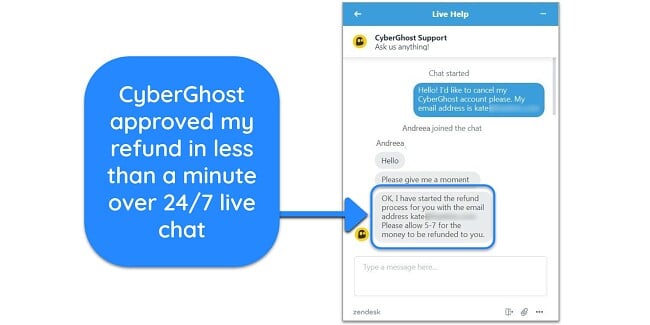
Even the best free VPNs in 2024 aren’t ideal for streaming Amazon Prime Video due to bandwidth constraints, limited networks, and congested servers. Plus, there’s always uncertainty if it’ll work with Amazon Prime Video, which is quite good at detecting VPN usage.
Watch Amazon Prime Video With a VPN
Amazon Prime Video won’t let you stream if it detects you’re using a VPN. It does this to protect copyrights and follow licensing regulations, preventing users from watching content available in other regional libraries. Even if you want to stream local content with a VPN for privacy reasons, the platform will block you.
After extensively testing the industry’s top players, I found the best VPNs that work with Amazon Prime Video. ExpressVPN is my #1 choice because it always works with the platform and provides lightning-fast speeds for lag-free UHD streaming. You can test ExpressVPN yourself and if you’re not satisfied, you have up to 30 days to claim a refund.
Summary — Best VPNs for Amazon Prime Video in 2024
Editor's Note: We value our relationship with our readers, and we strive to earn your trust through transparency and integrity. We are in the same ownership group as some of the industry-leading products reviewed on this site: ExpressVPN, Cyberghost, Private Internet Access, and Intego. However, this does not affect our review process, as we adhere to a strict testing methodology.



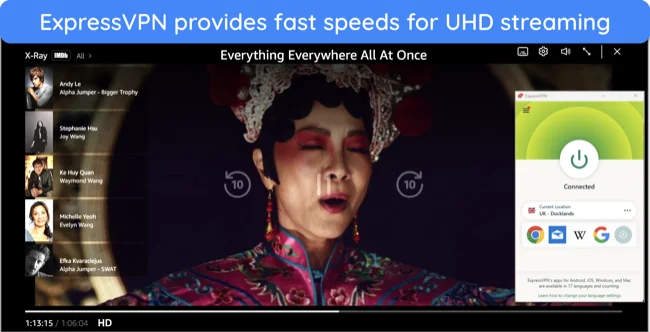


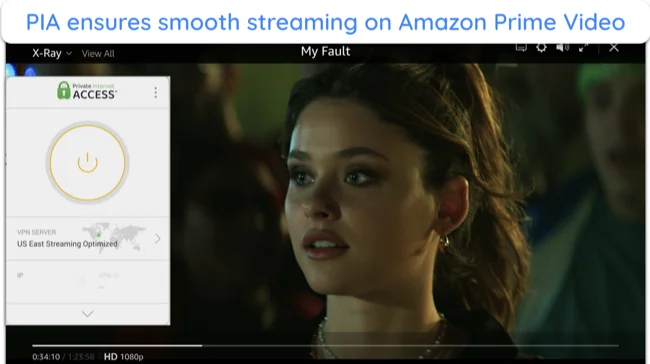





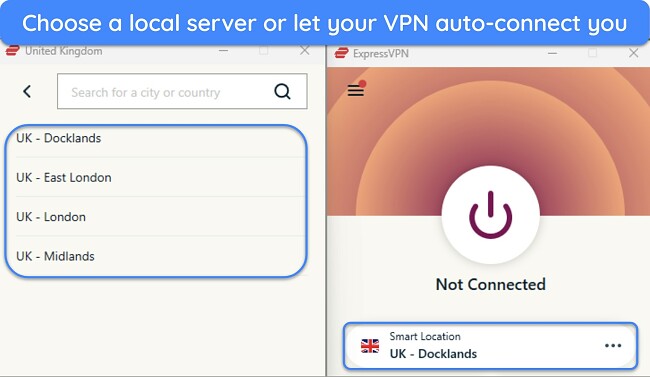





Leave a Comment
Cancel