15+ Best Kodi Sports Add-ons for Live Sports and More in 2024
If you can’t find your favorite live sports on Kodi, you’ll need to install an add-on. However, not all add-ons are reliable — some only provide SD streaming and come with ads while others outrightly violate copyright restrictions.
You should avoid unofficial add-ons and only use ones in trustworthy Kodi repositories. In this article, I’ll discuss the best sports add-ons for Kodi. It’s best to use a VPN while using a Kodi add-on to avoid being detected by ISPs.
ExpressVPN is my #1 recommendation for using Kodi sports add-ons. It provides blazing-fast speeds for buffer-free live sports streaming using Kodi add-ons. You can buy ExpressVPN with confidence as it’s backed by 30-day money-back guarantee.
Editors’ Note: Intego, Private Internet Access, CyberGhost and Expressvpn are owned by Kape Technologies, our parent company.
Short on Time? Here’s a Quick Guide for the Best Sports Add-ons for Kodi
- Top Kodi Add-ons for Sports Networks — Stream live sports, highlights, replays, discussions, and analysis of various sports events.
- Popular Sporting League Add-ons for Kodi — Watch live or on-demand games from your favorite sports leagues like MLB and NHL.
- Best TV Network Add-ons to Watch Live Sports & More — Catch live sporting events and TV on BBC, CBC, and Pluto TV.
Top Kodi Add-ons for Sports Networks in 2024
DAZN

DAZN is an affordable subscription service compatible with Kodi as an add-on. You can find it on Kodi’s official repository. It’s not updated to work on the latest Kodi version, so make sure you’re using Kodi 18. It has on-demand boxing shows, NFL Network, UEFA Nations League games, Champions League games, MLB Network, WTA Tennis, and more.
It took me less than 2 minutes to install the DAZN from Kodi’s “Add-ons” repository. Choose “Video add-ons,” scroll down to find DAZN, and hit the install button. Note that you need to have an active subscription for DAZN to use it as an add-on on Kodi. The subscription price varies from region to region.
NBC Sports Live Extras

If you regularly follow NBC Sports, you can use its add-on for Kodi. It includes live streaming and on-demand content from various NBC channels, such as NBC Golf, NBC Olympics, and more. You can live stream in 720p and watch on-demand content in 1080p. Note that while NBC Sports is free, it’s only available if you have a cable or an OTT subscription.
One issue with NBC Sports is that its catalog may not have as much content depending on your region. If you’re traveling, you’ll have to use a top 10 VPN and connect to a server in a country with NBC content not available in your region.
ESPN Player
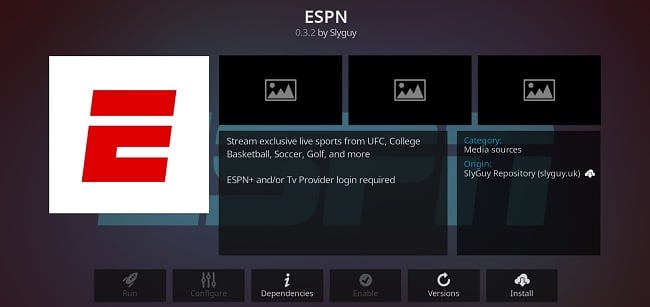
ESPN is among the most popular Kodi add-ons and is available on the SlyGuy repository. I streamed the US Men’s Pro Tennis Series live in HD without buffering. With this add-on, you can stream content on multiple ESPN channels like ESPN2, ESPN3, ESPNU, ESPNews, and more.
The add-on offers a simple and intuitive interface that makes it easy to find the sports events you’re looking for. Whether you’re at home or on the go, the ESPN Player add-on is the perfect way to stay connected to the world of sports. Note that you’ll need to sign in to your ESPN account to use it as an add-on on Kodi.
Red Bull TV

The Red Bull TV add-on for Kodi is a must-have for adrenaline junkies and extreme sports fans. This add-on offers live and on-demand content from the world of extreme sports, including surfing, snowboarding, skateboarding, motorsports, and more. Whether you’re a fan of high-flying stunts, heart-pumping races, or death-defying leaps, this add-on has something for everyone.
To access the content on Red Bull TV, you’ll need to sign up for a free account on the Red Bull website. Then, simply add the Red Bull TV add-on to your Kodi media center and login with your credentials. Now, you can browse the latest events, watch live streams, and enjoy a wide range of on-demand content, including original series, documentaries, and more.
Eurosport Player

Eurosport only works if you’re in the EU due to licensing restrictions. Using a top VPN for Kodi is the best way to get a European IP address and stream your favorite sports on Eurosport Player when you’re traveling. It offers live streaming of all network channels, including Eurosport 1 and 2, and a wide range of on-demand sports content.
To access the content on the Eurosport Player, you’ll need to subscribe to the Eurosport Player service. Once you have a subscription, simply add the Eurosport Player add-on to your Kodi media center and login with your Eurosport credentials. From there, you can browse the latest sports events and watch live streams directly from your Kodi interface.
Fox Sports Go

With the Fox Sports Go Kodi add-on, you can live-stream your favorite sports on all FOX Sports channels. However, this add-on is restricted to users in the US. It’s only available as part of your US cable or streaming TV service. If you’re currently traveling outside America, you’ll have to use a VPN to stream on Fox Sports.
Popular Sporting League Add-ons for Kodi
MLB.tv
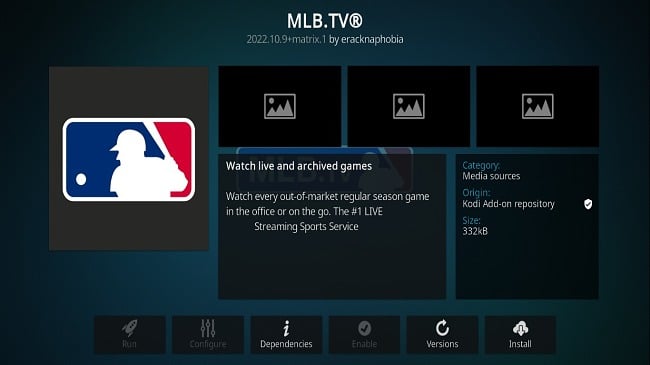
MLB.tv is the best option for watching Major League Baseball games on Kodi. It is an extension of MLB’s media streaming service, which allows you to watch out-of-market regular-season games. Installing the MLB.tv Kodi add-on is easy and once installed, you’ll have access to a variety of content, including live-streaming games, on-demand replays, scores, and more.
The add-on is user-friendly and can be easily navigated to live-stream or watch on-demand games. Additionally, MLB.TV on Kodi offers high-quality streaming in 720p and 1080p, so you can enjoy the games on a big screen without any issues.
NFL.com
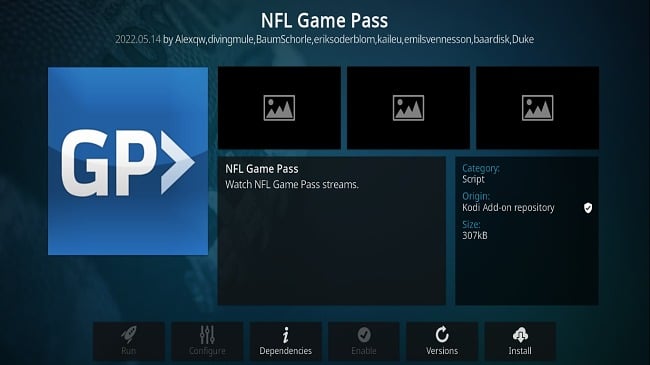
With the NFL.com add-on, you can stream video highlights and clips from the official NFL app directly on Kodi. It also includes sports news, old games, post-match analysis, and more. To add the NFL.com add-on, click the Settings icon on Kodi’s interface, go to Add-ons, and click Install from the repository. Next, click Video add-ons and scroll through the list to select NFL.com, and hit the install button.
NHL TV
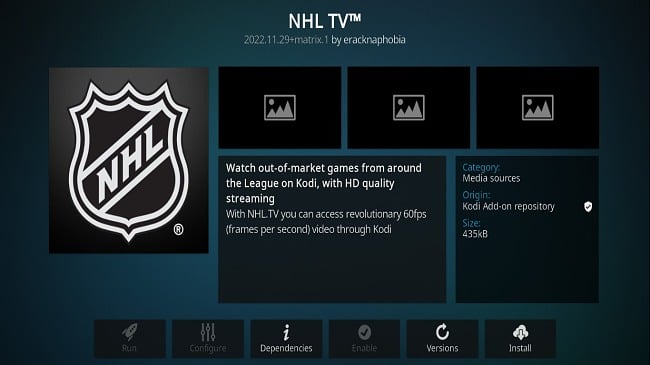
The NHL TV Kodi add-on provides access to live and on-demand content from the National Hockey League (NHL). Hockey fans can watch live games, highlights, replays, and other NHL content directly on their Kodi-enabled device.
With the NHL TV Kodi add-on, you can keep up with your favorite teams and players, stay up to date on the latest scores and standings, and watch live games and highlights on demand. The add-on is easy to install and use, offering a user-friendly interface that makes it simple to navigate and find the content you’re looking for.
Best TV Network Add-ons to Watch Live Sports & More
Pluto TV

Pluto TV is a free, ad-supported streaming service that offers a wide range of TV channels and on-demand content, including live sports, movies, and TV shows. It includes content from NFL, MLB, NBA, and more. The Pluto TV Kodi add-on provides an easy way for users to access this content directly from their Kodi setup.
Pluto TV is free and doesn’t require a paid subscription. However, it’s geo-restricted to the UK, Canada, Europe, and Australia. If you’re not in that region, using a VPN is the best way to access content on Pluto TV via its add-on on Kodi.
BBC iPlayer

The iPlayer WWW Kodi add-on is the top choice for accessing BBC iPlayer content. With this add-on, you can watch football matches, rugby, motorsports, and more. You can also stream live TV, catch up on missed shows, and listen to radio programs all directly from the BBC iPlayer website.
However, iPlayer WWW is only available in the UK and requires a UK TV license for legal use. If you’re a UK resident traveling outside the country, a VPN such as ExpressVPN can help you access BBC iPlayer content, including popular shows like Killing Eve and Doctor Who.
Catch-up TV & More

The ITV Player Kodi add-on, once a popular option for watching live and on-demand ITV shows, is no longer in service. Fortunately, there’s still a way to access ITV sports content. The Catch-Up TV & More add-on lets you stream your favorite content on ITV. It also aggregates free-to-air streams from various countries, offering a centralized platform to watch your favorite content.
CBC

The CBC Sports Kodi add-on gives you access to live and on-demand sports content on CBC like NHL hockey games, Olympic events, and more. You can find it on Kodi’s official repository in the “Video add-ons” section.
The CBC Sports add-on is restricted to Canada due to content licensing agreements and regional broadcast rights. Access to the add-on may be limited to users with a Canadian IP address, and users outside of Canada may need to use a VPN to access the add-on.
Editors’ Note: ExpressVPN and this site are in the same ownership group.
Unofficial Sports Add-ons for Kodi
There are lots of unofficial add-ons for watching sports on Kodi, but users should make sure to exercise caution when downloading. Some of them may contain malware or viruses, and some of them host unauthorized sports streams. You should make sure to get a reliable VPN like ExpressVPN to protect your personal information and check your local regulations to ensure you’re not breaking the law.
Mad Titan Sports

Mad Titan Sports is an unofficial Kodi add-on that provides access to live sports events and highlights. This add-on has a wide range of sports content, including football, basketball, baseball, and more. This add-on is not available in the official Kodi repository and can only be installed using third-party sources. Note that some content on the add-on may be geo-restricted and can only be accessed via a VPN.
The Loop

The Loop is a sports Kodi add-on found in the Loop Repository. It is a sports IPTV option that has been available for some time. It offers a good resource for sports fans to follow their favorite teams or players and stream events like major leagues and tournaments.
The Loop provides access to American sports such as baseball, basketball, hockey, and football. It also offers live soccer matches from top European domestic leagues and competitions. The Loop does not host any content but instead collects videos from various host websites. It is free to use and does not require a subscription or sign-up.
Sport HD

With Sport HD, you can watch live sports like American football, NBA, MBL, NHL, and more. It retrieves videos from well-known sports streaming sites like ESPN. However, the add-on isn’t available on Kodi’s official repository. So, you’ll have to import it from the Bugatsinho repository, which also has Cartoon Network add-ons.
The Best VPNs for Kodi Sports Add-ons in 2024
1. ExpressVPN — #1 VPN for Streaming Live Sports With Ultra-Fast Speeds and Top-Notch Security
Key Features:
- 3,000+ servers in 105 countries globally
- Military-grade encryption, kill switch, leak protection, and a no-logs policy
- Works on Windows, macOS, Linux, iOS, Android, smart TVs, routers, and more
- Stream live sports on up to 8 devices at the same time
- 30-day money-back guarantee
ExpressVPN is the best VPN for streaming content on Kodi and other platforms. It delivers lightning-fast speeds even on distant servers for watching live sports events lag-free. It also has advanced security and privacy features to make your streaming activities completely anonymous and inaccessible to third parties.
Lightway is ExpressVPN’s proprietary protocol designed for high-bandwidth activities like UHD streaming, torrenting, and gaming. It uses fewer lines of code than other protocols like OpenVPN, reducing inefficiencies in data exchange between your device and the server. I streamed a UEFA Champions League match without any buffering using the DAZN add-on for Kodi.
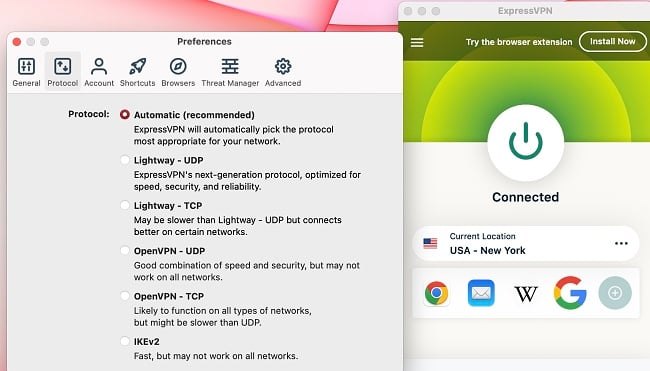
I prefer to keep protocol selection set to Automatic so ExpressVPN can pick the best one for each connection
Your streaming activity on Kodi is 100% anonymous with ExpressVPN. It uses RAM-only servers that have volatile memory and are physically incapable of storing your data. Therefore, whatever you do online is inaccessible to third parties. ExpressVPN also provides state-of-the-art security and privacy features like:
- Military-grade encryption — Encrypts your Kodi streaming traffic with a 256-bit cipher, which is used by many government agencies to protect confidential data.
- Kill switch — Disconnects you from the internet if the VPN connection is lost due to an unexpected power outage to prevent accidental leaks.
- Leak protection — Protects your internet traffic from sneaking past the encrypted VPN tunnel to hide your real IP address.
- No-logs policy — Guarantees complete privacy with its no-logs policy, which has been audited and verified 3 times.
With 3,000+ servers in over 105 countries, ExpressVPN lets you stream sports directly on Kodi and other platforms like Sky Sports. It has excellent unblocking capabilities because it constantly replaces blacklisted IP addresses with new ones to keep up with new and advanced geo-blocking techniques.
You can use ExpressVPN on a maximum of 8 devices simultaneously. I streamed UEFA football match highlights on Kodi on my Windows PC, Macbook, iPad, and iPhone at the same time without the apps freezing. If you need to stream live sports on your smart TV, you can set up ExpressVPN on your router to encrypt all your home devices.
One small issue with ExpressVPN is that it’s slightly more expensive than its competitors. However, I think it’s worth the investment as it delivers blazing-fast speeds even on distant servers for streaming live sports content without buffering. ExpressVPN is also one of the few VPNs that work in China with its advanced proprietary obfuscation technology.
I bought ExpressVPN at a reduced price of $6.67 per month with its 1-year + 3 months plan. You can buy ExpressVPN with confidence as it’s backed by a 30-day money-back guarantee. I got a confirmation email after submitting my refund request to the live chat agent and received my money after 4 days.
ExpressVPN unblocks: ESPN+, FuboTV, BBC iPlayer, Pluto TV, Sky Sports, DirecTV, CBC, DAZN, BEIN Sports, Hulu, ITV, YouTube TV, and more.
ExpressVPN is compatible with: Windows, macOS, Linux, Chromebook, Android, iOS, Chrome, Firefox, Edge, PlayStation, Xbox, Nintendo Switch, Amazon Fire TV, Amazon Fire TV Stick, Nvidia Shield, Xiaomi Mi Box, Google Chromecast, Roku, Android TVs, smart TVs, routers, and more.
Editors' Note: ExpressVPN and this site are in the same ownership group.
2024 Update! ExpressVPN has dropped prices for a limited time to a crazy $6.67 per month for the 1-year plan + 3 months free (you can save up to 49%)! This is a limited offer so be sure to grab it now before it's gone. See more information on this offer here.
2. CyberGhost — Optimized Servers for Streaming Live Sports via Kodi Add-Ons
Key Features:
- 11,800+ servers in more than 100 countries
- Military-grade encryption, no-logs policy, NoSpy servers, and leak protection
- Compatible with Windows, macOS, Linux, iOS, Android, and more
- Supports 7 simultaneous device connections
- 45-day money-back guarantee
CyberGhost’s streaming servers can access several platforms on Kodi via add-ons. It has optimized servers for Sky GO, BBC iPlayer, DAZN, and many other platforms that have add-ons for Kodi. These servers are specially designed for unblocking geo-restricted services and deliver excellent speeds for lag-free streaming.
I tested 30+ optimized servers and found that they were 9% faster on average than regular servers. I connected to a server for DAZN in Japan and got speeds of 89Mbps — that’s just an 11% drop from baseline levels despite the 6,700+ mile distance. Most other VPNs reduced my connections by over 30% at such distances.
None of your Kodi streaming data will be visible to third parties with CyberGhost. It passed all my DNS, IP, and WebRTC leak tests and ensured my real IP address remained hidden. CyberGhost also offers various security and privacy features to keep you anonymous online, such as:
- Smart WiFi rules — Connects to a chosen server automatically when you connect to a new or known network so you don’t forget to start the VPN before streaming on Kodi.
- Military-grade encryption — Uses a 256-bit cipher to encrypt your streaming traffic on Kodi and protect it from snoopers.
- Kill switch — Cuts internet connectivity if the VPN server becomes unsteady, though all 40 servers I tested remained stable in my tests.
- Independently audited no-logs policy — CyberGhost’s security claims were recently audited by Deloitte, who confirmed that CyberGhost lives up to its privacy policies.
With CyberGhost, you can stream your favorite sports on Kodi on up to 7 devices simultaneously. All apps were easy to use with neatly labeled features and an organized interface. I had no issues finding a streaming-optimized server for multiple platforms. You can even set up the VPN on your smart TV for streaming.
A slight issue with CyberGhost is that its mobile apps lack the torrenting- and gaming-optimized servers that are available on the desktop apps. However, you can still access streaming servers for watching content on Kodi. Even the regular servers offer fast speeds for buffer-free UHD streaming.
To get the best price of $2.19 per month, I suggest subscribing to CyberGhost’s 2-year + 2 months plan. You can try CyberGhost risk-free with its 45-day money-back guarantee. Getting a refund was easy — I submitted a request via live chat and the agent approved it within a minute. I got my money back after 5 business days.
CyberGhost unblocks: BBC iPlayer, SkySports, CBS All Access, DAZN, ESPN, UFC Fight Pass, FIFA+, BT Sport, YouTube TV, and more.
CyberGhost is compatible with: Windows, macOS, Linux, Android, iOS, Raspberry Pi, Chrome, Firefox, PlayStation, Xbox, Nintendo Switch, Amazon Fire TV, Amazon Fire TV Stick, Roku, smart TVs, routers, and more.
Editors' Note: CyberGhost VPN and this site are in the same ownership group.
2024 Update! You can subscribe to CyberGhost for as low as $2.19 per month + get an extra 2 months free with the 2-year plan (save up to 83%)! This is a limited offer so grab it now before it's gone. See more information on this offer here.
3. Private Internet Access — Largest Server Network to Stream Sports Content on Kodi Via Multiple Add-Ons
Key Features:
- 35,000+ servers in 91 countries
- Military-grade 256-bit encryption, kill switch, secure protocols, and leak protection
- Easy to use apps for Windows, macOS, Linux, Android, iOS, and some routers
- Stream sports anonymously on up to unlimited devices simultaneously
- 30-day money-back guarantee
PIA’s extensive network can access sports content on Kodi via multiple add-ons. With over 35,000 servers in 91 countries, PIA has an average density of 400 servers per country, which is nearly 4 times of other VPNs. All servers in my tests gave me average speeds of 86Mbps on mid-range locations about 2,000 miles away. I live-streamed a football, cricket, and rugby match with PIA without buffering or quality drops. You can even watch content in UHD at those speeds.
My leak tests showed that PIA kept my real IP address hidden while streaming Kodi. IPv6 leak protection was toggled on by default on the Mac app, but I had to enable it on Windows manually. PIA also offers the following security and privacy features:
- Kill switch — Disconnects your internet to protect your real IP address from getting exposed to ensure an anonymous streaming experience on Kodi.
- Flexible encryption — Lets you reduce your encryption level from 256 to 128-bit if you have slow internet to minimize speed loss for lag-free streaming on Kodi.
- Secure protocols — Choose between OpenVPN, PPTP, L2TP/IPSec, and SOCKS5 proxy for secure and anonymous streaming.
I used PIA on my Windows system, iMac, Macbook, iPhone, iPad, and Android phone — all apps had user-friendly interfaces. You can connect to the fastest server with the Quick Connect button. The mobile apps are easy to use, but the iOS version lacks split tunneling. To ensure PIA’s apps were safe, I checked the Android app for trackers and found none.
My only reservation with PIA is that it’s based in the US, a core member of the 5 Eyes surveillance group of countries. However, your streaming activities on Kodi won’t be visible to anyone since PIA has an audited and verified no-logs policy and uses RAM-only servers.
You can get PIA at a 82% discount with its 2-year + 2 months plan. It also offers a 30-day money-back guarantee, so you can fully test it before committing to a purchase. It was easy to submit a refund request via PIA’s live chat. The money came back into my account after 5 working days.
PIA is compatible with: Windows, macOS, Linux, Android, iOS, Chrome, Firefox, Opera, PlayStation 4, Xbox One, Amazon Fire TV devices, Chromecast, Apple TV, Roku, smart TVs, routers, and more.
Editors' Note: Private Internet Access and this site are in the same ownership group.
2024 Update! You can subscribe to PIA for as low as $2.19 per month + get an extra 2 months free with the 2-year plan (save up to 82%)! This is a limited offer, so grab it now before it's gone! See more information on this offer here!
Editors’ Note: Intego, Private Internet Access, CyberGhost and Expressvpn are owned by Kape Technologies, our parent company.
Quick Guide: How to Install a Kodi Add-on From the Official Kodi Add-On Repository
1. Get a reliable VPN. I recommend ExpressVPN because of its fast speeds and powerful security and privacy features.

2. Connect to a local server. This encrypts your internet traffic to make your data and device safe while downloading Kodi add-ons.
3. Open Kodi and click the cog wheel icon to open the Settings menu.
4. Click Add-ons.
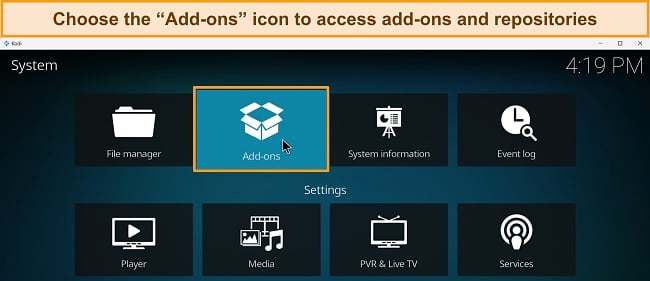
5. Click the “Install from repository” button.
6. Scroll down and click on the “Kodi add-on repository,” which is already available when you download Kodi.
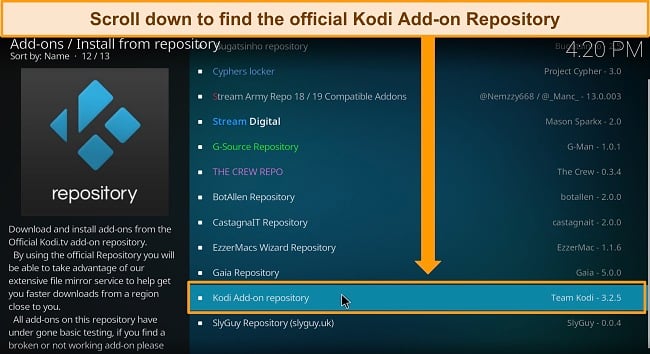
7. Click “Video add-ons” and choose your preferred streaming add-on.
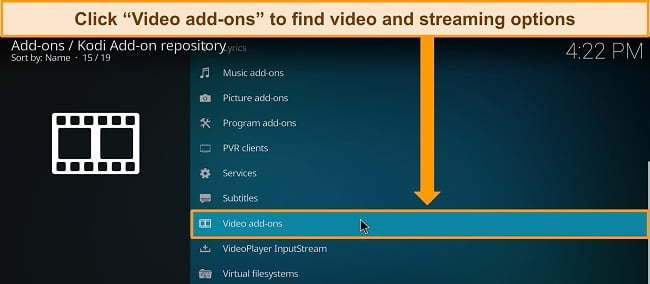
8. Install your add-on. You’ll get a pop-up notification.

9. Launch your add-on and start streaming.
Editors’ Note: ExpressVPN and this site are in the same ownership group.
FAQs: VPNs and Kodi Add-ons
Are Kodi sports add-ons legal?
It depends on which add-ons you’re using. I’ve picked the top Kodi add-ons for sports networks from official repositories. Most require a paid subscription, don’t violate copyrights, and are completely legal.
Some sports add-ons scrape and offer unauthorized streams. As a result, they may be considered illegal in some countries. I don’t condone violating copyrights and recommend that you check the laws of your country before streaming sports content via add-ons on Kodi.
Is it safe to use a Kodi sports add-on?
Not necessarily, but the add-ons I listed are safe to use and don’t violate copyright laws. Using a Kodi sports add-on can be risky, as some add-ons access copyrighted material and streams from unauthorized sources. This may expose your device to security vulnerabilities and malware.
To ensure your safety and privacy, you should only use trusted and reputable add-ons and a VPN to mask your IP address. Before installing a new add-on, research it and ensure it has a good reputation from a trustworthy source.
What’s the best live sports add-on for Kodi?
Why do I need a VPN for Kodi?
A top VPN like ExpressVPN keeps your Kodi streaming activities private. It protects your online privacy by encrypting your internet traffic and routing it through a secure server. This makes it more difficult for third parties to intercept or monitor your online activities.
A VPN can also bypass geo-restrictions and access content that might otherwise be unavailable in a country. It masks your IP address to make it appear as though it’s coming from another location, so websites and services can’t determine your actual location.
Which Kodi sports add-on is the best for Firestick?
The ESPN Player add-on is the best for Amazon Firestick. It provides a wide range of live and on-demand sports content, including major American leagues, college sports, and international competitions.
With this add-on, you can access all ESPN channels like ESPN2, ESPN3, ESPNU, ESPNews, and more. However, ESPN is a paid service, so you’ll need a subscription to access its content.
Can I use a free VPN with Kodi sports add-ons?
Yes, but I don’t recommend free VPNs. Instead, you can use a premium VPN like CyberGhost free for 45 days and get a refund with its money-back guarantee. I tested its refund policy first-hand and got my money back after 5 days.

While some free VPNs are safe to use, many collect and sell your data to third-party advertisers, which can compromise your privacy. Additionally, free VPNs typically have limited server options and slow connection speeds, which can affect the quality of your streaming experience.
Stream Live Sports on Kodi With a Reliable VPN Today!
Kodi is an open-source platform and doesn’t have its own catalog, so you’ll need to install platform add-ons to stream sports content on it. Unofficial add-ons are pretty common and can land you in trouble for watching copyrighted material for free. I strongly advise using official add-ons, most of which require a subscription.
Even with an official add-on, your internet activity is visible to third parties. But you can use a top VPN like ExpressVPN to stream Kodi anonymously. It provides exceptional speeds for buffer-free streaming. You can buy ExpressVPN with confidence as it’s backed by a 30-day money-back guarantee — if you change your mind, you can easily get a refund.






