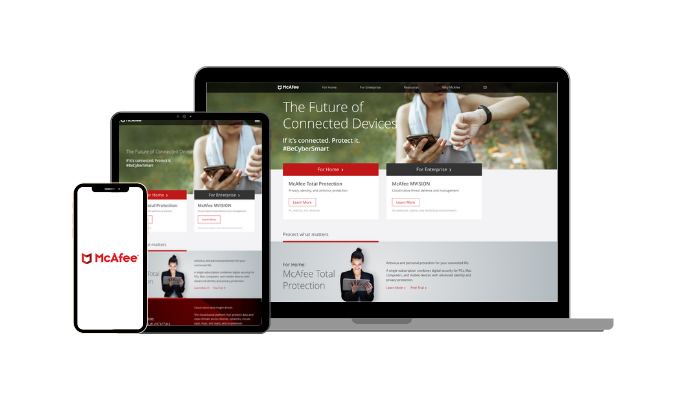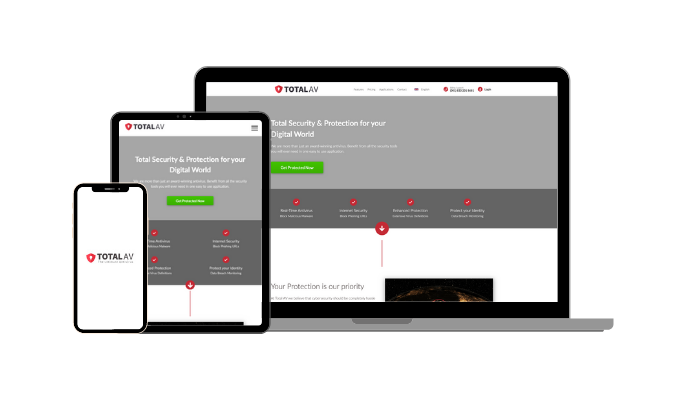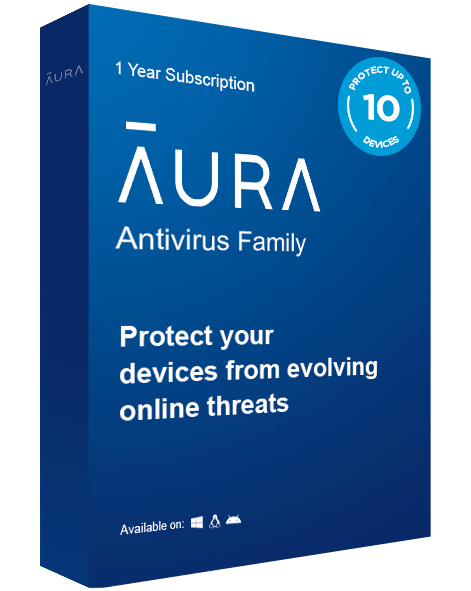How to Remove Virus & Malware From Your Phone in 2023
Are you experiencing rapid battery drain, encountering unfamiliar pop-ups on your phone, or noticing any unusual behavior on your mobile device? These may be signs of a cyberattack. While mobile devices have built-in defenses, online threats like phishing links and hackers can still target them. Your phone is exposed to various risks, including the presence of malicious apps harboring viruses and malware.
To protect your device, consider downloading a powerful security app like Aura. It can identify and block dangerous files, networks, links, and SMS texts, and even alert you if your personal details are compromised on the Dark Web.
Aura offers an excellent scanner that detects malware, phishing attacks, and personal data leaks. With a 60-day money-back guarantee, you can try Aura risk-free. I personally tested the refund policy, and the process was quick and hassle-free. My request was approved within minutes through 24/7 live chat, and I received the refund in just 5 days.
Quick Guide: 3 Easy Steps to Remove Virus & Malware From Your Phone
- Install a reliable antivirus app for your mobile device. Consider using Aura’s top-rated app, suitable for any phone or tablet in 2023. It offers web browsing protection, a free VPN, WiFi scanner, and more to keep your device safe from viruses and malware.
- Launch the app. Aura automatically scans your device for security and privacy threats, and shows you how to fix any issues.
- That’s it! Keep the antivirus app running in the background to ensure continuous protection for your mobile device.
The Best Malware & Virus Removal Apps for Any Phone (Tested in 2023)
1. Aura — Effectively Removes Malware While Providing Other Useful Features for Added Protection
Key Features:
- Provides online safety with a built-in VPN.
- Informs about any passwords leaked in data breaches.
- Helps remove personal data from people-search websites.
- Offers helpful phone and email support.
- Has a 60-day money-back guarantee.
Aura: Security & Protection delivers excellent safety on mobile devices with various features that protect your identity and accounts. Plus, the app is highly intuitive, meaning you can easily use any of its features to keep you safe online.
Aura’s most important feature is its effective antivirus protection. On top of proactively monitoring and blocking potential threats, it works quietly in the background to isolate and remove any infected files you may already have.
The built-in VPN is another standout feature. Besides encrypting your connection to safeguard all online activity, Aura’s VPN blocks various malicious websites that may infect your device. Plus, it keeps you from opening phishing websites that may steal account information.
Besides the above tools, Aura has a safe and convenient password manager that stores your logins and lets you auto-fill them to save time. Plus, Aura’s password manager checks for breached accounts, thus letting you know about passwords that need immediate attention.
You can try Aura risk-free, as it’s backed by a 60-day money-back guarantee. So, you can try all its features and see if the app suits your needs before committing to the purchase. Note that only the annual subscription has a money-back guarantee, though.
Remove viruses from your phone with Aura
2. McAfee – A Robust Mobile Security App for Maximum Protection Against Online Attacks
Key Features:
- Provides safe browsing, dark web monitoring, WiFi scanning, and secure VPN
- Super lightweight at just 67MB for powerful iPhone security
- Available for a wide range of mobile devices, such as iPhones, Android smartphones, and more
- Protects up to 10 devices with one subscription
- 30-day money-back guarantee
McAfee Mobile Security is the best antivirus app for your phone. Its providing powerful security without taking up lots of space on your phone. This means you have more storage for your important files, photos, and other apps — plus the lightweight nature of McAfee means it performs quickly. During device scans, I found McAfee didn’t impact my iPhone’s performance and having the app running in the background wasn’t a drain on my battery. I had constant protection from hackers without having to worry about charging my iPhone more regularly.
Despite McAfee’s small app size, it has several key security features to guard against hacking and malware. While out with my phone, I used the WiFi scanning feature to ensure my network connections were secure, and McAfee’s safe browsing blocked any shady websites. I also made use of McAfee’s secure VPN to keep my online activity anonymous — this feature is available on all plans, but only if you sign up for subscription auto-renewal.
I was impressed by McAfee’s secure storage feature, which meant I could keep my important files and photos safe from hackers. The Media Vault is protected by a PIN, securing my personal items from malware and uninvited third parties.
I’d recommend that you choose McAfee’s Total Protection for the best subscription value. This lets you secure up to 10 devices and gives you access to the majority of its features. You can try McAfee risk-free as it’s backed by a 30-day money-back guarantee. I conducted a test of the refund policy to ensure its functionality, and the customer support team approved my request over the phone in less than 5 minutes.
Protect your phone with McAfee
3. TotalAV – Lightweight Mobile App Provide Effective Security Against Hacking
Key Features:
- Protects your device with WebShield and secure VPN
- Features a Device Locator in case of theft
- Comes with Optimization Tools to boost your devices’ performance
- Customer support available via live chat and email
- 30-day money-back guarantee
TotalAV effectively identifies, blocks, and removes all dangerous files, downloads, and links on any mobile device. During my tests, I downloaded several malware files onto my phone before getting the TotalAV app. When I launched TotalAV Mobile Security, it immediately scanned and detected every file in less than 3 minutes.
TotalAV is packed with internet security features, such as WebShield (blocks suspicious links and unsecured websites), a VPN with unlimited data, a data breach checker, an anti-theft tool, a photo manager, and a battery monitor feature.
TotalAV comes with a 30-day money-back guarantee though, so you can try TotalAV on your smart phone and get a refund if you don’t like it. I put the money-back guarantee to the test by asking for a refund over live chat. While a representative tried to troubleshoot my problems and get me to stay, I still got my refund approved. The money was returned to my bank account in less than 1 week.
Protect your phone with TotalAV
Other Ways to Get Rid of Virus on Your Phone
- Remove suspicious apps — If you recently downloaded a new app without running a background check, it’s best to get rid of it. Not all apps are safe, even if they are available on the app store.
- Keep your phone’s operating system up to date — Regularly updating your phone’s OS is crucial to patch security vulnerabilities. Older versions are more susceptible to exploitation by hackers.
- Restart your mobile device — This simple action can sometimes help eliminate certain malware or unwanted processes.
- Clear browsing data — Unfortunately, dangerous files can often linger when stored by your browser.
- Restore from a secure backup — Restoring your device from a secure backup on cloud storage or another trusted source can help remove malware and restore your phone to a clean state.
- Consider a factory reset — If all else fails and your phone is severely compromised, doing a factory reset may be necessary. However, keep in mind that this will delete all your apps, settings, and personal files. Only perform a factory reset if you have a backup of your data.
Keep Your Phone Safe With a Premium Antivirus App
Your phone holds a lot of valuable data and the last thing you want is to compromise your private messages, contact information, photos, passwords, or emails. To protect yourself from future malware attacks, I recommend getting a antivirus app for your phone.
Aura offers advanced protection against mobile-specific threats. With Aura running in the background, you don’t have to worry about security breaches and data theft on your phone. It also ensures that your apps are up-to-date to minimize vulnerabilities. Additionally, you can use Aura on multiple platforms like Mac and PC, providing security for all of your devices, including smartphones and tablets.
It’s risk-free to download Aura with the 60-day money-back guarantee. My own experience with the refund process went smoothly. The approval came in minutes over 24/7 live chat and the money came back into my account within 7 days.