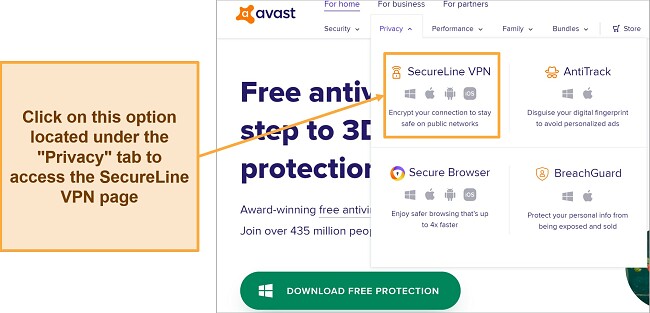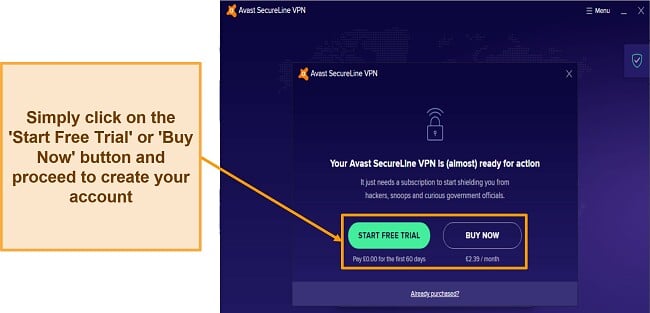Speed
Speed
|
5.0 / 10 |
 Servers
Servers
|
4.0 / 10 |
 User Experience
User Experience
|
6.0 / 10 |
 Support
Support
|
7.0 / 10 |
 Pricing
Pricing
|
7.0 / 10 |
Avast SecureLine VPN Review 2024: Before You Buy, Is It Worth It?
Avast SecureLine VPN Overview
Avast is a cybersecurity company popularly known for its antivirus software. So I was intrigued when I learned that it also had a VPN. I wanted to find out if this VPN would meet the company’s reputation, so I put it through extensive testing.
In my findings, it became apparent that Avast SecureLine VPN, despite its association with a reputable company, falls short of meeting expectations. My testing revealed that while Avast SecureLine VPN effectively bypasses geographical restrictions for Netflix and Disney+, it doesn’t fare as well with other popular streaming platforms. Although the VPN boasts robust security features and offers optimized servers for torrenting, it came to my attention that its parent company, Avast, has a worrisome track record of selling customer data.
Luckily, you can go ahead and test it for yourself. Avast SecureLine VPN’s advantage is that you don’t have to commit to a lengthy subscription because it offers a 60-day trial period. Additionally, it provides a 30-day money-back guarantee. That means you can try the service for an extended time. If you feel unsatisfied, you can unsubscribe, get all your money back, and check out these top VPNs on the market.
Don’t Have Time? Here’s a 1-Minute Summary
- Unblocks Netflix and Disney+. I was able to watch my favorite shows on Netflix and Disney+ with excellent streaming quality. See which streaming services it struggled to unblock.
- Slow internet speeds. I found that my speeds were reduced by more than half when connected to SecureLine. Check out my speed test results.
- It has limited servers and locations. It has only a few servers in 30 countries. See how many servers are available.
- 24/7 live chat support. There are several helpful support channels, but it can take a long time to get a response. Read about my experience with the customer support team.
- Industry-standard pricing. Avast SecureLine VPN offers prices consistent with competitors, but you can save more if you commit to a more extended plan. Get the pricing breakdown here.
Avast SecureLine VPN Unblocks Netflix, Disney+, and BBC iPlayer (But Can’t Access Hulu, HBO Max, Amazon Prime Video, or BBC iPlayer)
Avast SecureLine VPN’s performance in streaming presents a mixed experience, despite its dedicated streaming servers. The service boasts 6 specialized servers strategically located in Berlin, Germany; Wonderland, UK; Gotham, Miami, Seattle, and New York in the US.
Eager to evaluate their performance, I chose to assess their ability in circumventing restrictions on popular streaming sites. I was pleased to discover that Avast SecureLine VPN proved highly effective in effortlessly unblocking well-known platforms such as YouTube, Netflix, Disney+, and BBC iPlayer. However, I encountered difficulties when attempting to access Hulu, HBO Max, and Amazon Prime Video.
Netflix and Disney+: Unblocked
Avast SecureLine VPN has several servers around the US, which is perfect if you want to access your American Netflix account. When I watched The Witcher on my US account, I was impressed with the smooth video playback and excellent quality. Tests of Avast SecureLine VPN servers in the UK, France, Germany, Sweden, and Canada proved it could also unblock the content in those regions seamlessly.
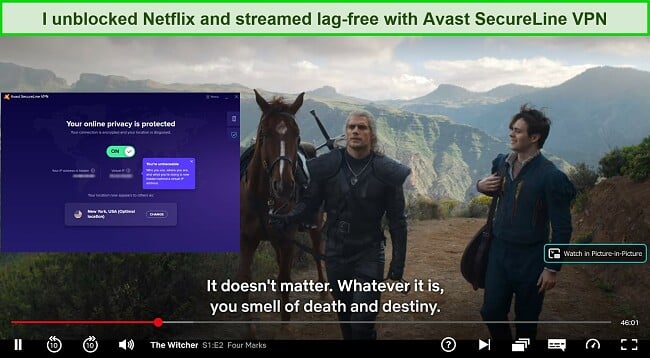
Avast SecureLine VPN also seamlessly unblocked Disney+, letting me watch The Simpsons without any trouble. Speeds were fast enough to stream in UHD with zero buffering.
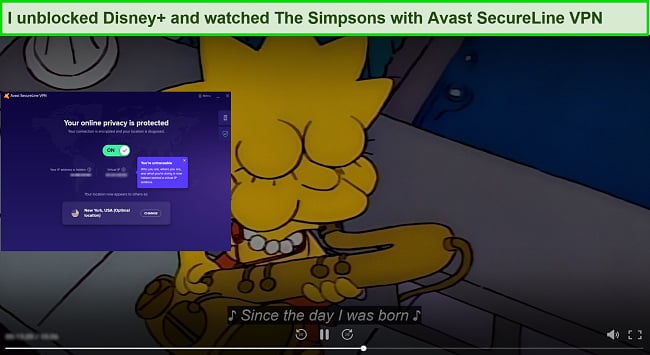
With a single UK server tailored for streaming, Avast SecureLine VPN effortlessly unblocked BBC iPlayer, as well as lesser-known services like ITV and Channel4. Additionally, it encountered no difficulties when accessing Australia’s 9Now.
Hulu, HBO Max, and Amazon Prime Video: Blocked
I understand that your experience with Avast SecureLine VPN and its limitations in accessing streaming services was disappointing. While connected to Avast SecureLine VPN, you encountered issues trying to access popular streaming platforms like Hulu, Amazon Prime Video, HBO Max, All4, DAZN, and BBC iPlayer. Despite using one of Avast SecureLine’s optimized streaming servers, you consistently received error messages on most of these platforms.
It looks like you’re using an anonymous proxy or VPN
In my experience, Amazon Prime Video has one of the strictest VPN-blocking technologies. Avast SecureLine VPN couldn’t get past the restriction, and I couldn’t watch any of its streaming content.
Based on the results presented above, Avast SecureLine VPN was only successful in unblocking a few streaming sites. If streaming is the main reason you are looking for a VPN, then ExpressVPN is your best bet for accessing all of your favorite streaming services.
Speed
- 5.0 / 10My Base Speed Dropped Significantly
Using the Ookla speed test tool, I found that Avast SecureLine VPN significantly slowed down my internet connection on the majority of its servers. To get an idea of how fast it is, I connected to several different servers and ran a series of speed tests using its OpenVPN protocol. It’s important to note that Avast SecureLine VPN claims to have no bandwidth limit.
Speed Test Results
Although I typically enjoy download speeds of 180Mbps, I noticed a 58% decrease when I connected to Avast SecureLine local servers. My connection was even slower for servers further away or under heavy user load.
However, even the slowest connections gave me fast enough speeds to watch my favorite shows in UHD. When connected to the server in Melbourne, Australia (the furthest server from my location), I had speeds of 8Mbps. Keep in mind, however, that this isn’t quick enough to multitask while you watch.
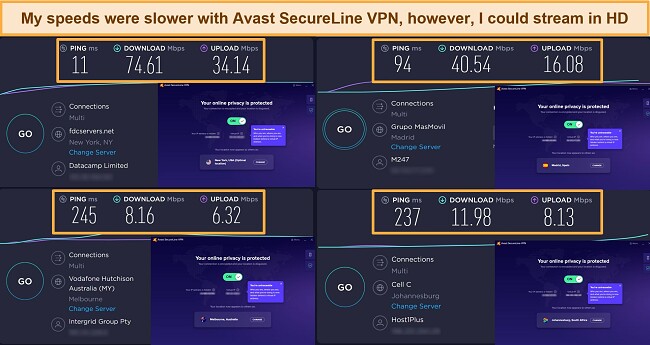
If you run these tests yourself, you may find your numbers differ slightly. Factors like base speeds, geographic distance from a server, and peak-use times, tend to impact download speeds significantly. Avast SecureLine VPN will substantially decrease your connection speeds.
The good news is that, with servers closer to my location, I got low latency, making it suitable for gaming activities. That said, compared to top VPNs like ExpressVPN, you usually don’t see a speed drop of more than 20% or a latency drop of more than 15%, even with distant servers.
If you rely on fast internet speeds for gaming or torrenting, you need a VPN that doesn’t cause significant speed drops. Several VPNs offer faster speeds for whatever you do online. During my tests, I found that ExpressVPN is the fastest on the market. It’s perfect for multitasking, so you can easily use ExpressVPN to game, stream music, or torrent while watching a movie.
Is Avast Secureline Vpn Fast Enough for Gaming? Yes, but Only on Local Servers
Avast SecureLine VPN provides fast speeds on local servers, but performance decreases on distant ones. Competitive gamers should be mindful of high ping times when using distant servers. Casual gamers typically won’t notice a significant impact unless the ping exceeds 120 ms. To gain a competitive edge, it’s advisable to select a nearby server with a ping rate below 50 ms. Personally, I observed a performance difference when connecting to Avast SecureLine VPN servers outside the US.
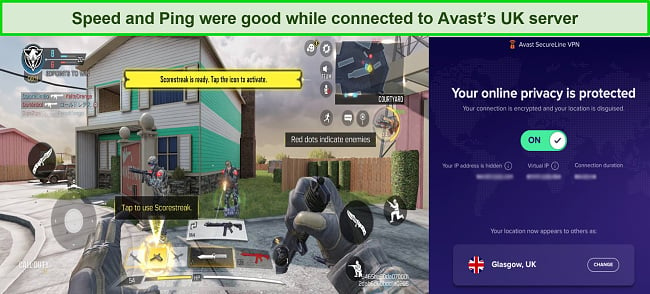
For casual gamers looking for a seamless experience, Avast SecureLine VPN is an excellent choice. However, if you’re a heavy gamer who values a wide range of server options and lower ping, ExpressVPN would be the recommended option for your gaming requirements.
Why Most Speed Tests are Pointless & How We Correctly Test VPN Speeds
Speed determines how fast content uploads, so if you're torrenting or streaming, you want the speed to be somewhat identical to your regular internet speed. Since a VPN encrypts your data, it usually takes a bit longer to send your data back and forth, which can slow down your connection. However, if your ISP deliberately slows down your connection (also known as throttling) a VPN might increase your internet speed. Testing a VPN is somewhat pointless because new servers pop up and affect speed. Your speed can also differ according to your location, so your speed test might not match ours. Having said that, we tested the speed in numerous locations to provide you with the average.
Servers
- 4.0 / 10Server Network — 700+ Servers in 30+ Countries
Avast SecureLine VPN caught my attention with its decent server network, which spans an impressive number of locations — over 53 server locations scattered across more than 30 countries. Moreover, the provider ensures that each location houses multiple servers, resulting in a total of over 700 servers at your disposal.
Avast SecureLine VPN organizes its servers based on regions, ensuring wide coverage across the globe. These regions include Africa, Asia Pacific, Europe, the Middle East, North America, and South America. However, if you prefer a more specific server location, you can simply select the “All” tab, which provides a comprehensive list of countries with their respective server options.
In addition to the regional and country-specific servers, Avast SecureLine VPN offers two specialized tabs for enhanced functionality. The first tab is dedicated to P2P servers, designed to optimize your peer-to-peer connections for faster and more efficient file sharing. The second tab is focused on streaming servers, enabling seamless access to geo-restricted content from various streaming platforms.

Avast servers offer two modes: Manual and Smart. In Smart mode, you can establish rules to govern the behavior of the app based on your activities. For example, you can set Avast SecureLine VPN to activate automatically when you connect to a public network, visit torrent websites, access banking websites, or stream videos. Conversely, Manual mode allows you to manually switch between different servers. Please note that the Smart mode is absent in the Android application.
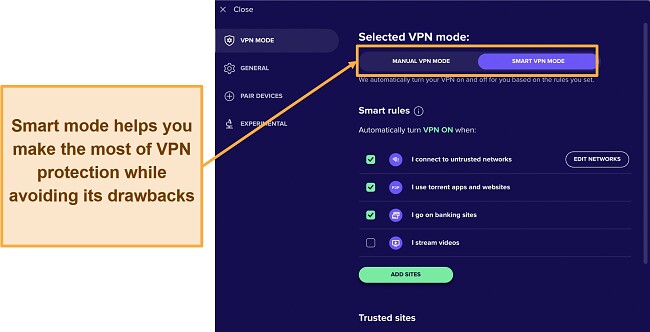
The mobile app offers a smooth experience when it comes to selecting and switching servers. All you need to do is tap the “Server Location” button and browse through the list of available servers.
Security — Military-Level Security Guards Your Information
Avast SecureLine VPN offers excellent security features, although their availability and effectiveness may vary across different devices. Nonetheless, it generally performs admirably in ensuring protection.
The security features include:
- Solid encryption – Avast SecureLine VPN uses robust AES-256 encryption, which is the industry standard for data protection. This encryption method makes it nearly impossible for hackers to decipher your data, ensuring your online activities and information are kept private.
- Multiple protocol options – Avast SecureLine VPN offers OpenVPN for Windows and Android, while macOS and iOS use IKEv2/IPSec. It also supports Wireguard and Mimic, a protocol developed by Avast to prevent tracking and provide false information for enhanced privacy, particularly in censorship-heavy countries.
- Split tunneling – with this, you have the flexibility to choose specific apps that you want to use with the VPN. This means that while those selected apps enjoy the VPN protection, other applications won’t be routed through the VPN tunnel. It’s exclusively available in the Android application of Avast SecureLine VPN.
- Kill switch – Avast SecureLine’s app includes a kill switch that disables all internet access when your VPN connection breaks, protecting your personal information. I was thus assured that my data would never be accessed if my VPN connection was interrupted abruptly. However, you will have to manually turn on the VPN’s kill switch, since it isn’t turned on by default.
- DNS leak protection – ensures that all your DNS requests go through the VPN and not directly over your normal internet connection. This further protects your online activities from being tracked or monitored.
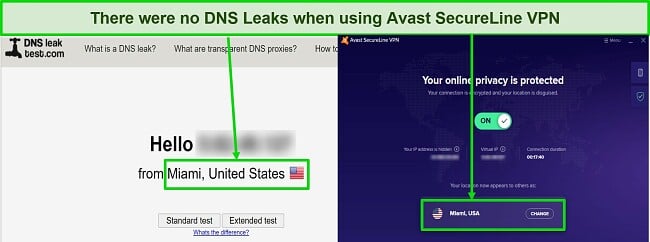
I checked for IP, DNS, and WebRTC leaks while connected to SecureLine VPN, and did not discover any leaks. The IPv6 connections were completely blocked as well. Avast SecureLine protects against DNS leaks by forcing DNS requests to go through its own DNS servers. If you want to prevent your IP from being leaked through WebRTC, you must also install the browser extension and enable the WebRTC blocker.
Privacy — Questionable Privacy History
Avast SecureLine VPN privacy policy is concerning. With Avast’s numerous products, it was difficult to find its Avast SecureLine VPN privacy policy. According to its privacy policy, the service records a timestamp of your connection, your IP address, how much data is transmitted, and the client’s service data which is stored for 2 years.
While it states that it can’t identify you based on this information, I’m still uncomfortable with Avast SecureLine VPN logging any information about my online activities. Not just that, Avast has a history of selling user information to advertisers, including Facebook and Twitter. Additionally, their antivirus extension was previously banned in 2019 for violating Mozilla’s privacy rule.
As I wanted to learn more about its log policy, I reached out to the customer support team. I was told by Avast’s support team that the service does not record website or application usage, but keeps connection logs.
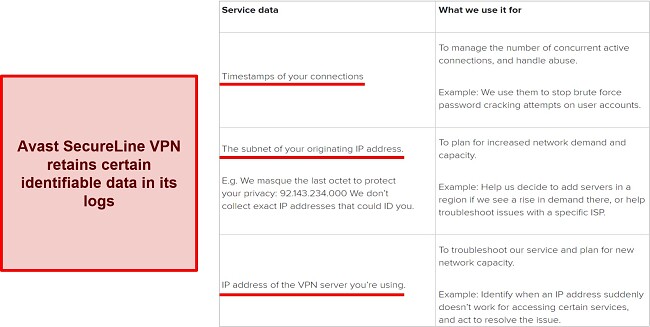
The option of automatic sharing of app usage data is turned on by default in Avast SecureLine VPN’s Android app. You can toggle off an automatic sharing of app-usage data that goes to third parties. It shouldn’t be there in the first place, really. At least, it should be an opt-in option.
On the bright side, Avast SecureLine VPN owns most of its servers, minimizing risks associated with third-party providers who could install backdoors or hand over data to law enforcement. Additionally, Avast maintains a warrant canary, which guarantees that the company doesn’t have a backdoor that grants access to its server information.
Avast is headquartered in the Czech Republic, outside of the Five, Nine, and Fourteen Eyes alliances. These are alliances of countries (the US, UK, and most European countries) that work together to collect and share intelligence. However, the country collaborates with these alliances. If you’re worried about a VPN based within one of these intelligence-sharing coalitions, Avast might not be suitable for you.
Since Avast stores some connection logs, I wouldn’t recommend it for a privacy-minded VPN user. With a reputation as one of the top private VPN providers, ExpressVPN has become a stalwart in the privacy sector. The company is headquartered in the British Virgin Islands, a jurisdiction with no mandatory data retention laws – and unaffiliated with the Five, Nine, or Fourteen Eyes alliance.
Editor's Note: Transparency is one of our core values at WizCase, so you should know we are in the same ownership group as ExpressVPN. However, this does not affect our review process, as we adhere to a strict testing methodology.
Torrenting — Has Servers Optimized for P2P Sharing
Avast SecureLine supports P2P file sharing within its network, but the amount of servers available is limited. The service operates dedicated P2P servers in the Czech Republic, France, Germany, the Netherlands, the United Kingdom, and the United States. These servers can be accessed from the main interface under the ‘P2P’ tab in the navigation menu. You can also locate these servers when searching by country, as they have a ‘P2P’ icon.
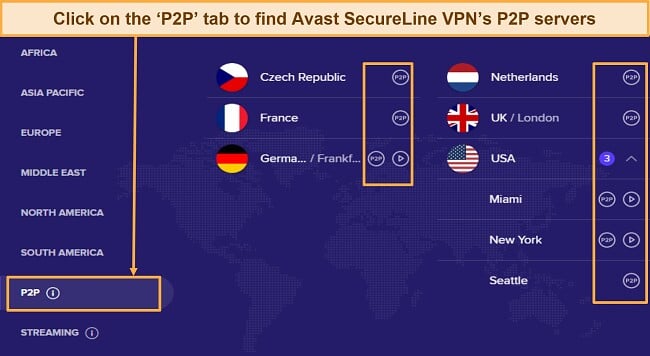
While Avast SecureLine has optimized P2P servers that allow fast torrenting, it captures and stores connection logs — a huge red flag for a privacy-minded individual. Fortunately, other top-tier VPNs like CyberGhost have optimized servers for P2P and don’t keep any connection logs.
My team and I don’t condone participation in any illegal activities. Please check the rules and regulations in your country to ensure you are not in breach of any laws.
Does Avast SecureLine VPN Work in China? No!
Avast SecureLine VPN may not work in China. I wasn’t able to test Avast SecureLine VPN in China since I don’t live there. However, I found a blog post by Avast where it listed some countries, including China, where its VPN may not work. I also reached out to Avast support via email, and the agent confirmed that the VPN isn’t guaranteed to work in China.
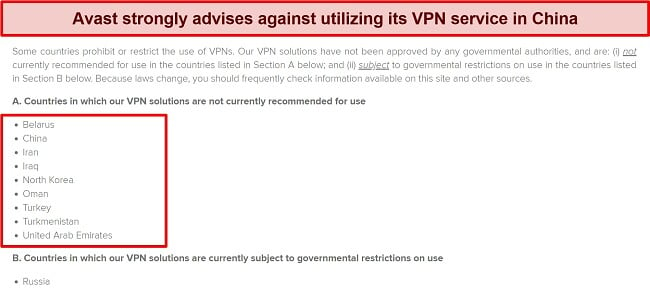
Many VPNs don’t work in China because of the Great Firewall of China that blocks most VPNs in the country. If you want a VPN that’s guaranteed to work there and has an airtight privacy policy, your best choice is ExpressVPN. You can use ExpressVPN to surf the internet securely in China. It comes with a 30-day money-back guarantee that allows you to get a full refund if it doesn’t work for you.
While you should exercise caution when using a VPN within Chinese borders, you are unlikely to suffer any legal repercussions. No public cases have been reported where the Chinese government has taken action against foreigners for using a VPN to access restricted content or websites. The usual practice is that China blocks VPN services by implementing technological measures, rather than pursuing individuals who use them.
Server Locations
User Experience
- 6.0 / 10Simultaneous Device Connections — Connects up to 10 Devices at Once
Avast SecureLine VPN offers different subscription levels depending on how many devices you want to connect. The lowest price plan only allows for one connection. However, you can pay extra to expand this allowance to up to 10 devices, which should be sufficient for most people.
Device Compatibility — Very Few Compatible Devices
Avast SecureLine VPN is available for leading platforms such as Windows, macOS, Android, Android TV, iOS, and browser extensions for Chrome and Firefox. That said, it is still limited in device compatibility. Avast does not have any manual configuration files so you won’t be able to install it on your router, most smart TVs, gaming consoles, or other devices.
Ease of Setup & Installation — Pretty Straightforward
Downloading the desktop client is a straightforward process that I found quite easy. To fully test the app, I decided to try it out on both my Android and Windows devices. To get started with the mobile app, all you need to do is download the application from the app store for your device. Once installed, you can simply tap on the “free trial” button and begin exploring its features. After signing up and entering my information, I was impressed with how quickly I was able to connect to the fastest server. With just a simple tap, I was instantly connected within seconds.
Steps to Installing Avast SecureLine VPN on Windows:
- Navigate to the Avast SecureLine VPN page. You can usually find it under the “Privacy” section of the Avast page.
![Screenshot showing how to access Avast SecureLine VPN webpage]()
- Download the app. On the product page, look for the “Download Trial” button and click on it. This will start the download process.
- Run the installer. Once the download is complete, locate the downloaded file (usually in your “Downloads” folder) and double-click on it to start the installation.
- Launch the app. Wait for the installation to complete. Once finished, you can launch Avast SecureLine VPN from your desktop or the Windows Start menu.
- Create an account. To access the main dashboard, you can either begin a free trial or opt for a subscription and pay immediately.
![Screenshot showing Avast's VPN in-app subscription page]()
- Connect to a server. Choose your preferred server from the list and click the “ON” button to establish a connection.
![Screenshot showing Avast SecureLine VPN activated]()
- That’s all. Start using the VPN to secure your internet connection and protect your privacy.
Support
- 7.0 / 10If you need assistance using Avast SecureLine VPN, you can check out the knowledge base or contact support via email, live chat, phone, or Twitter. My first contact with Avast was via its support email inquiring about its VPN’s log policy. It took almost 20 hours for Avast to get back to me. It was difficult to obtain accurate and timely assistance because Avast uses the same support email address across all of its products.
I contacted the company again when I had questions about the VPN pairing feature. I used the live chat feature this time around and was pleased with how knowledgeable and responsive the representative was.
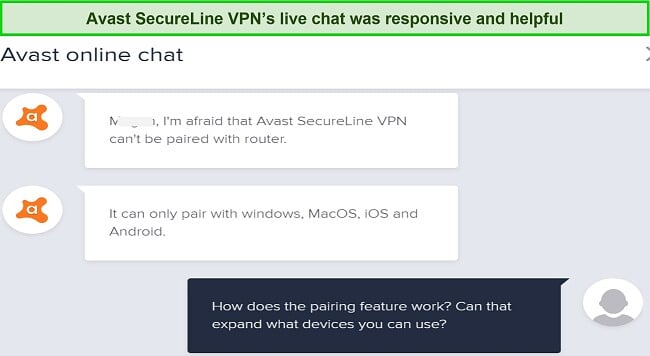
Avast SecureLine VPN offers live chat support exclusively for paying customers who have an order number. In case you’re using the software for free, the support team will redirect you to the knowledge base, which includes a comprehensive FAQ section, setup instructions, and usage guides. Additionally, you may suggest seeking assistance through the support forums.
How We Test Customer Support and Why Should You Care
We personally test the customer support team of every VPN we review. This means asking technical question through the live chat feature (where applicable) and measuring the response time for email questions. Whether you need to connect to a specific server, change your security protocol, or configure a VPN on your router, finding a VPN with quality customer support should be important to you.
Pricing
- 7.0 / 10While Avast SecureLine VPN is a valuable option, it doesn’t quite measure up to the best monthly VPN picks. It provides subscription plans for one, two, and three years, but lacks a monthly option for those seeking short-term use. The benefits remain consistent across all plans, and the longer-term options don’t offer substantial discounts compared to other VPN providers.
I suggest avoiding purchasing Avast SecureLine VPN on your mobile phone due to limitations compared to the desktop version. The mobile version may have different pricing plans and a limited trial period, restricting access to the full benefits. Get the desktop version for an optimal experience with unrestricted functionality and an extended trial period.
Avast SecureLine VPN provides a user-friendly option for you to explore its services through a 60-day free trial. However, it doesn’t stop there. Alongside the free trial, Avast SecureLine VPN also offers a 30-day money-back guarantee. This means that if you choose to subscribe and later find the service unsatisfactory, you can request a refund. To put this guarantee to the test, I personally purchased the yearly plan and opted for a refund after 15 days.
To my pleasant surprise, the refund process was incredibly straightforward and hassle-free. Avast SecureLine VPN has automated the cancellation and refund procedure, eliminating the need to contact customer support. Instead, it provides a simple form on its website where you can specify how you wish to cancel your subscription. This user-friendly approach ensures a smooth experience for customers seeking refunds.
However, it’s important to note that there are certain conditions for eligibility. If you have exceeded 100GB of data usage or connected to the VPN more than 100 times, you may not be eligible for a refund. It’s crucial to keep this in mind when considering your usage patterns and refund options.
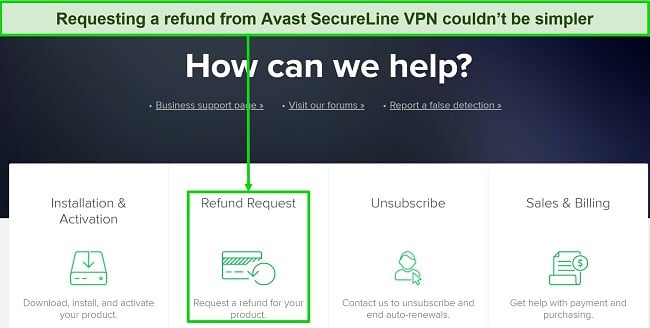
After submitting my refund request through Avast’s online form, I got a response in less than 2 hours. Avast refunded my money to my PayPal account the same day. To get a refund for Avast SecureLine VPN purchased via Google Play or Apple App stores, contact the respective store. This process can delay how quickly you get your money or prevent you from getting that refund entirely.
Avast SecureLine VPN accepts major credit cards (VISA, MasterCard, Discover, and American Express) and offers PayPal as a payment option. However, it’s important to note that these methods link your identity to your account, which could be a concern for privacy-conscious users seeking anonymity.
Avast SecureLine VPN offers the following plans
Final Verdict
Avast SecureLine VPN may be great if you’re looking for a cheap but relatively good VPN service, but it has limitations, especially regarding its log policy. It also fails to unblock some of the most popular streaming sites and has relatively low connection speeds. Additionally, it leaves most of my connected devices unprotected as it has limited device compatibility.
However, many other VPNs provide better value for the price. For example, ExpressVPN has affordable subscription plans coupled with advanced features and a no-logs policy you can trust. You can also test ExpressVPN out completely risk-free as it’s backed by a 30-day money-back guarantee — if you don’t like it, you can easily get a full refund.
Editor's Note: Transparency is one of our core values at WizCase, so you should know we are in the same ownership group as ExpressVPN. However, this does not affect our review process, as we adhere to a strict testing methodology.
FAQs About Avast SecureLine VPN
Is Avast SecureLine VPN good?
Can I use Avast SecureLine VPN for free?
Yes, Avast SecureLine VPN offers a free 60-day trial without any data caps, speed, or server limitations. However, you must provide payment information to get the free trial.
Is Avast SecureLine VPN really safe?
Editor's Note: We value our relationship with our readers, and we strive to earn your trust through transparency and integrity. We are in the same ownership group as some of the industry-leading products reviewed on this site: ExpressVPN, Cyberghost, Private Internet Access, and Intego. However, this does not affect our review process, as we adhere to a strict testing methodology.