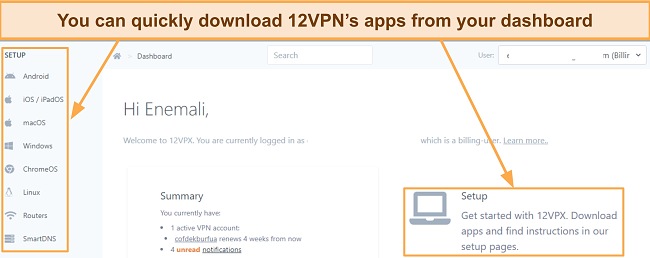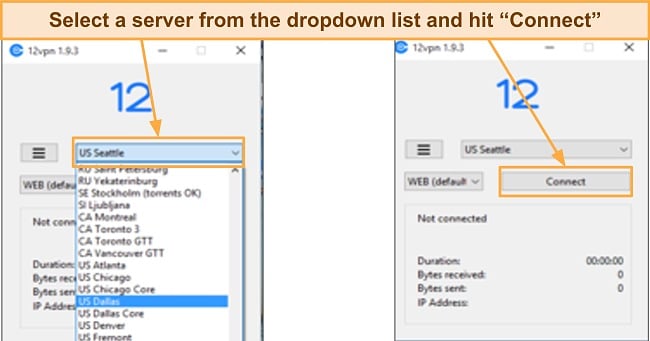Speed
Speed
|
6.0 / 10 |
 Servers
Servers
|
5.0 / 10 |
 User Experience
User Experience
|
6.0 / 10 |
 Support
Support
|
5.0 / 10 |
 Pricing
Pricing
|
6.0 / 10 |
12VPN Review 2024: Before You Buy, Is It Worth It?
12VPN Overview
I stumbled upon 12VPN (also called 12VPX) when I was looking for a VPN guaranteed to work in China. Marketed as the perfect VPN for travelers and expats, I wanted to test it and see if this VPN would give me unrestricted access to different services when traveling.
After putting it through different tests, I found that 12VPN has solid security features, and easily bypasses the great firewall of China. Unfortunately, it only unblocked a handful of my streaming accounts. More so, I found its privacy policy a bit confusing and the price somewhat expensive.
That said, you can go ahead and try 12VPN for yourself using its 14-day money-back guarantee that allows you to try the service risk-free. With this, you can test all the features from home or when traveling abroad.
Don’t Have Time? Here’s a 1-Minute Summary
- Unblocks some streaming sites. I could only unblock Netflix, Disney+, and HBO Max during my tests. See which streaming sites it couldn’t unblock.
- Provides fast speeds. I got fast speeds with servers close to my location but I experienced a significant drop in speed with distant servers. Find my speed test results here.
- Limited server options. The fact that 12VPN only has around 100 servers in total is disappointing. Jump to see my server network tests.
- Connects up to 6 devices. 12VPN supports popular operating systems and allows you to connect up to 6 devices with a subscription. Check out the supported devices.
- Fast support response time. I was delighted to get a response from 12VPN support in just minutes. See how to get hold of 12VPN.
- 14-day money-back guarantee. 12VPN offers a 14-day money-back guarantee if you meet some conditions. Find out how to get your money back.
12VPN Unblocks Netflix, Disney+, and HBO Max (But Can’t Access Hulu, Amazon Prime Video, and BBC iPlayer)
12VPN only unblocked half of the most popular streaming sites that I tested. Unblocking services like Netflix, Disney+, and HBO Max was a breeze with the VPN’s help. Additionally, I was able to unblock less well-known websites like Sony Crackle, Kodi, Peacock, and Crunchyroll. Unfortunately, 12VPN couldn’t unblock Hulu, Amazon Prime Video, and BBC iPlayer during tests.
Netflix, Disney+, and HBO Max: Unblocked
12VPN’s streaming performance is somewhat average. It unblocked my Netflix US account, allowing me to watch Space Force on my PC. However, the streaming wasn’t entirely smooth due to occasional pixelations.

With 12VPN, I could also unblock my Disney+ and HBO Max accounts. This allowed me to watch shows like Marvel’s Legends and Superman & Lois respectively. While I was pleased that I could access my streaming accounts while traveling, I was disappointed with the occasional pixelations of the stream that I experienced.
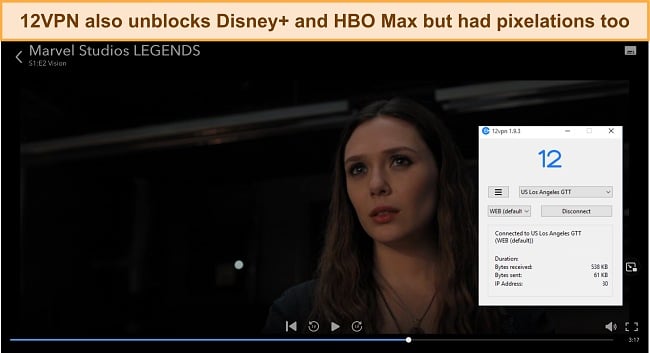
Hulu, Amazon Prime Video, and BBC iPlayer: Blocked
I was disappointed that 12VPN couldn’t unblock other popular streaming sites. When I tried to watch my favorite shows on my Hulu account, I was displeased that 12VPN couldn’t unblock the streaming platform. I switched between different US servers. However, no matter which one I tried, it couldn’t get past the geoblocks.
Similarly, Amazon Prime Video and BBC iPlayer were blocked during testing. These platforms detected that a VPN was being used to access the service and gave an error message.
Your device is connected to the Internet using a VPN or proxy service.
If you have a subscription with services like Hulu, Amazon Prime Video, and BBC iPlayer, 12VPN won’t unblock the service. I recommend using a VPN that will unblock every popular streaming platform. My go-to VPN for streaming is Cyberghost. You can easily unblock popular platforms with Cyberghost’s specialized servers for streaming. With CyberGhost, I’ve never had any difficulty streaming on any of the platforms that 12VPN couldn’t unblock.
Editors' Note: CyberGhost VPN and this site are in the same ownership group.
Speed
- 6.0 / 1012VPN Is Fast With Nearby Servers
Generally, 12VPN provided me with speeds that varied depending on the distance from my location. With servers close to my location, the speed remained consistently fast. However, connecting to distant servers resulted in a significant drop in speed.
Speed Test Results
I was impressed with the fast speeds I got with 12VPN servers close to me. Prior to connecting with 12VPN servers, I conducted a speed test on my internet connection to set up a reference point. My download rate was measured at 46 Mbps, upload at 6.54 Mbps, and ping latency of only 47 ms.
Surprisingly, when I connected to 12VPN’s servers in the US, I got an impressive download speed of 43Mbps — a mere 6.5% drop in speed. Similarly, the UK server gave me a speed of around 40Mbps. However, servers farther from my location saw a significant drop in speed. For instance, the server in Tokyo, Japan, had a download speed of 6.55Mbps — an 85% drop in speed.
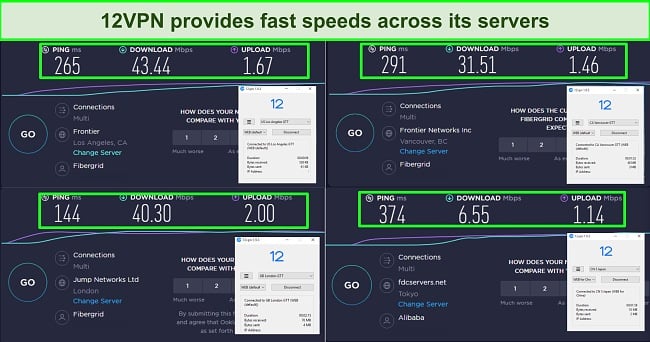
Moreso, my upload speed and latency also experienced significant drops with 12VPN. For instance, I had a base upload speed of 6.54Mbps at 47ms ping. Unfortunately, my upload speed decreased to an average of 1.5Mbps, with a ping increase of 268ms. In comparison, ExpressVPN provides consistently fast connections and low pings.
Why Most Speed Tests are Pointless & How We Correctly Test VPN Speeds
Speed determines how fast content uploads, so if you're torrenting or streaming, you want the speed to be somewhat identical to your regular internet speed. Since a VPN encrypts your data, it usually takes a bit longer to send your data back and forth, which can slow down your connection. However, if your ISP deliberately slows down your connection (also known as throttling) a VPN might increase your internet speed. Testing a VPN is somewhat pointless because new servers pop up and affect speed. Your speed can also differ according to your location, so your speed test might not match ours. Having said that, we tested the speed in numerous locations to provide you with the average.
Servers
- 5.0 / 10Server Network — 90+ Server Locations Available
12VPN boasts of having over 90 servers spread across more than 40 countries. Although the client only allows access to 47 servers, you can expand your options by including 5 additional ones from a reserved list comprising up to 45 servers. What sets this VPN provider apart is its comprehensive coverage in hard-to-reach locations such as China, Hungary, Russia, Turkey, and Hong Kong – areas that are often underserved by other competitors in the market.
Although the servers provided by this service are distributed worldwide, there seems to be inadequate representation in regions such as South America, Africa, and the Middle East. As a result, if you reside in any of these areas, your internet speed may suffer due to a lack of nearby servers.
12VPX is limited in terms of torrenting capabilities as it only allows P2P traffic on one server located in Stockholm, Sweden. Conversely, leading VPN providers like CyberGhost offer a wider selection of servers and provide superior support for torrenting by allowing P2P traffic across all their available servers.
It seems that 12VPN doesn’t own all its servers. When I reached out to support to find out if the VPN owns the servers, I was informed that they won’t provide that information as it is confidential. This kind of response is common with VPNs with smaller servers and those who make use of third-party servers. Using VPNs that don’t own the servers comes with some risks. This includes the possibility of the servers being confiscated by governments which could expose your data. Moreover, some data centers may install trackers on the servers that could log and leak users’ data.
Security — Multiple Security Options
12VPN offers an extensive range of security options that work exceptionally well. With its ability to change your IP address, there is no possibility for someone to track your online activities, ensuring complete confidentiality and zero chances of any personal information being leaked.
The following security features are available:
- Military-grade security – to ensure maximum security for data encryption, 12VPN employs the highly secure military-grade AES 256-bit encryption method across all its protocols except for the WEB protocol which uses AES-128-bit encryption. This ensures that your data and communications are kept away from the prying eyes of hackers or government surveillance.
- Multi-protocols – there are different protocols to choose from depending on the operating system you’re using. These include well-known options such as OpenWEB, Shadowsocks, WireGuard, V2RayA, OpenVPN, SSTP, and IPSec alongside lesser-known choices like VLess, XTLS, and gRPC.
- Kill switch – the kill switch feature immediately terminates a device’s internet connection in the event of a VPN connection failure or disruption, thereby preventing unencrypted traffic from being transmitted outside of the VPN tunnel. It’s important to note that 12VPN’s kill switch only supports the OpenVPN protocol and is turned off by default.
- SmartDNS service – this technology allows you to access geo-restricted sites or services without the use of a tunneling application. On the other hand, it does not offer the same level of security as a VPN and it will keep your IP address on file until your subscription ends.
- NAT firewall – a NAT firewall hides the IP addresses of any of your devices on a private network. This way, the IP address of each device is protected online.
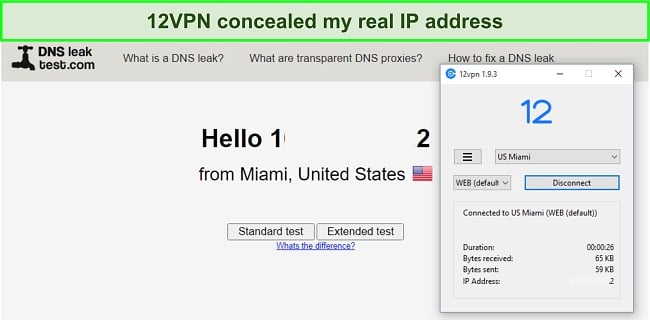
I was pleased to discover that 12VPN successfully kept my IP address hidden during my tests. There were no DNS, webRTC, and IP leaks when connected to its servers.
Privacy — Unclear Privacy Policy
12VPN in its privacy policy claims not to log or share users’ information and that the service is designed to operate with minimal information. However, the VPN fails to specify what kind of information it refrains from collecting. According to the VPN, users can opt to share logs within the app for troubleshooting purposes. However, upon reviewing the settings tab in the app, I discovered that this feature was pre-selected by default. Also, it is worth noting that this option entails gathering IP addresses.
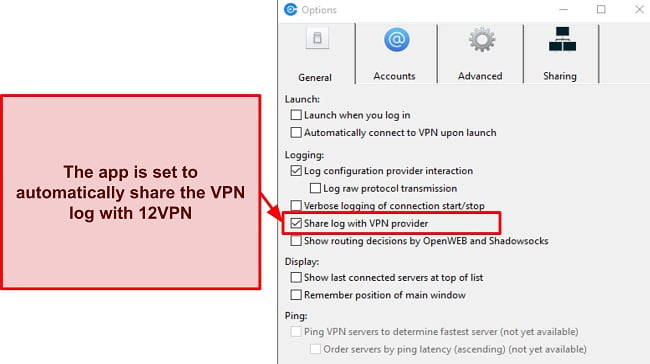
Note that 12VPN will log your current IP address once you activate the SmartDNS service. It will stay in the 12VPN database until you either activate a different VPN connection with a different IP address or cancel your subscription.
Anuson Limited, based in Hong Kong, registered the 12VPN trademark in 2009. At the moment, Anuson Limited’s sole responsibility for 12VPN is to process payments. Wanwire B.F, the company that now owns the VPN, has its headquarters in the Netherlands, putting it within the jurisdiction of the 9 Eyes countries. This alliance requires VPN service providers to provide the government with data. In addition, 12VPN has never been subjected to any independent audits. Therefore, there is no way to confirm that its no-logs policy is true.
Torrenting — Support P2P File Sharing
While 12VPN didn’t support torrenting in the past, it has now added a torrenting server in Sweden. Although this is a step forward, it is crucial to note that the high demand can cause delays in downloading from a single torrenting server. Additionally, 12VPN reserves the right to terminate your account without reimbursement if they discover any copyrighted files being downloaded using their service.
Moreover, this provider retains certain logs and operates within a country associated with the Nine Eyes Alliance. For this reason, if you need a VPN service that allows P2P or legal file-sharing, you should look elsewhere.
My favorite VPN, whenever I need to download a public domain file, is Cyberghost. You can use CyberGhost to download torrents safely. It has specialized servers for P2P and provides fast speeds on any connection. That said, keep in mind that my team does not support illegal file sharing. While torrenting isn’t illegal in many countries, make sure to check the laws in your country before using a VPN for P2P.
Editors' Note: CyberGhost VPN and this site are in the same ownership group.
Does 12VPN Work in China? Yes!
I was pleased to find out that 12VPN works in China. Since I don’t reside in China, I was unable to personally test the service there, but I did receive confirmation from 12VPN’s support that it does. The representative claims that the company’s website offers an updated server list with a list of servers that are currently operational in China. As an added bonus, you can find an alternate URL that makes access and download much simpler if you’re already within China.
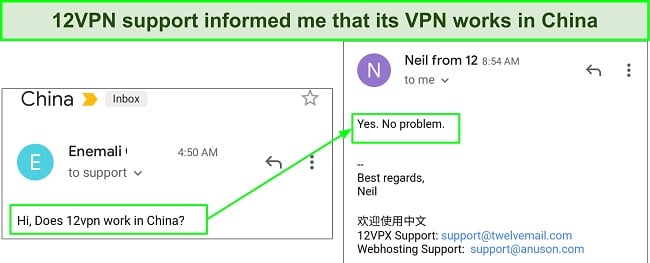
12VPN makes use of technologies optimized for bypassing the great firewall of China. When traveling to China, you can use the service with Wireguard, OpenVPN, OpenConnect, Shadowscale, and SoftEther. Note that using a non-government-approved VPN is illegal in China. However, there have been no cases of tourists being penalized by the Chinese government. The common practice is that China is fighting VPNs by technologically blocking them, not chasing after people who use them.
Server Locations
User Experience
- 6.0 / 10Simultaneous Device Connections — Connects Up to 6 Devices
12VPN works with up to 6 devices at a time. You can connect your phone, PC, smart TV, and more. I tested the service on my Android and Windows devices without any issues. Rewritten:
With the Windows native app, you can share your WEB connection with other devices in your network. This feature enables you to establish a personal VPN for enhanced privacy and security.
Since I could only connect 6 devices at a time, I found it limiting when I wanted to connect more devices. In comparison, CyberGhost offers 7 device connections for your PC, phone, routers, and smart TVs.
Editors' Note: CyberGhost VPN and this site are in the same ownership group.
Device Compatibility — Supports Popular Operating Systems
12VPN works with popular devices and operating systems. You can use the service on:
- Windows
- iOS and Android
- macOS
- Linux
- ChromeOS
- Routers (OpenWRT and DD-WRT)
12VPN’s native applications are only available for Windows and Mac. However, the VPN does not provide any native apps compatible with mobile devices, smart TV, Linux, ChromeOS, or routers. As a result, you will have to manually configure protocols such as Shadowsocks, WireGuard, V2RayA, OpenVPN, SSTP, and IPSec. Moreover, the VPN offers browser extensions specifically designed for Firefox and Chrome browsers.
Ease of Setup & Installation — Simple to Set Up on Windows and Mac
12VPN provides a simple setup process on Windows and Mac. It offers native apps (VPNGUI) that you can simply download from your dashboard. However, with other operating systems, setup can get technical. You will have to manually download configurations and install applications like OpenVPN in order to use the service. I tested the service on my Windows PC, and the experience was seamless.
Steps to Installing 12VPN on Windows
- Subscribe to the 12VPN service. Go to 12VPN’s website, click “Sign Up”, enter your email and password, choose a subscription plan, enter your payment details, and complete the transaction.
- Download 12VPN. Login to your dashboard and click on “SETUP” to download the app.
![Screenshot of 12VPN app download button]()
- Install the application. After downloading the app, run the installer and launch the app.
- Log in to your account. Open the 12VPN app on your desktop, enter your email and password, and log in to your account.
- Select a server. Select from the server dropdown list to choose a server location.
![Screenshot of 12VPN Windows native app interface]()
- Establish connection. Click on “Connect” to start using the service.
Support
- 5.0 / 10Technical assistance is available through 12VPN’s live chat and email. In my test, I was unable to initiate a live chat because the appropriate button was nowhere to be found. 12VPN claims that the support bubble is only visible after logging in and that some ad blockers prevent users from seeing it altogether. Even after I signed in and turned off my ad blocker, I still had no luck. When I emailed 12VPN’s support team, however, I received a response in a very impressively short amount of time.
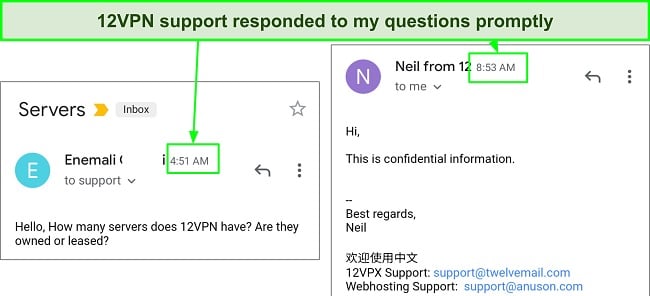
That said, I was impressed to find detailed step-by-step guides for the installation of its apps. The VPN also has FAQ pages that answer basic questions about the service. However, the content on the FAQ is pretty thin and doesn’t address some questions adequately.
How We Test Customer Support and Why Should You Care
We personally test the customer support team of every VPN we review. This means asking technical question through the live chat feature (where applicable) and measuring the response time for email questions. Whether you need to connect to a specific server, change your security protocol, or configure a VPN on your router, finding a VPN with quality customer support should be important to you.
Pricing
- 6.0 / 1012VPN is somewhat expensive based on its limited features. The VPN offers 3 premium plans — a 1-month plan, a 6-month plan, and a 1-year plan. You can pay for the service with PayPal, Alipay, credit cards, UnionPay, 支付宝 (Chinese Nationals), and Bitpay for cryptocurrency payments. You should note that paying via cryptocurrency makes you ineligible for a refund.
Although 12VPN doesn’t have a free plan, it offers a 14-day money-back guarantee that comes with some conditions. To stay within the 5GB bandwidth limit, you should be a new user and request a refund within 14 days of placing your order. I contacted 12VPN support to request a refund after making sure I complied with all of these requirements, and although I was told it could take up to 48 hours, it was processed within 6 hours.
12VPN offers the following plans
Final Verdict
12VPN provides a good service, but it doesn’t compare with what top-grade VPNs offer. The VPN provides steady connections and military-grade security. If you’re looking for a VPN that works in China, 12VPN is well-positioned for this. However, I was disappointed that it could only unblock half of the streaming sites that I tested.
Moreover, the VPN offers only a few server locations and lacks the native apps that make the setup and user experience smooth for most devices. If you’re looking for a VPN with a vast network of servers, native apps across all devices, and the ability to unblock every popular streaming platform, then I recommend ExpressVPN. You can protect all your devices with ExpressVPN, and stream lag-free on popular streaming sites at a similar price with 12VPN.
Editors' Note: ExpressVPN and this site are in the same ownership group.
FAQs About 12VPN
Is 12VPN good?
Is 12VPN really safe?
12VPN is safe but isn’t ideal for privacy. The VPN features military-grade AES 256-bit encryption, making it impossible for hackers to snoop in on your internet traffic. It also has a functional kill switch that cuts off internet access if the connection is unsteady to prevent any leaks.
However, 12VPN is headquartered in the Netherlands, which is within the 9 Eyes Alliance that compels VPN providers to share their data with governments. Since 12VPN hasn’t had any independent audit of its no-logs policy, I wouldn’t recommend it for the privacy-minded VPN user.