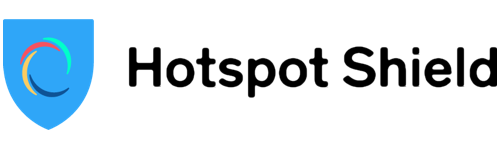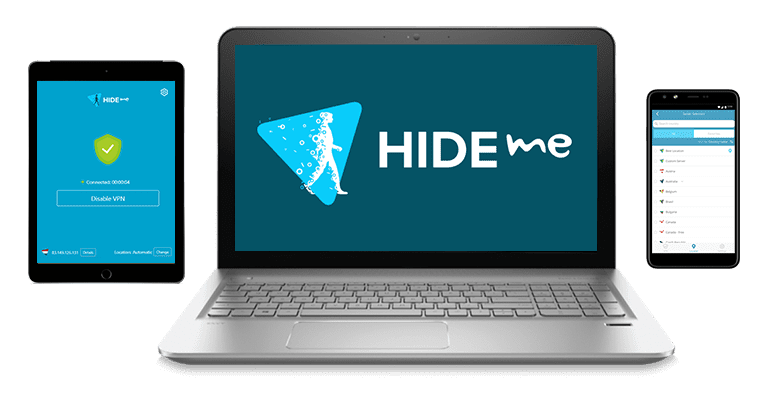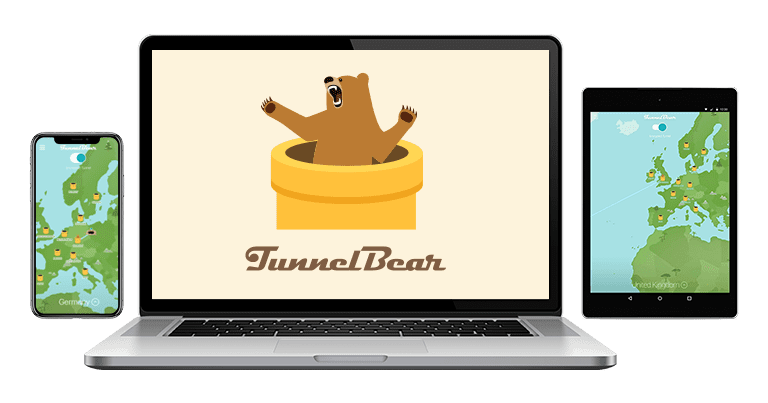7 Best 100% FREE VPNs for Mac (& Macbook) in 2024
While Mac has a secure OS as it is, it’s not foolproof. Free VPNs are a good idea, in theory, if you want to boost your data security and privacy without paying a fortune. But many free VPNs have outdated features, buggy apps, and restricted functionalities to encourage you to upgrade — only providing a handful of servers, data caps, and no streaming or torrenting support, for example.
I tested 30+ free VPNs to find the best ones for Mac in 2024. The recommended VPNs provide top-tier encryption, zero-log privacy policies, and some are even good for streaming on your Macbook, iMac, or Mac Mini.
However, even the best free VPNs have strict limitations, like slow speeds or data caps. For the best protection, I recommend you try ExpressVPN with your Mac risk-free. It’s not 100% free, but you’re guaranteed a full refund within 30 days of purchase if you’re not completely satisfied. I tested the refund policy myself, and it was easy to get all my money back.
Try ExpressVPN for Mac risk-free
Quick Guide: Best Free VPNs for Mac in 2024
- ExpressVPN — #1 Mac VPN with unlimited data, powerful security, fast connections, and access to global streaming services. It’s not 100% free, but you can try ExpressVPN with your Mac risk-free for 30 days.
- CyberGhost — Optimized servers for streaming and torrenting on Mac, but only free for 45 days with a trial.
- Private Internet Access — Extensive network offers global coverage even in restrictive locations with virtual servers, but it’s based in the 5 Eyes territory.
- Proton VPN — 100% free, with unlimited data and an excellent privacy policy, but doesn’t support streaming or torrenting on Mac.
- Hotspot Shield — 100% free VPN with fast speeds and unlimited data on Mac and unlimited free data per month, but supported by ads and collects some user data.
- hide.me — Free to download and use with a strict zero-logs policy for anonymous Mac browsing, but after 10GB of data is used, you can’t choose your server location.
- TunnelBear — Free VPN with strong encryption to protect your Mac with 46 server countries, but only 2GB of free data per month.
The Best Free VPNs for Mac (Tested 2024)
1. ExpressVPN — #1 VPN for Mac With 30-Day Money-Back Guarantee
Key Features:
- No bandwidth or data caps for endless streaming, downloading, and gaming
- Audited no-logs policy, leak protection, and advanced encryption for online privacy
- 3,000+ servers in 105 countries for worldwide browsing and streaming
- Native app for macOS 10.11 and higher, Apple silicon (M1 & M2), iOS, Windows, Android, and more
- Supports 8 device connections at once
- 24/7 live chat and email support for all customers
While it’s not free ExpressVPN is the best VPN for Mac, and I recommend you test it for yourself to see how well it works, especially compared to any free VPN. If you’re not satisfied for any reason, you can get a full refund as ExpressVPN is backed by a 30-day money-back guarantee. It only takes a couple minutes using live chat to get your money back.
I was impressed by ExpressVPN’s fast speeds, especially when I used its proprietary Lightway protocol on my Mac. I ran multiple speed tests and found ExpressVPN reduced my speeds by just 18% on average — fast enough for lag-free streaming, even when using long-distance connections. It’s a top choice if you need fast connections using servers located in faraway locations for sure.

During tests, ExpressVPN was able to connect to and stream local libraries for a range of platforms, including the following:
| Netflix | Disney+ | Amazon Prime Video | Hulu |
| BBC iPlayer | Max | ESPN | DAZN |
| Sling TV | Showtime | Hotstar | …and more! |
With 3,000+ servers in 105 countries, there’s bound to be a closeby server to minimize speed loss. I didn’t have to manually search for the best server; I simply picked a specific country and ExpressVPN automatically connected me to the fastest connection in that location. I am also a fan of the shortcuts feature and saved my favorite websites and apps to ExpressVPN’s home screen for convenience.
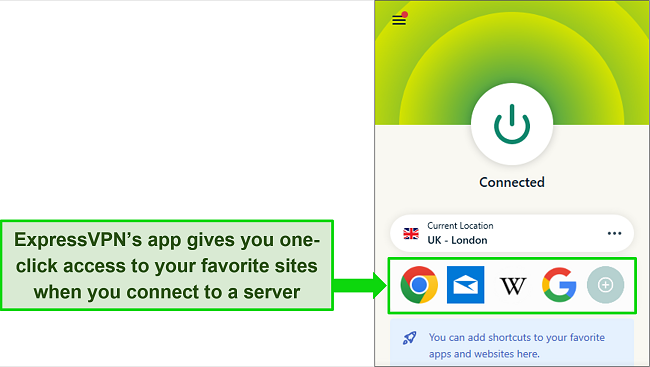
To keep your data and connections secure and anonymous, ExpressVPN provides the following features for Mac:
- Military-grade encryption — the highest encryption standard, so no hackers or spies can monitor your online activity.
- Data leak protection — protects against DNS, IP, and WebRTC leaks, so you’re real location isn’t accidentally revealed.
- Network Lock kill switch — cuts internet access if the VPN connection is interrupted, avoiding data leaks.
- Compatibility with Apple silicon chips — ExpressVPN works natively with M1 and M2 chips for seamless performance and minimizes battery consumption.
- TrustedServer Technology — featuring RAM-based servers that wipe all data during scheduled reboots, further proven when Turkish authorities seized an ExpressVPN server but no data was recovered.
- Audited zero-log policy — verified by third-party audits that ExpressVPN doesn’t store any identifiable personal data and shares nothing.
You can also secure 8 devices at the same time or configure ExpressVPN with your router. This way, every device using your WiFi is connected to ExpressVPN, meaning you can use ExpressVPN on as many devices as you want, including your smart TV or game console.
While ExpressVPN isn’t the cheapest premium VPN available for Mac (plans start at $6.67/month), it’s well worth the cost for it’s ease-of-use, reliability and high-level privacy and security protection.
I suggest you try ExpressVPN with your Mac risk-free — if you’re not satisfied, you have up to 30 days to claim a refund. I tested the refund process and it was easy. It only took a couple of minutes to arrange using the 24/7 live chat, and I had my money back in less than 5 days.
ExpressVPN works with: macOS, iOS, Windows, Linux, Chromebook, Android, Chrome, Firefox, Edge, PlayStation, Xbox, Nintendo Switch, Amazon Fire TV, Amazon Fire TV Stick, Nvidia Shield, Xiaomi Mi Box, Google Chromecast, Roku, Android TVs, smart TVs, routers, and more.
2024 Update! ExpressVPN has dropped prices for a limited time to a crazy $6.67 per month for the 1-year plan + 3 months free (you can save up to 49%)! This is a limited offer so be sure to grab it now before it's gone. See more information on this offer here.
2. CyberGhost — No Data Caps for Streaming and Torrenting on Mac (+ FREE for 45 Days)
Key Features:
- Unlimited bandwidth for streaming, torrenting, and gaming
- Kill switch, leak protection, no-logs policy, and encryption secures your Mac
- 11,800+ servers in 100 countries for global connections
- Dedicated app for macOS 10.13 upwards, iOS, Windows, Android, and more
- Allows 7 device connections at the same time
- Customer support available 24/7 via live chat and email
CyberGhost is a premium VPN that you can technically use for free for 45 days with its money-back guarantee. Simply request a refund within the first 45 days and you’ll have unlimited access to every feature. This is ideal if you travel overseas temporarily and you want to keep watching your favorite shows, or if you only need a VPN for a few weeks.
As a bonus, you can also try CyberGhost on your Mac without putting money down for 24 hours with a free trial offer. You get access to all of CyberGhost’s premium features. However, I don’t think 24 hours is enough time to test the service — it’s a much better idea to subscribe and use the money-back guarantee if you’re not satisfied.
During tests, I was particularly impressed by CyberGhost’s optimized servers available on the Mac app. These servers are specially configured for streaming and torrenting, and CyberGhost’s team regularly tests the servers to ensure they’re working properly — so you don’t have to waste time finding the best connections for a specific streaming platform, for example.
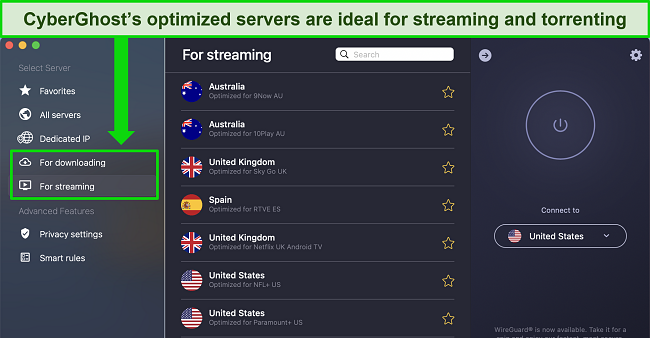
When it comes to speed, CyberGhost’s optimized servers are significantly faster than its standard servers. During my tests, CyberGhost’s dedicated servers were 30% faster on average than the regular servers. With these fast speeds, I could stream Netflix without buffering, torrent 40GB files in just over an hour, and even game online with minimal lag.
You can use CyberGhost to connect to multiple streaming platforms, including:
| Netflix | Disney+ | Amazon Prime Video | Hulu | BBC iPlayer |
| Showtime | Max | ESPN | Sling TV | …and more! |
You may find CyberGhost’s speeds are slower over long-distance connections. I recommend always using the WireGuard protocol and choosing the nearest physical server to keep speeds fast.
To keep your Mac and your data secure, CyberGhost has the following security and privacy features:
- AES-256-bit encryption — protects your data on every connection with military-grade security.
- Kill switch — cuts access to the internet if the VPN connection is interrupted.
- Ad and malware blocker — stops ads and websites containing suspicious items from loading.
- Audited zero-log policy — confirms CyberGhost doesn’t log or store any user data.
- RAM-based servers — all data is routinely wiped from servers during regular reboots — no data can physically be stored on the servers.
As mentioned, you can try CyberGhost on Mac for free for 45 days with its money-back guarantee — it’s an affordable option, with plans starting at $2.03/month for a 2-year + 4 months subscription. Getting a refund is easy as CyberGhost has a no-questions-asked policy. My own refund was processed in less than 5 minutes, and I had my money back in a week.
CyberGhost works with: macOS, iOS, Windows, Linux, Android, Chrome, Firefox, PlayStation, Xbox, Nintendo Switch, Amazon Fire TV, Amazon Fire TV Stick, Nvidia Shield, Google Chromecast, Roku, Android TVs, smart TVs, routers, and more.
2024 Update! You can subscribe to CyberGhost for as low as $2.03 per month + get an extra 4 months free with the 2-year plan (save up to 84%)! This is a limited offer so grab it now before it's gone. See more information on this offer here.
3. Private Internet Access — Extensive Network Provides Global Coverage Even in Restrictive Locations
Key Features:
- Unlimited bandwidth powered by 10Gbit servers for bandwidth-intensive tasks
- Includes flexible encryption, built-in leak protection, a no-logs policy, and MACE ad blocker
- Extensive network of 35,000+ servers in 91 countries
- Supports unlimited simultaneous connections to protect all your devices
- Works on Windows, macOS, Linux, iOS, Android, and router
- Offers technical support via 24/7 live chat, email support, and online FAQs
While Private Internet Access (PIA) isn’t free, it’s one of the most affordable VPNs on the market. Its extensive network of 35,000+ servers in 91 countries gives you IP addresses in nearly every country, making it an excellent traveling companion. Plus, its virtual servers work in mildly restrictive countries like Turkey without physically having servers there to maintain online privacy.
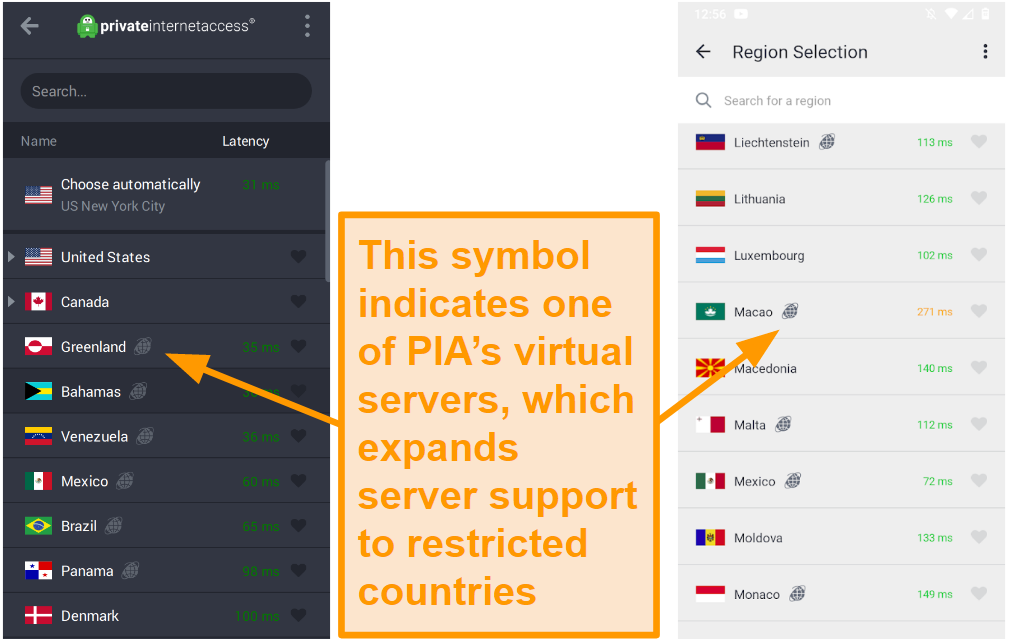
Its NextGen network uses 10Gbps network cards to prevent bandwidth restraints. You can stream in UHD, play online games, and torrent without connection drops. On my Mac, PIA’s distant servers in the US and Canada didn’t dip my Mac’s speeds by more than 20%, while those nearby maintained near-baseline levels.
With unlimited simultaneous connections, I used PIA on my Mac, iPhone, iPad, and 5 other non-Apple devices. Unlike other VPNs, PIA didn’t glitch or crash when used on multiple devices at once. Tweaking protocols and adjusting port forwarding, split tunneling, and custom DNS servers was pretty straightforward on my Mac app.
Reducing PIA’s cipher strength to 128-bit from the ‘Protocols’ tab boosted my speeds by around 10%. 128-bit encryption is still pretty secure, but I wouldn’t use it for sensitive tasks like online banking on unsecured public WiFi. Plus, PIA protects your Mac with:
- Split tunneling — lets you encrypt specific apps rather than all of them. This allows for online banking while traveling and still streaming local content where you are.
- Kill switch — cuts internet connectivity to prevent accidental leaks and IP address exposure if your device crashes unexpectedly.
- MACE — blocks ads, trackers, and malware before they can load on web pages to protect your Mac from potential infections.
- MultiHop — hides the fact that you’re using a VPN through Shadowsocks and SOCKS5 proxies to get past anti-VPN filters and network firewalls.
My only reservation with PIA is its location in the US, which is part of the 5 Eyes group of intelligence-sharing countries. However, PIA has a strict no-logs policy audited by Deloitte. It also uses RAM-only servers that are physically incapable of storing data as they run on volatile memory instead of hard drives.
PIA’s 2-year + 4 months plan costs just $2.03 a month, making it one of the most affordable monthly VPNs on the market. You can try it risk-free with its 30-day money-back guarantee. I had to provide my invoice details to get my refund request approved via live chat. The entire process took less than 10 minutes, and I was reimbursed within a week.
PIA works with: macOS, iOS, Windows, Linux, Android, Chrome, Firefox, PlayStation, Xbox, Nintendo Switch, Amazon Fire TV, Amazon Fire TV Stick, Nvidia Shield, Google Chromecast, Roku, smart TVs, routers, and more.
2024 Update! You can subscribe to PIA for as low as $2.03 per month + get an extra 4 months free with the 2-year plan (save up to 83%)! This is a limited offer, so grab it now before it's gone! See more information on this offer here!
4. Proton VPN — Unlimited Free Data and Great Security for Browsing on Mac
Key Features:
- Unlimited monthly data for free
- 3 free servers in the Netherlands, Japan, and the US
- No-logs policy, zero ads, and multiple layers of encryption
- Dedicated app for macOS 10.12 and higher, iOS, Windows, and Android
- Supports 1 device connection only
- Fast customer support via email
Proton VPN has unlimited free data and no ads for an uninterrupted browsing experience on Mac. During tests, Proton VPN could access local Netflix and Disney+ libraries in each location, providing UHD streaming quality. This meant I could stream as much as I wanted without worrying about hitting a data cap.
You can connect to servers in Japan, the Netherlands, and the US on Proton VPN’s free plan. From my base speed of 115Mbps, the Netherlands option was the fastest at 45Mbps. My speeds were reduced to 29Mbps for the US and just 15Mbps for Japan, which was a significant drop of 86% — longer distances have a bigger impact on speed loss.
I was pleased to find Proton VPN was developed by the same team as ProtonMail, with a focus on privacy and security. It includes the following features:
- Layers of encryption — ensure data security with an AES-256 cipher, SHA-348 hash, RSA-4028 handshake, and Perfect Forward Secrecy.
- Stealth protocol — hides your VPN traffic, letting you avoid proxy detection and potential VPN blocks.
- Leak protection — protects against DNS and IP leaks to keep personal data safe.
- Zero-log policy — won’t log or store any data while connected to Proton VPN’s servers.
- Kill switch — blocks internet access if the VPN connection is interrupted, ensuring your data won’t accidentally leak.
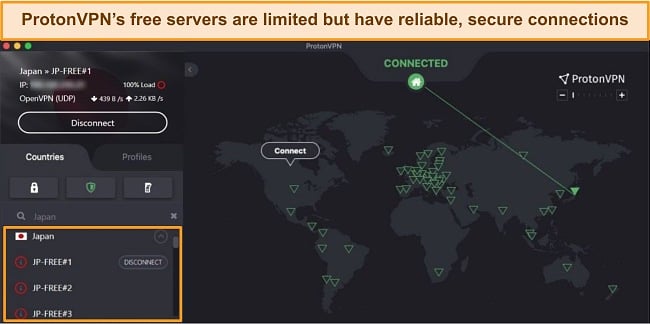
The macOS app from Proton VPN is very user-friendly with a clean layout, making it a good choice for beginner VPN users. Free locations are at the top of the server list for easy connections, and features are easy to configure — just make sure to activate the kill switch before you connect to a server.
Unfortunately, Proton VPN’s free plan doesn’t have some of its best features — like Secure Core multi-hop, NetShield malware blocking, and torrenting support. These are available on Proton VPN’s paid plans, which start at $4.99/month for a 2-year + 6 months plan.
Proton VPN works with: macOS, iOS, Windows, Linux, Chromebook, Android, Chrome, Firefox, Edge, Amazon Fire TV, Amazon Fire TV Stick, Nvidia Shield, Xiaomi Mi Box, Google Chromecast, Android TVs, routers, and more.
5. Hotspot Shield — Unlimited Monthly Data With Fast Speeds for Browsing on Mac
Key Features:
- Unlimited free daily data allowance
- No identifying logs and military-grade encryption keep you safe
- Free connections in Singapore, the UK, and the US
- App for macOS 10.15 and higher (including Macs with silicon chips), plus iOS, Windows, Android, and more
- Supports 1 device connection only
- Email support available for free users
Hotspot Shield is pretty fast for a free VPN, despite only having 3 server locations. From my location in the UK, I ran a speed test and reached 103Mbps — just a 10% drop from my base speed — when connected to a US server. I expected Hotspot Shield to limit speeds for free users, so I’m impressed that it was similar to my regular internet speed of 115Mbps.
I was pleased to find Hotspot Shield has updated its service to allow unlimited data for free users. Most free services have data caps to ensure there’s enough bandwidth available for premium connections. With Hotspot Shield, I didn’t have to worry about going over my data limit — you can even leave it switched on to ensure your Mac is always protected.
In terms of security and privacy, Hotspot Shield offers the following features for Mac:
- Military-grade encryption — high-level encryption that is impossible to break in a brute-force attack secures your connection.
- Leak protection — protects against data leaks to keep your IP address and DNS requests private.
- Split tunneling — lets you choose which apps use the encrypted connection and which use your local network.
- Zero-log privacy policy — states that Hotspot Shield won’t log or store personally-identifiable data while you’re connected to the server.
While Hotspot Shield’s website says that only premium users can access streaming services, I found I could connect to my Disney+ and Amazon Prime Video accounts. However, Netflix and Hulu were inaccessible, and actively blocked by Hotspot Shield.
You’ll find Hotspot Shield is easy to download and set up on your Mac, taking just a few minutes. The app is only on the App Store, and you don’t need an account or payment details unless you want a 7-day free trial of premium. However, if you want more servers and premium features, you can sign up for a subscription for as little as $2.99/month.
Hotspot Shield works with: macOS, iOS, Windows, Linux, Chromebook, Android, Chrome, Firefox, Edge, PlayStation, Xbox, Amazon Fire TV, Amazon Fire TV Stick, Android TVs, smart TVs, routers, and more.
6. hide.me — No-Logs VPN With 10GB of Free Monthly Data
Key Features:
- 10GB data cap, after which you can use the VPN but not choose a server location
- 5 free server locations in Canada, Germany, Netherlands, and the US
- Military-grade encryption with leak protection, no ads, and zero logs
- Native app for macOS 10.12+ and iOS, Windows, Android, and more
- Only allows 1 device connection at a time
- Customer support available over the online ticket system
hide.me’s free VPN provides high-level privacy features that keep your Mac and data secure. Based in Malaysia, hide.me isn’t required to store user data by law, so your online activity is anonymous. Alongside top-tier privacy, hide.me also offers these features:
- AES-256-bit encryption — stops third parties from spying on your online activity.
- Kill switch — keeps your data from leaking if the VPN connection is accidentally interrupted.
- Secure protocols — include OpenVPN, WireGuard, IKEv2, SoftEther, and SSTP for customizable protection.
The free plan comes with 10GB of data, which you can use for browsing, torrenting, and streaming on Mac (I could even access Netflix!). This makes hide.me a solid choice for casual streaming and secure online activities. Just note that after you’ve used 10GB, you can still connect to hide.me’s VPN but you can no longer choose your server location.
During tests, hide.me’s servers in Canada, Germany, the Netherlands, and the US were reasonably fast for smooth connections. Servers in Germany and the Netherlands provided the fastest speeds (as they’re closest to my location), with distant connections dropping my speed more significantly — a 74% loss for the US West server.
Unfortunately, you can only use hide.me on 1 device at a time, so you can’t protect multiple devices at once. If you want to protect more than 1 device, I recommend ExpressVPN, which gives you up to 8 simultaneous connections.
hide.me operates slightly differently from other free VPNs — your free plan expires after 30 days, but you can renew it as many times as you like. Better still, there’s no registration required so you can download the Mac app to use hide.me for free.
For access to more servers and features (like optimized streaming connections and the Bolt “Fast Proxy”) hide.me’s premium plans start at $3.84/month for a 2-year + 2 months subscription.
hide.me works with: macOS, iOS, Windows, Linux, Chromebook, Android, Chrome, Firefox, PlayStation, Xbox, Nintendo Switch, Amazon Fire TV, Amazon Fire TV Stick, Google Chromecast, Roku, Android TVs, routers, and more.
7. TunnelBear — 2GB of Free Monthly Data and Military-Grade Encryption to Protect Your Mac
Key Features:
- 2GB of free data per month
- Servers available in 46 countries (includes the US, UK, and more)
- Advanced encryption, no-logs policy, and anonymous GhostBear mode
- Dedicated app available for macOS 11 and up, plus iOS, Windows, Android, and more
- Allows unlimited device connections
- Customer service available over the online ticket system
TunnelBear’s macOS app may have a playful bear theme but don’t underestimate this free VPN. Owned by cybersecurity company McAfee, TunnelBear uses high-level security and privacy features to protect your Mac, including:
- Top-tier encryption — uses AES-256-bit encryption, plus SHA256 data authentication and Perfect Forward Secrecy via 3072-bit DH key exchange to secure your data.
- VigilantBear kill switch — blocks internet access if the VPN connection unexpectedly drops.
- GhostBear obfuscation — disguises VPN traffic to evade censorship and bypass proxy restrictions.
Unlike other free VPNs, TunnelBear doesn’t restrict streaming connections to encourage an upgrade. During tests, TunnelBear could access local libraries for the following streaming services:
| Netflix | Amazon Prime Video | BBC iPlayer | Hulu |
| Max | Showtime | ESPN | …and more! |
A 2GB monthly allowance from TunnelBear isn’t a huge amount, but I found it was enough for casual browsing, checking emails, and occasional streaming — I could stream on Netflix for 2 hours in SD before hitting the cap.
The downside is that TunnelBear provides slow connection speeds when using long-distance servers. During my tests, my speeds dropped more than 80% from my regular connection of 115Mbps. Australia was the slowest at 11Mbps, with a local UK server at 20Mbps. I recommend you connect to servers nearby for the fastest speeds.
It only takes a few minutes to get TunnelBear up and running. You can download TunnelBear for free on Mac with your name and email address — no payment details are necessary. For unlimited data, you’ll need to subscribe to a paid plan. Fortunately, TunnelBear is an affordable choice, starting at just $3.33 per month.
TunnelBear works with: macOS, iOS, Windows, Linux, Chromebook, Android, Chrome, Firefox, and more.
Easy Comparison Table: Best Free VPNs for Mac in 2024
| VPN | Free Plan | macOS Compatibility | Monthly Data | Server Number & Locations | Account Needed | Browser Extension | Works With Netflix |
| ExpressVPN | ✘
30-day money-back guarantee |
10.11 and higher | Unlimited | 3,000+ servers in 105 countries | Yes | ✔
Chrome and Firefox |
✔ |
| CyberGhost | ✘
45-day money-back guarantee |
10.13 and higher | Unlimited | 11,800+ servers in 100 countries | Yes | ✔
Chrome and Firefox |
✔ |
| Private Internet Access | ✘
30-day money-back guarantee |
10.14 and higher | Unlimited | 35,000+ servers in 91 | Yes | ✔
Chrome, Firefox, and Opera
|
✔ |
| Proton VPN | ✔ | 10.12 and higher | Unlimited | 120+ servers in 3 countries | Yes | ✘ | Sometimes |
| Hotspot Shield | ✔ | 10.15 and higher | Unlimited | 4+ servers in 3 countries | No | ✔
Chrome and Firefox |
✘ |
| hide.me | ✔ | 10.12 and higher | 10GB | 10+ servers in 8 countries | No | ✔
Chrome and Firefox |
Sometimes |
| TunnelBear | ✔ | 11 and higher | 2GB | 5,000+ servers in 46 countries | Yes | ✔
Chrome and Firefox |
Sometimes |
7 Free VPNs to Avoid and Why
To make sure you keep your Mac secure, don’t download these VPNs.
Opera VPN — limited protection, inconsistent speeds, and only secures your browser so other online activity could be exposed (like banking app data or torrent software).
Betternet VPN — sells your personal data to unverified third parties and is suspected of installing trackers and malware on user devices.
GOVPN — claims to connect you to a VPN server, but your true IP address remains visible to all sites (and spies) online.
VPNBook — logs your IP address if you’re even able to connect to its servers and customer support is not responsive to address concerns.
VPN Gate — doesn’t require an account, but it openly tracks and collects user data. VPN Gate is also run by volunteers, so anyone can spy on your online activity.
SuperVPN — keeps connection logs, has concerning encryption levels, and is suspected of containing malware.
TurboVPN — has been found to download malware directly to your device, compromising your security.
How I Tested and Ranked the Best Free VPNs for Mac
I tested the best VPNs in 2024 to find the top free services for Mac. Each VPN was rigorously tested and ranked according to the following criteria:
- Data allowance — I recommend at least 10GB of monthly data for streaming or downloading. However, 2GB per month is likely enough if you only need a VPN for casual browsing.
- Top-tier security — all VPNs include a minimum of AES-256-bit encryption, leak protection, and a kill switch.
- Zero-log privacy policy — each VPN has a strict privacy policy to protect your online activity when connected to a server. The top free VPNs have undergone an independent audit to prove your data is anonymous.
- Fast global servers — multiple global servers allow you to easily find an available server close to your location, improving your speed and connection reliability.
- Streaming and torrenting supported — I looked for VPNs that can access streaming services like Netflix, Disney+, and BBC iPlayer, plus services that support torrenting on their free servers.
- User-friendly Mac app — each app was tested to ensure ease of use without any technical knowledge, with native apps for Mac and other devices like iPhone, iPad, Windows PC, and more.
- Responsive customer support — if an issue arises or you have a question, you need fast and effective support to provide a solution. At a minimum, I expect an email response within 24 hours.
3 Easy Steps: How to Use a VPN on Mac
- Download a VPN to your Mac. With fast speeds, a reliable server network, and high-level features, ExpressVPN is the best VPN for Mac.
- Install the VPN and sign in. Enter the account details you set up when you subscribed to your VPN and you’re ready to get connected.
- Connect to a server and start browsing. Choose a nearby server for the best speeds, or access content worldwide with your VPN’s global network.
FAQ: Fast and Secure Free VPNs for Mac
What’s the safest and fastest free VPN for Mac?
I extensively tested and ranked the best free VPNs for Mac and, although none of them are perfect, Proton VPN outperformed the rest of the competitors. Unfortunately, it still has limitations — you only have access to 3 locations, it doesn’t support torrenting, and I had significant speed drops on some servers.
As even the best free VPNs in 2024 have restrictions, the best overall option for Mac is ExpressVPN. Its military-grade encryption is ideal for privacy while browsing, banking, and online shopping. ExpressVPN also has a high-speed network of 3,000+ servers in 105 countries for watching Netflix, Amazon Prime Video, Disney+, and more without buffering.
Do Macs come with a free built-in VPN?
Not quite — Macs have built-in IKEv2 support, but you’ll still need to use the configuration files from a top-tier VPN service to activate an encrypted connection. This can take a little time and technical knowledge to set up correctly, so I recommend using a native VPN app instead. It’s less time-consuming and you can rest assured the VPN is configured correctly.
Apple has a Private Relay feature, which can be confused with a VPN. This works by masking your true IP address and encrypting your DNS requests like a VPN would. This means your Safari activity can’t be monitored by anyone watching.
However, Private Relay only works in Safari, so it doesn’t encrypt and protect your whole Mac. Plus, it’s much slower than a standard VPN connection, and much less secure overall — it won’t obfuscate your traffic to avoid proxy detection blocks, and you can’t use it to change your virtual location.
What’s the best free VPN to access Netflix on Mac?
There are a few free VPNs that work with Netflix occasionally, but none of them work 100% of the time. In fact, most free VPNs block streaming services altogether, as they know that this is a major selling point for premium plans. Additionally, free VPNs typically have very low data caps, which means that you’ll quickly run out of data if you try to stream Netflix.
If you’re looking for a reliable way to watch Netflix on your Mac, I suggest using a premium VPN instead. I’ve had the most success with ExpressVPN, which is one of the best VPNs for streaming Netflix US, UK, and more. Its large network of fast, optimized servers makes it easy to connect to your Netflix account and stream your favorite content lag-free.
Is there a good free VPN for torrenting on Mac?
Out of all the 100% free (and safe!) VPNs on the market, Hotspot Shield is the best option for torrenting. Its good speeds and unlimited data make it a great choice for torrenting, although you’re restricted to a handful of servers in only 3 countries — Singapore, the UK, and the US. Fortunately, you can legally torrent public domain content in these countries.
If you want a bigger selection of torrenting servers, you can always check out CyberGhost. This is a premium VPN with optimized P2P servers in 75+ countries, unlimited data, high-level encryption, and a strict no-logs policy. The catch is that you can only use CyberGhost for free for 45 days.
Does a free Mac VPN work on iOS, Apple TV, and iPad?
The best free Mac VPNs in 2024 have apps for all major devices and operating systems, including iPhone, iPad, Windows PC, Android, and Linux.
As one of the top overall VPNs for Mac, ExpressVPN has native apps for iPhone and iPad. You can even download it onto your router to link ExpressVPN up with your Apple TV. While it’s not completely free, ExpressVPN is backed by a 30-day money-back guarantee — you can purchase ExpressVPN risk-free and get a full refund if you don’t like it.
Is there a free VPN browser extension for Safari?
Is there a free VPN browser extension for Chrome?
Yes, almost all of the top free VPNs for Mac have browser extensions available for Chrome. These browser extensions often act more like a proxy than a true VPN — they’ll mask your real location, but you won’t get the encryption of a VPN connection. This means faster browsing and streaming speeds but less data security.
Personally, I recommend CyberGhost’s Chrome browser extension as it’s 100% free — you don’t even need to register an account to use it. While it only has access to 8 servers in 4 countries, you get fast speeds, secure browsing, and malicious content blocking. However, CyberGhost’s Chrome extension only secures your browser, not your entire device.
Can I get a free VPN for Mac without registering?
How do I change my IP address on Mac?
You can change your Mac’s IP address by using a VPN. With an encrypted VPN connection, your true IP address is hidden and replaced with an IP from the VPN’s server. You don’t have to make any manual configurations — it’s as easy as choosing a server and clicking “connect.” You can check that your IP address has changed with our useful tool.
You can also use a proxy server to change your Mac’s IP address. Like a VPN, this masks your IP address and replaces it with a new one. However, a proxy server doesn’t have the security of a VPN and could leave you exposed to hackers and trackers. For maximum safety and anonymity online, I recommend using a VPN to change your IP address.
Protect Your Mac With a Quality VPN
Downloading just any free Mac VPN isn’t worth the risk to your security. That’s why I tested 30+ free Mac VPNs to find trustworthy services that protect your personal information online. However, even the best free VPNs have restrictions like limited servers, data, and access to online apps and websites.
If you’re willing to invest in your Mac, I suggest you try ExpressVPN risk-free. You’ll have robust security and encryption features to keep you protected, with unrestricted data for activities like torrenting, streaming, and gaming. Moreover, if you’re not satisfied with the app, rest assured as you can apply for a full refund. I personally tested this money-back guarantee and received my money in under a week.