5 Best VPNs to Stay Safe on Tox Chat P2P Messaging App 2024
Tox Chat is known as a secure messaging service, but it’s not as safe as you might think. Its end-to-end encryption and P2P network offer some privacy, but it leaves your IP address exposed. This means your ISP can monitor your activity, and anyone you communicate with can track your location, putting you at risk of DDoS attacks and other cyber threats.
A VPN keeps your IP address hidden every time you use Tox Chat. When you use a VPN, you connect to one of its secure servers, replacing your IP address with one of the VPN’s own.
After testing over 30 VPNs, I found that ExpressVPN is the best choice for Tox Chat. It has top security features to ensure your information is never revealed to your peers. Plus, it’s backed by a 30-day money-back guarantee, so you can buy ExpressVPN for Tox Chat with confidence. I requested a refund via the 24/7 live chat and got my money back in 5 days.
Use Tox Chat safely with ExpressVPN
Quick Guide: Best VPNs for Tox Chat in 2024
- ExpressVPN — The #1 VPN for Tox Chat, its Lightway protocol gives the best security with top speeds. Try ExpressVPN risk-free for private and secure calls on Tox Chat.
- CyberGhost — Ensures anonymity with its NoSpy servers in Romania, but short-term plans are expensive.
- Private Internet Access (PIA) — Has the largest network of servers with robust safety features to use Tox Chat from anywhere, but it’s based in the US, a 5 Eyes alliance member.
- NordVPN — NordLynx provides fast speeds for file-sharing, but may share your data with foreign governments.
- Surfshark — Its Bypasser feature lets you secure your Tox Chat activity with Surfshark while using your regular connection for streaming or banking, but it can be slow.
Why You Need a VPN for Tox Chat
Tox Chat lacks one crucial feature: masking your IP address. This flaw is the biggest reason to use a VPN with Tox Chat and minimize the risk of:
- DDoS (Distributed Denial-of-Service) attacks. This involves flooding your server with fraudulent traffic, potentially shutting down your devices, and putting you at risk of identity theft.
- Identity theft. As well as stealing from your accounts, hackers can use your personal information to buy illegal products and services, exposing you to the threat of legal action.
- Tracking. Cybercriminals can use your IP address to track your online activity, discover your physical location, spy on you, or stalk you.
When you use a VPN, your internet traffic travels through a secure tunnel within the VPN’s network of servers. Your real IP address is hidden behind the IP address of the server you connect to, making it impossible for anyone on Tox Chat to trace your traffic.
The Best VPNs for Tox Chat (Tested in 2024)
1. ExpressVPN — #1 VPN With Lightway Protocol for Top Security and Speeds on Tox Chat
Key Features:
- 3,000+ servers in 105 countries to keep your Tox Chat activity private from anywhere
- Lightway is a proprietary protocol designed to give top security as well as fast speeds for uninterrupted Tox Chat videos and file-sharing
- Connect up to 8 devices simultaneously
- Compatible with Windows, macOS, Android, iOS, Linux, routers, and many more
- 24/7 live chat, email, and video tutorials to resolve any issues fast
- 30-day money-back guarantee
ExpressVPN’s Lightway protocol offers the best security without compromising on server speed, making it perfect for safe Tox Chat use. Lightway uses under 2,000 lines of code (while other protocols use 4,000 to 400,000). This ensures fast speeds and less risk of cyberattacks due to its small and easily-monitored surface area.
While testing ExpressVPN, I had consistent speeds of around 300 Mbps. This was only an average 9% drop from my baseline speed. Since ExpressVPN has top-class security, it’s impressive that its speeds aren’t impacted. Fast speeds mean you’re less likely to experience buffering or stutter on Tox Chat video chats, even using distant servers.

Several security features ensure your safety on Tox Chat while using ExpressVPN, including:
- TrustedServer technology: RAM-based servers won’t store your data, meaning third parties can’t access or steal it.
- AES 256-bit encryption: Used by the US government and virtually impossible to hack — even by quantum computers.
- DNS, IP, and IPv6 leak protection: While connected to ExpressVPN, you won’t have to worry about your IP or browsing information leaking to your ISP or other Tox Chat users.
- Audited no-logs policy: KPMG and Cure53 audited ExpressVPN, confirming that it has a strict privacy policy with practices and features that keep your data hidden.
- “Network Lock” kill switch: Your internet connection is disabled when switching servers to prevent websites and apps from seeing your IP address.
- Split tunneling: Available on Windows and Android devices, this feature allows you to choose which apps automatically use the VPN connection, ensuring your IP is protected whenever you use Tox Chat.
Since ExpressVPN’s headquarters are in the British Virgin Islands, your information is protected as this location has privacy-friendly laws and regulations. Plus, as it’s not a member of the 5, 9, or 14 Eyes alliance, it isn’t obligated to share data with another country’s government. Along with its no-log policy, its location makes ExpressVPN a reliable choice for safe Tox Chat use.
With 3,000+ servers in 105 countries, ExpressVPN lets you safely connect to Tox Chat no matter where you are in the world. Its simple interface makes it easy to manually select a server in the country of your choice. You can also click the “Recommended” tab to have ExpressVPN automatically pick the best server for maximum performance.
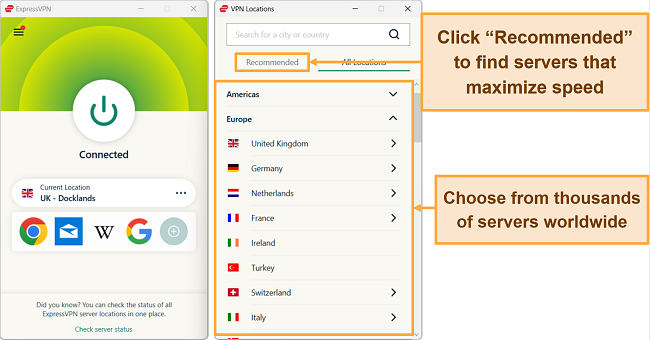
ExpressVPN has dedicated apps for all major platforms, including Windows, Mac, Android, iOS, and more. Plus, with 8 simultaneous device connections, you’ll never have to start a chat on a device without VPN protection.
Unfortunately, ExpressVPN costs more than the other VPNs on this list. But, due to its excellent security features and superfast speeds, it is still great value for money. What’s more, you can get 49% off ExpressVPN by getting a 1-year + 3 months subscription, giving you top security for Tox Chat at a reasonable price.
Best of all, ExpressVPN is backed by a 30-day money-back guarantee, so you can get ExpressVPN for Tox Chat risk-free. If you don’t like it for any reason, getting a refund is quick and easy. I used live chat and told the representative I no longer needed a VPN. Without asking questions, they approved my request. My money was back in my account within 5 days.
ExpressVPN works with: Windows, macOS, Linux, Chromebook, Android, iOS, Chrome, Firefox, Edge, PlayStation, Xbox, Nintendo Switch, Amazon Fire TV, Amazon Fire TV Stick, Nvidia Shield, Xiaomi Mi Box, Kodi, Google Chromecast, Roku, Android TVs, smart TVs, routers, and more.
Stay safe on Tox Chat with ExpressVPN
2024 Update! ExpressVPN has dropped prices for a limited time to a crazy $6.67 per month for the 1-year plan + 3 months free (you can save up to 49%)! This is a limited offer so be sure to grab it now before it's gone. See more information on this offer here.
2. CyberGhost — NoSpy Servers in Romania for Anonymity While Using Tox Chat
Key Features:
- 11,780+ servers in 100 countries for fast local connections to stay safe on Tox Chat
- NoSpy servers in Romania are regularly wiped to keep your Tox Chats private
- Connect up to 7 devices simultaneously
- Supports Windows, macOS, Android, iOS, Linux, routers, and more
- 24/7 live chat and an extensive online knowledge base to solve issues quickly
- 45-day money-back guarantee
CyberGhost’s NoSpy server network is privately operated and maintained by its staff, ensuring no prying eyes are spying on your Tox Chat activity. While other VPNs can use third-party servers, the NoSpy network is under CyberGhost’s complete control. All servers are RAM-only and are wiped clean at regular reboots, so none of your data is stored.
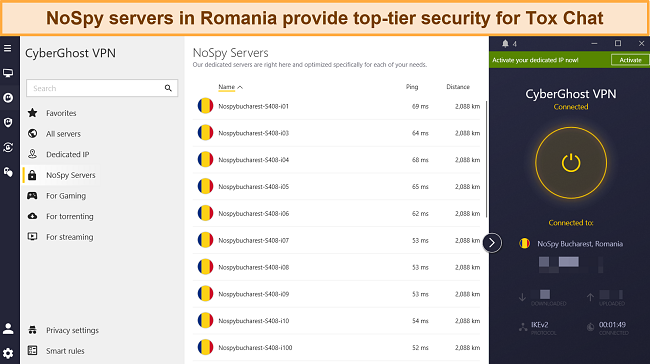
CyberGhost has many tried-and-tested security features, including:
- Multiple security protocols: IKEv2, OpenVPN, L2TP/IPSec, and WireGuard are the most reliable protocols that ensure top speeds without minimizing security.
- DNS & IP leak protection: Your IP address and browsing information won’t leak, keeping all your data hidden from your ISP and other prying eyes.
- An audited no-logs policy: CyberGhost’s no-logs policy has been audited by Deloitte, who confirmed its features and policies protect your data while you use it.
- A kill switch: Its kill switch automatically shuts off your internet connection when you’re not connected to CyberGhost, so your IP address remains hidden.
- Split tunneling: Allows you to protect your Tox Chat data with CyberGhost and simultaneously use your regular connection for banking and weather apps.
With its headquarters in Romania, CyberGhost won’t share your personal data with members of the 5, 9, or 14 Eyes alliance. This means that even if CyberGhost receives a court subpoena asking for data from the servers you used, it isn’t obliged to provide it. Its audited no-log policy proves that there would be no user data on the servers, in any case.
During my tests on nearby server locations, I had impressive speeds of over 210 Mbps — a 36% drop from my baseline. While it’s not as fast as ExpressVPN, CyberGhost’s local servers let me use Tox Chat without annoying delays, and I enjoyed lag-free Tox Chat videos and fast file-sharing.
CyberGhost has apps for most devices that support Tox Chat, including Windows, macOS, Android, iOS, and Linux. You can connect up to 7 devices simultaneously, so your information is hidden from your peers on whichever device you use.
A minor drawback is that CyberGhost’s monthly plans are quite expensive and come with a short money-back guarantee. However, if you pick the 2-year + 4 months plan, you can get CyberGhost for Tox Chat for just $2.03 per month.
This long-term plan also offers a generous 45-day money-back guarantee, so there’s no risk. I contacted live chat on the last day of the guarantee period and asked to cancel my plan. The representative asked me a couple of questions about my experience but soon approved my request. My money was refunded in 4 days.
CyberGhost works with: Windows, macOS, Linux, Android, iOS, Raspberry Pi, Chrome, Firefox, PlayStation, Xbox, Nintendo Switch, Amazon Fire TV, Amazon Fire TV Stick, Kodi, Roku, smart TVs, routers, and more.
Stay safe on Tox Chat with CyberGhost
2024 Update! You can subscribe to CyberGhost for as low as $2.03 per month + get an extra 4 months free with the 2-year plan (save up to 84%)! This is a limited offer so grab it now before it's gone. See more information on this offer here.
3. Private Internet Access (PIA) — A Vast International Server Network for Secure Tox Chats From Any Location
Key Features:
- 35,000+ servers in 91 countries, the largest network of international servers on this list to keep your Tox Chats private from any location
- Good speeds for buffer-free video calls on Tox Chat
- Connect up to unlimited devices simultaneously
- Works with Windows, macOS, Android, iOS, Linux, routers, and more
- 24/7 live chat and email support for quick and easy help at any time
- 30-day money-back guarantee
With a vast network of 35,000+ servers, Private Internet Access gives you multiple choices in each location to easily protect your IP every time you use Tox Chat. Having several servers in 91 countries reduces the risk of congestion, giving you a smooth connection and interruption-free calls on Tox Chat.
During testing, PIA delivered speeds of up to 285 Mbps, allowing for buffer-free video calls and fast file transfers. Fast speeds also mean you aren’t waiting around while you file-share, and it only took 5 seconds to send a 60MB file through Tox Chat while connected to local servers.
PIA keeps your connection secure with the following features to ensure your safety while using Tox Chat:
- A kill switch: To prevent your IP from being revealed, the kill switch shuts down your internet connection in the event the VPN cuts out.
- DNS & IP leak protection: Keeps your data and browsing logs hidden to prevent tracking, monitoring, and other cyber threats
- Multi-Hop: This feature routes your Tox Chat connection through multiple servers, adding an extra layer of protection and making it harder for third parties to track you.
- Split tunneling: Available on Windows and Android devices, split tunneling lets you secure your Tox Chat activity while allowing a separate, local connection for day-to-day tasks.
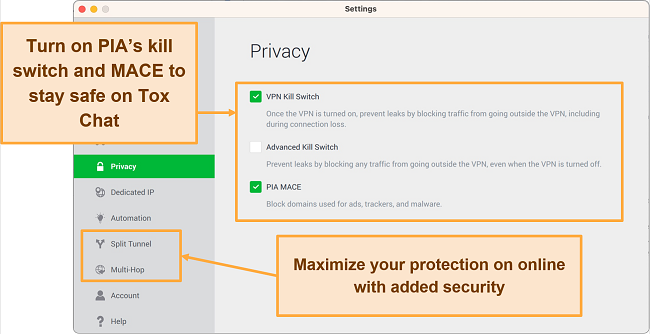
It’s easy to install PIA on most devices, including Windows, Mac, iOS, Android, and more. Plus, it allows up to unlimited simultaneous connections, enabling you to stay safe on Tox Chat on all your devices.
Unfortunately, PIA is headquartered in the US, within the 5 Eyes alliance. This means international governments can request information from them, potentially exposing your private data. However, PIA’s strict no-log policy has been confirmed by an external audit. This means that none of your information is stored, and servers are regularly wiped clean.
A subscription starts at just $2.03/month, which is great value for the security features on offer. Plus, you can try PIA with Tox Chat risk-free using its 30-day money-back guarantee. If you’re unsatisfied, just ask for a refund. I tested the guarantee, and the rep asked me why I wanted to cancel, but quickly accepted my request. My money was returned in 3 days.
PIA works with: Windows, macOS, Linux, Android, iOS, Chrome, Firefox, Opera, PlayStation 4, Xbox One, Amazon Fire TV devices, Chromecast, Apple TV, Roku, smart TVs, routers, and more.
Stay safe on Tox Chat with PIA
2024 Update! You can subscribe to PIA for as low as $2.03 per month + get an extra 4 months free with the 2-year plan (save up to 83%)! This is a limited offer, so grab it now before it's gone! See more information on this offer here!
4. NordVPN — NordLynx Offers Faster Speeds for File Sharing on Tox Chat
Key Features:
- 6,320+ servers in 110 countries to gain safe access to Tox Chat from any location
- Connect up to 10 devices simultaneously, keeping you secure on all devices
- Compatible with Android, iOS, Windows, macOS, Linux, routers, and more
- 24/7 live chat and an extensive up-to-date knowledge base
- 30-day money-back guarantee
NordVPN’s NordLynx protocol lets you use Tox Chat with top-tier security and fast speeds. NordLynx is designed to boost speeds, making it a faster option than OpenVPN. However, if you want to use one of NordVPN’s 105+ obfuscated servers to hide that you’re using a VPN, you’ll need to switch to OpenVPN. In my testing, it was only a bit slower than NordLynx.
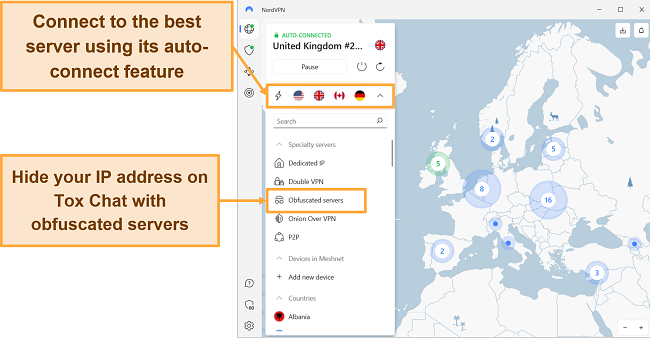
In addition to obfuscated servers, NordVPN has the following security features to keep your data secure while using Tox Chat:
- DNS & IP leak protection: No matter which server you connect to, your IP address and browser history are completely private.
- Threat Protection: A malware and ad blocker which prevents you from opening dangerous links sent via Tox Chat.
- An instant kill switch: This shuts down your internet connection in the event your VPN disconnects, keeping your true identity hidden from prying eyes.
- Split tunneling: Allows you to protect your Tox Chat connection with a NordVPN server, while you use a regular connection for local activities (only on Windows and Android).
- Privacy-friendly jurisdiction: With its headquarters in Panama, NordVPN isn’t obligated to share your data with members of the 5, 9, or 14 Eyes alliance.
You’ll have access to 6,320+ NordVPN servers in 110 countries, giving you plenty of options to use Tox Chat safely from anywhere. With so many servers in multiple locations, congestion issues are unlikely. During testing, I found one local server had slow connections, so I quickly switched to another that worked better with Tox Chat.
NordVPN is compatible with Windows, Android, iOS, macOS, and much more. It also allows up to 10 connections, which I used to set NordVPN up on my iPhone, Mac laptop, and Windows PC to ensure my IP address is protected every time I use the messaging app. Plans start at $3.09/month, giving you a 69% discount with this offer.
One minor con with NordVPN is that boosting your security settings, like enabling Double VPN, can potentially slow your speeds. However, even with all of the advanced security features enabled, I still had fast enough speeds to share videos without lag.
You can try NordVPN risk-free with its 30-day money-back guarantee. To test the policy, I started a conversation using its live chat box and asked to cancel. The agent was helpful and approved my request after a few troubleshooting questions. The money was back in my account 4 days later.
NordVPN works with: Windows, macOS, Linux, Android, iOS, Chrome, Firefox, Edge, Xbox, PlayStation, Amazon Fire TV, Amazon Fire TV Stick, and more.
Stay safe on Tox Chat with NordVPN
5. Surfshark — Reverse Bypasser Lets You Use Tox Chat With VPN Protection While Keeping a Local Network Connection Free
Key Features:
- 3,200+ servers in 100 countries to stay safe on Tox Chat no matter where you are
- Connect unlimited devices simultaneously for peace of mind on all devices
- Supports Android, iOS, Windows, macOS, Linux, routers, and more
- 24/7 live chat and in-depth installation guides
- 30-day money-back guarantee
Surfshark’s Bypasser feature lets you choose which apps use the VPN to hide your IP address. While testing, I used a Surfshark server to protect my identity on Tox Chat, while streaming my usual Netflix library through a regular network connection. This split tunneling feature is available for Windows and Android devices.
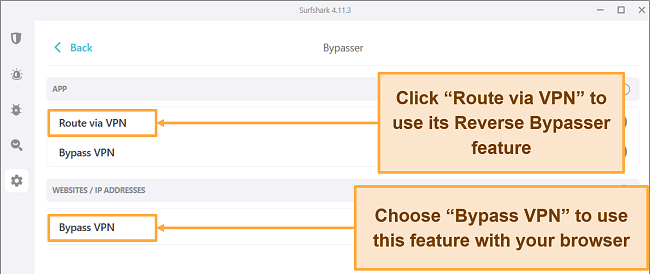
During my tests, I found that Surfshark offers more security features, including:
- Camouflage mode: Surfshark disguises your VPN traffic, making it seem like you’re using your standard connection rather than a VPN.
- Encryption: Like every VPN on this list, Surfshark’s servers are protected by AES 256-bit encryption, making your information virtually impossible to read.
- Multi-Hop: Allows you to connect to 2 VPN servers at the same time, making it more difficult for hackers to track your activities.
- CleanWeb: Surfshark blocks ads, malware, and trackers to protect you when opening files and links on Tox Chat.
Although it isn’t quite as fast as ExpressVPN, Surfshark gave me speeds of up to 280 Mbps on local servers, which was a loss of just 6%. This is more than enough for seamless video chatting and efficient file sharing, even when dealing with large data transfers over messenger apps.
Whether you’re using Windows, macOS, iOS, or Android to access Tox Chat, Surfshark’s apps are easy to use and configure. Plans start at just $2.29/month, and Surfshark allows you to connect unlimited devices simultaneously. This means you can easily add Surfshark to each device in your home network for constant privacy and safety on Tox Chat.
A slight concern is that Surfshark is headquartered in the Netherlands, which is part of the 9 Eyes alliance. However, Surfshark has a strict no-log policy which has been audited by both Cure53 and Deloitte. This means your data isn’t stored or logged, and even if Surfshark was asked to share data, it would be unlikely to have any to give.
All plans come with a 30-day money-back guarantee, so you can get Surfshark for Tox Chat without risk. I used live chat and told the agent I no longer needed a VPN. The representative was friendly and approved my request after asking if they could do anything to encourage me to keep it. The refund was returned to me in full after 3 working days.
Surfshark works with: Windows, macOS, Linux, Android, iOS, Chrome, Xbox, Firefox, Amazon Fire TV, Amazon Fire TV Stick, Roku, Android TVs, routers, and more.
Stay safe on Tox Chat with Surfshark
Comparison Table: 2024’s Best VPNs for Tox Chat
| VPN | Speeds | Audited No-Logs Policy | Servers | Lowest Price | RAM-Only Servers | Outside 14 Eyes alliance |
| ExpressVPN | Excellent | ✔ | 3,000+ in 105 countries | $6.67/month | ✔ | ✔ |
| CyberGhost | Good on local servers | ✔ | 11,780+ in 100 countries | $2.03/month | ✔ | ✔ |
| PIA | Very good | ✔ | 35,000+ in 91 countries | $2.03/month | ✔ | ✘ |
| NordVPN | Good | ✔ | 6,320+ in 110 countries | $3.09/month | ✔ | ✔ |
| Surfshark | Very good on local servers | ✔ | 3,200+ in 100 countries | $2.29/month | ✔ | ✘ |
How I Tested and Ranked the Best VPNs for Tox Chat
To find the best VPNs for Tox Chat, I tested the top VPNs in 2024 and considered the following:
- Speed: All the VPNs in this article give you fast speeds to ensure you can enjoy video messages and file-sharing on Tox Chat without delays or interruptions.
- Unlimited bandwidth: The VPNs I’ve recommended have no data limits, so you won’t have to wrap up your chats prematurely.
- Server locations: All of the recommended VPNs have servers around the globe, so you can easily connect to a nearby server to use Tox Chat safely.
- Security: Every VPN on this list keeps you safe on Tox Chat with AES 256-bit military-grade encryption, IP and DNS leak protection, and an automatic kill switch. Secure protocols ensure your data is never revealed to the people in your chat.
- Strict no-logs policies: None of the recommended VPNs store your data, so your personal information isn’t sold or shared with third parties.
- RAM-based servers: The top VPNs in this article use RAM-based servers that wipe all data at regular reboots. Even if someone managed to hack the VPN servers, they wouldn’t find any identifying data.
Tox Chat Is Safe but Flawed
Like other end-to-end encrypted chat services such as WhatsApp, Tox Chat is fairly secure. However, there are flaws in its security that could put your personal data at risk. End-to-end encryption is a broad term, meaning it’s impossible to know precisely what data is secured and what isn’t.
In Tox Chat’s case, one major vulnerability is that your IP address remains exposed to anyone who wants to find it. This puts you at risk of DDoS attacks, cyberstalking, and tracking threats such as trolling. The risk increases if you use Tox Chat to group message multiple people or engage in video conferencing.
Tox Chat states it uses a decentralized P2P network, which means there should be no central storage hub for user data. But this claim has been disputed, with researchers finding that Tox Chat uses the same supernodes to route chats, so it can’t be fully decentralized.
Another downside is that a number of Tox Chat’s clients have been abandoned, so the apps are no longer updated or maintained. After looking into the remaining clients that appear to still be active, I recommend you use the following:
- aTox for Android
- Toxic for Linux, FreeBSD, OpenBSD, DragonflyBSD, NetBSD, Solaris, macOS, and Android
- TRIfA for Android
- Ratox for Linux, BSD, and OS X
- Yat for Linux, Windows, and macOS
As Tox Chat doesn’t share very much development data, it’s hard to assess the potential risks. But there is enough information available to confirm that you should take extra measures to protect your privacy during chats. Stay safe on Tox Chat, and use a tried and tested VPN to keep your IP address and personal information hidden.
FAQs: The Best VPNs for Tox Chat
Is Tox Chat safe?
Yes, Tox Chat is safe, but there are some vulnerabilities. While it offers encryption, Tox Chat leaves your IP address exposed. You’ll need to use a VPN to hide your IP address from your peers on the messaging app.
Can I access Tox Chat on my iPhone or Android?
Yes, you can access Tox Chat on both iPhone and Android devices. However, it’s essential to get a reliable, mobile-compatible VPN to stay safe when using a Tox Chat client. Here are the available options for each platform:
iPhone (iOS):
- Antidote: Although Antidote has been abandoned by developers and is unmaintained, it is still available for download from the Apple App Store. You can install and access it on your iPhone (iOS 8 and above). As it is no longer up-to-date, I suggest you use a top VPN every time you chat with Antidote due to safety risks.
Android:
- aTox: aTox is a Tox client specifically designed for Android devices. You can download aTox from the Google Play Store to access Tox Chat on any Android device.
- TRIfa: TRIfa is another Tox client available for Android devices, providing features you can’t get on aTox, including audio, audio filtering, group audio, video, and group chats.
Do I have to pay to use Tox Chat?
No, Tox Chat is completely free to use. However, I recommend investing in one of the best Tox Chat VPNs to stay safe on the app. Although Tox Chat offers relatively secure P2P chats and message encryption, your IP address can be seen by anyone you chat with. This may leave you vulnerable to DDoS attacks and stalking.
A VPN hides your IP address behind its own, keeping your private information hidden from the public. While the best VPNs aren’t free, the VPNs listed in this article have regular offers that keep the cost down. I believe it’s well worth it for the peace of mind of safe chats.
Is Tox Chat better than WhatsApp?
That depends on what you’re looking for. However, no matter the platform, it’s best to protect your personal data and get a VPN to reduce the risks of using a messenger app.
The key differences between WhatsApp and Tox Chat are:
- Ownership and control: WhatsApp is owned by Meta, which is known for mining user data. Tox Chat is an open-source, community-driven project with no central authority or ownership.
- Communication protocol: Tox Chat uses a peer-to-peer (P2P) communication protocol, while WhatsApp uses a client-server model. Tox Chat does not rely on a central server to transmit messages, making it more decentralized and secure, although this is under debate.
- Privacy and security: Tox Chat focuses on privacy and security, using end-to-end encryption and other features to protect users’ data and conversations. WhatsApp also uses end-to-end encryption, but there have been concerns about its data collection practices due to its ties to Meta.
- Availability and features: WhatsApp has a much larger user base and is available on multiple platforms, including iOS, Android, and web browsers. It also has a wider range of features, including voice and video calls, group chats, and file sharing. Tox Chat is available on fewer platforms, has a limited feature set, and isn’t as well maintained due to a lack of resources.
Can I use Tox Chat with a free VPN?
You can use Tox Chat with a free VPN, but I wouldn’t recommend it. Unlike the best VPNs for Tox Chat, free VPNs don’t have robust security features to keep you safe on Tox Chat. Without leak protection or a kill switch, you risk exposing your IP address and becoming the victim of online threats.
Although there are a few safe free VPNs, you’ll still have to deal with slow speeds, server restrictions, and data limits, which can impact the quality of your Tox Chat experience.
Instead, I suggest you stay safe with a reputable VPN such as the ones tested in this article to keep your personal data completely hidden on Tox Chat.
Get the Most Secure VPN for Tox Chat
Tox Chat may appear to be secure, but your IP address can still be discovered by anyone you communicate with. Even one encounter with the wrong individual can put you at risk of several threats, ranging from DDoS attacks to identity theft or stalking. To reduce the threat of cyberattacks on Tox Chat, you’ll need a reliable VPN that hides your IP address.
After testing over 30 VPNs, I found ExpressVPN is the best Tox Chat VPN due to its Lightway protocol that maximizes security and performance for safe and lag-free group calls. Plus, it’s backed by a 30-day money-back guarantee, so you can buy ExpressVPN for Tox Chat with confidence.
If you’re unhappy with your subscription, just request a refund over live chat. When I did this, the agent was extremely helpful and issued the cancellation without any fuss or questions. I had my money back in 5 days.













