How to Get a Mexican IP Address (Updated 2024)
It isn’t fair that you can’t access your Santander bank account or other Mexican services when you go abroad for work. Fortunately, a VPN lets you easily access your location-sensitive apps from anywhere. This includes banking services as well as streaming providers such as Televisa, Azteca Uno, and Netflix Mexico.
The problem is, I tested over 20 VPNs and hardly any of them worked. Even ones with servers in Mexico had lackluster security or slow speeds (if they worked with streaming sites at all). Out of the VPNs that worked the best, I had the most impressive results with ExpressVPN. Plus, you can get ExpressVPN without risk because of its 30-day money-back guarantee. If it doesn’t work, you can just get a refund.
Get a Mexican IP address with ExpressVPN
Quick Guide: 3 Easy Steps to Get an IP Address in Mexico From Anywhere
- Get a VPN. I recommend you try ExpressVPN for its lightning-fast server in Mexico, top security, and native apps on all popular devices.
- Connect to a server in Mexico. This will give you an IP address in the country and unblock Mexican apps and websites.
- That’s it! Your new IP address lets you use websites as if you were in Mexico.
Get a Mexican IP address with ExpressVPN
The Best VPNs to Get a Mexican IP Address (Tested in 2024)
1. ExpressVPN — #1 VPN for Mexico With Lightning-Fast Speeds
Key Features:
- 3,000+ servers in 105+ countries, with an ultra-fast server in Mexico
- No-logs policy with military-grade encryption to hide your private data
- 8 simultaneous device connections
- Sign up and pay anonymously with Bitcoin
- Helpful 24/7 live chat, email support, and an extensive knowledge base
- 30-day money-back guarantee
ExpressVPN is the best VPN for Mexico. It easily accesses Mexican streaming sites with fast speeds for HD video, and has top-notch security so you can use the Mexican web safely from abroad (even on public networks like at airports). Overall it’s one of the best VPNs for Windows, macOS, iOS, Android, Linux, and Android TV when you need an IP address in Mexico.
To test its speeds, I connected to ExpressVPN’s server in Mexico and then used the popular speed testing tool, Ookla. My results showed download speeds of 88.2Mbps, which was enough to watch Netflix in 4K on 3 devices at once without any slowdowns or buffering. Since server load varies throughout the day and a high number of users can reduce speeds, I decided to test ExpressVPN’s server in Mexico in the morning, mid-day, evening, and after midnight, and I got super-fast speeds no matter what time I connected.
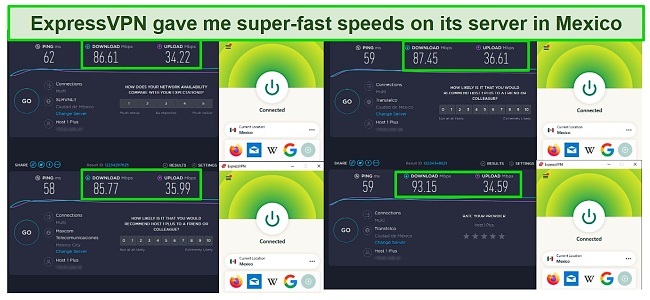
Another huge bonus to ExpressVPN is that its server unblocked every Mexican TV channel and streaming site during testing. ExpressVPN instantly got into Netflix and played shows and movies like Ya No Estoy Aquí in HD with zero lag. Even during peak hours (when VPNs with small networks get congested and slow down), ExpressVPN’s speeds delivered perfect TV and movie streams.
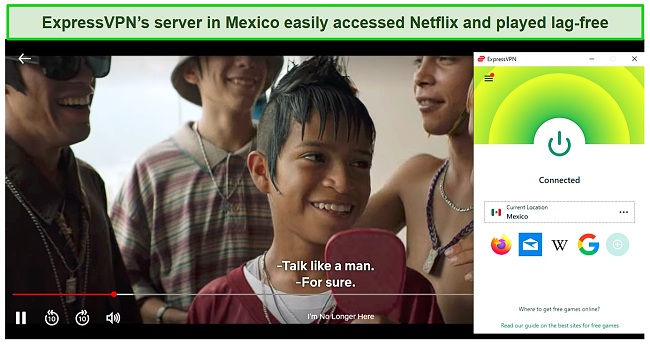
ExpressVPN works on most platforms — for the few devices it isn’t compatible with (like Nintendo Switch) — router installation lets you use ExpressVPN on popular game consoles, TV boxes, and other systems. There’s also the MediaStreamer option, but this requires you to register your real IP address on ExpressVPN’s website — which isn’t a preferable option if you want to keep your privacy. Another method is turning another device (like a PC) into a secure hotspot by logging onto ExpressVPN and sharing the connection with other devices.
I like using ExpressVPN’s connection sharing option, which is much simpler than doing a router setup. I just had to connect to the server in Mexico on my PC, then use “share connection” to broadcast my network to devices (like Xbox) that don’t have a native ExpressVPN app. In addition to its easy-to-use apps for Windows, macOS, Android, and iOS, connection sharing gave me a reliable way to use ExpressVPN on any device I wanted.
In addition to military-grade 256-bit encryption, ExpressVPN has some of the most advanced security features of any VPN I’ve tested. Perfect Forward Secrecy creates new encryption keys every 15 minutes, adding an extra layer of difficulty for anyone trying to intercept your connection. Plus, ExpressVPN’s TrustedServer technology uses RAM-only servers that are wiped on every reboot. TrustedServers also cryptographically verify their code every time they’re started up, ensuring they haven’t been manipulated or infected with malware by hackers.
The one con to ExpressVPN is that it’s a little pricier than the other VPNs on this list. However, its amazing speeds and top-notch security are worth the price. Besides, every subscription is fully backed by a 30-day money-back guarantee, which means there’s no risk to try ExpressVPN to get an IP address in Mexico. If you aren’t happy with the service, you can ask 24/7 support for a refund. I got my money back in 3 days with no questions asked.
ExpressVPN works with: Windows, Android, iOS, macOS, Linux, routers, Apple TV, Amazon Fire TV, Samsung Smart TVs, Roku, Chromecast, Chrome, Firefox, and more.
ExpressVPN unblocks: Netflix, Amazon Prime Video, Claro Video, Blim tv, HBO Max, Disney+, Televisa, Pantaya, Azteca Uno, Canal 5, Imagen TV, TVP Pacifico, Teleritmo, Monterrey TV, Las Estrellas TV, ADN 40, Azteca 7, TUDN, PelisPlus, Cuevana3, DirecTV GO, ESPN Deportes, Telemundo Deportes, and more.
Get a Mexican IP address with ExpressVPN
2024 Update! ExpressVPN has dropped prices for a limited time to a crazy $6.67 per month for the 1-year plan + 3 months free (you can save up to 49%)! This is a limited offer so be sure to grab it now before it's gone. See more information on this offer here.
2. CyberGhost — Optimized Server for Torrenting in Mexico for Fast and Reliable P2P Downloads
Key Features:
- Over 11,780 servers in more than 100+ countries, with 50 in Mexico and 1 torrenting-optimized server
- A military-grade 256-bit cipher and strict no-logs servers
- Use on up to 7 devices at once
- Anonymous Bitcoin payment option
- Fast 24/7 live chat and email support
- 45-day money-back guarantee
CyberGhost has a server in Mexico specialized for speeds and security when you torrent. It’s compatible with all P2P clients including BitTorrent, uTorrent, and Vuze. Just connect to the server by selecting it in CyberGhost’s “Torrenting” tab, open your favorite torrenting app, and start downloading. I got lightning-fast speeds downloading a 1.8GB file in uTorrent. Even with only 15-20 peers seeding the file, it finished in just over 5 minutes.
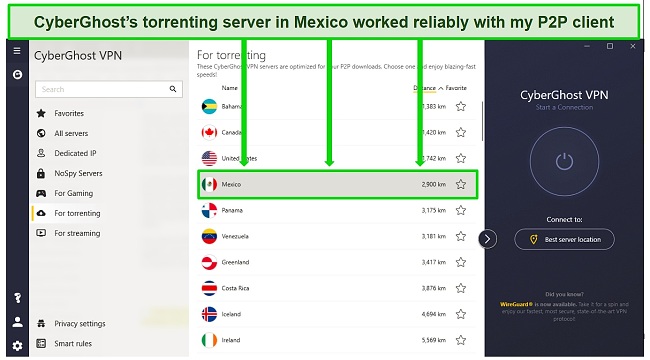
At 69.4Mbps on its server in Mexico, CyberGhost’s speeds were only a little bit slower than ExpressVPN during my tests. It was plenty of speed for streaming TV, hunting down your enemies in a multiplayer game, or video chatting with friends or family. The server load also never got too high — this refers to how many users are connected at once. Overcrowding can cause slowdowns, but this wasn’t an issue with CyberGhost.
CyberGhost’s Mexican server works with Netflix, Amazon Prime Video, Disney+, HBO Max, and Claro TV. It can consistently access popular streaming services and can stream HD shows and movies with only 2-3 seconds of initial buffering.
If you prefer P2P downloads to streaming sites, your torrenting activities will stay safe and private with CyberGhost — its server in Mexico hides your data behind military-grade 256-bit encryption. This is the same security standard used by the US government. There’s also an automatic kill switch, so CyberGhost will disconnect your internet if you’re switching servers or you have an unstable connection. This prevents your real IP, location, torrenting activities, and other data from becoming visible.
Unfortunately, CyberGhost doesn’t work in countries with restricted internet (like China). Otherwise, it has a really generous 45-day guarantee so you can try CyberGhost for free on up to 7 devices with a single account. I tested the refund policy myself by testing the server in Mexico for over a month, then reaching out to a 24/7 support chat agent to ask for my money back. It was processed without any further questions and I had my money in 4 days.
CyberGhost works with: Windows, Android, iOS, macOS, Linux, routers, Apple TV, Amazon Fire TV, Samsung Smart TVs, Roku, Chrome, Firefox, and more.
CyberGhost unblocks: Netflix, Amazon Prime Video, Claro Video, Blim tv, HBO Max, Disney+, Televisa, Pantaya, Azteca Uno, Canal 5, Imagen TV, TVP Pacifico, Teleritmo, Monterrey TV, Las Estrellas TV, ADN 40, Azteca 7, TUDN, PelisPlus, Cuevana3, ESPN Deportes, Telemundo Deportes, and more.
Get a Mexican IP address with CyberGhost
2024 Update! You can subscribe to CyberGhost for as low as $2.03 per month + get an extra 4 months free with the 2-year plan (save up to 84%)! This is a limited offer so grab it now before it's gone. See more information on this offer here.
3. Private Internet Access — Biggest Network of Servers in Mexico for Getting an IP Address
Key Features:
- 35,000+ servers in over 91 countries, including 125+ servers in Mexico
- Hides your data with military-grade 256-bit encryption and a no-logs policy
- unlimited simultaneous connections
- Pay privately with Bitcoin, Litecoin, or Ethereum
- Support over 24/7 live chat, email, or the knowledge base
- 30-day money-back guarantee
Private Internet Access (PIA) has a huge network including over 125 servers in Mexico, providing reliable connections by maintaining a low server load. I ran multiple speed tests at different times of the day, and even during peak usage hours, I got around 60-65Mbps. With speeds like this, PIA can stream Lorena, Light-Footed Woman in HD on 3 devices at once with no issues. On other streaming sites and TV channels including Amazon Prime Video, Disney+, HBO Max, SlingTV, Blim tv, Canal 5, and Televisa, PIA performs just as well.

My browsing activities, logins, location, and other data stayed private with PIA’s 256-bit military-grade encryption. What’s more, it also has multiple kill switches. One turns off your internet if PIA unexpectedly disconnects, while the other turns off your internet even if you disconnect purposefully. This ensures your data won’t leak if you forgot to close an app that is communicating over the web before you exit the VPN. The one security con to PIA is that it’s based in the US, which is part of intelligence-sharing alliances that share your data with other countries. However, as long as its no-logs policy is legitimate, this isn’t really a problem since none of your data is recorded to begin with.
With stellar streaming performance on its server in Mexico, I wondered if lag would occur if PIA’s limit of unlimited devices at once was maxed out. Even while connected on Windows PCs, Macbooks, iPhones, and Android phones and tablets, a live podcast on YouTube streamed on the Netflix app on my Android TV with just 10 seconds of initial buffering.
If you want to try PIA’s user-friendly apps to get a Mexican IP address, you can get it free with its 30-day money-back guarantee. I got my money back easily after contacting support. After a quick conversation via email, my request was processed and I had my money back the same week.
PIA works with: Windows, Android, iOS, macOS, Linux, routers, Apple TV, Amazon Fire TV, Samsung Smart TVs, Chrome, Firefox, and more.
PIA unblocks: Netflix, Amazon Prime Video, Claro Video, Blim tv, HBO Max, Disney+, Televisa, Pantaya, Azteca Uno, Canal 5, Imagen TV, TVP Pacifico, Teleritmo, Monterrey TV, Las Estrellas TV, ADN 40, Azteca 7, TUDN, PelisPlus, Cuevana3, ESPN Deportes, and more.
Get a Mexican IP address with PIA
2024 Update! You can subscribe to PIA for as low as $2.03 per month + get an extra 4 months free with the 2-year plan (save up to 83%)! This is a limited offer, so grab it now before it's gone! See more information on this offer here!
4. NordVPN — Premium VPN With Cheap Prices on Long-Term Plans
Key Features:
- Short and long-term subscriptions available
- 30-day money-back guarantee
- 6,320+ global servers in 110 countries
- Unlimited bandwidth
- Protect up to 10 devices at once
NordVPN is highly recommended as one of the top VPNs with servers in Mexico, offering affordable rates for long-term subscriptions. However, be aware that upon renewal, the subscription fee increases significantly.
I was particularly impressed with the high performance of every server I tested. Just because a VPN has thousands of servers doesn’t mean they all work. Servers can still struggle to unblock local sites — and some can even fail to connect completely. However, I easily accessed Mexican shows like Club de Cuervos, Monarca, and La Casa de las Flores.
I encountered some challenges with NordVPN’s native Fire TV app. While it did function and successfully unblocked certain streaming services, there were occasional difficulties with unblocking Netflix US, and the app would occasionally crash. Additionally, I noticed that NordVPN’s desktop user interface was not as user-friendly compared to ExpressVPN and CyberGhost.
NordVPN has the following security and privacy features:
- AES 256-bit encryption
- A kill switch that cuts your internet access if your connection to a VPN server drops suddenly
- Built-in ad and malware blocker, so you don’t need a third-party ad blocker
- Fully audited no-logs policy (audited by PwC) – NordVPN doesn’t store any personal or identifying data while you’re connected to the VPN
In addition, NordVPN includes Threat Protection that protects you from viruses, infected websites, and trackers – and it works whenever you have the NordVPN app open, even if you’re not connected to a VPN server.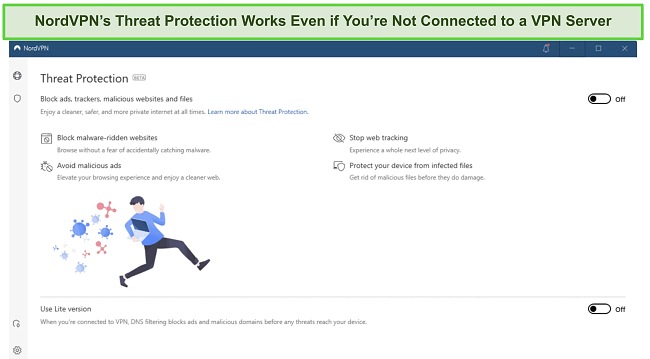
With plans that cost as little as $3.09 per month, it’s easy to find a NordVPN subscription plan that suits your needs. You can also stream, torrent, and browse for free for up to 30 days with its money-back guarantee. I tested this to ensure that you’ll really get your money back. At first, the support team tried to give me an extended trial period — but they initiated my refund right away after I told them I wasn’t interested in the extension. I got my money back in 6 business days.
NordVPN unblocks: Netflix, Amazon Prime Video, BBC iPlayer, Hulu, Disney+, SkyTV, HBO Max, SHOWTIME, DAZN, ESPN, YouTube TV, and more
NordVPN works on: Windows, Mac OS, Android, iOS, Windows Phone, Chromebook, Linux, Chrome, Firefox, Fire Stick, and Android TV
5. Surfshark — Best Value for Money with Unlimited Device Connections and Fast Speeds
Key Features:
- Short and long-term plans available
- 30-day money-back guarantee
- 3,200+ global servers in 100 countries
- No bandwidth restrictions
- Connect unlimited devices at once
Surfshark offers the best value for money out of every premium VPN on the market. You can connect an unlimited number of devices with a single subscription, which means you can use Surfshark on all your devices without getting logged out.
I tested Surfshark’s simultaneous connections on 2 PCs, 2 phones, a Fire Stick 4K, and an iPad. My connection remained reliable on all 6 devices. Even while I was actively streaming on all my devices, my average speed was 112 Mbps — fast enough for UHD quality.
When I saw the price of this service, I thought it couldn’t possibly have top-grade security features for such a low price, but I was pleasantly surprised.
Surfshark has the following security and privacy features:
- AES 256-bit encryption on all devices, with ChaCha encryption available for Android users
- Wireguard VPN protocol enabled by default
- Diskless, RAM-only servers to protect your privacy (no data can be physically extracted from any servers)
- Kill switch (although this isn’t enabled by default)
- IP and DNS leak protection
Surfshark offers two-factor authentication (2FA) on your account. This feature requires you to enter an extra code before you can log in to ensure that only you can access your account.
While Surfshark does have slightly fewer global servers than rivals such as CyberGhost and PIA, I didn’t experience any issues during my tests and was able to get a Mexican IP address. I easily connected fast working servers every time, and I had excellent speeds for streaming Netflix in UHD, downloading torrents, and browsing the internet.
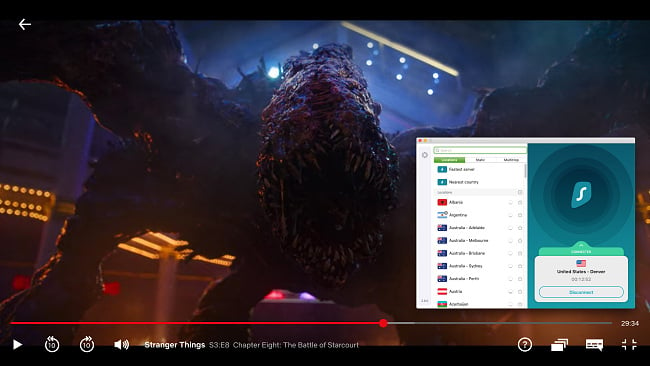
You can try Surfshark for yourself with the 30-day money-back guarantee. It has plans that cost as little as $2.29. Requesting a refund is easy with Surfshark’s live chat feature. Although the support team asked why I wanted to cancel my subscription, I had no problem getting my money back (and it only took 4 days!).
Surfshark unblocks: Netflix, Amazon Prime Video, Disney+, BBC iPlayer, Sling TV, Hotstar, HBO Max, DAZN, and more
Surfshark works on: Windows, Mac OS, Android, iOS, Linux, Fire Stick, Samsung Smart TVs, LG Smart TVs, Android TV, Kodi, and selected routers
6. IPVanish — Get a Mexican IP Address on All Your Devices
Key Features:
- Network of 2,400+ servers in 57+ countries, with 4 servers in Mexico
- 256-bit military-grade encryption plus a no-log guarantee
- Allows unlimited connections with a single login
- Pay with popular credit cards or PayPal
- Get same-day customer support via email
- 30-day money-back guarantee
IPVanish is the only VPN I tested offering unlimited device connections. I connected on 10 devices at once, and I never noticed any difference in performance. Plus — in addition to instantly unblocking Netflix Mexico during testing, IPvanish could access local streaming services including Plantaya, Pluto TV, and Imagen TV. Ya No Estoy Aquí loaded in just a few seconds on Netflix in HD, and there were no slowdowns even on 10 devices.
With 71Mbps download speed during my tests, IPVanish’s server in Mexico was faster than most other VPNs on this list (only ExpressVPN was faster). These lightning-fast speeds are why IPVanish performed perfectly even when I connected on so many devices. During a live soccer match, there was never one moment of stuttering that would have ruined Hirving Lozano‘s winning goal. One con to IPVanish is that it doesn’t have optimized servers for torrenting or other activities. That means it might not be as reliable as VPNs that have servers specifically designed for these activities, like CyberGhost.
Along with the industry standard 256-bit military grade encryption, IPVanish has built-in DNS and IPv6 leak protection. These are the 2 most common types of data leaks, and they can happen even when you’re on an encrypted server. With prevention for both leaks turned on by default, you don’t have to worry about your real IP address being revealed when you use certain apps and websites.
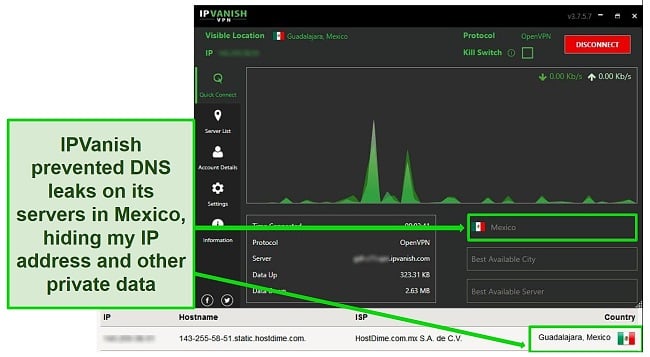
If you want to protect all your devices with IPVanish and stay anonymous online, you can take advantage of its 30-day money-back guarantee. That gives you plenty of time to try its servers in Mexico and just get a refund if they don’t perform how you expected.
IPVanish works with: Windows, Android, iOS, macOS, Linux, routers, Amazon Fire TV, Samsung Smart TVs, Chrome, Firefox, and more.
IPVanish unblocks: Netflix, Amazon Prime Video, Claro Video, Blim tv, HBO Max, Disney+, Televisa, Pantaya, Azteca Uno, Canal 5, Imagen TV, TVP Pacifico, Teleritmo, Las Estrellas TV, ADN 40, Azteca 7, TUDN, Cuevana3, ESPN Deportes, and more.
Get a Mexican IP address with IPVanish
How Does a VPN Get a Mexican IP Address?
Online platforms use your IP address to identify your location. With a VPN, your data is channeled through a concealed tunnel in a different location, effectively providing you with a new IP address. This creates the illusion for websites, internet service providers, and potential hackers that you are accessing the internet from the specific country and city where your new server is located.
This restores access to Mexican streaming accounts like Netflix, Disney+, Blim tv, Play Go, and others, even when abroad. You can also log into your online bank and other location-sensitive web apps without causing errors or fraud alerts. Just as importantly, using an encrypted VPN server hides your personal data while you use these accounts. This makes you invisible to sleazy data miners, cyberthieves, and other third parties to keep you safe online.
Get a Mexican IP address with ExpressVPN
Research Methodology: How I Tested the Best VPN for a Mexican IP Address
I tested the top VPNs in 2024 to find the best ones for getting a Mexican IP address. I focused my search on VPNs with these features and capabilities:
- Servers in Mexico — I ensured every VPN has reliable servers in Mexico, so you can always get a Mexican IP address without hassle. Some even have servers in neighboring countries like the US, Guatemala, and Belize in case you want a regional IP address as well.
- Ability to access local content — Every VPN went through tests to ensure it could reliably open Mexican websites, financial apps, streaming services, banking services, and other geo-restricted online content.
- Fast speeds — I made sure each VPN has fast enough speeds for downloading large files and HD streaming. Make sure you connect to a server close to your physical location for the best possible speeds.
- Strong security and privacy — I looked for VPNs with military-grade (256-bit) encryption to hide your data, plus a kill switch to make sure it stays hidden even if the connection drops. To keep my online activities private, I only use VPNs with no-log policies so I know it won’t record data on who I am or what I do.
- Apps for popular devices — You need a VPN that works just as well on your laptop as it does on your phone and tablet. That’s why I only listed VPNs that work reliably on a wide variety of device types.
- Customer support — Every VPN on this list has 24/7 live chat and email support, so you can easily get help when required.
Get a Mexican IP address with ExpressVPN
FAQs: Changing Your IP Address With a VPN
Can I get a Mexican IP address with a free VPN?
Yes, but I wouldn’t recommend it. While there are some safe and reliable free VPNs, many have slow speeds, tight data limits, and lazy safety protocols, so it’s better to stay away from them.
Even the best VPN providers with a fast enough server in Mexico for streaming will cut off your show when your monthly data runs out (if it can unblock streaming sites at all). Other free VPNs interrupt you constantly with annoying ads. Some even compromise your privacy by stealing your data and selling it to marketing analytics companies.
It isn’t worth dealing with the risks and limitations of free VPN services when you can just use the money-back guarantee of a VPN like CyberGhost to get it for free. Just try CyberGhost to get a Mexican IP address and then get a refund when you’re done traveling, or within 45 days. I got my refund processed with no questions asked.

Are VPNs legal in Mexico?
Can I use a proxy server to get a Mexican IP address instead of a VPN?
Yes, proxy servers let you obtain IP addresses in other countries like Mexico. However — just like free VPNs, they can’t invest in fast servers or security features that hide your data from hackers and keep your activities private. Many aren’t even encrypted, so all these third parties will be able to see exactly who you are and what you’re doing online. Even if they kept your data safe for things like browsing and online banking, you can’t depend on even a paid proxy service getting past blocks on streaming services. Besides, for the cost of a proxy you could just get a VPN instead and get far more features and reliability.
Since they’re still really affordable, you should just get an IP address in Mexico by using a premium VPN. The best VPNs are risk-free — for example, you can try ExpressVPN without risking your money. Each plan comes with a 30-day money-back guarantee, so you can subscribe with confidence.
How do I check if my IP address has changed to a Mexican IP address?
It’s easy — just use an online IP checker tool after you connect to a VPN to get a Mexican IP address. If you see your real location on the map, you’ll know that your IP address wasn’t changed and something is wrong with your VPN.
Issues with VPNs are much more common when you use cheap providers because they can’t invest in the strongest security and leak protection technology. If you’re having issues, you can try to clear your browser’s cookies and cache. You can also try a premium VPN, like the ones I found for this list, that will hide your IP address reliably.
Start Browsing the Internet in Mexico With a VPN
I know it’s incredibly frustrating to get locked out of your local accounts, apps, and subscriptions when you’re outside Mexico. However, it’s easy to regain access by using a VPN to get a Mexican IP address.
For a server in Mexico that can unblock local apps and websites reliably, try ExpressVPN’s lightning-fast network. Every plan comes with a 30-day money-back guarantee — so if it doesn’t meet your expectations, you can get a refund with no questions asked. This shows me that ExpressVPN is fully confident in the service it provides. To make sure the guarantee is legitimate, I asked for my money back over 24/7 live chat after testing ExpressVPN’s server in Mexico for 10 days. The support agent processed my request immediately, and I saw the credit in my bank account 2 days later.













