How To Fix League of Legends Lag: 13 Easy Solutions in 2025
If you’re an avid League of Legends player, you’ve likely experienced the frustration of being on the verge of victory only to be let down by a delay in internet connection. Lag is a common problem among gamers and it’s not uncommon to lose a game because of it.
Fortunately, it can be overcome with a few tweaks and I’ve listed all the possible solutions. I also recommend using a high-quality VPN to fix lag while playing League of Legends. Plus, it’ll keep you safe from DDoS attacks while gaming.
I tested 20+ of the most popular VPNs and picked the best for League of Legends. ExpressVPN is my #1 choice as its proprietary Lightway protocol ensures lag-free gameplay. What’s best, you can try ExpressVPN risk-free as it’s backed by a 30-day money-back guarantee. Editor’s Note: Transparency is one of our core values at WizCase, so you should know we are in the same ownership group as ExpressVPN. However, this does not affect our review process, as we adhere to a strict testing methodology.
Use ExpressVPN for League of Legends
What Steps Can You Take to Fix League of Legends Lag?
1. Check if Your System is Up-to-Date
Install the latest updates for your operating system and graphics drivers to ensure your system is up-to-date. Windows users can use Windows Update from the Settings menu, and macOS users can check for updates in the System Preferences > Software Update section.
2. Inspect the Minimum System Requirements
Your computer should meet the game’s minimum system requirements to avoid lag. Here are the requirements for the devices League is available on:
| Windows | macOS | Android (mobile) | iOS | |
| CPU | Intel Core i3-530 / AMD A6-3650 (SSE3) | Intel Core i5-750 (SSE2) | Snapdragon 1.5GHz quad-core 32-bit or 64-bit | 1.8GHz dual-core Apple A9 |
| RAM | At least 2GB (VRAM: 1GB) | At least 2GB (VRAM: 1GB) | At least 2GB | At least 2GB |
| Video Card | NVidia GeForce 9600GT, AMD HD 6570, or Intel HD 4600 | AMD HD 6570 | N/A | N/A |
| OS | Windows 7, 8, 10, and 11 (x64) | macOS 11 | Android 4.4 and above | iOS 9 and above |
| Free Disk Space | 16GB | 12GB HDD | Approximately 1.5GB | Approximately 1.5GB |
A stable and fast connection with low ping is crucial for lag-free gameplay. Consider calling your network provider to upgrade your internet if your baseline speeds are below 25Mbps or if your ping is above 80ms.
3. Change Your Game Settings
Meeting the minimum system requirements for League of Legends doesn’t guarantee optimal performance. Optimize performance by adjusting these settings:
- Enable “Low Spec mode” and “close client during the game.”
- Choose a suitable resolution like 1024 x 768.
- Check colorblind mode, hide eye candy, and lower graphics quality.
- Uncap frame rate for consistent FPS.
- Turn off Anti-Aliasing to reduce lag.
4. Enable V-Sync
V-Sync or Vertical Synchronization, is a feature that makes sure the game and your screen show images at the same speed. When a game runs too fast for the screen, the images can look split or jumbled. To stop that from happening, enable V-Sync in League of Legends:
NVIDIA
- Open NVIDIA Control Panel > Manage 3D Settings > Vertical Sync under Global Settings > Force on.
- Restart for the changes to take effect
AMD
- Go to AMD Radeon Settings > Global Settings > Wait for Vertical Refreshes > Enhance Sync.
- Restart for the changes to take effect.
5. Repair Your Installation
Repairing your installation can be an effective way to fix any corrupted game files that are causing lag spikes and other performance issues. Follow these steps to use the repair option:
- Launch League of Legends and log in.
- Click the question mark icon in the game launcher for Help & Support.
- Choose Repair to initiate the process.
- Confirm your decision and the repair will scan for corrupted files for 5 to 30 minutes.
- Restart League of Legends to apply the fixes.
6. Switch to Ethernet Connection
Ethernet provides a more stable and reliable connection than WiFi while minimizing interference and signal fluctuations. Since connecting your computer directly to the router with an Ethernet cable reduces latency and packet loss, it’s ideal for competitive online games like League of Legends.
7. Stop Any Unnecessary Background Apps
To optimize your system’s performance and reduce lag in League of Legends, close every unnecessary background application that’s consuming resources. Follow these steps to manage your background apps effectively:
- Press the Windows logo key + R to open the Run dialog, then type “taskmgr” and press Enter to open Task Manager.
- Navigate to the Processes tab to see running applications and their resource usage.
- Close unnecessary apps consuming significant CPU and memory via End Task.
- Set League of Legends as a high-priority task to allocate more system resources to the game.
If you still experience lag, disable your antivirus software temporarily. If your lag issues disappear when you antivirus is disabled, you should make sure you add League to your antivirus’ list of allowed apps.
8. Reduce Network Load
To free up valuable bandwidth and minimize lag in League of Legends, close or pause any bandwidth-intensive apps like movie downloads while playing the game.
If you can’t disconnect all other devices from the network to free up bandwidth, enable Quality of Service (QoS) settings on your router. This will prioritize League of Legends’ data packets over other non-essential activities to reduce lag caused by network congestion.
9. Delete Temp/Junk Files
Clearing temporary and junk files from your system can reduce lag in League of Legends. It frees up disk space and reduces fragmentation, which slows down loading times and responsiveness. To delete files, follow these steps:
- Press Windows logo key + “R” to open the Run dialog.
- Type “temp” to open the Temp folder. Permanently delete junk files via Shift + Delete.
- Repeat the process for the “prefetch” and “%temp%” folders.
- In Disk Cleanup, select the system drive, check the “Temporary files” and “Recycle Bin” boxes, and delete these files.
10. Check Your Windows Settings
I also recommend reviewing your Windows settings to optimize it for gaming. Try these:
- Go to your Control Panel and choose System and Security.
- Select System > Advanced system settings > select Settings on the Advanced tab.
- Opt for “Adjust for Best Performance” on the Visual Effects tab and click OK to enhance gaming performance.
11. Check Your Graphics Card and Network Drivers
Outdated graphics card drivers can cause stuttering and performance issues in League of Legends. Visit your card’s manufacturer’s website, go to the “Support” or “Drivers” section, and install the latest update.
Similarly, outdated network card drivers can lead to connection-related lag during gameplay. To update them:
- Open Device Manager > Display adapters and Network adapters
- Right-click your graphics and network cards > select “update driver” and choose “search automatically for updated driver software.”
12. Change Your DNS Server
Eliminate lag caused by slow DNS servers from your ISP by switching to a faster one with these steps:
- Go to Control Panel > Network and Internet > view network status and tasks.
- Click on “change adapter settings” > right-click your network adapter > Properties.
- Double-click “Internet Protocol Version 4 (TCP/IPv4)” from the list.
- In the Properties window, select “use the following DNS server addresses.”
- Enter 8.8.8.8 in the preferred DNS server box and 8.8.4.4 in the alternate DNS server box. Click OK to save the changes.
13. Use a VPN to Fix League of Legends Lag
If you notice the game only lags after playing extensively over several days, a good VPN can help bring your speeds back up to its normal rate. A VPN encrypts your data, ensuring privacy and protection from potential network issues.
I recommend ExpressVPN as it maintains excellent connection speeds even after hours of gaming on distant servers. Your data requires longer to travel on far away servers but with ExpressVPN, I didn’t even feel like my traffic was routed through a VPN.
How to Use a VPN With League of Legends in 2025
- Download a VPN. I recommend ExpressVPN as it offers ultra-fast speeds for lag-free gaming and military-grade encryption against possible DDoS attacks.
- Connect to a server. Pick one near you for the fastest connection.
- That’s it! Now you can play League of Legends without lag.
Play League of Legends with ExpressVPN
Editor’s Note: Transparency is one of our core values at WizCase, so you should know we are in the same ownership group as ExpressVPN. However, this does not affect our review process, as we adhere to a strict testing methodology.
3 Best VPNs to Fix League of Legends Lag in 2025
1. ExpressVPN — #1 VPN to Play League of Legends From Anywhere Without Lag
Key Features:
- 3,300+ servers in 105 countries, so you can join your home League of Legends lobby from anywhere
- Includes military-grade encryption, private DNS, RAM-only servers, and a kill switch for secure gameplay
- Offers customer support via 24/7 live chat, email, and an extensive but user-friendly knowledge base
- Lets you play League of Legends on 8 devices simultaneously
- Provides a 30-day money-back guarantee
ExpressVPN is the best overall VPN to play League of Legends without interruptions. It provides blazing-fast speeds even on distant servers and military-grade protection against potential DDoS attacks while gaming. With private DNS, ExpressVPN personally handles your DNS queries so they can’t be accessed by third parties. Plus, it also includes:
- RAM-only servers — incapable of logging any of your gaming data due to their volatile memory.
- Military-grade encryption — hides your League of Legends traffic with a powerful cipher to prevent opponents from launching a DDoS to defeat you.
- Leak protection — proven during my tests to prevent IP, DNS, and WebRTC leaks so you can play League of Legends securely.
I averaged speeds above 90Mbps on 15 different global ExpressVPN servers. Since my ping stayed below 35ms, I executed Yasuo’s Last Breath flawlessly to win a tense League of Legends match. Plus, ExpressVPN’s proprietary Lightway protocol is designed to minimize packet loss, making it one of the best VPNs for playing data-heavy games.
With ExpressVPN, you can play League of Legends securely on up to 8 devices simultaneously. It took me less than 10 minutes to install it on my PC, MacBook, iPhone, iPad, and Android phone. All apps share a consistent and user-friendly interface for easy navigation.
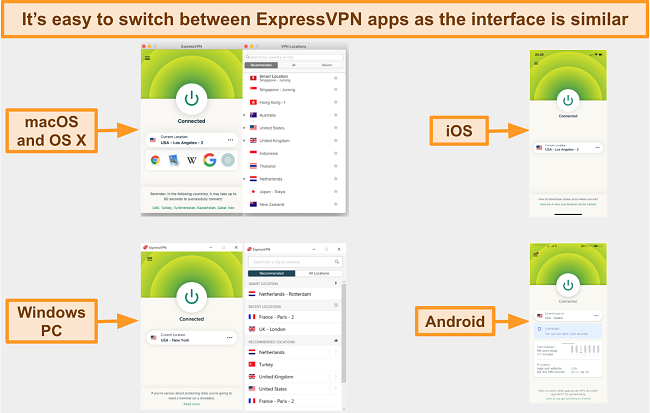
A small drawback is that ExpressVPN is more expensive than other VPNs. However, its benefits outweigh the extra cost. For instance, ExpressVPN gave me consistently low ping, a competitive edge during intense League of Legends battles.
ExpressVPN offers a % discount with its 2-year + 4 months free plan. You can try it confidently as it’s backed by a 30-day money-back guarantee. I submitted my refund request via live chat and got my refund in just 3 days.
Editor’s Note: Transparency is one of our core values at WizCase, so you should know we are in the same ownership group as ExpressVPN. However, this does not affect our review process, as we adhere to a strict testing methodology.
VPN works on: Windows, macOS, Linux, Chromebook, Android, iOS, Chrome, PlayStation, Xbox, Nintendo Switch, Amazon Fire TV, Amazon Fire TV Stick, Nvidia Shield, Xiaomi Mi Box, Google Chromecast, Roku, Android TVs, smart TVs, routers, and more.
Get ExpressVPN for League of Legends
2025 Update! You can subscribe to ExpressVPN for as low as per month + get extra 4 months free with the 2-year plan (save up to %)! This is a limited offer so grab it now before it's gone. See more information on this offer here.
2. CyberGhost — Gaming-Optimized Servers Provide Low Ping to Play League of Legends Lag-Free
Key Features:
- 9,757+ servers in 100 countries with specialized gaming servers
- Offers military-grade encryption, NoSpy servers, a kill switch, and IP leak protection to prevent DDoS attacks while gaming
- Gives you fast support via 24/7 live chat, email, and an extensive knowledge base
- Lets you play League of Legends on up to 7 devices simultaneously
- You’ll have 45 days to try CyberGhost risk-free with its long-term plans
CyberGhost’s gaming servers offer fast speeds and low ping for League of Legends. It has gaming servers based in London, Frankfurt, New York, and Paris, even the most distant optimized servers gave me an average ping of 45ms. With the number of servers available, you’ll be able to find a nearby connection and minimize potential speed and data packet loss for lag-free gaming.

You can play League of Legends without becoming a victim of DDoS attack as CyberGhost has many advanced security features including:
- Perfect Forward Secrecy — ensures each session key is unique to protect in-game communications from being compromised.
- Kill switch — disconnects you from the internet if VPN connection drops though all 10 servers I tested remained stable.
Unfortunately, the Mac app doesn’t include gaming servers. However, CyberGhost’s local regular servers provided low latency and high speeds for lag-free gaming so you can still play League of Legends on your Mac without delays. You can also use its ‘Best Location’ feature to let CyberGhost connect you to the fastest server near you.
The 2-year + 4 months plan offers the best value with a % discount. You can try CyberGhost risk-free for 45 days with its money-back guarantee. I gave my subscription details to a live chat agent and only waited for 5 minutes for confirmation. My money was returned in 5 business days.
Editor’s Note: Transparency is one of our core values at WizCase, so you should know we are in the same ownership group as CyberGhost VPN. However, this does not affect our review process, as we adhere to a strict testing methodology.
VPN works on: Windows, macOS, Linux, Android, iOS, Raspberry Pi, PlayStation, Xbox, Nintendo Switch, Amazon Fire TV, Amazon Fire TV Stick, Roku, smart TVs, routers, and more.
Get CyberGhost for League of Legends
2025 Update! You can subscribe to CyberGhost for as low as per month + get an extra 4 months free with the 2-year plan (save up to %)! This is a limited offer so grab it now before it's gone. See more information on this offer here.
3. Private Internet Access — Extensive Network Lets You Join Any Global League of Legends Lobby
Key Features:
- Provides IP addresses in 35,000+ servers in 91 countries
- RAM-only servers, military-grade encryption, a kill switch, and IP leak protection
- Offers customer support via live chat, email, Twitter, and its online guides
- Generously supports unlimited simultaneous connections
- Provides a 30-day money-back guarantee to make your purchase risk-free
PIA’s extensive server network lets you join any League of Legends lobby in the world. With 35,000+ servers in 91 countries, you can connect to your home country’s server and play with your friends while traveling.
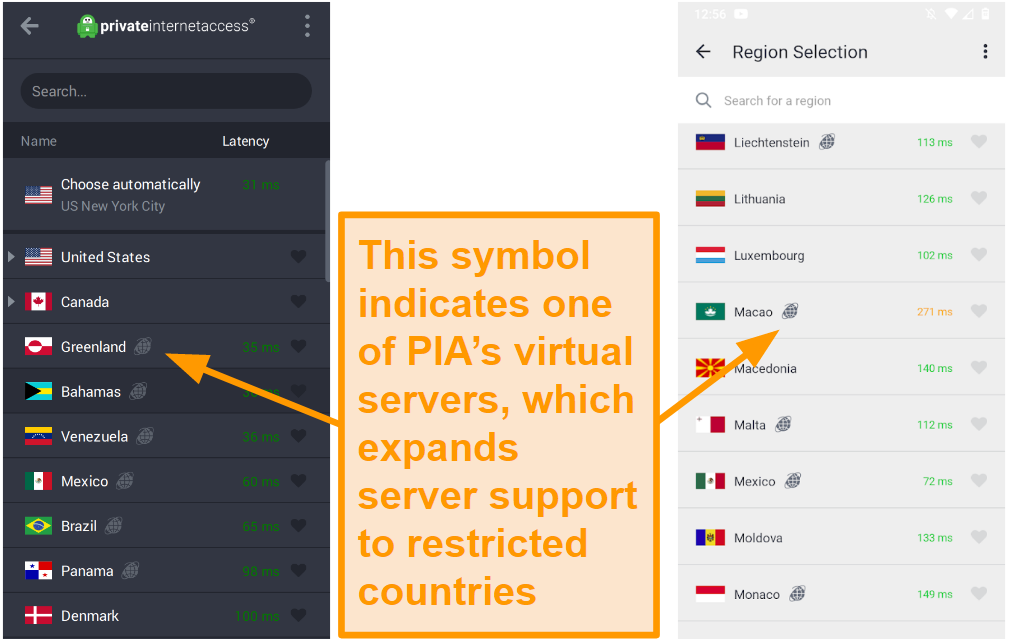
All of PIA’s servers use 10Gbps ports to provide virtually unlimited bandwidth for hours of gaming. Its servers in the US, UK, Canada, and Australia averaged 83Mbps and a maximum ping of 65ms on an Australian IP address. This is more than enough for lag-free gaming.
Besides securing your gaming sessions with a kill switch and RAM-only servers, PIA also provides flexible encryption. To get the fastest speeds, you can leave it at the default 128-bit encryption or increase it to 256-bit for maximum security against DDoS attacks.
Although it’s headquartered in the US, which is a member of the 5 Eyes Alliance that shares surveillance data, PIA has a no-logs policy verified by Deloitte.
Besides being one of the most affordable monthly VPNs, PIA’s 2-year + 4 months plan comes with a % discount. Plus, you’ll get 30 days to try it risk-free. I provided my invoice number to a live chat agent to get my refund processed. After a 5-minute verification, I was reimbursed in 5 days.
Editor’s Note: Transparency is one of our core values at WizCase, so you should know we are in the same ownership group as Private Internet Access. However, this does not affect our review process, as we adhere to a strict testing methodology.
VPN works on: Windows, macOS, Linux, Android, iOS, PlayStation 4, Xbox One, Amazon Fire TV devices, Chromecast, Apple TV, Roku, smart TVs, routers, and more.
2025 Update! You can subscribe to PIA for as low as per month + get an extra 4 months free with the 2-year plan (save up to %)! This is a limited offer, so grab it now before it's gone! See more information on this offer here!
FAQs About League of Legends Lag
Is it safe to try and fix the lag in League of Legends myself?
Yes, most of the methods to fix League of Legends lag are safe to try on your own but you should get help for more technical solutions. For instance, you could accidentally delete critical Windows system files while removing temporary and junk files.
If you’re not comfortable attempting these, the easiest fix is to try and use a VPN. All it takes is downloading and installing the correct app on your device and connecting to a server. Here’s a list of the top VPNs you can use to play League of Legends without lag.
Could League of Legends’ high ping be fixed?
Can a VPN reduce League of Legends’ ping?
Yes, it can. But it only works if you use a reliable VPN like ExpressVPN. All VPNs reduce speeds and increase ping except in rare cases of DDoS attacks.
A VPN hides your online activities from hackers who might slow down your connection so they win the game. However, not every VPN has the same powerful security features of ExpressVPN. So, I recommend that one if you’re a frequent target of DDoS attacks.
Can I use a proxy for League of Legends instead of a VPN?
Yes, but I don’t recommend it. Instead, use one of the top VPNs to play League of Legends. Most proxies only spoof your location without encrypting your data. This leaves you vulnerable to potential DDoS attacks while gaming.
Proxies also don’t offer the same level of stability and performance. They can introduce additional latency and may not be optimized for gaming. The worst of them can even collect and sell your personal data to third parties without consent.
Can I use a free VPN with League of Legends?
Yes, but it’s risky as most free VPNs don’t provide good performance and security for lag-free and secure gaming. But you can use a reliable VPN like CyberGhost free for 45 days with its money-back guarantee.

While free VPNs sound tempting, they can sell your data to third parties and even infect your device with malware. Even the best free VPNs out there have limitations like overcrowded servers and data caps.
Editor’s Note: Transparency is one of our core values at WizCase, so you should know we are in the same ownership group as CyberGhost VPN. However, this does not affect our review process, as we adhere to a strict testing methodology.
Get the Best VPN for League of Legends Today!
If you’re tired of losing League of Legends matches and rage quitting due to lag spikes, a reliable VPN can make all the difference. However, not all VPNs perform the same way or support lag-free gaming.
After extensively testing all the industry-leading VPNs, I’ve picked the best for playing League of Legends without lag. ExpressVPN topped my list as it outperformed every other VPN in terms of performance, security, and privacy. You can try ExpressVPN confidently as it’s backed by a 30-day money-back guarantee.
Summary: Top 3 VPNs in 2025 to Fix League of Legends Lag
Editor's Note: We value our relationship with our readers, and we strive to earn your trust through transparency and integrity. We are in the same ownership group as some of the industry-leading products reviewed on this site: ExpressVPN, Cyberghost, Private Internet Access, and Intego. However, this does not affect our review process, as we adhere to a strict testing methodology.







Leave a Comment
Cancel