How to get a Free Trial for Hide.me VPN (Tested 2025)
Many VPNs offer a free trial, make it look irresistible, draw people in with a false promise, then catch you out. Companies can request you to use a credit card, purchase a subscription first, have hidden costs, or have an auto-renewal to charge you once the trial is over.

In this article, we’ll show you how to get the Hide.me free version, its limitations, a review of the VPN, and also some alternative VPNs.
Editor’s Note: We value our relationship with our readers, and we strive to earn your trust through transparency and integrity. We are in the same ownership group as some of the industry-leading products reviewed on this site: ExpressVPN, Cyberghost, Private Internet Access, and Intego. However, this does not affect our review process, as we adhere to a strict testing methodology.
How to get the Hide.me Free Version
Getting the free version is very straight forward. All you need to do is:
- Go to the Hide.me website.
- Click the pricing tab.
- Select the free version.
- Sign up using an email address and password.
- Go to your email and activate your account.
- Download the Hide.me app.
- Make your first server connection.
The setup process is straightforward and can be done by almost anybody. Just ensure you use an email address you have access to, and you choose a password that is difficult to guess but is memorable.
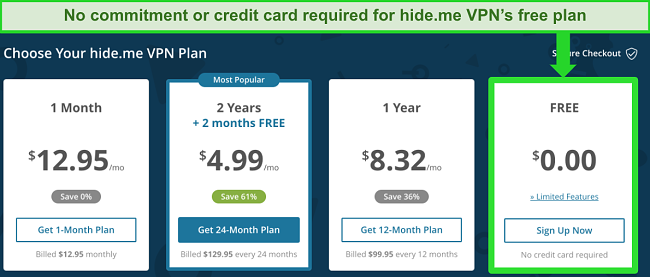
Once the app has downloaded, a pop-up window appears:
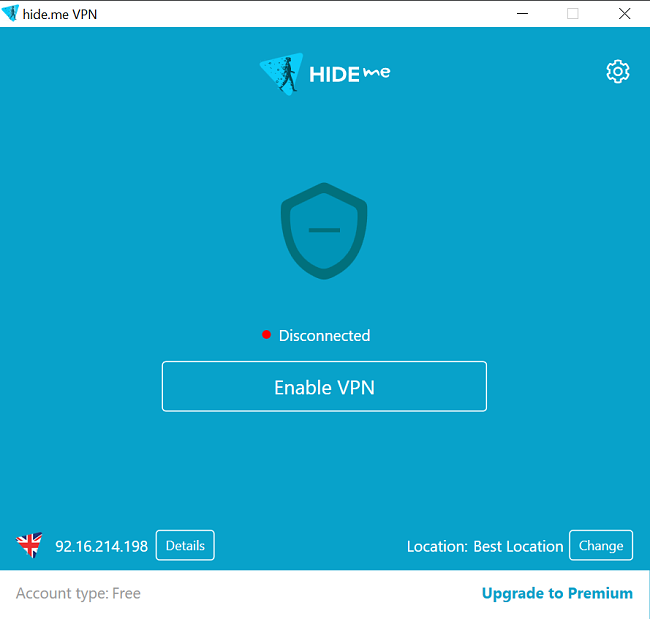
However, there are some limitations to using the free version over their premium service.
Hide.me Free VPN Usage Limitations
1 Server Locations
With a premium subscription, you have 70+ server locations to choose from. The free version reduces your options to only 5 server locations: Germany, Canada, Netherlands, US East Coast, and US West Coast.
2 Data Usage
Like most free VPNs, hide.me has a strict data cap for its free version. You’re only allowed to use 10GB of data each month and you can’t access any streaming sites (like Netflix). In comparison, the Premium plan offers unlimited data and bandwidth. If you’re not looking to use your VPN often, you can get away with the data limits of the free plan.
3 Connected devices
Lastly, Hide.me’s free version only allows one device to be connected to the account at the same time.
This may not be considered a limitation if you only intended for one person to use the account, but for those who want to ensure their entire family remains safe, one device is not ideal.
Hide.me VPN
If you decide you want to subscribe to the full service, all those limitations will be lifted, and you can utilize the VPN to its full potential.
You can connect to any of the 1,800+ servers in 46 countries, use the VPN on 10 devices at the same time, unblock streaming services, and enjoy unlimited bandwidth and data. I found the server speeds were impressive, and I had steady connections and only a couple of seconds of buffering.
If you’re a fan of streaming, you’ll be happy to know that hide.me unblocks Netflix US, Disney+, Hulu, Amazon Prime Video, and more. Torrenting fans don’t have to miss out either — P2P traffic is allowed on all server locations except 4 (highlighted on the app).
Security levels are high with AES 256-bit encryption protecting you from hackers, snoopers, and other cybercriminals. This level of encryption is used by global corporations and the US military, and is yet to be cracked. In addition, I’m happy to report that Hide.me supports the latest WireGuard protocol, as well as the popular OpenVPN and IKEv2 protocols. All 3 protocols are known for their fast speeds and strong security, although WireGuard offers the best combination of both.
Pricing for this service is reasonable. If you want to subscribe monthly, the Premium plan costs less than $5 each month. Even better, it’s completely risk-free to test hide.me VPN for yourself with the 30-day money-back guarantee.
Alternatives to Hide.me
Although we like Hide.me, there are other VPN alternatives out there that can rival and even outmatch this VPN service as well as unblock those major streaming sites like Netflix.
1ExpressVPN – 30-day money back guarantee
- Exceptional performance
- 3,000+ servers in 160 locations, spanning 94 countries
- AES 256-bit encryption
- Compatible with Windows, Mac, iOS, Android, and more
As one of the top VPNs in the world, ExpressVPN can keep you safe with their AES 256-bit encryption, DNS/IPv6 leak protection, and kill switch.
Additionally, the VPN will have you unblocking restricted sites in no time. Furthermore, connection speeds are incredibly fast so you won’t feel any effects of the VPN and as a result, no buffering or interruptions.
Subscriptions include 24/7 customers service and 30-day money back guarantee.
Protect yourself using ExpressVPN
Editor’s Note: Transparency is one of our core values at WizCase, so you should know we are in the same ownership group as ExpressVPN. However, this does not affect our review process, as we adhere to a strict testing methodology.
2CyberGhost VPN – 45-day money back guarantee
- Unlimited Bandwidth
- Range of servers
- Connect up to seven devices simultaneously
- Compatible with Windows, Mac, iOS, Android, and more
CyberGhost VPN offers consistent speeds on a server network of 3,600+ servers, located in 60+ countries.
Regarding security, CyberGhost offers an automatic kill switch, DNS and IP leak protection, 256-bit AES encryption, a strict no logs policy, plus ad and malware blockers.
Finally, if you don’t want to commit to a subscription just yet, you can start a free trial to see if the service is for you or not. There is also a 45-money back guarantee.

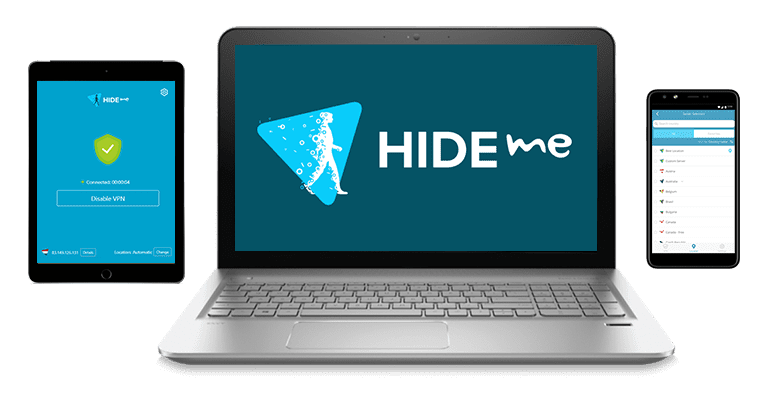






Leave a Comment
Cancel