7 Best VPNs for the US to Stay Safe and Anonymous in 2024
Anyone could be watching your online activities in the US whether you’re just streaming a movie or paying bills. Even worse, your safety is at risk any time you use unsecured free WiFi. Hackers can easily intercept your connection, collect your data, and even redirect your traffic.
If you’re in the US for work or vacation, you also won’t be able to access channels from your home country. This is because geoblocks protect licensing agreements for streaming services, but a VPN can bypass these restrictions and hide connections from hackers.
After testing dozens of VPNs, ExpressVPN came out on top with first-rate privacy features, blazing-fast speeds, and excellent unblocking capabilities. Plus, it’s backed by a 30-day money-back guarantee so you can get ExpressVPN for the US without worries.
Quick Guide: Best VPNs for the US in 2024
- ExpressVPN — Best VPN for the US with TrustedServer technology to protect your privacy and a 30-day refund period to get ExpressVPN confidently.
- CyberGhost — Optimized global servers for streaming movies and TV shows in the US shows, but its monthly plans are a little more costly.
- Private Internet Access — MACE blocks ads, trackers, and malware in the US, but it can’t unblock some streaming services.
- NordVPN — Offers premium VPN services with low prices on long-term plans, but it might log and share user data if requested by foreign governments.
- Surfshark — Provides excellent value for money with unlimited device connections and fast speeds, but it falls under 9-Eyes Alliance.
- PrivateVPN — Dedicated servers in the US help avoid IP address blacklisting by websites, but it has a small global network.
- IPVanish — Allows unlimited device connections, but it’s based in the US, which is known for government spying and is part of the 5 Eyes Alliance.
The Best VPNs for the US — Updated 2024
1. ExpressVPN — #1 VPN for the US With TrustedServer Technology to Stop Spying, Hacking, and Eavesdropping
Key Features:
- 3,000+ servers in more than 105 countries, including 20+ locations in the US
- Military-grade 256-bit encryption, TrustedServer technology, Threat Manager, a no-logs policy, and an automatic Network Lock kill switch
- Customer support via 24/7 live chat, email, extensive knowledge base, and video tutorials
- Connect up to 8 devices in the US at the same time
- Fully-verified 30-day money-back guarantee policy
ExpressVPN’s TrustedServer technology prevents spying and hacking by running on RAM only, making them incapable of storing data about you or your online activities in the US. Since your data isn’t logged, there’s no way for it to be monitored, leaked, or stolen. The system was even audited by multiple independent firms to prove it works. The VPN also protects you from eavesdroppers and cyberthieves with:
- Military-grade 256-bit encryption that’s almost impossible for even the most powerful computers in the world to decode
- Perfect Forward Secrecy keeps changing your encryption key every time you load a page or send an email, making it impossible to hack all of your data in the US
- Threat Manager blocks trackers on websites, preventing them from collecting your data and serving you targeted ads
- Network Lock kill switch that automatically stops all data transmission when your connection in the US is unstable
- IP leak protection makes sure all the data from your browsers, apps, and online services will only travel through the encrypted tunnel
- Headquarters in the British Virgin Islands, which is not part of the 5, 9, or 14 Eyes Alliance that monitors all online activities in the US
I was also impressed when ExpressVPN had the highest speeds during my tests compared to the other VPNs on this list. Even on a server 10,000 miles away in Atlanta from my location in Malaysia, my speed only dropped by about 10%. Even though it takes longer for data to travel on long-distance servers, ExpressVPN’s speeds were usually more than double the 25Mbps minimum required for lag-free UHD video.

Another advantage of ExpressVPN is its superior ability to unblock global content from the US. Since all its servers are optimized for streaming, ExpressVPN bypassed geo-restrictions on every major TV and movie service during testing. Some of them include:
| Netflix US | Disney+ | Hulu |
| Amazon Prime Video | HBO Max | YouTube TV |
| ESPN | Sling TV | Crunchyroll |
| 10 play | BBC iPlayer | ITV |
| DAZN | RaiPlay | ProSieben |
| Channel 4 | RTE Player | Kayo Sports |
Since ExpressVPN has apps for all major platforms, you don’t have to manually configure anything to use it in the US. In less than 10 minutes I was able to download and run the apps on ExpressVPN’s maximum of 8 simultaneous devices. Even when I was at the device limit, I didn’t face any connection drops or slower speeds.
The only issue I have with this VPN is that it’s more expensive than others on this list. But the 1-year + 3 months plan is $6.67 per month, which is well worth it for ExpressVPN’s benefits. You get the strongest-possible privacy and security features, the fastest speeds, and the most reliable unblocking capabilities.
It also comes with a 30-day money-back guarantee, so you don’t risk anything when you get ExpressVPN for the US. When I was finished testing it, I canceled my account and asked for a refund via 24/7 live chat. The process took only 2 minutes, and I was reimbursed after 4 days.
ExpressVPN works with: Windows, Mac, Linux, Android, iOS, Chrome, Firefox, Amazon Fire TV, Fire TV Stick, Apple TV, Kindle Fire, Nook HD, gaming consoles, routers, and more.
2024 Update! ExpressVPN has dropped prices for a limited time to a crazy $6.67 per month for the 1-year plan + 3 months free (you can save up to 49%)! This is a limited offer so be sure to grab it now before it's gone. See more information on this offer here.
2. CyberGhost — Optimized Servers Unblock Dozens of Global Streaming Services From the US
Key Features:
- 11,780+ servers in 100 countries, including 1,290+ servers in the US
- Military-grade 256-bit encryption, a kill switch, a strict no-log policy, and it’s based in privacy-friendly Romania
- Get support via 24/7 live chat, an online ticket system, or in-depth guides
- Use 7 devices in the US simultaneously
- 45-day money-back guarantee on the 2-year + 4 months subscription
CyberGhost has optimized servers worldwide to access top streaming services from the US. You’ll never have to test the servers one by one to find out which one works. Since CyberGhost’s team regularly tests them, the optimized servers are able to unblock these streaming services reliably:
| Netflix US | Disney+ | Hulu |
| Amazon Prime Video | HBO Max | ESPN |
| Sling TV | BBC iPlayer | ITV |
| DAZN | Ruutu | Canal+ |
| RaiPlay | Disney+ Hotstar | ZDF |
Besides unblocking these channels, CyberGhost provides a buffer-free streaming experience in the US due to fast speeds on its optimized servers. Though it came second to ExpressVPN during my tests, CyberGhost’s streaming menu could handle 4K Stranger Things on Netflix without interruptions. Location-based servers were slower for streaming than the specialized ones, but the show still played in HD.
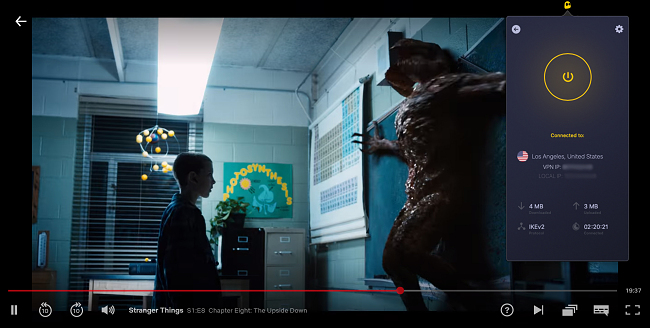
I also like that CyberGhost has 24 gaming servers in New York with low ping. Ping refers to how many milliseconds it takes for your device to communicate with the game server — with low ping, you won’t miss a single shot, goal, or punch due to irritating lag. During my match in Call of Duty: Warzone, I had ping under 40ms for smooth gameplay while I dominated other players on Rebirth Island.
In addition to smooth TV shows and lag-free games, CyberGhost also protects your privacy and security in the US. Whether you’re using your hotel WiFi to make a credit card payment or watching a documentary at home, you’ll stay safe and anonymous with these features:
- Military-grade 256-bit encryption prevents third parties from seeing what you’re doing when you’re online in the US
- WiFi protection automatically activates CyberGhost every time your device detects a new network to protect your privacy and security on vulnerable public hotspots
- A kill switch that disconnects the internet as soon as it becomes unstable to avoid revealing your location and identity in the US
- A no-log policy that’s been audited by Deloitte and multiple other firms to confirm it keeps your browsing data private
- Based in privacy-friendly Romania where the government doesn’t collect your data or perform web surveillance
The VPN could easily handle my bandwidth demands even at its limit of 7 devices at once. I had no connection issues that would’ve triggered the kill switch. The apps are also straightforward to install — it took me less than 3 minutes per platform. If you need help, you can talk to a customer service agent immediately with CyberGhost’s 24/7 live chat.
The minor con of CyberGhost is that its monthly plans are costly if you’re looking for a short-term VPN in the US. But the 2-year + 4 months plan is only $2.03 per month and comes with a 45-day money-back guarantee, which is one of the longest I’ve seen. You can get CyberGhost for the US and if you decide you don’t need it anymore, just ask for a refund via 24/7 live chat. I tested the process and got my money back in under a week.
CyberGhost works with: Windows, Mac, Linux, Android, iOS, Chrome, Firefox, Amazon Fire TV, Fire TV Stick, Apple TV, gaming consoles, routers, and more.
2024 Update! You can subscribe to CyberGhost for as low as $2.03 per month + get an extra 4 months free with the 2-year plan (save up to 84%)! This is a limited offer so grab it now before it's gone. See more information on this offer here.
3. Private Internet Access — MACE Keeps You Safe From Ads and Malware in the US
Key Features:
- 35,000+ servers in over 91 countries, including all 50 US states
- Military-grade 256-bit encryption, an ad and malware blocker, and a kill switch
- Online guides, 24/7 live chat, and email support
- Allows up to unlimited simultaneous device connections
- Fully-tested 30-day money-back guarantee
PIA MACE blocks ads and malware to keep you safe and improve your speeds on apps and websites in the US. I found it especially useful with sites like CNN and Huffington Post that auto-play annoying videos. During my testing of a server in the US with MACE turned on, it even stopped a phishing site imitating PayPal from loading when I clicked a link from a spam email. MACE also blocks trackers that run in the background and slow down your connections.
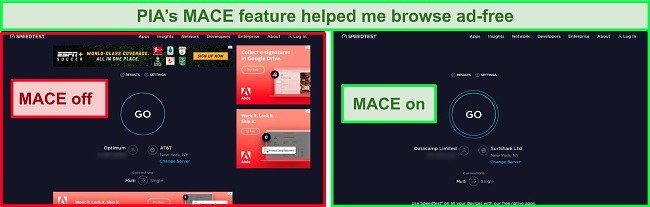
In addition to MACE, PIA has other powerful privacy and security features to keep your connection safe and anonymous in the US. They include:
- Military-grade 256-bit encryption provides the same standard of security used by the US government
- Split tunneling feature allowed me to securely download public domain torrents with a secure VPN connection while streaming a local channel without encryption
- An Advanced Kill Switch ensures you don’t connect to the internet until PIA is active
- A no-log policy audited by Deloitte prevents third parties from accessing your data
Although it wasn’t as fast as ExpressVPN during my tests, PIA had consistent speeds for high-bandwidth activities in the US like streaming and gaming. I averaged 68Mbps connecting to a server near me. With a ping rate of around 43ms, there was no delay causing me to miss my axe swing when I killed a goblin in The Elder Scrolls Online.
A limit of unlimited simultaneous connections means you can use PIA to protect all kinds of devices at once like your tablets, smartphones, computers, and others. During my tests, adding an 8th device resulted in a few seconds of buffering in an HD YouTube video. However, it wasn’t a problem since it was so brief and I don’t usually use so many devices simultaneously.
Of all the VPNs on this list, PIA has the largest network with 35,000+ servers in over 91 countries. This prevented my connections from slowing down due to server congestion. However, a small con is that PIA can’t reliably access a few TV, movie, and sports services like DAZN, BBC iPlayer, and 10 play. However, VPN unblocks these other sites instantly:
| Netflix US | Disney+ | Hulu |
| Amazon Prime Video | HBO Max | Eurosport |
| Disney+ Hotstar | RaiPlay | France TV |
| DRTV | tv4play | Ruutu |
For all that PIA can do, it has a great price. I found the 2-year + 4 months plan very affordable at only $2.03 per month. Plus, it comes with a 30-day money-back guarantee, so you can try PIA risk-free in the US. To test the policy, I asked for a refund via email and provided the order number from when I signed up. My money was back in my account in 2 weeks.
PIA works with: Windows, Mac, Linux, Android, iOS, Chrome, Firefox, Amazon Fire TV, Fire TV Stick, gaming consoles, routers, and more.
2024 Update! You can subscribe to PIA for as low as $2.03 per month + get an extra 4 months free with the 2-year plan (save up to 83%)! This is a limited offer, so grab it now before it's gone! See more information on this offer here!
4. NordVPN — Premium VPN With Cheap Prices on Long-Term Plans
Key Features:
- Short and long-term subscriptions available
- 30-day money-back guarantee
- 6,320+ global servers in 110 countries
- Unlimited bandwidth
- Protect up to 10 devices at once
NordVPN is one of the best VPNs on the market — and you can get super cheap prices when you sign up for a long-term subscription. One thing to note, however, is that when it’s time to renew your subscription, prices do increase quite significantly.
I was particularly impressed with the high performance of every server I tested. Just because a VPN has thousands of servers doesn’t mean they all work. Servers can still struggle to work — and some can even fail to connect completely. However, NordVPN’s servers work with Netflix for smooth, buffer-free streaming.
I did, however, have issues with using NordVPN’s native Fire TV app. Although it mostly worked with Netflix, it sometimes had issues and kept crashing. I also found that NordVPN’s user interface for desktop devices was less user-friendly than ExpressVPN and CyberGhost.
NordVPN has the following security and privacy features:
- AES 256-bit encryption
- kill switch that cuts your internet access if your connection to a VPN server drops suddenly
- built-in ad and malware blocker, so you don’t need a third-party ad blocker
- fully audited no-logs policy (audited by PwC) – NordVPN doesn’t store any personal or identifying data while you’re connected to the VPN
In addition, NordVPN includes Threat Protection that protects you from viruses, infected websites, and trackers – and it works whenever you have the NordVPN app open, even if you’re not connected to a VPN server.
With plans that cost as little as $3.09 per month, it's easy to find a NordVPN subscription plan that suits your needs. You can also stream, torrent, and browse for free for up to 30 days with its money-back guarantee. I tested this to ensure that you’ll really get your money back. At first, the support team tried to give me an extended trial period — but they initiated my refund right away after I told them I wasn’t interested in the extension. I got my money back in 6 business days.
NordVPN works with: Netflix, Amazon Prime Video, BBC iPlayer, Hulu, Disney+, SkyTV, HBO Max, SHOWTIME, DAZN, ESPN, YouTube TV, and more
NordVPN works on: Windows, Mac OS, Android, iOS, Windows Phone, Chromebook, Linux, Chrome, Firefox, Fire Stick, and Android TV
5. Surfshark — Best Value for Money with Unlimited Device Connections and Fast Speeds
Key Features:
- Short and long-term plans available
- 30-day money-back guarantee
- 3,200+ global servers in 100 countries
- No bandwidth restrictions
- Connect unlimited devices at once
Surfshark offers the best value for money out of every premium VPN on the market. You can connect an unlimited number of devices with a single subscription, which means you can use Surfshark on all your devices without getting logged out.
I tested Surfshark’s simultaneous connections on 2 PCs, 2 phones, a Fire Stick 4K, and an iPad. My connection remained reliable on all 6 devices. Even while I was actively streaming on all my devices, my average speed was 112 Mbps — fast enough for UHD quality.
When I saw the price of this service, I thought it couldn’t possibly have top-grade security features for such a low price, but I was pleasantly surprised.
Surfshark has the following security and privacy features:
- AES 256-bit encryption on all devices, with ChaCha encryption available for Android users
- Wireguard VPN protocol enabled by default
- diskless, RAM-only servers to protect your privacy (no data can be physically extracted from any servers)
- kill switch (although this isn’t enabled by default)
- IP and DNS leak protection
Surfshark offers two-factor authentication (2FA) on your account. This feature requires you to enter an extra code before you can log in to ensure that only you can access your account.
While Surfshark does have slightly fewer global servers than rivals such as CyberGhost and PIA, I didn’t experience any issues during my tests. I easily connected fast working servers every time, and I had excellent speeds for streaming, downloading torrents, and browsing the internet.
You can try Surfshark for yourself with the 30-day money-back guarantee. It has plans that cost as little as $2.29. Requesting a refund is easy with Surfshark’s live chat feature. Although the support team asked why I wanted to cancel my subscription, I had no problem getting my money back (and it only took 4 days!).
Surfshark works with: Netflix, Amazon Prime Video, Disney+, BBC iPlayer, Sling TV, Hotstar, HBO Max, DAZN, and more
Surfshark works on: Windows, Mac OS, Android, iOS, Linux, Fire Stick, Samsung Smart TVs, LG Smart TVs, Android TV, Kodi, and selected routers
6. PrivateVPN — Dedicated Servers in the US Avoid CAPTCHAs and IP Address Blacklists
Key Features:
- 200+ servers in over 63 countries including 10+ locations in the US
- Military-grade 256-bit encryption, a kill switch, a no-log policy, and Stealth Mode
- Customer support via live chat, email, and remote desktop
- Use up to 10 devices simultaneously in the US
- 30-day money-back guarantee
PrivateVPN has dedicated servers in the US for a unique IP address just for you exclusively. Shared IP addresses can be blacklisted by sites due to misuse from other VPN users. That’s why dedicated IP addresses are safer and prevent you from being barred from visiting certain websites. They also prevent CAPTCHAs when you’re trying to log into your Citibank account or other financial apps.
The VPN includes other important security and privacy features like:
- Military-grade 256-bit encryption protects your connection from cyberattacks
- IP leak protection makes sure your data is always completely hidden to prevent exposing your real location in the US to third parties
- A strict no-log policy assures the VPN doesn’t store any of your private information
- Stealth Mode bypasses firewalls that block VPN traffic in some online services
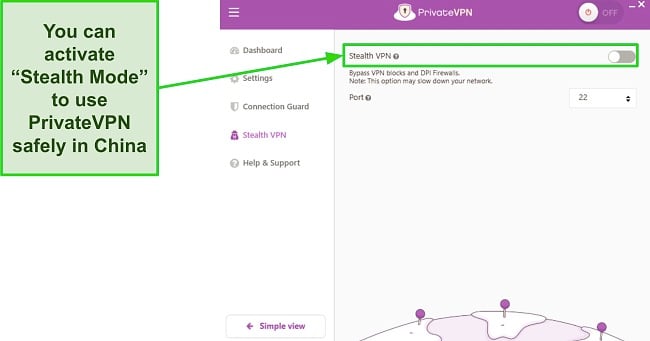
I compared speeds on PrivateVPN servers near my location in Malaysia versus those in the US. They dropped more on US servers, but my speeds settled at around 55Mbps which was plenty for buffer-free HD videos like the Mr. Beast challenges I watched on YouTube.
It took me less than 3 minutes to download PrivateVPN to my Windows computer and connect to a server in the US or another country. If you need help, PrivateVPN has a 24/7 live chat. It’s also among the few VPNs with remote-control installation where a customer service rep completes the setup process for you on Windows, Mac, or Linux using the Teamviewer app.
Despite having the smallest network on this list with just 200+ servers in over 63 countries, PrivateVPN can unblock a surprisingly large number of international streaming sites such as:
| Netflix US | Disney+ | Hulu |
| Amazon Prime Video | HBO Max | YouTube TV |
| 10 play | BBC iPlayer | DAZN |
| RTE Player | Voot | Paramount+ |
If you prefer a short-term VPN plan for the US, PrivateVPN is one of the most affordable monthly VPNs. But its long-term subscriptions cost even less. I recommend the 3-year option because it’s only $2.00 per month, which is the lowest price on this list.
No matter which plan you choose, they all come with a 30-day money-back guarantee. I can personally vouch for the fact that if you subscribe to PrivateVPN, it’s really easy to get your refund. After I finished testing the VPN I asked for a refund via email, and I got my money back in under 2 weeks.
PrivateVPN works with: Windows, Mac, Linux, Android, iOS, Chrome, Amazon Fire TV, Fire TV Stick, gaming consoles, routers, and more.
7. IPVanish — Securely Connect All Your Devices in the US at the Same Time
Key Features:
- 2,400+ servers in at least 57 countries, including 15+ locations in the US
- Military-grade 256-bit encryption, an automatic kill switch, and DNS leak protection
- 24/7 live chat, email support, FAQs, and detailed setup guides
- Allows unlimited simultaneous device connections in the US
- Get a refund easily with the 30-day money-back guarantee
IPVanish is the only VPN on this list that can protect all your devices in the US at once. When I connected on 7 platforms simultaneously, there were no drop-outs, data leaks, or noticeable speed reductions. Without a limit on devices, you’ll never have to log out to use another device because of tight account limits, performance drops, or reliability issues like on other VPNs.
It also has a large global network of 2,400+ servers in over 57 countries. During tests of servers around the world, IPVanish instantly unblocked most major streaming services in the US and many in other countries, including:
| Netflix US | Disney+ | Hulu |
| Amazon Prime Video | HBO Max | Sling TV |
| fuboTV | BBC iPlayer | ESPN |
The minimum speed requirement for 4K video is 25Mbps. IPVanish’s nearby servers averaged 60Mbps, so they delivered smooth TV shows and movies even in UHD. Networks 10,000 miles away still averaged over 40Mbps, so they could easily unblock Netflix US and stream Kim’s Convenience in top quality without irritating lags.
In addition to solid speeds, IPVanish has many powerful privacy and security features that hide your data and keep your connection safe from hacking US. Some of these include:
- Military-grade 256-bit encryption keeps your connection totally invisible to third parties
- SOCKS5 proxy servers in the US, Europe, and Asia Pacific lets you download public domain content without revealing your IP address to unknown peers
- DNS, IPv6, and WebRTC leak protection makes sure your data stays inside the encrypted tunnel while you’re connected to IPVanish
The only problem I found with IPVanish is that its headquarters are in the US, a member of the 5 Eyes Alliance where the government collects data on you. However, I wouldn’t worry about it since IPVanish has a no-log policy that’s been independently verified by a cybersecurity firm, proving it keeps you completely anonymous.
If you want to try IPVanish in the US, I recommend the 2-year plan as it’s only $2.75 per month. It comes with a 30-day money-back guarantee. I canceled my account after a few weeks by logging into my account dashboard, and my refund was processed automatically. A week later, the money was back in my account.
IPVanish works with: Windows, Mac, Linux, Android, iOS, Chrome, Fire TV Stick, gaming consoles, routers, and more.
Comparison Table: 2024’s Best VPNs for the US
| Total Servers | Total Countries | Military-grade Encryption | Device Limit | Money-Back Guarantee | |
| ExpressVPN | 3,000 | 105 | ✔ | 8 | 30 days |
| CyberGhost | 11,780 | 100 | ✔ | 7 | 45 days |
| PIA | 35,000 | 91 | ✔ | unlimited | 30 days |
| NordVPN | 6,320 | 110 | ✔ | 10 | 30 days |
| Surfshark | 3,200 | 100 | ✔ | Unlimited | 30 days |
| PrivateVPN | 200 | 63 | ✔ | 10 | 30 days |
| IPVanish | 2,400 | 57 | ✔ | Unlimited | 30 days |
How to Choose the Best VPN for the US
I used the following criteria when I tested all the top VPNs in 2024 to determine which are the best for the US:
- Strong security and privacy features — You need military-grade 256-bit encryption, a kill switch, leak protection, and zero-logging servers to prevent anyone from seeing your online activities or compromising your online safety in the US.
- Global server network — VPN networks in the US will have the best speeds, but to access content from another country the VPN needs servers in that region.
- Fast speeds — All VPNs reduce your internet performance, but all the best US VPNs have local servers with at least 25Mbps download speeds for HD streaming.
- Apps for popular devices — The top VPNs for the US have native apps for popular devices like Windows, Mac, iOS, and Android that are easy to use.
- Customer support — I only picked VPNs that have live chat support available 24/7. The agents I spoke to were helpful and always responded within 2 minutes.
3 Easy Steps to Get a VPN in the US
- Download a VPN. I recommend ExpressVPN for the US as it was confirmed by 3 separate audit firms that it never stores your data.
- Connect to a server. Choose a server in the US to secure your connection and get the fastest speeds when visiting local sites and apps.
- That’s it! Now you can browse the web safely in the US.
FAQs About VPNs in the US
Is using a VPN legal in the US?
Yes, it’s completely legal as long as you’re not using it to commit a crime or download copyright-protected movies or TV shows. The top VPNs for the US protect you from hacking and eavesdropping whether you’re watching movies or paying bills.
I’d strongly recommend you use a VPN any time you use public WiFi networks in the US, since they often have poor security even when they’re password-protected. Anyone can spoof these networks or exploit their security gaps to spy on your activities or worse, steal your logins or other data.
Can I use a proxy in the US instead of a VPN?
Yes, but you’ll be risking your security and privacy. The factors I used to find the best VPNs for the US include important safety features that proxies don’t have. VPNs also give you more reliable connections and faster speeds. Here are some other reasons proxies are a bad idea:
- Unlike VPNs, a proxy will only hide your US IP address without full encryption from the sites you visit. That means hackers can compromise your connection.
- The VPNs on this list have no-log policies that have been fully audited, but unscrupulous proxy operators could sell your data.
- VPNs secure every app you use in the US, while proxies only handle traffic from a web browser or single streaming device.
- Proxies can’t always unblock the streaming services you’re subscribed to since their IP addresses are commonly blacklisted and banned by sites in the US and beyond.
What’s the best VPN for the US?
ExpressVPN is the best VPN for the US because it has TrustedServer technology to keep your data completely private and your connection secure. It’s also the fastest among all the VPNs I’ve tested so you won’t have delays when streaming, gaming, or video calling from the US.
Plus, during my tests, ExpressVPN was the best at unblocking US-based and international streaming channels. It worked with domestic services like Netflix US and Hulu along with streaming sites based in Germany, France, Brazil, Australia, Japan, and beyond.
How to save on VPNs for the US
To get the biggest discount on your VPN, subscribe to the longest-term plan. If you’re budget-conscious, PrivateVPN’s 3-year plan is the most economical option I found for the US.
Alternatively, premium VPNs have money-back guarantees that you can take advantage of to use them for free for a limited period. For example, CyberGhost gives you a lengthy 45-day refund window on its long-term subscription that makes it fast and easy to get reimbursed.
How do I check if my VPN works?
Click this IP lookup tool. If the pin on the map matches the city of the server you selected, your VPN is working. But if it shows your actual location, your VPN isn’t working. Contact your VPN provider to find out why.
You shouldn’t have problems if you use one of the VPNs on this list, but you can fix most problems by reconnecting. If that doesn’t work, contact your VPN’s customer support team for help.
Can I use a free VPN in the US?
It’s possible, but it won’t be practical and isn’t always safe. Even the top free VPNs have a very limited number of servers to keep their costs down. While it’s sometimes possible to find a server in the US, there are few options and rarely any servers in other countries. Small networks mean they’re always congested, which makes them too slow to watch videos reliably.
Plus, most free VPNs put tight limits on your bandwidth so if you’re planning to watch content or play online games, you’ll get cut off in the middle. Other free VPN apps recoup their costs by playing annoying ads that constantly interrupt your experience.
Even scarier is there are some fake free VPNs that install malware on your device. They secretly watch what you do online and sell your data on the black market. Some steal your computer’s processing power for crypto mining or botnets.
This is why I recommend using a premium VPN like CyberGhost for free. As long as you don’t exceed the VPN’s money-back guarantee period of 45 days, you can just get a refund when you’re done using it.

Get a VPN for the US Today
If you don’t want third parties watching your every move on the internet in the US, a VPN can help you maintain your right to privacy. On public WiFi networks, the significance of VPNs becomes even more pronounced. This is because individuals with malicious intent, including hackers and network administrators, have the potential to clandestinely obtain access to your data and put your online security at risk. Plus, one of the top VPNs lets you keep up with your favorite shows from back home if you’re in the US on holiday.
Ideally, your VPN for the US should have the best security and privacy features, fast speeds, and the ability to bypass geo-restrictions. I recommend ExpressVPN because during my tests it was the best in every category.
Plus, when you subscribe to ExpressVPN in the US, it’s completely risk-free because it’s backed by a 30-day money-back guarantee — you can easily get a refund if you decide it isn’t the right VPN for you.
















