5 Best Cheap Monthly VPN Plans in 2025 — Pay as You Go
Finding a worthwhile pay-as-you-go VPN is hard, as most VPNs only offer discounts on long-term plans. However, a long-term subscription isn’t suitable for everyone, as you might only need a VPN temporarily while traveling or for a specific task. So, I researched the best VPNs available to find the best ones with cheap 1-month plans.
After extensive testing, I’ve picked the best and cheapest monthly VPNs. These apps provide well-priced 1-month plans and offer even better value with their long-term subscriptions. Plus, they all ensure airtight security and superfast connection speeds.
Of my top choices, ExpressVPN is the best monthly VPN available. Its 1-month plan costs $12.95, which is great value considering the app’s impenetrable protection and superfast connection speeds. Editor’s Note: Transparency is one of our core values at WizCase, so you should know we are in the same ownership group as ExpressVPN. However, this does not affect our review process, as we adhere to a strict testing methodology.
Quick Overview: Best VPNs With Cheap Monthly Plans in 2025
- ExpressVPN — Provides the best overall value with its monthly plan and delivers fast connection speeds and unbreakable security at just $12.95 a month.
- CyberGhost — Includes optimized servers for streaming and torrenting, but its monthly plan has a shorter 14-day money-back guarantee and costs $12.99.
- Private Internet Access (PIA) — Has a well-priced 1-month plan costing $11.99, but it’s based in the US, within the 5 Eyes Alliance’s jurisdiction.
- NordVPN — Provides good connection speeds, but its apps aren’t the most user-friendly. NordVPN’s monthly plan costs $12.99.
- Surfshark — Offers extra online security with CleanWeb, but its 1-month plan is relatively expensive at $15.45 per month.
Editor’s Note: We value our relationship with our readers, and we strive to earn your trust through transparency and integrity. We are in the same ownership group as some of the industry-leading products reviewed on this site: ExpressVPN, Cyberghost, Private Internet Access, and Intego. However, this does not affect our review process, as we adhere to a strict testing methodology.
Monthly VPN Pricing Analysis
In March 2025, I dug into monthly VPN prices to find the best budget-friendly options. If you’re looking for a pay-as-you-go VPN, knowing the pricing trends can help you avoid overpaying. For VPNs with different pricing tiers, I picked the cheapest monthly plan and kept everything in USD, so it’s easy to compare.
| VPN Name | Monthly Plan Price | Relative Pricing Category |
|---|---|---|
| Astrill VPN | $30.00 | Very expensive |
| Pure VPN | $19.95 | Expensive |
| Surfshark | $15.45 | Expensive |
| Hotspot Shield | $12.99 | High-end average |
| IPVanish | $12.99 | Average |
| CyberGhost | $12.99 | Average |
| NordVPN | $12.99 | Average |
| Betternet VPN | $12.99 | Average |
| ExpressVPN | $12.95 | Average |
| Private Internet Access | $11.95 | Average |
| Vypr VPN | $10.00 | Low-end average |
| Tunnelbear | $9.99 | Affordable |
| Proton VPN | $9.99 | Affordable |
| Hide.me | $9.95 | Affordable |
| PrivateVPN | $9.90 | Affordable |
| Windscribe | $9.00 | Affordable |
| Mullvad | $5.19 | Very affordable |
Most VPNs cost between $9.99 and $12.99 a month. Astrill VPN is the worst offender at $30/month, while Mullvad is very affordable at just $5.19/month. Big names like ExpressVPN land in the mid-to-high range at around $13/month, while Windscribe, PrivateVPN, and ProtonVPN stay under $10/month.
If you’re after a low-cost VPN that won’t lock you into a contract, there are plenty of solid options. But remember that longer plans slash the monthly price by more than half. If you only need a VPN for a few weeks, stick to the cheapest month-to-month plans. Otherwise, a long-term subscription is the smarter way to save big in the long run.
The Best Cheap Monthly VPN Plans (Pay as You Go) – Tested in 2025
1. ExpressVPN — The Best-Value Monthly VPN With Superfast Speeds and Unbreakable Protection
Key Features:
- Costs $12.95/month pay-as-you-go, or just /month with its 2-year plan
- Offers 3,300+ unlimited bandwidth servers in 105 countries
- Secures online activity with AES-256 bit encryption, a no-logs policy, and more
- Protects up to 8 devices at the same time
- Comes with a 30*-day money-back guarantee
ExpressVPN’s 1-month plan delivers excellent value at just $12.95. It’s worth the price, considering the app’s impenetrable encryption, strict no-logs policy, and various extra security features. Other apps have similar 1-month prices, but their speed and security aren’t nearly as good, making ExpressVPN my top choice here.
ExpressVPN delivers the fastest connection speeds of any VPN I’ve tried. I connected to various options in its network of 3,300+ servers, and the average speed drop I experienced was only 15% compared to baseline values. This ensures you can surf the web without lag and enjoy buffer-free UHD streams on all your favorite streaming platforms.
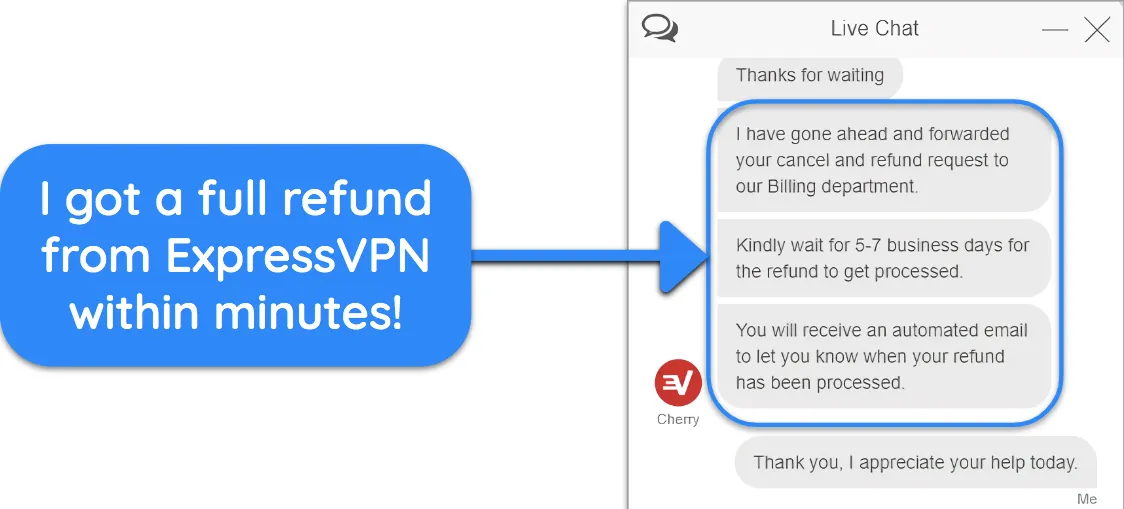
I also like that ExpressVPN ensures airtight protection. It has reliable leak protection, and the app never leaked my actual IP address during tests. Plus, it has the following tools for added security and privacy:
- AES 256-bit encryption — safeguards your traffic against prying eyes.
- No-logs policy — ensures none of your browsing activity is stored.
- Threat Manager — blocks trackers and malware while surfing the web.
- Ad blocker — blocks annoying ads to ensure smooth and lag-free browsing.
- Kill switch — disconnects your internet if the VPN connection is unstable to ensure you stay anonymous.
ExpressVPN offers native apps for several platforms, so you can use it on all your devices. It’s also easy to set up ExpressVPN on a smart TV, even if there’s no native app for your specific TV model. Plus, the app allows 8 simultaneous connections, ensuring a secure connection on all your devices.
Every ExpressVPN plan comes with a 30*-day money-back guarantee. If you’re unsatisfied with the VPN, you can get a full refund within this window. When I tested the refund, the agent instantly approved my request — no questions asked.
Editor’s Note: Transparency is one of our core values at WizCase, so you should know we are in the same ownership group as ExpressVPN. However, this does not affect our review process, as we adhere to a strict testing methodology.
ExpressVPN works on: Windows, Mac, Linux, Chromebook, Android, iOS, Chrome, Firefox, Edge, PlayStation, Xbox, Nintendo Switch, Amazon Fire TV, Amazon Fire TV Stick, Nvidia Shield, Xiaomi Mi Box, Google Chromecast, Roku, Android TVs, smart TVs, routers, and more.
2025 Update! You can subscribe to ExpressVPN for as low as per month with a 2-year purchase (save up to %)!! This is a limited offer so grab it now before it's gone. See more information on this offer here.
2. CyberGhost — Includes Optimized Servers for Torrenting, Gaming, and Streaming in Its Monthly Plan
Key Features:
- Costs $12.99 for 1 month or just /month with the 2-year plan
- Has 9,757+ servers in 100 countries, with various optimized servers for streaming, gaming, and torrenting
- Offers AES 256-bit encryption encryption, a kill switch, and a strict no-log policy for safety
- Allows 7 simultaneous device connections on all plans
- Provides a 45-day money-back guarantee (14-day for the monthly plan)
CyberGhost’s optimized servers make it a standout monthly VPN. It provides servers that are optimized for specific tasks, like gaming, torrenting, and streaming, ensuring you always get the best possible performance. I tried multiple optimized servers during my tests, and connection speeds never dropped more than 25% on these servers.
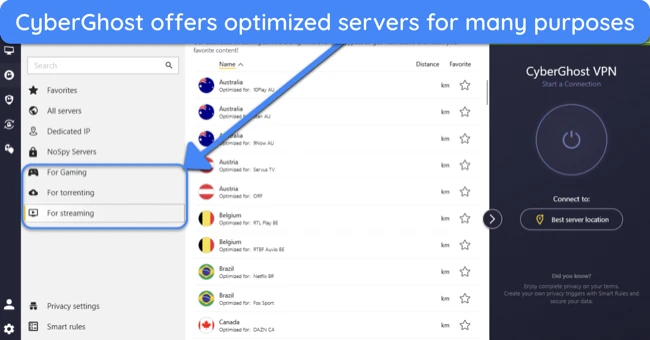
You’ll get airtight online protection with CyberGhost. The app has AES 256-bit encryption to safeguard your traffic and also provides the following:
- No-logs policy — doesn’t keep logs of your browsing activity while using CyberGhost.
- Kill switch — stops your internet if the VPN connection drops to keep you anonymous.
- Leak protection — keeps you from leaking your IP address and other identifying information online.
At $12.99 for the 1-month plan, CyberGhost costs roughly the same as ExpressVPN. ExpressVPN delivers better value because of its faster speeds, but I consider CyberGhost worth the cost. You can also try CyberGhost risk-free, as the 1-month plan comes with a 14-day money-back guarantee.
Editor’s Note: Transparency is one of our core values at WizCase, so you should know we are in the same ownership group as CyberGhost VPN. However, this does not affect our review process, as we adhere to a strict testing methodology.
CyberGhost works on: Windows, Mac, Linux, Android, iOS, Raspberry Pi, Chrome, Firefox, PlayStation, Xbox, Nintendo Switch, Amazon Fire TV, Amazon Fire TV Stick, Roku, smart TVs, routers, and more.
2025 Update! You can subscribe to CyberGhost for as low as per month with a 2-year purchase (save up to %)!! This is a limited offer so grab it now before it's gone. See more information on this offer here.
3. Private Internet Access (PIA) — Well-Priced Monthly Plan to Access Massive Network of 35,000+ Servers
Key Features:
- Priced at $11.99 for 1 month or just /month on the 2-year plan
- Has a huge network of 35,000+ servers in 91 countries, ensuring consistently good speeds
- Offers MACE for built-in ad, malware, and tracker blocking
- Includes 24/7 live chat and other support options
- Provides a 30-day money-back guarantee
PIA has one of the largest server networks available, offering 35,000+ options across 91 countries. This variety ensures you can avoid overcrowding and always get a reliable connection with fast speeds. Connection speeds dropped roughly 30% during my tests, which is a bigger drop than with ExpressVPN but still good enough for lag-free UHD streaming.
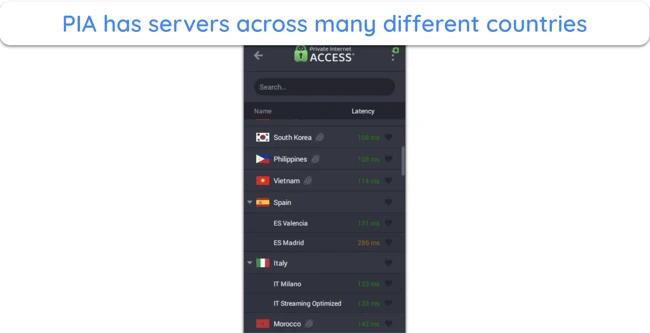
Alongside its AES 256-bit encryption and strict no-logs policy, PIA has MACE to block ads, trackers, and malware while surfing the web. The app also provides reliable leak protection to ensure you don’t leak any sensitive data online.
The 1-month price for PIA is among the cheapest on this list, costing just $11.99. You can also try PIA without risk, as it has a 30-day money-back guarantee. If you’re unsatisfied, you can ask for a refund by contacting PIA’s support through any available channel.
Editor’s Note: Transparency is one of our core values at WizCase, so you should know we are in the same ownership group as Private Internet Access. However, this does not affect our review process, as we adhere to a strict testing methodology.
PIA works on: Windows, Mac, iOS, Android, game consoles, Linux, Smart TVs, Chrome, Firefox, routers, and more.
2025 Update! You can subscribe to CyberGhost for as low as per month with a 2-year purchase (save up to %)!! This is a limited offer so grab it now before it's gone. See more information on this offer here.
4. NordVPN — Delivers Advanced Privacy With Double VPN and Onion Over VPN With Monthly Options
Key Features:
- Costs $12.99 for 1 month or as low as on a 2-year + 3 months plan
- Has 7,287+ servers in 118 countries for seamless connectivity
- AES-256 bit encryption, kill switch, DNS leak protection, and split tunneling
- Allows up to 10 simultaneous device connections
- Includes a 30-day money-back guarantee
NordVPN has unique security and privacy features, and it’s reasonably priced. Its network of 7,287+ servers includes Double VPN and Onion Over VPN options to encrypt your traffic twice or pass it through the Onion network for added safety. These servers make NordVPN an ideal cheap monthly VPN for anyone who wants to ensure their privacy is always protected.
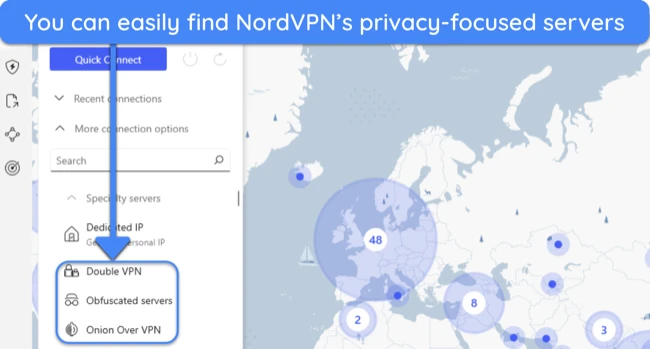
I was also impressed with connection speeds on NordVPN’s servers. On nearby servers, I only got an average drop of 30%, ensuring my connection was always fast enough for UHD streaming and lag-free browsing. It’s not as fast as ExpressVPN, though, as the connection speeds were up to 60% slower on long-distance connections.
You can get NordVPN’s 1-month plan for just $12.99, which is a good price considering the app’s performance and security. The VPN also comes with a 30-day money-back guarantee, meaning you can try NordVPN risk-free. If you decide it’s not for you, simply request a refund by contacting support via live chat or email.
NordVPN works on: Windows, Mac, Linux, Chromebook, Android, iOS, Chrome, Firefox, Edge, Amazon Fire TV, Amazon Fire TV Stick, Nvidia Shield, Xiaomi Mi Box, Google Chromecast, Android TVs, routers, and more.
5. Surfshark — Secures Connections on unlimited Devices Simultaneously With Its Monthly Plan
Key Features:
- Costs $15.45 for 1 month or as low as /month on a 2-year + 3 months plan
- Has 3,200+ servers in 100 countries
- Includes AES-256 encryption, a kill switch, and CleanWeb for online safety
- Allows unlimited simultaneous device connections
- Provides a 30-day money-back guarantee
Surfshark stands out because it allows unlimited device connections. This means you can easily use the VPN to secure all your devices at home. I tested the VPN’s performance by connecting it to my Windows desktop and laptop, Android phone, and Android TV simultaneously, and the connection was smooth on all devices.
I also found that Surfshark has some unique features to enhance protection. Besides the AES 256-bit encryption and strict no-logs policy, it includes the following:
- Kill switch — stops your internet to keep you anonymous if the VPN disconnects.
- Camouflage Mode — obfuscates your traffic so it looks like a regular connection.
- MultiHop — routes traffic through multiple VPN servers for improved security.
- Leak protection — stops you from leaking any identifying information, like your IP address.
Note that Surfshark’s 1-month plan is the most expensive on this list, costing $15.45. So, it doesn’t deliver the same value as top choices like ExpressVPN. However, you can get Surfshark One for $15.95, which delivers much better value by including antivirus protection. Also, the 30-day money-back guarantee lets you try Surfshark without risk.
Surfshark works on: Windows, Mac, iOS, Android, Linux, Chromebook, Chrome, Firefox, Edge, Amazon Fire TV, Amazon Fire TV Stick, Android TVs, routers, and more.
Comparison Table: The Best Cheap Monthly VPNs in 2025
| 1-month Price | Cheapest Price | Money-back Guarantee | Simultaneous Connections | |
|---|---|---|---|---|
| ExpressVPN | $12.95 | 30* days | 8 | |
| CyberGhost | $12.99 | 45 days (14 days for 1-month plan) | 7 | |
| PIA | $11.99 | 30 days | unlimited | |
| NordVPN | $12.99 | 30 days | 10 | |
| Surfshark | $15.45 | 30 days | unlimited |
Editor’s Note: We value our relationship with our readers, and we strive to earn your trust through transparency and integrity. We are in the same ownership group as some of the industry-leading products reviewed on this site: ExpressVPN, Cyberghost, Private Internet Access, and Intego. However, this does not affect our review process, as we adhere to a strict testing methodology.
Testing Criteria: How I Ranked the Cheapest Monthly VPN Plans
To ensure I pick the best VPNs in 2025 with the highest quality and affordability, I checked each VPN against the following criteria:
- Affordable monthly rates — I chose VPNs that offer good value for money with their 1-month and long-term plans.
- Money-back guarantee — I picked VPNs with money-back guarantees to ensure you can try them without risk.
- Fast connection speeds — I found VPNs that deliver fast connection speeds, even on long-distance servers.
- Vast server variety — I selected VPNs offering a vast server network, letting you avoid overcrowding.
- Airtight security and privacy — I prioritized VPNs with airtight encryption and strict no-logs policies, ensuring you stay safe and anonymous online.
- Device support — I chose VPNs that offer native apps for all major platforms and allow multiple simultaneous connections.
- Ease of use — I found VPNs that offer beginner-friendly apps that anyone can easily navigate.
- Customer service — I picked VPNs with responsive customer support available to help whenever needed.
Monthly VPN Plans vs Long-Term VPN Plans: Which is Better?
When deciding between monthly and long-term VPN plans, it’s crucial to consider both cost and practicality. 1-month plans are typically more expensive. This pricing is deliberate, encouraging customers to commit for longer.
On the other hand, long-term VPN subscriptions are a win-win scenario. They benefit VPN providers by providing a stable revenue stream, and customers pay a lower price. While long-term is usually better (because it’s cheaper), there are cases where a 1-month VPN plan might be more suitable, like the following:
- You’re planning to travel. If you only need a VPN for a short time, a 1-month plan is a better option.
- Testing a VPN. A full month is a long time to test a VPN and see if it’s right for you, making these plans great for people who aren’t sure whether they want to commit.
- Waiting for a better deal. If you know a good Black Friday or holiday deal is coming, getting a 1-month plan is a good way to stay protected until you can get the discounted price.
Of course, there’s no right answer to which subscription plan is better, so the right choice depends on your situation. 1-month plans are better for short-term use cases, while yearly (or longer) subscriptions deliver better value if you want long-term online security at a discount.
FAQs: Best Cheap Monthly VPN Plans
What is the average monthly price for VPNs?
Is it worth paying for a VPN subscription?
Which is the cheapest VPN with a monthly subscription?
What is the best monthly VPN according to Reddit?
Is it legal to use a VPN?
Can I use a monthly VPN for torrenting?
Which is the best monthly VPN to watch Netflix, Amazon Prime, HBO, Disney+, and more?
What are lifetime subscriptions, and should I purchase one of those instead?
Are there any good free VPNs?
There are some, but I suggest using a top premium VPN instead. Free VPNs have limitations like small server networks, slow connection speeds, and poor security. So, they aren’t the best for lag-free browsing and online security.
Of course, there are some good free VPNs, but a premium service always offers better performance and security.
Enjoy Premium Protection With a Cheap Monthly VPN Plan
The above VPNs are all excellent choices if you’re looking for a cheap monthly VPN. However, they also offer long-term plans that cost less monthly and deliver much better value for money. The VPNs I’ve chosen also ensure fast connection speeds across all their servers and have advanced security features to ensure you stay safe online.
While all the above choices are reliable, ExpressVPN is the best-value monthly VPN, and it delivers even better value if you get a long-term plan. It has unbreakable AES 256-bit encryption, a strict no-logs policy, and more for protection. Also, its Lightway protocol guarantees fast speeds without compromising security.
You can also try ExpressVPN risk-free. The app provides a 30*-day money-back guarantee for all its plans, letting you get a full refund if you’re unsatisfied with it.
*Please note that ExpressVPN’s generous money-back guarantee applies to first-time customers only.
Summary — Best Cheap Monthly VPN Plans in 2025 — Pay as You Go
Editor's Note: We value our relationship with our readers, and we strive to earn your trust through transparency and integrity. We are in the same ownership group as some of the industry-leading products reviewed on this site: ExpressVPN, Cyberghost, Private Internet Access, and Intego. However, this does not affect our review process, as we adhere to a strict testing methodology.














Leave a Comment
Cancel