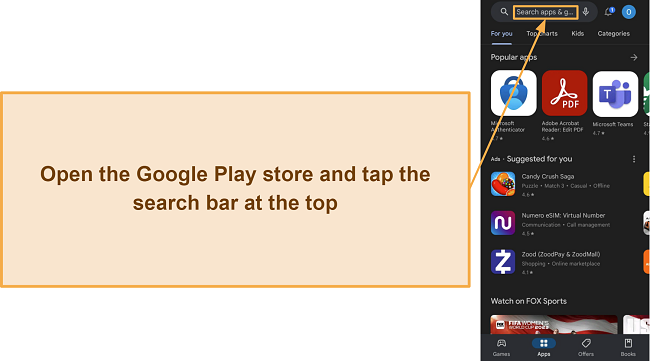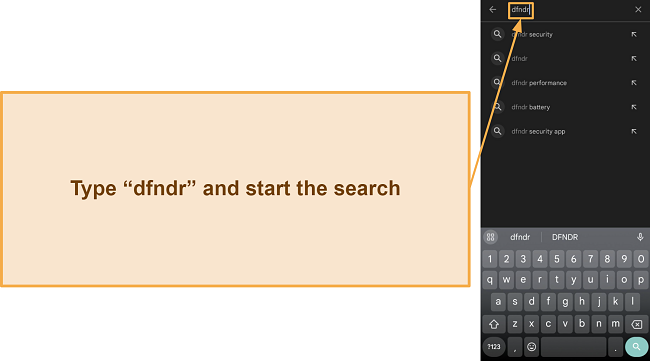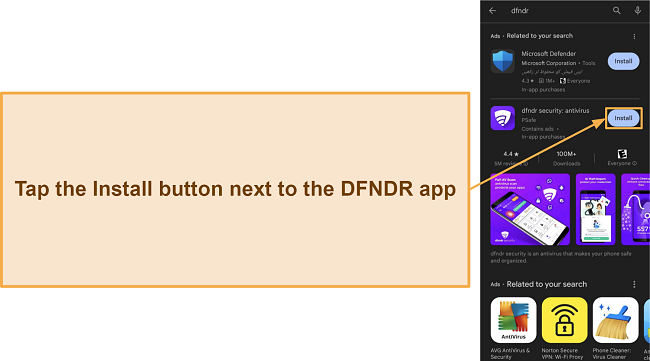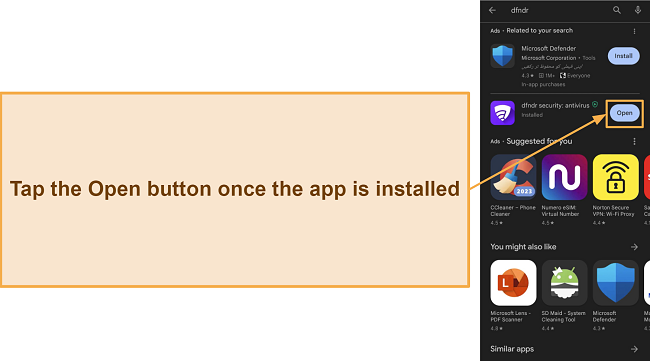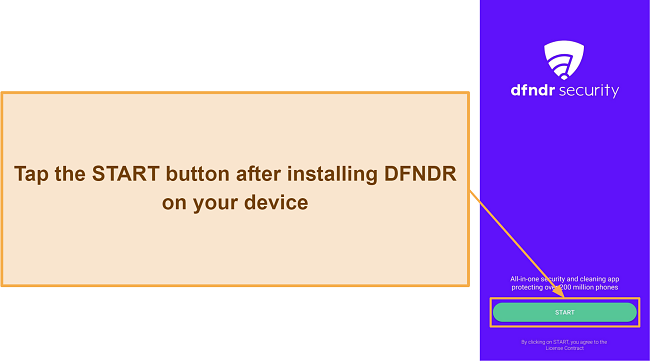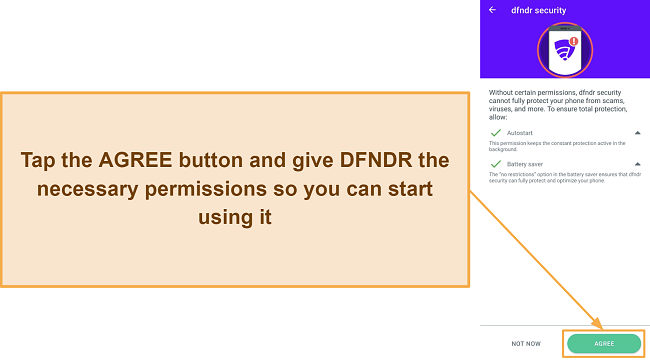DFNDR Security Antivirus Overview
DFNDR is a renowned mobile antivirus with over 100 million downloads, and I wanted to see why it’s so popular and whether it’s effective at securing your devices. So, I downloaded the app and put it through a series of tests to check if it’s worth getting.
After extensive testing, I learned that DFNDR Security is only suitable for basic protection. It has useful virus scans, anti-hacking, and privacy protection, but its ID Theft Report doesn’t work properly. Also, it doesn’t have other advanced safety features like a built-in VPN to add more layers of protection to your device.
So, while DFNDR is good for basic security, it’s not the best for comprehensive protection. Instead, I suggest you get Norton to secure your mobile devices. Its flawless malware detection and advanced safety features make Norton the best mobile antivirus available.
Try Norton risk-free for 60 days
In a Rush? Here’s a 1-Minute Summary
- Reliable device security. DFNDR has multiple virus scans and other tools to safeguard your device. Read more about its security here.
- Multiple additional features. You can optimize your device and enhance its security with DFNDR’s various features. Jump to learn about DFNDR’s feature variety.
- Decent mobile app. DFNDR’s mobile app feels cluttered, and the free version has many ads. Click here to find out more about the user experience.
- Limited customer support. DFNDR only offers ticket-based support and an online knowledge base. Read about my experience with support here.
- Premium plans aren’t worthwhile. The premium plans don’t deliver good value for money. Get details about the app’s pricing here.
Security
Although it doesn’t provide the same protection you’d get with the best antiviruses, DFNDR Security delivers good basic safety. It includes scans, anti-hacking, and more to ensure you stay safe while using your device.
Virus Scan — Includes App Scans and Full Scans to Check Your Phone
Among DFNDR’s standout aspects are its multiple scans that check your device for threats. While most similar antiviruses only offer a scan to check your installed apps, DFNDR also includes a full scan that checks all files alongside the apps to ensure there’s no malware on your device.
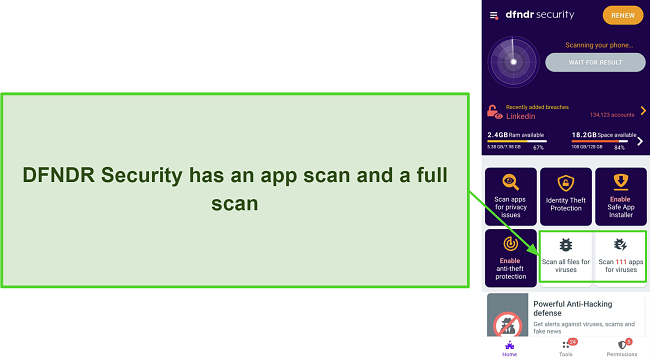
DFNDR’s scans are fast — the app scan takes only a minute to complete, while the full device scan takes 2 to 3 minutes. The app also does daily scans to keep your device safe, and you can schedule scans according to your preferences.
Privacy Protection — Checks Whether the Apps You Use Have Privacy Concerns
DFNDR includes a privacy protection feature that checks all your apps and informs you what permissions and information they have. Also, it tells you exactly where these apps send your information, which is something I haven’t seen in other antiviruses.
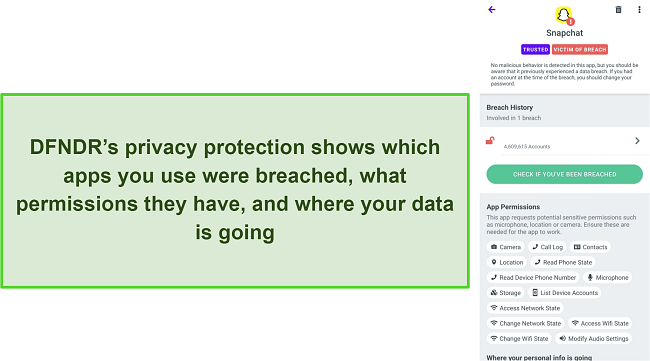
Another highlight of DFNDR’s privacy protection is that it lets you know if any of your apps were compromised in past data breaches. Plus, it tells you when the data breach occurred, thus giving you a better idea of whether your information is safe or compromised.
Anti-hacking — Informs You About Suspicious Links
DFNDR’s anti-hacking feature is an excellent tool that safeguards you against suspicious links containing malware or phishing scams that may compromise your information. It’s simple to set up and keeps working in the background to check any link on your screen.
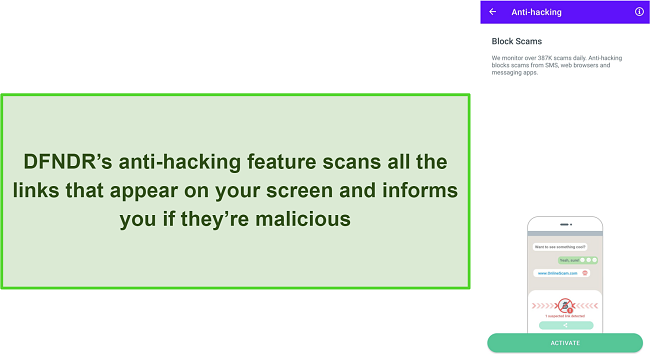
After enabling DFNDR’s anti-hacking, I got a helpful notification whenever I received a link via text or another method. The message contained information about whether the link is safe to open or dangerous. Overall, I really like this tool because it makes it easy to avoid unsafe sites.
Safe App Installer — Checks Whether an App Is Dangerous
The Safe App Installer checks every app you try to download. It scans an app as soon as you open its app page and informs you whether it’s trusted or if you should avoid it. This useful tool provides reliable safety and saves time because you don’t have to download it before checking it.
Overall, I’m impressed with the available security features in DFNDR’s app. However, top mobile antiviruses like Norton offer better security through flawless malware detection scores and more effective safety features. So, while DFNDR is enough for basic protection, you’re better off with another antivirus if you want comprehensive safety.
Secure mobile devices with Norton
Features
DFNDR Security has various features. Unfortunately, while some of its features are useful, some don’t work as well as advertised.
ID Theft Report — Checks Whether Your Passwords Were Leaked Online
DFNDR’s ID Theft Report is one of its premium tools and claims it checks your email to identify any breached accounts, but it doesn’t work well. During tests, I checked an email I know has various breached accounts, but DFNDR’s ID Theft Report marked it as safe.
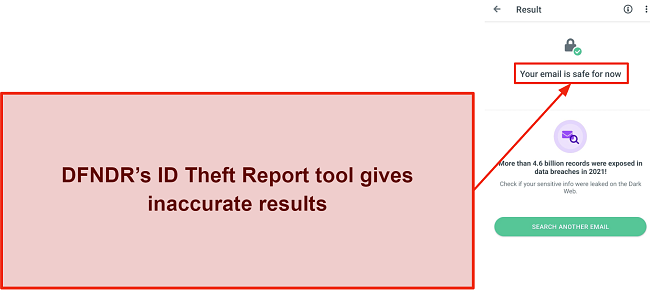
Checking the same email on similar services like Norton’s Dark Web Monitoring gave me a list of compromised accounts. So, it’s clear that DFNDR’s ID Theft Report isn’t working correctly.
WiFi Device Manager — Scans Your Network and Lists All Connected Devices
The WiFi Device Manager is a basic tool that claims to identify intruders on your network. However, it only scans your network and lists the various devices connected to it and their local IP addresses. It doesn’t provide any information about the devices, meaning there’s no way to tell if there’s an intruder.
Applock — Lets You Lock Sensitive Apps
Applock is a simple yet useful tool to lock sensitive apps so people other than you don’t access them. It lets you specify what apps you want to lock and set a password for them, thus ensuring only you can open them.
Cleanup — Various Tools for Enhanced Device Performance
DFNDR Cleanup combines multiple tools that help your device perform better. Among its best tools is Quick Cleanup, which scans your whole device and finds various junk files you can remove. I cleared 1.6GB of space on my phone when I tested it, which is quite significant.
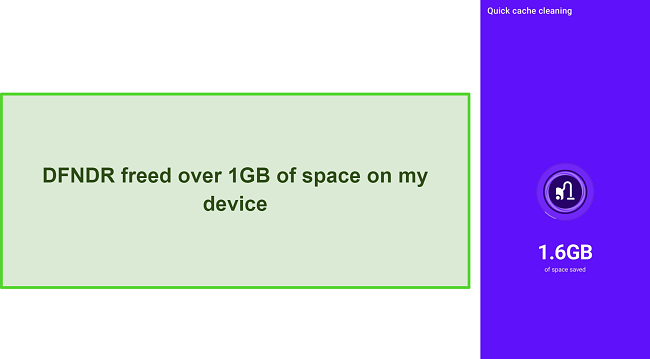
Besides Quick Cleanup, DFNDR helps find and remove duplicate photos to free up even more space. Plus, it finds unnecessary apps on your system that you aren’t using and can uninstall to make more room on your device.
Anti-theft — Helps Locate Your Device in Case of Theft
Anti-theft is among DFNDR’s best tools and helps find your phone if it’s ever stolen. After enabling it, you can log into PSafe’s web portal and track the exact location of your device. Plus, you can activate a loud alarm, making finding your phone even easier.
You should note that DFNDR’s anti-theft feature requires a lot of permissions to work correctly, but it’s worth using if you’re worried about losing your device.
Overall, while DFNDR has some useful features, many of its tools simply don’t have an impact or don’t work. If you want a feature-rich antivirus, I suggest you get Norton because it has multiple functions to ensure airtight security.
Ease Of Use
DFNDR Security’s website says it works on Android and iOS. However, I could only find the Android app throughout my tests. The iOS link on the app’s official website doesn’t work, and I couldn’t find the app while browsing through the app store on my phone. I also asked colleagues across various countries to check if they could get the iOS app, but they also had the same experience.
There’s also uncertainty about how many devices you can protect with DFNDR’s premium plans. The website says you can use your subscription on multiple devices if you’re logged into them with the Google Play account you subscribed to DFNDR with. However, there’s no mention of a device limit, and DFNDR’s support didn’t provide proper clarification when I contacted them about this.
Mobile App — Somewhat Hard to Use Because of All the Clutter
In my tests, I found that DFNDR’s mobile app has a lot of clutter and feels inconvenient to navigate. When you open the app, it fills your screen with various animations, icons, and other unnecessary elements. It gets even more annoying with the free plan because the app will keep showing you ads to upsell you into a premium plan.
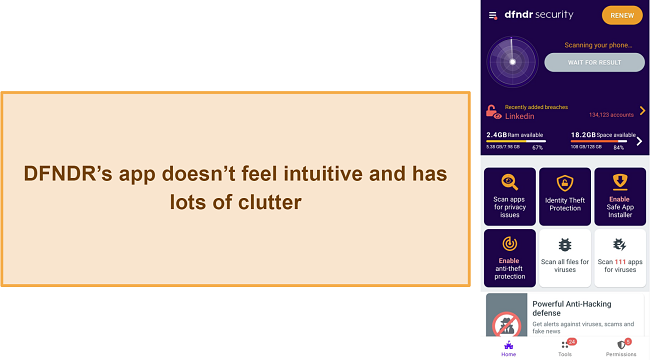
Something odd I noticed is that DFNDR’s mobile app needs a lot of permissions to work properly. It needs full access to your storage, accessibility functions, device usage, and more. Of course, some of these permissions are necessary for the security features to function, but no other Android antivirus I’ve tried asks for this many permissions.
How to Install DFNDR Security Antivirus on Android
- Open the Google Play store. Open the Google app store on your Android device and tap the search bar at the top.
![Screenshot showing how to access the search function in the Google Play store]()
- Search for DFNDR Security. Type “dfndr” in the search bar to look for DFNDR Security in the app store.
![Screenshot showing how to search for DFNDR Security in the Google Play store]()
- Install DFNDR Security. Click the Install button next to DFNDR Security’s app listing to get it on your Android device.
![Screenshot showing how to install DFNDR Security from the Google Play store]()
- Launch DFNDR Security. Tap the Open button after installing DFNDR Security to launch the app.
![Screenshot showing how to launch DFNDR Security once it's installed]()
- Start DFNDR Security. Tap the START button to begin using DFNDR Security.
![Screenshot showing the start screen for DFNDR Security]()
- Give permissions. Allow DFNDR Security the permissions it needs so you can use its features to secure your device.
![Screenshot showing how you can give DFNDR Security the permissions it needs]()
Support
DFNDR Security’s support is worse than the top competitors in the industry. It only offers ticket-based support and an online knowledge base, meaning there’s no way to get immediate help if you run into an issue. On the other hand, top antiviruses like Norton also offer 24/7 live chat and phone support that you can contact at any time.
Ticket Support — Slow but Helpful
The ticket-based support isn’t as fast as the live chat assistance you’d get with the best antiviruses, but it’s a good way to get help. I like that you can easily send a ticket through the app with the menu on the left-hand side. I sent 2 different tickets and got helpful answers to my questions within 4 hours, which is reasonably fast for a ticket-based system.
Online Resources & FAQs — Helpful Knowledge Base With Lots of Information
DFNDR’s online knowledge base is good. It covers all the necessary information about the app and explains all the features in detail. Plus, I like that the knowledge base has a search function where you can type in a feature or issue and learn more about it.
Price
While DFNDR Security’s free plan is decent, its paid plans aren’t worth getting. The features they add for the cost don’t provide enough value for money. Also, DFNDR doesn’t have a money-back guarantee, which you’d get with most top antiviruses.
Free Version — Useful but Cluttered With Ads
DFNDR Security’s free version is good for basic mobile safety. It includes the app’s virus scans, anti-hack features, anti-phishing features, app locker, and optimization tools. However, the biggest flaw with the free plan is that it’s packed with ads. Using the antivirus is hard when it constantly attempts to upsell you into upgrading and getting a premium plan.
Paid Plans — 2 Paid Plans That Don’t Deliver Good Value for Money
You can choose between the Pro and Ultra plans if you want to upgrade from DFNDR Security’s free plan. The Pro plan adds DFNDR’s Safe App Installer and ID monitoring features besides everything in the free version. Also, it removes the ads from the app, thus making it much easier to use.
On the other hand, DFNDR’s Ultra plan adds automatic ID theft monitoring besides everything in the Pro plan.
Unfortunately, neither of DFNDR’s paid plans offers enough value to be worthwhile. The Pro plan has useful anti-theft tools, but the ID theft reporting is inaccurate. On the other hand, The Ultra plan only automates the ID theft monitoring scans, which doesn’t justify the significant price increase.
Free Trial — 3-Day-Long Free Trial
While there’s no money-back guarantee, DFNDR Security Pro offers a 3-day free trial that lets you try the app’s premium features. The free trial requires a credit/debit card to sign up, but it lets you access all the app’s paid features to check whether they suit your needs.
Final Verdict
In conclusion, DFNDR Security is only good for basic protection, but I wouldn’t rely on it for comprehensive safety. The virus scans, anti-hacking, privacy protection, and anti-theft features are good, but you don’t get proper real-time security and other crucial tools. Plus, the noisy and ad-filled app design makes it inconvenient to use.
I also found that none of DFNDR’s premium plans are worthwhile because some features simply don’t work. Plus, they cost a lot more than the best antiviruses currently available.
Norton is much better at securing your devices if you need a top premium antivirus. Its flawless malware detection score, excellent security features, best-in-class support, and affordable pricing make it the best overall choice. Plus, you can try Norton risk-free for 60 days with its money-back guarantee.
FAQs on DFNDR Security Antivirus
Is DFNDR Security antivirus good?
Somewhat, but it isn’t good enough for comprehensive protection. DFNDR Security provides basic safety with various virus scans, anti-theft, and anti-hacking features. However, its data breach scans have inaccurate results, and it doesn’t have many additional features to keep you safe against the latest threats.
In contrast, the best antiviruses offer various extra features that add more layers of security to your devices to defend against all possible cyber threats.
Is there a free version of DFNDR Security?
Yes, DFNDR Security has a decent free plan. It offers the app’s virus scans, anti-hacking features, WiFi checker, and other tools. However, the free app is cluttered with ads and doesn’t have DFNDR’s anti-theft features or ID monitoring.
Thankfully, other reliable free antiviruses deliver excellent security without flooding your screen with ads.
What’s the best overall antivirus for Android?
I consider Norton the best Android antivirus. While DFNDR Security is reliable for basic safety, Norton stands out with its industry-leading malware detection scores, advanced security features, best-in-class customer support, and more. Plus, Norton’s price plans deliver much better value for money than its competitors.
Best of all, Norton has a generous 60-day money-back guarantee, which we’ve covered in detail in our in-depth Norton review.
Try Norton risk-free for 60 days