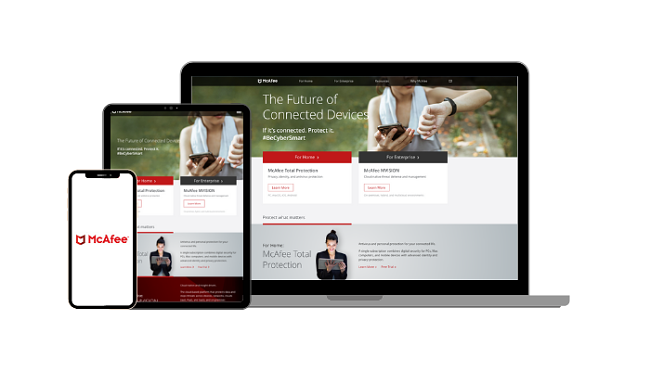3 Best FREE Windows Antivirus Software (Tested 2025)
Microsoft Defender is the default antivirus for Windows, but its limited protection means it can’t keep up with the growing number of targeted cyberattacks. If you’re looking for increased security at no cost, I’ve found some free antiviruses that offer decent protection against threats. These antiviruses have powerful malware protection, system scans, optimization tools, and more.
To save you time, I tested and ranked the top free antivirus programs for Windows 11, 10, 8 (and 8.1), and 7. Overall, TotalAV has the best free antivirus for Windows, with advanced anti-malware, ransomware protection, and other top-tier features. You can get TotalAV for free on Windows — it only takes a few minutes to set up and secure your device.
Get TotalAV on your PC for free
Quick Guide: Best Free Antivirus Software for Windows in 2025
- TotalAV — #1 free antivirus for Windows. Its cloud-based malware scanning and firewall stop all threats. You can easily download and install TotalAV in just a minute.
- McAfee — Its virus scans powered by AI detect and remove all malware from your Windows PC.
- Norton — Machine learning scans detect and remove 100% of threats, even ones that other solutions have a hard time dealing with.
Protect your PC for free with TotalAV
The Best Free Antivirus for Windows — Full Test Results in 2025
1. TotalAV — Cloud-based Malware Scanning For Fast and Consistent Malware Removal
Key Features:
- Solid malware that detects and quarantines viruses
- Comes with optimization tools for Windows PCs
- WebShield plugin for safe internet browsing
- Works with all versions of Windows, as well as macOS 10.9 or higher, iOS and Android
- 24/7 live chat, email, and phone customer support
TotalAV’s free antivirus can deal even with the most complex malware. I was able to test it with over 250 virus sample files. TotalAV was able to detect all of them, even those that I compressed inside zip files that are usually hard to detect for other antiviruses.
It was impressive to see a free antivirus being able to delete tracking cookies, duplicate files, and my search history. It’s even able to manage my startup programs, so my computer only launches what I want and boots quickly. You’ll have access to other great features such as anti-phishing as well, so you can be confident that you’re safe.
If you want TotalAV’s free plan you only need to enter your email and name, so the process is very straightforward. No payment information is needed, and you’ll get access to the free version which is compatible with Windows, Mac, iOS and Android. It even comes with an ad-blocker, for maximum security.
All in all, TotalAV’s free plan is a great choice that lets you access advanced malware detection capabilities. You can download TotalAV for free on your Windows PC to keep it running fast, safe, and free of malware.
Try TotalAV on Windows for free
2. McAfee — AI-powered Malware Protection for Your Windows PC
Key Features:
- Malware detection and removal via scans
- Solid firewall, optimization and web protection tools, and more
- Supports all the major operating systems, including Windows
- 24/7 live chat support
- 30-day free trial, plus 30-day money-back guarantee
McAfee is a reliable antivirus with solid protection for your PC, thanks to its AI-powered malware scans. Its clear user interface makes it easy to customize settings to suit your needs, so I was able to stop all unwanted traffic in no time. Also, McAfee’s WebAdvisor browser extension blocks phishing attempts as well as other dangerous websites.
Its malware detection capabilities are among the best in the industry. Powered by AI, McAfee was able to detect every threat I put on my PC. It was even able to do it without flagging any false positives.
With McAfee, you’ll have access to other useful tools, such as Parental Controls, a great Password Manager, and some others such as the Secure File Shredder (to delete files permanently), an Anti-Spam filter and File Lock, an encrypted vault storage for your delicate information.
You can enjoy McAfee’s benefits completely free for a total of 60 days by combining its free trial of 30 days, with its generous 30-day money-back guarantee. After that, you can get a big discount for the first year, which means after the free period you can pay as little as /year.
Get McAfee on Windows for free
3. Norton — 100% Malware Detection Rates for Windows, Plus a Solid VPN
Key Features:
- Blocks 100% of Windows malware in real time
- Great extra features including a VPN, parental controls, password manager, and more
- Compatible with Windows and every other major operating system
- 24/7 live chat or phone customer support
- 60-day money-back guarantee
Norton is one of the best antiviruses out there. I was able to detect 100% of the malware I hid on my PC, even deep inside Windows system folders. Additionally, it includes real-time protection that blocks 100% of the threats you may encounter while browsing the web or opening downloaded files.
Norton provides you with a wide range of extra features. A solid Firewall to stop unwanted internet traffic, Secure Cloud Storage for your private files, and a convenient Password Manager to store your credentials. Norton also has a built-in VPN that secures all your internet traffic.
Its Windows app is very easy to use, and it comes configured for the best balance between security and convenience. Still, you can easily customize it to your liking. It’s also compatible with other operating systems such as macOS, iOS, and Android.
Even though Norton isn’t free of charge you can combine its free trial (it can be from 7 to 30 days, depending on your country) and Noton’s 60-day money-back guarantee. This means you can enjoy Norton for up to 90 days for free. You’ll also get a steep discount for the first year, so you can end up paying only /year.
Get Norton on your Windows PC for free
How I Tested & Ranked the Top Free Antiviruses for Windows
I looked for the following features when picking the best free antiviruses for Windows PCs:
- Malware detection — I planted a large set of threats on my PC and picked the antiviruses that detected nearly all of them.
- Real-time protection — It’s difficult to find a free antivirus with real-time protection, but I selected ones that had some level of web protection.
- Ease of use — I used each antivirus software’s Windows app and evaluated it on user-friendliness.
- Free trial — I selected antiviruses that offer free trials for their paid plans.
- Customer support — I tested each antivirus’s customer support options on the free plan, and most of them have comprehensive online knowledge bases.
Top Tip: Always download an antivirus from its official website, and not somewhere else. All the links here on WizCase will take you directly there, so you’re safe at all times. Just bear in mind that there are websites out there that try to scam readers into downloading malware or stealing their data.
Protect Your Windows PC With a Solid Free Antivirus
Protecting your Windows PC against viruses, ransomware, and other malware is essential — and it doesn’t have to cost a huge amount. You can use these top free antiviruses to improve on the security that the integrated Microsoft Defender software provides.
After testing dozens, I was able to find reliable Windows antiviruses that you can use for free. Overall, TotalAV is the best free Windows antivirus. Despite some limitations of the free version, it still offers a web protection browser extension, password manager, and a few other extras for your peace of mind.
Try TotalAV risk-free for 30 days