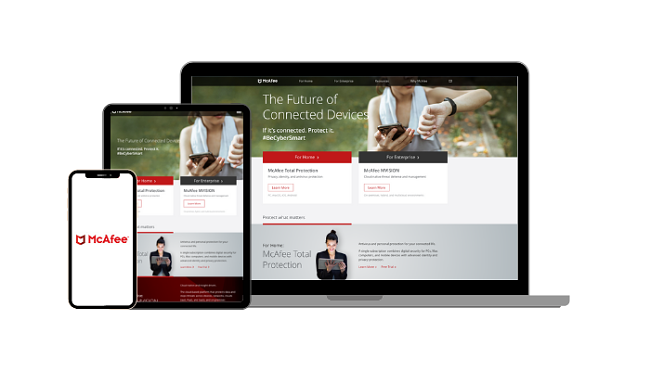3 Best 100% FREE iPhone & iPad Antivirus Apps (Updated 2025)
You’ll find plenty of free antivirus apps on the App Store making all sorts of claims. Many apps advertise virus scanners, but iPhones and iPads don’t need this feature due to Apple’s in-built protection.
I tested and ranked the best free iOS antivirus apps in 2023 and was impressed by a few great free apps that defend against phishing scams, unsafe WiFi networks, theft, and invasive third-party tracking.
My top free choice for iOS, though, is TotalAV. It continuously checks for iOS security issues and keeps your device updated to stop any vulnerabilities. TotalAV’s free plan also comes with a bunch of extra features for your devices like a device locator, photo manager, and battery monitor.
Try TotalAV for iOS completely free
Quick Guide: Best Free Antivirus Apps for iPhone and iPad (All iOS Versions)
- TotalAV — No #1 free antivirus app for iOS. Reliably checks for iOS vulnerabilities.
- McAfee — Detects all malware on Android devices with effective ID Monitoring but you can only use it for free for 30 days.
- Norton — Advanced scanner detects all malware targeting iOS but the period in which you can use it for free depends on where you are based.
Try TotalAV for iOS completely free
The Best Free Antivirus Apps for iPhone and iPad (Tested February 2023)
1. TotalAV — Monitors iOS Updates to Avoid System Security Vulnerabilities
Key Features:
- Actively checks for security issues and iOS updates
- Also features a data breach check, device locator, and photo manager
- Supports iOS 9.0+ (iPhone, iPad, and iPod Touch)
- Customer support available via email and website
TotalAV’s free iOS app provides a great layer of extra security with a range of free tools. This includes:
- System Security
- Data Breach Check
- Device Locator
- Photo Manager
- Battery Monitor
- Secure Browser
Crucially, all of TotalAV’s tools are easy to use and work well. It also monitors my iPhone’s security while online and offline. The System Security tool checks that your software is the latest version and configures your device’s password and face ID. It was easy to set up a password and facial recognition using TotalAV’s app.
The Data Breach Check is useful as you can enter different email addresses to find out if any accounts linked to them have been compromised. From there, you can click on the account to be taken straight to the site, which makes it easy to change your password.
TotalAV’s Device Locator keeps track of your iPhone or iPad in case of loss or theft (you’ll have to set up a free account to use this tool). I also found the Photo Cleaner helpful for clearing duplicate images and unnecessary screenshots from my iPhone — I saved over 1.2GB of space on my device!
TotalAV’s free version is missing a web protection feature, so you’re still at risk from malicious links and shady websites. However, the device and account security features it offers are enough to give you a little protection. You can use TotalAV’s secure web browser (powered by DuckDuckGo) to avoid web trackers, but the drawback is you have to use the dedicated web browser — it won’t work with other browsers like Safari or Google Chrome.
If you want web protection and VPN encryption, you can easily upgrade to TotalAV’s premium plan from the iOS app. However, I recommend you try TotalAV on your own iOS device for free first. I didn’t even have to create an account to get started — although I recommend it to access additional features like the device locator.
Download TotalAV for iOS for free
2. McAfee Mobile Security — Extra Features Maintain iOS Security and Privacy
Key Features:
- Secures your iOS device with safe web browsing and WiFi network protection
- Includes media vault, contact backup, and anti-theft tools
- Supports iOS 13.0+ (iPhone, iPad, and iPod Touch) and watchOS 4.3 and up
- 24/7 customer support — live chat, email ticketing, and community forums
- 30-day money-back guarantee
McAfee’s iOS app is packed with security features that are easily accessible, such as Safe Web, Anti-phishing, A VPN, and Data breach tools.
On the home screen, McAfee displays a Protection Score out of 1000 to show you how well your device is secured. Information about potential weaknesses and recommended actions, helps you improve your security.
For security, McAfee’s Safe Web tool scans websites for suspicious content and blocks you from clicking on risky links. It also has a WiFi Guard that encrypts your connection with VPN technology, protecting you on public networks. Both tools were easy to set up and worked well with my iPhone XS.
McAfee’s iOS app also includes the following features:
- System Scan — Checks your device for necessary OS and app updates, protecting you from potentially exploitable vulnerabilities.
- Unlimited VPN — Encrypts connections to protect data from hackers and spies, and allows you to access your online accounts from anywhere — ideal for streaming on Netflix, Disney+, Amazon Prime Video, and more.
- Identity Monitoring — Regularly checks up to 10 email addresses for breaches, immediately notifying you of any security issues found.
While McAfee’s iOS app is only 96MB, it’s larger than some other options. That being said, I found McAfee’s iOS app very simple to navigate during my tests — so it’s perfect for new antivirus users.
You can try McAfee completely risk-free as it comes with a 30-day money-back guarantee, thus giving you a whole month to test it. It’s also effortless to claim this guarantee — I requested a refund over live chat, which was immediately approved, and I had the money back a week later.
Try McAfee for iOS completely risk-free
3. Norton Mobile Security — Best Premium iOS Antivirus with a generous trial period
Key Features:
- Protects against online threats, phishing scams, and dubious public WiFi networks
- Includes device security scan, ID theft protection, and unlimited VPN
- Works on iOS 12.0+ (iPhone, iPad, and iPod Touch)
- 24/7 customer support with live chat, phone support, and community forums
Norton’s Security for iOS isn’t a free service but it has a free trial and is recommended for users who need top-tier protection for iPhone and iPad. Norton’s iOS app is one of the most comprehensive I’ve tested. It includes:
- Web Protection
- WiFi Security
- Device Security
- Identity Theft Protection
- Parental Controls
- Malicious SMS Filtering
- Unlimited VPN
Norton provides full coverage security and privacy for every other aspect of your iOS device. Powered by Symantec’s Security Technology and Response engine, Norton can predict and shield you from online threats like man-in-the-middle attacks.
Norton’s Web Protection blocks malicious websites and links. This feature is enhanced by Dark Web Monitoring, which will notify you in the event your personal info is leaked. Norton’s WiFi Security automatically scans for security risks and connects to the VPN if the network is compromised.
As it’s not a free service, you will need to sign up for one of Norton’s premium plans to get its iOS apps. However, Norton is a reasonably priced option for such high-quality security. If you’d like to try it before you commit to a subscription, Norton gives you 60 days to test the service risk-free. If you change your mind, you can get a full refund with its money-back guarantee.
Try Norton for iOS completely risk-free
How I Tested & Ranked the Top Antivirus Apps for iPhone and iPad
No free app is going to provide the level of security you want for your iPhone or iPad — you’re only going to get full-coverage protection from a premium subscription to TotalAV or one of the other antiviruses recommended above.
That being said, these recommended free plans offer a level of protection that is far better than not having any at all. I thoroughly tested each antivirus against the following criteria so only the best made it on the list:
- Free plans or good trial periods — Every antivirus app on this list either has a completely free plan or a free trial period that I tested to make sure you are able to get a full refund.
- Good value with premium plans — I made sure to only include antivirus providers that have even better premium versions and affordable plans to choose from if you decide to upgrade.
- Strong privacy policy — Some free antivirus apps will log and sell your data to make money, but none of the apps on this list will compromise your data security.
- Dedicated iOS app — Your antivirus should work perfectly on your iOS device, so I avoided software with clunky interfaces or tricky-to-use features. I also looked at apps that improved Apple’s security tools, like device location features that are faster than Apple’s own Find My iPhone tool.
- Performance — An antivirus needs to always be running in the background to provide constant protection. I looked for apps that had a low impact on my device’s speed and battery life.
- Multiple device connections — You need security for the other devices in your home too, so I made sure to include antivirus providers that offer coverage for Windows, Mac, and Android devices with a single account.
Safety Tip: Only download an antivirus app from a trusted source. Unfortunately, the Apple Store store isn’t one of them as it’s flooded with knock-offs and scam apps. I strongly recommend you download an antivirus directly from the company’s official website (and all the links in this article will take you straight there).
Download TotalAV for iOS for free
Secure Your iPhone and iPad With a Free Antivirus App
Apple’s built-in security features are pretty good, but they can’t protect you from online threats — phishing links, unsecured WiFi networks, and privacy breaches all threaten your data. A free antivirus app for your iOS will protect you from cyberattacks.
TotalAV is the best free antivirus for iOS. It comes with a VPN and valuable tools like a WiFi analyzer, and a WebShield that finds every major vulnerability you have on your iPhone and iPad.
The best thing is if you eventually choose to upgrade to one of TotalAV’s premium plans, they have really affordable plans (starting at only $19.00/a year) and a 30-day money-back guarantee to try it out first.