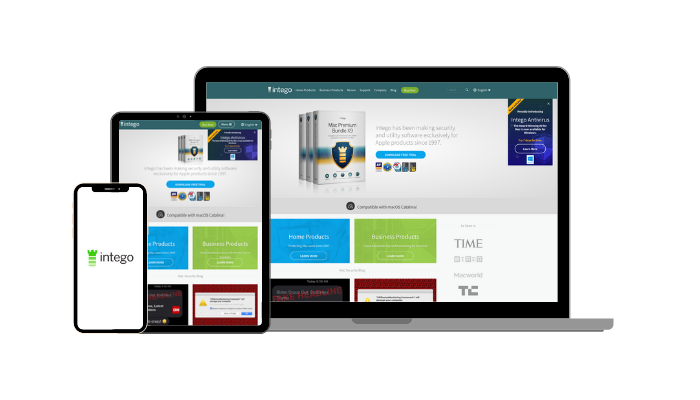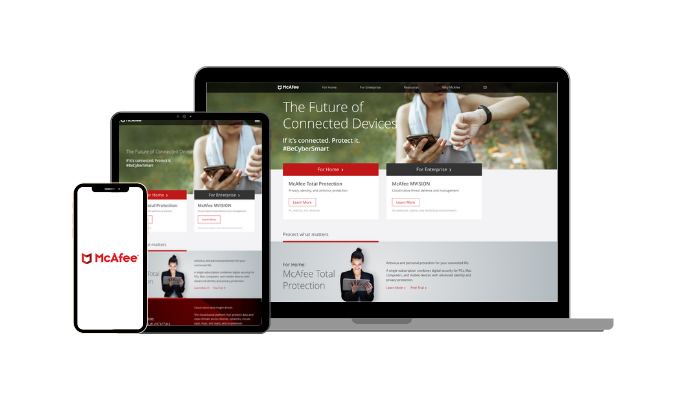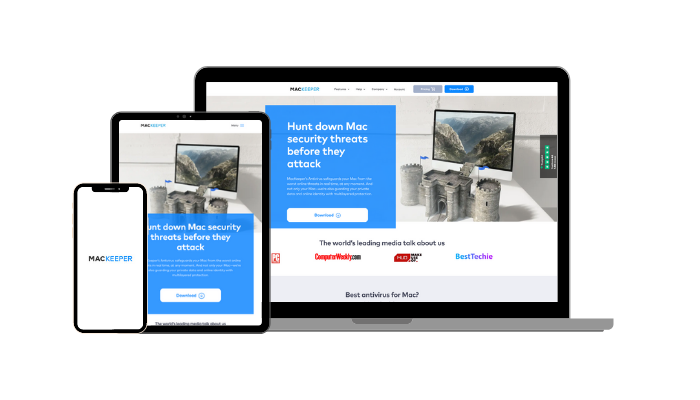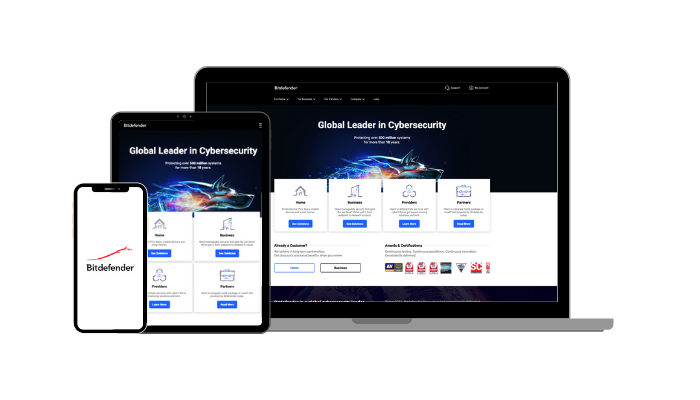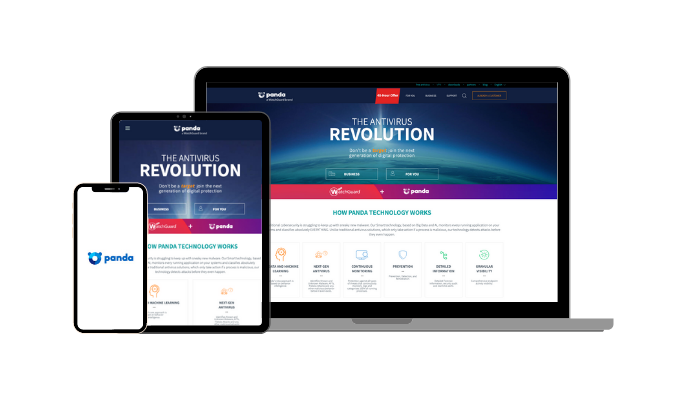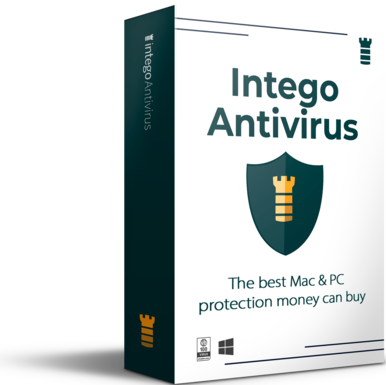7 Best Mac Antivirus Software in 2025 (Tested Free & Paid)
While most antiviruses focus on Windows users, I wanted to see if there are any built from the ground up for macOS devices. As a regular Mac user, I take my privacy and security very seriously to keep my personal information from falling into the wrong hands.
To save you time and money, I tested the best Mac-focused antiviruses and picked out the best 7. I focused on antiviruses that can detect Mac-specific malware and include bonus security features and optimization tools.
After rigorous testing, I was most impressed by Intego, a Mac-exclusive antivirus with exceptional malware detection rates. It also includes a range of useful extras like advanced backup and optimization tools to make your Mac run even better. I highly recommend you try Intego risk-free with its 30-day money-back guarantee. Editor’s Note: We value our relationship with our readers, and we strive to earn your trust through transparency and integrity. We are in the same ownership group as some of the industry-leading products reviewed on this site: ExpressVPN, Cyberghost, Private Internet Access, and Intego. However, this does not affect our review process, as we adhere to a strict testing methodology.
Quick Guide: 7 Best Antiviruses for Mac
- Intego — Intego is the #1 Mac antivirus that offers perfect real-time detection and optimization tools to make your Mac run faster.
- TotalAV — Plenty of Mac optimization tools to speed up your Mac, but TotalAV’s free plan has limited capabilities.
- McAfee Total Protection — Perfect real-time protection keeps your Mac safe from malware.
- MacKeeper — Minimum impact on Mac performance so that your system doesn’t slow down.
- Bitdefender Total Security — Provides excellent ransomware protection to protect your Mac from malware.
- Norton 360 — Has 100% real-time detection rates and a powerful firewall that protects you from malware.
- Panda — Impeccable user experience with a visual and dynamic dashboard for easy malware scanning.
The Best Antiviruses for Mac — Full Test Results in 2025
1. Intego — #1 Antivirus and Exclusively Developed for Mac
Key Features:
- A powerful antivirus engine protects you against Mac-specific threats
- Bonus features include Mac optimization tools, parental controls, and cloud backup
- Compatible with macOS 10.9 and later
- Customer assistance available over the phone and live chat
- 30-day money-back guarantee
Intego stands out as the #1 antivirus for Mac. It has perfect detection capabilities and a suite of optimization tools that improve your Mac’s performance. After thorough testing, I concluded that Intego enhances Apple’s in-built security features — something other antiviruses struggle with.
Its VirusBarrier detected 100% of the 300+ malware samples (including Windows-based malware) I planted on my Mac. Besides perfect detection, Intego didn’t register any false positives and didn’t take much time to scan my Mac.
You can use 3 scan options with Intego — quick scan, full scan, and custom scan. The secret behind Intego’s fast scans is its file-caching mechanism, which skips previously scanned safe files. The quick scan took just 2 minutes to scan over 50,000 files, while the full scan analyzed over 1.7 million files in about 30 minutes.
Intego’s “Washing Machine” and “Personal Backup” stand out as its best features. The “Washing Machine” features optimization tools make your Mac faster by removing junk files. Its “Organize” mode automatically organized my desktop and dock, alerting me to the apps I often use so I could drag them to the dock for easier access.
If you’re serious about protecting your Mac, Intego is the best antivirus option you’ll find on the market. Its software was built from the ground up to protect Apple products with perfect malware detection rates and features that improve your Mac’s performance. Try Intego for 30 days with its money-back guarantee so that you can test it out first and see if it suits you.
2. TotalAV — Best Mac Antivirus for Beginners
Key Features:
- Excellent defense against ransomware, spyware, adware, and more
- Hosts a VPN, Mac cleanup tools, ad blocker, password manager, and more
- Works on macOS 10.9 or higher
- Offers 24/7 live chat, email, and phone support
- 30-day money-back guarantee
While TotalAV is a relatively new player in the antivirus industry, it has swiftly emerged as one of the top choices for Windows users, providing comprehensive protection. Intrigued by its reputation, I decided to investigate its performance for macOS. After conducting thorough testing, I can confirm that TotalAV also proves to be one of the best antivirus solutions for Mac users.
It achieved 100% malware detection in scanning tests and a 99% detection score in my real-time tests. TotalAV’s results are pretty impressive and put it among the most secure antiviruses you can get. I also liked that TotalAV’s scan results included detailed summary reports, alerting me to malware, PUPs (potentially unwanted programs), tracking cookies, duplicate files, and other junk slowing my Mac down.
I was impressed by TotalAV’s suite of extras, particularly its Web Shield tool that blocked all phishing links and malicious websites and prevented me from downloading infected files. The browser extension is compatible with Safari, Chrome, and Firefox. I recommend using it on Safari because Apple has in-built phishing protection on its browser.
There are 3 TotalAV products you can choose from — Antivirus Pro, Internet Security, and Total Security. The Antivirus Pro plan offers the best value as it has all the essential security features for thorough Mac protection. You can try TotalAV’s paid plans risk-free as they’re backed by a 30-day money-back guarantee. I emailed customer support and got my refund within 5 days of confirmation.
3. McAfee Total Protection — Comprehensive Mac Security With a Fast and Secure VPN
Key Features:
- Successfully flags and removes all malware on Mac
- Includes a VPN, firewall, file shredder, password manager, parental controls
- Compatible with macOS 10.12 and later
- Customer support over live chat and phone
- 30-day money-back guarantee
McAfee Total Protection for Mac provides exceptional malware protection, and it’s an excellent bargain for families with up to 10 device licenses available. McAfee uses Global Threat Intelligence to analyze existing malware and predict future threats.
I was curious how it would perform against novel and fast-emerging threats, and I’m pleased to say McAfee exceeded my expectations with its 100% accurate detection scores. The only drawback is McAfee may weigh down on your Mac since it’s not built solely for Macs from the ground up.
The Total Protection bundle has 3 plans — Basic, Premium, and Advanced. All plans include a firewall, password manager, file shredder, identity monitoring for up to 10 email addresses, and web protection. I recommend the Premium plan because it covers up to 5 devices and lets you remove data from high-risk data broker sites.
McAfee is an easy antivirus to recommend — especially if you’re looking for one bundled with an excellent VPN. You can try McAfee risk-free with its 30-day money-back guarantee, extendable to 60 days if you turn on automatic renewal. I tested its refund policy first-hand and got my money back in 5 business days.
4. MacKeeper — Extremely Lightweight on Macs
Key Features:
- Near-perfect real-time protection against Mac-specific malware
- Adware cleaner keeps all adware at bay
- Data breach monitoring that protects your identity 24/7
- VPN that lets you browse the internet anonymously on your Mac
- 14-day money-back guarantee
MacKeeper is one of the best antiviruses for Mac users and it’s specifically designed to protect Macs and other Apple products. Its standout feature was how lightweight it was on my Mac. Despite running a full scan, I could browse the internet on multiple tabs and stream videos simultaneously without my Mac slowing down.
I planted 350 Mac-specific malware and 50 Windows-based viruses on my Mac to test MacKeeper’s detection capabilities. I’m happy to report that MacKeeper identified and blocked all of them, even zero-day viruses packed inside zip files.
The data breach monitoring feature (ID Theft Guard) lets you see if any of your email addresses and online accounts have been compromised. I found that 2 of my online accounts were involved in a data breach a year back, so I immediately changed their passwords and marked them as fixed on MacKeeper’s app.
If you want to test MacKeeper without the limitations of its free trial, you can get the monthly or annual plan with a 14-day money-back guarantee and I was happy that I got my money back in just 3 days.
5. Bitdefender Total Security — Excellent Real-Time Scores With Powerful Ransomware Protection
Key Features:
- Blocks and removes all types of malware (ransomware and phishing scams)
- Includes cloud backup, parental controls, VPN, password manager, and more
- Compatible with macOS 10.10 or later
- 24/7 live chat and phone support
- 60-day money-back guarantee
Bitdefender is a Windows-focused antivirus, so I naturally assumed it won’t be as good for my Mac — but I was wrong! Bitdefender has one of the best anti-malware engines equipped on its Mac app and powerful anti-ransomware software that analyzes and securely backs up at-risk files.
Powered by an advanced anti-malware engine that uses artificial intelligence, Bitdefender achieved a 100% detection rate in my extensive scan tests. Its real-time protection caught 99.7% of threats of Windows-based zero-day malware packed inside zip files.
I was quite impressed by Bitdefender’s Behavior Monitor tool, which prevents malware from corrupting your files or taking them hostage until you pay a ransom. Its “Ransomware Remediation” tool undoes ransomware’s damage to your sensitive data by decrypting it safely so that you don’t have to pay a ransom to recover them.
I recommend its “Total Security” plan, which includes all the features and covers up to 5 devices. All its plans are covered by a 30-day money-back guarantee, so you can protect your Mac with Bitdefender without risk.
6. Norton 360 — Powerful Web Security and Real-Time Protection Features on Mac
Key Features:
- Blocks and removes all types of malware (ransomware and phishing scams)
- Includes cloud backup, parental controls, VPN, password manager, and more
- Compatible with macOS 10.10 or later
- 24/7 live chat and phone support
- 60-day money-back guarantee
Norton is one of the few contenders that uses file-caching technology that makes subsequent scans happen faster. It has a powerful anti-malware engine with perfect real-time security, but one reason it’s at #5 on my list is that it’s not primarily built for macOS and lacks some features of its Windows app counterpart.
I found Norton’s virus scanner just as effective and fast. Its full scan detected 100% of the Mac- and Windows-specific malware I planted on my Mac in about half an hour. It also lets you easily schedule scans so that you don’t have to run them manually later on.
Having said that, Norton provides great value on all its plans, but I prefer its “Standard” plan if you want to protect 1 Mac. You’d still have access to all the premium features, including a VPN (works on up to 3 devices), firewall, password manager, dark web monitoring, and real-time protection.
You can try out Norton without risk since it offers a generous 60-day money-back guarantee on all its plans. I tested its refund guarantee and submitted a refund request via its 24/7 live chat. I’m happy that I got my money back in 5 working days.
7. Panda — Simple and Easy to Use Mac Antivirus
Key Features:
- Defends Mac against ransomware, spyware, adware, and more
- Includes a VPN for anonymous internet browsing
- Compatible with macOS 10.10 and higher
- Live chat, email, and phone support for customers
- 30-day money-back guarantee
Panda is a top-rated antivirus for Windows, but much of its value comes from the fact that it offers an excellent free plan. Unfortunately, that’s not the case for Mac users — still, Panda is a decent antivirus with good protection against Mac-specific malware.
Having said that, Panda’s visually dynamic user interface had an immediate impact on me. The colors and graphics it uses, make it stand out at first glance. Not only that, I found it extremely easy to use with all the features clearly labeled and organized in the dashboard.
Panda offers 4 plans — Essential, Advanced, Complete, and Premium. The Advanced plan offers the best value for money as it has all the essential core security features and extras like ID protection and parental controls to keep your Mac safe.
You can try Panda risk-free for 30 days with its money-back guarantee. All of Panda’s plans are available for 1, 3, 5, 10, and unlimited devices, which is great because it offers flexibility as per your needs. You can also get them for 1, 2, or 3 years — the longer you subscribe, the better discount you’ll get.
Don’t Put Your Mac at Risk — Protect It With a High-Quality Antivirus
Mac users often falsely assume they’re perfectly safe from all threats, but that’s far from true. While Macs are generally more secure than Windows devices, macOS still has certain gaps in its security that only a reliable Mac-specific antivirus can fill. It gives you access to premium features for improving its system optimization and online privacy.
Intego is my top recommendation because it’s exclusively built for Macs. It offers powerful real-time protection against Mac-specific malware and excellent backup tools that restore lost files in the event of a ransomware attack. You can try Intego for free for 30 days using its money-back guarantee to see if it suits your security needs.
Summary — Here Are the Best Antivirus Software for Mac in 2025
Editor's Note: We value our relationship with our readers, and we strive to earn your trust through transparency and integrity. We are in the same ownership group as some of the industry-leading products reviewed on this site: ExpressVPN, Cyberghost, Private Internet Access, and Intego. However, this does not affect our review process, as we adhere to a strict testing methodology.