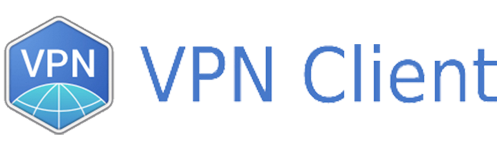Speed
Speed
|
7.1 / 10 |
 Servers
Servers
|
7.0 / 10 |
 User Experience
User Experience
|
7.2 / 10 |
 Support
Support
|
7.3 / 10 |
 Pricing
Pricing
|
7.4 / 10 |
VPN Client Review 2024: Before You Buy, Is It Worth It?
VPN Client Overview
Mac users, rejoice! There is a dedicated VPN for your system; and your system alone. VPN Client for MacOS offers Mac users an extra layer of security when they are online. This fast VPN allows users to connect to their favorite sites without the fear of hackers eavesdropping on their surfing activities.
VPN Client for MacOS offers a wide array of subscription plans ranging from weekly to tri-yearly. It is ideal for users who want to take their MacBook with them on vacation, and not miss any of their shows or get geoblocked from their favorite sites.
When it comes to streaming video, VPN Client for MacOS has dedicated servers for streaming your favorite shows. These servers offer fast speeds and unlimited bandwidth, so there are no problems with buffering. Sadly, these servers require streaming plans, which are different from their traditional payment plans. However, they do offer a 7-day free trial so that you can try before you buy.
Novice users will be able to use VPN Client for MacOS. This service does not require complex configuration to make it work. All users have to do is download the software, set up an account, and connect. The autoconnect feature ensures that users connect to the best server as soon as they open their application.
Speed
- 7.1 / 10Why Most Speed Tests are Pointless & How We Correctly Test VPN Speeds
Speed determines how fast content uploads, so if you're torrenting or streaming, you want the speed to be somewhat identical to your regular internet speed. Since a VPN encrypts your data, it usually takes a bit longer to send your data back and forth, which can slow down your connection. However, if your ISP deliberately slows down your connection (also known as throttling) a VPN might increase your internet speed. Testing a VPN is somewhat pointless because new servers pop up and affect speed. Your speed can also differ according to your location, so your speed test might not match ours. Having said that, we tested the speed in numerous locations to provide you with the average.
Servers
- 7.0 / 10VPN Client for MacOS has over 90 servers in over 60 countries.
Server Locations
User Experience
- 7.2 / 10The VPN Client for MacOS is specifically designed for users of Mac computers. This specialization restricts its accessibility, excluding mobile device and Windows desktop users from utilizing it. Despite the extreme limitation of this service, it is able to shine. Users with multiple Mac systems in their home can enjoy connecting up to five devices simultaneously.
They also offer dedicated streaming servers for those who want to enjoy their favorite movies or television shows. These servers help ensure that consumers are connected at high speed, so there is little to no buffering.
Support
- 7.3 / 10How We Test Customer Support and Why Should You Care
We personally test the customer support team of every VPN we review. This means asking technical question through the live chat feature (where applicable) and measuring the response time for email questions. Whether you need to connect to a specific server, change your security protocol, or configure a VPN on your router, finding a VPN with quality customer support should be important to you.