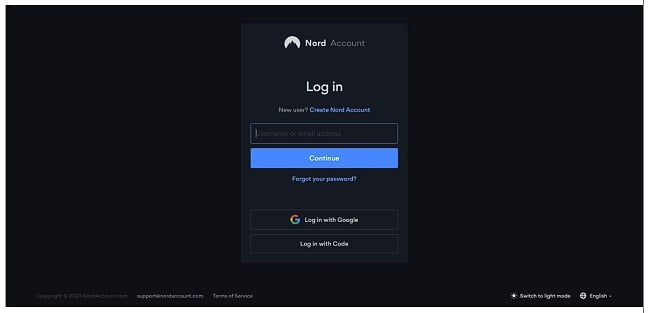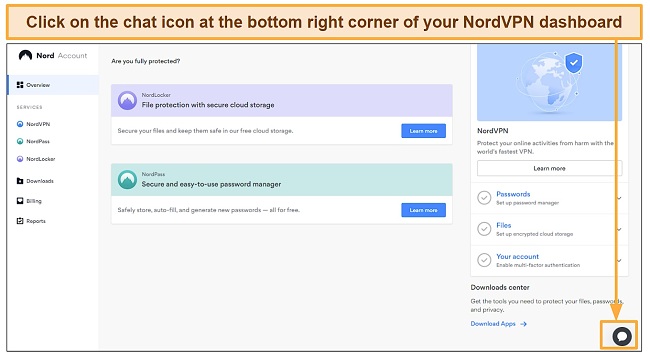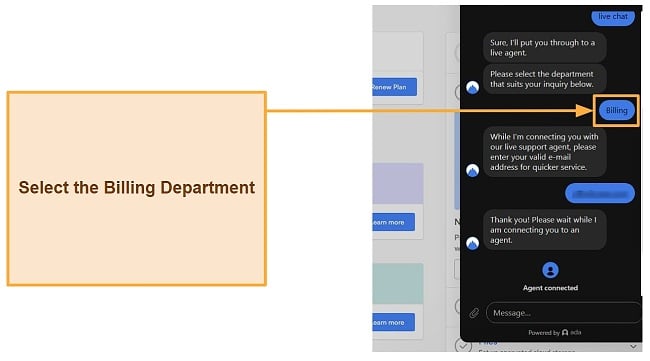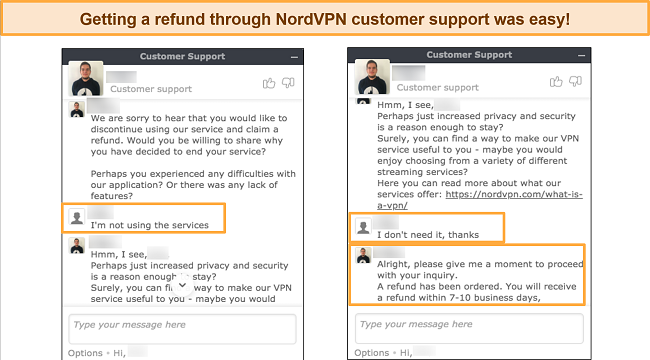How to Cancel NordVPN Subscription & Get a Refund in 2024
NordVPN is one of the top VPNs on my list but I know it might not fit everyone’s requirements. If you’ve just subscribed and already know you need a different VPN, it’s easy to cancel your NordVPN plan and get your money back quickly.
As NordVPN allows 30 days to ask for a refund, you’ll have plenty of time to test it thoroughly. If you decide to get a refund, I’ve prepared a comprehensive step-by-step guide to take you through the process. With my method, you can expect to be reimbursed in 5 to 10 days.
If you want to know which VPN you can safely turn to next, I recommend ExpressVPN. It’s the fastest VPN I’ve ever tested and backs its no-log policy with TrustedServer technology. You can also try ExpressVPN risk-free with its 30-day money-back guarantee.
Quick Guide: 3 Steps to Get a Refund From NordVPN
- Sign in to your NordVPN account. Once logged in, click the live chat bubble at the bottom right corner of your dashboard to connect to a customer service agent.
- Request a refund. Ask the live chat bot to connect you to an agent, then explain to the agent why you want to cancel your subscription and request a full refund.
- Receive your refund. You should receive your refund in your bank account within 10 days. With it, you can try ExpressVPN risk-free for better protection and blazing-fast speeds.
Step-By-Step Instructions to Cancel Your NordVPN Account
Top Tip: If it has been more than 30 days since you subscribed, you’re not eligible for a refund. But you can stop the auto-renewal through your account to avoid getting billed again. To do this, sign in to your NordVPN account, go to Billing > Subscriptions > Click on “Manage” next to Auto-Renewal > Cancel auto-renewal. You don’t have to contact support.
How to Cancel NordVPN on Windows and Mac
Note: You don’t need to cancel automatic payments before requesting a refund like other review sites say. This is because NordVPN cancels your account and payment information once it processes your refund.
- Open up NordVPN.com and log into your account. You can’t request a refund through the VPN’s app and will need to log in to get support from the live chat feature.
![Screenshot of NordVPN login page]() Input your login details on NordVPN’s login page to access your dashboard
Input your login details on NordVPN’s login page to access your dashboard - Talk to a customer service agent. Click on the chat icon on the bottom right of the NordVPN website. You’ll be attended to by a bot, but type ‘live chat’ in the chat box. Then, select “Billing” when asked to choose a department.
![Screenshot of NordVPN chat icon to start a live chat with customer support.]() You can start a live chat with customer support by clicking the chat icon
You can start a live chat with customer support by clicking the chat icon - Provide your email address when the bot asks for it and you’ll be connected to a customer support representative.
![Screenshot of selecting billing department and providing email address to NordVPN chatbot.]() Provide your email address to start a chat with NordVPN customer support
Provide your email address to start a chat with NordVPN customer support - Explain your reason for canceling. The customer support agent will try to troubleshoot your issues first so explain why you want to cancel. I just said that I no longer use the service.
- Wait for approval. Once they realize that you no longer want to use NordVPN and you don’t have a problem they can solve, they’ll approve your request without hard selling.
![Screenshot of requesting a refund from NordVPN via live chat.]() I explained why I wanted to cancel the service and NordVPN customer support agent processed my refund
I explained why I wanted to cancel the service and NordVPN customer support agent processed my refund - Wait for your refund. Now that your refund request is being processed, all you have to do is wait. The time it takes to receive your refund depends on the payment method you used. Generally, this should take no longer than 10 business days.
How to Cancel NordVPN on Android
If you subscribed to NordVPN through the Google Play Store, follow these steps to cancel your plan:
- Go to Google Play and sign in to your Google Account.
- Click your profile icon on the upper right.
- Open the ‘Payments & subscriptions’ section.
- Tap on ‘Subscriptions.’
- Select the NordVPN app.
- Hit ‘Manage.’
- Click on ‘Cancel subscription’ to cancel your subscription.
- Contact NordVPN’s customer support team via live chat and request a refund.
How to Cancel NordVPN on iOS
If you purchased your NordVPN subscription through the Apple App Store, the process is slightly different but you can follow these steps to get a refund:
- Go to ‘Settings’ on your iPhone.
- Tap on your profile icon.
- Hit ‘Subscriptions.’
- Select ‘NordVPN.’
- Tap on ‘Cancel subscription’ to stop being billed.
- Contact Apple Support to ask for a refund and it’ll be credited to your bank account.
How to Get a NordVPN Refund by Email
To obtain a refund, you have the option of canceling your NordVPN subscription through email. The process involves visiting the NordVPN website and accessing your account by logging in.
At the bottom of the page, you’ll find an email address: support@nordaccount.com. To initiate the account cancellation process, simply click on it or copy it into your email. In your email, kindly express your intention to cancel your account. Please remember to include your account details along with the reason for cancellation to expedite the process and prevent unnecessary back-and-forth communication on the matter.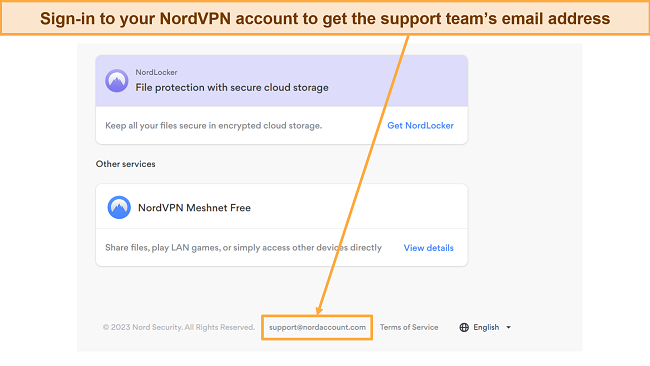
You should receive a reply from an agent within 2 days, confirming your cancellation. After that, your money should be back in your bank account in a week.
Try a New VPN Risk-Free: Best Alternatives to NordVPN
1. ExpressVPN — #1 VPN With Lightning-Fast Speeds and a No-Log Policy Backed by Technology
Key Features:
- 3,000+ servers in 105 countries provides 30+ extra countries than NordVPN
- Military-grade encryption, TrustedServer technology, kill switch, and zero-log policy
- Support via 24/7 live chat, email, and an online knowledge base
- A maximum of 8 simultaneous connections
- 30-day money-back guarantee on all plans
ExpressVPN is the overall best VPN because of its ultra-fast speeds for high-bandwidth activities like streaming, torrenting, and online gaming. While most VPNs slow speeds significantly, ExpressVPN kept my speed loss minimum at 7% throughout my 3-hour Skype call — the lowest drop I’ve seen in VPNs, even when I connected to a server across the globe.

With TrustedServer Technology, ExpressVPN ensures all your data is secure. It uses RAM-based servers which have volatile memory, so there’s no place to store your information (and nothing to hack, spy on, or subpoena). Other ways ExpressVPN makes sure you’re safe online include:
- Military-grade 256-bit encryption — keeps your information away from third parties using the most secure cipher available today.
- Network Lock — prevents your data from being exposed if your internet becomes unstable.
- IP Leak Protection — routes your traffic through ExpressVPN’s encrypted tunnel without fail.
- Headquartered in the British Virgin Islands — doesn’t have to abide by laws that require data monitoring and intelligence sharing.
Compared to other VPNs, ExpressVPN unblocks far more streaming sites and grants access to your usual content libraries reliably no matter where you are. During tests, ExpressVPN could access Netflix libraries worldwide, and also many other streaming services like:
| Disney+ | Hulu | Amazon Prime Video |
| Max | YouTube TV | Sling TV |
| Crunchyroll | Crackle | DAZN |
| Disney+ Hotstar | Sky Go | DirecTV |
| Channel 4 | BBC iPlayer | ITV |
| fubo TV | Showtime | ESPN |
Considering all that it can do, I believe ExpressVPN’s premium price is fair, especially since no other VPN can match its speed or commitment to your privacy. If you want to test ExpressVPN for yourself, its 1-year + 3 months plan offers the most value for $6.67 a month.
It also comes with a 30-day money-back guarantee if you’d like to try ExpressVPN risk-free. Since I had to test the policy, I went ahead and asked for a refund even though I was happy with ExpressVPN. I spoke to an agent via live chat and they approved my request immediately without convincing me to stay. 4 days later, I got my money back.
ExpressVPN works with: Windows, Mac, Linux, Android, iOS, Chrome, Firefox, Amazon Fire TV, Fire TV Stick, Apple TV, Kindle Fire, Nook HD, gaming consoles, routers, and more.
2024 Update! ExpressVPN has dropped prices for a limited time to a crazy $6.67 per month for the 1-year plan + 3 months free (you can save up to 49%)! This is a limited offer so be sure to grab it now before it's gone. See more information on this offer here.
2. CyberGhost — Optimized Servers Make Streaming on Your Favorite Platforms Easier
Key Features:
- Bigger network than NordVPN with 11,800+ servers in 100 countries
- AES-256-bit encryption, WiFi protection, a kill switch, and a strict no-log policy
- Contact support via 24/7 live chat, online ticket, or refer to in-depth online guides
- Make 7 simultaneous connections anywhere
- 45-day money-back guarantee on the long-term plans
CyberGhost has streaming-optimized servers to watch your favorite shows. They’re clearly labeled with the platform names and tested regularly by the CyberGhost team. Unlike NordVPN, you won’t have to try several different servers before you find one that works. Streaming services include:
| Disney+ | Hulu | Amazon Prime Video |
| Max | YouTube TV | Sling TV |
| Crunchyroll | Zattoo | DAZN |
| Disney+ Hotstar | Rai Play | ARD |
| Channel 4 | BBC iPlayer | ITV |
One of CyberGhost’s features I rely heavily on is WiFi Protection. Public hotspots are famously insecure but I use them a lot when traveling. To keep myself safe, I adjusted the settings so CyberGhost starts a VPN connection whenever my device detects an unknown network. This way, I’m protected even when I forget to connect.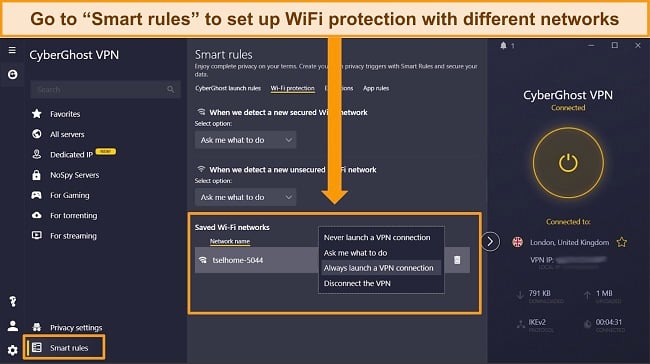
Besides this, CyberGhost also has:
- Audited no-log policy — proves that it doesn’t collect your data to protect your privacy.
- NoSpy servers — owned and managed in-house to prevent third parties from accessing your information.
- Private payment method — accepts cryptocurrencies so you can pay anonymously.
I tested CyberGhost with the maximum 7 devices it allows and had no problems streaming on 3 mobile phones, 2 Windows PCs, 1 MacBook, and 1 smart TV. Native apps are fast and easy to use on all devices. Plus, I didn’t run into any bandwidth issues at all despite streaming on 7 devices at once.
Unfortunately, CyberGhost’s long-distance servers are slow. If you travel frequently and want to access your local accounts, I recommend using the optimized servers as they’re consistently fast. I also use CyberGhost’s ‘Best location’ button to get fast speeds since it connects to nearby servers.
If you want to replace NordVPN, it’s safe to try CyberGhost’s 2-year + 4 months plan for $2.03 a month because it’s backed by the longest money-back guarantee period on this list. You have 45 days to ask for a refund if it’s not for you. I tested this claim by requesting a refund via live chat. They didn’t ask for a reason for canceling and I was refunded within a week.
CyberGhost works with: Windows, Mac, Linux, Android, iOS, Chrome, Firefox, Amazon Fire TV, Fire TV Stick, Apple TV, gaming consoles, routers, and more.
3. Private Internet Access (PIA) — Huge Server Network With Enough Bandwidth for Everyone
Key Features:
- Large network of 35,000+ servers in 91 countries
- Military-grade encryption, audited no-log policy, and MACE ad and malware blocker
- Help is available via 24/7 live chat, email, and online guides
- Stay connected on unlimited devices at all times
- Eligible for refunds for 30 days
PIA’s large network size means you won’t experience a slowdown caused by overcrowding. No matter which of its 35,000+ servers I selected, my connections were almost instant and I didn’t have any lag or interruptions due to user congestion.
MACE is PIA’s ad, tracker, and malware blocker and I always leave it turned on because I don’t like how intrusive some ads are when I’m browsing. When running speed tests using Ookla, MACE blocked annoying ads which also helped the page load faster.
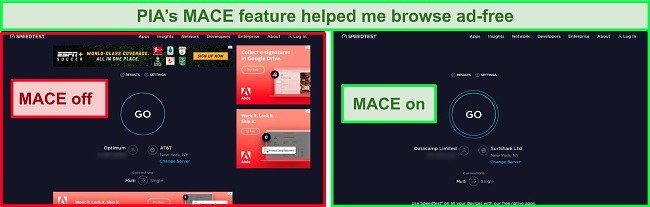
To make sure you have the best security and privacy protection, PIA offers advanced features like:
- Customizable encryption — 128-bit if you want to prioritize speed for streaming or 256-bit for stronger security when paying bills online.
- Advanced kill switch — stops your internet until your VPN is connected to prevent accidental leaks.
- Anonymous subscription — accepts gift cards from major retailers to keep your identity private.
Another top feature is that PIA generously allows you to stay connected on unlimited devices. I found this helpful since I often forget to reconnect after getting logged out for exceeding the limit with other VPNs. When I connected 8 devices, I could stream, browse, and game online effortlessly.
The issue with PIA is that it can’t unblock some popular streaming services like DAZN and 10 Play, even with its streaming servers. In contrast, ExpressVPN didn’t struggle with these or any other platforms tested. However, I wouldn’t write it off because PIA still managed to access many streaming services:
| Netflix | Max | Hulu |
| Amazon Prime Video | FOX | Disney+ |
| Disney+ Hotstar | Eurosport | BBC iPlayer |
| Crunchyroll | RaiPlay | YouTube TV |
Besides being one of the best monthly VPNs, PIA is also the most affordable option on this list. The 2-year + 4 months plan will only cost you $2.03 a month and you’ll have 30 days to try PIA without committing 100%. If you don’t like how it works, just send an email asking for a refund. I received a reply the same day and got my money back after 10 days.
PIA works with: Windows, Mac, Linux, Android, iOS, Chrome, Firefox, Amazon Fire TV, Fire TV Stick, gaming consoles, routers, and more.
FAQs on Getting a NordVPN Refund
Does NordVPN give refunds?
Yes, NordVPN offers refunds on all its plans. To be eligible for a full refund, you have to cancel your NordVPN subscription within its 30-day money-back guarantee period. You can reach NordVPN customer support via live chat or email for a refund. If you meet their criteria, your refund should arrive within 10 days.
However, there are some cases in which you will not qualify for a refund such as if you purchased through a gift card or violated NordVPN’s Terms of Use.
Why am I not eligible for a refund from NordVPN?
To be eligible for a refund, you have to cancel your subscription within 30 days as per its policy. To get a refund, you can contact NordVPN customer support via email or live chat. If you meet the criteria, your refund should arrive within 10 days. However, your refund request can be denied if you:
- Subscribed via iTunes or App Store — Since you’re subject to Apple iTunes or App Store refund policies, NordVPN can’t give you a refund. You’ll have to contact App Store support to ask for a refund.
- Purchased through resellers — NordVPN also can’t refund your purchase from resellers like Amazon, BestBuy, StackSocial, and others.
- Bought with prepaid cards or gift cards — These purchases are not eligible for a refund.
- Canceled your account — You won’t be refunded for the remaining part of your current service period if you cancel your subscription before it expires or renews.
- Violated the Terms of Service — NordVPN doesn’t refund accounts that have been terminated for violating its Terms of Service.
How do I stop auto-renewal for NordVPN and get a refund?
When you ask for a refund from NordVPN via live chat, your auto-renewal will also be stopped. You can manually stop the auto-renewal from your NordVPN dashboard but this doesn’t initiate a refund. You’ll still have to get in touch with the support team so it’s easier to just get both done at the same time.
Just remember to ask for a refund within 30 days of purchase to be eligible. This will help you get your money back without any issues.
Can I switch from or cancel NordVPN’s 3-year plan?
Yes, NordVPN allows you to cancel any plan at any time. Getting a refund is easy as well. Once you contact support and give them the details of your plan, your refund will be processed within 10 days. To change your subscription plan, log in to your NordVPN account dashboard, select ‘Change Plan’, and choose the plan you want from the options.
How do I contact NordVPN’s customer support?
If you have a NordVPN account, log in to your dashboard and click the message bubble at the bottom right. You will be directed to a bot, but you can email NordVPN for a refund or request a customer agent here. If you don’t have an account, you can still access the 24/7 live chat by clicking the message bubble anywhere on the website.
Can I get a NordVPN refund if I purchased through cryptocurrency?
Yes, you can. You’ll have to send NordVPN an email to get a refund if you purchased using cryptocurrency. Just follow these steps:
- Write an email to: support@nordvpn.com.
- In the subject line, write: Request for refund – Paid with cryptocurrency.
- Provide these details:
- Your NordVPN username or email address associated with your Nord Account
- Date of purchase
- The reason you’re requesting a refund
- The cryptocurrency and amount paid
- Your cryptocurrency wallet address.
- Send the email and wait for confirmation.
An agent from NordVPN’s customer support team will handle your inquiry and reimburse the sum to your cryptocurrency wallet within three business days. The refunded amount might vary from your initial payment due to shifts in the cryptocurrency market. You’ll receive a refund in the same cryptocurrency you used for the purchase, equivalent to the value in US dollars based on the current exchange rate.
What’s the best NordVPN alternative?
ExpressVPN is the best alternative to NordVPN. ExpressVPN has the fastest speeds among the VPNs I’ve tested, even when connecting to a server more than 5,000 miles away. It also unblocks geo-restricted content on many major platforms like Netflix, Disney+, Hulu, and a long list of sporting broadcasts.
If you’re concerned about privacy, ExpressVPN uses TrustedServer technology to make sure it can’t log your data. It’s also based in the privacy-friendly British Virgin Islands where intelligence-sharing laws don’t apply. Finally, you can pay with cryptocurrency to keep your subscription private.
Get Your NordVPN Refund Today and Find the Best VPN for You
Getting a refund from NordVPN is hassle-free as long as you initiate it within 30 days of purchase as per its money-back guarantee. Once you start the process, your account will also be canceled along with auto-renewal, making it even easier for you. Plus, you’ll get your money back in 10 days, unlike some VPNs that take months.
After you cancel NordVPN, I recommend you get the best possible protection with ExpressVPN which has the best privacy and security features in the industry. ExpressVPN is also the fastest VPN I’ve tested. To make your purchase risk-free, ExpressVPN offers a 30-day money-back guarantee. That’s enough time to test and decide if it’s for you.