How to Cancel VPN Unlimited and Get a Full Refund in 2024
Canceling my VPN Unlimited subscription took less than 5 minutes. The support agent verified my details and I got a confirmation email immediately. My refund came into my account after 7 business days.
While it’s an affordable option, VPN Unlimited falls behind top-tier VPNs in speeds, unblocking, security, and privacy. I completely understand why you’d want to cancel your VPN Unlimited subscription. Thankfully, you can get your money back with its refund policy.
If you’re looking for a VPN that has excellent performance in every domain, ExpressVPN should be your go-to choice. It offers the broadest global coverage, lightning-fast speeds, and military-grade privacy to secure your online activities. You can try ExpressVPN confidently as it’s backed by a 30-day money-back guarantee.
Protect yourself with ExpressVPN
Jump to see more great VPN alternatives.
Quick Guide: How to Cancel VPN Unlimited & Get a Full Refund
- Contact customer support. VPN Unlimited offers 24/7 live chat and email support, so you can use either one for a refund. I prefer the email method as it’s more reliable.
- Request your refund. Email support@keepsolid.com or ask the live chat support agent for your refund within the money-back period. You’ll have to provide your subscription details for verification.
- That’s it! You’ll get a confirmation email after your refund request is approved. I got my money back in 7 days, but ExpressVPN processes refunds much faster.
Step-By-Step: How to Cancel VPN Unlimited
Step 1: Cancel Your Subscription
The first step is to cancel your VPN Unlimited subscription via the store you bought it from. This includes:
KeepSolid User Office
- Sign in to your KeepSolid account.
- Click on your profile at the top, then go to Purchase History.
- Find your VPN Unlimited subscription > Click Manage.
- Cancel your subscription.
Google Play Store
| On Android phones/tablet | On a PC |
|
|
Apple App Store
| On iPhone/iPad | On Mac |
|
|
Microsoft Store
- Sign in to your Microsoft account > go to Order History.
- Click VPN Unlimited on the list.
- Select Cancel item.
- You’ll get a confirmation email that your subscription has been canceled.
Step 2: Contact Customer Support
Notify VPN Unlimited’s support team that you’ve canceled your subscription and wait for confirmation. You can contact them by live chat or email. Live chat is usually my first choice, but it’s not available 24/7. You’ll have to enter your name, email address, and message in the Contact Us form before you can connect to a live chat support agent.
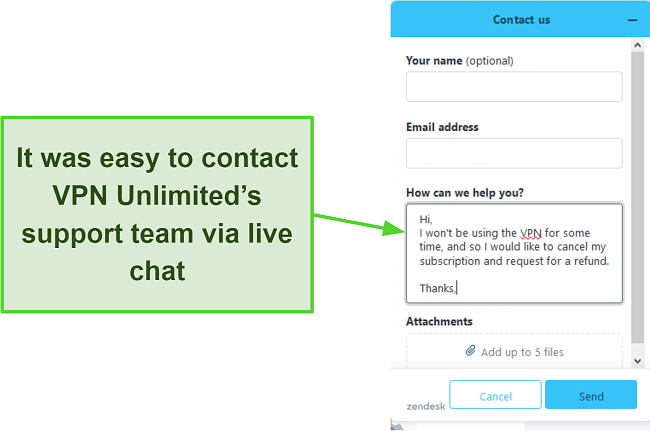
You can also send an email to support@keepsolid.com, mentioning that you’d like to cancel your subscription. Upon confirmation, you’ll be asked to cancel auto-renewal to avoid any complications or unwanted subscriptions.
Step 3: Cancel Auto-Renewal
You can cancel auto-renewal from your KeepSolid user office. Click your ID on the top-right, scroll down to the Purchase History section, and cancel auto-payment. This will ensure you’re not auto-charged by mistake despite having canceled your subscription.
The Best Alternatives to VPN Unlimited (Tested in 2024)
1. ExpressVPN — #1 Alternative VPN to VPN Unlimited With Best Speeds and Security
Key Features:
- 3,000+ servers in 105 countries, offering the broadest global coverage
- Offers private DNS, TrustedServer technology, a kill switch, military-grade encryption, and more
- Compatible with Windows, macOS, Linux, iOS, Android, Chromebook, routers, and more
- Supports 8 simultaneous device connections
- Provides a 30-day money-back guarantee
ExpressVPN is the #1 VPN due to its best overall performance in speed, security, and privacy. It gave me the best speeds of any other VPN I tested, even on very distant servers. Plus, its TrustedServer network guarantees complete privacy as it uses RAM-only servers that can’t log your data. In addition, ExpressVPN protects you with:
- Military-grade encryption — uses a 256-bit cipher to ensure that your data remains protected from hackers on unsecured public networks.
- Kill switch — disconnects you from the internet if your device crashes unexpectedly, preventing unintended exposure of your data.
- No logs policy — guarantees that your online activities aren’t stored on ExpressVPN’s servers.
- DNS leak protection — handles your DNS queries inside the encrypted tunnel so that third parties can’t trace your online movements.
I averaged speeds of 93 Mbps on ExpressVPN’s distant servers in the US, Canada, and Australia. This 7% drop from my baseline is negligible compared to the 33% I got with VPN Unlimited. ExpressVPN’s proprietary Lightway protocol uses a lean codebase to ensure rapid data transfers with minimal latency for lag-free UHD streams and ultra-fast downloads.

Having 3,000+ servers in 105 countries gives ExpressVPN the broadest global coverage on this list. Each server is optimized for torrenting for fast and smooth downloads, unlike VPN Unlimited’s handful of torrenting servers. ExpressVPN regularly replaces blacklisted IP addresses to access:
| Netflix | Max | Crunchyroll | 6play |
| Amazon Prime Video | BBC iPlayer | ESPN | SlingTV |
| Hulu | Disney+ | CBS | Peacock |
You can simultaneously use ExpressVPN on up to 8 devices. The user interface is consistent across all apps. I liked having app shortcuts that let you swiftly connect the VPN and launch your favorite apps. Plus, the in-built speed and leak tests gave me immediate insights into the security and optimization of my connection.
A small downside of ExpressVPN is that it’s more expensive than its peers, especially affordable options like VPN Unlimited. However, it has cutting-edge features like its proprietary Lightway protocol and dedicated IPv6 leak protection that make its value proposition difficult to ignore.
ExpressVPN’s 1-year + 3 months plan offers a 49% discount, which gives you access to all its features at a great price point. You can try it confidently as it’s backed by a 30-day money-back guarantee. I reached out to their live chat support for a refund. There were no hurdles or prolonged queries, and I got my funds back in just 3 days.
Buy ExpressVPN with confidence
2024 Update! ExpressVPN has dropped prices for a limited time to a crazy $6.67 per month for the 1-year plan + 3 months free (you can save up to 49%)! This is a limited offer so be sure to grab it now before it's gone. See more information on this offer here.
2. CyberGhost — Optimized Servers Perform Better Than VPN Unlimited’s Streaming Connections
Key Features:
- Has 11,800+ servers in 100 countries with optimized connections for streaming, torrenting, and gaming
- Includes NoSpy servers, military-grade encryption, a kill switch, and IP leak protection
- Compatible with macOS, Windows, iOS, Android, Linux, and more
- Secure up to 7 devices simultaneously with a single subscription
- Offers a 45-day money-back guarantee
CyberGhost’s optimized servers make it excellent for data-intensive tasks. They’re finely tuned for streaming, torrenting, and gaming, whereas VPN Unlimited lacks gaming servers. Each streaming server is designed to access a particular platform. While VPN Unlimited also has streaming-specific servers, CyberGhost has a lot more.
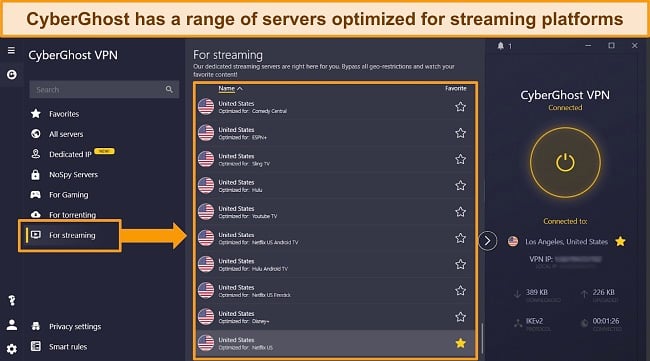
Optimized servers were roughly 10% faster than regular ones. That said, even CyberGhost’s standard servers were fast enough to support high-bandwidth tasks like UHD streaming and torrenting with ease. With VPN Unlimited, streaming was mostly lag-free too but I faced initial buffering of about 6 seconds while streaming UHD content on YouTube.
It supports 7 simultaneous connections, so you’ll never run out of devices. I set up CyberGhost on my PC, MacBook, iPhone, iPad, and Android phone in under 10 minutes. You can also install CyberGhost on your router to extend the device limit. However, it’s a bit technical and you might need to contact customer support.
I wish VPN Unlimited had CyberGhost’s NoSpy servers, perfect for online banking on public WiFi. They’re located in its private data center in privacy-friendly Romania, ensuring zero third-party interference or risk of data mismanagement. It also includes:
- Smart WiFi protection — automatically secures your connection when you connect to unfamiliar networks, keeping you safe from potential threats.
- Malware blocker — shields you from malicious content to ensure your device remains infection-free, akin to VPN Unlimited’s DNS firewall.
- Strict no-logs policy — guarantees that your online activities are never recorded or stored, protecting your privacy at its core.
One drawback I noticed with CyberGhost is the absence of torrenting and gaming servers on its mobile apps. However, torrenting and gaming are predominantly computer-centric activities. Recognizing this, CyberGhost’s Windows and Mac apps have these optimized servers to keep the versatility intact.
I recommend CyberGhost’s plan for just $2.03 per month. Should it not meet your expectations, there’s a 45-day money-back guarantee. Getting my refund was hassle-free — the live chat support agent processed my request without persuading me to stay. True to their word, my funds were returned within 5 business days.
2024 Update! You can subscribe to CyberGhost for as low as $2.03 per month + get an extra 4 months free with the 2-year plan (save up to 84%)! This is a limited offer so grab it now before it's gone. See more information on this offer here.
3. Private Internet Access — MACE Ad Blocker Makes Browsing Safe and Smooth While VPN Unlimited Only Stops Targeted Ads
Key Features:
- Extensive network of 35,000+ servers in 91 countries
- Offers MACE ad blocker, IP leak protection, RAM-only servers, and military-grade encryption
- Native apps for iOS, Android, Windows, Linux, and macOS
- Secure all your devices with its unlimited simultaneous connections
- Try it risk-free for 30 days with its money-back guarantee
PIA’s MACE ensures ad-free and secure browsing. It maintains a database of servers known for hosting malware and trackers, proactively blocking them before they load. When visiting dubious streaming sites, MACE blocked all intrusive pop-up ads whereas VPN Unlimited only replaces targeted ads with random ones. In addition, PIA secures you with:
- Shadowsocks and SOCKS5 proxies — adds an unencrypted proxy step before your VPN connection to make your connection difficult to trace by third parties.
- Built-in leak protection — prevents your data from leaking outside the VPN tunnel (all 15 servers I tested passed my DNS and IP leak tests.)
- Kill switch — instantly cuts your internet connection if the VPN drops, ensuring that your online activities and real IP address remain concealed at all times.
With 35,000+ servers in 91 countries, PIA has over 4 times the number of connections per country than most other VPNs. Unlike VPN Unlimited, all servers are RAM-based for guaranteed privacy. It also has virtual servers (marked by a globe icon) in restrictive countries like Turkey for accessing global content from such countries as:
| ZDF | Canal+ | Max | Kodi |
| ARD | Disney+ | Amazon Prime Video | Netflix |
PIA’s unlimited simultaneous connections let you use it on all your devices. Finding the optimal server was easy via Quick Connect or sorting the servers by latency. Note that its apps have some feature differences, the most notable being that the iOS app lacks MACE. However, it offers the most range of protocol choices.
In my tests, PIA gave me speeds of above 80 Mbps compared to VPN Unlimited’s 66 Mbps on the same server location. I video-conferenced with my colleagues on Google Meets without voice breaks and video drops. Though my speeds dipped by 16% on distant servers in Australia, the performance was still enough for UHD streaming and online gaming.
A minor concern I have about PIA is its location in the US, which is part of the 5 Eyes Alliance — an intelligence-sharing agreement. However, PIA upholds a no-logs policy, validated by a credible audit from Deloitte. It also uses RAM-only servers to ensure your data can’t be stored on the servers.
While PIA is one of my preferred affordable monthly VPNs, I recommend its 2-year + 4 months plan as it comes with a 83% discount. You can try it risk-free for 30 days with its money-back guarantee. My refund process was seamless with live chat support. I provided my invoice details and the agent approved my request in 2 minutes — the funds were back in my account after a week.
2024 Update! You can subscribe to PIA for as low as $2.03 per month + get an extra 4 months free with the 2-year plan (save up to 83%)! This is a limited offer, so grab it now before it's gone! See more information on this offer here!
FAQs on Canceling VPN Unlimited
How do I cancel and get my money back from VPN Unlimited?
You can cancel your VPN Unlimited subscription with these 3 easy steps. I suggest unsubscribing from your KeepSolid account and contacting customer support to process your refund. You’ll get a confirmation from the billing department — usually, it takes 5 to 7 business days to process your refund. I got mine after a week.
Who is eligible for VPN Unlimited’s money-back guarantee?
All of VPN Unlimited’s plans are backed by a 30-day money-back guarantee. However, you’ll have to submit your refund request before the 30 days ends. Whether you’ve subscribed via Google Play Store, App Store, or through KeepSolid, you’re eligible for its money-back guarantee.
Can I cancel VPN Unlimited anytime?
Yes, you can. However, you’ll only be eligible for a refund if you request it within the 30-day money-back period. You can do so by unsubscribing and contacting customer support. Besides a refund policy, VPN Unlimited provides a 7-day free trial for you to try it risk-free.
I understand that finding the right VPN can be difficult. However, you can choose one of the top VPNs on this list to avoid wasting time experimenting with various options. ExpressVPN is my #1 recommendation due to its best overall performance.
Why should I cancel my VPN Unlimited subscription?
VPN Unlimited is decent but doesn’t compare to a top VPN like ExpressVPN. It doesn’t offer lightning-fast connections on distant servers and lacks top-tier security and privacy features. For instance, its privacy policy is vaguely drafted and says that the VPN stores some personally identifiable data like device names, emails, and IP addresses.
How long does VPN Unlimited take to issue a refund?
VPN Unlimited’s support team didn’t specify the time it takes to process a refund, but I got mine in 7 days. Canceling my subscription from the KeepSolid user office was simple. After making the request, I got a confirmation email saying that it can take several days for the refund to be processed.
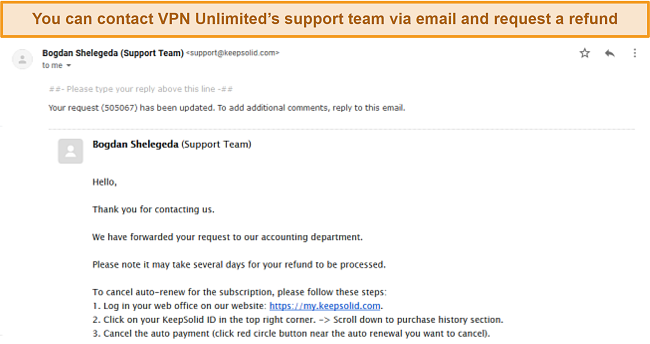
The exact timeframe might vary based on your payment method and bank’s policies. It’s essential to check with the VPN Unlimited support team and your financial institution to get a clearer picture of when the refund will be reflected in your account.
Get a VPN With a Tried-and-Tested Refund Policy
Despite its offerings, VPN Unlimited falls short compared to top-tier VPNs. So, it’s completely understandable why you’d want to cancel your subscription and get a refund.
I thoroughly tested 25 industry-leading VPNs to find the best alternatives to VPN Unlimited. ExpressVPN is my #1 choice due to its blazing-fast speeds, excellent unblocking capabilities, extensive network, and military-grade security features. You can confidently try ExpressVPN as it’s backed by a 30-day money-back guarantee.







