How to Cancel CyberGhost and Get a Refund (Tested 2025)
I used CyberGhost for 2 weeks and requested a refund. CyberGhost stood by its money-back guarantee, and I easily got my money back, even on the cheapest CyberGhost plan.
Don’t worry if you’ve changed your mind about using CyberGhost. You can get a refund with CyberGhost’s 14-day or 45-day money-back guarantee, depending on your subscription. It only took 3 quick steps to get my money back.
It’s still important to stay safe online with a VPN. I’ve tested 50+ VPNs, and only a few are secure and fast. Some may even deny you a refund despite the money-back guarantee because of hidden T&Cs.
If you need a replacement VPN, I highly recommend ExpressVPN. It’s faster than CyberGhost and has robust security features. Plus, it’s backed by a 30-day money-back guarantee, so you can try ExpressVPN as an alternative to CyberGhost without risk. I verified ExpressVPN’s refund policy and got my money back in 3 days. Editor’s Note: Transparency is one of our core values at WizCase, so you should know we are in the same ownership group as ExpressVPN. However, this does not affect our review process, as we adhere to a strict testing methodology.
Need another VPN? Check out the best alternatives to CyberGhost.
Quick Guide: 3 Easy Steps to Cancel CyberGhost and Get a Full Refund
- Visit the CyberGhost website, log in to your account, and disable auto-renewal.
- Contact customer support over 24/7 live chat. Simply request your refund with CyberGhost’s 45-day money-back guarantee.
- Get your refund. Once the agent approves the request, you should have your money back within 7-10 business days.
Step-By-Step Guide: How to Cancel CyberGhost and Get a Refund
How to Cancel via 24/7 Live Chat (the Fastest and Easiest Way)
- Log in to your CyberGhost account using your email address and password.
- Turn off auto-renewal. Navigate to the “Overview” menu and click “Check subscription” to open your Active Subscriptions page.
![Screenshot highlighting a CyberGhost's Check subscription option.]()
- Click “Cancel subscription.” You’ll receive an email confirming the cancelation.
![Screenshot showing how to cancel a CyberGhost subscription.]()
- Select the “Support” icon in the bottom right corner. A FAQ search bar will pop up, prompting you to look for articles to help with your issue. Simply type in “Refund,” and press enter to get results.
![Screenshot highlighting a CyberGhost's customer support button]()
- Click the “Live chat” button and fill in the form. You need to provide your details and write a message requesting a refund.
![Screenshot highlighting a CyberGhost's customer support button]()
- Confirm your account details. Your refund will be processed immediately afterward.
![Screenshot of a live chat with a CyberGhost agent highlighting messages confirming a refund approval]()
- That’s it! All you need to do now is wait for a confirmation email and get your money back.
![Screenshot of CyberGhost refund confirmation email]()
Note: The time to wait to receive your refund varies depending on the payment method you used to subscribe. PayPal processes refunds the quickest with a 3–5 days turnaround, while banks take up to 10 business days.
How to Cancel Your CyberGhost Account via Email
- Go to the CyberGhost’s support page. Now click “Submit a request” from the menu at the top. You can also send a direct email to support@cyberghost.ro.
![Screenshot highlighting the submit a request button on CyberGhost support page.]()
- Fill in the required fields (Email Address, Name, Subject, Reference Number, and Description). Click “Submit” when finished.
![Screenshot highlighting how to submit an email ticket to CyberGhost.]()
- Wait for approval. I got a response in 2 hours. The support agent didn’t pressure me to stay, but you may need to send a follow-up email to confirm your cancelation.
How to Cancel CyberGhost on the Apple App Store (iOS)
Unfortunately, you don’t automatically qualify for a refund with a 45-day money-back guarantee as you’re subject to Apple’s Terms and Conditions. It’s still worth trying to get a refund — here are the steps below.
- Open the Settings app on your iOS device. Tap on your name at the top of the page.
- Click “Subscriptions.” Scroll down until you find the CyberGhost app.
- Choose the “Cancel Subscription” menu.
- Contact Apple Support. You’ll need to log in to your Apple account through the Apple Support page.
- Select “Refund Request.” Click the drop-down menu. Select the refund option, and find CyberGhost.
- Submit your refund request. Fill out the “Tell us more…” section, and be sure to mention CyberGhost’s money-back guarantee.
How to Cancel CyberGhost on the Google Play Store (Android)
Like the App Store, you’ll have to cancel CyberGhost through Google if you signed up with the Play Store. Unlike with Apple, you’ll also need to contact CyberGhost support directly, as the Google Play Store will not issue an automatic refund.
- Log in to your Google account on the Play Store.
- Tap the profile icon and pull up the subscription list. Select “Payments and Subscriptions” > “Subscriptions.”
- Cancel CyberGhost. Open the CyberGhost app on your Android device.
- Request a refund. Open live chat or email support and follow the steps outlined above.
The Best VPN Alternatives to CyberGhost (Tested in 2025)
1. ExpressVPN — #1 VPN With Blazing-Fast Speeds and Powerful Privacy Features
Key Features:
- 3,300+ servers available in 105 countries worldwide
- Lightning-fast speeds for lag-free streaming, gaming, and torrenting
- Robust security with TrustedServer technology, military-grade encryption, leak protection, Network Lock kill switch, and a verified no-logs policy
- Works on Windows, macOS, iOS, Android, Linux, routers, and more
- Allows 8 simultaneous device connections
- 30-day money-back guarantee
ExpressVPN is the best alternative to CyberGhost, thanks to its lightning-fast speeds and top-notch security. I tested ExpressVPN’s servers in the US, France, Germany, and Australia. The average speed registered was 94 Mbps — only a 7% drop from my usual speeds. This ensures lag-free and uninterrupted streaming, torrenting, and gaming.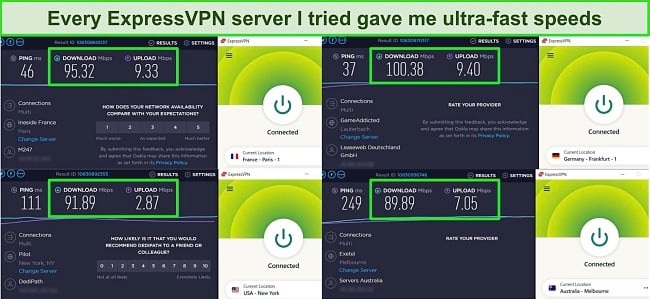
If security is your main concern, ExpressVPN keeps your online activity and identity completely private with the following features:
- TrustedServer technology — your data won’t be saved on a hard drive, keeping it private.
- “Network Lock” kill switch — if the VPN connection drops, all internet traffic is blocked to protect your information.
- Leak protection — stops your IP address and DNS requests from accidentally leaking, safeguarding your privacy.
- No-logs policy, audited by Cure53 and KPMG — ExpressVPN never logs any of your personal data or browsing history.
- Based in the British Virgin Islands — ExpressVPN falls in a privacy-friendly jurisdiction. It doesn’t have to oblige even if anyone demands user data.
- Split tunneling (Windows and Android) — you can choose which apps use the VPN, giving you more control.
- Obfuscated servers — help you get around strict internet censorship and VPN blocks so you can use the internet freely.
- AES 256-bit encryption — keeps your internet traffic safe from hackers, snoopers, ISPs, governments, and other prying eyes.
With 3,300+ servers in 105 countries, ExpressVPN helps you easily access streaming services and TV channels, view weather and banking apps, play online games such as CoD, and more. This means you won’t miss out on your usual activities when you’re traveling abroad.
It also accesses popular streaming services, including:
| Netflix (US & more) | Amazon Prime Video | Disney+ | Hulu | BBC iPlayer |
| Sling TV | Paramount+ | ESPN | DAZN | Max |
| YouTube TV | Peacock | Crunchyroll | Apple TV+ | …and more! |
It’s easy to install ExpressVPN on your smartphone, PC, Amazon Fire TV devices, and Android smart TVs. You can download ExpressVPN directly from its website, or your app store. I tested ExpressVPN’s Windows app and found it was super-friendly. After finishing the simple setup, I could connect to a server in just 20 seconds.
If your devices (gaming consoles and streaming gadgets) don’t support VPN apps, you can configure ExpressVPN on your PC, and use it as a hotspot to connect to any WiFi-enabled device. You can also set up ExpressVPN directly on your router or use its Smart DNS service, MediaStreamer.
Unfortunately, ExpressVPN is a bit costly. But if you go for a year-long deal, you can get big discounts. Right now, you can get ExpressVPN’s 2-year + 4 months free plan for just /month.
All ExpressVPN plans come with a reassuring 30-day money-back guarantee. When I tested this policy, I asked for a refund via live chat. Without any questions, the agent approved my refund on the spot, and I had the money back in my account in just 3 days.
Editor’s Note: Transparency is one of our core values at WizCase, so you should know we are in the same ownership group as ExpressVPN. However, this does not affect our review process, as we adhere to a strict testing methodology.
2025 Update! You can subscribe to ExpressVPN for as low as per month + get extra 4 months free with the 2-year plan (save up to %)! This is a limited offer so grab it now before it's gone. See more information on this offer here.
2. Private Internet Access — Huge Server Network Easily Accesses Local Streaming Content
Key Features:
- 35,000+ servers in 91 countries
- Good speeds to watch HD content lag-free
- MACE ad blocker, multi-hop, 256-bit encryption, a kill switch, and no data logs
- Works on Windows, macOS, iOS, Android, Linux, routers, and more
- Allows unlimited device connections at once
- 30-day money-back guarantee
Private Internet Access (PIA) has 35,000+ servers worldwide, ensuring access to your usual online platforms from anywhere. Like CyberGhost, PIA also has a range of streaming-optimized servers. These servers are available in the US, Italy, the UK, Sweden, Denmark, Finland, Japan, and more.
PIA’s massive network also lets you stream services like:
| Netflix (US & more) | Disney+ | Amazon Prime Video | Paramount+ | Hulu |
| Max | Hotstar | 9Now | ESPN | …and more! |
In my tests, PIA’s speeds dropped by an average of 27%. I got around 72 Mbps, which is still fast enough to stream without interruptions. If you have a slow baseline speed, you can switch to 128-bit encryption in the settings area for a speed boost. When I tried this, my speed increased by 6%, even on a long-distance server.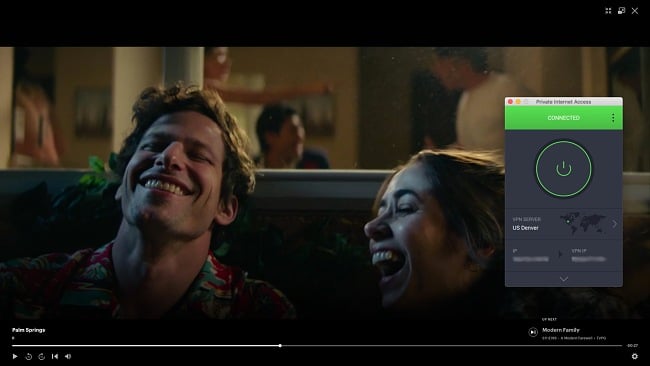
PIA easily beats CyberGhost’s ad blocker with its MACE feature. In tests, MACE blocked all annoying pop-ups and banners on eBay, The Pirate Bay, and other adware-riddled sites. It even helps to speed up page loading times as well. PIA has many other security features, including:
- No-logs policy (verified by Deloitte) — your online activity isn’t recorded, so you stay private.
- Multi-Hop — your traffic is routed through more than one server, making it harder to track you.
- DNS/IPv6 leak protection — keeps your IP address hidden, so no one can see what you’re doing online.
- Military-grade encryption — strong encryption keeps your online information safe from prying eyes.
- A kill switch — cuts your device’s internet connection when your VPN connection isn’t active, so your unencrypted data isn’t leaked.
I really liked PIA’s app for Windows and Mac — it’s easy to use, and all the settings are clearly laid out. The Android and iOS smartphone apps are user-friendly as well, but there’s no split tunneling or MACE on iOS (there’s a Safari Content Blocker instead).
Being one of the most affordable monthly VPNs, PIA’s plans start from as low as /month.
It even has a 30-day money-back guarantee, which lets you try PIA completely risk-free. To make sure the guarantee works, I contacted customer support through live chat on the final day of the guarantee. The representative offered to troubleshoot, but my refund was approved after I said I wasn’t interested. The chat was over in 3 minutes, and I had my money back in 7 business days.
3. NordVPN — SmartPlay for Seamless Streaming While Keeping Your Connection Secure
Key Features:
- 7,287+ servers in 118 countries
- Fast speeds for uninterrupted HD streaming
- Double VPN servers, 256-bit encryption, a kill switch, and a proven no-logs policy
- Works on Windows, macOS, iOS, Android, Linux, routers, and more
- Allows 10 device connections at once
- 30-day money-back guarantee
NordVPN’s SmartPlay ensures smooth access to region-locked content from around the world. This feature combines Smart DNS and VPN technology and comes with all NordVPN apps. It allows you to easily watch Netflix US and other popular platforms, including:
| Netflix (US, UK, & more) | Hulu | Hotstar | Amazon Prime Video | Disney+ |
| YouTube TV | Apple TV+ | Paramount+ | Max | …and more! |
For the best speeds, I recommend you choose the NordLynx protocol and connect to a nearby server. NordLynx is based on the WireGuard protocol, providing optimal speeds and excellent security on all connections. When I used NordLynx, my speed increased by 6% — even on distant servers.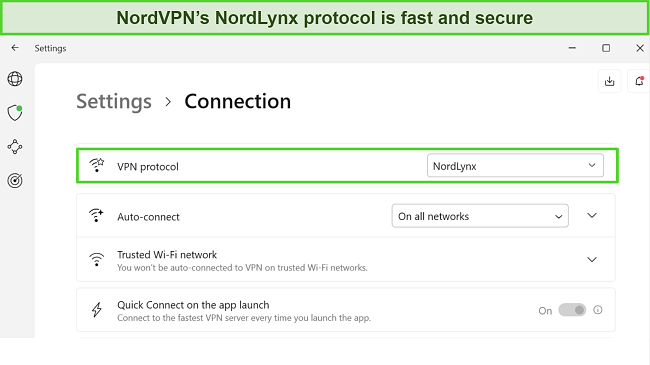
You can enable NordVPN’s Threat Protection to get rid of all unwanted ads, malware, and trackers for a safe and clean browsing experience. NordVPN also has the following security features to keep you safe online:
- Double VPN — gives an extra layer of security by routing your connection through two servers (like PIA’s Multi-Hop).
- An automatic kill switch — keeps unencrypted data from leaving your device.
- No-logs policy — an audit by PwC and Deloitte confirmed NordVPN’s commitment to not logging your online activities.
- Obfuscated servers — disguises your VPN traffic as regular internet traffic.
- Military-grade encryption — keeps your online activity safe from third parties trying to see what you’re doing online.
I found NordVPN’s apps slightly less user-friendly than ExpressVPN or CyberGhost. For instance, its Windows app auto-launched unexpectedly. However, finding a server and getting connected was easy. Plus, it’s compatible with most popular devices.
All plans offer a 30-day money-back guarantee, so you can try NordVPN risk-free for all your needs. I recommend subscribing to its 2-year plan. It will cost you only /month. The refund process is simple. I asked for a refund via live chat, and after answering a few questions, I got the full amount back in 4 days.
Things to Consider Before Canceling CyberGhost
Refund Policy
Before you cancel CyberGhost, make sure you understand the refund policy. If you’re on the 1-month plan, you’ll have a 14-day money-back guarantee. But for 6-month plans or longer, the guarantee extends to 45 days. Also, don’t delete your account before asking for a refund, as CyberGhost needs it active to process your request.
Reason for Cancelation
I suggest reading through this in-depth CyberGhost review before committing to a subscription. If you’ve already signed up, and want to cancel — understanding the reason might help you decide on an alternative solution.
Alternative VPN
If you’re leaving CyberGhost, consider switching to a VPN that better suits your needs. I recommend ExpressVPN because it’s the fastest VPN I’ve tested and the most secure. Whether you prioritize speed, security, streaming, or even gaming, ExpressVPN is an excellent choice.
Check for Auto-Renewals
If you signed up on CyberGhost’s official website, you can use the 45-day money-back guarantee and cancel over 24/7 live chat or email. If you signed up using an app store, you’ll need to cancel on your iOS or Android device. Also, be sure to manually turn off any auto-renewals, so you don’t get charged again.
FAQs: Getting a Refund With CyberGhost
How do I cancel and get my money back from CyberGhost?
Easy! If you’re canceling with the 45-day money-back guarantee period, you can simply contact the customer support team through live chat or email. I tested the refund policy myself to make sure it works.
You don’t even need a reason for canceling — just say that you’d like to use the money-back guarantee. In my case, a CyberGhost agent instantly approved the refund for me after I confirmed my account details for security purposes.
Can I cancel my CyberGhost subscription anytime?
Yes. You can cancel your CyberGhost subscription anytime for any reason during the 45-day money-back guarantee period.
You can cancel at any point in your subscription period, but you’re not guaranteed a refund if you cancel outside the 45 days. However, you can always try and explain your case to the customer support team — for example, if you’re having severe technical issues. It will be at CyberGhost’s discretion whether you can get any cashback past the guarantee period.
How long does CyberGhost take to issue a refund?
It takes just 3 steps to cancel a CyberGhost subscription. When I tested it, my refund was approved in minutes over 24/7 live chat, and I received a confirmation email within 24 hours.
If you made your payment using PayPal, you can anticipate a refund within 2 to 3 days. However, if you used a credit or debit card for your payment, please allow up to 10 business days for your bank to process the request.
Will turning off automatic subscription renewal prompt CyberGhost to give me a refund?
No. Even if you cancel CyberGhost and turn off the auto-renewal payments, your subscription stays active for the remaining time of the plan you signed up for. This means that you could miss the refund policy period if you don’t contact CyberGhost to ask for the money back yourself.
The easiest way to get a refund is to contact CyberGhost’s customer support team. A VPN agent can instantly stop recurring payments, cancel your subscription, and issue a full refund in less than 2 minutes over 24/7 live chat.
If you want to keep your subscription for the duration of your contract, but not renew it once it’s over — turn off automatic renewal in your account settings. Simply log into your CyberGhost account in your browser and click on your subscription in “Overview.” Just press “Cancel subscription” and confirm.
Is CyberGhost any good?
Yes, CyberGhost is one of the best VPNs in 2025, coming second only to ExpressVPN. If you want to test each VPN and decide for yourself, it’s risk-free as both VPNs have a money-back guarantee.
Just make sure you sign up through the VPN’s official website (not the App Store or Google Play Store). This is the only way to guarantee a full refund within the money-back guarantee period. The app stores both have their own Terms & Conditions and won’t necessarily honor the money-back guarantee.
What if I’ve exceeded CyberGhost’s money-back guarantee period but still want a refund?
I’d recommend you reach out to CyberGhost’s customer support via email to explain your reason. If you’ve had technical problems, like poor connections, they might consider your request on that basis.
Keep in mind that you may not be eligible for a refund if you’ve gone beyond its money-back guarantee period (14 days for a 1-month plan and 45 days for longer plans). It’s always worth asking, but refunds outside the guarantee period are not guaranteed.
What’s the best alternative to CyberGhost?
I’ve tested over 50 VPNs and found that ExpressVPN is the best alternative to CyberGhost. It’s not common to come across a VPN that performs exceptionally well in various aspects, but ExpressVPN stands out when it comes to speed, server availability, and privacy features.
ExpressVPN is my personal choice for torrenting and streaming — I never have to deal with slow downloads, buffering, or poor video resolution. Plus, it’s backed by a 30-day money-back guarantee, so you can try ExpressVPN with confidence.
What should I do after canceling my CyberGhost subscription?
After you cancel your CyberGhost subscription, you’ll still need a VPN to stay secure online. I recommend choosing ExpressVPN since it’s the fastest I’ve tested.
| CyberGhost | ExpressVPN | PIA | |
| Money-Back Guarantee | 45 days | 30 days | 30 days |
| Time to Get a Refund | 5 days | 3 days | 7 days |
| Average Speeds
Base speeds: 100 Mbps |
73 Mbps | 94 Mbps | 67 Mbps |
| No of Servers | 9,757+ servers in 100 countries | 3,300+ servers in 105 countries | 35,000+ servers in 91 countries |
| Lowest Monthly Price |
Also, keep an eye on your bank statement to confirm that the refund has been processed (if you are eligible for one). If you have any issues or further questions, don’t hesitate to reach out to CyberGhost’s customer support for assistance.
You Can Still Get The Best VPN for Your Needs
If you change your mind within the first 45 days of signing up for CyberGhost, you can get your money back in just 3 simple steps. The quickest way to request a refund is through CyberGhost’s 24/7 live chat. When I tried it, the process took under 2 minutes, and I had my money back in 5 days.
However, you shouldn’t stop using a VPN altogether, as you’ll be exposing your internet traffic to potential dangers. ExpressVPN is the best alternative to CyberGhost, with fast speeds and powerful security features. It’s backed by a 30-day money-back guarantee, so you can get a full refund if it’s not the right fit.
Getting a refund from ExpressVPN is incredibly easy. I contacted a customer agent via live chat, and asked for my money back, and the agent quickly agreed. The funds were back in my account in just 3 days.
Editor’s Note: Transparency is one of our core values at WizCase, so you should know we are in the same ownership group as ExpressVPN. However, this does not affect our review process, as we adhere to a strict testing methodology.
Summary — Best Alternative VPNs to CyberGhost in 2025
Editor's Note: We value our relationship with our readers, and we strive to earn your trust through transparency and integrity. We are in the same ownership group as some of the industry-leading products reviewed on this site: ExpressVPN, Cyberghost, Private Internet Access, and Intego. However, this does not affect our review process, as we adhere to a strict testing methodology.


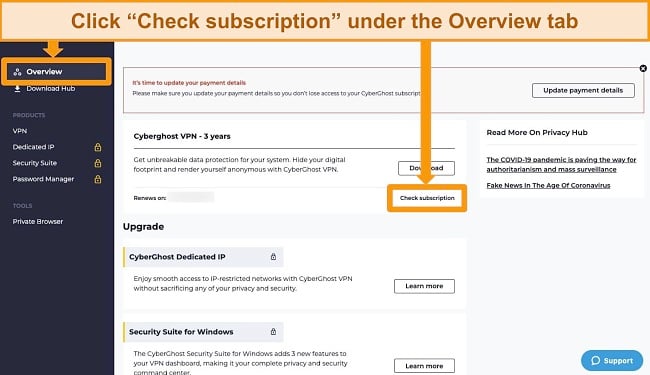
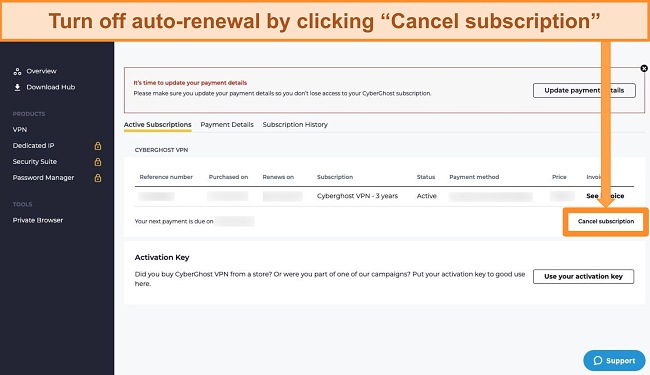
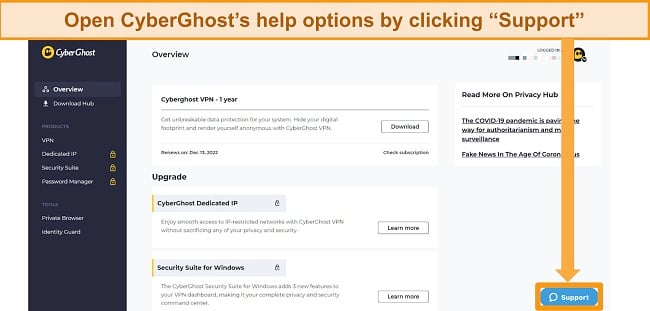
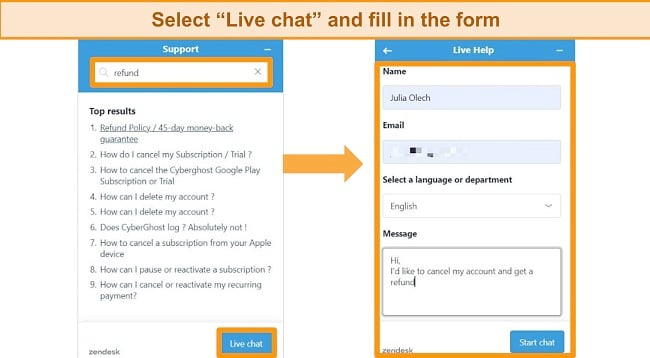
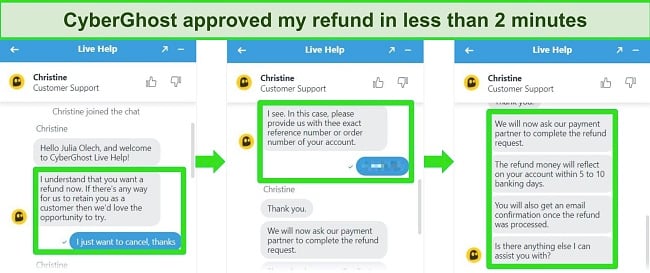
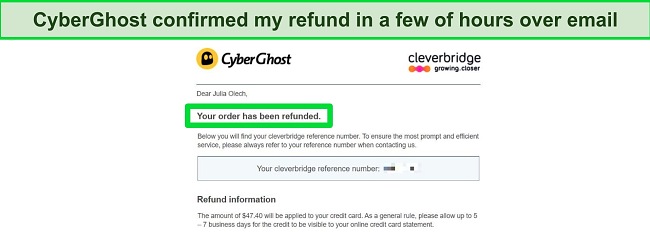

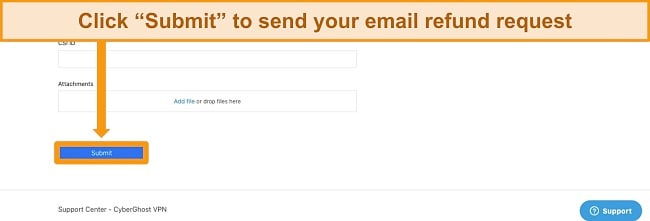








Leave a Comment
Cancel