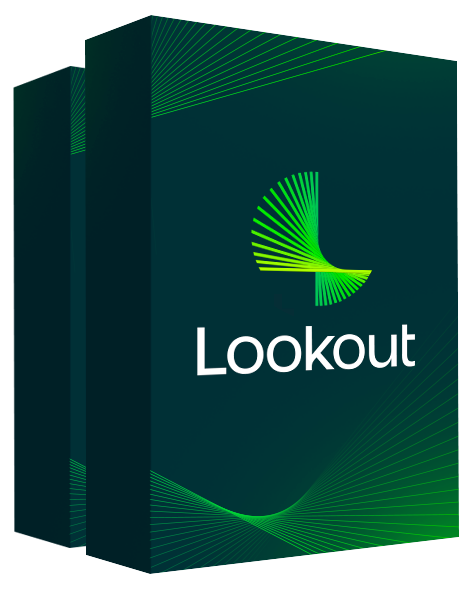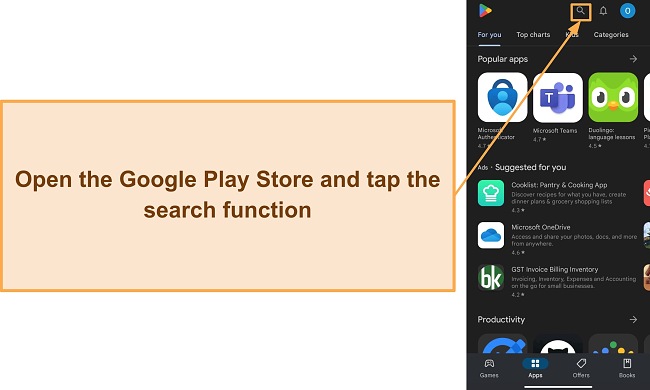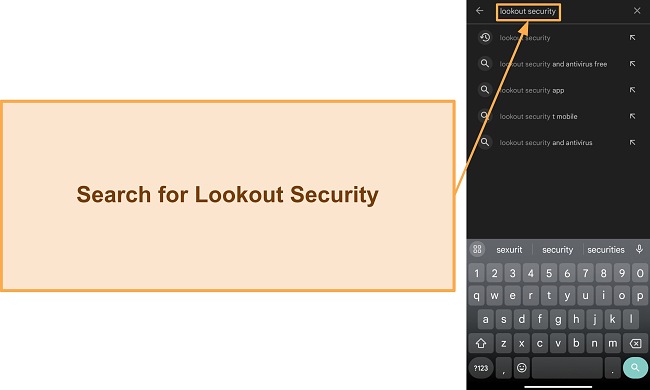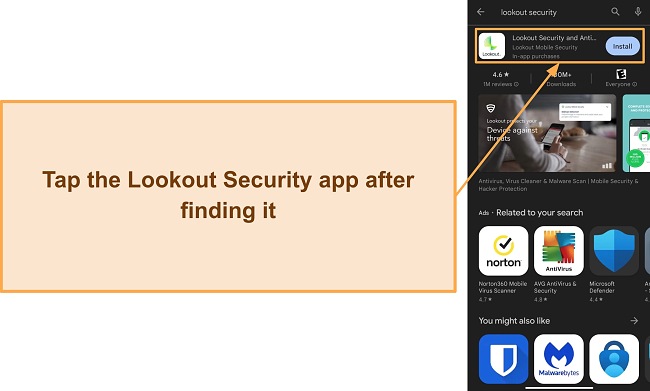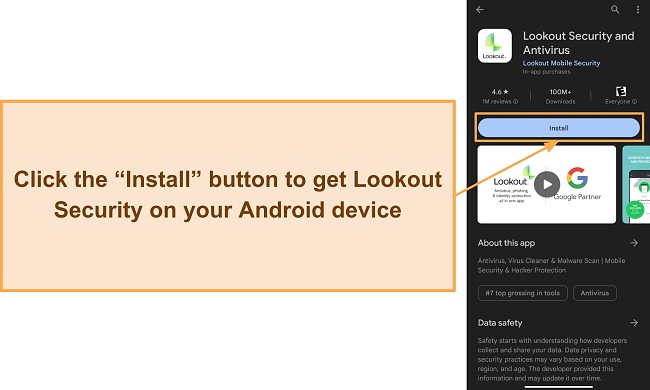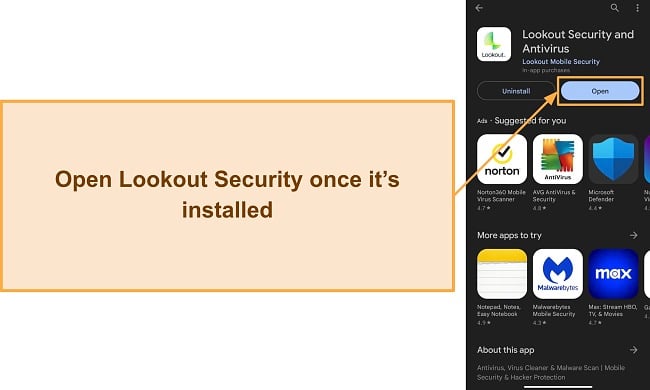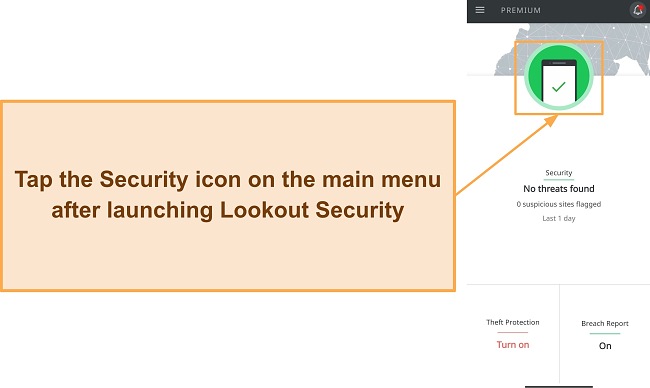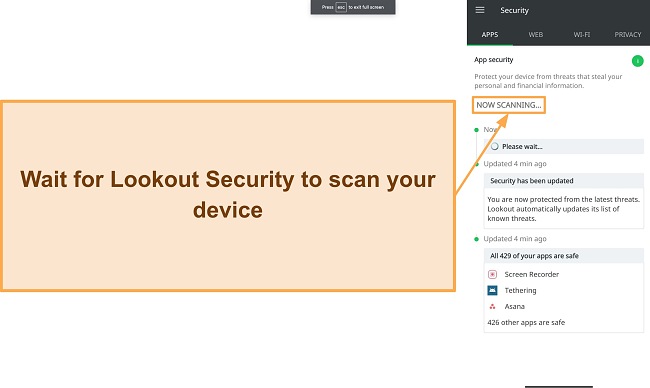Lookout Life Security Review 2025: Before You Buy, Is It Worth It?
Lookout Life Security Overview
Lookout Security has been out for many years, but it’s one of the lesser-known mobile-only antiviruses available. It claims to offer reliable security, ID protection, and anti-theft features. So, I tested the app extensively to see if its protection is worthwhile.
After my tests, I learned Lookout Security has effective virus scans and useful anti-theft features, but its ID monitoring isn’t as good as advertised. Also, it’s missing crucial security features you’d get in other top antiviruses, like a built-in VPN.
Try Norton risk-free for 60 days
In a Rush? Here’s a 1-Minute Summary
- Effective virus scans — Lookout Security checks all installed apps to find malware. See how the scans performed during my tests.
- Theft protection — It’s easy to track stolen devices using Lookout Security. Learn about all of Lookout Security’s features here.
- User-friendly app — The mobile app has a highly intuitive and beginner-friendly design. Find out how to install and use its apps.
- Poor customer support — Lookout Security doesn’t offer many customer support channels. Read more about my experience with its support.
- Free and paid plans available — Lookout Security offers both free and paid plans depending on your needs. Learn more about its pricing here.
Security
While it isn’t the most comprehensive antivirus, Lookout Security provides decent protection for mobile devices. It offers tools to check your device for malware and keeps you safe while surfing the web. Plus, it has some privacy-focused features to ensure your apps don’t have any permissions they don’t need.
Virus Scan — Checks All Your Apps to Find Infections
Lookout Security’s virus scan checks every app on your system and informs you of malicious apps installed on your device and how you can deal with them. Plus, the scan always took under a minute to complete during my tests.
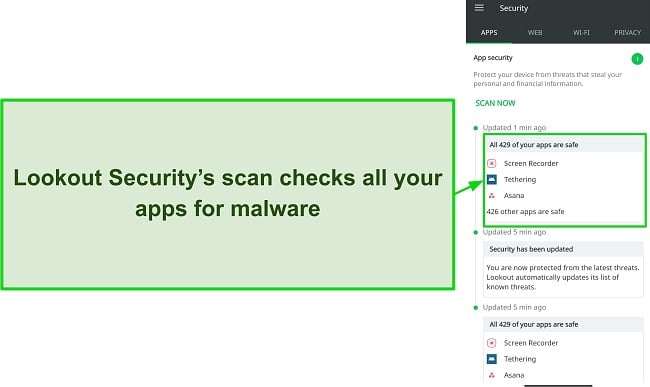
I especially like that Lookout Security automatically scans your device whenever a new app is installed or at regular intervals. This is convenient as it ensures my device stays safe, even if I don’t manually start scans.
Web Protection — Secures You Against Malicious Websites and Other Online Threats
Lookout Security’s web protection provides effective safety online. It successfully blocked all my attempts to access known phishing and malware-ridden websites. Besides this, I also like that it blocks annoying trackers that can monitor your online activity and build a profile on you to serve targeted ads.
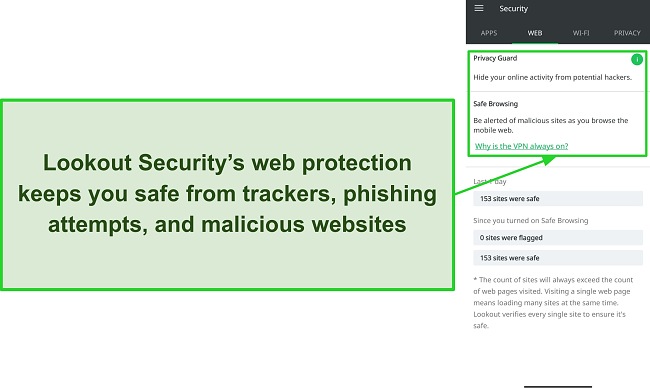
Lookout Security’s web protection establishes a VPN connection to watch your traffic and filter websites. So, it’s crucial to let it set up a VPN connection when it asks. However, this VPN connection doesn’t encrypt your traffic or mask your identity, nor does it affect browsing speed.
The only downside to this feature is that there’s no convenient way to disconnect Lookout Security’s web protection VPN. There’s no toggle in the app or an option in the notification bar to turn it off. I had to force close the app through my phone’s settings menu whenever I wanted to turn its VPN off.
Besides the above features, Lookout Security scans any files you download to check for malware. So, it has the tools necessary to secure you against most cyber threats.
WiFi Protection — Monitors Your WiFi Network for Intruders
The WiFi protection in Lookout Security is a simple tool that monitors every WiFi network you connect to and lets you know if it has any intruders.
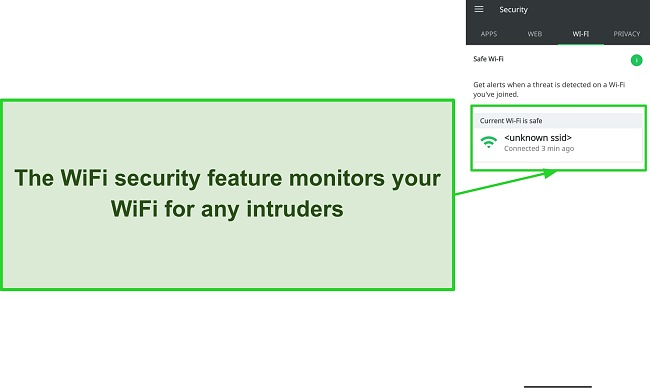
This is a handy tool when connecting to public networks. As soon as you connect to an unsafe public WiFi network, Lookout Security will instantly inform you of the danger and list steps to stay safe.
Privacy Advisor — Lets You Know What Permissions Your Apps Have
The Privacy Advisor is a simple yet useful tool to ensure your apps never have permissions they don’t need. It lists the permissions you’ve given to different apps, including your camera, location, files, and more.
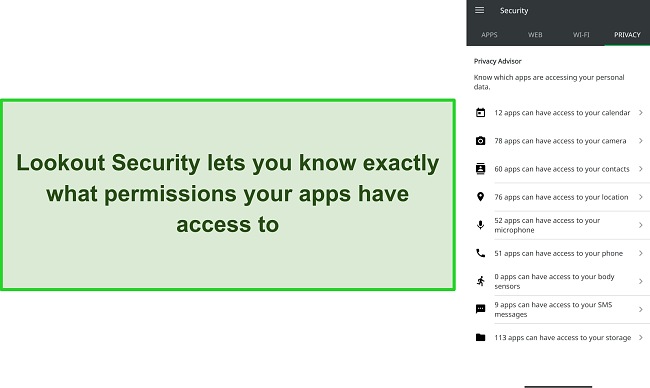
During my tests, I learned through Lookout Security’s Privacy Advisor that I had given apps various unnecessary permissions. So, I quickly navigated to my phone’s settings and stopped these permissions to secure my privacy.
System Performance — Lookout Security Doesn’t Cause Any Slowdowns
I was pleased to learn that Lookout Security has a negligible impact on device performance. Throughout my tests, I never noticed my phone slowing down as Lookout Security ran in the background. Even during scans, it didn’t affect my phone’s speed.
Besides this, I didn’t experience increased battery drain either, meaning Lookout Security is a lightweight antivirus that doesn’t compromise device performance.
Overall, I’m impressed with the protection Lookout Antivirus offers. Unfortunately, it’s still missing vital mobile security features like SMS protection, email protection, and more. So, if you want comprehensive safety, I suggest you get Norton to secure your devices.
Features
Lookout Security isn’t impressive in terms of features. While it has an excellent anti-theft tool, its Breach Report feature isn’t useful at all. Plus, it doesn’t have other useful tools like a (real) built-in VPN, parental controls, or a password manager.
Theft Protection — Provides Multiple Tools to Track Your Device if It’s Stolen
Theft Protection is among Lookout Security’s standout features. You can set it up within minutes, and it’ll help you track down your device if it’s ever stolen. The anti-theft features also let you ring your device loudly using the Scream function. Plus, you can remotely wipe and lock your device if you’re worried about sensitive data falling into the wrong hands.
Lookout’s anti-theft features are available in the web portal, meaning you can use any device to track a stolen phone.
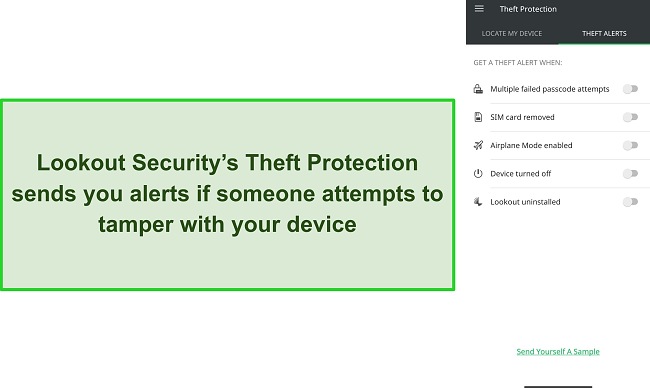
Lookout Security also sends you alerts whenever someone attempts to access your device. It takes a picture using the front camera and emails you this image with your device’s location, thus making your phone easier to recover.
Breach Report — Lets You Know if Any of the Apps or Services You Use Are Breached
Breach Report is part of Lookout Security’s ID monitoring, but it’s not really useful. Lookout Security’s Breach Report monitors data breaches and informs you about the latest ones. Unfortunately, it doesn’t have a dark web scanner like other top antiviruses, meaning you can’t enter your email and learn if your own passwords were breached.
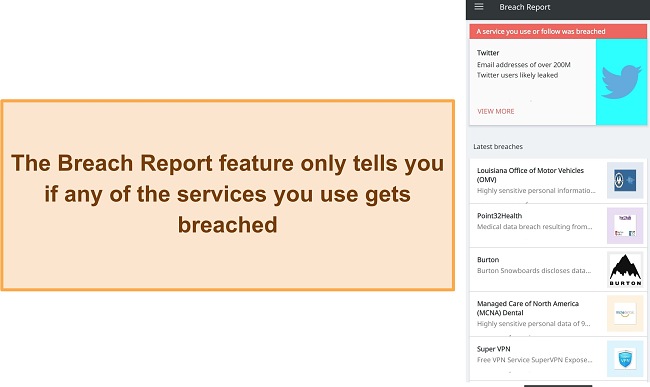
Overall, I’m not impressed with Lookout Security’s feature variety. The Theft Protection is quite decent, but the Breach Report feature doesn’t do anything other than track breaches online and let you know about them. So, I suggest you get Norton to protect your devices if you want a more feature-rich security app that offers better protection.
Ease Of Use
You can use Lookout Mobile Security to protect Android (7.0 and up) and iOS (12.0 and up) devices. It offers easy-to-use apps for both platforms, with intuitive menus that let you quickly find and use all its features.
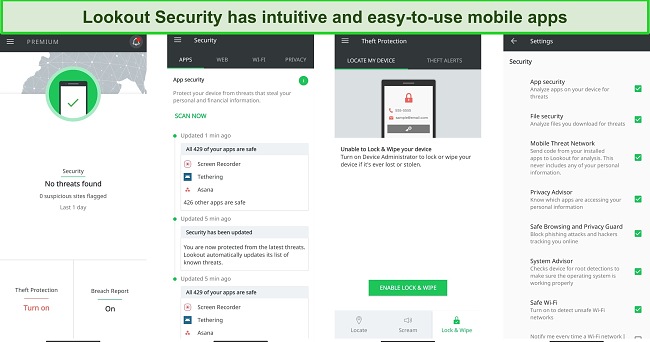
Mobile App — Highly Intuitive and Beginner-Friendly
Lookout’s Android and iOS apps have intuitive designs and are equally easy to install via your device’s app store.
Lookout’s iOS and Android apps are slightly different despite their similar interface. For instance, the iOS app doesn’t have a virus scan because every app runs in a sandboxed environment on iOS, meaning there’s no need for one. However, you’ll find the rest of its useful features, including its anti-theft tools, in the iOS app.
How to Download Lookout Life Security Antivirus on Android
- Open the Google Play Store. Open the Google Play Store on your Android device and tap the search function at the top.
![Screenshot showing how to use the search function on the Google Play Store]()
- Search for Lookout Security. Type “Lookout Security” in the search bar to find the app.
![Screenshot showing how to search for Lookout Security on the Google Play Store]()
- Select Lookout Security. Tap the Lookout Security app icon to open its app page.
![Screenshot showing Lookout Security on the Google Play Store]()
- Install Lookout Security. Tap the “Install” button to install Lookout Security on your Android device.
![Screenshot showing how to install Lookout Security from the Google Play Store]()
- Launch Lookout Security. Tap the “Open” button to open Lookout Security. Sign up for a new account or use your pre-existing Lookout Security account to log in once it’s open.
![Screenshot showing how to open Lookout Security after installing it]()
- Tap the Security icon. Tap the green icon on Lookout Security’s home page to bring up the scan menu.
![Screenshot showing how to access the scan menu in Lookout Security's Android app]()
- Let Lookout Security scan your device. Grant Lookout Security any permissions it asks for, and it’ll automatically scan the apps on your device for malware.
![Screenshot showing Lookout Security's Android app scanning for viruses]()
Support
Lookout Security’s customer support isn’t good at all. It’s missing live chat and phone support, and its ticket support is confusing although helpful. So, getting help for this antivirus is not as easy if you need it.
Ticket Support — Slow but Helpful Ticket-Based Support
You’ll get a ticket-based support system for Lookout Security, but it’s hard to find. To submit a ticket, you have to open the FAQs, navigate to one of its questions, and click the “Have a question? Submit a request” button at the end of these questions.
Thankfully, support is quick to respond once you submit a ticket. I got a helpful answer to my question within an hour of submitting my ticket. However, I still would’ve preferred live chat support.
Online Resources & FAQs — Helpful Online Knowledge Base to Help Troubleshoot Issues
Lookout’s online knowledge base is detailed and helpful for common problems. It explains how to use the app’s features, what to do if you face a particular issue, how the features work, and more. I also like that the knowledge base has a search feature to find what you need quickly.
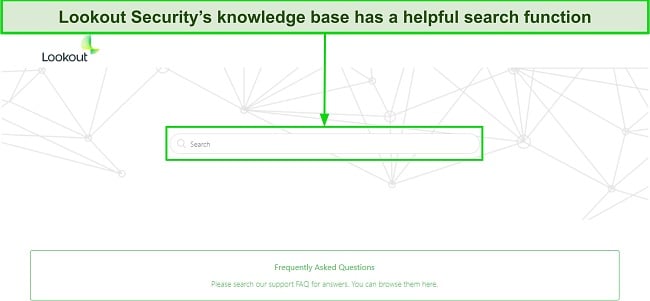
Overall, Lookout Security’s support isn’t the best if you need help fast. Its knowledge base is helpful, but finding the ticketing system is confusing. Also, it doesn’t have phone support or live chat, meaning you can’t quickly get help with issues.
Price
Lookout Security’s pricing is odd as it claims to have a free plan and multiple paid ones. However, I only found 1 paid plan besides the free one. Also, while the free plan is decent for basic mobile protection, its premium offering doesn’t provide good value for money, considering it only protects mobile devices.
You won’t get a money-back guarantee with Lookout Security, meaning you can’t try its features risk-free. Its website claims to offer a 30-day free trial, but this link redirects to the app download page, and I couldn’t find any way to start this trial.
Lookout Security Basic — Free Plan for Basic App Security and Anti-theft
Lookout Security’s basic plan provides decent mobile security for free. This plan doesn’t include all of Lookout’s features but has the virus scan to check your apps for malware. Also, while it doesn’t have all the app’s anti-theft features, it lets you track your phone’s location if it’s ever stolen.
Lookout Security Premium — Paid Plan With Lookout’s Full Suite of Features
Lookout Security’s Premium plan provides better security by offering the app’s Privacy Advisor and web protection features besides the virus scanner. Also, you can use your premium account to secure up to 5 devices.
You’ll even get Lookout’s full anti-theft suite with this plan, including its theft alerts and the lock & wipe features. Plus, it includes the app’s Breach Report feature, which lets you know if any apps you use experience a data breach.
While I like Lookout Security’s free plan, I don’t consider its premium offering worthwhile. For this price, you can get other antiviruses with better security features that protect both desktop and mobile devices.
Final Verdict
Overall, I consider Lookout Security a decent antivirus for basic mobile-only protection. The anti-theft features are excellent, the virus scans find all malware in your apps, and the web protection keeps you safe online.
Unfortunately, Lookout Security isn’t good enough for comprehensive safety because it lacks the advanced features available in other top antiviruses. These include features of a built-in VPN and dark web monitoring. Also, I found that Lookout’s support is missing crucial channels such as live chat and phone support.
For airtight protection, you should get a top antivirus like Norton. Besides offering industry-leading malware detection and various security features, Norton provides better value for money. Also, it works on all platforms, and its 24/7 live chat will help out within minutes if you have a problem. Best of all, you can try Norton risk-free thanks to its 60-day money-back guarantee.
FAQs on Lookout Life Security Antivirus
Is Lookout Security antivirus good?
Somewhat, as Lookout Security provides decent protection on mobile devices. It scans your apps for viruses, secures you on the web, and helps locate your device in case of theft. Unfortunately, it’s a mobile-only antivirus, meaning you can’t use it to protect your Windows or macOS computers.
For comprehensive safety, various other top antiviruses provide better protection than Lookout Security and work well on both mobile and desktop platforms.
Is there a free version of Lookout Security antivirus?
Yes, Lookout Security offers a free plan for basic security. The free plan includes its virus scans and some anti-theft features, so it’s good at checking for malware and helping locate your device if it’s stolen. Unfortunately, it lacks features like Lookout Security’s web protection.
Thankfully, other antiviruses offer better free plans with more security features and better platform support.
Does Lookout Security antivirus work on Windows or Mac?
No, Lookout Security doesn’t work on Windows or macOS. It’s a mobile-only antivirus for Android and iOS, so you can’t use it to protect your computers.
However, there are reliable Windows antiviruses that also protect macOS and mobile platforms. I suggest choosing one of these if you have devices on various platforms and must cover all of them.
Will Lookout Security antivirus slow down my device?
Which antivirus is better than Lookout Life?
While Lookout Life provides good security, it’s not the best antivirus for comprehensive protection. It’s missing features like dark web monitoring and a built-in VPN, meaning you can’t rely on it to safeguard your system properly.
I consider Norton the best overall antivirus and a better choice than Lookout Security. It offers industry-leading malware detection via scans, reliable security features, and helpful support. Also, Norton offers a generous 60-day money-back guarantee, which we’ve covered in detail in our full Norton review.
Editor's Note: We value our relationship with our readers, and we strive to earn your trust through transparency and integrity. We are in the same ownership group as some of the industry-leading products reviewed on this site: ExpressVPN, Cyberghost, Private Internet Access, and Intego. However, this does not affect our review process, as we adhere to a strict testing methodology.