How to Prevent Cyberbullying: Best Practices for Parents in 2024
Often, children who are being cyberbullied may not speak out about their experiences, making it difficult for parents and educators to intervene in a timely manner. As a result, it’s essential to find effective ways to detect signs of cyberbullying early on.
I tried many different methods, both with technology and old-fashioned parenting, and since there are things that kids don’t want to talk about, I found that the only thing that gave me 100% peace of mind was parental control apps.
I tested over 30 apps and concluded that Bark is the best tool for preventing cyberbullying. Bark detected potentially harmful content, including cyberbullying, suicidal ideation, and threats of violence on my child’s social media, email, and SMS accounts.
You can even try Bark free for 7 days and see for yourself whether your child’s online interactions are healthy or if they need you to intervene.
Quick Guide: 3 Steps to Preventing Cyberbullying in 2024
- Get a parental control app: You are better off using a parental control app that can connect with most social media networks and has a web filter to detect harmful content on images or text. A good option with these features is Bark, which you can try for free for 7 days!
- Monitor your child’s online behavior: Once you install the app, you can start to monitor their online behavior and interactions for signs of cyberbullying.
- Prevent cyberbullying: Look through the parental control app reports to detect patterns or behavior that would indicate your child is being bullied online, and be ready to help your child navigate their emotions.
5 Best Practices for Parents to Prevent Cyberbullying in 2024
Studies indicate that a significant portion of young people have experienced cyberbullying. Despite efforts to combat this issue, such as improved prevention programs in schools, cyberbullying remains a prevalent problem. Don’t wait for others to do the job of protecting your children. Take action to be more involved in your child’s life and prevent any chance of them being bullied online.
Below you’ll find proven methods for preventing cyberbullies, but if you’re in a hurry and want the best answer now, there’s no doubt that a parental control app should be the first tool in your toolbox. It will monitor their social media, email, and messenger interactions, monitor which websites they visit, and have filters that can detect content related to cyberbullying, depression, violence, and more.
1. Monitor Your Children with a Premium Parental Control App
Using the right parental control app is the most effective way to protect your child from cyberbullies. Once you install it on their phone and computer, it will start monitoring what they’re doing online and send you alerts when it detects language or images associated with cyberbullying. By detecting cyberbullying early on, I can put a stop to it, either by blocking the apps where the bullies are or adjusting the privacy settings to block the bully before it becomes a problem and affects my child’s confidence.
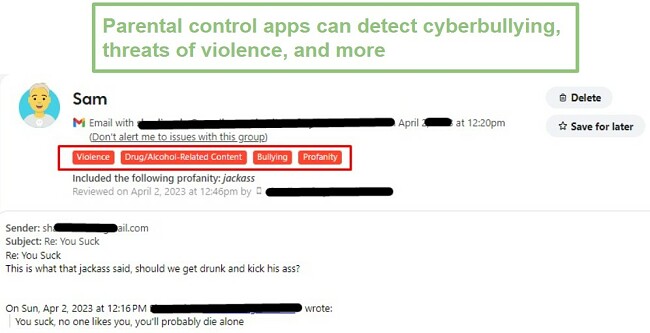
I tested over 30 parental control apps, and most of them do not have the necessary features for preventing cyberbullying. Most of them miss some of the most important and effective features for preventing online bullying, such as a web filter that sends alerts when suspicious words are used in chats, comment threats, DMs, or appear on websites. Another crucial feature is the ability to monitor activity on social media and send alerts to the parents when the filter is triggered. Out of 30+ apps, only three made the cut.
✅ Bark: Uses Machine Learning and AI to Detect Cyberbullying in over 30 Social Media and Email Apps
Among all the apps I tested, Bark outperformed them all. It connects directly to over 30 social media, SMS, and email apps and uses AI and machine learning to scan messages, DMs, chats, comment threads, and videos for anything that triggers.
The filter has 17 categories, including cyberbullying, self-harm, suicide ideation, alcohol, and sex, and sends real-time alerts to the dashboard and push notifications to my phone when the filter is triggered. Additionally, Bark uploads a copy of the text or video so that I can review it in context and see what steps I need to take to protect my child.
Bark doesn’t just send alerts. They also teamed up with child health experts to provide “Recommended Actions” for each alert that will help you navigate this difficult part of parenting and give you the tools needed to talk with your child and what actions you should take. You can try Bark free for 7 days, and get an inside look at your child’s online interactions.
✅ Qustodio: Blocks Specific Phone Numbers and Contacts From Interacting with Your Child
Qustodio is another good option. While it can’t see messages sent through social media, like Bark, it does have SMS and phone call monitoring. With this feature, I can read all text messages and block specific or unknown numbers from calling. I also like that it tracks how long my child uses each app, because if I see a sharp decline in time spent on certain apps, I’ll know to check in with my son.
Lastly, I can see my son’s search and browser history, which will give me an indication if he’s being cyberbullied based on the sites that he’s visiting. For example, if I see his search history is about bullies or he’s visiting an online forum that talks about ways to take down the bully or hurt a classmate, I can step in and prevent this escalation.
Qustodio has a 30-day free trial, with no credit card required, so you can try it for 30 days and get a good indication of your child’s online activities, and see if there’s anything that requires your attention.
✅ mSpy: Records Screenshots of Online Interactions to Help Detect and Prevent Cyberbullying
There’s also a third option in case you want to see everything that is happening on your child’s phone or computer. While mSpy doesn’t have a filter to detect cyberbullying, it does have a keylogger and it takes screenshots, so you can see every post, comment, text, or picture that appears on the device.
I like that mSpy has an app-blocking feature, so I have the option of blocking apps if I see that my son is being teased or cyberbullied. While there is no free trial, mSpy has a 14 day money back guarantee, so you can try it out and ensure that your child is not being bullied online.
2. Set Privacy Controls and Limit Who Can See Your Child’s Posts
Teach your child how to use privacy settings on social media and other online accounts. This can help them limit the amount of personal information that is available to strangers online. Encourage them to be cautious about who they add as friends or followers, and remind them not to share personal information, such as their address or phone number, online. They should also be aware that they have the power to block and report anyone who makes them feel uncomfortable.
It’s a good idea to regularly review and update your child’s privacy settings and make sure they understand how it works. Talk to your child about the importance of being cautious when interacting with strangers online, and teach them to trust their instincts if something doesn’t feel right. While setting up privacy controls and blocking people is a good plan of action, you won’t be able to read any private DMs or see mean-spirited comments from people that your child hasn’t blocked unless you set up a parental control app like Bark.
3. Follow Your Children on Social Media
It may not be “cool” for kids to “friend” their parents, but it is an effective method for preventing cyberbullying or at the very least, catching it right away. By monitoring their accounts, you can identify any potential bullies and their actions towards your child, such as negative comments or messages, and take action to prevent them. Additionally, this can provide a level of accountability for your child as they will know that their online activity is being monitored and may be less likely to engage in or participate in cyberbullying themselves.
However, even if you follow and monitor all their public accounts, you still won’t have access to DMs or conversations your kids are having on other threads, unless you have a top-notch parental control app.
4. Don’t Post Private or Embarrassing Things Online
Keeping personal information private is a crucial tool for preventing cyberbullying. Cyberbullies often use the personal information they find online to harass and embarrass their victims. By keeping personal information and most images private, children can reduce their risk of becoming a target for cyberbullying. You should teach your children to be cautious about the information they share online and remind them that anything they share can be used against them. It is essential to educate your children to recognize the difference between public and private information and the potential consequences of sharing personal information online.
While this is good advice, without a parental control app, you won’t know if the cyberbullies are attacking your child. Bark will alert you if anything was posted or sent to your child that was flagged by the cyberbullying or other filter categories.
5. Teach Your Child Not to Engage with Cyberbullies
One of the most effective ways to prevent cyberbullying is to avoid responding to bullies. Responding to bullies often leads to further harassment and can escalate the situation by making them feel more powerful. By not responding, the bully loses their power over the victim, and the likelihood of the behavior continuing decreases.
The downside of this method is that you’re relying on the bully to give up and move on. There are times when for your child’s own mental health, you need to force them to take a break from going on that social media network. For this, you need a parental control app that can block apps and websites. While Bark is the best app for preventing and detecting cyberbullying, Qustodio has better tools for blocking apps and websites. If the app is installed on your child’s phone, Qustodio can block it completely or set time limits so that it’s only available when you can supervise the online activity.
Try Qustodio Free for 30 Days!
While the advice above is definitely helpful—talking with your children about their online sharing and interactions, following them on social media, and adjusting their privacy settings — it has one glaring weakness. Children still have control, and as kids often do, they might ignore your advice or rules, thinking they’re smarter and know better. That’s what makes a parental control app the only true solution. It takes the power away from the kids and gives parents the necessary insights and tools they need to prevent cyberbullying and take immediate action when it occurs.
FAQ
Can parental control apps prevent cyberbullying from happening?
Can parental control apps be used to monitor cyberbullying that has already occurred?
What can I do if my child is being cyberbullied?
Only a Premium Parental Control App Can Prevent Cyberbullying
Kids are finding it harder than ever to find a safe place online where they won’t be ridiculed for their views, choice of clothes, friends, or just about anything else. While it’s essential to educate your children about what to share and how to behave online, there is just one way to really prevent cyberbullying. Installing a parental control app on your child’s phone and computer will give you insights into their online interactions, the websites they visit, and their search engine queries. Una vez que veas los inicios del ciberacoso, podrás bloquear la aplicación que están utilizando y hablar con ellos sobre lo que está sucediendo.
Bark is the best parental control app I’ve used for preventing cyberbullying. It connects with over 30 social media apps, email, and SMS, and uploads a screenshot of any pictures, messages, and comments that trigger the cyberbully alert. Additionally, it will let you know who the cyberbully is, or at least their online handle, so you can put a stop to the bullying and protect your child. Try Bark free for 7 days and see how powerful the cyberbully feature is, and how easy it is to set up and use.

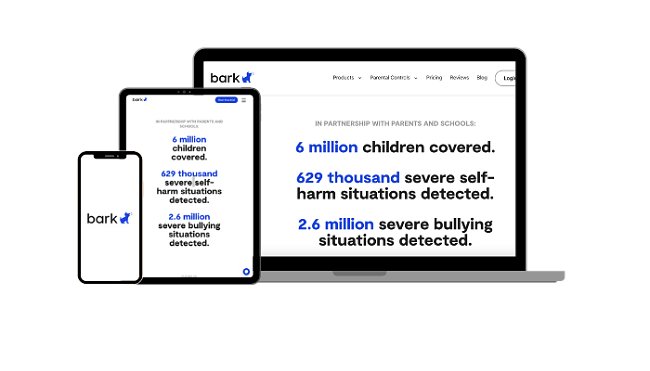
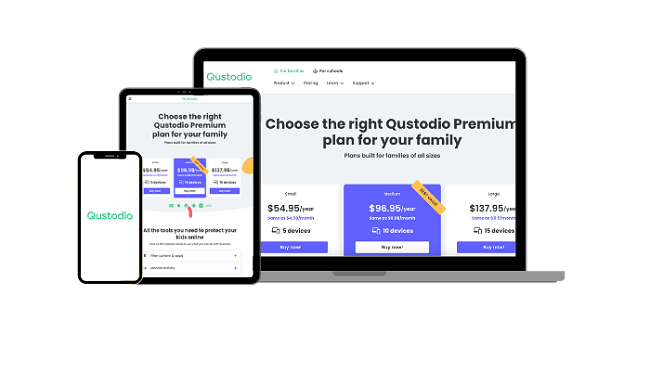


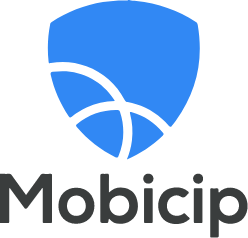


Leave a Comment
Cancel