Bitdefender vs Norton 2025: Which Antivirus Is Better?
Short on time? Here’s our verdict: Norton is the overall winner between these options. It offers faster scans, a better firewall, superior value for money, and a longer money-back guarantee.
Bitdefender vs Norton is a decades-old rivalry, as they’re both industry-leading apps that have been around for a long time. However, I wanted to see which antivirus is better, so I extensively tested Bitdefender and Norton to learn which one you should get.
During my tests, I found that these are both top-quality antiviruses that reliably remove malware and have several advanced security features. However, Norton stood out as a better option, providing a superior firewall, more value for money, and much faster virus scans.
Another factor is that Norton offers a much longer 60-day money-back guarantee, meaning you can try Norton without risk to see if it suits your requirements. If you’re unsatisfied, getting a refund is easy by contacting support via live chat or any other option.
Try Norton risk-free for 60 days
No Time? Here’s a Summary of Category Winners
 |
||
| Virus Scanner | Detects and removes 100% of threats but is somewhat slow | Quickly finds and eliminates 100% of threats |
| Real-Time Malware Protection | Blocks 100% of real-time threats | Stops 100% of real-time threats |
| System Performance | Doesn’t cause any system slowdowns | No impact on system performance |
| VPN | Secure VPN with servers across 50+ countries, but its bandwidth is limited on most plans | Unlimited VPN with servers in 25+ countries and several security features |
| Parental Controls | Effective parental control suite with many useful features | Reliable parental controls to help safeguard children |
| Firewall | Includes a secure firewall with some customization options | Has a highly customizable firewall with various advanced features |
| Password Manager | Provides a reliable password manager with unlimited password storage | Includes an effective password manager that safeguards all important information |
| Web Protection | Blocks unsafe websites, dangerous downloads, and phishing scams | Stops malicious downloads, phishing scams, and dangerous websites |
| Optimization Tools | OneClick Optimizer helps enhance performance | Includes multiple effective 1-click optimization tools |
| Other Features | Safepay Anti-theft Safe Files Webcam and microphone protection |
Encrypted storage Software updater SafeCam Dark web monitoring Private browser |
| Device Compatibility |
|
|
| Customer Service |
|
|
| Price | Delivers decent value for money with its plans | Provides excellent value for money with each plan |
| Free Version | Has a free plan with basic security features | Doesn’t have a free plan |
| Money-Back Guarantee | 30-day money-back guarantee | 60-day money-back guarantee |
What to Look for When Comparing Antivirus Software
I used the following criteria to determine which is the better antivirus between Norton and Bitdefender:
- Security and Scans — Effective virus scans, reliable real-time security, and features like secure firewalls are crucial to ensure an antivirus can defend your device.
- System Performance — It’s critical to get an antivirus that doesn’t consume too many system resources and cause slowdowns.
- VPN — VPNs add an extra layer of security by encrypting your traffic and keeping you anonymous online.
- Extra Features — Extra tools like parental controls, password managers, anti-theft, and others help enhance protection.
- Customer Support — Having reliable customer support is essential to ensure you can get help whenever you’re facing issues.
- Plans and Pricing — It’s crucial to get an antivirus that delivers worthwhile value for the price and includes a money-back guarantee that lets you test it risk-free.
1. Virus Scanner — Norton’s Scans Are Faster
Both Norton and Bitdefender offer effective virus scanners to find and remove malware from my device. During my tests, Norton’s scans found and removed 100% of malware on my system. You’ll get the following virus scans with Norton:
- Quick scan — checks critical areas of your system for malware.
- Full scan — scans your whole device to look for threats.
- Custom scan — lets you specify what files and folders you want to scan.
Another thing I learned via tests is that Norton’s scans are really fast. Its quick scan only took 2 minutes to check critical files, while the full scan took under 30 minutes to scan 2,000,000+ files across my whole device. Also, you can enable the Norton Insight feature for even faster scans, as it skips files that the app previously marked safe.
On the other hand, Bitdefender has an equally effective 100% malware detection score. It has a larger variety of scans, though, and includes the following options:
- Quick scan — scans all critical areas of your system to find threats.
- Full scan — checks your entire system for cyber threats.
- Custom scan — lets you choose the files and folders you want to scan.
- Rescue environment scan — reboots your system into safe mode to remove stubborn malware.
- Vulnerability scan — checks for operating system, network, and application vulnerabilities.
While Bitdefender’s scans are effective, they’re not as fast as Norton’s. Bitdefender’s full scan needed more than 1 hour and 30 minutes to check over 2,000,000 files — much longer than Norton’s 30-minute full scan. Bitdefender’s rescue environment scan is effective, but it doesn’t give it an edge because Norton can effectively remove all malware without needing this specialized scan.
While both apps have highly effective scans, Norton wins in this category because its scans are much faster.
Virus Scanner Winner: Norton
2. Real-Time Malware Protection — You’ll Get Flawless Real-Time Security With Both Apps
I was impressed to see that both Bitdefender and Norton offer highly effective real-time protection to block threats before they infect your device. They both detected and blocked 100% of threats.
I also like that neither flagged any false positives. Every threat flagged was indeed malicious, and no safe files were categorized as dangerous. Both apps are equally effective at blocking real-time threats, so they’re tied in this category.
Real-Time Malware Protection Winner: Tie
3. System Performance — Neither App Causes Any Noticeable Slowdowns
Many antiviruses can cause slowdowns, especially on older systems. However, both Bitdefender and Norton are lightweight antiviruses that don’t have a noticeable performance impact.
I compared both these apps on a Ryzen 3600 system with 16GB of RAM and installed them on an SSD. Neither of them affected the time it took to boot my system, launch apps, install software, or open websites.
I also analyzed how much resources these apps consume while idle and during full scans. The following table shows exactly how demanding these apps were on my test system:
| CPU Usage (Idle) | CPU Usage (Full Scan) | RAM Usage (Idle) | Ram Usage (Full Scan) | Disk Usage (Idle) | Disk Usage (Full Scan) | |
| Norton | 1%–2% | 41%-55% | 110MB–130MB | 600MB- 811MB | 0.1MB/s–1MB/s | 1MB/s-117MB/s |
| Bitdefender | 1%–2% | 30%-58% | 100MB–120MB | 523MB-780MB | 1MB/s–2MB/s | 1MB/s-109MB/s |
As the table shows, neither antivirus consumes significant resources while idle. Of course, both apps used much more hardware during scans, but it was never enough to cause a noticeable slowdown.
I also installed both apps on a Windows laptop to test whether they affected battery life and didn’t experience a noticeable impact.
Since these are both lightweight apps that don’t affect performance or battery life, they’re tied in this category.
System Performance Winner: Tie
4. VPN — Both Are Good for Streaming With High Speeds
Both antiviruses offer excellent VPNs to ensure you stay safe and anonymous online. Bitdefender’s VPN offers more locations (50+) to which you can connect, but its bandwidth is limited on most plans. On the other hand, Norton’s VPN is completely unlimited on all plans, but it offers servers in fewer countries (25+).
I ran leak tests with both VPNs and was pleased that neither Norton nor Bitdefender leaked identifying information. In all leak tests, Bitdefender and Norton’s VPNs kept me completely anonymous as I surfed the web.
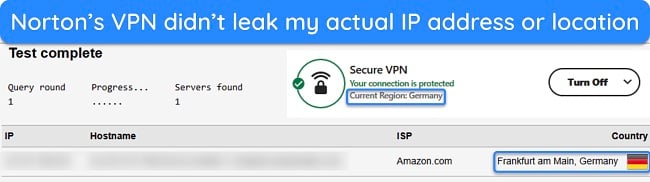
I also like that both apps’ VPNs include extra security features. You’ll get reliable ad/tracker blocking with both VPNs, and they also provide a built-in kill switch to ensure you stay anonymous if the VPN disconnects due to an unstable connection.
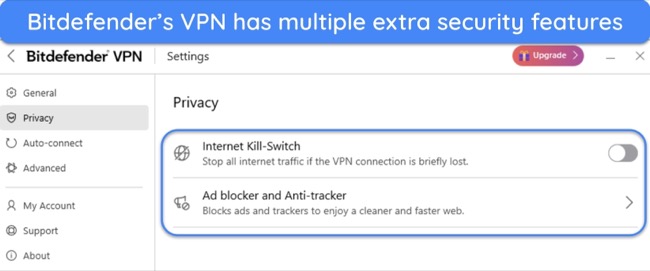
During speed tests, both VPNs maintained fast connection speeds for lag-free UHD streaming and fast downloads. I experienced a 25% speed drop on nearby servers with both VPNs, which took my download speed from 33Mbps to 25Mbps.
Streaming performance is also decent with both VPNs, as they reliably work with the following platforms:
| Netflix | Amazon Prime Video | Max |
I’m quite pleased with the VPNs available in both antiviruses, so overall, it’s a tie in this category. If you plan to use the VPN for activities like streaming and gaming, you should choose Norton. However, if you’re only using the VPN to protect certain websites and need more options for server locations, Bitdefender is a good option.
VPN Winner: Tie
5. Parental Controls — You Get Effective Parental Controls With Both Apps
If protecting your kids is a priority, both Bitdefender and Norton are excellent choices. Both these apps include thorough parental control suites that help you monitor and manage your kids’ activities.
Norton has a feature-rich parental control suite that lets you protect your kids in multiple ways. They include app/website filtering, geolocation, activity reports, and search monitoring. This helps ensure you always know what your kids are doing and can keep track of their exact location. The interface is straightforward and makes using all the parental control features simple.
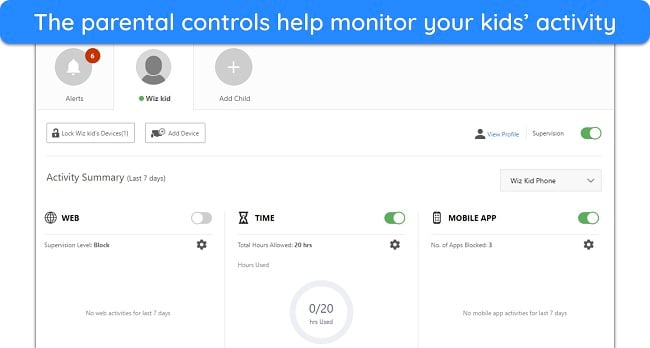
On the other hand, Bitdefender also provides an excellent parental control suite. It lets you monitor your kids’ activity, location, screen time, and more. Plus, it includes various filters that you can use to block inappropriate content and sends alerts if your kids ever try to access something you’ve blocked.
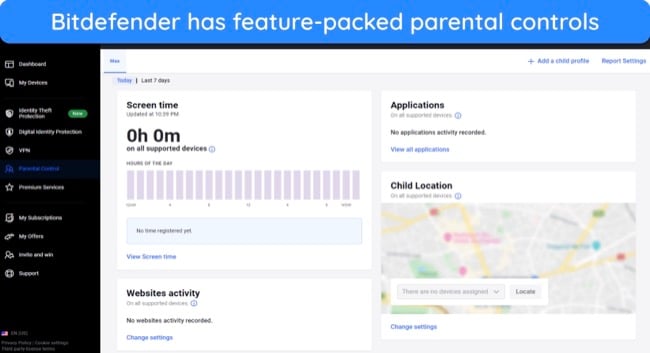
Bitdefender’s parental controls also show your kids’ total screen time, making it easy to tell if they use their devices for too long. Plus, it’s easy to set up Bitdefender’s controls on your kids’ devices.
Since both apps have excellent parental control tools, they’re tied in this category.
Parental Controls Winner: Tie
6. Firewall — Norton’s Firewall Is More Advanced
While both apps offer excellent firewalls, I consider Norton’s firewall better, as it provides more advanced features. It offers valuable security features like man-in-the-middle detection, SSL strip attack detection, ARP spoofing detection, and more to prevent network intrusions.
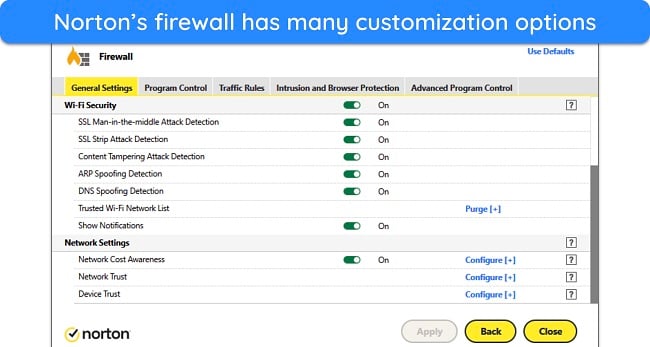
I also like how customizable Norton’s firewall is. You can set traffic rules, adjust network access for different apps, and make various other adjustments to your liking. Plus, Norton’s firewall is well-configured by default, providing reliable security even if you don’t manually configure any of its settings.
Bitdefender’s firewall is also highly customizable. It keeps track of which apps are using your internet and lets you set rules for each app running your system. This ensures that no unauthorized application is accessing your network.
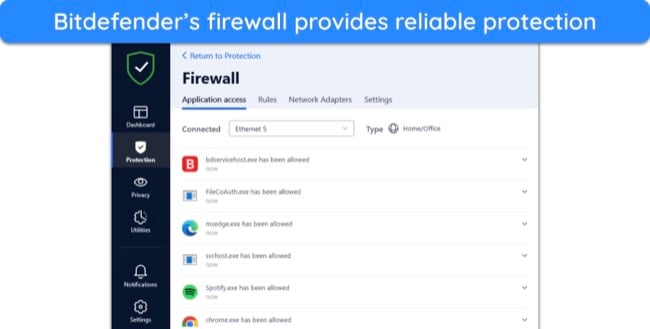
You also get port scan protection with Bitdefender’s firewall, preventing hackers from getting into open ports that they can use to compromise your network. However, it’s missing many advanced features Norton’s firewall has, and its customization isn’t as in-depth.
Norton wins in this category, as its firewall is more customizable and has better features.
Firewall Winner: Norton
7. Password Manager — Both Apps Include Effective Password Managers
Bitdefender and Norton include well-rounded password managers that you can use to ensure your credentials are always protected. They aren’t as good as the best standalone password managers, but both use AES 256-bit encryption and have key features like auto-save/fill, password generation, secure vaults, and more.
During my tests, Norton’s password worked very well. Its auto-save and fill dialogs always appeared whenever I opened forms on websites, and I frequently used the password generator to make safe passwords. Also, it has a useful auditing tool that informs you about weak, reused, and old passwords that need changing.
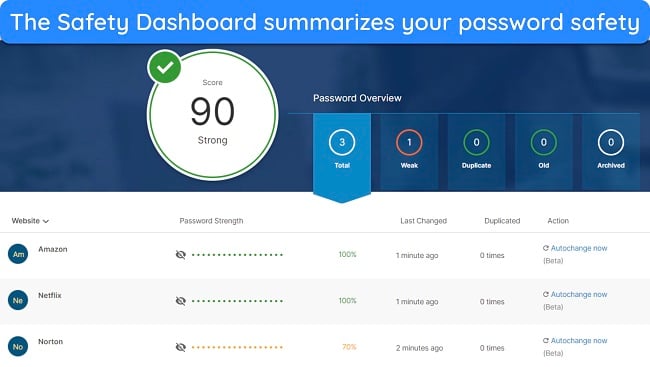
Bitdefender’s password manager is equally reliable. It stores accounts, cards, notes, and other sensitive details. Plus, it has a helpful password generator and reliable auto-save/fill that appears whenever needed. There’s also an auditing function and a Secure Me feature that lets you secure your vault by letting you remotely log out of devices.
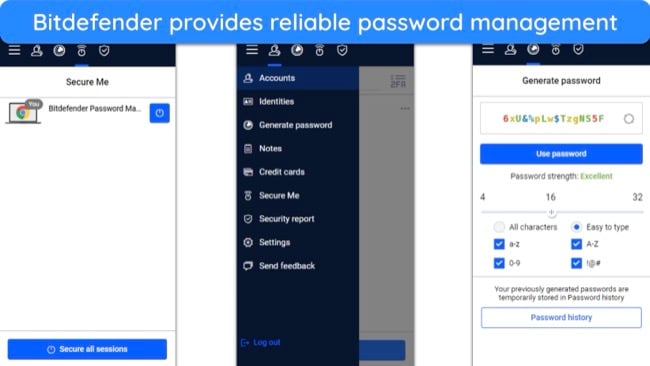
Unfortunately, neither password manager comes with passkey support. So, you can’t use them for secure passwordless logins. Overall, it’s a tie in this category because both antiviruses include reliable password managers that are enough for basic security.
Password Manager Winner: Tiex
8. Web Protection — Both Apps Reliably Defend Against Unsafe Sites
I was pleased to see that Bitdefender and Norton both offer excellent web protection to ensure you don’t open malicious websites or download dangerous files.
Note that you need to install Norton’s Safe Web extension to use the web protection, but it’s worth the effort because of how reliable its protection is. Safe Web also includes Norton’s Safe Search feature, which checks links on search result pages and marks any that are dangerous.
In my tests, Norton’s web protection effectively protected me by blocking every dangerous website I attempted to open. Also, I tried to download various malicious files, and Norton blocked every single download. Norton also has an anti-spam feature that checks the emails you receive and filters the ones containing malicious, phishing, or spam links.
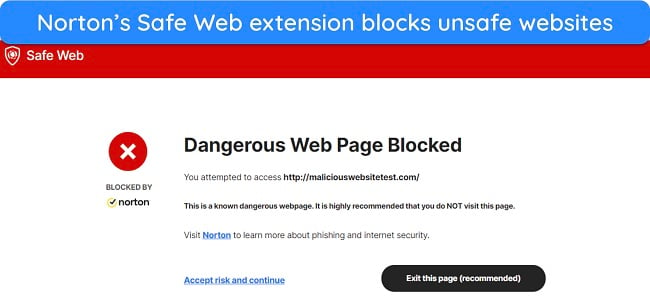
Bitdefender’s web protection was equally effective in my tests, as it always blocked any malicious websites I attempted to open. It also blocked all malicious downloads to ensure I didn’t accidentally download viruses onto my system. Plus, Bitdefender has a spam prevention tool to block unsafe emails in local email clients like Microsoft Outlook and Thunderbird.
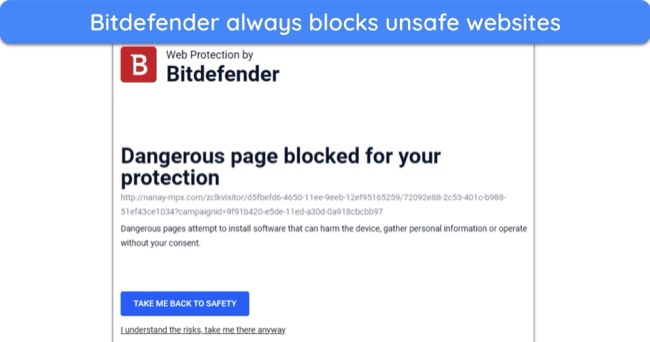
Both apps reliably block unsafe downloads, malicious websites, and dangerous emails, meaning it’s a tie in this category.
Web Protection Winner: Tie
9. Optimization Tools — You Get Useful Optimization Features With Both Antiviruses
Alongside protecting your system, both Norton and Bitdefender can help enhance performance. They include useful optimization tools that can remove unnecessary junk and ensure your system performs as best as possible.
Norton’s optimization tools include a disk optimizer, file cleanup, and startup manager. They’re all 1-click tools that you can easily use to optimize system performance. Plus, there’s a helpful graph feature that maintains a history of your device’s performance, making it easy to compare performance differences before and after optimization.
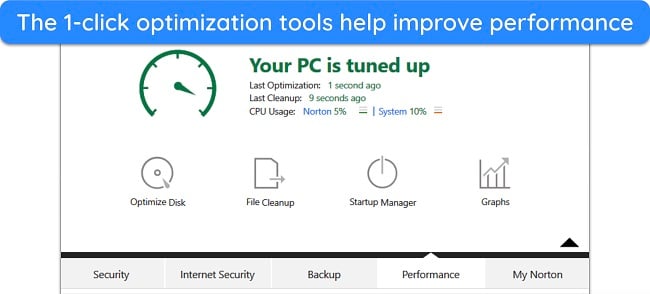
Bitdefender also provides a useful OneClick Optimizer. It’s as easy to use as Norton’s optimization tools, as you can scan your device for optimizations with just 1 click. When I tested it, Bitdefender’s OneClick Optimizer found various disk, registry, and privacy issues, and it freed up over 5GB of space on my system.
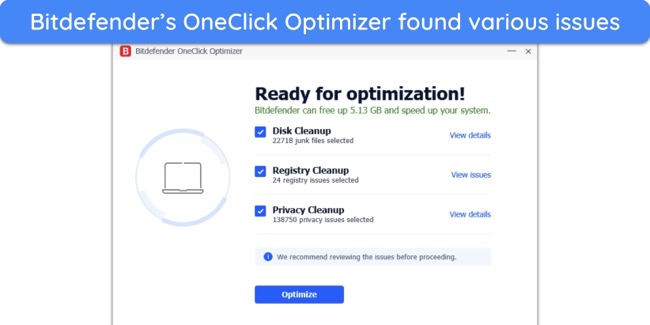
Since both antiviruses provide effective optimization tools that are equally capable of improving performance, Bitdefender and Norton are tied in this category.
Optimization Tools Winner: Tie
10. Other Features — You’ll Get Multiple Useful Extra Features With Both
Extra features help add more layers of security, which is why I was pleased to see that both Norton and Bitdefender are feature-rich antiviruses. They offer various tools that enhance device protection and deliver other benefits. The extra features available in Norton include the following:
- SafeCam — blocks unauthorized access to your system’s webcam.
- Encrypted cloud storage — provides up to 500GB of secure cloud storage (in the US) to protect sensitive data.
- Dark web monitoring — informs whenever your sensitive information is leaked on the dark web.
- Private browser — keeps you safe online by blocking ads, trackers, and malicious websites.
- ID theft protection — defends against identity theft and fraud.
Of its various features, Norton’s dark web monitoring stands out. It monitors lots of information, including your email, address, bank details, licenses, phone numbers, insurance details, and more. So, it’s an effective tool for monitoring your sensitive information.
On the other hand, Bitdefender’s extra features include the following options:
- Ransomware protection — secures sensitive data against ransomware and helps recover sensitive files if they get encrypted.
- Safepay — provides an isolated environment for protected online banking and shopping.
- Anti-theft — helps track lost or stolen devices.
- Webcam and microphone protection — blocks unauthorized webcam and microphone access.
- File shredder — deletes sensitive files multiple times to ensure they’re permanently removed.
All of Bitdefender’s extra features are helpful, but this app’s ransomware protection stands out. It maintains backups of all your important files, including documents, pictures, and more.
Since both apps have many extra features to enhance protection, it’s a tie in this category.
Other Features Winner: Tie
11. Device Compatibility — Bitdefender Supports One More Platform Than Norton
Both Bitdefender and Norton can protect devices on most major platforms, but only Bitdefender works on Linux. Note that you’ll need the app’s GravityZone plan if you wish to use it on Linux devices. The following table shows all the platforms you can use these apps on:
| Bitdefender | Norton | |
| Windows | 7 SP1 and higher | 7 SP1 and higher |
| macOS | 10.10 and higher | 10.10 and higher |
| iOS | 12.0 and higher | 15.0 and higher |
| Android | 5.0 and higher | 8.0 and higher |
| Linux | RHEL 7+, CentOS 7+, Ubuntu 16.04+, and more | – |
Something interesting is that Bitdefender also works on older versions of mobile operating systems, while Norton only works on more recent versions. So, Bitdefender wins in this category, as it supports more operating systems.
Device Compatibility Winner: Bitdefender
12. Customer Service — Both Apps Offer Excellent Customer Support
Good customer service is a critical part of any antivirus, as it ensures you can get help whenever you face issues. Thankfully, both Bitdefender and Norton come with excellent customer support that you can easily contact whenever you need help.
Norton provides 24/7 live chat, phone support, a detailed knowledge base, and community forums for assistance. I frequently contacted live chat during my tests, and it never took more than a few minutes to connect with an agent. Also, all the agents I talked to were helpful and provided useful answers.
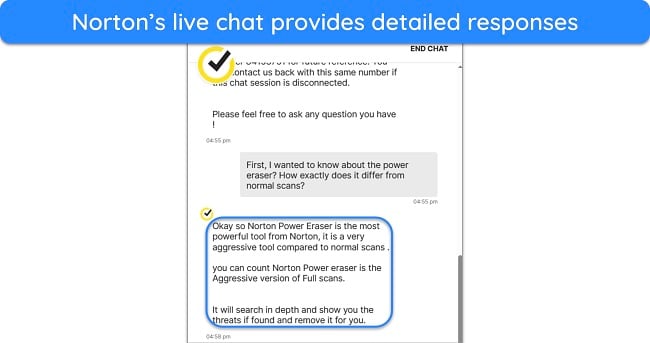
Bitdefender’s support includes 24/7 live chat, email support, phone support, a knowledge base, and community forums. All its support channels are helpful, but I found that its live chat is the fastest way to get help. I could easily access Bitdefender’s live chat via the support page whenever needed, and every agent I spoke to was helpful and knowledgeable about the app.
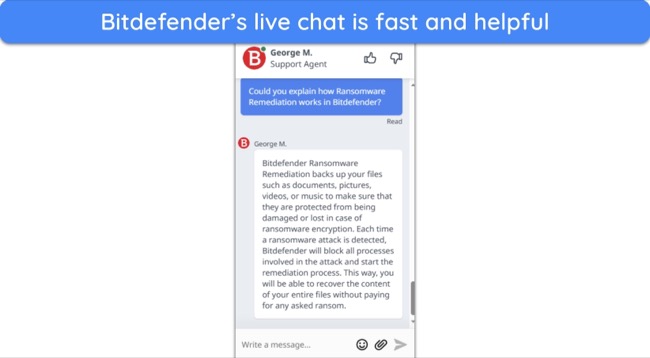
Both antiviruses provided convenient and helpful customer support, which is why they’re tied in this category.
Customer Service Winner: Tie
13. Price — Norton Delivers Better Value for Money
While both antiviruses offer multiple affordable subscription plans, I found that Norton delivers much better value for money with its plans.
Norton’s cheapest plan is Antivirus Plus, which costs /year. This plan protects 1 device with Norton’s core antivirus features, password managers, and 2GB of cloud storage (in the US). Norton’s Deluxe plan is even better, as it protects up to 5 devices and includes a VPN, dark web monitoring, 50GB of cloud storage (in the US), and more at /year.
Bitdefender’s cheapest plan is also called Antivirus Plus, and it starts at $24.99/year. It can protect 1 device and it’s limited to Windows only. You need Bitdefender’s Total Security plan to protect all platforms, which costs $40.99/year.
While the plans are similarly priced for both apps, I found that Norton delivers more value with its subscription options, making it a winner here.
Price Winner: Norton
14. Free Version — Only Bitdefender Offers a Free Plan
Bitdefender offers a free version, while Norton doesn’t. Note that Bitdefender’s free option isn’t nearly as feature-rich as its paid subscriptions, but it’s good for basic security. The free Bitdefender plan includes on-demand scans and web protection to offer protection against malware and unsafe sites.
Since it’s the only option with a free plan, Bitdefender is the clear winner here.
Free Version Winner: Bitdefender
15. Money-Back Guarantee — Norton Offers a Significantly Longer Refund Policy
While both apps offer a money-back guarantee, Norton’s refund window is much longer. It offers a 60-day money-back guarantee, twice as long as Bitdefender’s 30-day guarantee.
Note that both apps make it equally easy to get a refund. If you aren’t satisfied during the money-back guarantee period, you can easily contact support via any of the available support channels and ask for a refund. Afterward, you’ll get a confirmation from an agent about your refund, and your money will return to your account within a few days.
Even though both apps allow easy refunds, Norton wins here because its money-back guarantee is longer.
Money-Back Guarantee Winner: Norton
And the Winner Is… Norton
Norton wins in 4 categories, while Bitdefender only wins in 2. They’re both highly effective antiviruses, which is why it’s a tie in 9 categories. However, Norton is the better option because of its faster scans, better value, highly customizable firewall, and longer money-back guarantee.
- Virus Scanner — Norton
- Real-Time Malware Protection — Tie
- System Performance — Tie
- VPN — Tie
- Parental Controls — Tie
- Firewall — Norton
- Password Manager — Tie
- Web Protection — Tie
- Optimization Tools — Tie
- Other Features — Tie
- Device Compatibility — Bitdefender
- Customer Service — Tie
- Price — Norton
- Free Version — Bitdefender
- Money-Back Guarantee — Norton
While Norton is the winner, Bitdefender also has its strengths. It’s a good choice if you’re looking for a free app for basic security or want to enhance protection on Linux devices. Plus, its 60-day money-back guarantee lets you try Bitdefender risk-free.
Norton remains the better overall choice, though. It has a better firewall, faster scans, and delivers more value for money. Also, it has a much longer 60-day money-back guarantee that lets you try Norton without risk.
Overall Winner: Norton
How to Install Norton on Your Device
Windows
- Subscribe to Norton. Navigate to Norton’s website and subscribe to your chosen plan.
![Screenshot showing how to subscribe to a Norton plan]()
- Download Norton. Log into Norton’s web portal after subscribing and download the setup for Windows.
![Screenshot showing how to download Norton's setup from the web portal]()
- Install Norton. Run the setup and follow its steps to begin installing Norton on your system.
![Screenshot showing how to begin installing Norton on your system]()
- Wait for setup completion. Wait for Norton to download the necessary files and install the app on your system.
![Screenshot showing Norton's installation in progress]()
- Set up Norton’s extra features. Follow the remaining steps to set up Norton’s features on your device.
![Screenshot of Norton asking to set up remaining features]()
- Scan your device. Run a quick scan using Norton to check the critical areas of your system for malware.
![Screenshot showing how to start a quick scan using Norton]()
Android
- Subscribe to Norton. Navigate to Norton’s website and subscribe to your chosen plan.
![Screenshot showing how to subscribe to a Norton plan]()
- Install Norton. Access the Google Play Store and install Norton’s Android app.
![Screenshot showing how to install Norton from the Google Play Store]()
- Sign in. Log into Norton’s Android app using your email address and password.
![Screenshot showing the sign-in page of Norton's Android app]()
- Wait for initialization. When you run Norton for the first time on your Android device, wait for the initialization to complete.
![Screenshot showing the initialization when you launch Norton for the first time]()
- Use Norton. Protect your Android device using Norton’s various security features.
![Screenshot of Norton's Android app after initialization]()
FAQs About Norton vs Bitdefender
What makes an antivirus good?
Is Norton better than Bitdefender?
What are the best plans for Bitdefender and Norton?
Norton and Bitdefender offer multiple worthwhile plans, but there are some that deliver more value for money than others. Norton’s Deluxe plan is the best option, as it provides all the app’s key features and 50GB of cloud storage (in the US) for /year/year,
Bitdefender’s Total Security plan is its best-value option. It has all of Bitdefender’s main features and protects all major platforms, including Windows, macOS, iOS, and Android, at $40.99/year/year.
What devices can I use Norton and Bitdefender on?
Do I need a VPN?
Yes, VPNs are critical for online security, which is why every top-quality antivirus includes one. VPNs use unbreakable encryption to secure your traffic against prying eyes and keep your online activity private.
Note that standalone VPNs are often better than the ones built into antiviruses. Many of the best VPNs also include extra features like split tunneling, kill switches, and more to enhance protection further.
Can I use a free antivirus instead?
You can, but I don’t recommend it. Free antiviruses have issues that top premium antiviruses don’t, like poor malware detection scores, missing security features, and unresponsive customer support. Many free apps also have annoying ads that constantly try to upsell you.
While there are some good free antiviruses that maintain decent protection, I advise using a premium app to ensure comprehensive security.
Summary — Top Overall Antiviruses in 2025
Editor's Note: We value our relationship with our readers, and we strive to earn your trust through transparency and integrity. We are in the same ownership group as some of the industry-leading products reviewed on this site: ExpressVPN, Cyberghost, Private Internet Access, and Intego. However, this does not affect our review process, as we adhere to a strict testing methodology.


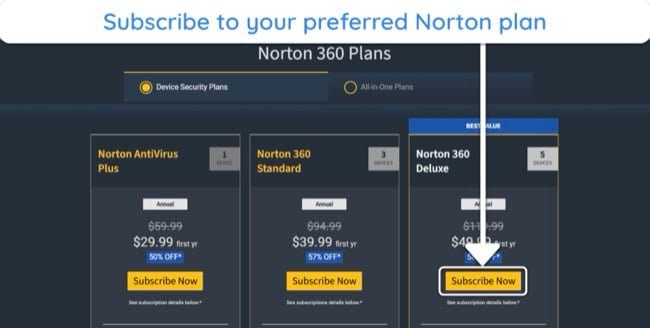
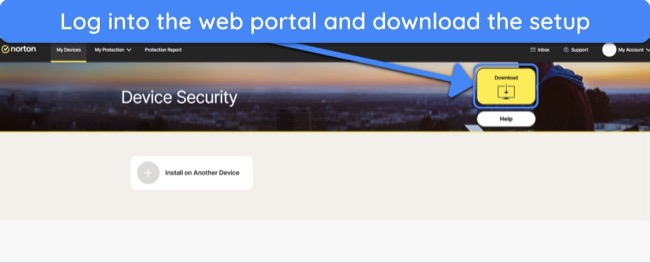
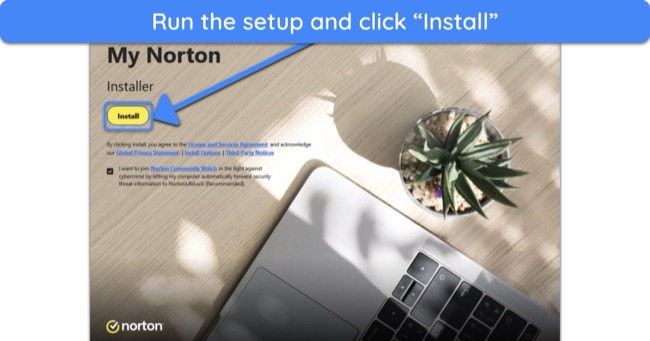
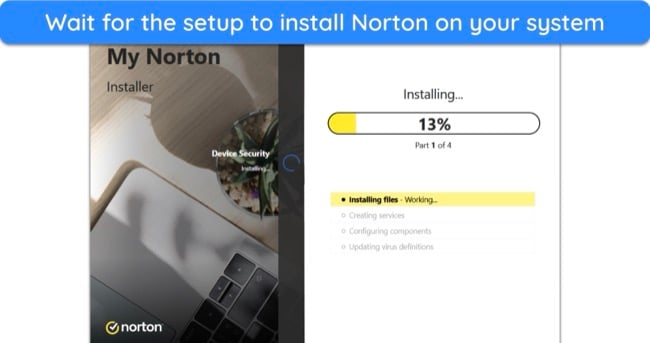
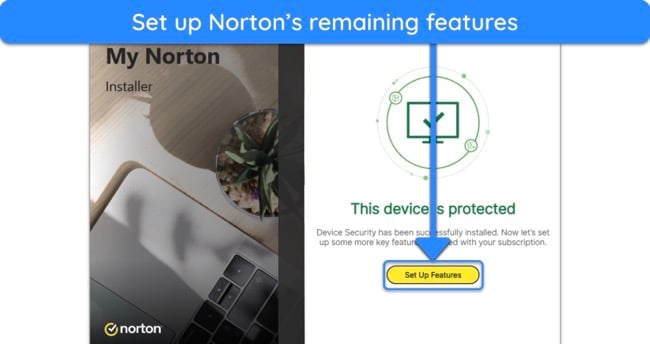

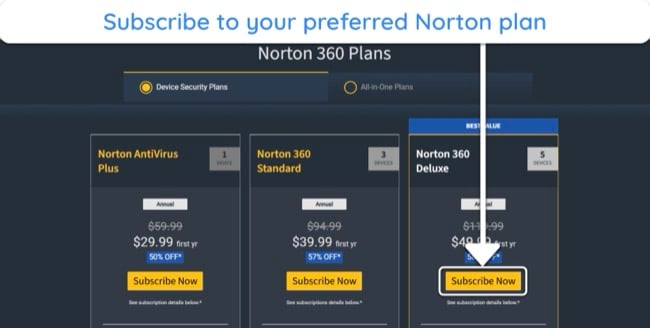
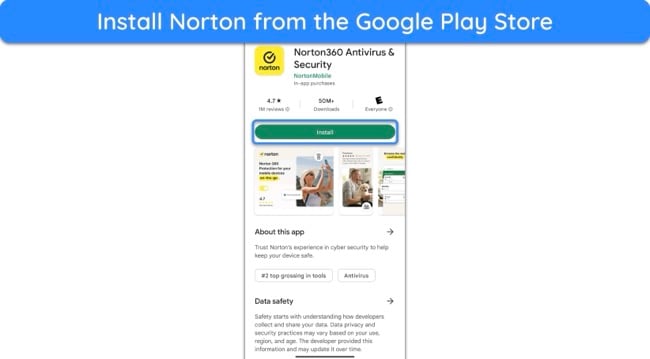
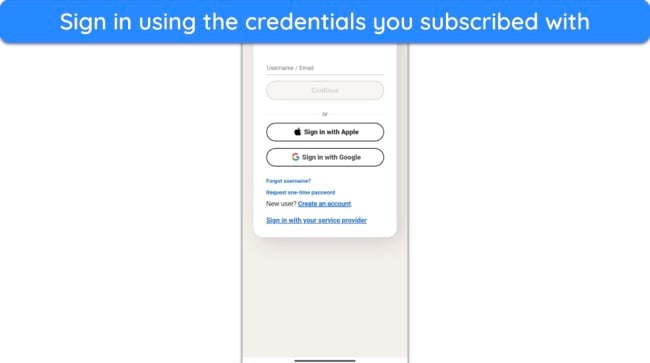
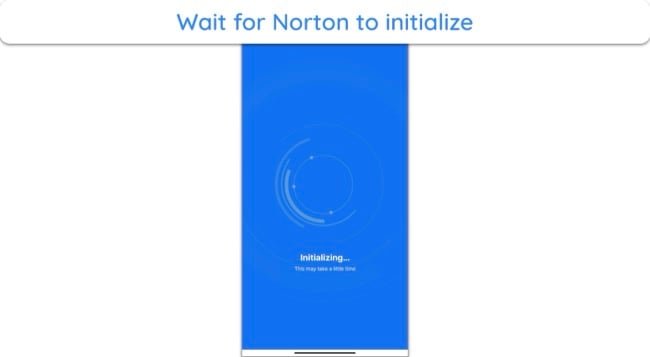
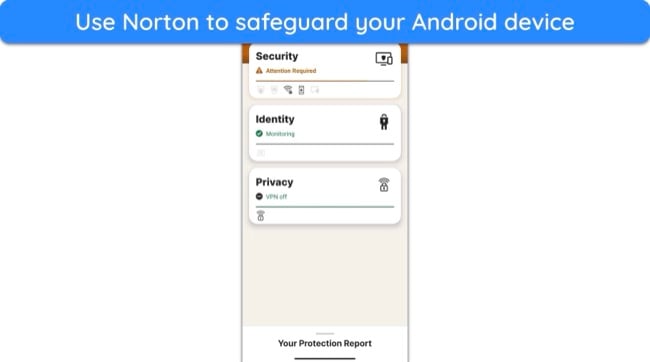



Leave a Comment
Cancel