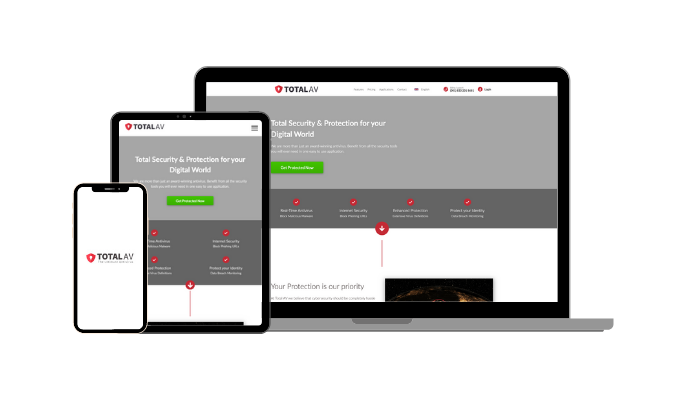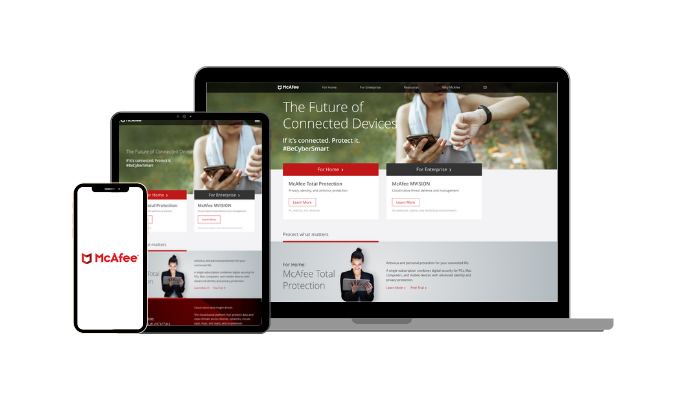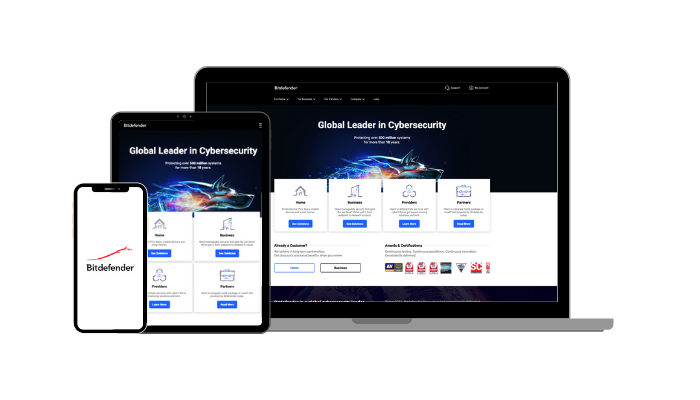4 Best Antivirus Software for PC Gaming in 2024 (+ Game Mode!)
I tested and shortlisted the best antivirus programs for 2024, so you don’t have to sacrifice excellent gameplay to protect your PC from malware and cyberattacks.
If you want the quick answer, the best gaming antivirus is TotalAV. Not only does it have a powerful malware scanner, but it has customizable game modes and even optimizes your PC to reduce lag on higher graphic settings. TotalAV has a 30-day money-back guarantee, so it’s risk-free to test it out on your own PC.
Quick Guide: Best Antivirus for PC Gaming (2024)
- TotalAV — #1 antivirus for PC gaming for uninterrupted and fast gameplay. Try TotalAV now!
- McAfee — App Boost diverts processing power to games for improved performance.
- Norton 360 — Great antivirus boosts PC performance for smooth gameplay.
- Bitdefender — Highly customizable with 3 Game Modes available.
Try TotalAV risk-free for 30 days!
The Best Antivirus Software for PC Gamers — Tested 2024
1. TotalAV — #1 Antivirus for PC Gamers
Key Features:
- Boosts PC performance to improve online and offline gameplay
- Low impact on system so you can enjoy lag-free gaming
- Secures your PC from 100% of zero-day threats
- 24/7 customer support through email, phone, and live chat
- 30-day money-back guarantee
TotalAV is the #1 low-cost antivirus for gaming with solid malware protection, which is ideal if you’re a gamer on a budget.
Notably, TotalAV’s System Tune Up features made a considerable difference to my PC’s performance. Its Smart Scan found almost 3GB of junk files I could delete through the app, making room for more games! I improved my PC’s startup time by using TotalAV’s Startup Manager — my initial boot time dropped by over 30 seconds. This gave me more processing power available for high-intensity gameplay.
TotalAV’s top-tier malware protection blocked 100% of real-time malware attacks, almost perfectly securing your PC while you’re gaming online. Even when performing scans, TotalAV had a low impact on my PC so I could play without interruption.
Like many high-level antiviruses, TotalAV has a range of extra features (a password manager, VPN, Web Shield, and more) to protect your PC. I recommend you try TotalAV risk-free with the 30-day money-back guarantee and see if it works for you. I tested the refund policy and I had my money fully refunded in just 2 days.
2. McAfee — Improves App Performance for Smooth, Lag-Free Gameplay
Key Features:
- App Boost feature diverts processing power to game apps for better performance
- Low impact on PC performance to ensure smooth gameplay
- 100% real-time malware protection in recent tests
- 24/7 customer support — phone support, live chat, and knowledge base
- 30-day money-back guarantee
McAfee has an App Boost feature that works well to improve your PC’s performance for gaming. It detects which apps are running and need the most processing power, then diverts CPU resources to keep them in top operation. With App Boost, I could load and start playing games faster and found my in-game responses were better. App Boost also monitors your most-used apps to divert resources so they can open and load more quickly.
I found McAfee easy to customize on my Windows PC as it’s primarily designed for that operating system. However, it can be tricky to find the right settings as features aren’t always clearly labelled — after I’d explored the app, it was simple to make changes and navigate to the correct features.
Impressively, McAfee scored 100% detection results in recent real-time malware tests. This means you can game online worry-free, protected from malware and virus attacks.
McAfee also has a solid selection of extra features that heighten security, including an automatic app updater, home network monitor, password manager, and parental controls. I’d like to see a dedicated game mode or option to silence notifications while gaming. If you’d like to try this antivirus, you can try McAfee risk-free with its 30-day money-back guarantee.
3. Norton 360 — Great Protection Boosts PC Performance for Smooth Gaming
Key Features:
- Quiet Mode and Silent Mode options for gaming
- Minimal impact on system performance for lag-free play
- Superior malware protection detects 100% of zero-day threats
- 24/7 customer support
- 60-day money-back guarantee
Norton 360 is a powerful antivirus for protecting your PC when gaming. You can choose between Silent Mode or Quiet Mode to optimize your gameplay. Both modes automatically detect when a high-CPU app (like Apex Legends) is full-screen to prevent notifications and divert processing power away from other apps. I could even monitor Norton’s CPU impact using its Performance Graph tool — and I saw that when gaming, Norton’s overall performance impact was minimal.
In tests, Norton detected 100% of zero-day malware and new threats from the previous 4 weeks. Norton has long-term consistency when it comes to protecting against malware, achieving perfect scores for years. This puts my mind at rest when I’m gaming, as I can focus on playing and not on my PC’s security
There are plenty of extra features included in every Norton package, so you and your household are protected from online threats outside of gaming too. There’s a free password manager, VPN, parental controls, and a SafeCam feature that blocks unauthorized usage of your webcam. This great selection of additional features make Norton the best all-round antivirus package out there.
You can try Norton risk-free with its 60-day money-back guarantee. If you change your mind, getting a refund is easy and hassle-free. I tested the process myself and just had to contact customer service through the 24/7 live chat. I had my money back in just 5 days.
4. Bitdefender — Highly-Customizable With Multiple Gaming Modes
Key Features:
- Mutes notifications during gaming
- Autopilot Mode optimizes PC performance
- Complete real-time protection from malware
- 24/7 support available — live chat, phone, and email ticketing
- 30-day money-back guarantee
Bitdefender has multiple modes that can be used for gaming, all of which are customizable to your needs. Work, Movie, and Gaming Mode all mute notifications and divert processing power away from background applications so you get the best performance from your PC. Bitdefender also has an Autopilot Mode that can further improve your gaming experience. As you play, Autopilot learns how you use your PC and suggests security and optimization actions to make your gaming even better.
During my tests, Bitdefender proved itself to be a top-tier antivirus with strong malware protection for your PC. It has lots of extra features including parental control options, a VPN, webcam protection, a password manager, and more. However, Bitdefender is one of the more expensive options (especially after the first year’s discount expires). As such, it may not be the most cost-effective antivirus solution if you’re on a budget.
That being said, Bitdefender is great if you want to fine-tune your PC gaming optimization settings, as there are so many options to choose from. Thanks to its money-back guarantee, you can try Bitdefender risk-free for 30 days to see if it’s the right choice for you.
Game securely with Bitdefender
How I Tested and Ranked Gaming Antiviruses in 2024
I used my gaming rig to test each antivirus, which includes an Intel Core i7 (9th generation) CPU, an Nvidia GeForce RTX 2060 Super GPU, and 1TB of storage. I played a variety of games from Left 4 Dead 2 to Apex Legends. To determine which antivirus programs made the list, I checked them against the following criteria:
- Gaming features — You don’t want an antivirus to slow down your PC when gaming, so I looked for features like cloud-based scanning, junk file removal, and performance-boosting features that free up RAM and memory.
- Malware protection — I ran tests to ensure each antivirus fully protects your PC and either meets or surpasses industry standards.
- Ease of setup — Each antivirus and its gaming features needs to be simple to set install and configure.
- Value for money — I looked at all the extra features each antivirus includes and tested them for overall performance and reliability.
- 24/7 customer support — It’s important to have help available when you need it, especially if you’re new to antivirus software.
- Money-back guarantee — I tested every refund policy to make sure you can get your money back if you change your mind.
Try TotalAV risk-free for 30 days!
Don’t Put Your Gaming PC at Risk — Protect It With a High-Quality Antivirus
Secure your gaming PC with TotalAV and get high-performance gameplay without the risks of malware and viruses. Its Quiet and Silent modes ensure smooth, uninterrupted gameplay and you get full-coverage malware protection. You can play all your favorite games, both on- and offline, without worrying about your device security. Better still, you can try TotalAV risk-free with its 30-day money-back guarantee to make sure it’s right for you!